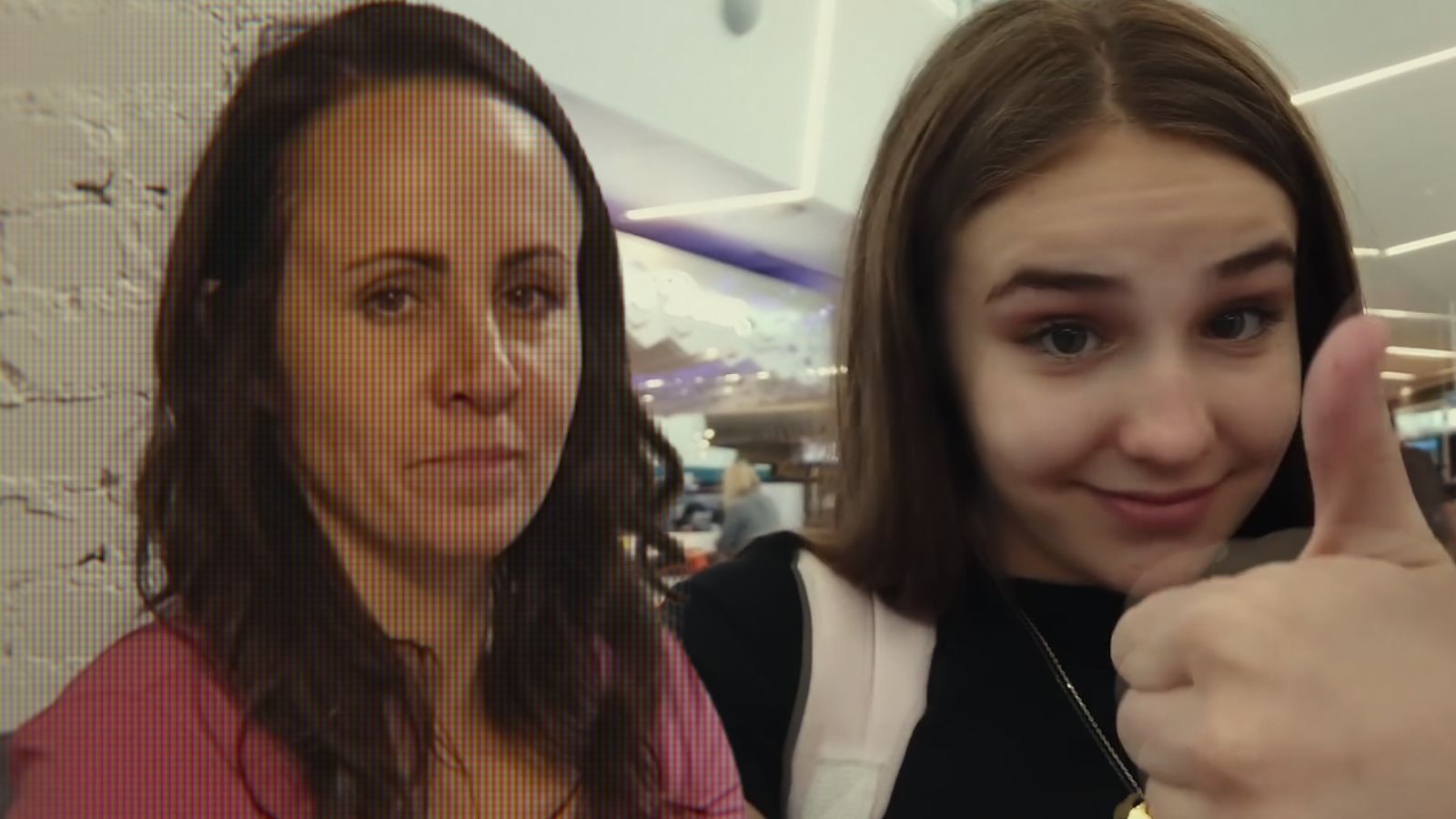When you purchase through links on our site, we may earn an affiliate commission. Here’s how it works.
How to Watch ‘Chuck Noris’s Epic Guide to Military Vehicles’ Online : Live Stream the Show
If you haven't heard about Chuck Norris, you've probably been living under a rock. We are, however, pretty sure that's not the case, so you're probably going to be quite interested in watching his new show on History Channel, Chuck Norris's Epic Guide to Military Vehicles. If you want to watch the show online, we're going to help you with the few tips and tricks.
As you already know, the most innovative cars are not actually on the street, but they're out there helping the military personnel face difficult and dangerous situations. Whether we're talking about amphibious trucks or six-wheel Humvees, Chuck Norris will present them all to us.
Chuck Norris's Epic Guide to Military Vehicles will premiere on the History Channel on July 8th at 9/8c. If you want to watch the show online, there are quite a few options for you, and we're going to go through them all.
How to Watch Chuck Norris's Epic Guide to Military Vehicles Online?
We have become somewhat spoiled, thinking that we can take all the content we love everywhere we go. Unfortunately, that's not precisely the situation with live TV platforms or even streaming services because they have to respect licensing deals. This means that when you cross the border outside of the United States, you will become geo-blocked, so you no longer have access to all this content. Since this whole thing is tightly related to your IP address, we suggest you subscribe to a VPN service to change your IP. Let's see how you can do this.
- The first thing you should do is figure out which VPN you're going to use. We have reviewed dozens of these tools over the years, and we can highly recommend you go for ExpressVPN, which is a great tool. Start by visiting the ExpressVPN so you can subscribe to the service.
- Next, you need to download the right app for your device and install it. The next step involves launching the app and logging into your account, which should be simple enough.
- Now it's time to look for a server that's located within the United States, so we can connect to it.
- As soon as a connection is established, you can load the live TV platform that you chose to watch the new Chuck Norris show on, such as fuboTV. Tune in at the right time and you will be able to watch the show.
Can You Watch Chuck Norris's Epic Guide to Military Vehicles on History Channel's Website?
Sadly, you can only watch on-demand content on History Channel's official website, because there is no live stream to access. You can, however, visit the site so you can watch shows from the network. You will need login information from a TV provider.
How to Watch Chuck Norris's Epic Guard Military Vehicles Without Cable?
For the past few years, a lot of live TV platforms have launched, helping people enjoy a lot more content over the internet. These platforms are a lot cheaper than cable contracts are, so you'll be saving quite a bit of money each month. There's also the fact that there is no contract involved, so you will be able to unsubscribe whenever you feel like it. The best part is the ability to watch your favorite shows wherever you maybe when they start airing. Let's see what options you have.
fuboTV - The first one on the list is fuboTV, which was designed for sports lovers. In recent months, they did add a lot of entertainment and family-friendly networks into the fubo bundle, which costs $54.99 per month. You will find the History Channel in the main bundle, so you don't have to add anything extra unless you really want to. There are a lot of customization options out there for you, such as loads of packs, and various premium networks.
Sling TV - The next item on the list is Sling TV, which is a highly versatile platform with loads of customization options. There are three bundles you can start off with, namely Orange, Blue, and Orange+Blue. The History Channel is present in all three bundles, so you will have to pick the one that you like best, either for the channel combination or for the price. If you want more content, there are quite a few channel packs that you can add, as well as premium networks.
Philo - We also have Philo. This platform is pretty simplistic, but there are many channels available on this platform, including the History Channel. It also helps that there is only one bundle here, called 58 Channels, so you don't have to look too long. There are no extra channel packs and no premium networks, and it only costs $20 per month to get Philo. What you see is what you get here.
Hulu - We have Hulu on the list next, which is another single bundle platform. For $44.99 per month, you can get access to dozens of channels, including the History Channel, as well as the full video-on-demand library that the service has as its disposal. If you need more content, there are a couple of channels packs that you can add, as well as quite a few premium networks, including HBO and Showtime.
DirecTV Now - The list continues with DirecTV Now which is a platform that features seven bundles. Two of these were added earlier this year, while the other five simply got a new name and the new price. The History Channel is actually missing from the two new bundles called Plus and Max, but it is present in four of the older bundles, namely Entertainment, Choice, Xtra, and Ultimate, missing only from Optimo Mas.
Can You Stream Chuck Norris's Epic Guide to Military Vehicles?
As soon as the show starts airing, you will be able to find the new episodes over on History Channel's website. In order to watch them, you have to log into an account by using your TV provider credentials. Whether these come from a cable company or a live TV platform, it doesn't matter much for History Channel because they need to see that you're actually paying a subscription that will trickle back some money to them. History Channel shows are also usually available on Hulu, but that usually happens later on.
We would love to hear back from you so we can tell us which live TV platform you chose to watch The History Channel on, so please drop us a comment in the section below the article. Share the article online so others can find it too and follow TechNadu on Facebook and Twitter for more tech news, guides, reviews, and interviews.