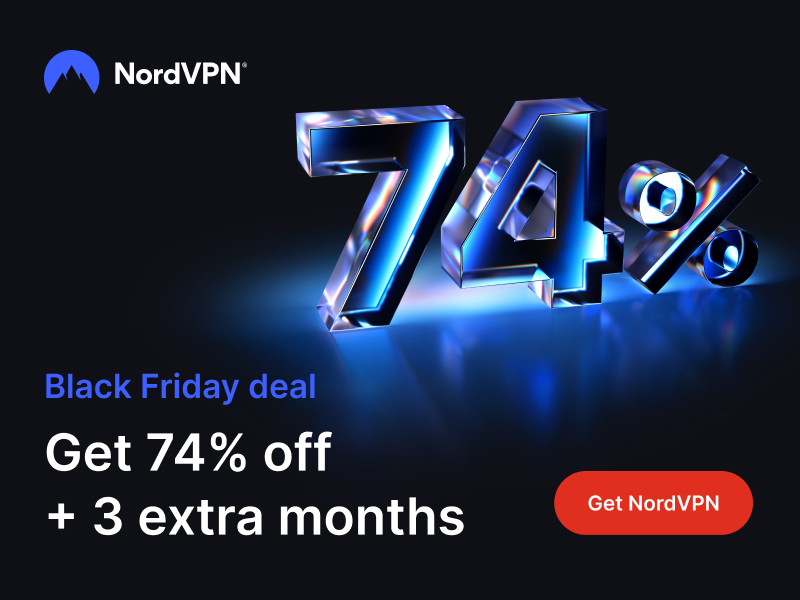When you purchase through links on our site, we may earn an affiliate commission. Here’s how it works.
How to Watch Game of Thrones Season 8 Episode 5 Online
With Game of Thrones episode breaking record after record and fans birthing theories upon theories about what's about to happen, we can safely say that everyone is excited about watching the next Game of Thrones episode. So, if you want to watch Game of Throne's episode 5 online, we can give you a helping hand.
Sure, watching Game of Thrones on TV is great, but if you're looking into cutting the cord, you need not worry about not having a way to watch the show since that's perfectly possible to do online too.
The fourth Game of Thrones episode was full of plot lines, from Jon revealing his true name to his sisters under the promise of secrecy to one of Daenerys closest friends getting offed by Cersei. We're not even going to go into detail about how lucky Jon is for picking to ride a horse instead of a dragon into King's Landing.
So, as the fifth episode approaches, we're that much more excited to find out what happens. The episode will air on Sunday, May 12th, at the usual 9 PM ET on HBO. According to HBO, it will run for 80 minutes, or one hour and 20 minutes. That being said, let's see how you can watch it all online.
How to Watch Game of Thrones Episode 5 With a VPN?
While the fact that we're all able to watch our favorite shows online is super great, the one downside these platforms have is that content is no longer available for you once you leave the country. Since these are all websites, they know where you are by looking at your IP address. These IP addresses are, thankfully, super easy to change, so you should look into subscribing to a VPN service to help solve this problem in two seconds flat. Here's what you need to do.
- First, you need to figure out which VPN to go for. We can offer you a recommendation since we've reviewed dozens of these tools in the past few years - ExpressVPN. This one is easily one of the best tools of this kind we have discovered. So, visit ExpressVPN and subscribe to the service.
- Once that process is complete, you can download the app and install it on your device.
- Then, launch the app and log into your account. Look for a US-based server and connect to it.
- When the connection is established, you can load the platform you chose to watch HBO on, such as Amazon Prime.
- Tune in on Sunday at 9 PM to watch Game of Throne's fifth episode.
How to Watch Game of Thrones S8E5 Online?
In the past few years, there's been a growing number of live TV platforms popping up online, which is pretty great for those who are looking for a way to cut the cord. These platforms are not only much cheaper than cable is, but they also offer subscribers the possibility to cancel their accounts at any point in time, with no repercussions. Plus, the fact that you can watch your favorite shows whenever they start airing, no matter if you're home or not, is a major benefit. After all, all you need is a smartphone and an Internet connection to get started. Let's dive in and learn what options you have to watch Game of Thrones' fifth episode online.
HBO Now and HBO Go - We're going to start this list by naming the obvious - HBO's own streaming platforms. Both HBO Now and HBO Go have the same content, but they have different ways for users to log in. More specifically, HBO Go needs people to use their TV provider credentials to log in, while HBO Now allows people to subscribe to HBO directly and pay the monthly fee to them. The new Game of Thrones episodes show up in the app at the same time they start airing on TV, so you won't lose anything.
Amazon Prime - If you're among the Amazon Prime subscribers, you know there are loads of rewards for you - Prime Video, Prime Music, books and so on. If you want, you can also add HBO to the mix, which costs $14.99 per month. In this way, you won't make multiple payments per month.
Hulu - Next, we have Hulu on the list, which is a great service. The platform comes with a $44.99 per month live TV subscription that includes access to dozens of channels and the full VOD library. Additionally, even if you don't want to watch TV via Hulu and you only subscribe to the VOD plan, you can still get HBO for $15 per month. The live TV plan can be customized by adding other premium networks and several channel packs too.
DirecTV Now - The list continues with DirecTV Now, which is a platform with seven bundles. Two of them have been added recently, and they're called Plus ($50/mo) and Max ($70/mo) and they both feature HBO. Max also includes Cinemax. There are also another five bundles that have actually been around for a long time but recently got renamed and their prices doubled - Entertainment ($93/mo), Choice ($110/mo), Xtra ($124/mo), Ultimate ($135/mo), and Optimo Mas ($86/mo). If you want to go with any of these bundles, you're going to have to add HBO separately for $15 per month. You can also add other premium channel networks, Spanish channel packs, or international packs.
PlayStation Vue - Next, we have PlayStation Vue, which is one of the coolest platforms we encountered, with some really great features. There are four bundles you can get here - Access ($44.99/mo), Core ($49.99/mo), Elite ($59.99/mo), and Ultra ($79.99/mo). They're all pretty great, but if you go for the Ultra bundle, you'll notice that it already features HBO. If you pick any of the other three bundles, you can pay $15 per month to add HBO. Other premium networks are also available, as well as a couple of channel packs.
How to Buy Game of Thrones Season 8 Episode 5?
So, whether you'll turn to HBO and watch the show live, or you'll choose to use your credentials to log into HBO's own streaming services, that's your choice. So, if you subscribe directly to HBO Now, things are pretty straight cut as you will use your credentials to log in. You can also use your details from Hulu, PlayStation Vue, or Amazon Prime to sign in. If you want to sign in to HBO Go, that's also a possibility, but you'll need to use your DirecTV Now credentials. You can, of course, watch any of the Game of Thrones seasons directly on HBO.
If you want to buy Game of Thrones episodes and seasons to watch whenever you feel like it, that's also possible. You can pick them up from Amazon Prime, Google Play, YouTube, Vudu, iTunes, or Microsoft Store. You should check all these links before making a purchase, in case they have any deals running.
We'd love to hear all about which platform you ended up going with in order to watch Game of Thrones, so please drop us a note in the comments section below the article. You can also share the article online so others can find it too and follow TechNadu on Facebook and Twitter for more tech news, guides, reviews, and interviews.