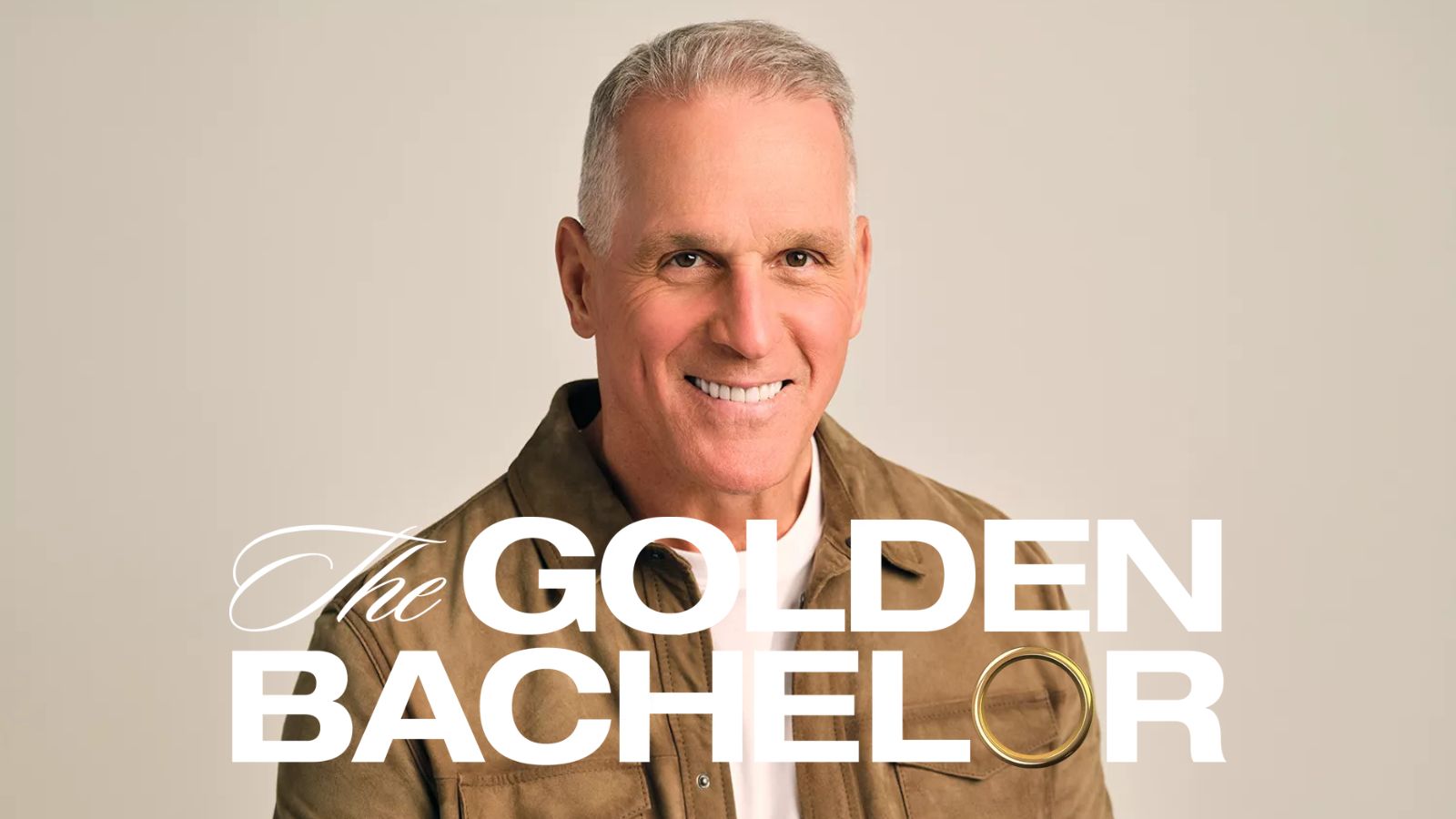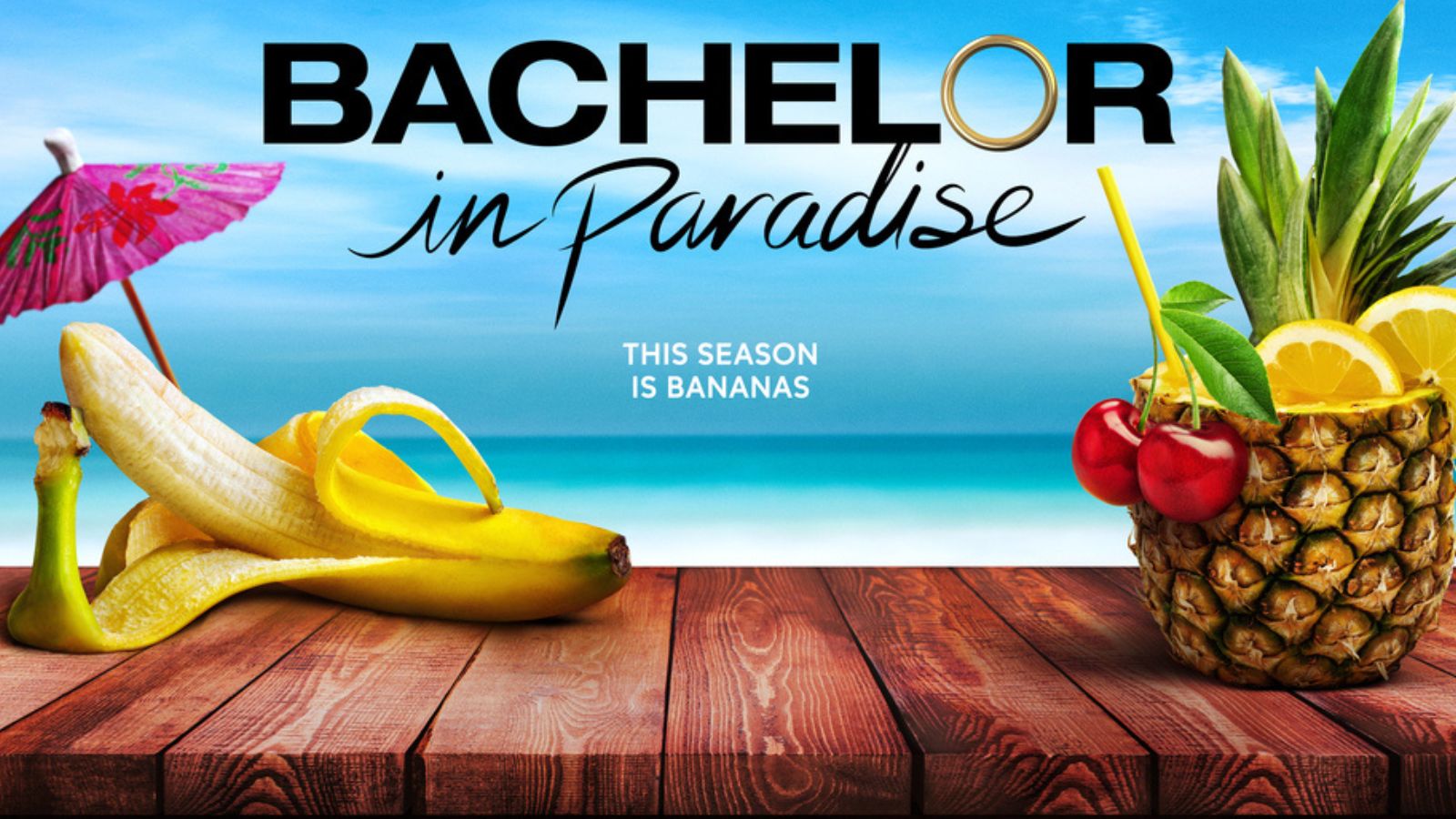When you purchase through links on our site, we may earn an affiliate commission. Here’s how it works.
Get Ready for a Summer Show: Watch ‘Reef Break’ Live Online
Crime dramas are always interesting to watch because who doesn't like a little mystery, right? Well, ABC is getting a brand new show that's set to premiere this summer called Reef Break, mixing in the summer vibe perfectly, If you want to watch Reef Break live online, we can help you do that quite easily.
The show was announced back in May 2018 and it's was originally produced by ABC Studios for French broadcaster M6. Then, ABC thought it would be great if they also included the show in its 2019 summer schedule. So, starting with June 20, 2019, the first 13 episodes will start airing.
Reef Break features Poppy Montgomery as Cat Chambers, a thief that turns into a fixer for the governor of a wonderful island in the Pacific. The show promises to bring in plenty of drama, mixing in FBI agents, crime bosses, detectives, crimes, and criminals. So get ready for quite a bit of excitement. Let's see how you can watch Reef Break live online.
Can You Watch Reef Break Live on ABC's Website?
Well, yes, you can watch Reef Break live on ABC's website because there's a live stream available, but you're going to need to log into an account there. In order to actually get access to the live stream, you'll need to associate another TV provider account, whether it's a cable or live TV. If you want to cut the cord, however, it's best to simply head over to a live TV platform.
What Live TV Platforms Can You Watch ABC On?
We have all become so accustomed to doing anything and everything online that watching TV over the Internet simply makes sense. After all, we already chat online, play games, order food or groceries, work, binge on our favorite shows, shop, and so on. Plus, live TV platforms come with several advantages, such as better prices and the ability to customize your subscription and deciding what channels are worth paying for. You can also cancel your subscription at the drop of a hat if you no longer like the service since you have no contract to keep you tied to them for a certain period of time. Plus, you can watch your favorite shows even if you're still at work when they start airing, or on the bus home because all you need is to have a smartphone and an Internet connection. Let's dive in and find out how you can watch TV online.
Hulu - First on our list, we have Hulu, which is a great service that's been around for a while, serving people with lovely shows they could binge to their heart's desire. Well, the live TV service they offer costs $44.99 per month and comes with access to the VOD library too. ABC is part of the list of channels they offer, so you'll get to watch Reef Break easily. You can customize the plan by adding premium networks and several channel packs if you so desire.
YouTube TV - The list continues with YouTube TV, a single-bundle platform that keeps things simple. The $50 per month bundle covers dozens of channels, including ABC, so you'll get to watch Reef Break easily. The only way to customize the service is by adding premium networks, so make sure you have your list ready.
DirecTV Now - The list continues with DirecTV Now, which is a service that has recently undergone a bunch of changes. There are now seven bundles to choose from, namely Plus and Max, which are new, and Entertainment, Choice, Xtra, Ultimate, and Optimo Mas. The latter five bundles have been around a long time, but they now have a different now and they cost double than they used to. ABC is, thankfully, present in all seven bundles, so you'll get to enjoy its shows no matter which one you end up choosing. If you need more content, you can add a couple of Spanish channel packs, several international bundles, and a bunch of premium networks.
PlayStation Vue - Next, we have PlayStation Vue, which is a great platform that we're sure you'll love as much as we did. You can find four bundles in here - Access, Core, Elite, and Ultra while ABC is part of all four of them, so you don't need to worry about which one to pick. You can then add premium networks and a couple of channel packs if you want more content.
What Can You Do If ABC Isn't Available in Your Area?
There are a lot of channels across the United States that air via local stations, so a lot of cities are left out and unable to enjoy their contents. Even though you'd expect for this issue to not apply to online platforms, it sadly does. Thankfully, however, it's easier to fix. Let's start with the beginning, though. Live TV services like the ones we discussed work like any other website and know where you are by looking at your IP address. If you were to change your IP address so it appears you are in a different location, you'd get to enjoy the content reserved for people living there. Here's what you need to do.
- The first step you need to take is to find a VPN that's right for you. We've reviewed dozens of these over the years and we particularly love ExpressVPN, so we can recommend this one to you for the great perks it offers users. Visit ExpressVPN, subscribe to the service, download and install the app on your devices.
- You can then launch the app and log into your account, before searching for a server that's located in a very populated area, such as New York City, for instance.
- As soon as the connection is established, you can check the live TV platform you chose to subscribe to, log into your account, and search for ABC.
- Have fun watching Reef Break!
Can You Enjoy Watching Reef Break With a TV Antenna?
Yes, you can! Since the show is broadcast by ABC, who broadcasts over the air, you're good to go in using a TV antenna. These antennas have been the go-to solution for cord cutters for years, for numerous reasons. The best reason is the financial one since you can watch TV for free once you get an antenna. On the other hand, you only have access to a dozen or two channels, depending on how many are available in your area.
- Watch free HDTV for life. Receive TV signals 25-miles from the broadcast towers in full 1080 HD without a cable or satellite...
- UHF/Hi-VHF multi-directional elements are reversible and designed to blend with your home decor. Hang on your wall or in a window for...
Before making a purchase you should visit a site like NoCable, which will tell you exactly how many channels broadcast over the air in your location and how strong their broadcast signal is. This will help you decide if to make the move towards buying an antenna or not. Plus, you can also find out what range to look for in an antenna, which is quite useful. Whether you'll go for the highly-acclaimed antenna we suggested or look for one yourself, it's yours to decide.
How Can You Binge on Reef Break Episodes?
At this point in time, Reef Break hasn't aired yet, but you'll soon be able to check out all episodes. ABC will stream a bunch of them, and more often than not ABC shows end up getting added to Hulu, but that remains to be seen if it's applicable to this show too.
Plus, you'll also be able to purchase the show's episodes and season from various platforms like Amazon Prime, Google Play, YouTube, Vudu, iTunes, and Microsoft Store. Since no episodes have aired so far, we don't have any links yet, but we'll make sure to add them right in.
Now, we'd love to find out what platform you chose to watch Reef Break on, so drop us a note in the comments section below. Share the article online if you have the time and follow TechNadu on Facebook and Twitter for more tech news, guides, reviews, and interviews.