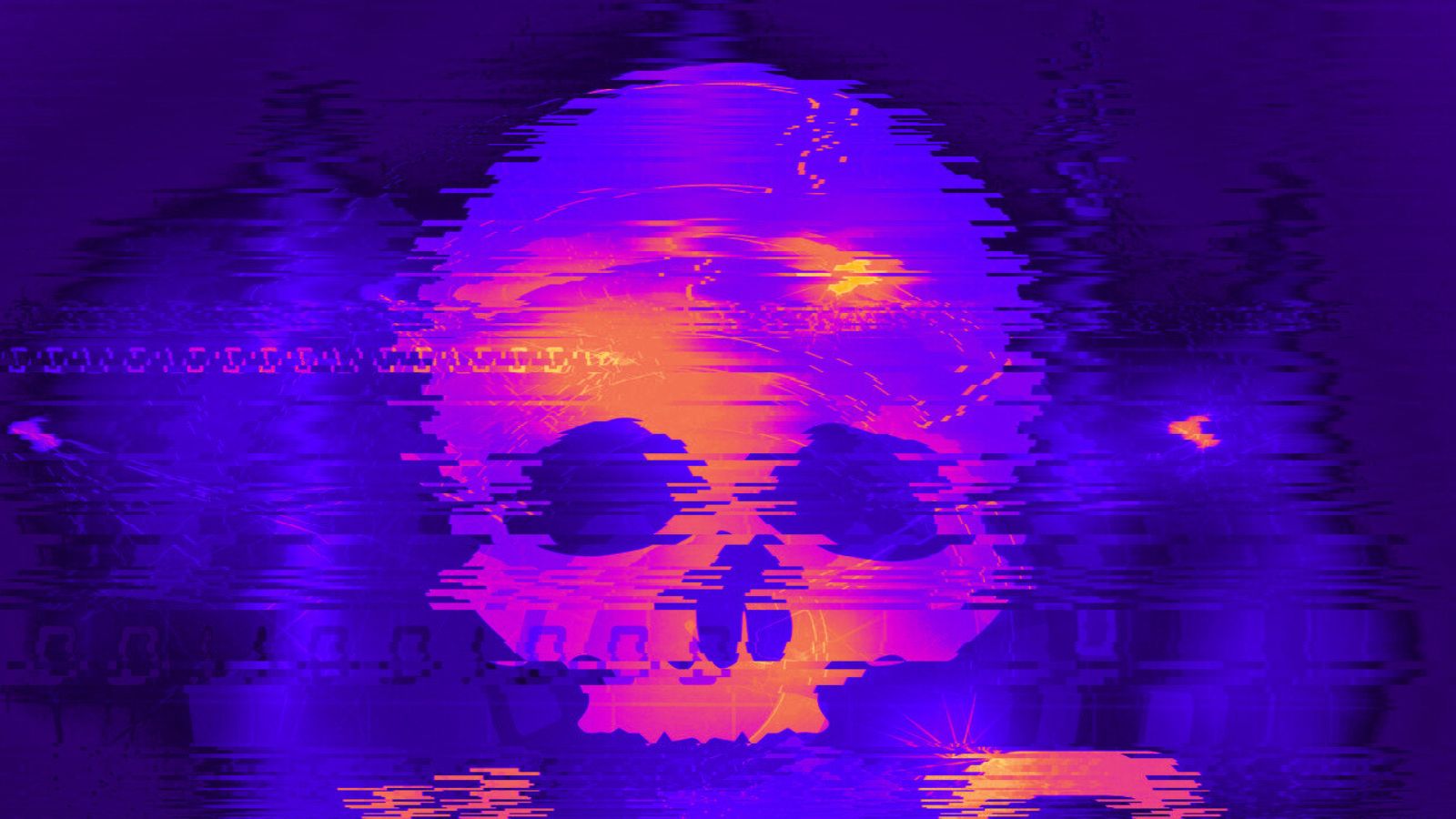9 Best X470 Motherboards to Buy in 2021 — Top-end Performance for AMD Ryzen CPUs
The AMD X470 chipset is the flagship chipset for the new generation of AMD Ryzen CPUs and APUs. Motherboards based on the X470 chipset offer advanced overclocking and connectivity features not usually found in the A320 and the B450 chipsets, which cater to more mainstream users. X470 motherboards are the perfect choice if you are an enthusiast user and would like additional expandability options such as multi GPU setups, dual M.2 NVMe drives, more overclocking options, etc.
While considering an X470 motherboard, remember to look into the specifications and, more importantly, the board's ability to support a stable overclock. This mainly boils down to the number of VRMs on the board near the CPU socket. The higher the number of VRMs, the better. Most OEMs do not specify this piece of vital information, but ideally, you should go for a 6+2 design for a stable system. RGB lighting and support for extra fan headers are based on personal preference.
So, with that information, we hereby present to you the 9 best X470 motherboards for the AMD Ryzen platform. All choices here are excellent in their own right, and you cannot wrong with any of them.
1. Asus ROG Crosshair VII Hero
The Asus ROG Crosshair VII Hero is the most expensive and most feature-rich motherboard for AMD Ryzen CPUs. It offers excellent design and manages to lead the competition in almost every benchmark. The motherboard features metal heatsinks, and there is also the company's RGB ROG branding on them. The Crosshair VII Hero is targeted at enthusiasts and has features that an enthusiast or pro-user would need. There is a POST-code indicator on the top alongside the power and reset buttons to help you diagnose problems if any. You can also reset the BIOS or switch to a safe mode for booting the PC in the event the overclocking hasn't been successful. The board supports up to 64 GB of DDR4 memory with speeds up to 3,600 MHz. It also offers two 16x PCI Express slots for dual GPUs and two M.2 slots for NVMe SSDs. Remember that if you use both the M.2 slots, the PCI Express speeds will get reduced.
Apart from these, you also have Gigabit Ethernet along with onboard wireless AC. The usual assortment of connectivity and USB ports are available along with a Type-C connector at the back and pins for front panel Type-C connectors. While the board is fully featured and probably the most expensive you can get for the AMD Ryzen platform, you need to assess if you really need all of the fancies. However, for overclockers and constant tinkerers, there is little competition to the Asus ROG Crosshair VII Hero both in terms of features and performance.
- Pros: Wide range of features; Overclocker friendly
- Cons: Expensive
2. MSI X470 Gaming Plus
The MSI X470 Gaming Plus is a high-end motherboard for the Ryzen platform that supports advanced Ryzen features such as Precision Boost 2.0 and XFR 2.0. While the X470 Gaming Plus can be used along with the new 7th gen A-series Athlon CPUs as well, they are best utilized with Ryzen 5 and above processors. RAM support in the Gaming Plus is up to DDR4-3200. You can overclock the memory to an extent using custom XMP profiles in the BIOS. Speaking of the BIOS, MSI offers a very neat and extensive layout of the UEFI interface that helps in easy navigation for both newbies and pros. Multi-GPU support is offered for up to two AMD Radeon GPUs in CrossFire mode. MSI uses steel covering for the PCI Express x16 to secure the GPUs in place.
MSI boards are generally equipped with good onboard audio, and the MSI X470 Gaming Plus is no different. The board uses chemi-con capacitors to minimize distortion and offers built-in audio enhancements for an immersive experience in games and movies. Enthusiasts of aftermarket cooling solutions will be happy with the provided number of fan headers. Price and performance-wise, the MSI X470 Gaming Plus is one of the best motherboards under $150 and offers something for almost every user.
- Pros: Good features; Enough number of fan headers
- Cons: None as such
3. Gigabyte X470 Aorus Gaming 7
The Gigabyte X470 Aorus Gaming 7 is a very robust high-end motherboard for the AMD Ryzen platform and offers a 10+2 VRM phase design that greatly helps with overclocking and pushing higher voltages while still maintaining the required stability. Gigabyte offers a direct touch heat pipe that ensures excess heat from the VRMs is transferred away. Networking is taken care of by the integrated Intel 802.11ac Wave 2 Wi-Fi that offers speeds up to 1.73 Gbps along with Gigabit Ethernet. Gigabit has offered many BIOS safety features such as a rear CMOS clear switch, a swappable BIOS chip, and debug LEDs that indicate if any malfunction has occurred.
Aorus Gaming 7 is undoubtedly one of the best motherboards for Ryzen, but it does have a few issues. Gigabyte's BIOS is not as fully featured or intuitive as some of the competition, and the Gigabyte apps for controlling the motherboard are buggy. Some users have also complained of QC issues with the onboard audio chip.
- Pros: Good feature set; Clean power delivery for overclocking
- Cons: BIOS layout needs improvement
4. MSI X470 Gaming Pro
If you're looking at a more value-based offering, considering the MSI X470 Gaming Pro will come right under the budget. The X470 Gaming Pro offers an entry into the enthusiast gaming segment without overloading you with features. This is currently one of the best X470 motherboards for the Ryzen 2700X CPU in the mid-range segment. The heatsink and rear I/O shields are given the carbon-fiber finish, and overall, the aesthetics aren't too bad for a gaming motherboard. MSI uses its Mystic Light RGB lighting effect on the heatsinks and near the top-right edge. Additionally, you also get extra onboard RGB headers for implementing your own lighting. The MSI X470 Gaming Pro supports up to 64 GB of DDR4 RAM with a speed of up to 3200 MHz. Of course, you can push the RAM up to 3466 MHz — it is somewhat lower than what the competition offers but shouldn't make much difference for most mainstream builds.
Expansion-wise, the X470 Gaming Pro offers plenty of room. You get only two PCI Express x1 slots for add-on card expansion. However, you get two PCI Express x16 slots for a dual GPU setup. There are also two M.2 slots available; however, only one operates at x16 speeds while the other operates slower. The board also includes a clear CMOS button at the rear in case you want to reset the BIOS. While the MSI X470 Gaming Pro offers a lot for the money, it really doesn't lead the competition when it comes to gaming. That being said, it has more features and is better looking than most other mid-range X470 boards out there. More importantly, the performance differences are not really discernible in daily use.
- Pros: Good value for money; Good number of features and expandability
- Cons: Not really the best for gaming
5. Asus Prime X470 Pro
The Asus Prime X470 Pro is another mid-range X470 offering and is one of the best X470 motherboards for the Ryzen 5 2600X CPU. The Prime X470 Pro offers a 6+2 VRM design, Intel Gigabit LAN, and the Realtek S1220A 8-channel audio. While the Asus ROG boards are all about flashy gamery features, the Prime series offers a good balance of features and consistent performance. The Prime X470 Pro features silver heatsinks and an extra heatsink for the M.2 drive as well. The overall design is very professional-looking, and the BIOS itself has almost no issues. Unlike the ROG counterpart, the Prime does not sport a pre-mounted I/O shield. However, the VRMs and MOSFETs are cooled adequately, so there should not be any power delivery or throttling issues to the CPU. The Prime also sports adequate spacing around the CPU to allow for much larger fans or aftermarket cooling solutions. You also get additional pump and fan headers as well.
The Asus Prime X470 Pro offers a good number of slots and ports for expandability. You get three PCI Express x16 slots for multi GPU setups and three PCI Express x1 slots for add-on cards. The slots are protected with Asus's SafeSlot technology to prevent the cards from bending within the slot. The audio is also separated from the main PCB to prevent electromagnetic interference. Overall, the Asus Prime X470 Pro is one of the best X470 motherboards for the AMD Ryzen platform.
- Pros: Very good feature set; Good quality VRMs
- Cons: None as such
6. Asrock X470 Gaming K4
The Asrock X470 Gaming K4 presents a very good choice for someone looking for the best X470 motherboard for AMD Ryzen CPUs. For the price, you get features that are usually found in more expensive boards, including metallic heatsinks, pre-mounted I/O shield, RGB lights on heatsinks, etc. The board supports RAM speeds up to 3466 MHz. This might not match some of the extreme speeds supported by other boards in this list, but most users will not notice it. You can use any RAM above 3000 MHz, and you should be just fine with respect to performance for mainstream applications and even games. Two PCI Express x16 slots are steel supported for extra strength, so you can install your multi-GPU setup knowing that the cards will be held steady. There is no third PCI Express x16 slot, but you can four PCI Express x1 slots, so add-on peripheral connectivity should not be an issue. For storage, you get two M.2 connectors. The catch here is that one of the M.2 connectors uses an older 10 Gbps NMVe bandwidth. Apart from these, you get Gigabit Ethernet, Creative Soundblaster Audio, connectors for RGB LEDs, and more. A POST display, normally found in more expensive boards, is also available.
The Asrock X470 Gaming K4 offers a lot more bang for the buck than some more expensive options. That being said, the board's performance in the mainstream application is not really the best compared to what's available in the market. However, performance in games is on par with much higher-priced boards from Asus and MSI. Also, the BIOS is not as feature-rich as some of the other offerings, so if you're looking for a lot of flexibility in overclocking options, you might have to look elsewhere. If your primary use case is games, the Asrock X470 Gaming K4 might save you some money while offering more or less the same performance.
- Pros: Good value for money; Great for gaming
- Cons: Needs improvements in productivity performance; Not too many enthusiast options in the BIOS
7. Asus TUF X470-Plus Gaming
The Asus TUF X470-Plus Gaming is part of the TUF Gaming Alliance that includes brands of the likes of Ballistix, Cooler Master, Corsair, G.Skill, In Win, and Thermaltake. Using components from this alliance means that you get out of the box compatibility and matching aesthetics. As the name suggests, the Asus TUF X470-Plus Gaming is also made to be tough, and the components are made with military-grade toughness. The TUF board is not exactly enthusiast-grade and also does not sport any fancy RGB lights except those on the lower side of the board. In fact, you get only one additional RGB header. The I/O covers the essentials, and there is no pre-mounted shield provided at the back.
The board offers HDMI 1.4b and DVI-D. There is no DisplayPort, so if you have a monitor that has one, you might have to use an adapter. There is only a PCI Express x16 Gen3 slot, while the other x16 slot is of the slower Gen2 standard. Two M.2 ports are available, and one of them accommodate the faster NVMe standard SSDs. The TUF board uses the Realtek ALC 887 audio codec with DTS headphone support. There are enough fan connectors for custom cooling loops but don't expect serious modding abilities with this board. The board support DDR4-3200 RAM — not the fastest out there but should get the job done.
Performance-wise, the TUF board will get you by for most purposes, including gaming. However, the VRMs are not as great as some of the other boards, including ones from Asus, so we really don't recommend overclocking on this board. RAM overclocking from the BIOS is problematic although, the BIOS itself is well laid out. You can indeed use the BIOS settings to overclock, but do not expect consistent 24x7 performance. The limitations in I/O and PCI Express x16 slots also mean that this board can become a bottleneck for future upgrades.
- Pros: Good quality components; Compatibility with other TUF alliance brands
- Cons: Not stable with overclocking; Slower secondary PCI Express x16 slot
8. Asrock X470 Taichi
The Asrock X470 Taichi can be immediately recognized from a sea of X470 motherboards thanks to its cogwheel-shaped heatsink on the chipset. It is somewhat expensive than other X470 boards but then offers an impressive feature set. The board can support four NVIDIA or AMD graphic cards via two steel-reinforced PCI Express x16 slots. There are also two PCI Express x1 slots for add-on card expansion. You also get eight SATA ports and two M.2 NVMe connectors. Thus, storage expansion is not a problem on the X470 Taichi. The board can take up to 64 GB of DDR4 memory up to 3466 MHz, which is a respectable speed, although there are boards with faster RAM compatibility in this list. Asrock has equipped the Taichi with an array of fan and RGB connectors. For those who have cabinets with front panel USB Type-C, the Taichi offers jumpers for that as well. The Taichi also includes a Clear CMOS button and wireless AC built-in. Gigabit Ethernet and ALC 1220 audio complete the package.
Performance-wise, the X470 Taichi ticks all boxes and can be a formidable gaming solution as well. Storage and peripheral connectivity performance are excellent so that productivity apps will perform exceedingly well on this board. Gaming is good as well, although not as blazing as some of its competitors. Those used to tinkering with BIOS options might feel Asrock's UEFI a little restrictive. All said and done, and this is one of the best high-end X470 motherboards for productivity.
- Pros: Good array of connectivity options; Great performance in productivity apps
- Cons: Slightly lower performance in gaming; BIOS not really well laid out
9. Asus ROG Strix X470-I Gaming
There aren't too many mini-ITX boards available on the X470 platform, but the Asus ROG Strix X470-I Gaming easily takes the title of one of the best options there is. The board has good aesthetics and offers good connectivity options despite it being a small form-factor board. The ROG Strix offers two PCI Express 3.0 x4 M.2 slots, which means you can use two full speed NVMe SSDs. However, do note that using both slots at full speed will cut the PCI Express x16 slot's speeds by half. Although it is not noticed in normal use, the difference is apparent when running demanding games or benchmarks.
You also get three fan headers for aftermarket cooling solutions, an M.2 heatsink, four-pin and three-pin addressable RGB headers, four SATA ports, and a 6 phase VRM design. Intel Gigabit Ethernet and built-in wireless AC are available along with support for 7.1 audio. The catch here is that only three audio ports are available at the back (for 5.1 audio). You must use the additional connector at the front of the cabinet to support 7.1 audio. It is a bit cumbersome, but the form-factor restraints might be the reason. Also, there is no USB Type-C port in the rear, nor are headers provided for the same.
Asus offers a fairly well-endowed UEFI interface for tweaking and overclocking. The board is stable even if you push 4.25 GHz on all cores on the Ryzen 7 2700X. Therefore, the Asus ROG Strix X470-I Gaming makes for an ideal motherboard for those interested in building mini-ITX PCs. The only compromises you will be making are some loss in expandability options.
- Pros: Good performance in productivity apps and games
- Cons: Expandability can become an issue; No USB Type-C support
So, that was our round-up of the best X470 motherboards to buy for the AMD Ryzen platform in 2021. X470 boards offer a wide range of features for both mainstream users and overclockers but ensure that you really need them before investing in one. If you are a regular PC user, then opting for the AMD B450 chipset makes more sense and can save you some money as well.