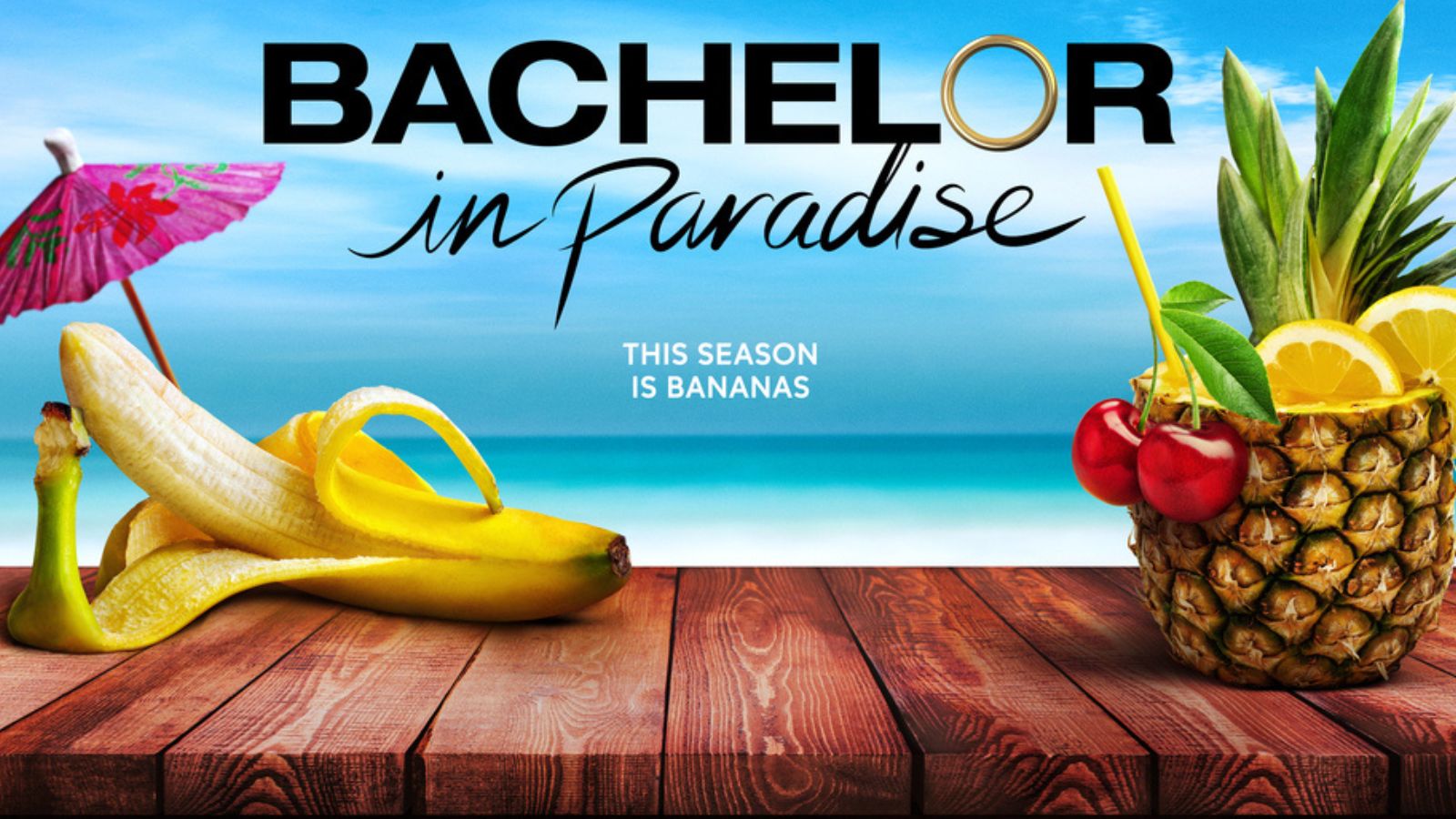
When you purchase through links on our site, we may earn an affiliate commission. Here’s how it works.
How to Watch ‘The Bachelor’ Online – Live Stream Season 24 Episodes
Fans of The Bachelor franchise rejoice because a new season of the show is ending up on ABC early next year. We are looking at the best way to watch the show online, so let's find out what's your best option.
The Bachelor is a show that has reached its 24th season, which makes it pretty safe to say that it's quite popular. The show reached quite a large number of seasons, but they have the many spin-offs that they've launched over the years.
He's not your run of the mill type of guy. #TheBachelor https://t.co/zlJcBVAYgS
— The Bachelor (@BachelorABC) November 13, 2019
The 24th season will feature Peter Weber, a pilot for Delta Airlines. He's already known by fans of the show after finishing in the third place of the 15th season of the Bachelorette, featuring Hannah Brown.
When and Where to Watch The Bachelor?
The Bachelor's 24th season is going to premiere on ABC on January 6th, 2020, and you'll get to watch new episodes at 8 PM ET.
How Can I Live Stream The Bachelor?
If you're looking for ways to live stream The Bachelor, then you've come to the right place because we know just how you can do it. Watching TV online is somewhat of a natural step after many years of consuming all sorts of content over the Internet. When it comes to watching The Bachelor on ABC, we suggest you go for Hulu, which is a great platform that will allow you to watch a ton of great content, including from ABC. Besides the main bundle, you can also add a couple of channel packs and several premium networks to your subscription on Hulu. Start your 7-day free trial on Hulu today!
You should also be aware of the fact that live TV subscribers on Hulu get to enjoy the entire on-demand library that Hulu built over the years. Also, there are Hulu apps for a wide range of devices, including Fire TV, Apple TV, Roku, Xbox, Chromecast, Samsung Smart TVs, as well as Android and iOS phones and tablets. (Note: ABC is a channel that works in select markets only, which means that even with live TV service, you may live in an area that does not get the channel, and you won't be able to watch it. If this happens to be your situation, you can use a VPN to connect to a server that's located in a city where ABC is available. Click here to learn exactly what you need to do.)
Here's how you can sign up for your 7-day free trial on Hulu:
- The first thing that's going to make your list is visiting the Hulu live TV service so you can subscribe to it. Find the "Start free trial" button and press it.
- They will then ask you for your name and email address, as well as your password and other personal information.
- Next, you will have to pick the available plan, which is the live TV service, so you can access ABC, as well as dozens of other channels.
- Next, you will be able to pick any of the available channel packs or premium networks to enjoy.
- Finally, they will ask you for your card details so they can set up the payment process. They won't charge you anything until the 7-day free trial is complete.
Other Ways to Watch The Bachelor
YouTube TV - We have YouTube TV next, which is a great service that offers a single bundle of channels for people to pick. Aside from the main bundle, you can also add a bunch of premium networks, as there are no available extra channel packs. You should know that YouTube TV offers all subscribers unlimited Cloud DVR storage space and three simultaneous streams.
How can I Watch The Bachelor Outside of the United States?
Whenever you travel outside of the United States, you should know that live TV platforms and streaming services are blocked for you. This happens because of the licensing deals that they have in place to prevent these companies from allowing broadcast beyond US borders. While this can be quite inconvenient for travelers, it is something that is regular and not exactly out of the ordinary. The problem can be fixed relatively easy by changing your IP address so that you appear to be in the United States. This can be done by using a VPN. We can recommend you use ExpressVPN, which is one of the best tools on the market and offers some really great privacy and security features, as well as thousands of servers across the world.
Here's how you can use a VPN to unblock your live TV service beyond US borders:
- The first thing you're going to have to do is to subscribe to ExpressVPN (49% OFF) after visiting the website. Setting up an account will only take a few minutes of your time, and it's super easy to do. You should be aware of the fact that ExpressVPN offers subscribers a 30-day money-back guarantee, so you can always ask for a refund if the need arises.
- Next, you will have to download the app that was created for your device and to run the installer. Log in to your new account as soon as possible.
- Now, you will need to look for a server that is located in the United States and to connect to it.
- When the connection has been established, and the app informs you of this, you can launch the tool, and you can start watching The Bachelor.
Can I Watch The Bachelor on the ABC Website?
Watching The Bachelor on the ABC website is something that you can do because there is a live stream that you can access. In order to do this, you will need to log in to an account by using credentials from your TV provider, which can be a live TV service or cable company.
There are also apps available on ABC's website that you can download for your devices so you can watch on the go. (Note: You should be aware of the fact that both the ABC website and the app or geo-blocked, so if you're going to travel outside of the United States, you're going to need to use a VPN to access any of the content. Click here to learn what you have to do.)
Can I Watch The Bachelor With a TV Antenna?
It is possible to watch The Bachelor with a TV antenna because ABC is one of the last few channels that continue to broadcast over-the-air. Antennas are popular among cord-cutters because they enable people to watch a couple of dozens of TV channels for free, including ABC.
Before you go ahead and buy an antenna yourself, we suggest you visit a site such as NoCable, which will give you more information about the broadcast stations nearby. This should help you figure out how far you need your antenna to reach, so you can get the right range. Also, check the devices we suggested above in case any of them has the features you need.
Can I Binge-Watch The Bachelor?
Well, it depends. If you're planning to watch previous seasons of The Bachelor, they are nowhere to be found on streaming services, although you will be able to enjoy a few episodes on the ABC website. Generally, once The Bachelor starts airing, the new episodes get added to Hulu, so you may be able to watch them there the morning after they air on ABC.
Can I Purchase Episodes of The Bachelor?
This is also something that you will be able to do, at least for the past ten seasons of The Bachelor, as individual episodes or entire series are available to buy from platforms like Google Play, YouTube, iTunes, Microsoft Store, Amazon Prime, and Vudu. You should check all the links before making any purchase, in case any of the other competitors have a better price available for you, so you can save some money.
Please drop us a note in the comment section below the article and tell us what you expect to see in the new season of The Bachelor, and what you love most about the concept. Share the article with friends and family so they can read it too, and follow TechNadu on Facebook and Twitter for more tech news, guides, reviews, and interviews.










