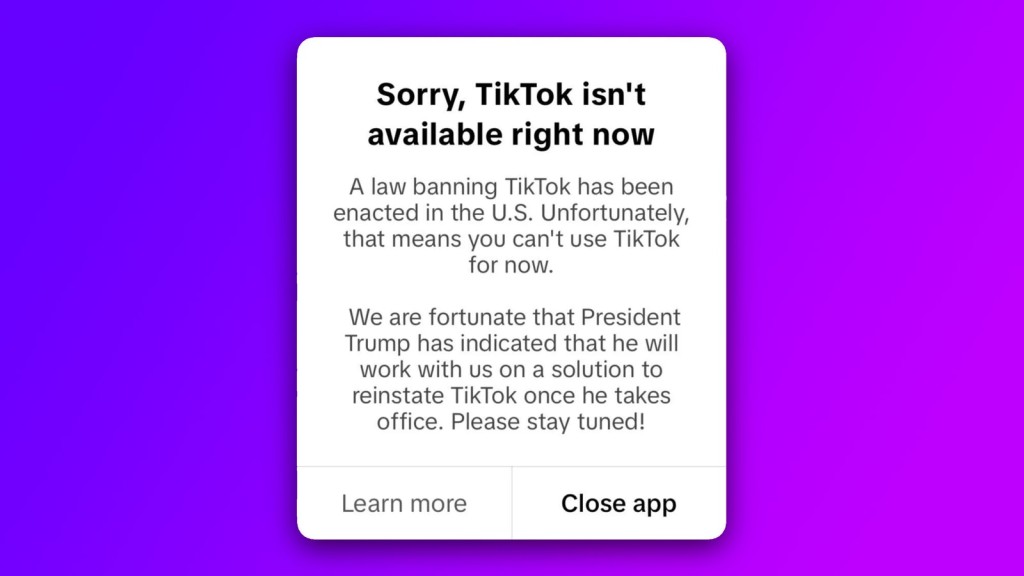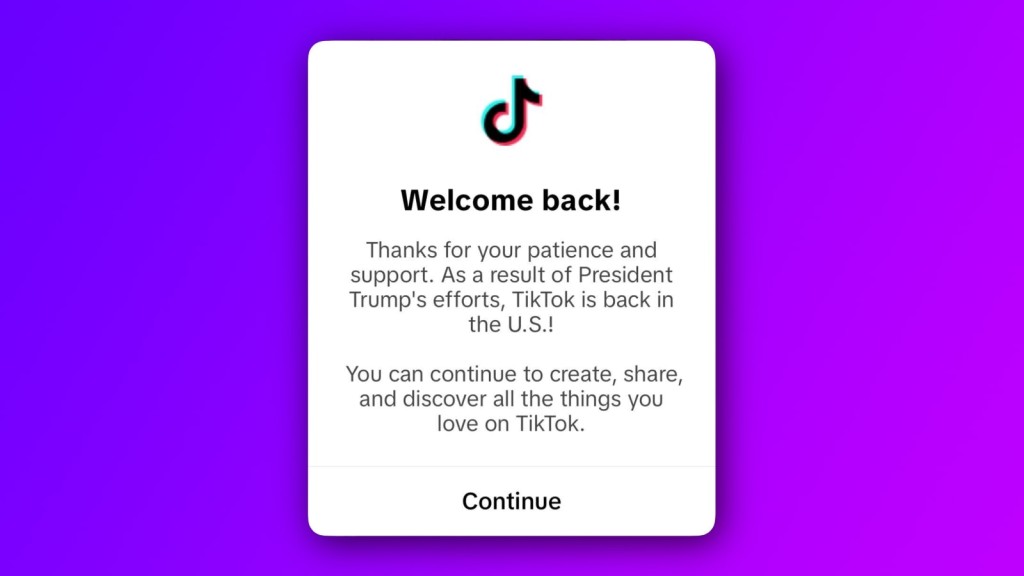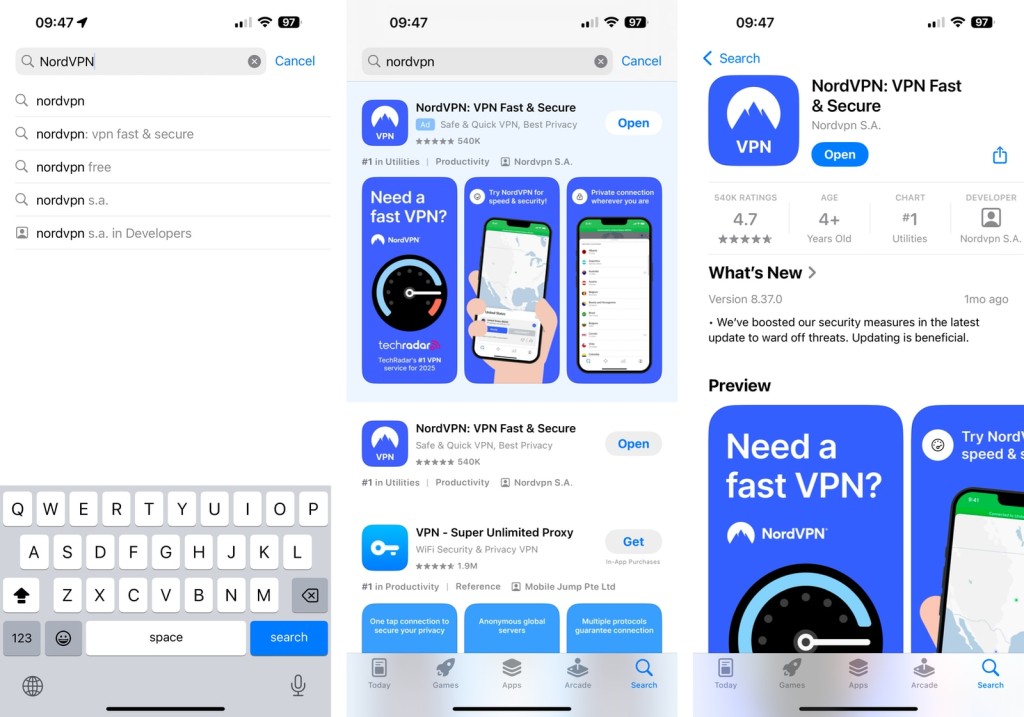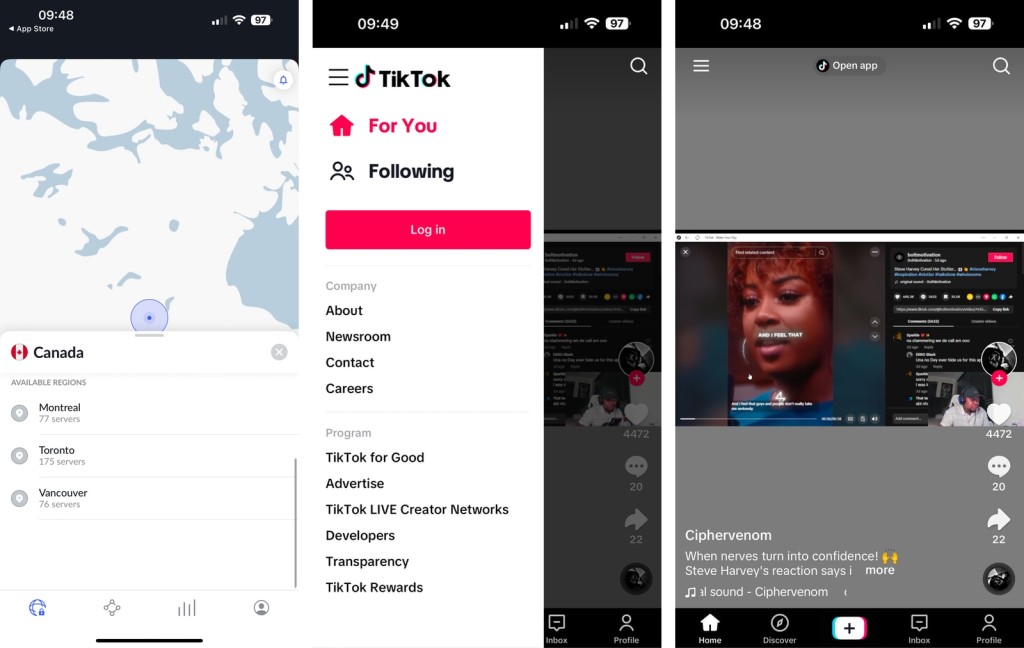When you purchase through links on our site, we may earn an affiliate commission. Here’s how it works.
How to Use TikTok in the US After the Ban
On January 18, access to TikTok in the US was disrupted, leaving its 170+ American users without access to the world’s most popular social media app. Even though the app is restoring its service, the blackout has been fully lifted. TikTok is not yet available on the Apple App Store and Google Play Store, so downloading it is impossible.
After the ban, you must use a workaround to regain full access to TikTok in the US. A VPN will allow you to obtain an IP address from a country with full access to TikTok. Changing your mobile device’s region will also help you download and keep TikTok up to date at all times.
This guide will explain why TikTok was banned in the United States. It will also show you how to unblock TikTok on your iPhone or Android smartphone and answer some of the most pressing questions.
Why Was TikTok Banned in the United States?
In simple terms, TikTok was banned in the US because a Chinese company owns it. In April 2024, President Joe Biden upheld a law that prevents American companies from serving content for TikTok unless it sells itself to a buyer from the United States or one of its allies. The deadline was set for January 19, 2025.
As TikTok remains wholly owned by ByteDance, a Chinese company, the social media app imposed a blackout a few hours before January 19. Users who opened the app saw the following message: “Sorry, TikTok isn’t available right now. A law banning TikTok has been enacted in the US. Unfortunately, that means you can’t use TikTok for now.”
However, the ban lasted for about 12 hours. The company behind TikTok stated that, after agreeing with service providers, it’s in the process of restoring its service. It didn’t take long for TikTok to become available again, showing another pop-up thanking President Trump this time.
It’s interesting to note that a similar situation occurred a couple of years ago. The US threatened to ban TikTok due to its excessive data logging practices. ByteDance was in talks with Microsoft to avoid the ban, but the companies didn’t strike a deal.
How to Access TikTok Post-Ban in the US
To keep your access to TikTok open after the ban, you must ensure that you can still download the app from the App Store/Play Store by changing your device’s region. In addition, you need a VPN to get an IP address from a location where the social media app is available. Let’s explain everything.
Step #1: Make Sure to Have TikTok Installed on Your Phone
You can skip this step if you have TikTok already available on your device. However, remember that the app isn’t available on the App Store/Play Store. The only way to bypass that issue is to change your device’s country/region.
Before you do that, there are a few things to remember. You can change your region only after you spend any remaining balance on your Apple or Google Account. You must also cancel any active subscriptions or pre-orders. You might also be asked to set up a new payment method, but you can avoid that step in most cases.
Once you’re ready, here’s how to change your Apple Account country. If you have an Android device, these are the steps to change your Google Play country.
Step #2: Sign Up & Download a VPN App
Next, you need to choose a VPN that’s fully compatible with TikTok. Remember that TikTok has strong anti-VPN systems, making it essential to pick a capable provider. Regarding the best VPNs for TikTok, our #1 recommendation is NordVPN, which has 7,400+ servers in 177 countries and ultra-capable protocols like NordLynx (WireGuard-based), OpenVPN, IKEv2/IPsec, and NordWhisper.
Once you pick a VPN and sign up, download its app from your device’s App Store. Log in to your account, and you’ll be ready for the next step.
Step #3: Unblock TikTok Through a VPN Connection
The last step to unblock TikTok after its ban in the US is the easiest one. Launch your VPN and pick a server in a country like Canada or the United Kingdom where TikTok is not likely to be banned.
Keep your VPN active in the background, and feel free to launch TikTok. You’ll see that you’ll have access to every feature this social media app offers. Plus, since you’ll have access to the app on the App/Play Store, you’ll get future updates as well.
Final Thoughts
The situation surrounding TikTok in the US is highly volatile. Even though the social media app’s blackout was temporary, we don’t know what the future holds. There are reports that President Trump might give TikTok another 90 days to find a US buyer and avoid another potential ban.
No matter what happens in the future, remember that you can bypass any kind of TikTok ban in the US. By changing your device’s region and using a VPN, such as NordVPN, you can ensure that your access to TikTok is never disturbed.
Lastly, we’ll remind you that apps like TikTok collect a lot of sensitive data, so the reasons for its ban are justified. Even if the app doesn’t get blocked in the future, using a trusted VPN is highly recommended, as a high-quality one will keep you safe and private on the Web through data encryption.
This is where we wrap up our guide. Please use the comments section below if you have anything to ask or add. Thank you for reading!