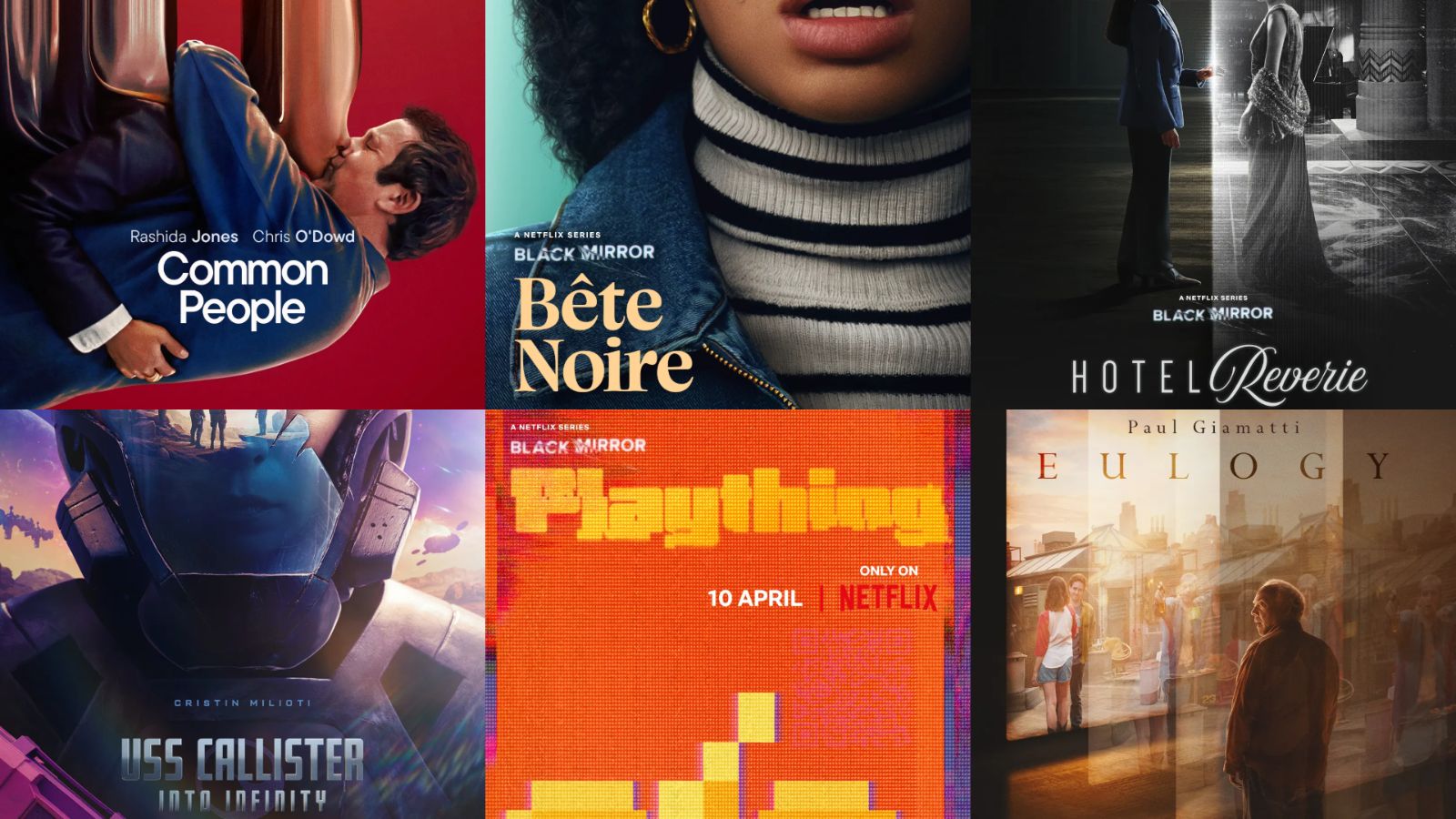
When you purchase through links on our site, we may earn an affiliate commission. Here’s how it works.
How to Stream Alone Season 11 Online — Release Date, Preview, Episodes, Trailer
In the new season of Alone, ten participants face the freezing landscapes of the Arctic Circle and battle extreme conditions and predators for a chance to win $500,000. You can watch Alone season 11 on History Channel, Sling TV, Philo, and Binge.
Imagine being unable to access your favorite show on Binge because you're outside Australia – frustrating, right? But here's the silver lining: with a VPN, you can defy geo-restrictions and stream the eleventh season from anywhere in the world by masking your IP address.
Our guide has all the details about Alone season 11. Dive into the benefits of using a VPN, catch a preview of the show, meet the cast, explore the episode guide, and watch the adrenaline-pumping trailer to get yourself all pumped up.
Where Can You Watch Alone Season 11
You can watch the eleventh season in the US on History Channel from Thursday, June 13, 2024, at 9 pm ET. US viewers can also stream the twelve-part season on Sling TV and Philo. The pre-season special Before the Drop will also air right before the season eleven premiere at 8 pm ET. Australian folks can stream the show on Binge on the same day.
We recommend streaming the title on Binge, as it is the cheapest option available. Binge offers a binge-worthy selection of exclusive shows and blockbuster movies, providing endless entertainment for streaming enthusiasts.
How to Access Alone Season 11 Online With a VPN
Geo-blocks don't stand a chance against the power of a VPN! Follow our step-by-step guide to unlock access to Binge and other streaming platforms by connecting to a server that suits your location best, ensuring uninterrupted viewing pleasure:
- Subscribe to a VPN that'll let you unblock Binge or Philo/Sling TV (we recommend NordVPN).
- Download and install the VPN on your device(s).
- Switch on the VPN and select a server location compatible with the streaming service you want to access.
- Access Binge with an Australian server or Philo/Sling TV with a US server.
- Open your chosen platform and start streaming Alone season 11.
Next episode: Alone Season 11 Episode 3: Fortune (Thursday, June 27, 2024)
Why You Must Use a VPN to Stream Alone Season 11?
Alone season 11 awaits you on Binge, but alas, only for those in Australia. Due to copyright issues and licensing laws, geo-restrictions prevent access for viewers outside the region, creating a digital barrier to the captivating survival series.
For instance, if you attempt to access Binge outside Australia without a VPN, an error message will appear stating, "It looks like you're either outside of Australia."
Attempting to access Sling TV or Philo outside the US will also result in an error message due to strict geo-restrictions. Fear not; NordVPN can mask your location and grant seamless access to your favorite shows like Alone season 11.
With its extensive server network and trusted connections worldwide, NordVPN is the best VPN. Its premium security features, including double encryption, dedicated IPs, RAM-based servers, and Polished UI and UX design, ensure your privacy and secrecy of online data.
6,400+ servers in 111 countries. Easily unblock services, Fast and stable connection, No logs, No bandwidth limits, Military-grade encryption, 24/7 live chat support, and 30-day money-back guarantee.
Can You Watch Alone Season 11 from Outside Your Country?
Alone season 11 has yet to announce its release date or broadcasting platform for the UK and Canada. Unfortunately, attempting to access any of the streaming options beyond the US/Australia will encounter strict geo-restrictions, but fret not; a dependable VPN can overcome this hurdle.
If streaming Alone season 11 online is proving to be a challenge, fear not! Our country-specific guide is here to assist you in overcoming any obstacles, ensuring you can start streaming right away.
How to Access Alone Season 11 in Australia
The latest season of the show can be streamed in Australia on Binge from June 13, 2024. Binge’s subscription starts from AU $10 a month. The plus point is that new subscribers can watch Alone season 11 for free with a 7-day free trial.
How to Stream Alone Season 11 in the US
If you reside in the US, you can watch season 11 on the History Channel from June 13, 2024, at 9 pm ET. US folks can watch History Channel on the following services:
- Philo: Watch all your favorite History Channel shows on Philo for just $25 per month. Philo offers over 70,000 titles on-demand and over 70+ live channels, including History. Moreover, Alone season 11 can be streamed for free on Philo as new users get a 7-day free trial.
- Sling TV: History Channel is available on all Sling TV packages. Subscription plans start at $40 per month, and new subscribers can rejoice as Sling TV is offering $10 off their first month.
Preview
The new season of Alone challenges ten skilled survivalists in the harsh, freezing environment of Inuvik, Canada, deep within the Arctic Circle, marking the series' northernmost location yet.
Armed with only ten basic survival tools, participants must brave bone-chilling cold, icy terrain and daunting predators like bears, wolves, and moose. They must find their food, build shelters, and tackle physical and mental challenges while filming their journey, all for a shot at the $500,000 prize. With no teams, camera crews, or gimmicks, Alone showcases pure human endurance and the ultimate test of willpower.
This season of Alone brings incredible creativity and series firsts, including impressive game hunts, innovative inventions, painful medical issues, and tense animal encounters. It is also one of the longest seasons in the show's history. The survivalists stretch their skills to the limit, and sometimes beyond, in a bid to outlast everyone else.
Cast
- Peter Albano
- Dusty Blanke
- Michela Carriere
- Timber Cleghorn
- Cubby Hoover
- William Larkham Jr.
- Jake Messinger
- Dub Paetz
- Sarah Poynter
- Isaiah Tuck
Episodes
- Season 11 Episode 1: Enter The Circle (Thursday, June 13, 2024) - In Alone's most secluded area, ten new survivalists must prevail north of the Arctic Circle as they face the cold and declining sun for an opportunity to win $500,000. While the players get ready for freezing temperatures and scary predators, the Mackenzie River Delta begins to test each survivalist. With indications of grizzly bears and wolves all around, one survivalist understands the biggest threat could be himself.
- Season 11 Episode 2: Opportunity Cost (Thursday, June 20, 2024) - As five new survivalists start their first days in the Mackenzie River Delta, they face a lot of challenges in the unknown Arctic geography. When the option shows itself to the participants, will they be able to capitalize on the moment? One participant loses a necessary item while another essays on the hunt of a lifetime.
- Season 11 Episode 3: Fortune (Thursday, June 27, 2024) - As the fast-approaching Arctic winter nears and hunger sets in, the participants are doubling down on their efforts to survive. Procuring food becomes an urgent necessity as some survivalists go days without nourishment. While some are able to enjoy the results of their labor, others discover that success can be fleeting.
- TBA
Trailer
Final Thoughts
Unlock the adventure of Alone season 11 on Sling TV and Philo in the US and on Binge in Australia. Don't worry if you're not in these regions. With a VPN set to a US/Australian server, you can transcend borders and immerse yourself in this hit survival series from anywhere on the globe.
Enhance your online experience with NordVPN, the most feature-rich VPN. Enjoy its features like DNS and IPv6 Leak Protection, Threat Protection, Smart DNS, Specialized servers, and Dark Web Monitor. Its Double VPN feature routes traffic through two VPN servers instead of one, encrypting your data and hiding your IP address twice.








