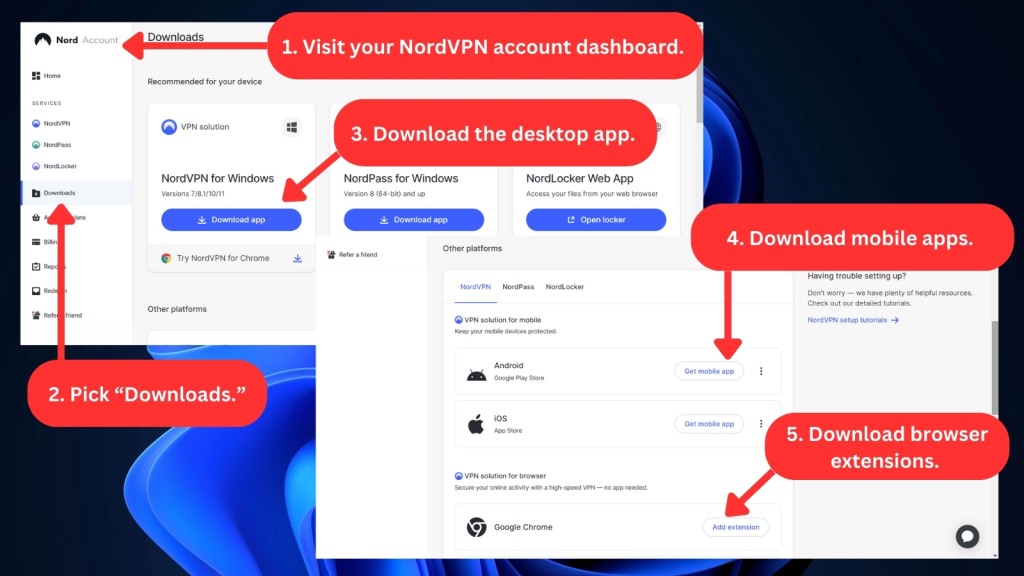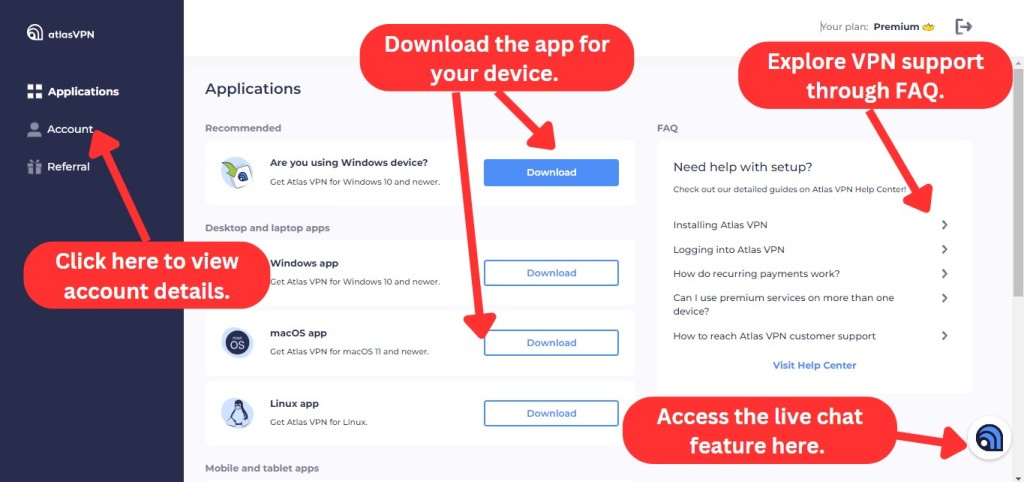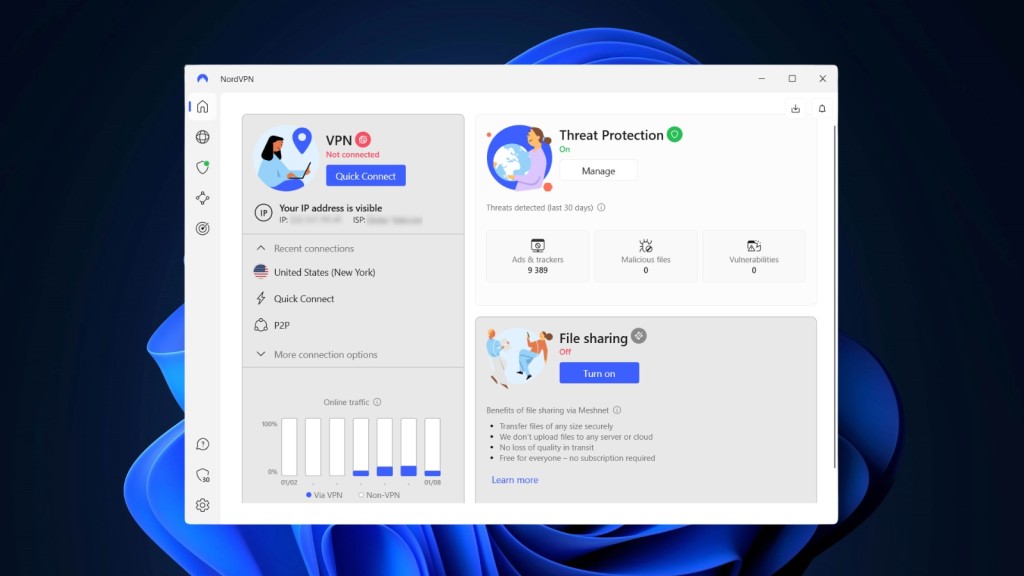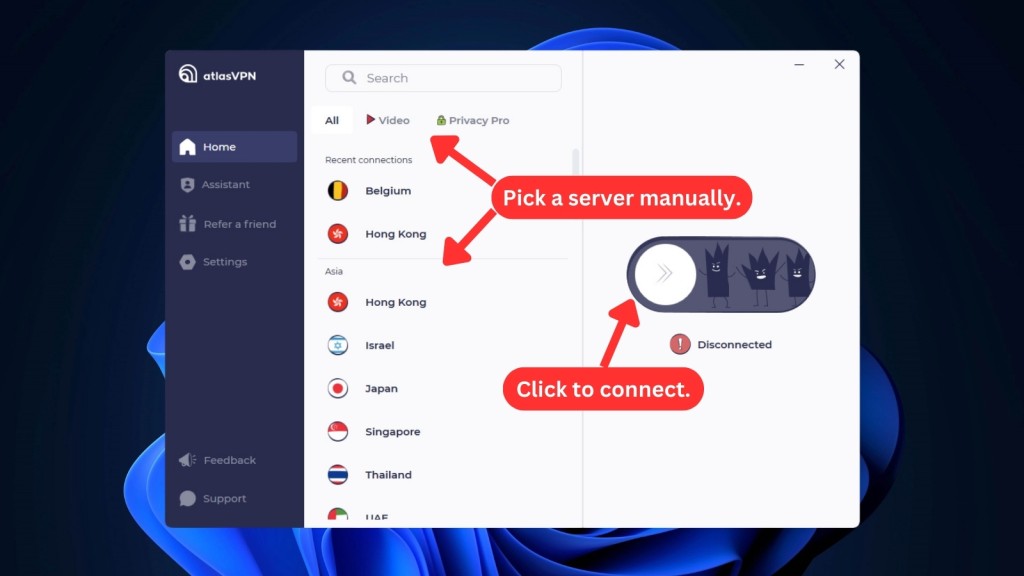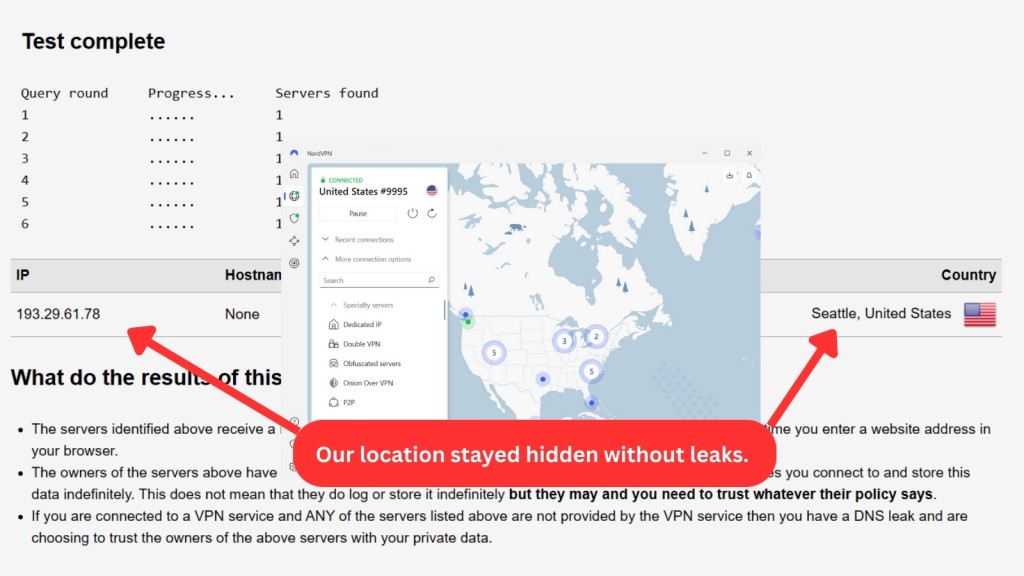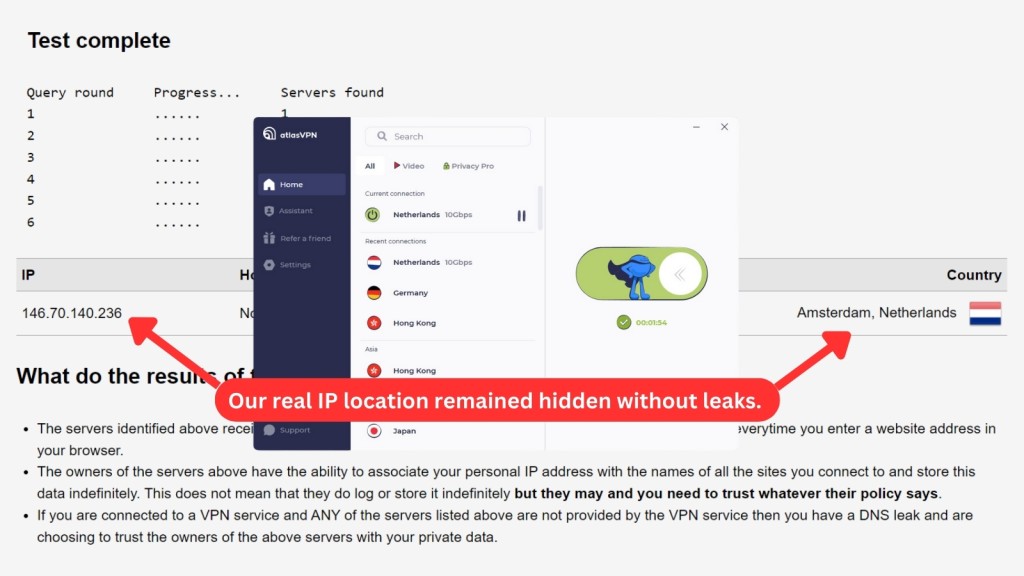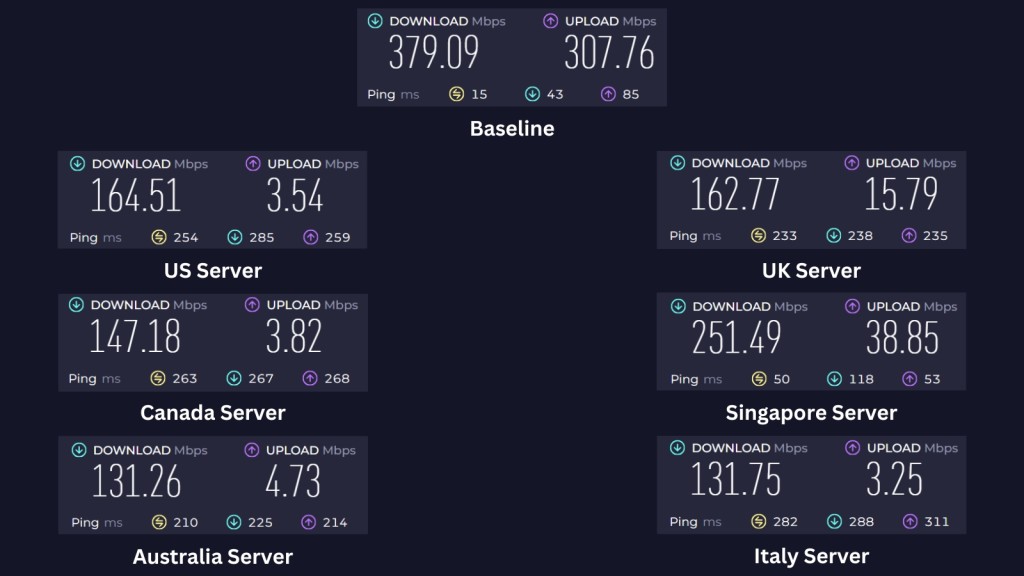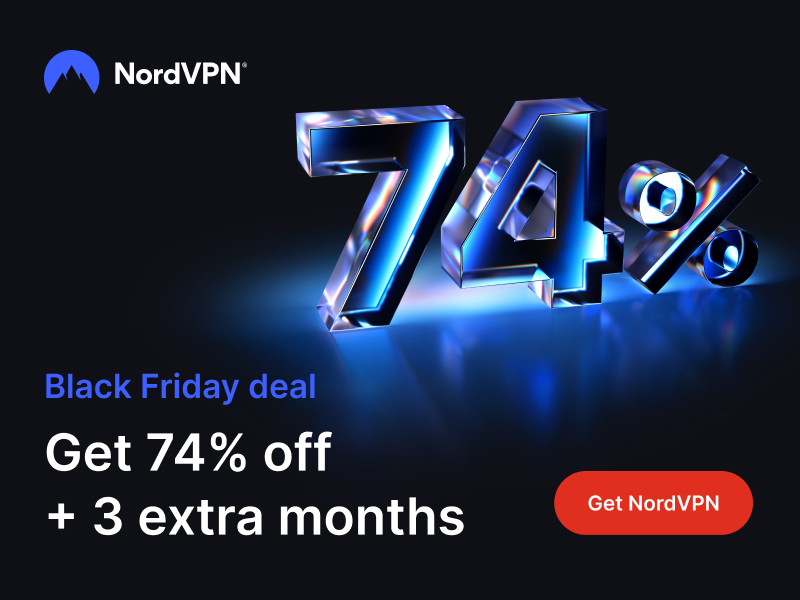When you purchase through links on our site, we may earn an affiliate commission. Here’s how it works.
Atlas VPN vs. NordVPN 2024
Our experts have reviewed 53 VPN providers, which were put through extensive rounds of testing. To learn more about that process, here’s how we review VPNs, where we explain our criteria and our policy of being fully transparent.
If you want to use a reliable VPN service that will fulfill your expectations, you should check out our Atlas VPN vs NordVPN comparison. While both providers offer a great set of features, maintain your safety, and show decent performance, one of them is better.
NordVPN is one of the most popular VPNs for many reasons. It prioritizes your safety extensively due to its no-logs policy and other security features. It’s Panama-based and provides many servers across 61 countries. It even offers both basic and advanced features for various online activities.
On the other hand, Atlas VPN presents itself as the best free VPN. However, only its premium subscription can compare to NordVPN’s offerings. The greatest concern, though, is its US jurisdiction. Nevertheless, it still has commendable features like a zero-logs policy, robust encryption, 1,000+ servers, and optimization for various activities.
In order to see precisely what NordVPN and Atlas VPN offer, we need to go more in-depth. For a quick overview, check out the table below.
In today’s detailed Atlas VPN vs NordVPN comparison, we’ll assist you in deciding whether to go for NordVPN or Atlas VPN by reviewing all essential VPN aspects.
We’ll check out their background, security features, ease of use and installation, how fast they are, whether they support streaming, gaming, torrenting, and many more.
Background, Jurisdiction & Reputation
You'll find out whether a VPN is safe by checking out its background. We always recommend going for a provider that’s outside the 5/9/14-Eyes Alliance. In this round, we explore NordVPN and Atlas VPN jurisdictions and their trustworthiness.
NordVPN – (Score 8.5/10)
NordVPN is a Panama-based provider that doesn’t fall under the 5/9/14-Eyes Alliance. NordSecurity, which merged with Surfshark, owns NordVPN. This company has close relations with Surfshark and Atlas VPN, but that’s all. Despite being registered in the UK, NordVPN remains under the jurisdiction of Panama.
Another perk is that NordVPN’s no-logs policy undergoes regular audits to prove its safety. But NordVPN doesn’t stop here - it also employs RAM-only servers, preventing data logging.
Unfortunately, NordVPN was hacked in 2018. More precisely, the malicious actor compromised one of their servers. This happened because the data center provider hadn’t secured it properly. Luckily, users’ data hasn’t been exposed. Immediately after this, NordVPN became more dedicated to independent audits.
Atlas VPN – (Score 8/10)
Atlas VPN is a US provider, meaning it’s part of the 5-Eyes Alliance that monitors Internet data for security purposes in the country. Also, this VPN became part of Nord Security, which also owns NordVPN and Surfshark.
In other words, it needs to adhere to the trust and transparency principles of the Nord brands. Despite this, Atlas VPN ensures its independence in daily operations, ensuring user data visibility is only for this VPN.
This freemium VPN also has a strict no-logs policy, which security firms have audited twice. VerSprite audited the iOS app, while MDSec assessed the Windows version.
Even without RAM-only servers, Atlas VPN has a clean record, with no reported data leaks so far. The only concern was the security vulnerability of their Linux client, which the company resolved in no time.
Who’s the Winner? – NordVPN!
NordVPN has had a security incident in the past, but it’s still the winner in this category. Despite the server breach, it managed to prevent data leaks. It also has frequent no-logs audits, RAM-only servers, and a security-friendly location.
So, get NordVPN to avoid the Internet surveillance of the 5/9/14-Eyes Alliance.
Supported Platforms & Devices
Using a VPN on more devices is great, so you need to find a provider that works with different platforms. Let’s find out how NordVPN and Atlas VPN handle this.
NordVPN – (Score 10/10)
NordVPN comes with native apps for all popular PC and mobile platforms. It also has browser extensions for Chrome, Firefox, and Edge for secure browsing.
NordVPN can protect most streaming devices (Firestick, Apple TV, Android TV), including devices without native clients installed, like gaming consoles and smart TVs. This is possible because of its wide router compatibility with DD-WRT, Tomato, OpenWRT, and other firmware.
You’ll also get 6 simultaneous connections and easily set up NordVPN on any device. With this versatility and simple setup process, you can secure your online activity in minutes.
Atlas VPN – (Score 6/10)
Atlas VPN also provides applications for different desktop and mobile platforms and supports unlimited simultaneous connections.
Unfortunately, Atlas VPN doesn’t come with any browser extensions, probably because they act as proxies and don’t protect you completely. But the biggest drawback is its lack of router support. Some devices, like gaming consoles, don't support VPN apps natively, so you need to set up a VPN on a router to extend protection.
However, it’s compatible with Android TV, Firestick, and Apple TV. Plus, the installation of this VPN client isn’t challenging at all, as you’ll set it up on all supported devices in less than a few minutes.
Who’s the Winner? – NordVPN!
With crucial differences, NordVPN wins again. You can install it on any desktop or mobile device, and browse safely because of its browser extensions. Despite its 6 simultaneous connections, you can set it up on routers and protect any device that doesn’t natively support VPNs.
Therefore, get NordVPN to secure your online activity on all devices, even those without native VPN support.
Installation & Initial Configuration
Setting up a VPN should be an effortless process. But this is only possible if providers have native apps with simple installation. Here’s what NordVPN and Atlas VPN offer in this aspect.
NordVPN – (Score 10/10)
Getting started with NordVPN is effortless, thanks to its intuitive app and straightforward installation process. You just need to subscribe to NordVPN, log in with your credentials, and download the app(s) for your device. You’ll be done in no time, and shouldn’t have any issues.
The best part is that you can set up NordVPN on any device, whether it’s a phone, computer, smart TV, or router. It has step-by-step tutorials that will help you with the installation easily, even if you’ve never done it before.
NordVPN also offers alternative apps, custom manual connections, or specific features like obfuscated servers, which are useful in restrictive countries like China.
Atlas VPN – (Score 9/10)
Installing Atlas VPN takes less than 5 minutes, even if you don't have any technical expertise. You need to subscribe to one of its plans, download the necessary setup file, and install the app on your preferred device.
While Atlas VPN isn’t compatible with routers, it compensates with its password-less login method. This feature allows you to safely access the VPN without sharing sensitive information.
Who’s the Winner? – NordVPN!
NordVPN is the winner in this category because of its remarkably easy installation process, thorough setup guides, and solution for restricted countries. Therefore, we’re sure that even beginners will have an issue-free installation.
If you want seamless security on any device with easy installation and instant protection, get NordVPN.
Prominent Features
Reliable VPNs offer basic and advanced features to support their effective performance. Let’s find out what NordVPN and Atlas VPN bring to the table in terms of features.
NordVPN – (Score 10/10)
NordVPN comes with a bundle of features. To prevent IP leaks, it comes with powerful VPN protocols and a kill switch, available on Windows, macOS, Linux, Android, and iOS devices. You can even get additional protection from split tunneling via the Windows and Android apps.
Moreover, NordVPN offers AES-256 VPN encryption. It also prevents various cyber threats due to its Threat Protection feature, which blocks ads, conducts malware scans, and eliminates trackers. Aside from prioritizing your safety, NordVPN promotes an uninterrupted experience with its unlimited server switches, data, and bandwidth.
You’ll also benefit from its Double VPN servers, which encrypt your connection twice. Speaking of servers, you can take advantage of its specialized streaming, torrenting, and gaming servers. Ultimately, it offers dedicated IPs, which is something that Atlas VPN lacks.
Atlas VPN – (Score 8/10)
If you’re looking for a mix of basic and more advanced features, Atlas VPN delivers just that. It comes with ChaCha20 and AES-256 encryption, secure VPN protocols, and a kill switch that works on Windows, macOS, Android, and iOS.
Although it offers split tunneling, which creates a unique tunnel for some apps and platforms, it’s only available for Android users. Another feature is the Atlas Shield, which blocks ads, malware, and trackers, but only premium users get it. On a positive note, Atlas VPN doesn’t limit data, bandwidth, or server switches.
Unfortunately, this provider lacks dedicated IP addresses, offering only servers specifically for streaming and enhancing privacy, such as SafeSwap and MultiHop+.
Who’s the Winner? – NordVPN!
Once again, NordVPN shows what a reliable VPN means. It comes with all the necessary security features plus incredible extras, adding a layer of protection.
So, if you want to benefit from double encryption and a dedicated IP, you should get NordVPN.
Server Count & Infrastructure
A VPN with numerous servers worldwide can significantly enhance its ability to unblock geo-restricted content. In this part of our NordVPN vs Atlas VPN comparison, we’ll discuss their server infrastructure and coverage.
NordVPN – (Score 9/10)
Being recognized as the best VPN with most servers, NordVPN boasts an extensive fleet of over 6,400 servers across 111 countries. Although the number of countries isn’t the largest we’ve seen, NordVPN distributes its servers strategically. In other words, it covers all of the best VPN locations, including the US, the UK, Canada, etc.
NordVPN also takes server specialization seriously, offering both standard and optimized servers. Such servers help you bypass geo-blocks or get better protection. Moreover, NordVPN has P2P-optimized servers. However, you can still use their regular servers for streaming and gaming without any problems.
One thing that NordVPN doesn’t have is virtual server locations, but this isn’t a significant drawback. Instead, it has over 110 obfuscated servers that guarantee even better security.
Atlas VPN – (Score 6.5/10)
Atlas VPN comes with a drastically smaller server network than NordVPN. It has 1,000+ servers in 39 countries, but only for premium users. If you go for the free version, you’ll be able to use only 4 servers in 3 countries (the US, the Netherlands, and Singapore).
Regarding specialized servers, Atlas VPN offers only streaming and privacy-optimized ones. So, you won’t have gaming or P2P servers. Also, its US jurisdiction means torrenting may not be secure.
Although Atlas VPN doesn’t have obfuscation, you have the option to select certain MultiHop+ or SafeSwap servers, which regularly change your IP address. Lastly, this provider has no virtual servers.
Who’s the Winner? – NordVPN!
NordVPN wins again, as it has a vast server fleet. This VPN has 6,400+ servers in 111 countries, with several specialized ones. On top of that, 110+ of its servers are obfuscated.
Therefore, you should definitely get NordVPN if you want to enjoy comprehensive server coverage and tailored options.
UI/UX Design & Ease of Use
NordVPN and AtlasVPN have intuitive apps for various platforms. Let’s learn more about their user-friendliness by exploring their UI and UX design.
NordVPN (Score – 10/10)
NordVPN delivers highly organized apps on all platforms. When you click on the “globe” icon on the left sidebar, you’ll see a map with server locations. Its convenient "Quick Connect" option gets you protected instantly with an optimal server selection.
NordVPN’s neat dashboard won’t cause you any problems when navigating. Also, the VPN terminology is optimized even for beginners. Probably the best part is that NordVPN keeps a similar design on both desktop and mobile apps. Therefore, you won’t need to figure out how the mobile platform works.
Atlas VPN (Score – 10/10)
Like NordVPN, AtlasVPN comes with a simple UI for its applications. Whether you’re a beginner or a more advanced user, you’ll get what you need.
Once you open the VPN on your desktop, you’ll notice an ON/OFF button on the right side of the screen and a menu on the left side. In the center, you’ll find more information about its specialized servers and recent connections.
The Atlas VPN mobile app comes with an even more straightforward dashboard. The ON/OFF button, which will connect you to the fastest server, is in the middle, while the settings are at the bottom of your screen.
Overall, Atlas VPN maintains a consistent user-friendly interface for both desktop and mobile apps, providing you with a seamless experience.
Who’s the Winner? – It’s a Tie!
For the first time in our comparison, we have a tie! Both NordVPN and Atlas VPN provide polished apps with easy navigation for all desktop and mobile devices.
You can get NordVPN and enjoy its convenient map view and filtering options for granular server selection, or get Atlas VPN if you want a mobile-first design with a simple and intuitive interface.
Media Streaming, Torrenting, and Gaming Support
Being safe is great, but VPNs also significantly contribute to your online entertainment. They allow streaming geo-restricted content, safe torrenting, and expanding your gaming library with global titles. Here’s how NordVPN and Atlas VPN perform in this category.
NordVPN (Score – 10/10)
There’s a reason why NordVPN is one of the best streaming VPNs. It unblocks numerous worldwide-known sites from anywhere, such as Netflix, Hulu, Disney+, Amazon Prime Video, Max, etc. Even though the provider doesn’t label its servers as streaming-friendly, we didn’t encounter any issues.
NordVPN also supports your torrenting activities. This is because it has P2P-specialized servers. In fact, all of its servers work great when downloading torrent files. So, regardless of whether you use the NordLynx or OpenVPN protocol, your data won’t be exposed.
Another area in which NordVPN excels is gaming. Thanks to its 6,400+ gaming-optimized servers, you’ll be able to unblock geo-restricted games and play without interruptions. The VPN also keeps your latency and ping under control.
Atlas VPN (Score – 7/10)
Atlas VPN has dedicated streaming servers spread across 13 countries. These servers unblock various streaming platforms like Netflix, Hulu, Prime Video, Disney+, and more. Therefore, you can enjoy your favorite content from anywhere in the world.
Although Atlas VPN has over 1,000 servers, it doesn't have dedicated P2P servers. This might limit your options if you're a heavy torrenter. Additionally, since Atlas VPN operates under US jurisdiction, this could raise potential legal concerns depending on your location and activity.
Last but not least, Atlas VPN isn’t suitable for competitive gaming. We tried playing a multiplayer game, and our ping significantly increased. On the other hand, the provider successfully bypassed the game's geo-restrictions.
Who’s the Winner? – NordVPN!
NordVPN performs much better than Atlas VPN in this round. You’ll get specialized servers for streaming, gaming, and torrenting, avoiding any interruptions. Additionally, they play a huge role in the overall protection you receive.
So, if you want to stream, torrent, or play video games safely, get NordVPN.
Security & Privacy
Being protected online at all times is crucial. Luckily, you can always go for a secure VPN to achieve this. Now, let’s explore the security shields of both NordVPN and Atlas VPN.
NordVPN (Score – 9.5/10)
NordVPN stands out from the crowd due to its double encryption. However, you’ll also benefit from strong VPN protocols like NordLynx, OpenVPN, and IKEv2. More precisely, NordLynx is based on the WireGuard protocol and offers top-notch security while maintaining excellent performance.
More so, NordVPN boasts a rigorously audited no-logs policy, further enhanced by its RAM-only servers. This combination creates unbeatable protection for your data.
We also put NordVPN through a DNS, IP, and WebRTC leak test. Of course, it didn’t expose our data, meaning its tunnels are also highly secure.
Atlas VPN (Score – 9/10)
One major security issue with Atlas VPN is its US jurisdiction, which may raise privacy concerns for some users. Despite this, it implements secure and fast data transmission protocols like WireGuard and IPSec/IKEv2.
Atlas VPN adheres to a no-logs policy, independently audited twice by MDSec and VerSprite. Unfortunately, it doesn’t offer RAM-only servers, but this isn’t a huge drawback.
As with any provider, we wanted to make sure that Atlas VPN doesn’t expose confidential data. So, we conducted DNS, IP, and WebRTC leak tests, all of which yielded clean results.
Who’s the Winner? – NordVPN!
When it comes to security and privacy, NordVPN wins again. With advanced security features and the unique NordLynx protocol, this VPN takes your safety very seriously.
If you want to secure your data with a fast proprietary protocol, RAM-only servers, and a frequently audited logless policy, get NordVPN.
Speed & Performance
While security is crucial, a slow VPN can be frustrating. Let's see which one's faster and more efficient in this head-to-head comparison of NordVPN and Atlas VPN.
NordVPN (Score – 9/10)
NordVPN's dedication to speed optimization has paid off. In our tests, it proved to be one of the fastest VPNs, slowing us down by a mere 15%. This impressive result showcases NordVPN's stellar speed and excellent performance.
We were curious to see how NordVPN would handle its wide range of features and capabilities on both remote and nearby servers. Based on our results, we didn’t experience a speed decline of more than 37%. So, NordVPN is more than sufficient for streaming, torrenting, and even playing video games without interruptions.
Overall, we can say that NordVPN won’t slow you down, regardless of the distance. But if you want the best experience, connect to the fastest server for your location.
Atlas VPN (Score – 5/10)
Despite recent updates, Atlas VPN's server network may limit its performance. While offering moderate speeds, you might experience significant slowdowns, especially on distant servers. Our tests showed an average speed reduction of 56.4% across various locations.
Even nearby servers, like Singapore and Australia, resulted in noticeable drops, reaching 34% and 65%, respectively. Remote servers fared worse, with reductions exceeding 50% in the US, UK, Canada, and Italy.
Atlas VPN offers a 'fastest server' option, but our results raise concerns about its effectiveness. Consider manually selecting servers based on factors like location and ping.
Who’s the Winner? – NordVPN!
Our comparison reveals that NordVPN outperforms Atlas VPN in terms of speed, especially if you rely on distant servers. We got an average speed reduction of 15% with NordVPN, while Atlas VPN slowed us down by 56.4%.
If having an ultra-fast VPN is your priority, then you should get NordVPN.
Customer Support
Prompt resolution of VPN issues enhances user experience. Let’s check out the customer support options provided by NordVPN and Atlas VPN in this round.
NordVPN (Score – 10/10)
NordVPN comes with extensive customer support. But what we find most impressive is the 24/7 live chat, which connects you to an expert who resolves issues immediately. Also, their answers are pretty thorough, which we also loved.
On top of this, you can contact them via email, read some of their step-by-step guides, find an answer in the FAQ section, or check out their active blog. Having this in mind, NordVPN has resources that cater to everyone’s needs.
Atlas VPN (Score – 8.5/10)
Atlas VPN also comes with many support options. However, the 24/7 live chat is only available for premium users.
Another way to reach the support team is via email, with a response time of approximately 3 hours. You basically create a support ticket and send it to them. But Atlas VPN has a solution for those who don’t want to wait.
You can go through Atlas VPN’s blog or check out their detailed guides covering installation, account, billing, and connectivity issues. So, whether you’re on the free plan or premium, help is always available.
Who’s the Winner? – NordVPN!
Customer support is another of NordVPN’s strengths. So, don’t worry if you come across an issue - its email support, active blog, and FAQ section have you covered. Most importantly, their 24/7 live chat is there, offering quick solutions.
If you want a range of customer support options and immediate, personalized assistance, get NordVPN.
Pricing
Cost is a significant factor when choosing a VPN. In this round, we compare the pricing and value between NordVPN and Atlas VPN subscription plans.
NordVPN (Score – 9/10)
NordVPN allows you to choose from its 3 pricing plans - Basic, Plus, and Ultimate. The Basic subscription costs $3.39/month or $81.36 for 2 years. You can also pay $4.99/month for a year or choose the monthly plan at $12.99/month. It includes useful extras like malware protection as well as anti-tracking and ad-blocking features.
The Plus plan includes all Basic features, plus a password manager and a data breach scanner. Lastly, if you choose the Ultimate package, you’ll get everything from the first two plans, as well as 1 TB Cloud Storage and Next-Gen File Encryption.
When you subscribe to any 2-year NordVPN plan, you'll also enjoy exclusive benefits like free mobile data (1GB to 20GB) powered by Saily, a global eSIM service. This ensures worry-free Internet access while traveling.
Although this provider doesn’t have a free version, it comes with a 30-day money-back guarantee. You can also cancel a NordVPN subscription and get a refund. On top of this, Android users receive a 7-day free trial via Google Play.
Atlas VPN (Score – 10/10)
Atlas VPN is a freemium VPN that’s pretty affordable. If you go for the paid plan, it’s best to choose the long-term plan, which only costs $1.64/month or $49.21 for 2 years. With this subscription, you’ll get 6 extra months for free and enjoy all the features included in other plans.
If you don’t want to commit for so long, you can go for the 1-year plan that costs $3.29/month or the monthly subscription that’s available at $11.99/month.
There's also a money-back guarantee on all of its plans. However, the annual and 2-year plans have a refund policy of 30 days, while the 1-month subscription comes with a 14-day money-back period. During this time, you can cancel the plan and get a full refund.
For a cost-effective option, Atlas VPN provides a free version for everyone. Android users can even try Atlas with its 7-day free trial before taking the plunge.
Who’s the Winner? – Atlas VPN!
Surprisingly, Atlas VPN won in terms of plans and pricing. Although NordVPN isn’t the most expensive provider, Atlas VPN is way cheaper. It also has an entirely free version.
So, if you want to save money and benefit from the free version, get Atlas VPN.
Atlas VPN vs. NordVPN – Which One Is the Best?
Atlas VPN and NordVPN showed some amazing features and capabilities, making them great VPN options. However, after a thorough NordVPN vs Atlas VPN comparison, NordVPN emerged as the winner.
To get a better view of their performance, we’ve compiled their scores in each category we’ve reviewed. Let’s have a look.
As you can see from the scores above, NordVPN has a significant advantage over Atlas VPN. It’s outside the 5/9/14-Eyes Alliance, has extensive device and server coverage, offers stand-out features, and provides you with impressive speeds.
So, if you’re in search of a comprehensive VPN solution, look no further and sign up for NordVPN today.
You've come to the end of our Atlas VPN vs NordVPN comparison. If you have any questions, don’t hesitate to post them in our comment section below. Thanks for reading!