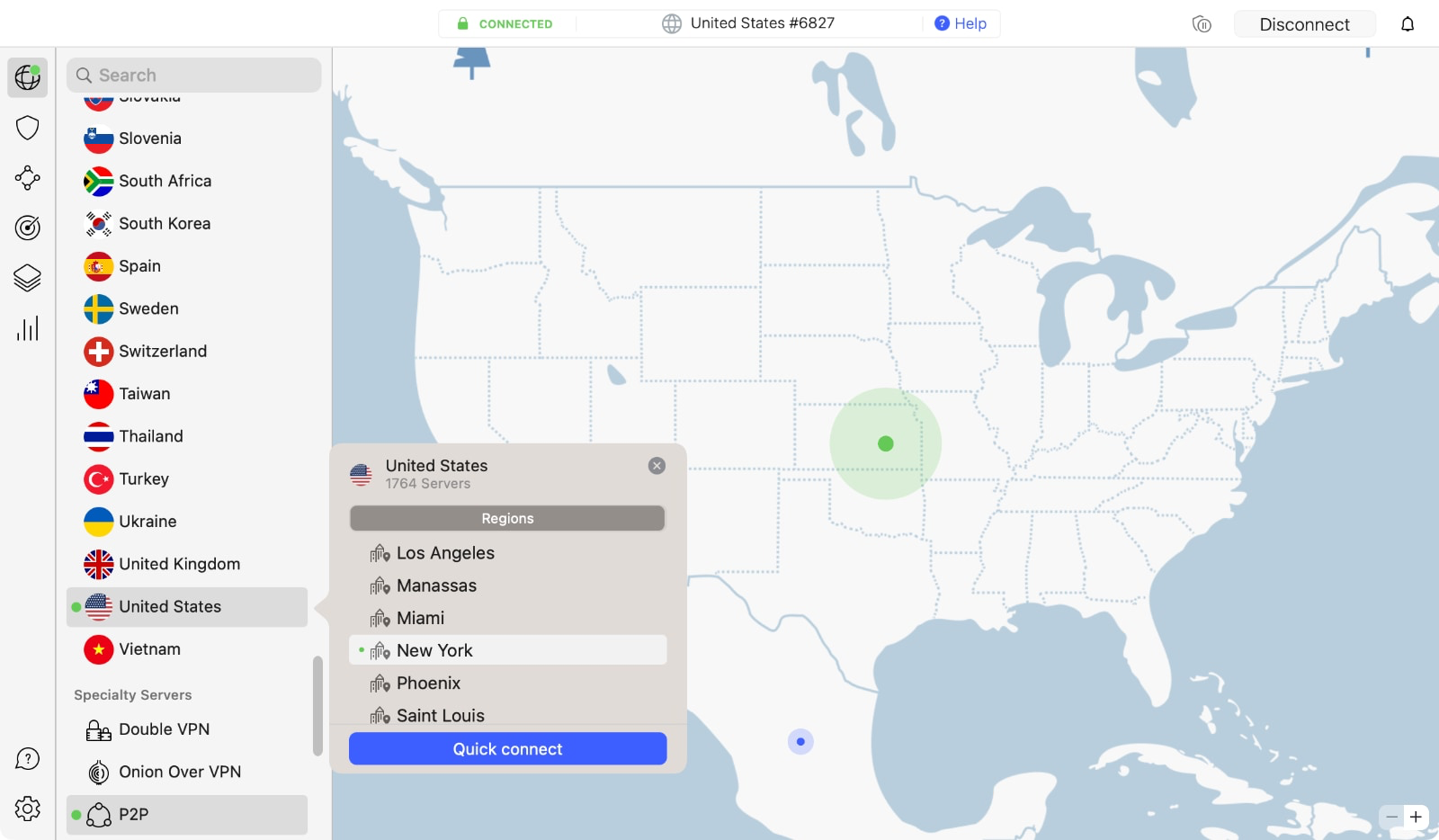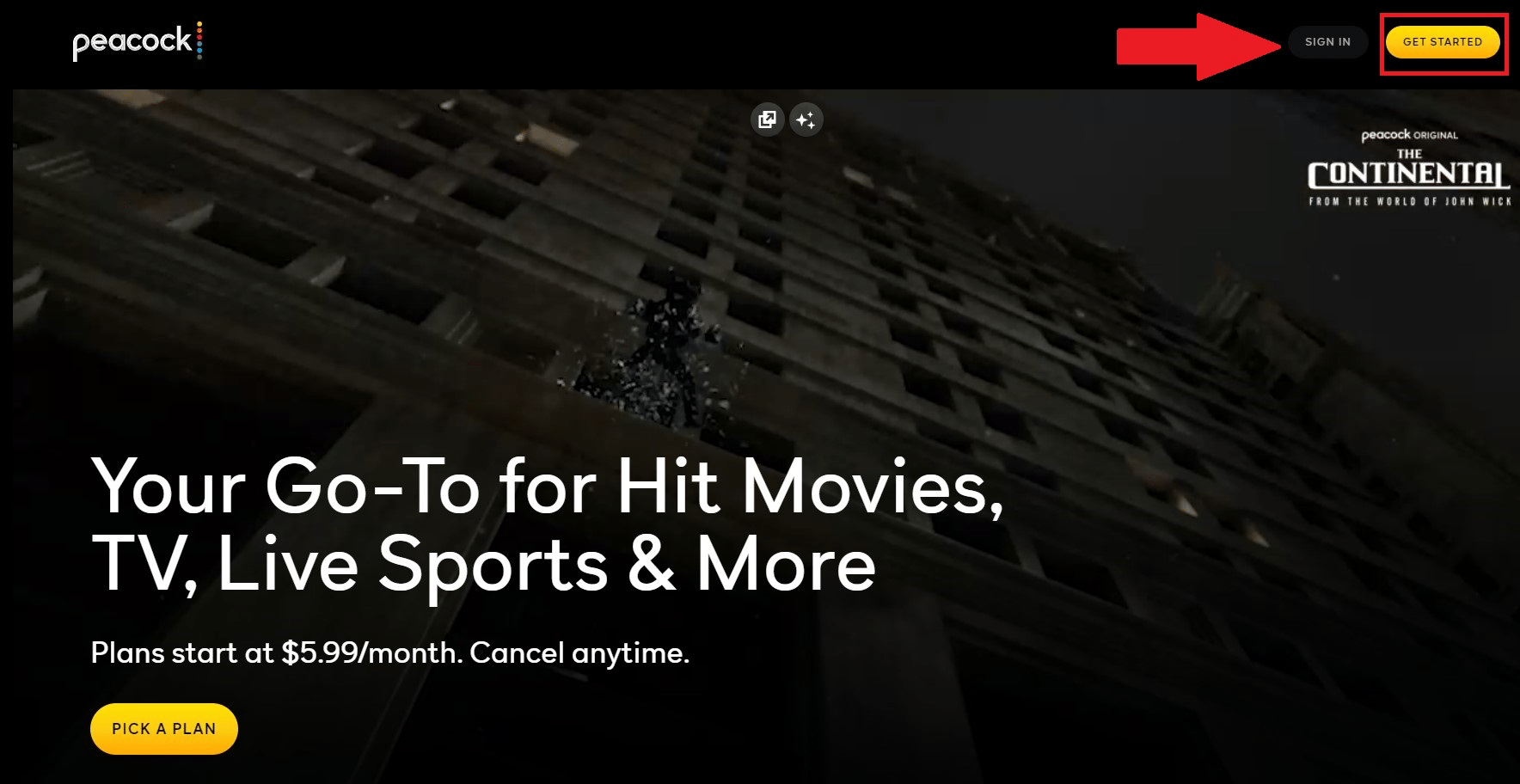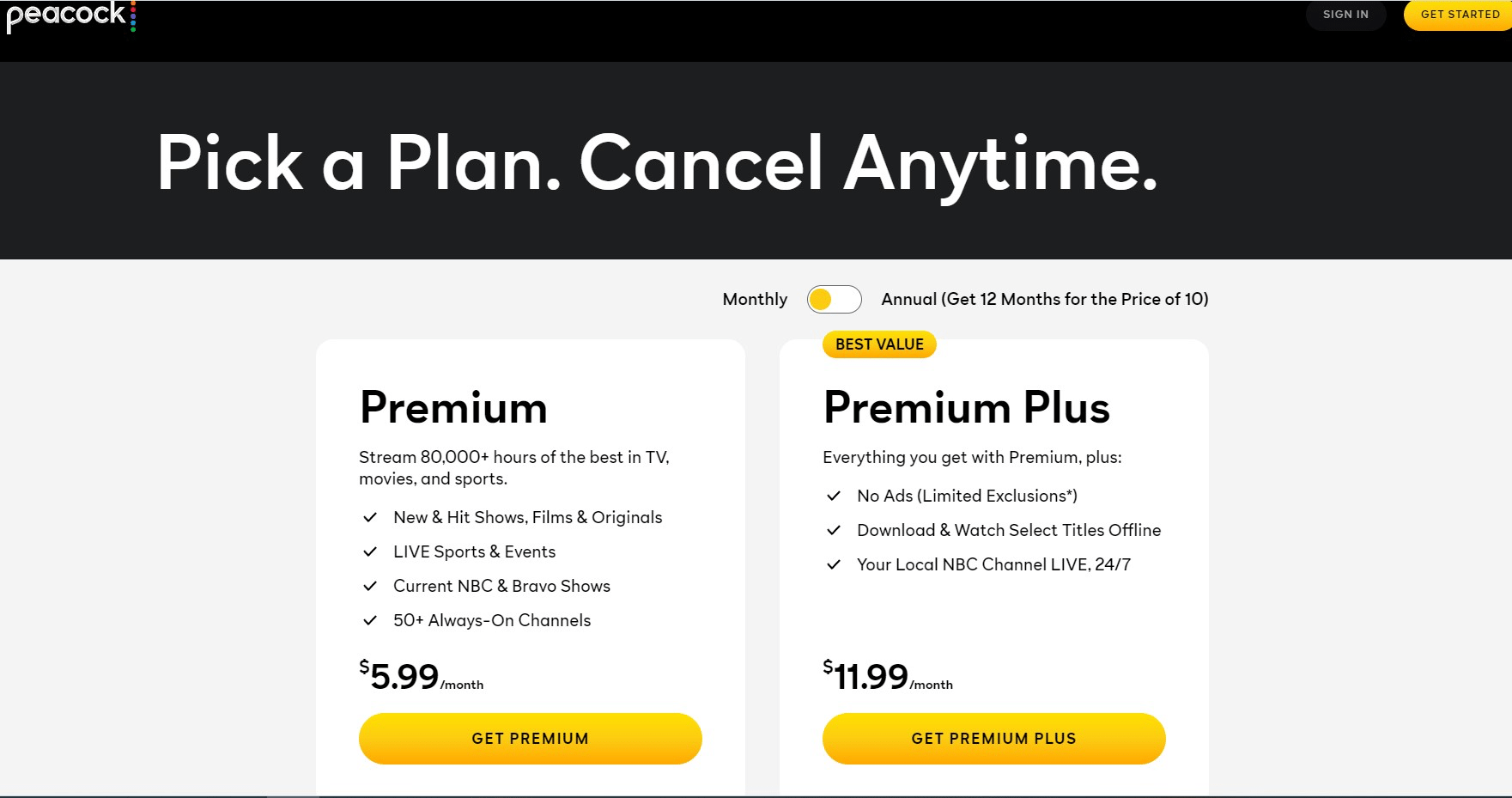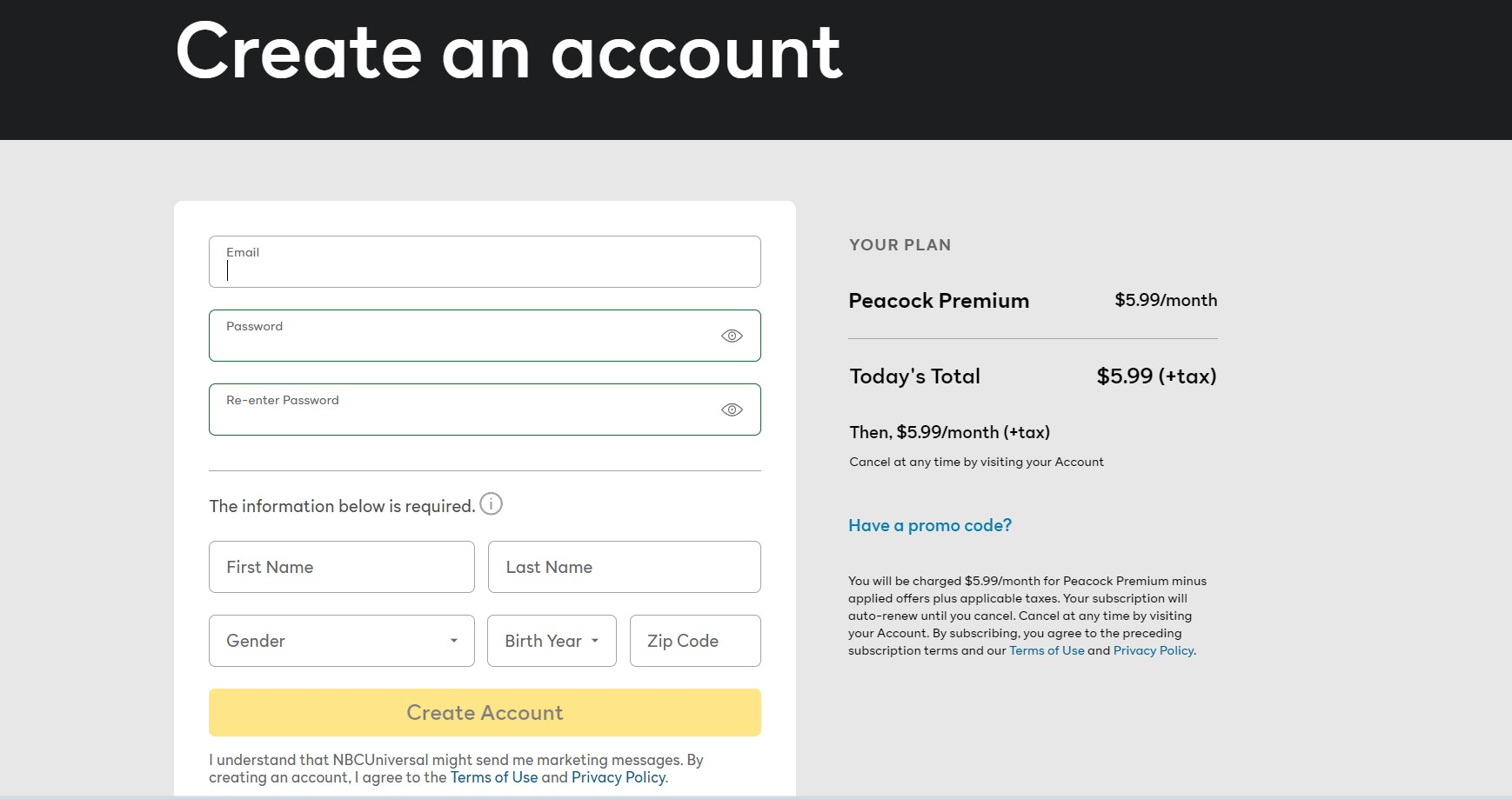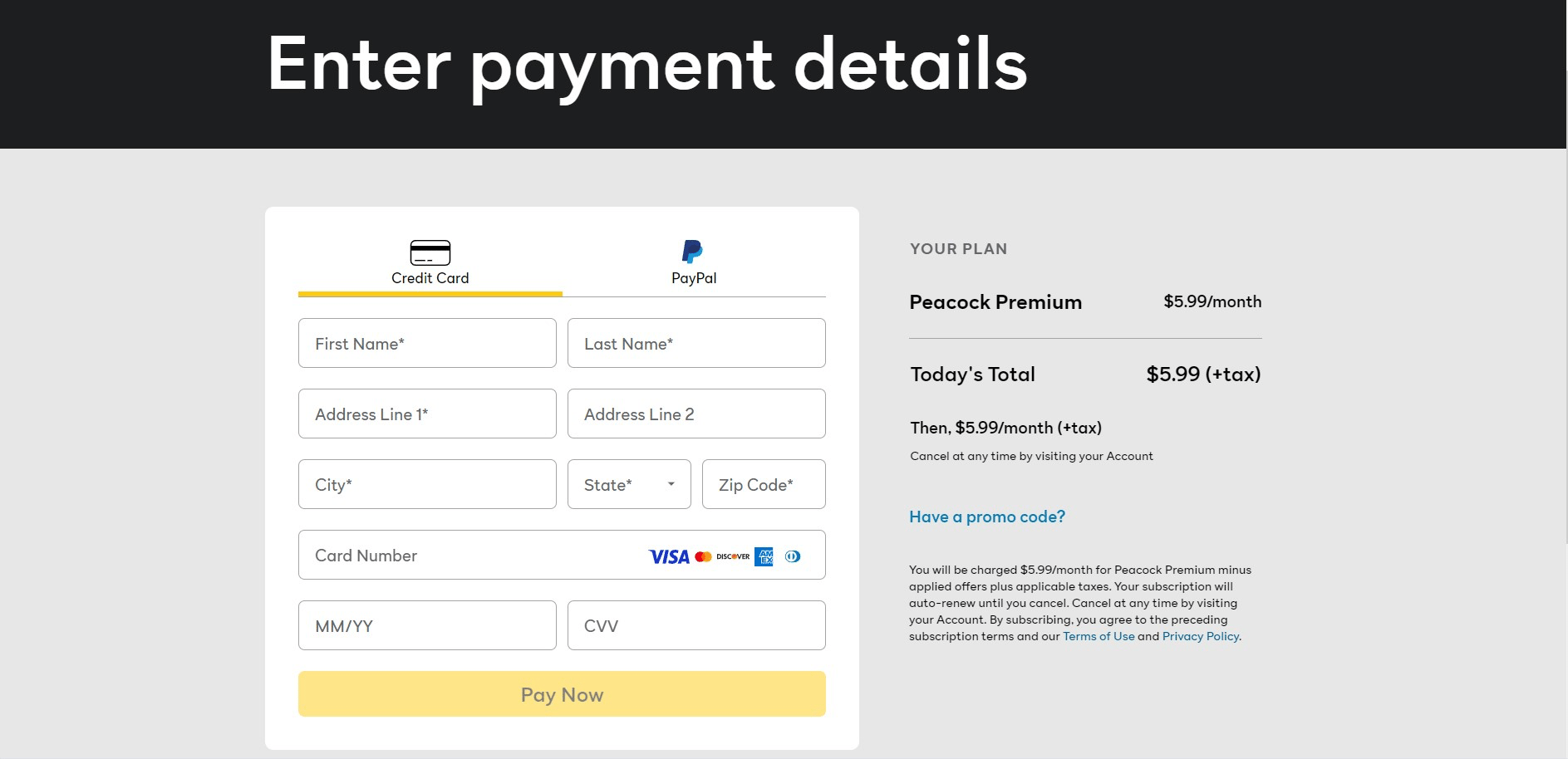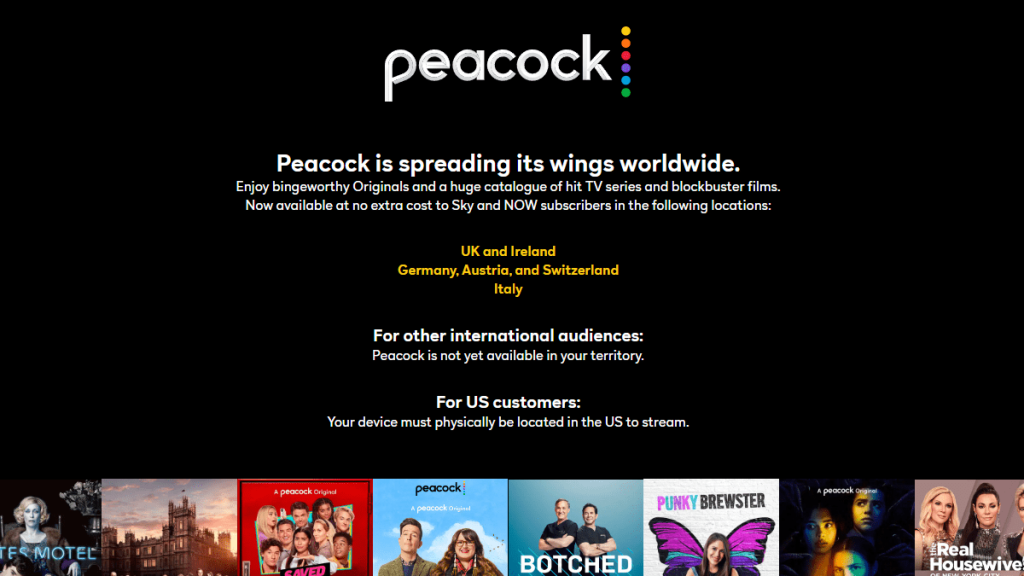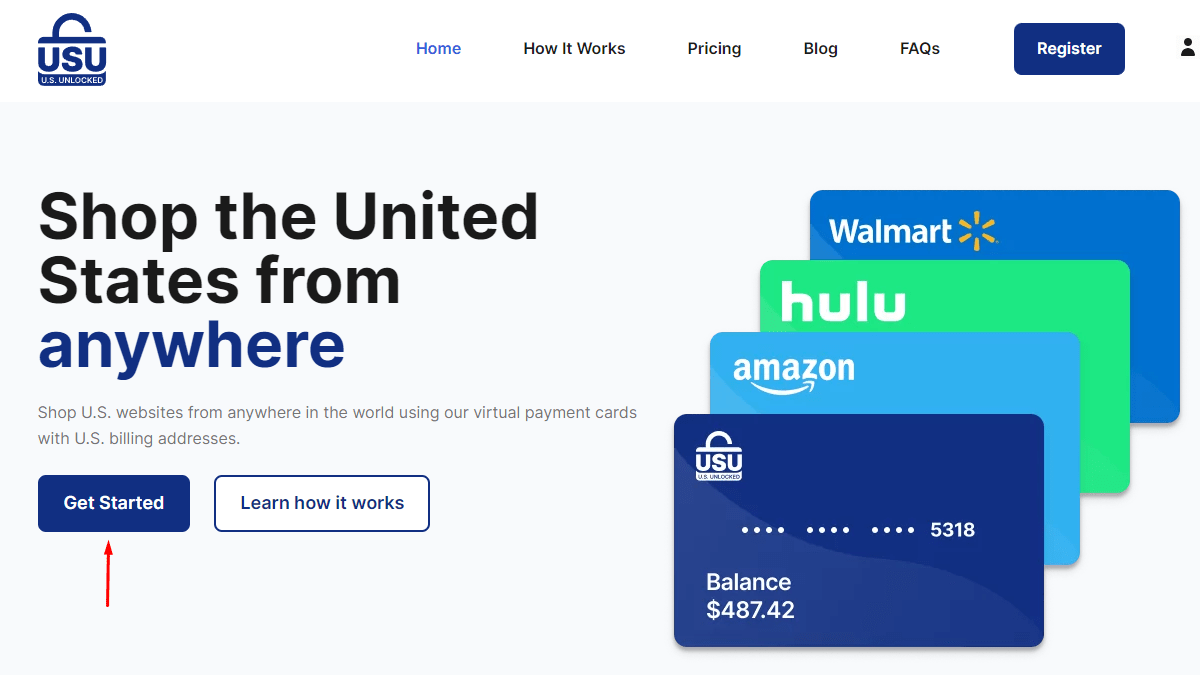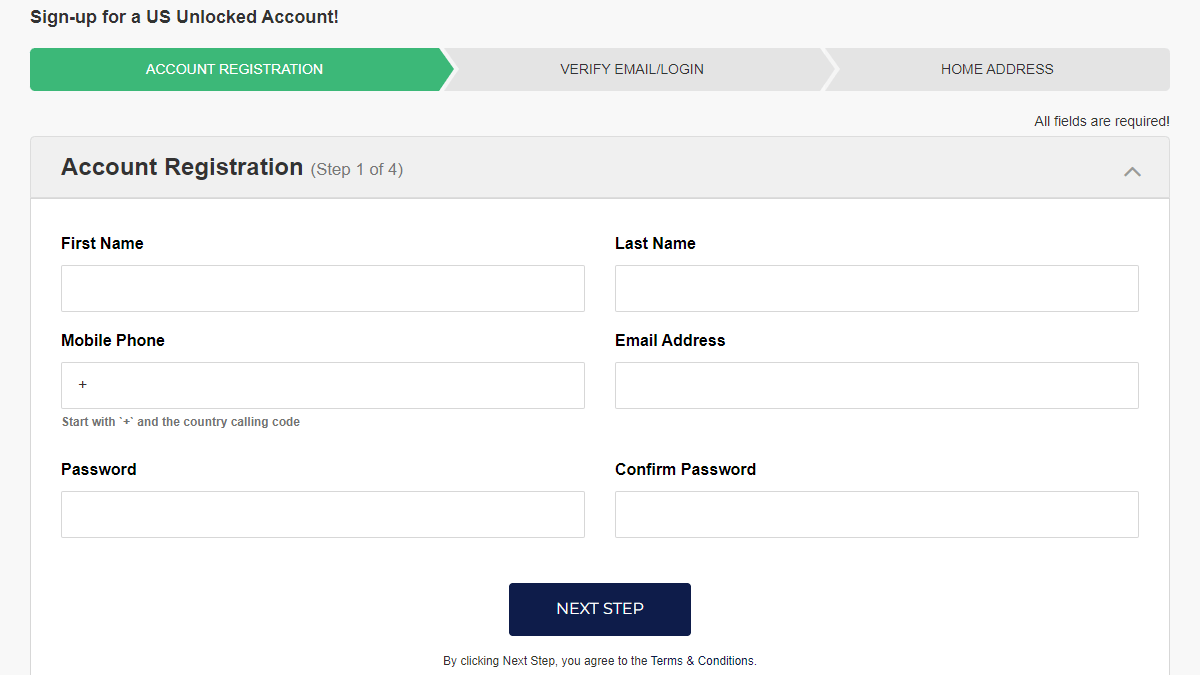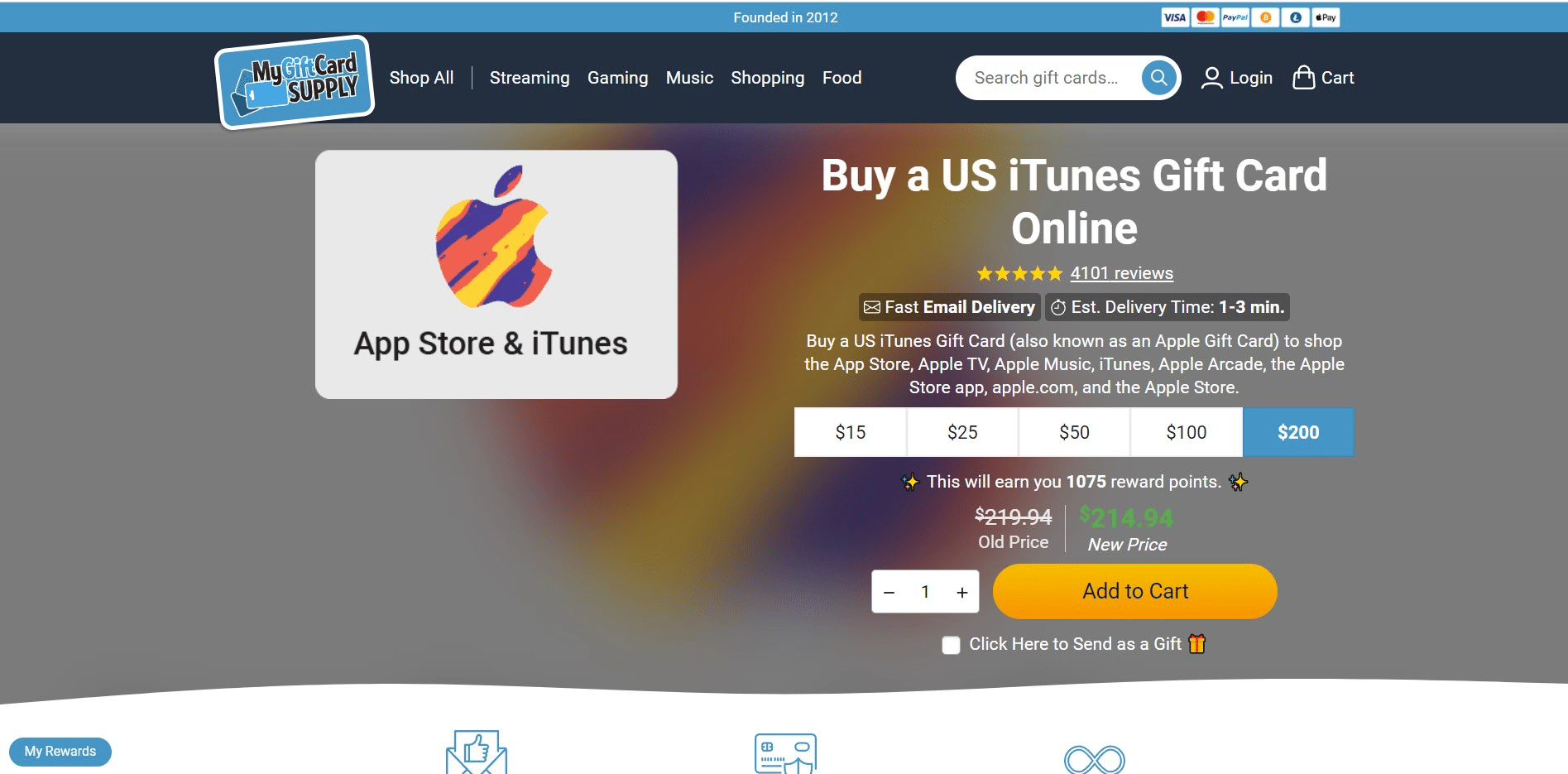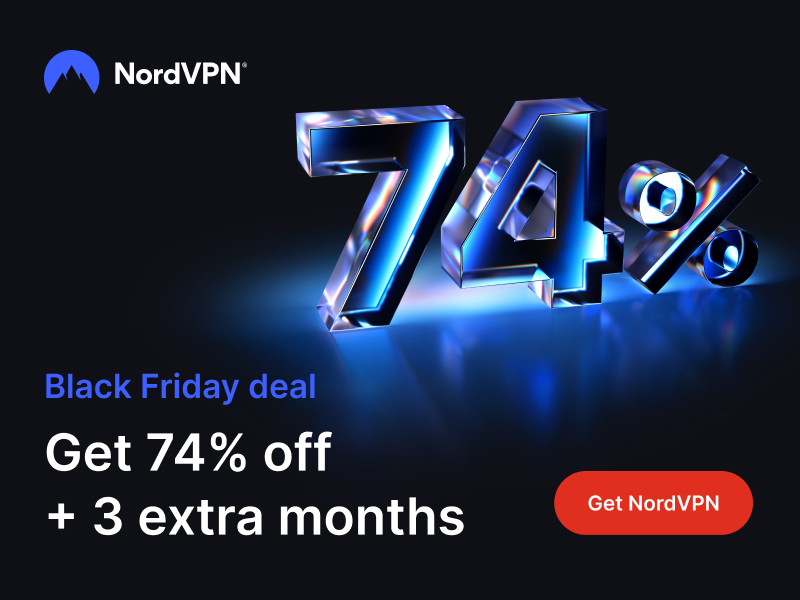When you purchase through links on our site, we may earn an affiliate commission. Here’s how it works.
How to Watch Peacock TV in India in 2024
Peacock TV is a popular streaming service with a great content library, yet its complete range is exclusive to the US. Although Sky makes some content available in certain European countries, it’s small compared to the complete selection. Plus, Peacock TV is entirely unavailable in India.
The good news is that a VPN with US servers lets you watch Peacock TV in India. By connecting to a US VPN server, you can conceal your IP address and substitute it with an American one. This will bypass the geo-restrictions and give you access to Peacock’s full library.
In this article, we’ll give you a complete guide on how to watch Peacock TV in India and highlight the top VPNs for streaming. We’ll also discuss the platform’s pricing details and how to pay for Peacock in India. Moreover, we’ll provide a few content recommendations and answers to key FAQs.
How to Watch Peacock TV in India
To watch Peacock TV in India, you need to get a VPN and connect to a US server. That will replace your IP with a US one and unblock the platform. Follow these steps:
- Get a VPN that unblocks Peacock TV (we recommend NordVPN).
- Download and install the VPN client on your device.
- Connect to a server from the US.
- Access the Peacock TV site and click “Get Started” (or use the Peacock TV app).
- Pick any plan you like (monthly or annual).
- Fill in your details and make sure you add a US zip code.
- Enter your payment details and click “Pay Now.”
- Sign in and start streaming!
Don’t forget that you’ll need a US-based payment method to sign up on the website or through the Peacock TV app. Don’t worry; we’ll show you how to do that in just a few seconds!
Why Do You Need a VPN to Watch Peacock TV in India?
You need a VPN to watch Peacock TV in India because this streaming service isn’t accessible in the country. If you attempt to use Peacock TV from an unsupported region, you'll encounter the following geo-block message:
"Peacock is spreading its wings worldwide. Enjoy bingeworthy Originals and a vast catalogue of hit TV series and blockbuster films. Now available at no extra cost to Sky and NOW subscribers in the following locations: UK and Ireland, Germany, Austria, and Switzerland, Italy."
However, you can overcome these restrictions by subscribing to a VPN. Once you connect to a US VPN server, Peacock TV won't detect your actual location. Instead, it’ll look like you’re in the United States, and you’ll be able to watch everything in its library.
Regrettably, most VPNs can’t give you access to Peacock TV in India. Nearly every streaming service tries to block VPNs to adhere to specific licensing agreements, and Peacock is pretty good at it. So, you’ll need one of the best VPNs to get around its restrictions.
That’s why we recommend the options below, which effortlessly unblock Peacock. They also boast extensive server networks, swift streaming speeds, and obfuscation features to conceal your VPN traffic.
The Best VPNs to Watch Peacock TV in India
To find the best VPN for the job, you’ll obviously need it to unblock Peacock TV, which is the main requirement. To achieve this, get a provider with a robust US server network. You’ll also want expansive global coverage so it can unblock the other streaming platforms you watch.
Furthermore, the VPN should deliver rapid speeds and optimized performance, essential for seamless 4K streaming. This is especially important since you’ll connect to servers on the other side of the world.
Regarding security, essential features include obfuscation to hide your VPN use, a reliable kill switch, and a stringent no-logs policy. You should also prioritize strong encryption and secure protocols like WireGuard and OpenVPN.
Additionally, the VPN should offer apps for every popular operating system and support at least 3 simultaneous connections to match Peacock's screen limit. Around-the-clock live chat support and a 30-day money-back guarantee are also signs you’ve picked a top VPN.
Following the outlined criteria, here are the best VPNs for accessing Peacock TV in India:
- NordVPN - Our #1-Rated VPN to Watch Peacock TV in India
- Surfshark - Affordable VPN to Stream Peacock TV in India
- ExpressVPN - Fast VPN to Unblock Peacock TV in India
1. NordVPN - Our #1-Rated VPN to Watch Peacock TV in India
NordVPN stands out as the top choice because it unblocks Peacock TV in India consistently. It has a substantial server network comprising 5,900+ servers across 55+ countries, including 1,970+ servers in 15+ US locations. It also incorporates obfuscation on specific servers.
During our tests of locations in Seattle, Miami, Chicago, and Salt Lake City, NordVPN demonstrated excellent speeds and quality performance. Our videos never took more than 2 or 3 seconds to load, and we had no buffering issues.
Privacy features are another strong suit of NordVPN; it offers a customizable kill switch, an audited no-logs policy, and robust bank-grade encryption. The inclusion of secure protocols like OpenVPN and NordLynx (known for its speed and privacy-friendly design), further enhances your security.
NordVPN provides apps for almost any operating system, such as Windows, iOS, macOS, Android, and Linux. It also accommodates up to 6 simultaneous connections. A reassuring 30-day money-back guarantee backs all its plans, and its 24/7 live chat support features knowledgeable reps you can always connect with.
PROS
- Unblocks Peacock TV.
- 1,970+ US servers.
- 6 simultaneous connections.
- Fast speeds.
- 24/7 live chat.
- 30-day money-back guarantee.
CONS
- Not all servers are obfuscated.
2. Surfshark - Affordable VPN to Stream Peacock TV in India
Surfshark proves to be an excellent choice because it effortlessly unblocks Peacock TV in India. The VPN boasts a sizable network, with 3,200+ servers across 100 countries, including 600+ US servers in 20+ cities. While that’s a bit smaller than NordVPN’s server network, it's still substantial compared to most providers.
Another standout feature is its Nexus technology, which creates better traffic flow for faster speeds and stable streaming performance. Nexus also utilizes IP rotation, which is very useful because it enhances your privacy without disconnecting you from the VPN.
For evading VPN blocks, Surfshark offers Camouflage Mode as its version of obfuscation. The VPN also prioritizes security with a kill switch and an audited no-logs policy. Furthermore, it provides super secure connections with AES 256-bit encryption and industry-standard protocols like WireGuard and OpenVPN.
Surfshark is compatible with various platforms, including iOS, Android, Windows, Mac, Linux, Android TV, and Amazon Fire TV. Unlimited simultaneous connections is one more big selling point, which makes it perfect for large households where everyone uses multiple devices.
Every subscription is supported by a generous 30-day money-back guarantee, and Surfshark provides reliable and easily accessible customer support through its 24/7 live chat.
PROS
- Unblocks Peacock TV.
- Fast streaming speeds.
- 20+ US cities
- Camouflage Mode.
- Unlimited simultaneous connections.
- 24/7 live chat.
CONS
- Takes a while to connect.
3. ExpressVPN - Fast VPN to Unblock Peacock TV in India
ExpressVPN is our third pick because it works with Peacock TV every time we test it. It boasts 3,000+ servers in over 100 countries, including 20+ locations in the US, such as Washington, Los Angeles, Dallas, Chicago, and New York.
This VPN is also known for its super-fast speeds and optimized performance. We conducted tests on servers both near and far, and we didn't experience any slowdowns. So, we could stream HD and 4K videos without any lag.
In terms of keeping your data safe, ExpressVPN has excellent features. It includes a kill switch to prevent any accidental exposure of your IP address, a verified no-logs policy, and strong military-grade encryption (AES-256). It also uses fast and secure protocols like OpenVPN and Lightway.
Downloading and installing ExpressVPN is a breeze. It only takes a few minutes to set up and supports almost any device, including PCs, smartphones, and smart TVs.
You can connect ExpressVPN on up to 8 devices simultaneously. Plus, it comes with a 30-day money-back guarantee and a 24/7 support team ready to assist you whenever you need help. However, compared to NordVPN and Surfshark, ExpressVPN can be a bit pricier.
PROS
- Unblocks Peacock TV.
- 20+ US locations.
- Super-fast speeds.
- 8 concurrent connections.
- 30-day money-back policy.
- 24/7 live chat.
CONS
- Limited customization.
How Much is Peacock TV Subscription in India?
A Peacock TV subscription in India starts at ₹500. Each of its plans comes with an entire on-demand library and lets you choose between monthly or yearly commitments. The year-long plans are a bit cheaper and give you 2 months free.
Check out the prices below:
In addition to eliminating ads, the Peacock Premium Plus plans also give you access to live channels and let you download content for offline viewing.
How to Pay for Peacock TV in India?
There are 2 ways to pay for a Peacock TV subscription in India: by using a virtual payment card or an iTunes gift card. Below, we’ll show you how to do both:
Pay for Peacock TV with a Virtual Payment Card
Once you have a VPN with US servers, you can get a virtual payment card to purchase a Peacock TV subscription. Here’s how to do it:
- Get a VPN that unblocks Peacock TV (we recommend NordVPN).
- Download and install the VPN on your device.
- Connect to any US VPN server.
- Go to USUnlocked and click on “Get Started.”
- Fill in your details and create an account.
- Fund your account so you can receive your virtual card’s details.
- Go to the Peacock TV website and create an account, as shown at the beginning of the article.
- Pick your favorite show and start watching!
Pay for Peacock TV with an iTunes Gift Card
You’ll need a VPN with US servers and a Mac or iOS device if you want to get Peacock TV with an iTunes gift card. Here’s a quick breakdown:
- Subscribe to a VPN that unblocks Peacock TV (we recommend NordVPN).
- Download and install the VPN.
- Connect to a US VPN server.
- Create a new Apple ID on your Apple Device and set your address to the US.
- Go to an online retailer like MyGiftCardSupply and get an iTunes gift card.
- Apply the gift card to your Apple account.
- Download the Peacock TV app from the App Store.
- Launch the app and complete the signup process as described earlier.
- Select any show and start streaming!
The Best Peacock TV Shows & Movies to Watch in India
While Peacock TV doesn’t have the most extensive library, it undoubtedly offers an impressive lineup of popular shows, movies, and sports.
For example, its growing list of hit new movies includes Five Nights at Freddy's, Asteroid City, and The Northmen. It also boasts all-time classic shows, like The Office, Yellowstone, 30 Rock, and Suits.
Peacock also offers a large variety of channels, such as Telemundo, NBC, Syfy, and Hallmark. If you need more live content, you can catch top sports contests from the NFL, the Premier League, or the PGA.
Here's a curated list of the best content available on Peacock:
How to Watch Peacock TV on Your Devices in India
To watch Peacock TV on your device, you need to know how to install your VPN first. Below, we made a list with in-depth guides on how to watch Peacock on your favorite streaming device:
- How to Watch Peacock TV on iPhone & iPad
- How to Watch Peacock TV on PlayStation
- How to Watch Peacock TV on Android TV
- How to Watch Peacock TV on Apple TV
- How to Watch Peacock TV on a TV
- How to Watch Peacock TV on Roku
- How to Watch Peacock on Chromecast
- How to Watch Peacock on Xfinity
- How to Get Peacock on TiVo
Final Thoughts
Peacock TV presents a wide variety of series, movies, and live channels, but complete access is limited to the US. Sky offers partial support in several European countries but is completely unavailable in India. To overcome these geo-restrictions, your best option is to get a VPN. Still, keep in mind that very few VPNs are capable enough to bypass Peacock’s geo-blocks.
Our top pick is NordVPN because it consistently unblocked Peacock TV in our tests. Its obfuscated US servers ensure seamless access with rapid speeds, and it’s compatible with nearly every device. So, no matter if you plan to use your computer, tablet, or a media streaming device to access Peacock TV in India, NordVPN will be there to support you.
That's all for our guide on how to watch Peacock TV in India. If you have any questions, let us know via the comments section below. Thanks for reading!