
When you purchase through links on our site, we may earn an affiliate commission. Here’s how it works.
How to Watch UEFA Super Cup 2019 Online: Live Stream Without Cable
Everyone's eyes are on the UEFA Super Cup as the winner of the 2019 Champions League, and winner of the Europa League are facing off in Turkey. So, if you want to keep up with the football world and are you looking for a way to watch the 2019 UEFA Super Cup online, we have you covered.
The UEFA Super Cup first took place back in 1972 and it's the annual match organized between two champions of other UEFA competitions - the UEFA Champions League and the UEFA Europa League.
Last year's Super Cup was held between Real Madrid and Atletico Madrid, and it was won by Atletico Madrid, third-time winner of the UEFA Super Cup. The most successful team to win the Super Cup is Barcelona, however, along with Milan, both teams managing to win five times. Barcelona has participated more times, however, as they also ended up as runners-up four times, compared to Milan's two times.
It wasn't always like this, though, as the UEFA Super Cup used to be contested between the winners of the UEFA Champions League and the winners of the UEFA Cup Winners' Cup, but the latter was abolished in 1999.
We'll make sure to update the article when we know the teams that will be facing off in Turkey when the other two championships wrap up. In the meantime, you can always check out the UEFA Super Cup official website for more news on the topic.
The date for this massive football event was settled a while back, so it's no secret that the match will take place at Vodafone Park in Istanbul, Turkey, on August 14th, 2019. This is the first time that the much-acclaimed video assistant referee system will be used in the match.
This will also be the first time when the UEFA Super Cup will be held in Turkey, but it's the third UEFA club competition to be held here.
As previously mentioned, the 2019 Super Cup will take place in Turkey, but it's been all over Europe - Estonia, Macedonia, Norway, Georgia, Wales, Czech Republic, Monaco, and it's going to Portugal in 2020.
When it comes to Europe, it's always pretty easy to figure out which channel to watch because it's all that those channels will talk about for weeks, as the continent lives and breathes football. Europeans can watch live streams of the matches quite easily by turning on to their TV channels' websites, many of which feature live streams.
Those who live elsewhere, including in the United States, have a slightly harder time. The broadcasting rights in the US were won by three networks - CBS, The CW, and Univision. Thankfully, these are channels that are pretty easy to find on many online streaming services.
How to Watch UEFA Super Cup Online?
It is now easier than ever to watch TV online, which is absolutely great news for those who love the freedom this brings them. What you need to keep in mind, however, is that due to licensing deals, all these platforms are geoblocked, which means that you can't watch the content outside the United States. This is quite annoying, but it's not exactly unheard of since they all face the same restrictions, whether we're talking about live TV platforms, streaming services, or live streams on TV networks' websites. Thankfully, since these platforms know your location based on your IP address, you only need to change your IP to bypass the blockade. In order to do this, we suggest you subscribe to a VPN service. Here's everything you need to do.
- First, you should look into subscribing to a great VPN. We've reviewed dozens of these tools over the years and we can confidently recommend you ExpressVPN, which is one of the best out there. Start by visiting ExpressVPN and subscribing to the service by following the steps the site describes.
- Download the app and install it on your device, then launch the app and log into your account.
- Now, you need to look for a server that's located in the United States - there are dozens of those, so you'll find it easy to pick. Connect to it.
- As soon as the connection is established, you can load the live TV platform you chose to watch the UEFA Super Cup on, such as fuboTV, turn to the required channel and watch the game.
How to Watch UEFA Super Cup Without Cable?
We're going to take a look at the available streaming services and see how much a subscription is going to cost you. Of course, you're not going to do it just to see the UEFA Super Cup, but it sure won't hurt if you have the right channels in there.
1. fuboTV
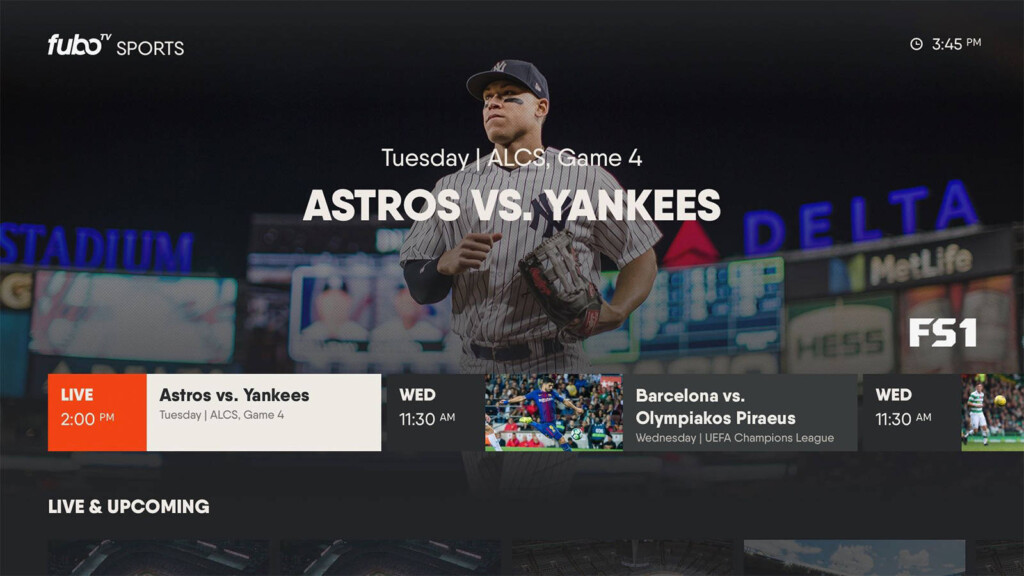
First, we have fuboTV, which is a sports-centric platform with dozens of channels. Nowadays, there's a single bundle you can choose here, called fubo, but there are loads of packs you can add, as well as plenty of premium networks. You'll find that fubo features all the channels you need - CBS, The CW, and Univision, so there's no need to add any extras unless you really want to.
If you think you're going to miss the big game, you can have fuboTV record it for you. The platform offers 30 hours of storage space, but you can upgrade to 500 hours by paying an extra $9.99 per month. You can watch on two screens simultaneously, or pay $5.99 to add another. Check out our fuboTV review before making a decision.
2. Hulu
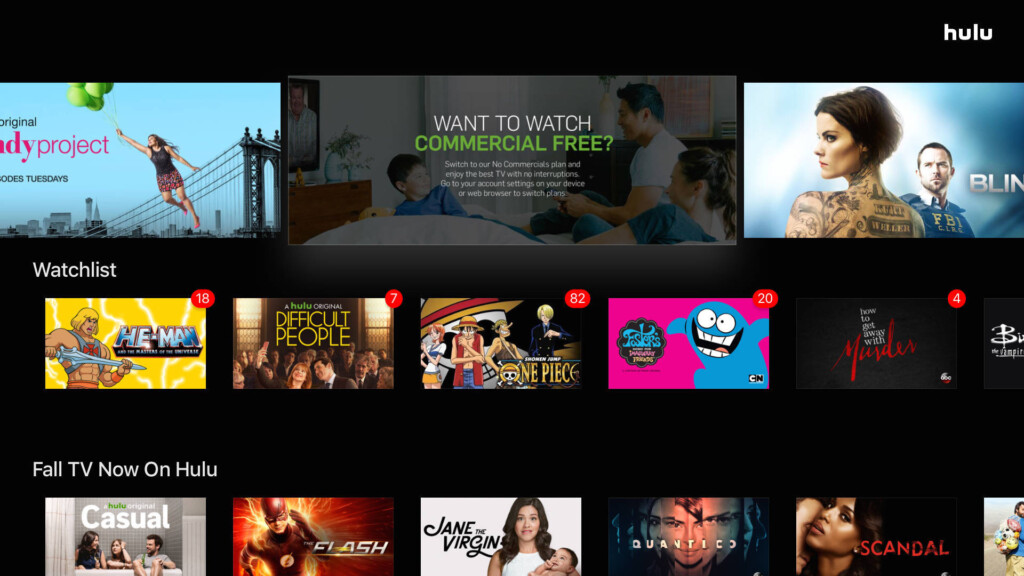
Next up we have Hulu, where Live TV is an extra type of plan that they offer next to video-on-demand content. For $44.99 per month, you get access to loads of content anytime you want and anywhere you want. There's only one bundle of channels you can enjoy here, so if you don't like the channels, you'll have to move on. So, if you want to watch the 2019 UEFA Super Cup Online, you can do that on CBS, CBS Sports Network, or The CW, since they're all available here. No trace of Univision, though, but you'll have to do with the other two.
If there's a chance you'll miss the game, you can always set the DVR to record it on Hulu, as you are offered 50 hours of storage space, which you can expand to 200 hours if you pay $14.99 per month. You can also watch content on up to two devices at the same time, but you can expand that to infinity by paying $14.99 per month. Make sure to read our Hulu review to figure out if this is the right over-the-top platform for you.
3. YouTubeTV
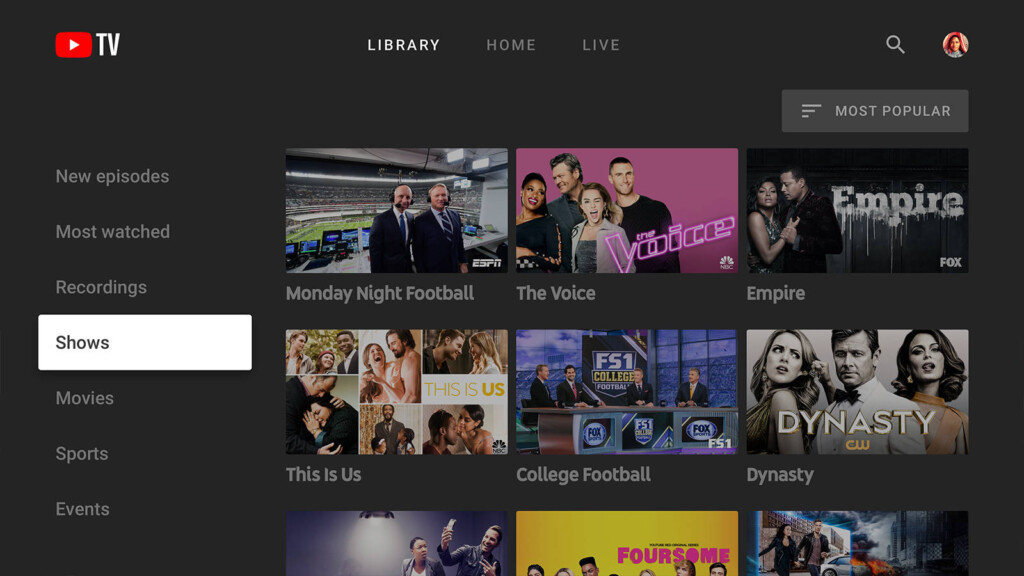
Another really awesome alternative to traditional cable is YouTube TV, which features a single bundle of channels. Alphabet Inc's effort to break into the cord-cutting business may have been quite a good idea, even though it's quite odd to offer only one option. While Hulu does this because it's a side-thought to the VOD business, YouTube TV simply goes all in with a single list of channels worth $49.99 per month when one of the main reasons why people cut the cord is to have the option to choose what they watch. You can, however, add various premium channels, such as AMC Premiere, Showtime, or Starz, to name a few. The list of channels does feature some of the ones where you can watch the 2019 UEFA Super Cup online, namely CBS, CBS Sports Network, and the CW.
YouTube TV comes with an awesome DVR feature that does not give you any caps - you can record as many shows you want. The only limitation is the fact that they'll get deleted after nine months. You can also watch on up to three devices at once. Check out TechNadu's YouTube TV review to figure out if this is the right platform for you.
4. DirecTV Now
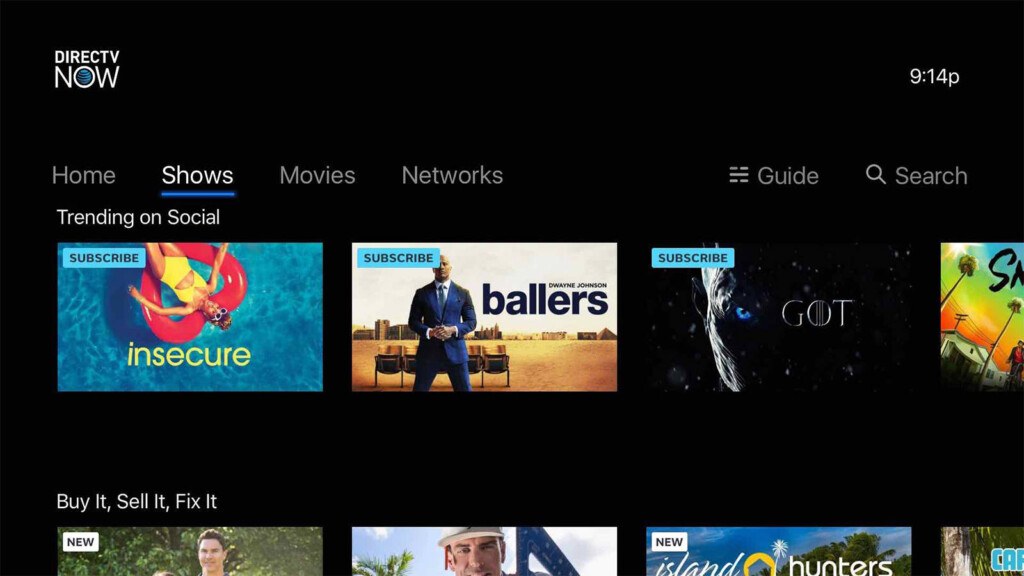
We also have DirecTV Now on our list, which is a versatile platform with loads of bundles - seven of them. Two of the bundles, namely Plus and Max, were added earlier this spring, but the other five have kept their format but got a new name and a new price that's twice than what it used to be, namely Entertainment, Choice, Xtra, Ultimate, and Optimo Mas. You can also add loads of foreign channel packs and premium networks. CBS is present in all seven bundles, while CW is a part of Plus, Max, Entertainment, Choice, Xtra, and Ultimate. Also, Univision may not be part of the two new channels, but it is present in all the older bundles.
If you need to record any of the content, they offer 20 hours of DVR space with no possibility to expand. You can also watch content on up to two devices at once, with another being available if you pay an extra $5 per month. Check out our DirecTV Now review before making a decision, so you'll have all the details.
5. PlayStation Vue

Finally, we have PlayStation Vue, which is the top-ranking live streaming platform we tested so far. Aside from having four starter bundles (Access - $44.99/mo, Core - $49.99/mo, Elite - $59.99/mo, Ultra - $79.99/mo), there are also several channel packs you can add and premium channels. Here, you'll find that CBS and CBS Sports are part of all four bundles, but CW and Univision aren't part of the deal, so you'll have to make do.
If you can't make it home in time for the game, PlayStation Vue offers DVR space for 500 programs. While the number is really high, you only get to keep the recordings for 28 days, so there's at least one downside. Also, if others in your household want to watch something else, they can do that on their devices since the platform supports multi-streaming to five devices. Plus, even you can watch up to three programs at once on the same screen. Check out our PlayStation Vue review so you'll get all the details about this platform.
The 2019 UEFA Super Cup is bound to be one of the most exciting soccer games of the year, as it has been for many years now, so we hope you found your way to one of the broadcasting channels. Let us know who you think is going to win in the comments section below, and please share the article online so others can watch the game too. Also, we'd love to chat with you on TechNadu's Facebook and Twitter pages.








