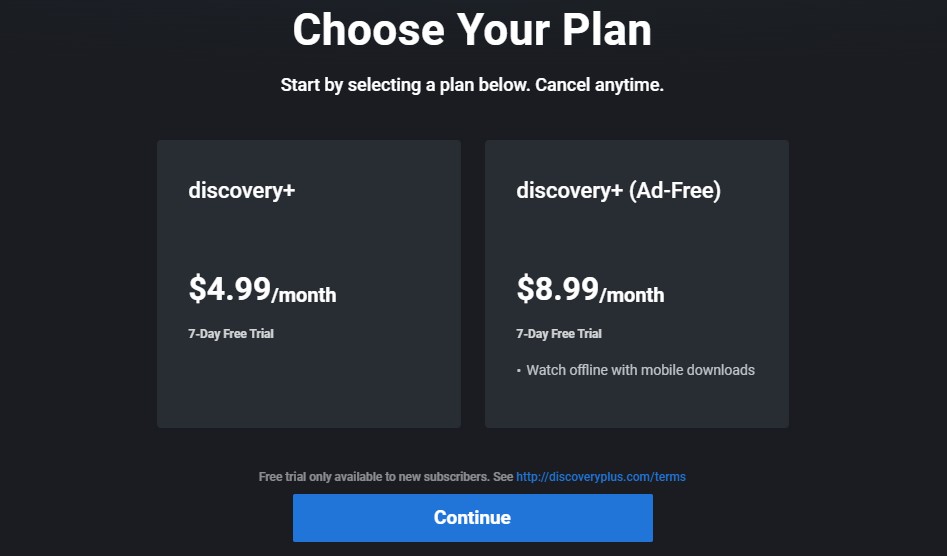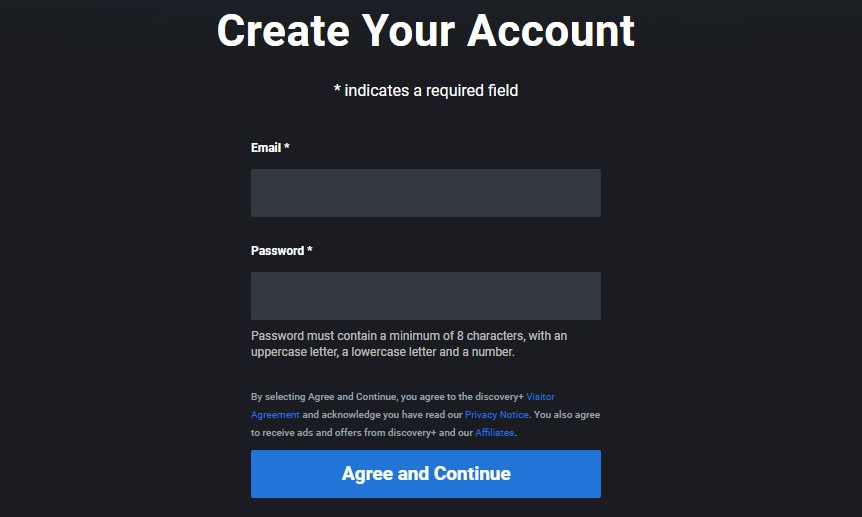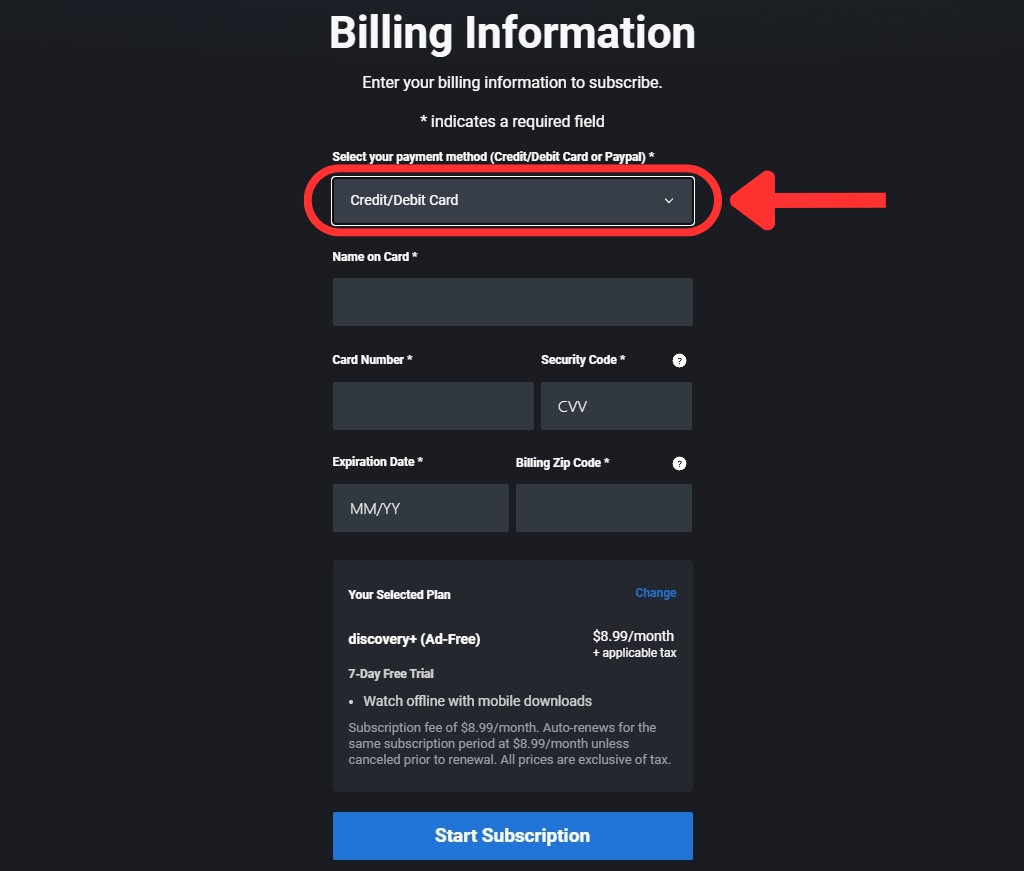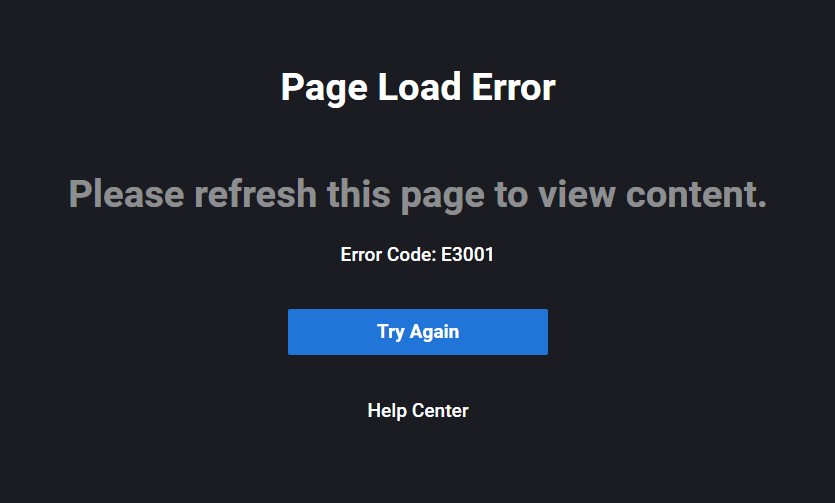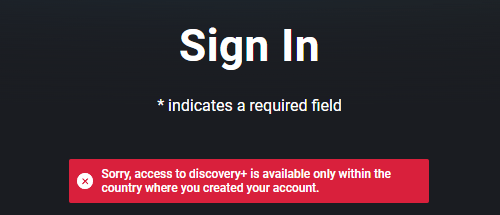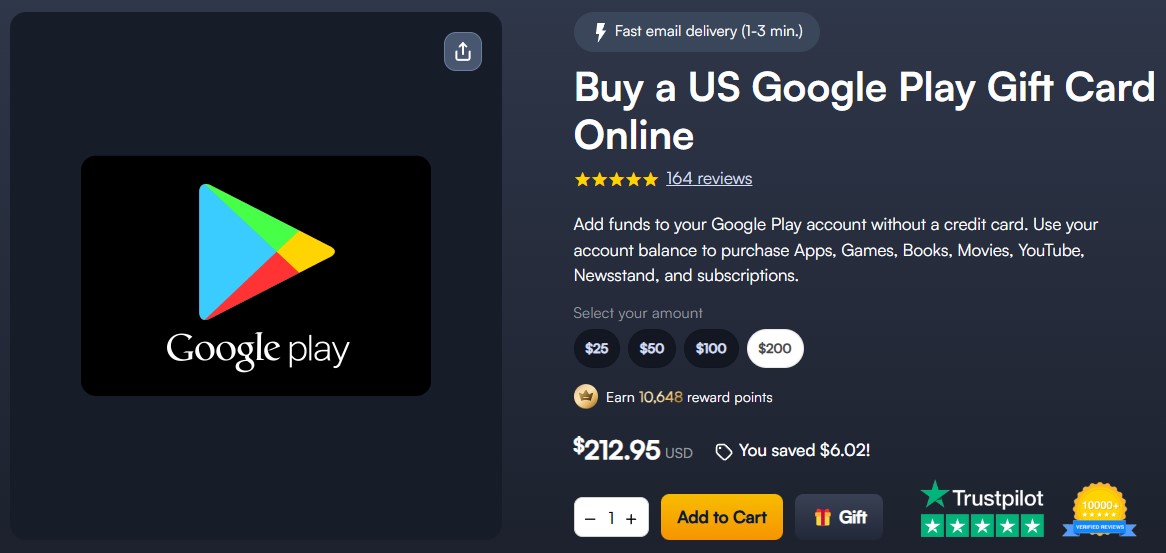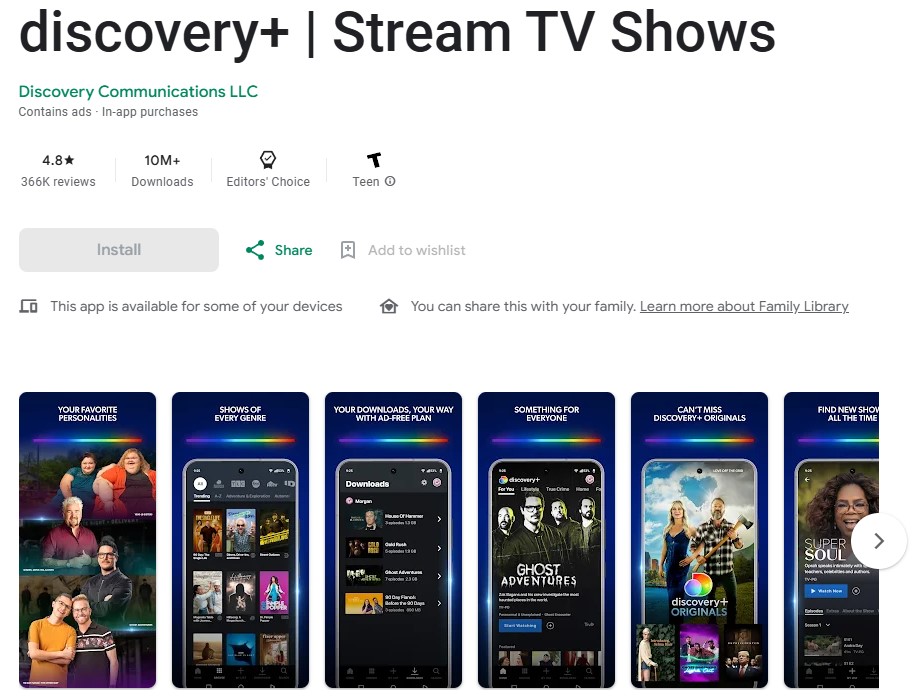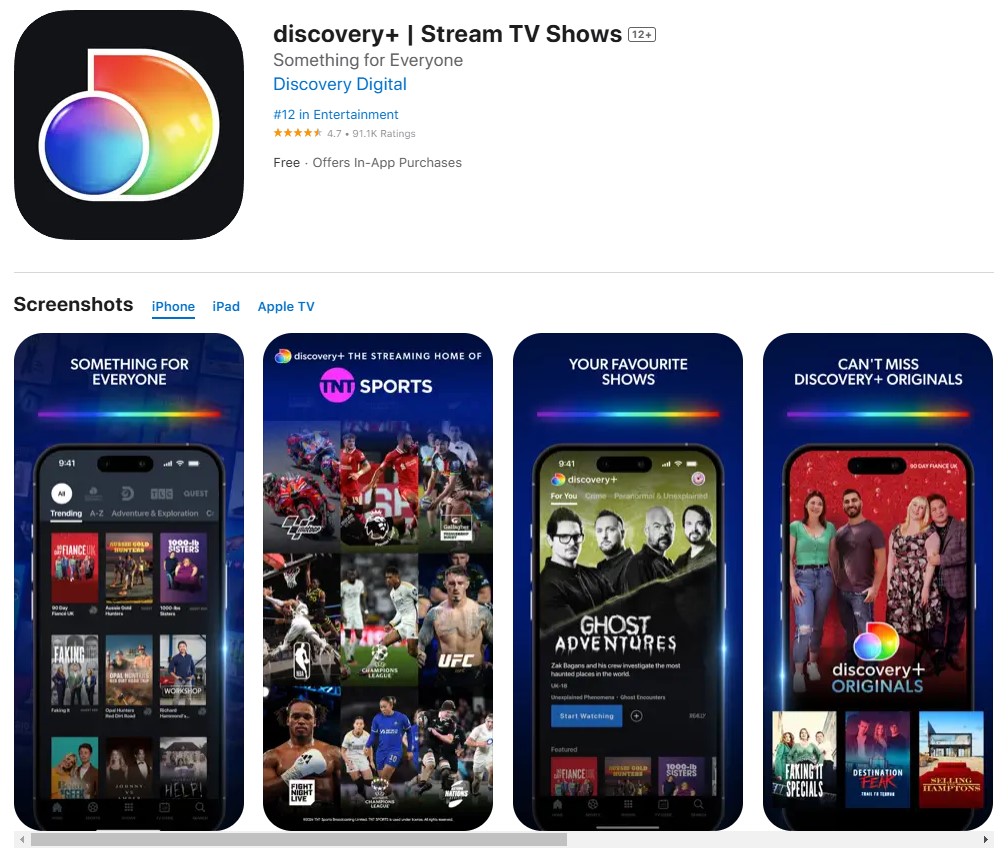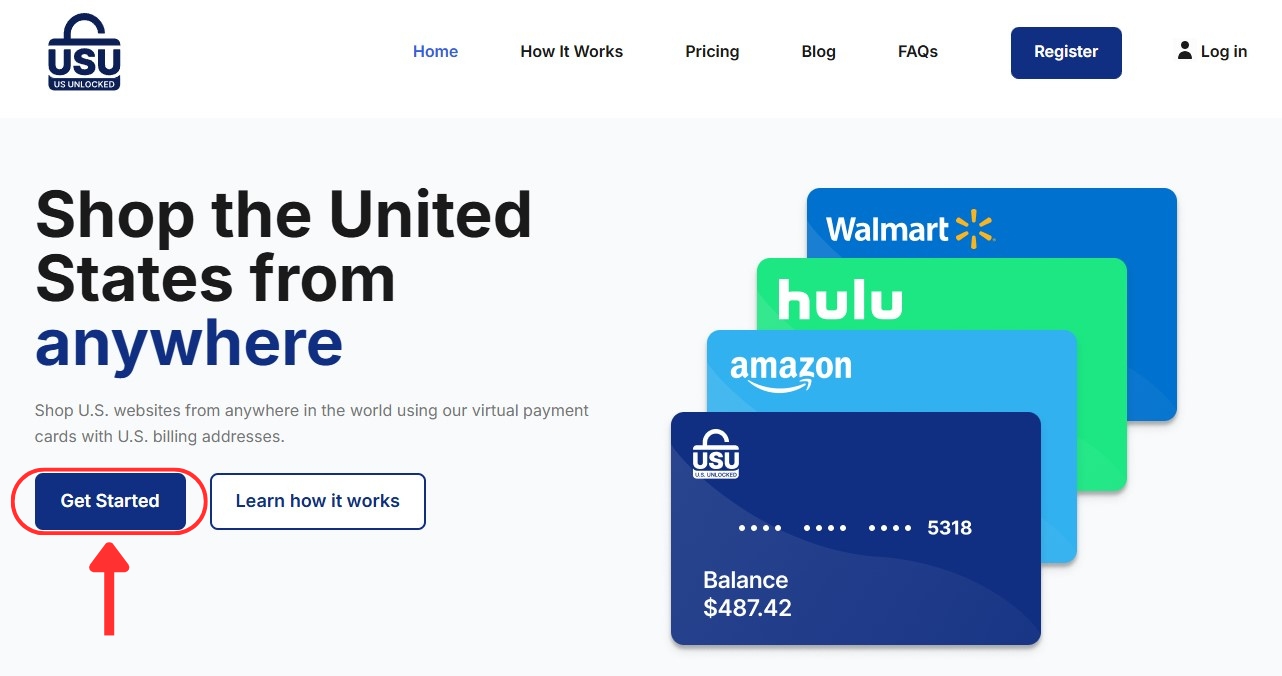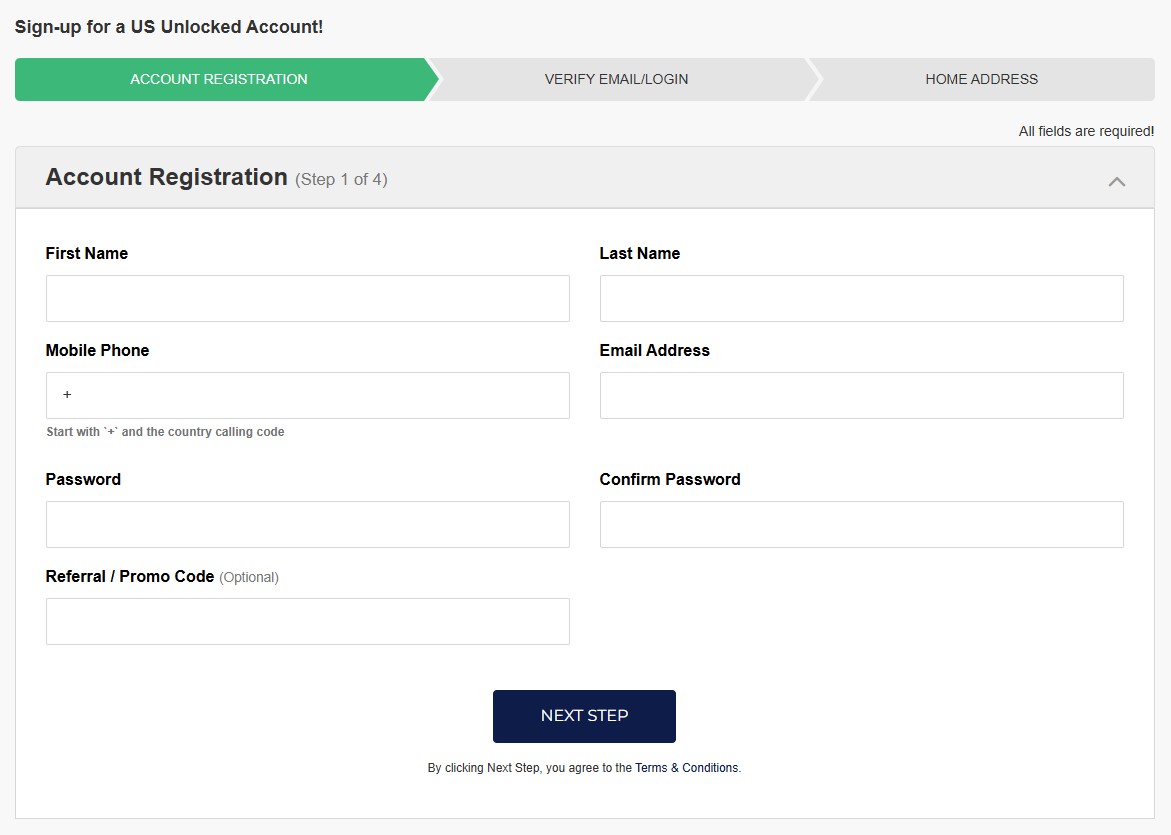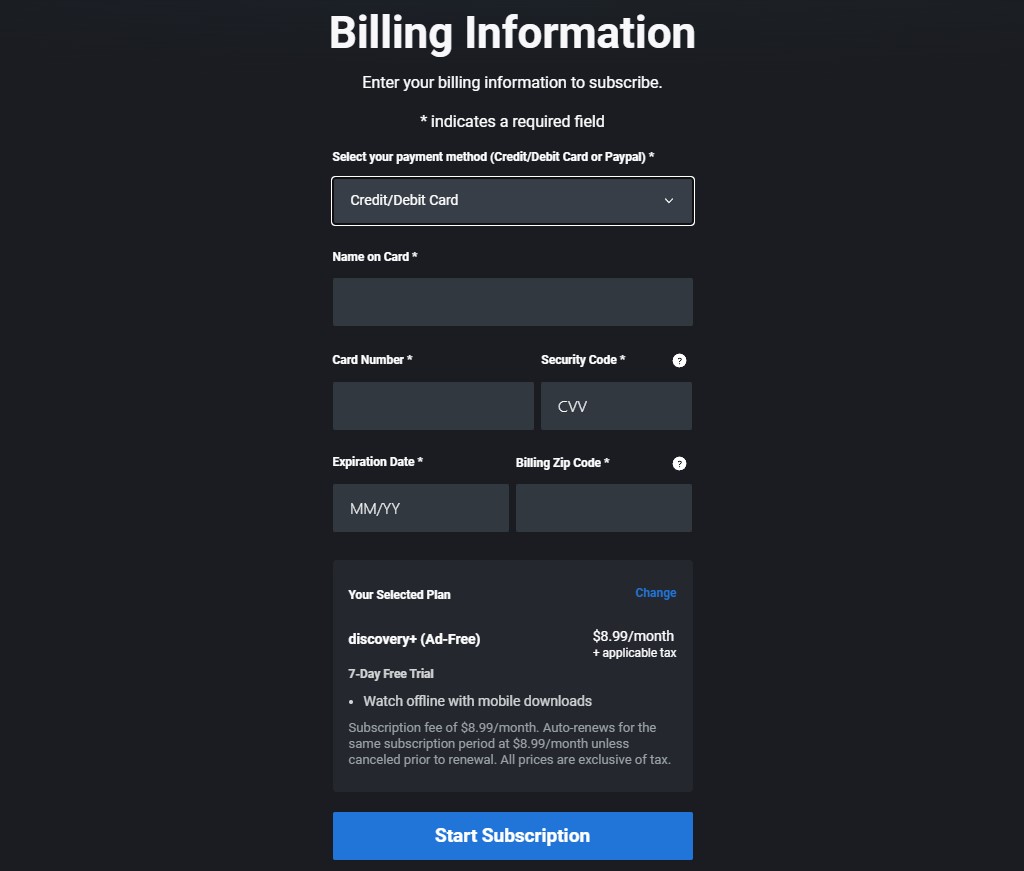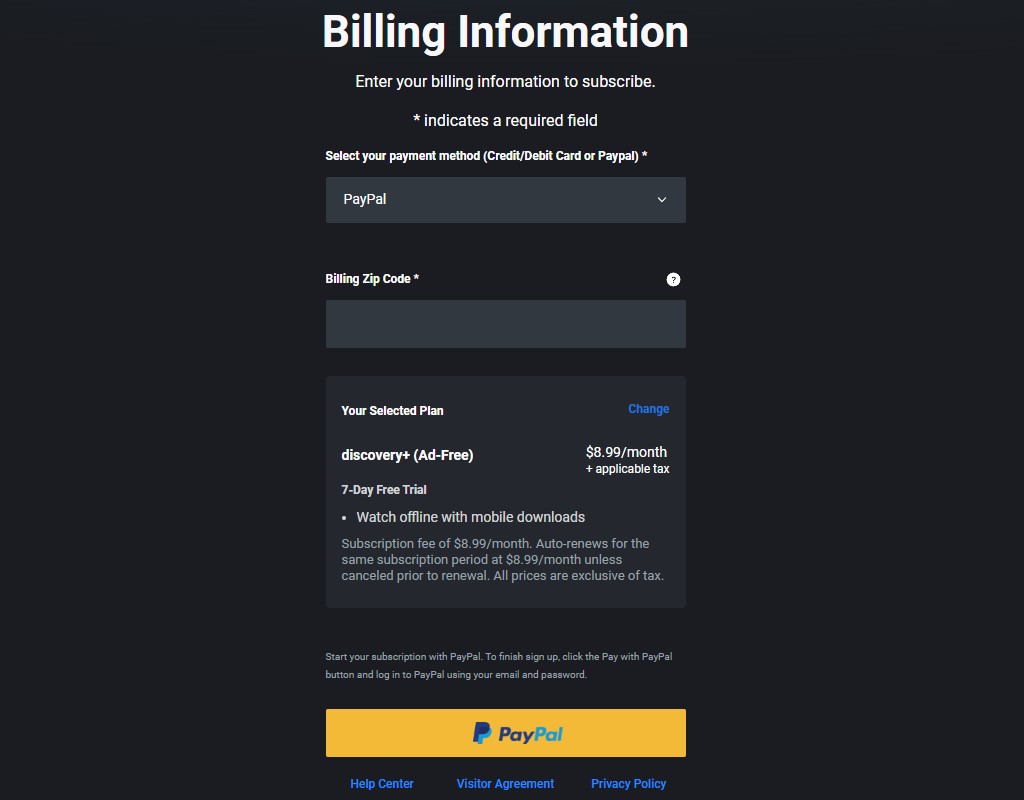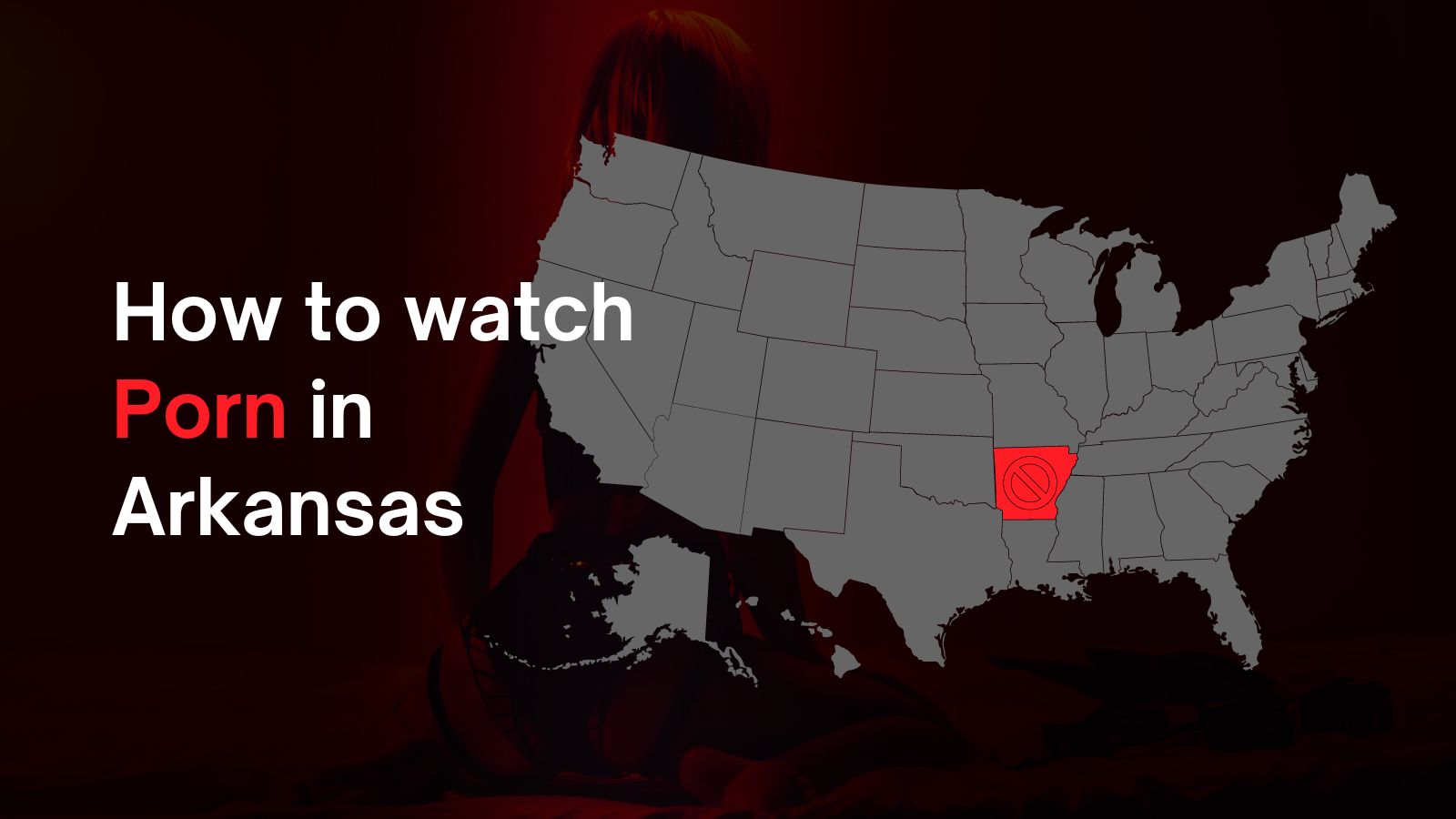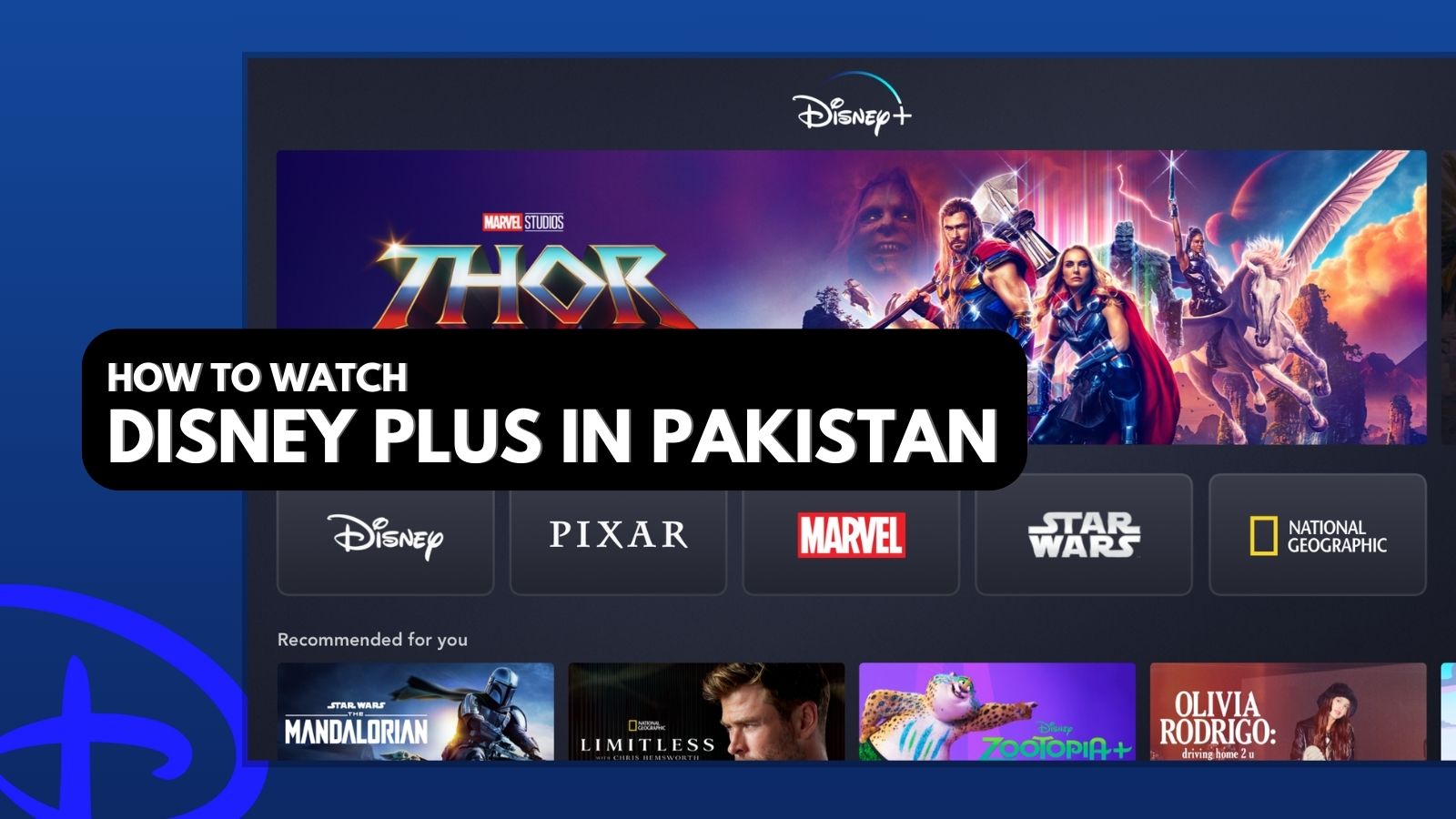
When you purchase through links on our site, we may earn an affiliate commission. Here’s how it works.
How to Watch Discovery Plus in New Zealand in 2025
Discovery Plus is full of exciting documentaries, reality shows, and loads of exclusive content. While you can watch some Discovery content in NZ through Sky, you can't get the standalone Discovery Plus NZ service. Moreover, Discovery+ libraries are different in every supported country, and the largest, most complete library is only available in the US.
So, even if you have the US version of Discovery Plus, if you travel outside the country, you won't see the same content. Here's the good news: you can use a VPN to unblock the complete US Discovery+ library in New Zealand. After you connect to a server in the States, you’ll hide your real IP and make it look like you're located in the US.
In this article, we’ll show you exactly how to watch Discovery Plus in NZ, why you need a VPN to do it, and how to choose the best provider. We’ll also tell you how much Discovery+ costs in NZ, provide content recommendations, tell you how to pay for a Discovery+ subscription, answer some FAQs, and more.
How to Watch Discovery Plus in NZ
To watch Discovery Plus in NZ, you’ll need to get a VPN with US servers to hide your real location. This will allow you to unblock the US Discovery Plus library. Here are the steps you need to follow:
- Get a VPN that works with Discovery Plus NZ (we recommend NordVPN).
- Download and install the VPN on your system.
- Connect to a VPN server located in the US.
- Access the Discovery Plus website and click “Start Free Trial.”
- Pick a plan and click “Continue.”
- Create an account and click “Agree and Continue.”
- Enter your billing information to subscribe (requires a US debit/credit card or PayPal).
- Click “Start Subscription” and start streaming!
Be aware that you’ll need a payment method with a valid US-based address to sign up. This includes a US credit or debit card or PayPal account. But don't worry if you don't have one of those options because there are some alternative payment methods, including Google Play or Apple gift cards and virtual prepaid credit cards. We’ll show you exactly how those work later.
Why Do You Need a VPN to Watch Discovery+ in New Zealand?
You need a VPN to stream Discovery Plus in New Zealand because the Discovery+ service itself is not available in NZ. Yes, you can watch some Discovery content on various Sky services, but it's nowhere near the full library. The only way to get the standalone Discovery+ service with the most content is to subscribe to US Discovery Plus.
If you try to access the US version in NZ without a VPN, you’ll get the following error message: “Page Load Error. Please refresh this page to view content.”
Furthermore, if you try to log in to Discovery+ outside the country you originally signed up in, you’ll hit the following error: “Sorry, access to Discovery+ is available only within the country where you created your account.”
Fortunately, you can bypass this error message with a VPN. You get blocked because Discovery+ can see your New Zealand IP address when you try to access it. But with a VPN, you can trick the streaming service into thinking you’re actually located in the US, unlocking all its content. However, Discovery+ can detect and block most VPNs.
That's why we suggest getting NordVPN. It comes with a large server network (including thousands of US servers), super-fast speeds, and obfuscation. Best of all, it unblocks Discovery Plus in New Zealand without any hassle.
The Best VPNs for Watching Discovery+ in NZ
When looking for the right VPN, you need to make sure it meets several important criteria. First, it should be able to unblock Discovery Plus and other streaming services easily. You’ll also need to look out for extensive US and worldwide server networks, so you won’t deal with overcrowded servers.
Plus, the VPN must provide fast streaming speeds and excellent performance. This way, you can stream without annoying buffering or quality drops. Security-wise, here are the most important features: obfuscation to hide your VPN use, strong encryption (AES-256), and secure protocols (like OpenVPN or WireGuard). In addition, a kill switch and a no-logs policy are also necessary.
Moreover, the VPN apps must be easy to use, bug-free, and compatible with almost any device. Plus, the VPN provider should offer multiple simultaneous connections to cover the Discovery Plus screen limit. Last but not least, you’ll want to have affordable pricing with good value, access to 24/7 live chat, and a 30-day money-back guarantee.
Based on the criteria mentioned, here are the best VPNs for streaming Discovery+ in NZ:
- NordVPN - Our #1-Rated VPN to Watch Discovery Plus in New Zealand
- Surfshark - Get Discovery+ in NZ with Full Network Obfuscation
- ExpressVPN - Secure VPN to Stream Discovery Plus in New Zealand
- CyberGhost VPN - Budget-Friendly VPN for Unblocking Discovery+
1. NordVPN - Our #1-Rated VPN to Watch Discovery Plus in New Zealand
NordVPN is the best VPN for unblocking Discovery Plus in NZ because it effortlessly bypasses Discovery+ geo-blocks anywhere. (It works perfectly for other streaming services, too.) What’s more, it has 6,800+ servers in 111 countries, of which there are 1,970+ servers in 16 US locations. Thanks to its large network and SmartPlay feature, which masks your DNS, you can use it to watch anything!
We always had super-fast speeds and strong performance during our tests with NordVPN. So, HD and 4K videos loaded instantly, without quality drops or buffering. We also didn’t experience annoying lagging when skipping through videos.
When it comes to security, NordVPN has tons of features. It has an audited no-logs policy, obfuscated servers, military-grade encryption (AES-256 and ChaCha20), and a kill switch. As for protocols, you can choose between OpenVPN, IKEv2/IPsec, and NordLynx. The latter is our favorite for streaming.
You can install NordVPN on almost any device - smartphones, PCs, tablets, and smart TVs. Router installation is available, too, so you can protect devices without native VPN support. In addition, it allows up to 10 simultaneous connections.
NordVPN's most cost-effective plan is its 2-year subscription for $2.99 per month. And, of course, it comes with a 30-day money-back period and offers 24/7 live chat.
PROS
- Unblocks Discovery+ in NZ.
- Fast speeds on all servers.
- Strong security features.
- 24/7 live chat.
- 30-day money-back policy.
- Customizable kill switch.
CONS
- Limited obfuscated servers.
2. Surfshark - Get Discovery+ in NZ with Full Network Obfuscation
Surfshark easily made our list because it unblocks Discovery+ every time without fail (and other streamers, too!). This is thanks to its 600+ US servers in 22 cities, which are part of its larger network of 3,200+ servers in 100 countries. Moreover, its fully obfuscated network and Nexus technology make bypassing geo-restrictions a breeze.
The aforementioned Nexus technology routes your traffic through its whole network to stabilize your connection and improve speeds. Thus, you can expect blazing-fast speeds and consistent performance with Surfshark on both nearby and more distant servers. 4K streaming will be effortless and buffer-free.
Surfshark is very serious about its security features, offering an iron-clad no-logs policy and a reliable kill switch. It protects your data with AES-256 or ChaCha20 encryption, depending on which protocol you choose. Speaking of which, it comes with OpenVPN, IKEv2, and WireGuard as your choices.
This VPN can be installed on any streaming device, including computers, smartphones, tablets, smart TVs, routers, and more. Even better, Surfshark allows unlimited simultaneous connections, so you can protect all your tech - even share it with friends and family.
With all that included, it's impressive that Surfshark is as affordable as it is - the 2-year plan costs just $2.29 a month. All its plans are backed by a 30-day refund period, too. Finally, if you need any help, you can contact its 24/7 customer support via live chat.
PROS
- Easily unblocks Discovery+.
- High-speed server network.
- Unlimited simultaneous connections.
- Obfuscation available on all servers.
- 24/7 live chat.
- 30-day money-back guarantee.
CONS
- iOS app could be improved.
3. ExpressVPN - Secure VPN to Stream Discovery Plus in New Zealand
ExpressVPN is another excellent pick because it unblocks Discovery Plus in New Zealand easily, as well as other streamers. We never run across overcrowded servers because it has servers in 105 countries, including plenty of servers in 24 US locations. Plus, its entire network is obfuscated, so streaming services won’t detect you’re using a VPN.
In our tests, ExpressVPN always provided fast speeds and optimized performance. In addition, we didn’t notice any speed loss on both distant and nearby servers. HD and 4K videos loaded fast, in less than 3 seconds, and without quality drops.
Privacy-wise, ExpressVPN offers state-of-the-art security features. It has a kill switch so your IP address won’t leak online, military-grade encryption (AES-256), and an audited no-logs policy. What’s more, it comes with secure protocols like OpenVPN, IKEv2, and Lightway. Plus, it has an ad blocker, which is very convenient.
You can install ExpressVPN easily on almost any platform running iOS, Android, Windows, Linux, and macOS. To make things even easier, ExpressVPN has a router app, so you can install it on devices that don’t natively support VPNs. You’ll also be able to use it on 8 devices simultaneously, which is perfect for larger families.
ExpressVPN is on the higher end of the pricing spectrum, with its most affordable plan being the 2-year option at $4.99 a month. Lastly, it offers 24/7 live chat and a solid 30-day money-back guarantee.
PROS
- Servers in 24 US locations.
- Super-fast speeds.
- Unblocks Discovery+ easily.
- Built-in obfuscation.
- 8 simultaneous connections.
- 30-day money-back guarantee.
- 24/7 live chat support.
CONS
- On the expensive side.
4. CyberGhost VPN - Budget-Friendly VPN for Unblocking Discovery+
CyberGhost is a budget-friendly VPN that unblocks Discovery+ and other streaming platforms consistently. It has an impressive network of servers in 100 countries, including 11 US cities. Unfortunately, CyberGhost has no obfuscated servers, but that didn't stop us from accessing Discovery Plus.
When we connected to US servers, we recorded medium-fast speeds with stable performance. With servers closer to us, videos loaded quickly, and we didn’t experience buffering or quality drops. However, CyberGhost did perform a bit slower on more distant servers.
CyberGhost has important security features as well. It comes with an always-on kill switch, an audited no-logs policy, and strong encryption (ChaCha20, AES-256). It also has industry-leading protocols like WireGuard, IKEv2/IPsec, and OpenVPN.
You can install the CyberGhost app on 7 simultaneous devices. It is compatible with a wide range of platforms, including Windows, macOS, Linux, Android, iOS, smart TVs, and more.
CyberGhost is very budget-friendly, with its 2-year plan ringing up at $2.03 per month. If you subscribe to longer plans, you’ll get a generous 45-day money-back refund. Plus, you have 24/7 live chat for troubleshooting.
PROS
- Impressive server network.
- Works well with Discovery Plus.
- Always-on kill switch.
- 24/7 live chat.
- 45-day money-back policy.
CONS
- No obfuscated servers.
- Slower than competitors.
How Much Does a Discovery+ Subscription Cost in NZ?
A Discovery+ subscription in NZ will cost you either $4.99 (NZD 8.47) per month for the ad-supported plan or $8.99 (NZD 15.26) per month for the ad-free plan. Both plans come with a 7-day free trial, but the upgraded option removes annoying ads and allows you to download content, too.
Check the table below to see a pricing breakdown for both plans in US dollars and New Zealand dollars:
How to Sign Up for Discovery Plus in New Zealand?
There are 4 ways to sign up for Discovery Plus in New Zealand: with a US Google Play or US Apple gift card, a virtual US credit card, or a US PayPal account. Below, we’ll show you a step-by-step guide for each method.
Method 1: Purchase a Google Play Gift Card
To sign up for Discovery Plus with a Google Play gift card, first, you have to get a VPN that can unblock Discovery Plus and create a US Google account. Then, you can get a US Google Play gift card and add the funds to your new account. Here's how to do it:
- Subscribe to a VPN that works on Discovery Plus NZ (we recommend NordVPN).
- Install the VPN on your Android device.
- Launch the VPN and connect to a server in the US.
- Set up a new Google account using a US address.
- Purchase a US Google Play gift card from MyGiftCardSupply or a similar online retailer.
- Redeem the gift card in your US Google Play account.
- Install the Discovery+ app from the US Play Store.
- Open Discovery+ and subscribe through the app with your pre-loaded funds.
- That's it! Now, you can pick a TV show or movie to watch and start streaming!
Method 2: Sign Up Using an Apple Gift Card
Just like the Google method, this option requires you to make a new US Apple ID and use a VPN. Then, you can buy a Discovery Plus subscription with an Apple gift card. Follow these steps:
- Get a Discovery+ VPN that works in New Zealand (we recommend NordVPN).
- Install the VPN on your iOS device.
- Connect to a server in any US city.
- Create a new Apple ID using a US billing address.
- Buy a US Apple Gift Card from your preferred online store.
- Redeem your gift card funds in the US App Store.
- Download the Discovery+ app for iOS from the App Store.
- Open Discovery+ and sign up via the app with the funds you already added.
- Now, you can pick something to watch and start streaming!
Method 3: Create an Account Using a Virtual US Credit Card
To sign up for Discovery Plus with a virtual credit card, you’ll need to get a VPN subscription first. Check out the steps you need to take:
- Subscribe to a VPN that unblocks Discovery Plus (we recommend NordVPN).
- Download and install the VPN on your device.
- Connect to any US VPN server.
- Go to US Unlocked and click “Get Started.”
- Enter your information to create an account.
- Put money in your account to get your card’s details.
- Go to the Discovery+ website and complete the signup process, as shown in the intro.
- Use your virtual credit card details at checkout and click "Start Subscription."
- Search for your favorite content and enjoy watching Discovery+ in NZ!
Method 4: Use a US PayPal Account
If one of your American friends has a US-based PayPal account, you can use it to sign up for Discovery+. Here’s what you need to do:
- Subscribe to a VPN that works with Discovery+ (we recommend NordVPN).
- Download and install the VPN on your device.
- Connect to a US server.
- Go to the Discovery+ website and complete the sign-up process.
- At checkout, choose "PayPal" and enter the billing zip code of the borrowed PayPal account.
- Complete payment through PayPal's interface using your friend's account details.
- After you're redirected back to Discovery+, pick something to watch and enjoy!
The Best Movies and Shows to Stream on Discovery+ in NZ
The US Discovery Plus library has tons of captivating programming that's perfect for binge-watching in NZ. It covers a wide range of genres, including reality TV, true crime, sports, and docuseries. You can enjoy a mountain of titles, such as Ghost Hunters, 90 Day Fiancé, Cold Case Files, Guy's Grocery Games, and many other exciting shows.
Below, you'll find a list of the most popular Discovery Plus content and channels:
How to Watch Discovery Plus on Your Devices in NZ
If you want to unblock the complete US Discovery+ library in NZ, you’ll need to use a VPN. Below, you'll find a list of in-depth guides showing you how to watch Discovery+ on any device you use to stream:
- How to Watch Discovery Plus on Xbox
- How to Watch Discovery Plus on PlayStation
- How to Watch Discovery Plus on Xfinity
- How to Watch Discovery Plus on iPhone & iPad
- How to Watch Discovery Plus on Android TV
- How to Watch Discovery Plus on Apple TV
- How to Watch Discovery Plus on Roku
- How to Watch Discovery Plus on Firestick and Fire TV
- How to Watch Discovery Plus on a Smart TV
Can You Watch Discovery+ on Sky in New Zealand?
Yes, you can stream Discovery+ on Sky in New Zealand, but it doesn't provide access to the full content library. Only some Discovery content is available on certain Sky services in NZ - not the full standalone Discovery+ service. If you want access to the complete library, you have to subscribe to the US version of Discovery Plus.
Warner Bros. Discovery has an exclusive deal to offer content through Sky in NZ for several years. But the availability of said content is limited due to licensing restrictions, which remove a lot of titles and cause delayed releases.
However, you can directly sign up for the streaming service and watch all US Discovery+ content with a VPN. Use NordVPN because it has tons of super-fast US servers. This makes unblocking the US Discovery Plus library quick and easy.
Final Thoughts
Discovery+ offers tons of amazing shows, movies, and documentaries. However, the standalone streaming service isn’t available in New Zealand. Besides that, you can't use existing accounts while traveling to unsupported regions. Luckily, you can subscribe to US Discovery+ with a VPN and access the largest library.
We recommend using NordVPN. It has a large network of US servers and provides blazing-fast streaming speeds. Plus, its SmartPlay technology helps you bypass geo-restrictions on any sites and services.
That's all for our guide on how to watch Discovery Plus NZ. If you have any questions, let us know via the comments section below. Thanks for reading!