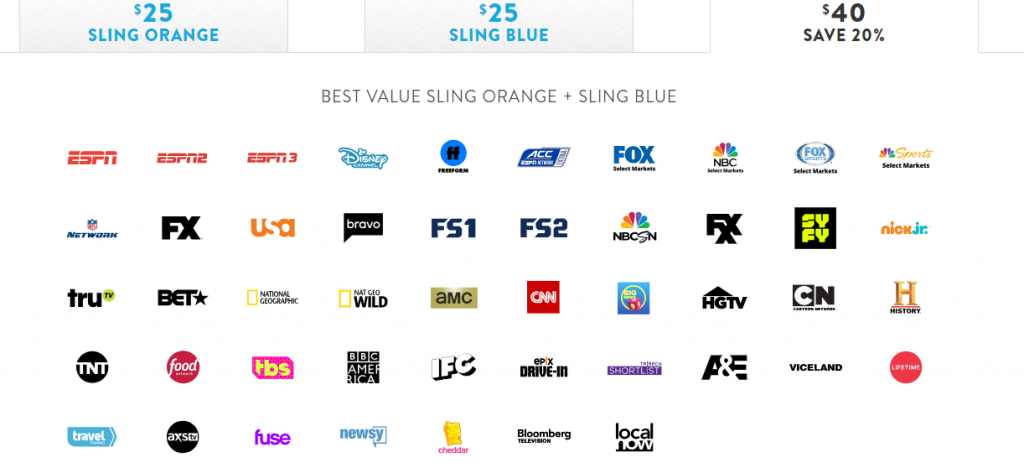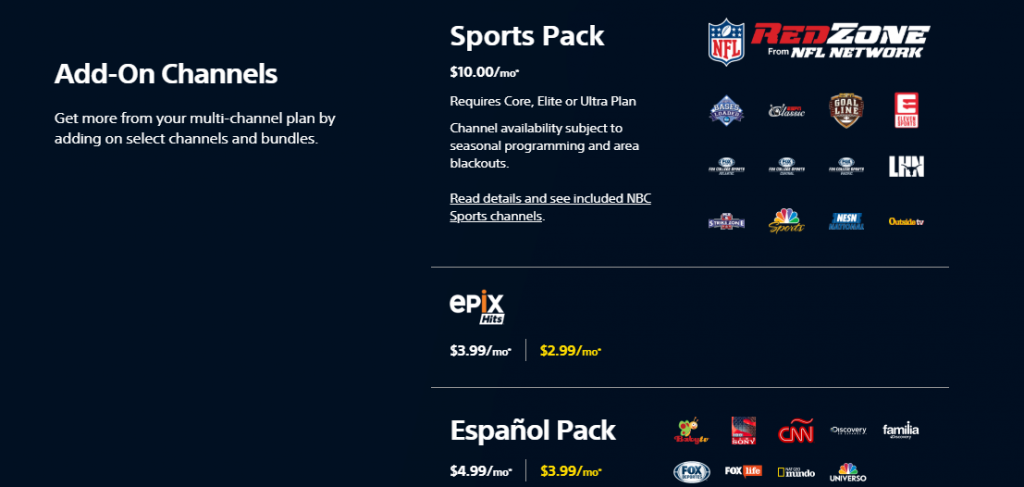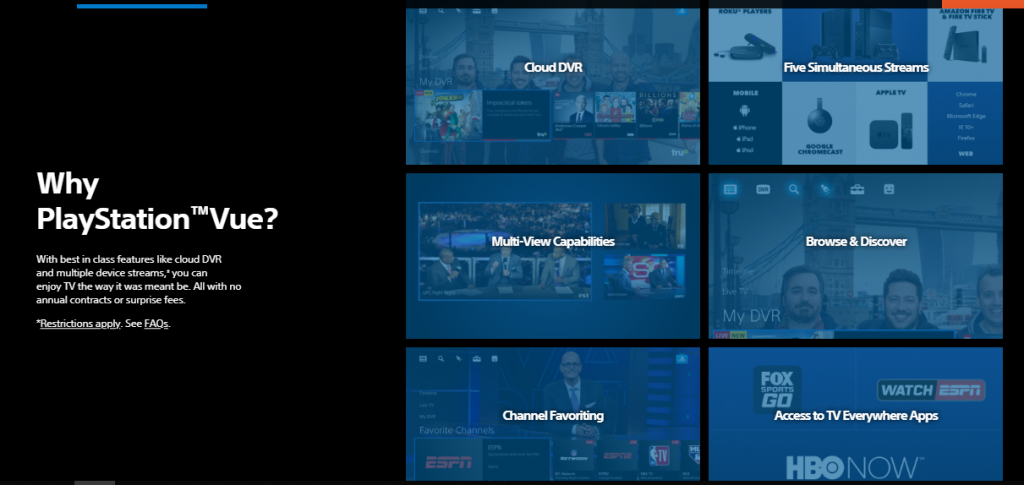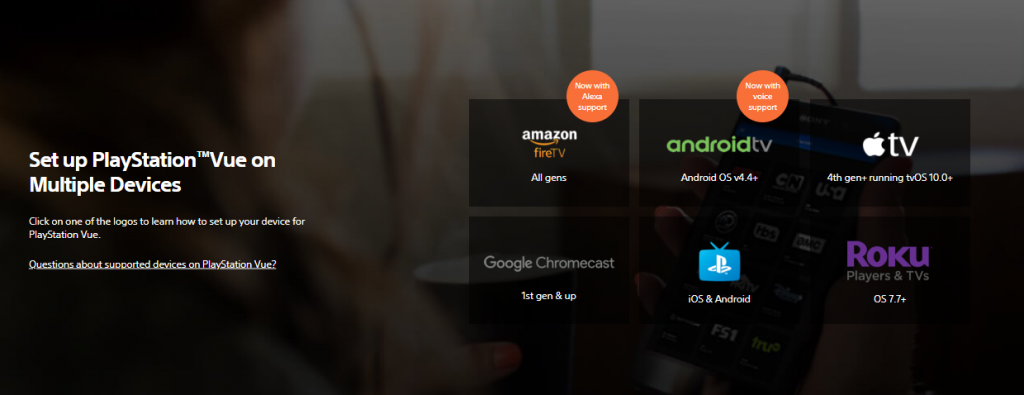When you purchase through links on our site, we may earn an affiliate commission. Here’s how it works.
Sling TV vs PlayStation Vue: Head to Head for Live TV
We know how difficult it is to figure out what platform to pick when you cut the cord, so if you're trying to weight in Sling TV vs PlayStation Vue, we are here for you.
When we reviewed Sling TV, as well as when we reviewed PlayStation Vue, we noticed just how great both platforms are, offering loads of channels to users, as well as some really great perks. But there are also loads of differences between the platforms and we're going to try and see which those are.
First, let's check out what each platform brings to the table.
Now that that's somewhat clear, let's see what scores both Sling TV and PlayStation Vue got during our reviews.
The numbers don't fully explain why one platform would win instead of the other, so let's go into depth.
Sling TV vs PlayStation Vue: Side by Side Comparison
The next step in our comparative guide is getting to know these platforms and figuring out which one has the best features. So, let's get to it.
Channel Bundles
Both platforms offer a rich collection of channels, spread in several bundles.
- Sling TV: Sling TV offers three starter bundles. Orange and Blue are both $25 per month each, while Orange + Blue is $40 per month. There are also several bundles you can pick if you choose Sling Latino.
- PlayStation Vue: There are four bundles offered by PlayStation Vue, with prices starting at $44.99 per month and up to $74.99 per month, with the latter also featuring several premium channels.
Winner: It's a tie, here folks! They both offer loads of bundles, each with a lot of channels. You actually have a lot of content for the money, which is obviously a good thing.
Customization Options
Will you be able to make the service your own? Will you be able to add premium channels? Let's find out!
- Sling TV: If there's one thing Sling TV is great at, it's customization. There are numerous channel packs that you can add based on your interests, whether that's in sports, news, kids' shows, or entertainment. Plus, there are loads of premium channels you can add.
- PlayStation Vue: There are numerous ways you can customize PlayStation Vue too, including by adding a sports pack or one featuring Spanish-language channels. You can also add channels like HBO, Showtime, Cinemax, or Fox Soccer Plus, or mix some of them up in more price-advantageous packs.
Winner: Well, can there really be a winner when both platforms are so great at allowing users to customize the service to the max? It's a tie, again!
Supported Features
Can you DVR any of the content? Will you be able to watch it later on multiple devices? Let's find out.
- Sling TV: Perhaps one of the most disappointing things about Sling TV as a platform is the fact that there's no integrated DVR. So, you have to pay $5 per month to get 50 hours of storage space. When it comes to simultaneous streams, it's also quite a messy situation because you only get one stream with the Orange bundle, three with the Blue bundle, and four with the Orange + Blue Bundle.
- PlayStation Vue: While we've become somewhat accustomed to getting a DVR limit expressed in hours, PlayStation Vue has a limit expressed in the number of programs you can record - 500 of them. You can keep the recordings for 28 days. You can also watch any of the content on up to five different devices at the same time. Plus, you can watch up to three different programs at the same time, on the same screen.
Winner: PlayStation Vue wins this one by a landslide, thanks to the awesome DVR feature and the way it allows users to watch content on so many devices at the same time.
Streaming Quality
Do you have what it takes to stream live TV without buffering for ages? Let's find out.
- Sling TV: According to the company, if you want to watch HD content on Sling, you're going to need a 3 Mbps Internet connection on phones and tablets, or 5 Mbps on computers and TVs. You're going to need a better Internet connection than that if you want to simultaneously stream content to multiple devices on the same network.
- PlayStation Vue: PlayStation Vue recommends users have at least 10 Mbps download speeds to stream high-quality content and an additional 5 Mbps for each additional simultaneous stream.
Winner: Sling TV takes this one since it's a tiny bit easier on the network than PlayStation Vue, so hopefully you'll be able to enjoy the content even with a poorer network connection.
Supported Devices
Does the platform you're looking at work on your favorite devices? Let's find out.
- Sling TV: Sling TV works on a wide range of devices, including Roku, Chromecast, Samsung Smart TVs, Apple TV, iOS, Android, as well as Xbox, but you won't find PlayStation on the list.
- PlayStation Vue: Unsurprisingly, the platform does work on PlayStation, as well as Roku, Apple TV, Chromecast, iOS, Android, Android TV, Amazon Fire TV, and so on. There's no Xbox support, though.
Winner: It's a tie! They're both great and they feature one game console each, as well as the rest of the main platforms we've seen on the market.
Usability
How easy is the platform to use?
- Sling TV: Sling TV is easy to use, has an intuitive interface that allows users to quickly reach their favorite channels, the guides and so on.
- PlayStation Vue: PlayStation Vue is easy to figure out, and it allows you to watch multiple live streams at the same time in a split screen style.
Winner: It's another tie! The platforms look so similar nowadays that it's hard to say whichever is better. Ultimately, that's a good sign for users who don't have to "relearn" how to use each platform they try out.
Sling TV vs PlayStation Vue: Which One to Pick
Both platforms are so great, and we've seen so many ties along the way, but PlayStation Vue wins this one thanks to the great features the service brings to the table. So, if you loved PlayStation Vue as much as we did, go ahead and sign up for it.
Final Thoughts
This was a tight battle and we hope you found the one that's right for you and that we helped you make that decision.
We'd love to hear what you have to say in the comments section below and if you could share the article online. Come chat with us on TechNadu's Facebook and Twitter pages.