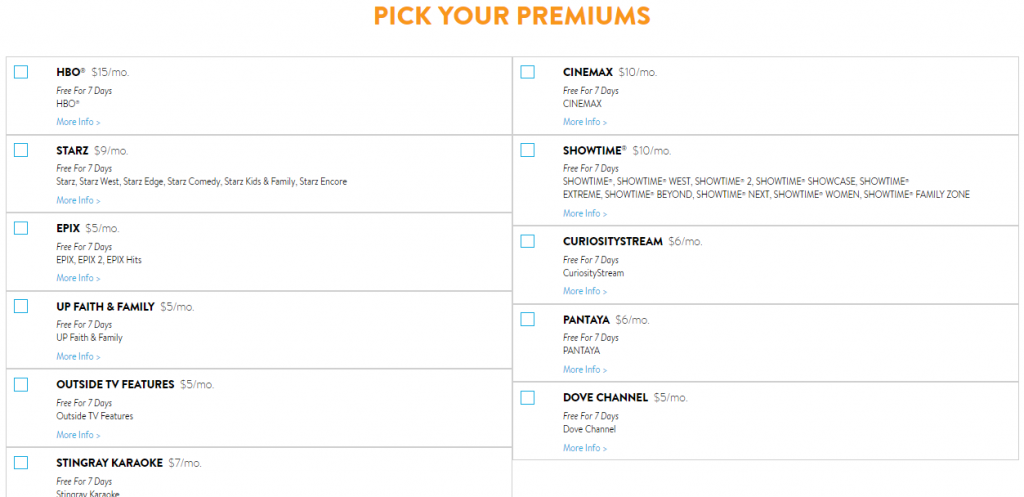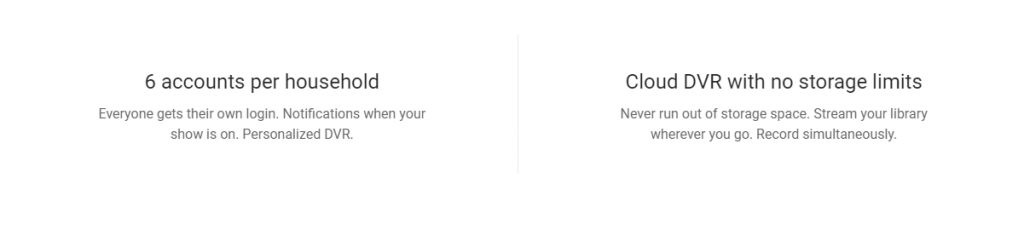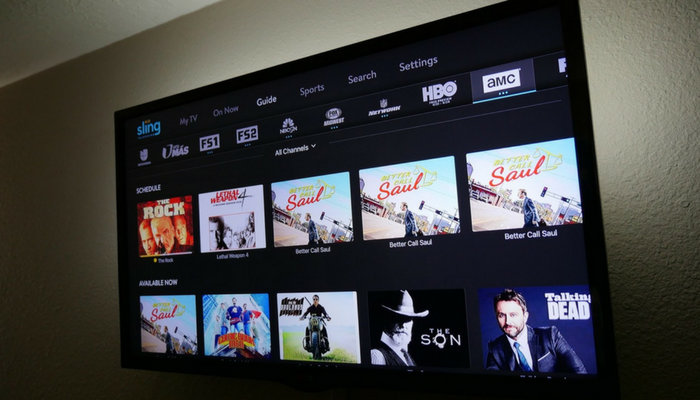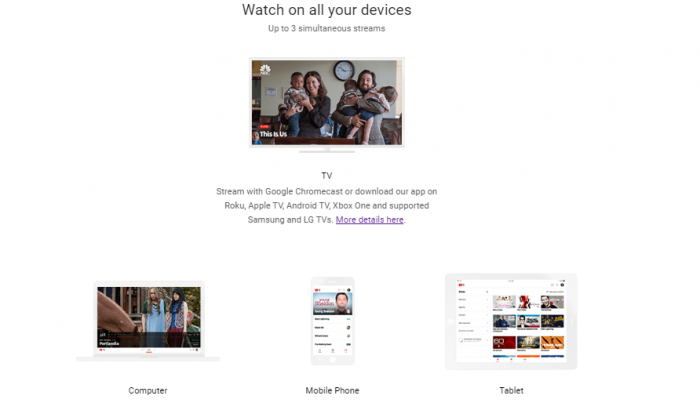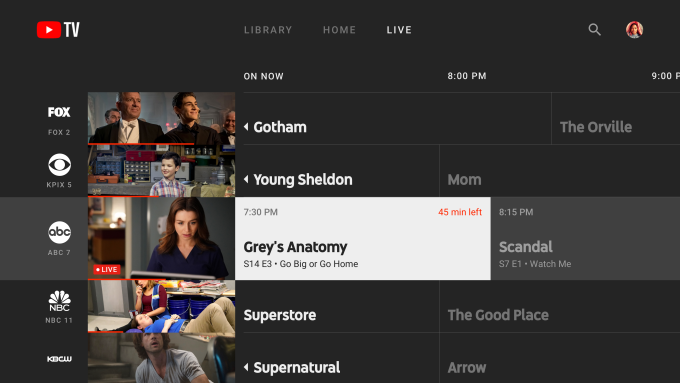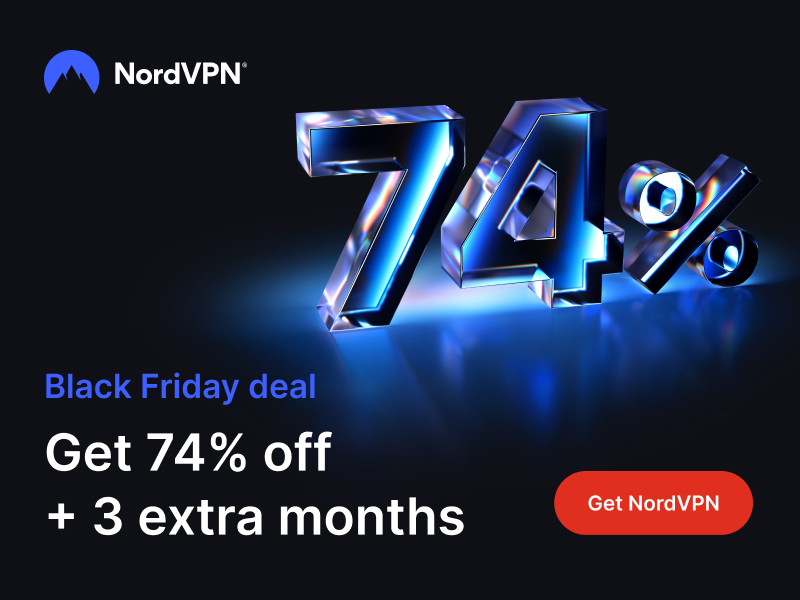When you purchase through links on our site, we may earn an affiliate commission. Here’s how it works.
Sling TV vs YouTube TV: Pick Your New TV Experience
Sling TV and YouTube TV are two of the big competitors in the over-the-top (OTT) platform race and they're as different as they can be, which makes things that much more interesting. So, let's see who the winner is for our Sling TV vs YouTube TV competition.
When we reviewed Sling TV, we noted that it's one of the platforms that offer the most room for customization. On the other hand, when we reviewed YouTube TV, we mentioned that they have a very "take it or leave it" attitude as they barely allow any modifications to be made to their users' subscriptions. As mentioned, they're as different as can be.
That being said, we thought we'd start with a breakdown of the biggest features of each platform.
Also, since they'll come in handy down the road, let's see what scores the platforms received for each category we're going to look into.
Now that you've got these here, let's go in depth and check these platforms out.
Sling TV vs YouTube TV: Side by Side Comparison
The next step is to take a look at the details of each of these platforms, whether we're talking about channel packs, premium features, DVR, and so on. So, let's begin!
Channel Bundles
Both services feature quite a few channels in their bundles, so let's see what they have to offer.
- Sling TV: Sling TV comes with three base bundles you can pick from - Orange and Blue cost $25 each, while Orange + Blue, a combination of them both, costs $40 per month. There are also several bundles available for those who pick Sling Latino, but those also come with separate expansion packs.
- YouTube TV: Remember that "take it or leave it" attitude we mentioned above? Well here is where it manifests the most. More specifically, YouTube TV only offers one bundle of channels you can get and no alternatives. So, if you don't like it, you can move on. Thankfully, the collection of channels is pretty varied, with sports, news, cartoons, entertainment, and more included.
Winner: Sling TV wins this one because the whole point of cutting the cord is being able to pick what you watch, having the option to choose what channels you pay for and which not. So, while YouTube TV has some great channels in there, it doesn't really compare.
Customization Options
On top of choosing a base bundle, you can take things a step further and decide if you want to pay for extra channels or premium channels.
- Sling TV: When it comes to making changes to the subscription, Sling TV takes the lead on any such platform, offering loads of interest-based channel packs, as well as plenty of premium channels to pick from, including HBO, Cinemax, Starz, and Showtime.
- YouTube TV: While it may not allow you to pick from a wide range of channel bundles, YouTube TV does give you the chance to add some premium channels to the mix, including AMC Premiere, Showtime, Starz, and Shudder, but also Fox Soccer Plus.
Winner: Sling TV wins this one too simply because it lets you pick your channels based on your interests and then offers you premium options, while YouTube TV only gives you the latter possibility.
Supported Features
So, how much space do you have to record all your favorite shows, and can your family watch other content on a separate device?
- Sling TV: This particular platform doesn't actually feature any kind of DVR by default, but you can get 50 hours of storage space by paying an extra $5 per month for a dedicated extra feature. When it comes to how many devices you can watch on, Sling TV allows users to watch on up to four devices. The system, however, is pretty weird. If you decide you like the channels on Sling Orange, you only get one device you can stream on, but if you like Sling Blue, which is the same price, just different channels, you can watch on three devices simultaneously. If you get Orange + Blue, you can watch on up to four devices.
- YouTube TV: While YouTube TV allows users to create up to six different profile on their account, they can only stream content on three screens simultaneously. That is quite great, however, compared to other platforms. The best part about YouTube TV, however, is that it comes with Google's massive storage capabilities, which means that you can store however many recordings you want since it comes with unlimited DVR. The content remains saved for up to 9 months or until you delete them yourself, so that's plenty of time to catch up to whatever it is you didn't get a chance to watch.
Winner: YouTube TV wins this one by a mile thanks to the unlimited DVR space that you don't have to pay any extra cash for and the fact that you can watch three simultaneous streams.
Streaming Quality
When you take into consideration a wide range of platforms that you might switch to once you cut the cord, you need to also make sure your Internet speeds are up to par with the platform's requirements.
- Sling TV: While Sling TV may only support live streams of 720p HD, which is the quality networks broadcast in, they require a 3 Mbps connection on phones and tablets, and 5 Mbps for computers and TVs. You'll need more to stream high-quality videos on multiple devices at the same time.
- YouTube TV: When you are using YouTube TV, you'll need to have over 3 Mbps to stream SD quality videos, while 7 Mbps will give you HD videos on one device. If you want to take advantage of those three simultaneous streams offered by YouTube, you can enjoy those all in high quality if you have a better Internet connection. Ideally, you'll have a 13 Mbps connection for reliable HD streams on multiple devices.
Winner: Sling TV wins this one because it requires slightly less bandwidth to get you the quality you want to see.
Supported Devices
Can you watch on all your devices? Are any of them left off the list? Well, let's find out.
- Sling TV: Sling TV works on a long list of devices, including Apple TV, iOS, Android, Roku, Chromecast, and Samsung Smart TVs. There's no support for PlayStation, however.
- YouTube TV: YouTube TV also comes with a long list of supported devices, from Android, Chromecast, iOS, Apple TV, Xbox One, Roku, and Android TV. PlayStation console support is also missing from YouTube TV's list.
Winner: We have a draw here! Both platforms feature pretty much the same devices, although it should be noted that YouTube TV has a slightly better collection of Smart TVs and features Xbox.
Usability
How easy are these platforms to use? Let's find out.
- Sling TV: The interface of Sling TV is pretty intuitive and shouldn't be too difficult to figure out by any users, young or old.
- YouTube TV: Like most Alphabet Inc products, YouTube TV is easy to use, intuitive, and doesn't need any kind of instructions before getting started.
Winner: Another draw! But that's pretty much because all video streaming platforms nowadays follow the same design idea. Frankly, even though it limits the creativity, we can't complain too much about it because it's the golden format.
Sling TV vs YouTube TV: Which One to Pick?
Sling TV wins this war by quite a bit. If YouTube started offering several channel bundles so users have more room to choose, things would likely be a bit different. As it currently stands, however, Sling TV is the winner, so go ahead and subscribe if you want more channel diversity.
Final Thoughts
We hope we've been of some help in getting to decide between the two platforms and that you'll be able to pick the one that suits your needs best.
We'd love to hear what direction you took in the comments section below, and please share the article online so others can find it too when struggling to make a decision. Come chat with us on social media, on TechNadu's Facebook and Twitter pages.