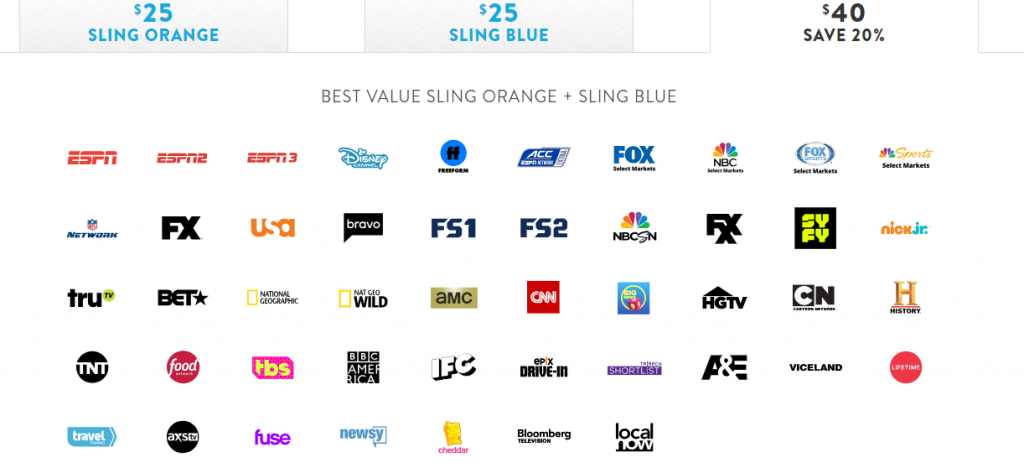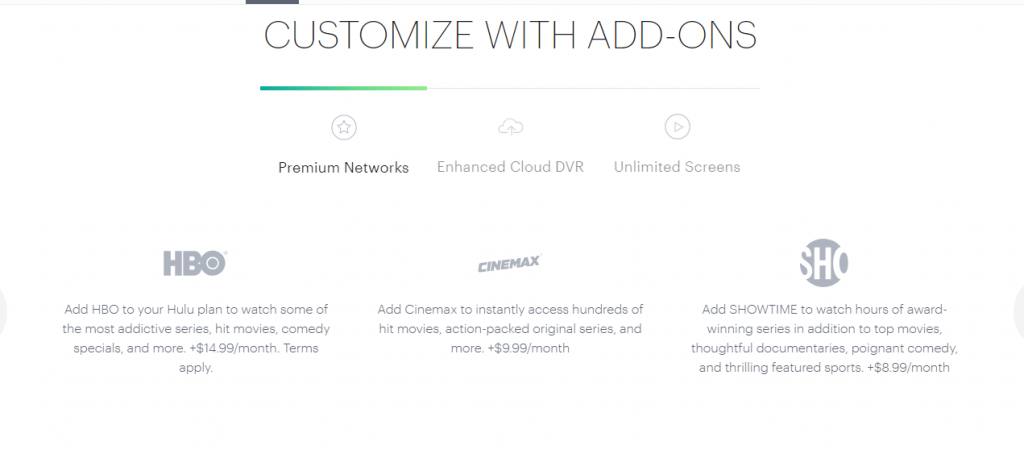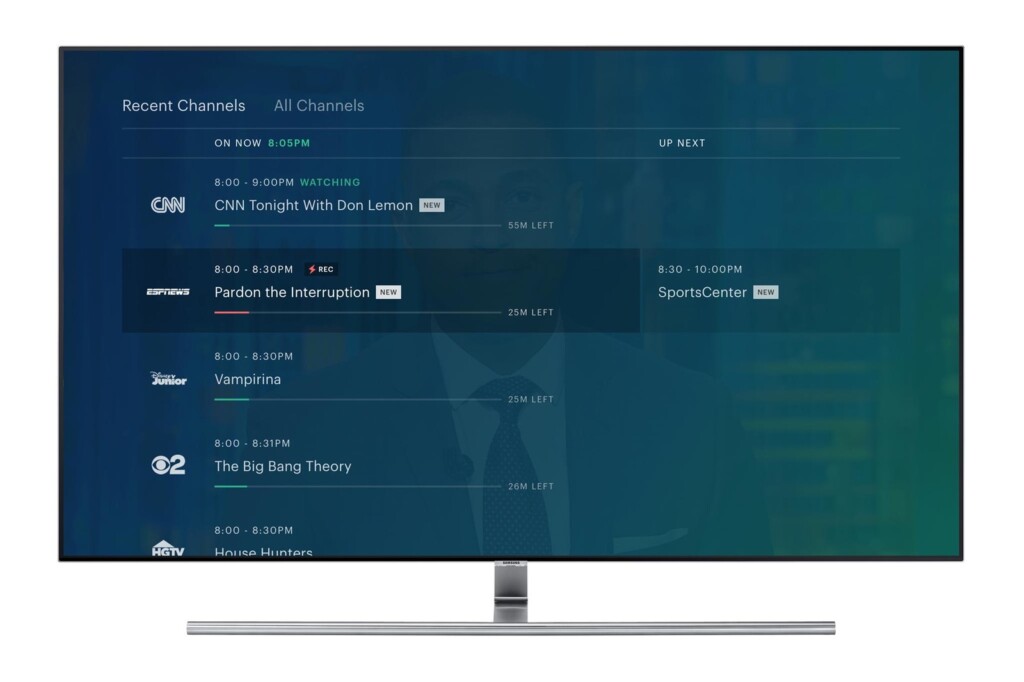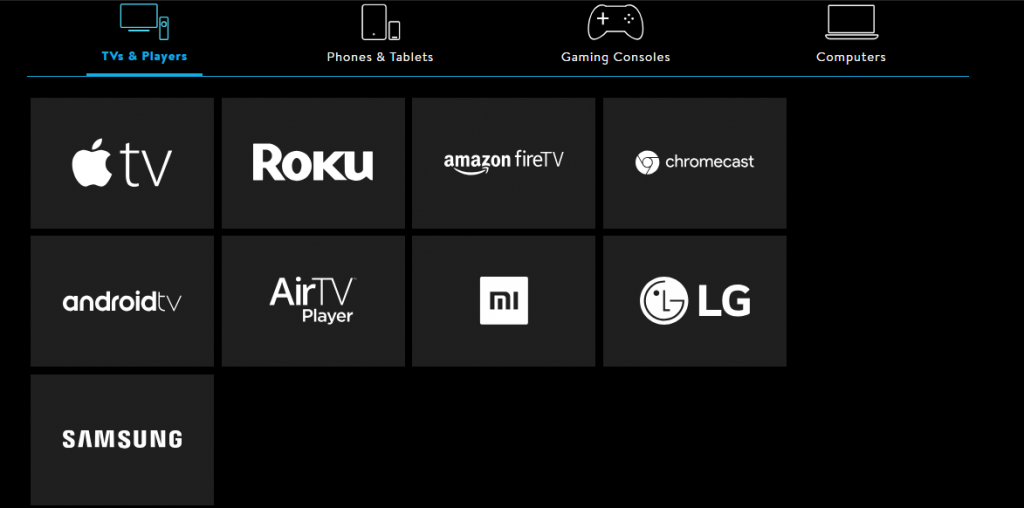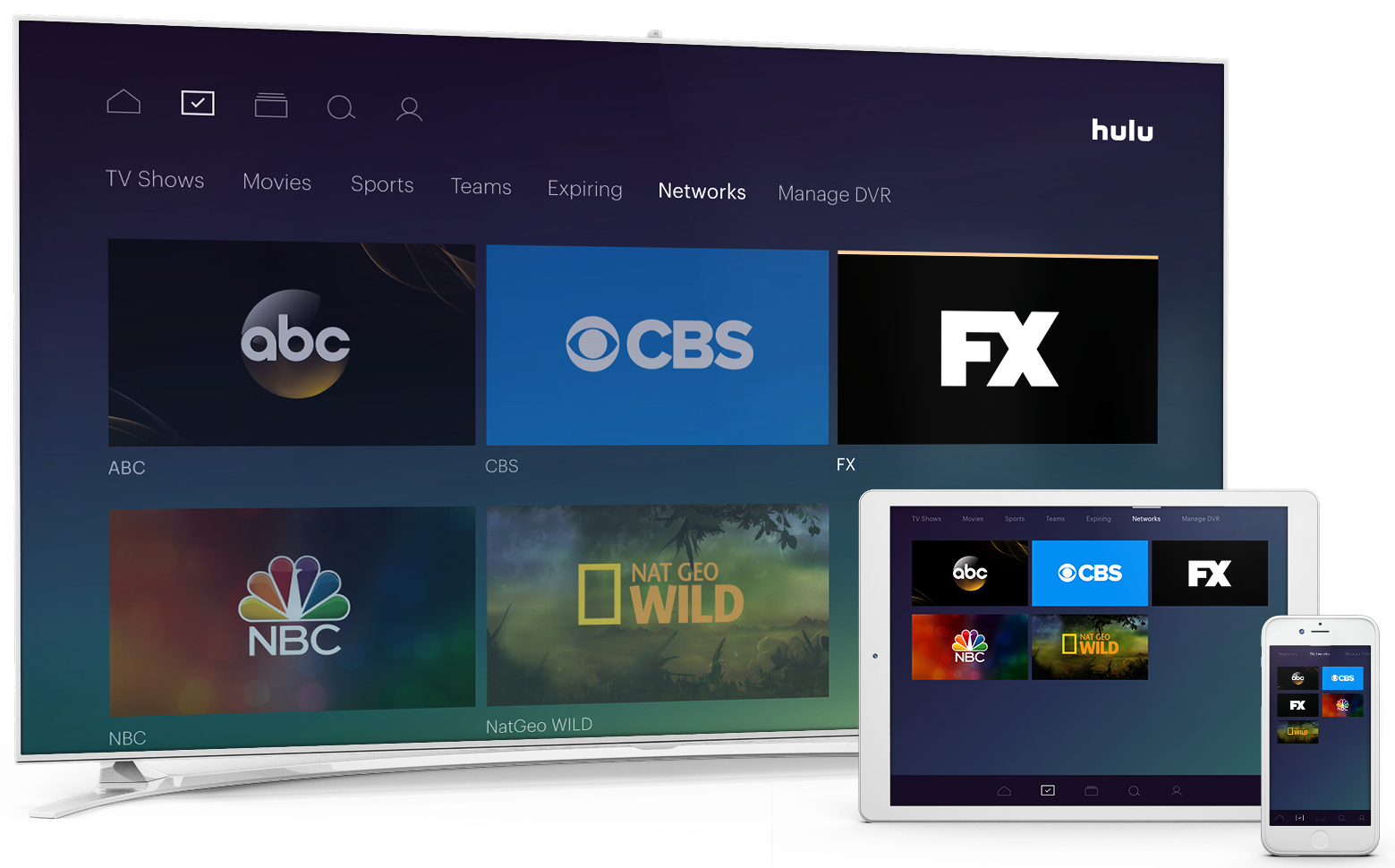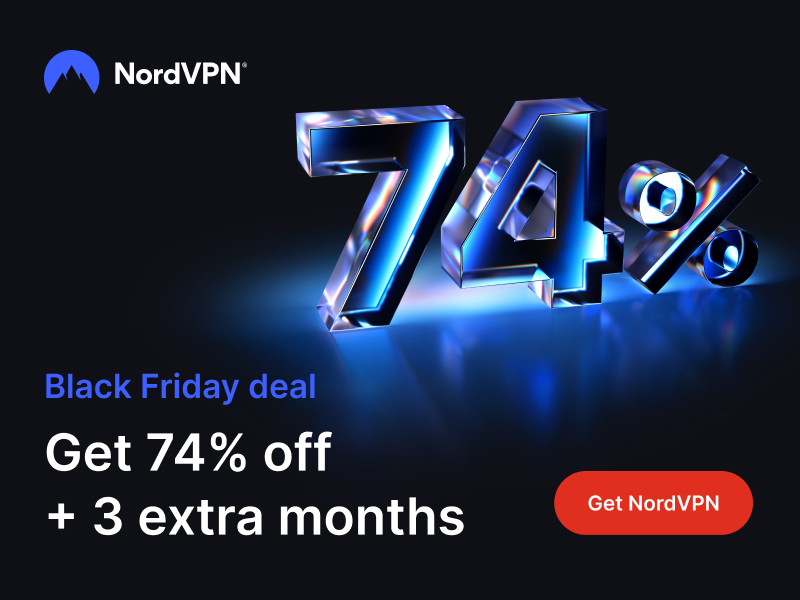When you purchase through links on our site, we may earn an affiliate commission. Here’s how it works.
Sling TV Vs. Hulu: Who Wins the Live TV Showdown?
When you're cutting the cord, there are many platforms that can take the place of your cable contract, providing you with access to dozens of channels, including Sling TV and Hulu with Live TV. Now, both platforms are awesome in their own way, and each has its own pros and cons list. That being said, we thought we should come up with our own Sling TV vs Hulu with Live TV comparison.
The reason we keep mentioning "Hulu with Live TV" rather than just Hulu is that for this particular article we only care about the part of the service that gives users access to watching live TV channels, so we're not really going to take into account the video-on-demand part of Hulu. This is something we mentioned when we reviewed Hulu with Live TV.
We also reviewed Sling TV, so we have a good idea about how each service works and we're going to put them face to face and see where the battle takes us.
First, we thought we should break down the main aspects of Hulu and Sling TV, comparing their main features.
Now that you have a good idea about that part, let's see how each service fared during our review.
The scores make it pretty clear, but let's see why the scores look like they do.
Sling TV Vs Hulu: Side by Side Comparison
Much like we did in the reviews of the two platforms, we're going to take a look at several important aspects, such as the devices they support, the bundles they offer, and what cool features and channels you can add to each of them.
Channel Bundles
We know that each company has its own policy on the options they offer potential subscribers, but we find there's quite a big difference between our two competitors.
- Sling TV: This service offers three bundles you can pick from to start with - Orange ($25/mo), Blue ($25/mo), or Orange + Blue ($40/mo). If you are a Spanish speaker, you can also pick from three starter bundles in the "Sling Latino" side of the service. Each bundle has dozens of base channels covering pretty much all interests - news, cartoons, sports, entertainment.
- Hulu: Since Hulu with Live TV is actually a special bundle offered by Hulu, there's only one set of channels you can get. Take it or leave it. There's no alternative. Thankfully, the collection of channels is pretty decent and you do get access to the video-on-demand library in the $39.99 per month price.
Winner: We value the possibility to choose what channels you can watch and how much you're going to pay each month since that's one of the main reasons why people cut the cord in the first place, so the clear winner is Sling TV.
Customization Options
Just as we mentioned earlier, it's important that you can make the service reflect your needs and wants.
- Sling TV: When it comes to customization options, Sling TV does not mess around. There are numerous channel packs featuring channels based on interests that you can get, such as cartoons, news, sports, lifestyle, and so on. The prices of these channel packs vary from $5 to $10 per month, but you can also get various deals and gather up four packs for a lower pack, such as Kids, Comedy, news, and Lifestyle which you can get for $10. Then there are premium channels you can add, including HBO, Cinemax, Starz, Showtime, and Epix, although the full list includes a few more. Since we're talking about customizations, you can also add Cloud DVR to the service, adding 50 hours of space.
- Hulu: There are no extra channel packs for Hulu, but you can add some premium channels - HBO, Cinemax, and Showtime. Plus, you can add the Enhanced Cloud DVR service for $14.99 per month, increasing the DVR space limit to 200 hours. You can also add the possibility to have simultaneous streaming on unlimited screens for $14.99 per month, up from the two screens allowed with the Live TV service. Or, you can get both of them for $20 per month.
Winner: While what Hulu has to offer is pretty great in its own, the clear winner here is Sling TV because it's the only service that really gives you room to customize your subscription.
Supported Features
Does your platform allow simultaneous streaming? How about DVR? Well, let's see what the results of this battle are.
- Sling TV: Now, Sling TV is a pretty great service, but it doesn't feature any kind of free DVR capability. Instead, you can pay $5 per month for 50 hours of recording. The recordings can stay indefinitely. Furthermore, when it comes to simultaneous streams, Orange subscribers can only watch on one device, while Blue subscribers can watch on three devices. Orange + Blue subscribers can watch on four devices at the same time.
- Hulu: Hulu comes prepared and already features 50 hours of DVR space included in the package price. You can expand the space to 200 hours by adding the $14.99 per month Enhanced Cloud DVR feature. The recordings also stay on indefinitely. When it comes to simultaneous streams, however, Hulu is lagging behind because it only allows users to watch on two devices. Unless, of course, you want to pay $14.99 per month for the possibility to stream to an unlimited number of devices at the same time.
Winner: By only a slight margin, Hulu wins this one. Even though you can't watch on multiple devices, you can expand that number indefinitely. It comes with built-in DVR, however, and an impressive expansion pack you can pay extra for, while Sling TV allows you to watch on multiple devices only if you pick the right bundle, which is confusing since both Orange and Blue have the same price. So, this one goes to Hulu.
Streaming Quality
The quality of the live streams is, of course quite important, so we thought we should put these two head to head and see what the end result is.
- Sling TV: First off, we should mention that Sling TV does not come with 4K support just yet. But, the thing is, live streaming doesn't happen in 4K anyway since TV networks don't support more than 720p HD. On the other hand, you don't need that good of an Internet connection to watch Sling, as the service mentions you only need 3 Mbps for high-quality streaming on a phone or tablet, and 5 Mbps for PCs. Anything beyond that will get the "best" quality. You'll, of course, need more, if you stream on multiple devices at the same time.
- Hulu: Hulu does come with 4K support, but it's only for the VOD content from the channels it features, not for live TV. On the other hand, if you want to watch any kind of content on Hulu you'll need a 3 Mbps Internet connection, although the service recommends you have 8 Mbps to live stream any of the content.
Winner: Sling TV wins this one too because you can get by even with a slower Internet connection.
Supported Devices
How many devices can you watch your favorite shows on? Well, let's see how each platform fares.
- Sling TV: From the start, we should mention that Sling TV supports a lot of devices, from Apple TV to Roku, from iOS to Android, Chromecast to Xbox One. What's missing from the list is any kind of PlayStation.
- Hulu: This one also does a good job of supporting loads of platforms. What Hulu also misses is support for PlayStation consoles. It also features fewer Smart TVs than Sling TV, with only Samsung on the list.
Winner: Sling TV wins this one too, with slightly better device support.
Usability
The way the platform's interface looks is most important because that's what makes it easy for people to get around from one area to the next.
- Sling TV: The platform's interface is easy to figure out and you can navigate from one end to the next quite fast. You can find movies, series and other types of content with the push of a button.
- Hulu: Hulu's interface is also quite easy to use by anyone and you can access content from tabs at the top of the page leading you to the main content categories.
Winner: It's a draw! No one wins this one since the interface of both services is so similar.
Sling TV Vs Hulu: Which One to Pick?
Sling TV and Hulu are both great services and offer a nice set of channels, but there can only be one winner in this battle, and that's Sling TV.
Sling TV offers a lot more room for customization, great features, and prices, and you don't need the super-fast Internet to get along. While Hulu has many perks, in the end, Sling TV is better in our opinions. So go ahead and sign up for Sling TV, even if it's only for a trial.
Final Thoughts
We hope you've enjoyed our comparison of Sling TV and Hulu and that we've helped you make a decision. There are many other factors we're sure will contribute to your decision, but these are the ones we could take into account.
Let us know what you picked in the comments section below, and please share the article online so others can find it too. Follow TechNadu on Facebook and Twitter for more updates.