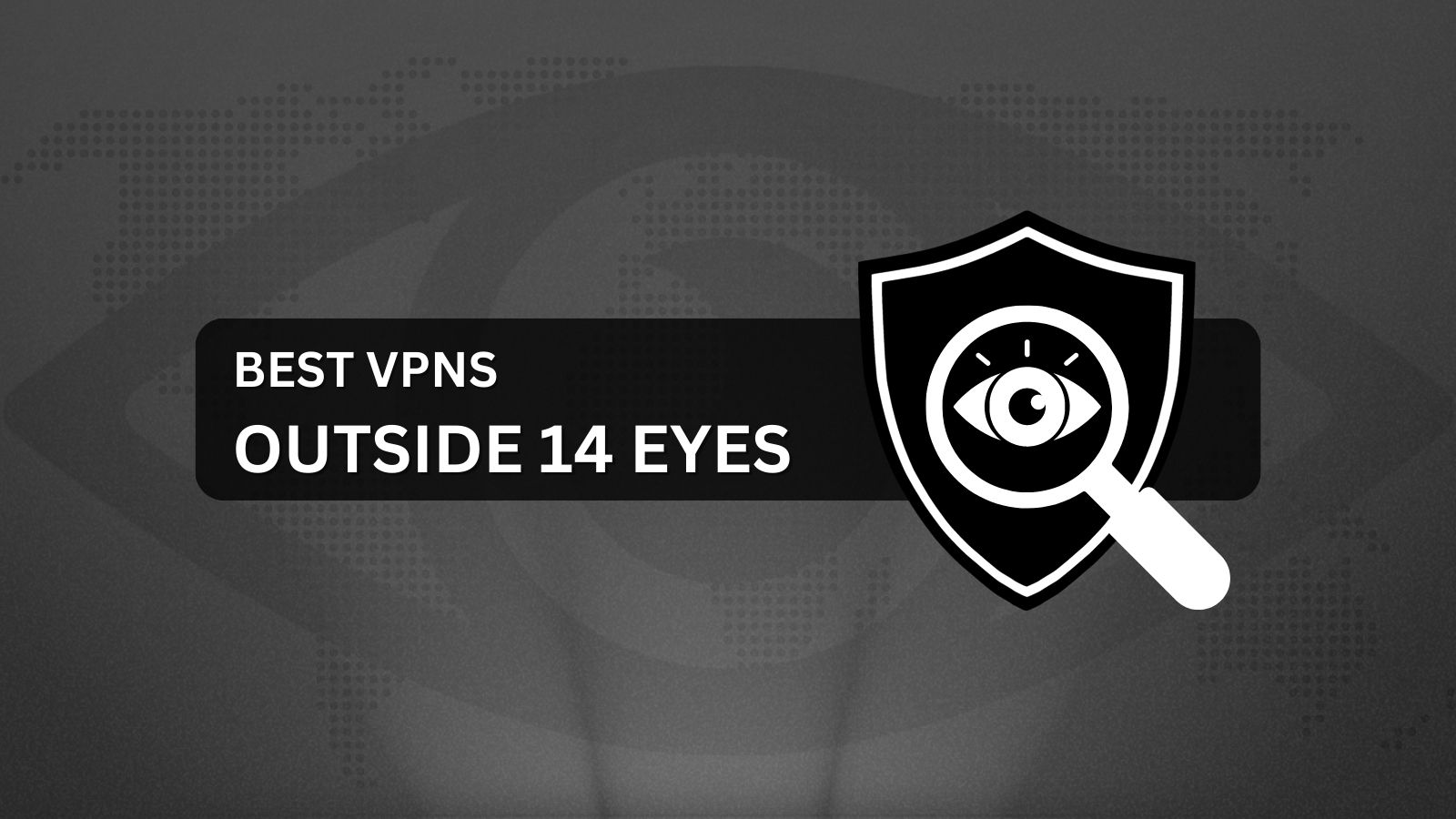10 Most Secure Routers in 2021 – Protect Your Home Network From Prying Eyes, the Easy Way!
These days, almost every device (everything from smart fridges to home security systems) requires a stable Internet connection to work. While this is certainly a convenience, it also makes every Web-connected device susceptible to security risks (that often affect your personal and highly sensitive information as well). If the main router of the network is compromised, then all connected devices are also at an equal risk of getting infiltrated. It is where the most secure routers come into play.
So, how do we know that a particular router offers high-end security? Well, you should know that product descriptions are just one variable of this equation. All routers offer some form of basic security. However, we also need to take into account how long OEMs support their products with security and performance updates, and whether the router supports additional security options or custom firmware.
Since many users will be connecting to the same router at once, a lot of sensitive and personally identifiable information passes through the network. One DDoS attack is enough to compromise the router’s integrity and eavesdrop on what is being shared. With this said, a router that offers a strong built-in firewall and comes with DDoS prevention should be the one you highly favor over the others. Let’s not forget that you can also use VPN services with today’s routers. Then, a capable router should also offer parental controls and bandwidth restrictions to ensure younger users are protected online. And finally, the security configuration should be easy and not intimidating to the average user.
Seems overly complicated? There’s no need to fret. Here, at TechNadu, we understand the importance of cyber-security and have handpicked some of the most security-first routers for your consideration. For this article, we considered several factors for narrowing down the available best secure routers available. These include plenty of built-in security options, the presence of VPN and firewall support, parental controls, and support from OEMs in case of any vulnerabilities. And, of course, we made sure that you get a router offering fast Web speeds, granular controls, and plenty more.
Finally, let us have a look at the 10 most secure routers you can buy in 2021.
1. NETGEAR Nighthawk R7000 - Best Overall Secure Router
For a router that ticks most boxes with respect to cyber-security, the NETGEAR R7000 is one of the best routers available, as well as one of the best NETGEAR routers you can buy today. The high theoretical transfer speeds of up to 1.9 Gbps ensure that the router is great for gaming and multimedia. In fact, it can cater simultaneously to an Xbox One, PS4, and a PC as well for co-op gaming.
If you do feel the pinch (which is highly unlikely to happen), you can also use the included QoS functionality to allocate the maximum resources for your game and still have sufficient bandwidth left for streaming HD and 4K videos.
When it comes to security, the Nighthawk R7000 does not disappoint. There are more than enough options for setting parental controls and filtering unwanted domains. It also comes with built-in DDoS protection, so unforeseen attacks on your home network are very unlikely.
Of course, while the integrated software is feature-rich, you can also install compatible open-source firmware. There’s an OpenVPN feature if you prefer remote monitoring or connecting to third-party VPN servers. However, do keep in mind that NETGEAR’s customer support is not the most convenient to deal with sometimes.
- Pros: Feature-rich; Built-in DDoS prevention and OpenVPN; Good monitoring and QoS.
- Cons: Somewhat disappointing customer support from NETGEAR.
2. TP-Link Archer A20 (AC4000) - Best for More Advanced Users
If you’ve set aside a bit more for a secure router, TP-Link is offering an answer to all your needs. This is among the most powerful TP-Link routers, as well as one of the most secure routers available on today’s market. Its amazing list of specs begins with the Archer A20’s powerful processor. We’re talking about a 1.8Ghz 64-bit quad-core processor, capable enough to support the router’s numerous complex operations.
This router supports three bands (one 2.4Ghz and two 5Ghz bands), which also with MU-MIMO allow you to connect numerous devices without any loss in performance. Of course, there’s beamforming available as well, covering even large-sized homes.
Let’s not forget that the Archer A20 is fully compatible with TP-Link’s HomeCare software. With this, you get a powerful set of parental controls, a built-in antivirus, and a high-end quality of service functionality. It means that you can control your Internet connectivity in many different ways, while also allowing the router to automate many tasks.
In terms of malware protection, you get malicious site blocking, intrusion prevention systems, and the ability to isolate infected devices. These systems are supported by TrendMicro, which means that you’ll get unbelievably reliable protection against malware, including frequently updated malware databases. All in all, it’s easy to see why the Archer A20 is one of the best secure home routers in 2021.
- Pros: An incredibly powerful set of malware protection tools; High-end Internet connectivity; Granual controls over your Web connectivity.
- Cons: On the expensive side.
3. Amazon’s Eero Mesh Wi-Fi System - Best Modular Wi-Fi System
Eero is a family of innovative and secure mesh routers, now owned by Amazon. They are designed to be as easy to set-up as possible, while also fully automating your Internet connectivity. It means that once you set everything up (which takes no more than ten minutes), you’ll get to use Eero’s Wi-Fi app to access this system at any moment.
More precisely, you’ll see the current stats - including your network speed - you can check each Eero’s usage (and impose limitations), resolve all kinds of Internet connectivity problems, set-up parental controls, and share your Wi-Fi with others. All of these functionalities come built-in when you buy any Eero system (without you having to pay extra).
The reason why we’re recommending this particular Eero system is in the fact that it’s created for regular home users. You get three routers in this bundle, so you can create a seamless Wi-Fi network throughout your home. You also get access to a service called Eero Secure, which is priced from $2.99 to $9.99 per month.
Using Eero Secure, you can block ads, filter different kinds of content, protect your devices from malware, and more. The more expensive plan includes a password manager by 1Password, a VPN by Encrypt.me, as well as an antivirus solution by Malwarebytes. Differently said, you get everything you need to secure your device and safeguard your privacy.
- Pros: Steady and reliable Internet connectivity; Integrated with Alexa; Handy insight via Eero’s mobile app; Robust security options.
- Cons: Limited Web speeds of up to 350 Mbps.
4. Linksys WRT3200ACM - Best for Open-Source Tinkering
The Linksys WRT3200ACM is an excellent router that puts enough emphasis on security. The WRT3200ACM uses multiplexing to double the 5GHz bandwidth using what Linksys calls Tri-Stream 160. One of the good things about this router is that it can operate in clear dedicated airspace instead of the other crowded ones using Dynamic Frequency Selection (DFS). It means less interference when it comes to using it alongside other wireless devices, which also occupy the 2.4GHz band.
To get the best possible performance out of this router, you should stick to custom firmware (which might be a bit complicated for average users, we have to admit). Linksys routers are generally OpenWRT, DD-WRT, and Tomato compatible, so it is easy to download any compatible open-source firmware, not just to get new features, but also advanced security options.
The included smartphone app, however, should get you by for basic security functions. Therefore, we strongly recommend this router to average home users who are looking for a fully-automated and proactive cyber-security.
- Pros: 5 GHz multiplexing; DFS; OpenWRT/DD-WRT compatible.
- Cons: Default firmware is not quite feature-rich.
5. NETGEAR Nighthawk AX8 (RAX80) - Best All-In-One Secure Router
Without any doubt, NETGEAR’s Nighthawk RAX80 is one of the best routers made by this manufacturer. This freshly released model is designed for Web-connected homes with numerous devices, where getting the same Web connection quality on all those devices is imperative.
The Nighthawk RAX80 is powered by a 64-bit 1.8Ghz CPU, boosting its performance noticeably. You can count on speeds of up to 6 Gbps (1.2 + 4.8 Gbps) with 8-stream connectivity. It comes with four hidden antennas, with incredibly comprehensive coverage (even large homes should be covered well). And let’s not forget that the RAX80 supports the Wi-Fi 6 protocol, which means that the router is future-proofed.
Lastly, let’s talk about this model’s security features. It supports VPN services natively and gets automatic firmware updates (along with security patches as well). Also, you can allow your guests temporary access to, who then use a different channel to access the Web. All in all, this is undoubtedly one of the most secure routers.
- Pros: Brings the latest technologies; Works with VPNs; Wide coverage; Supports file-sharing; Powerful processor; Ultra-fast wireless speeds.
- Cons: Expensive; The Wi-Fi 6 protocol is still new.
6. ASUS GT-AC5300 - Best for Online Gaming
If security is one of your primary concerns, then ASUS GT-AC5300 might be the one for you, as it comes across as one of the best secure routers available today. The size and aesthetics are tailored towards gamers, but along with that comes some good fortification for your network.
The GT-AC5300 has a Game Intrusion Prevention System (Game IPS) that acts as an integrated firewall against external attacks. Add to that the built-in Trend Micro AiProtection system, and you have a very capable and fast router that can cater to almost every device in your home or office. You also get access to the WTFast Gamers Private Network for faster pings and secure connections. No wonder the GT-AC5300 is featured in our top picks for gaming routers and long-range routers as well.
There have been some initial hiccups with the software, but ASUS has released a software update that addresses most of these bugs. Also, be sure to manually download the latest update as soon as possible to enable AiMesh functionality if you have other ASUS routers in your place. The GT-AC5300 also supports band steering and beamforming, so the router automatically moves your devices to other bands, depending on the bandwidth requirement and physical distance of the client.
- Pros: Fully-featured; Game IPS; Access to WTFast Gamers Private Network.
- Cons: Expensive; Design not to everyone’s taste.
7. ASUS RT-AC88U - Best for Long-Range Coverage
The ASUS RT-AC88U comes with a great range and security for a wide variety of applications. The RT-AC88U offers a 1 Gbps throughput for the 2.4 GHz band and a 2.1 Gbps throughput for the 5 GHz band. Coverage is excellent thanks to the powerful 4-transmit 4-receive (4T4R) antennas that promise a broad coverage of up to 5,000 square feet.
The presence of 8 Gigabit Ethernet ports means you can connect almost any peripheral in the house to this router if you prefer to go the wired route. The 1.4GHz dual-core CPU helps in ensuring that all Web traffic flows freely, without bottlenecks.
The RT-AC88U offers Trend Micro’s AiProtection, just like many other ASUS routers. It has the ‘AiMesh’ functionality as well. AiProtection provides built-in protection against malware and DDoS attacks, and it gets constant updates against ever-evolving threats. AiMesh can daisy-chain multiple ASUS routers for enhanced coverage and speeds.
If you happen to buy this router, make sure first to update the firmware manually and do a hard reset to resolve any connectivity issues. Decreasing the frequency of some of the operating bands also helps to ensure a more stable connection.
- Pros: Powerful antennas; Wide coverage; Great throughput.
- Cons: Wi-Fi band frequencies need to be manually adjusted in some cases.
8. GRYPHON AC3000 - Best for Malware & Antivirus Protection
Here we have a router designed from the ground up to keep you protected online. That’s because GRYPHON offers advanced protection against hacking and malware - powered by ESET, one of the most popular cyber-security brands. It means that your router will receive daily updates from ESET, protecting you against malicious websites.
Putting it differently, this means protection for your devices as well as your personal data security. In addition to that, there’s a robust set of parental controls available so you can really fine-tune the way your children use the Internet, by checking their Web browsing sessions and imposing restrictions.
However, the GRYPHON AC3000 isn’t only about cyber-security. This router comes with six high-powered antennas, suitable for medium-sized homes. If you need better coverage, you can use multiple GRYPHON routers to create a mesh system. Then, there’s the 4x4 MU-MIMO technology, antenna beamforming, and there’s support for 2.4Ghz and 5GHz networks.
As you can see, the GRYPHON AC3000 aims to offer complete protection for your Web data and privacy. However, this comes at a cost. You’ll get a 12-month trial of Advanced Internet Protection ($79/year afterward). However, considering how many security-related features you’ll be getting, we think it’s worth the price.
- Pros: Built for security; Daily updates from ESET; Strong parental features; Wide coverage; Easy setup (using the Gryphon app).
- Cons: Requires a subscription to unlock its security options (after the first free year).
9. Synology RT2600AC - Best for Automated Online Security
Synology is a brand known for Network Access Storage (NAS) devices. However, don’t let that dissuade you, as the Synology RT2600AC is one of the best secure routers out there right now. Feature-wise, the RT2600AC is similar to most wireless routers in this price range. You get four antennas, MU-MIMO capability, beamforming, and a 1.7GHz dual-core CPU to prevent any bottlenecks.
The Synology Router Management System is your one-stop-shop for everything related to security and traffic management on this router. The Synology RMS also boasts a mini app store where you can download Synology NAS apps, VPN apps, and intrusion prevention apps to enhance your security further. You can also set parental controls and advanced traffic monitoring rules. Synology claims that their software is always kept up to date, and makes it very easy to transform your home network into a DLNA server or a private cloud.
- Pros: Built for security; Add-ons can help extend the functionality.
- Cons: No wall mounting possible.
10. TP-Link Archer A10 - Best Budget-Friendly Router
Aside from recommending relatively well-known routers, we also wanted to include something completely new on your list of best secure routers. TP-Link’s Archer A10 is the latest version of the company’s popular ‘Archer C2300’ router, which comes with plenty of processing power.
With this router, you’ll be getting a Mediatek 880Mhz dual-core processor and 128MB of RAM. Without any doubt, this unit is one of the strongest in this article, at least in its price point. And let’s not forget you’ll be getting support for ultra-fast Web connections (1,733Mbps on 5Ghz, and 800Mbps on 2.4Ghz).
When it comes to this router’s firmware, you’ll see a relatively standard TP-Link Web interface that you can access via your computer and mobile device. Among security-related features, it’s important to note that Archer A10 comes with a built-in VPN server and supports OpenVPN and PPTP protocols. And finally, we’ll also note that this router comes with excellent coverage, as it has one internal antenna and three external ones, and their signal should cover even a very large home.
- Pros: Easy installation; User-friendly TP-Link Interface; Built-in VPN server; Beamforming supported; Wide Wi-Fi coverage; Ultra-fast Web connections.
- Cons: Comes without any USB ports.
Dear readers, that would be all for our list of the most secure routers to consider buying in 2021. If you have additional questions, don’t hesitate to post a comment below. We will do our best to provide a timely response.