
When you purchase through links on our site, we may earn an affiliate commission. Here’s how it works.
How to Watch Telemundo Online Without Cable: Get Your Telenovelas!
Keeping up with your favorite telenovelas can be essential some days, so if you want to watch Telemundo without cable, that can be easily arranged via over-the-top (OTT) platforms.
Telemundo has been around since the 50s and it's a channel that features content aimed at Hispanic and Latino American viewers. The programming varies from telenovelas, sports, reality TV, to news shows, and films.
Thankfully, Telemundo is a channel that's present on five Streaming Platforms. Let's find out what your options are.
1. fuboTV
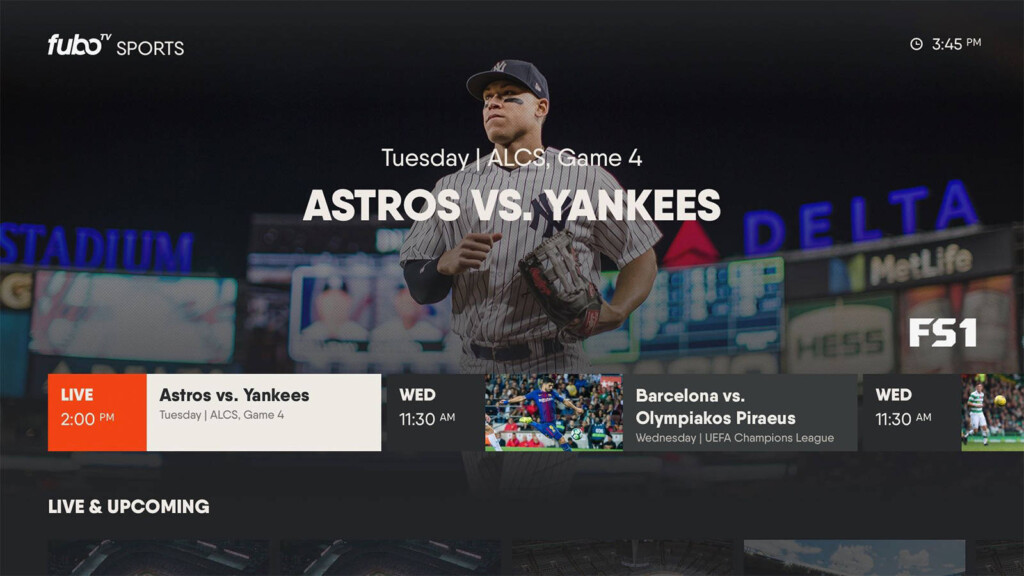
First up on our list is fuboTV, which is a great platform that kicks off with two bundles. fubo costs $44.99 per month and fubo Extra costs $49.99 per month. Telemundo is present on the fubo and fubo Extra channel packs, but only in select markets, so you're going to have to check with the company. In the meantime, read our fuboTV review to figure out if this is the right platform for you or not.
2. YouTube TV
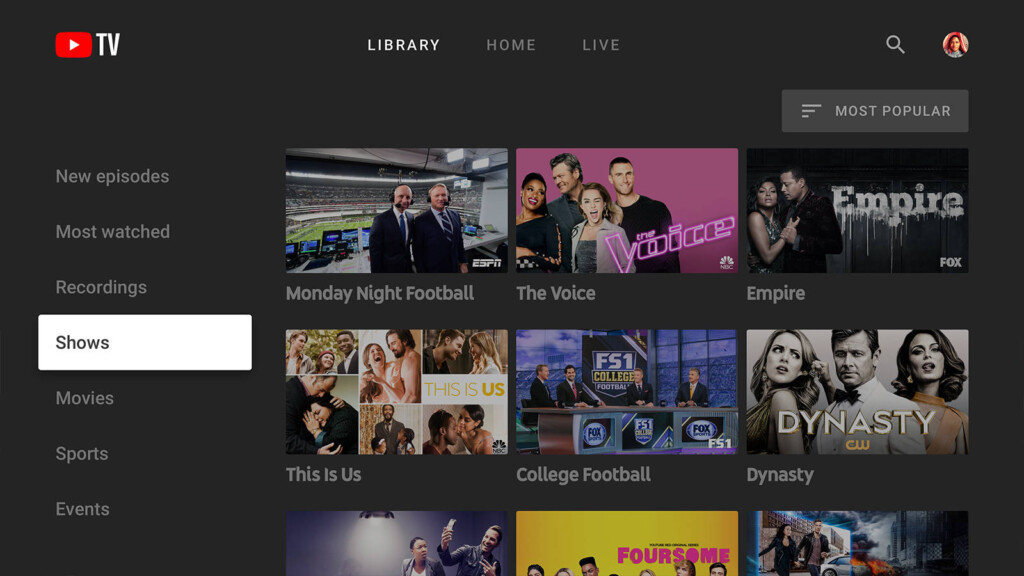
Next up, with a "take it or leave it" attitude is YouTube TV, which only offers one channel pack. Telemundo is, of course, on the list, and it will cost you $40 per month to get access to the platform. There are, of course, some extra premium channels you can add if you wish. Read our YouTube TV review to find out if the platform is even available in your area, or what you should do to get access to it anyway.
3. Hulu
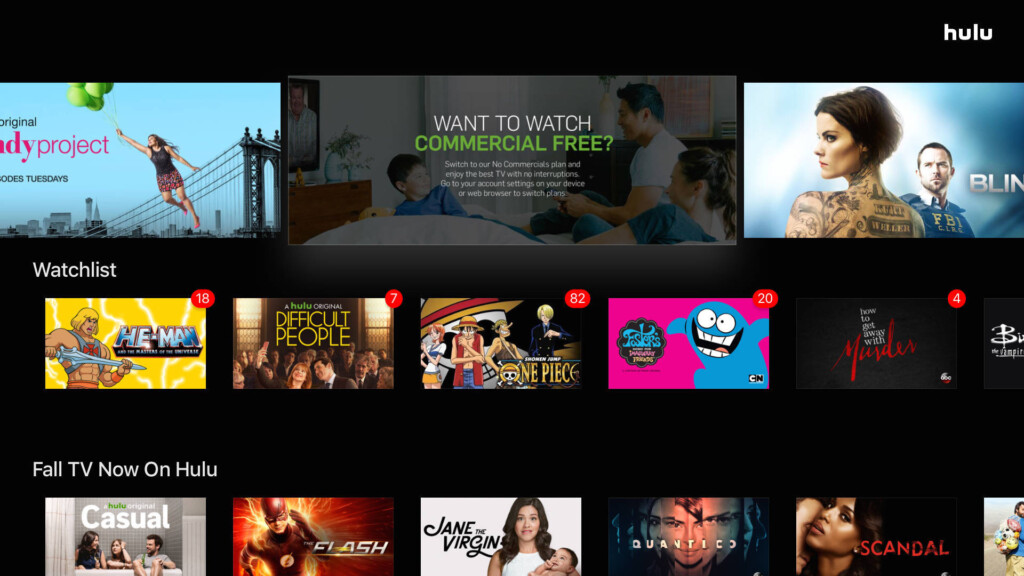
Another service that only has one bundle of channels available is Hulu, but for this one live TV is offered as a secondary option to top off access to the video on demand (VOD) library. The monthly price for Hulu with live TV access is $44.99 and it includes Telemundo, as well as dozens of other channels. Check out our Hulu review to figure out all the details.
4. PlayStation Vue

Next up we have Sony's PlayStation Vue, a platform that has four bundles you can pick to start things off. Access is $44.99 per month, Core costs $49.99 per month, Elite is $59.99 per month, while Ultra, costs $79.99 per month because it carries HBO and Showtime. Telemundo is present in all four bundles, so it just depends on what other channels you want and how much you want to pay. Read our PlayStation Vue review to see what else is great about this platform.
5. DirecTV Now
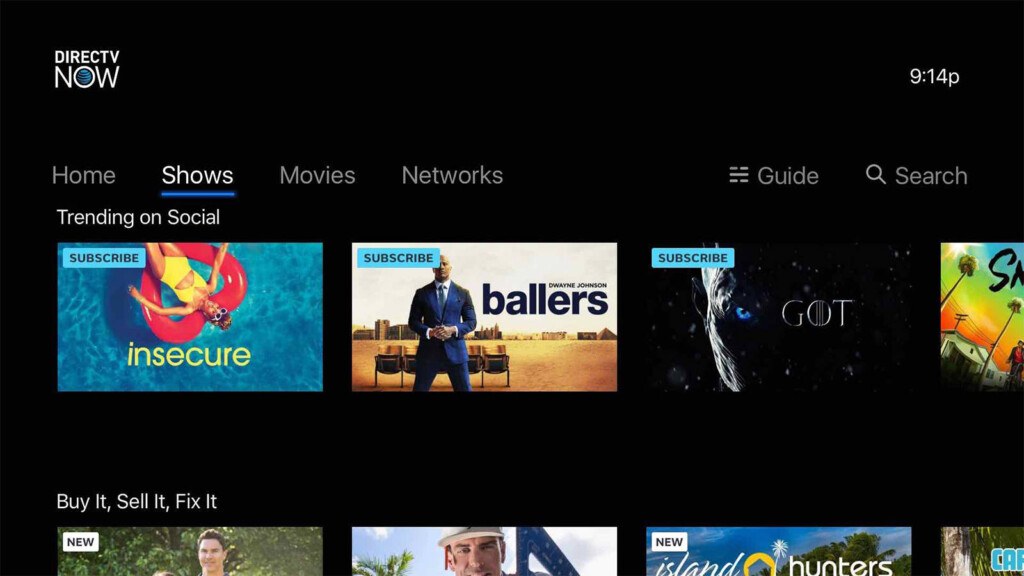
Finally, we reach DirecTV Now, an OTT that actually has two starter bundles. Plus and Max priced at $50/Mo and $70/Mo respectively. But the sad thing is Telemundo isn't present in both the bundles, but a Spanish-language channel pack, DirecTV Now ESPAÑOL offers Telemundo along with 50+ Channels for $15/Mo. Check out our DirecTV Now review to find out all about the perks of this service.
Telemundo is a great channel that speaks to a large number of people. We hope our guide helped you make a decision regarding the road you're to take once the cable is cut.
Let us know what you think in the comments section below, and we'd love it if you could share it online so others can find it too. You can check us out on Facebook or Twitter.







