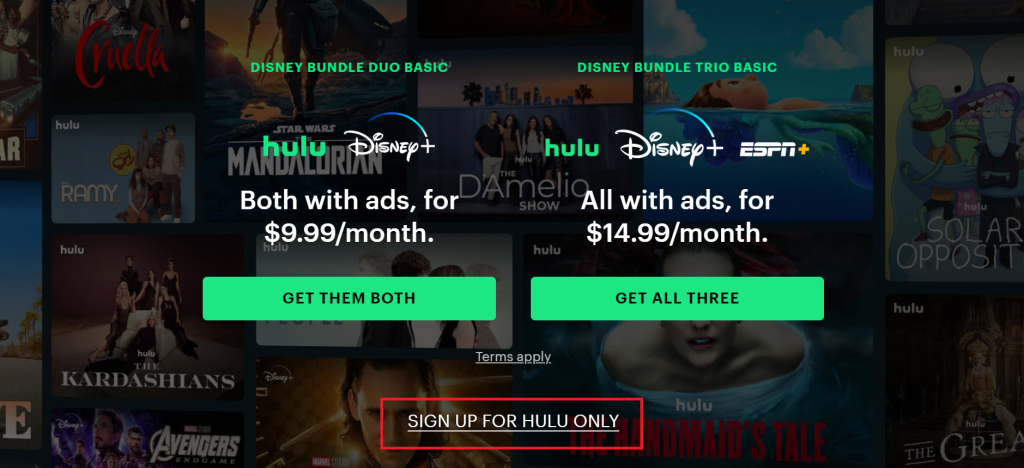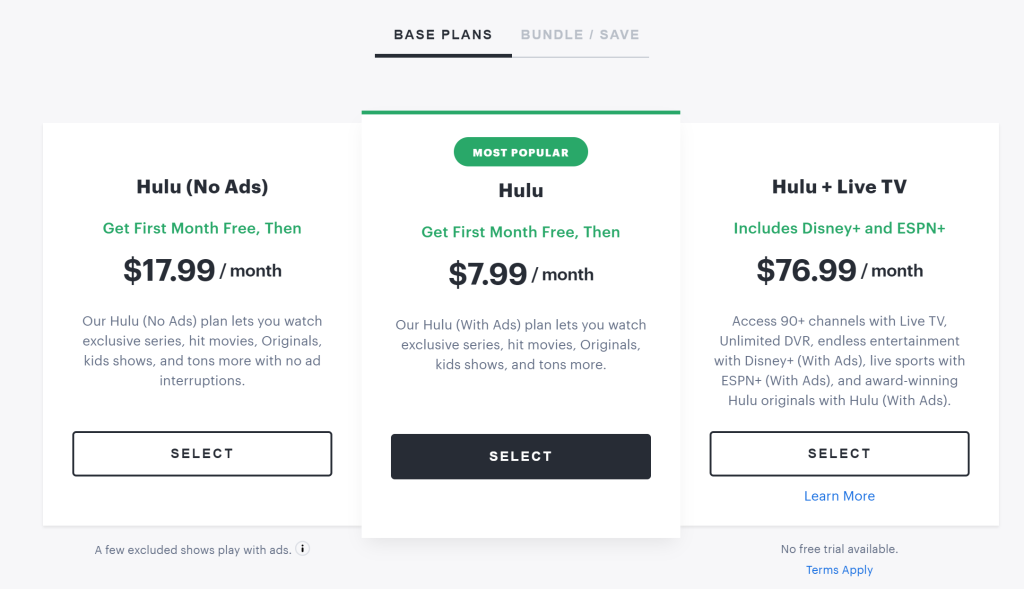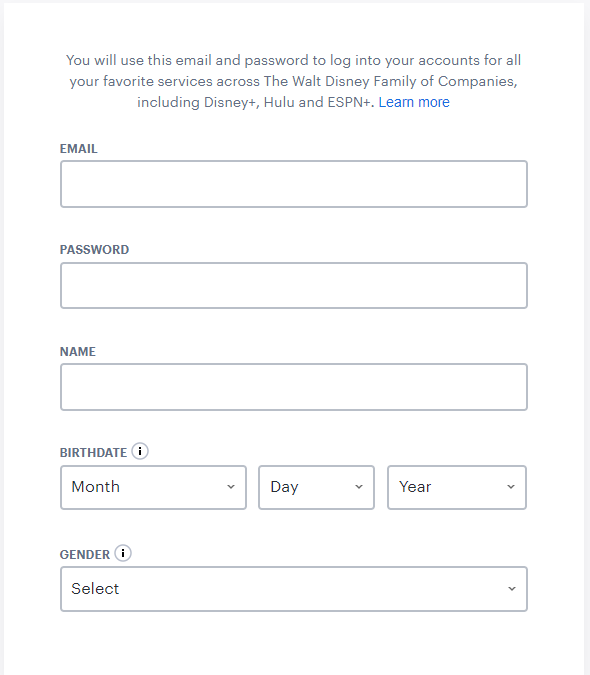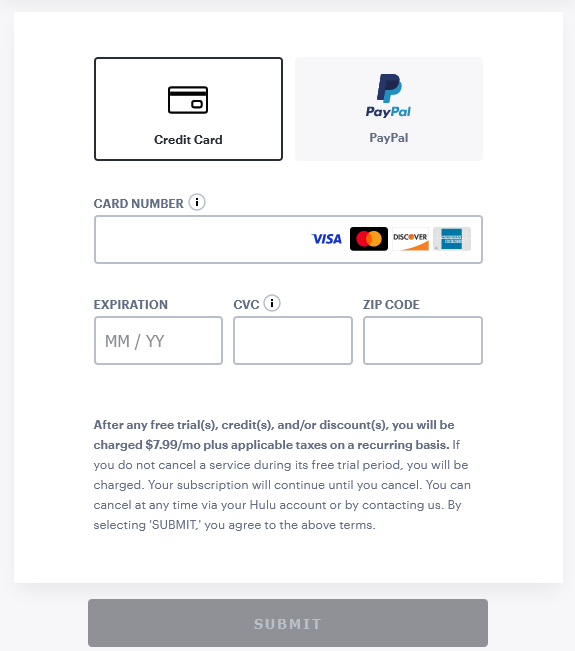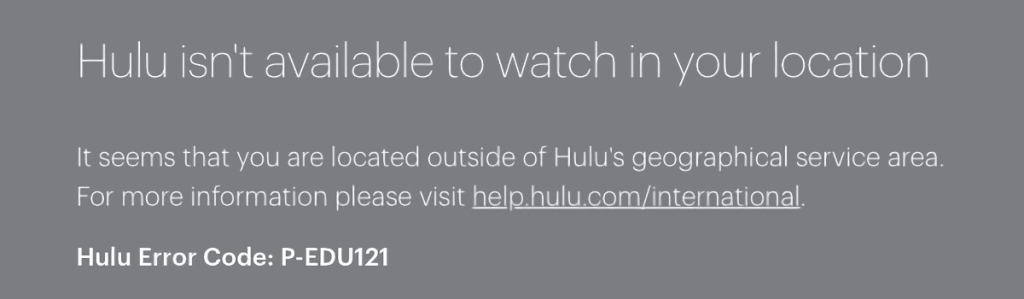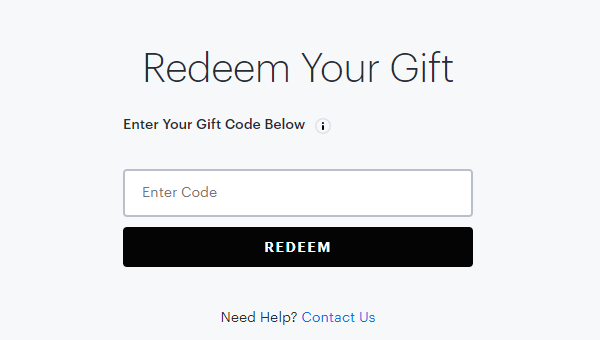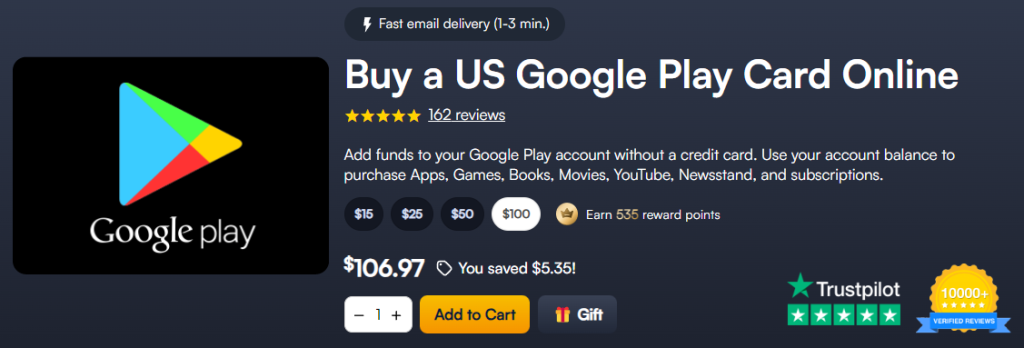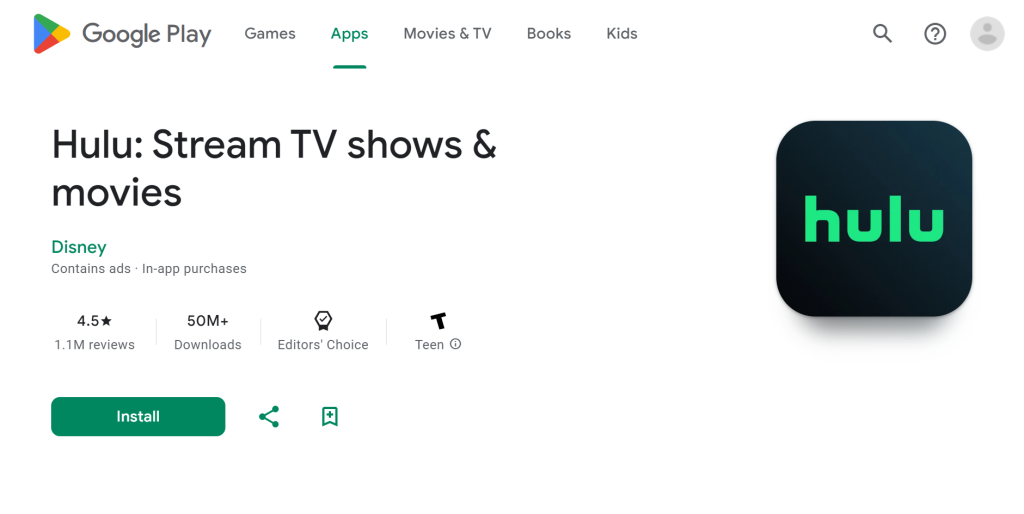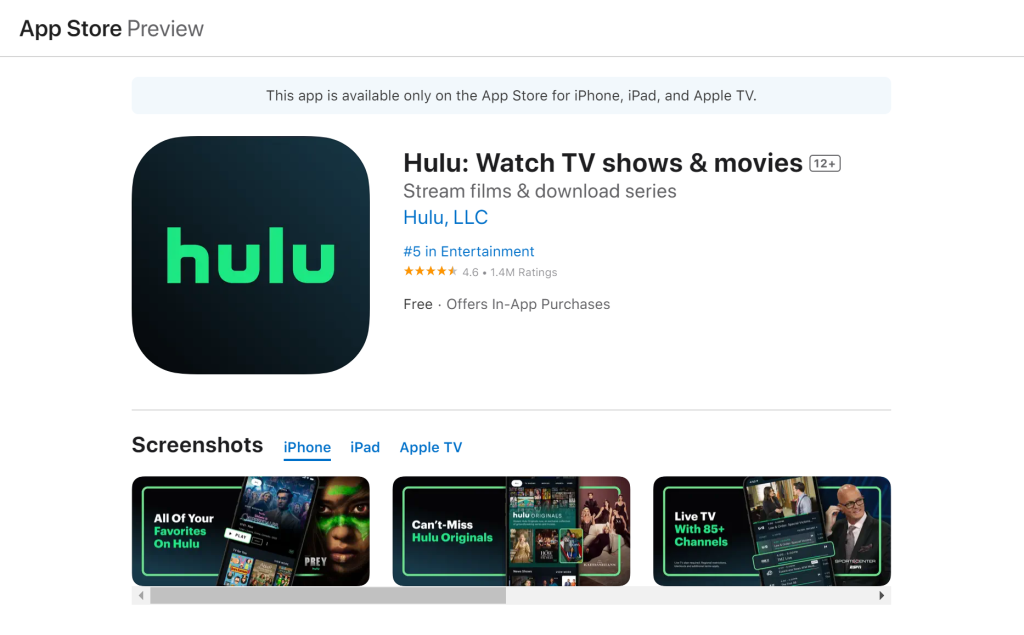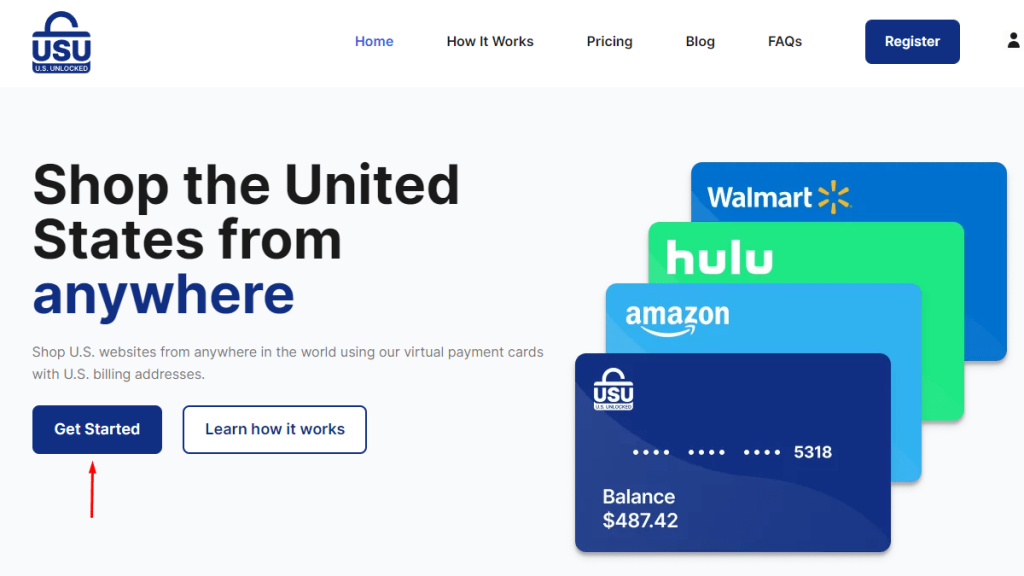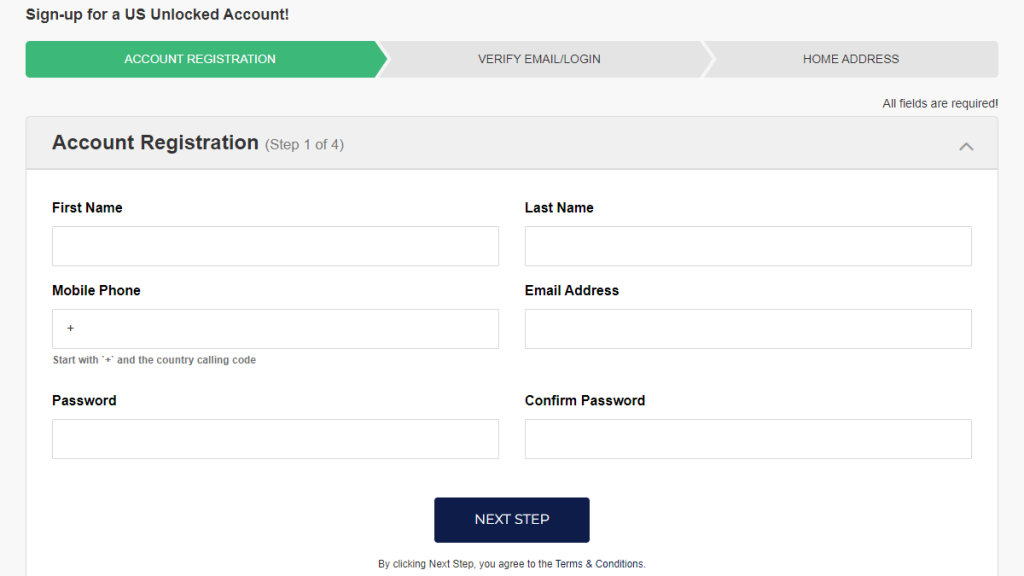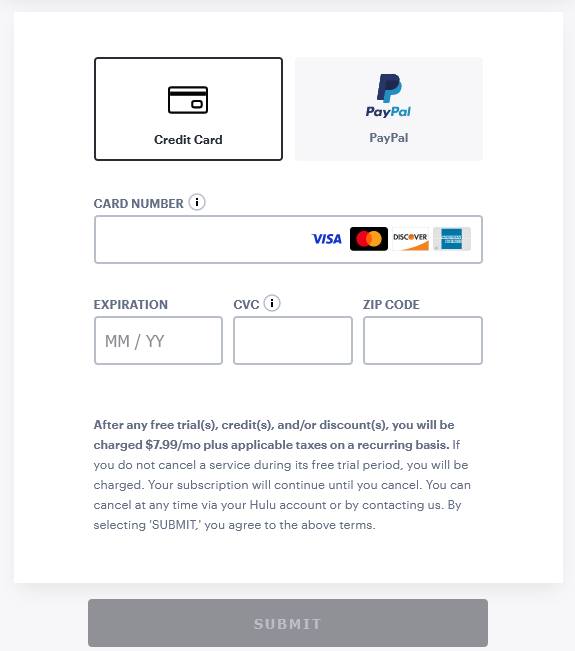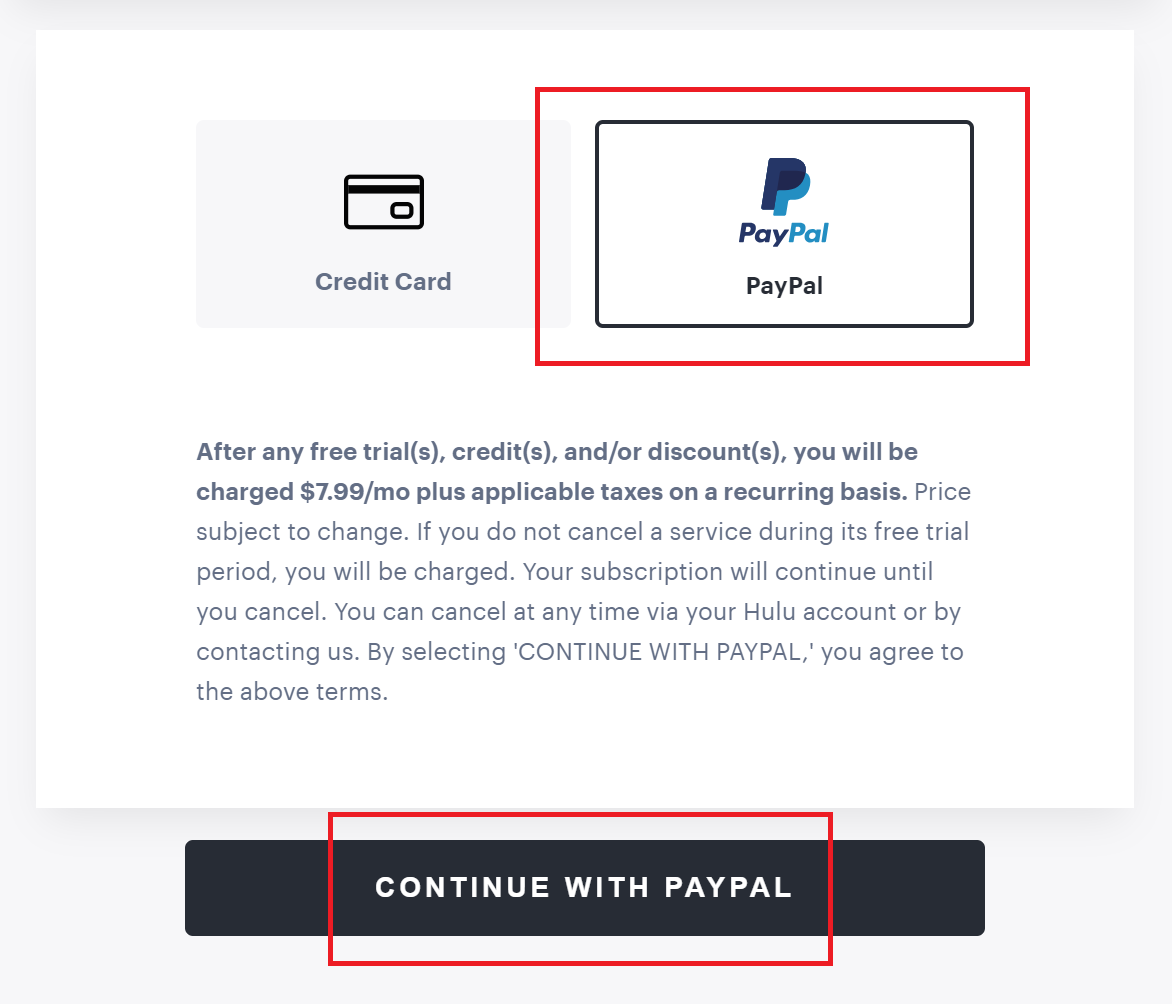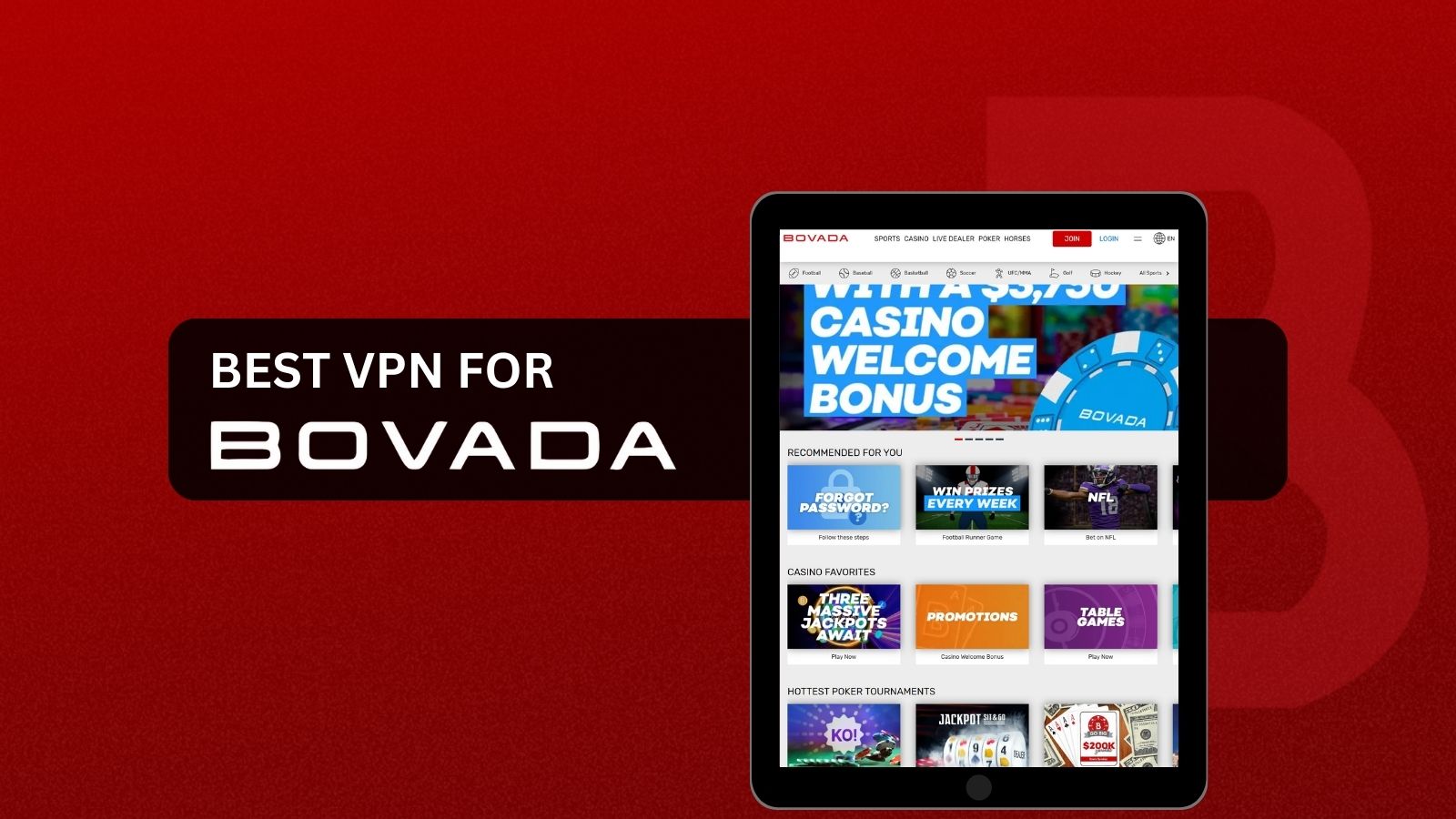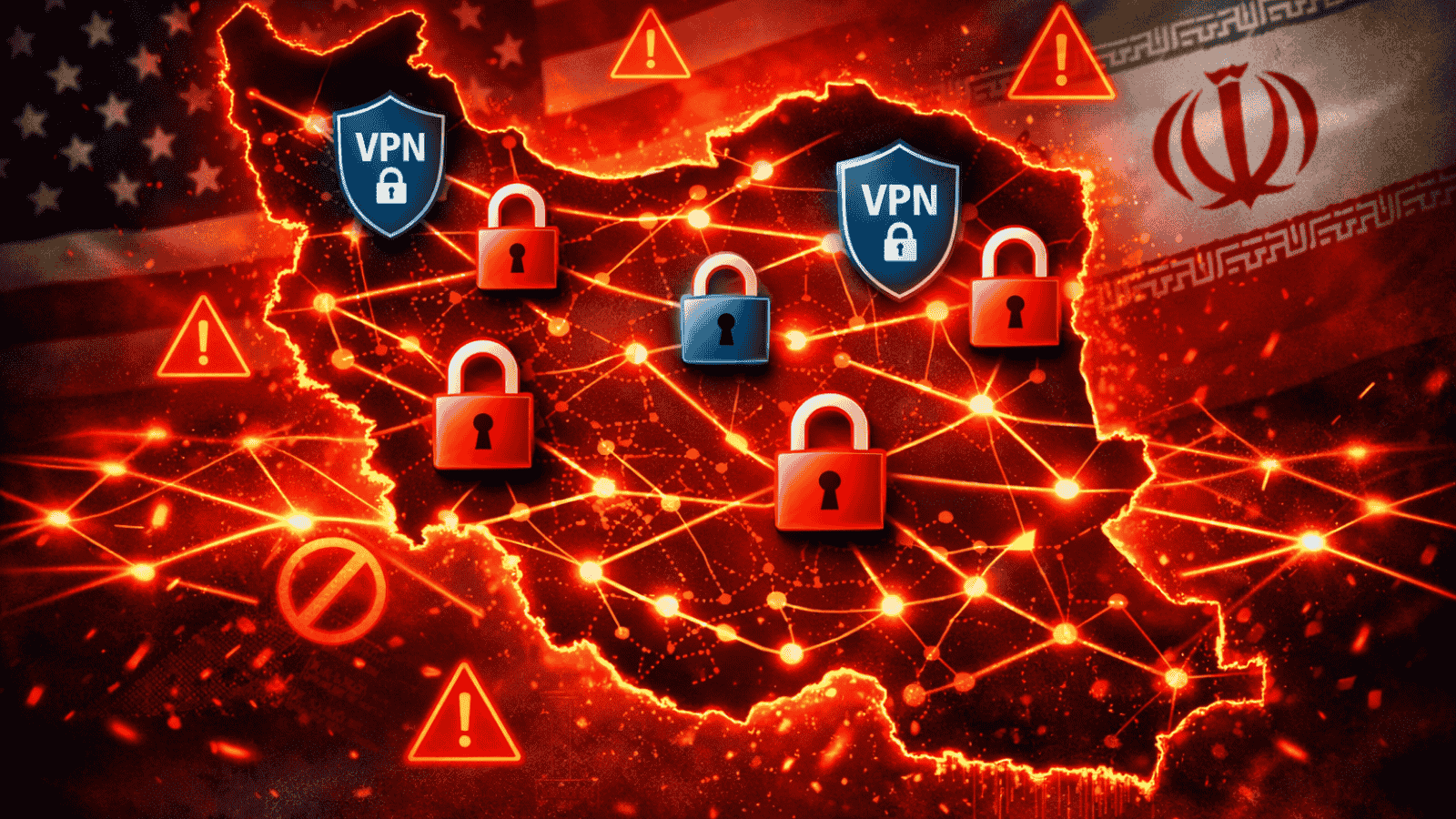When you purchase through links on our site, we may earn an affiliate commission. Here’s how it works.
How to Watch Hulu in South Africa in 2026
Hulu is a sought-after streaming service that is only available in the US and its territories (with a limited version released in Japan) due to copyright laws and licensing restrictions. Unfortunately, this means you won't be able to get Hulu in South Africa. Moreover, you won't be able to access Hulu if you travel outside the countries where it's available—it doesn't matter if you have an account already.
That said, if you’re frustrated that titles like The Bear and The Handmaid's Tale are out of your reach, you can use a VPN to unblock Hulu in South Africa. Once you connect to a server in the US, you'll be able to register for Hulu and watch anything you want. This is possible because a VPN masks your IP address.
In this article, we'll teach you how to watch Hulu in South Africa, why you need a VPN, and how to choose the best provider for the job. You'll also learn how much Hulu costs in South Africa, how to get Hulu with various payment methods, and how to download and watch Hulu on various devices. Plus, we'll include recommendations of what to watch, troubleshooting steps if Hulu isn't working with a VPN, and more.
How to Watch Hulu in South Africa
To watch Hulu in South Africa, you’ll need a reliable VPN with US servers. Once you connect to such a server, you’ll obtain a US IP address, which will enable access to Hulu and other US-exclusive services. Here’s what you need to do:
- Register for a VPN that can unblock Hulu in South Africa (we recommend NordVPN).
- Download the VPN to your system.
- Connect to a server located in the US.
- Visit the Hulu website, then click on “Sign Up for Hulu Only.”
- Pick one of the available Hulu subscription plans.
- Enter your account info.
- Choose your payment method (US credit card or PayPal) and add your details.
- Click “Submit” and enjoy watching Hulu in South Africa.
Now, you most likely don’t have a valid US credit card for Hulu. But don’t fret—there are some alternatives. These include using a Hulu gift card, a US Google Play or Apple gift card, a US virtual credit card, or a borrowed US PayPal account. We’ll cover them in depth shortly.
Why Do You Need a VPN to Watch Hulu in South Africa?
You need a VPN to watch Hulu in South Africa because Hulu is only available in the United States and its territories. Plus, there's Hulu Japan, which has very different content. You need a VPN because you have to bypass Hulu’s geo-blocks.
If you try to watch Hulu outside the USA, it will throw an error like this one: “Hulu isn’t available to watch in your location. It seems that you are located outside of Hulu's geographical service area.”
The streaming service will detect that your IP address originates from South Africa and block your access. However, if you use a VPN, you can connect to a US server to hide your real IP. This will make it look like you're located in the US and allow you to unblock Hulu.
Not all VPNs work with Hulu, though. Many times, Hulu knows you’re using a VPN and has already blocked the IP of the server you're connected to. This is why you need the best VPN for Hulu to avoid detection. Our top choice is NordVPN because it has thousands of high-speed US servers and easily unblocks Hulu in South Africa.
The Best VPNs to Watch Hulu in South Africa
The VPN you choose for streaming Hulu in South Africa should provide tools to reliably unblock Hulu and any other popular streaming services. To that end, you’ll want a VPN with plenty of servers in the US and a large global network for other platforms, plus obfuscation to evade VPN blocks.
Fast speeds and stable performance are necessary to enjoy Hulu without worrying about pesky buffering. You’ll also need a kill switch to prevent IP leaks, a robust no-logs policy, and advanced protocols like WireGuard or OpenVPN with solid encryption (AES-256) to safeguard your data against hackers and logging attempts.
For multi-device streaming, you’ll want a VPN with multiple simultaneous connections that works on all platforms (Windows, macOS, Linux, Android, iOS, and more). And if things don’t go as planned, 24/7 live chat and a generous money-back guarantee are there to save the day.
Based on these criteria, these are the 3 best VPNs to watch Hulu in South Africa:
- NordVPN – Our #1-Rated VPN to Watch Hulu in South Africa
- Surfshark – Stream Hulu in South Africa on a Budget
- ExpressVPN – Fully Obfuscated VPN to Get Hulu in South Africa
1. NordVPN – Our #1-Rated VPN to Watch Hulu in South Africa
NordVPN is the best VPN to watch Hulu in South Africa, and with good reason—it can easily unblock Hulu and other streamers from anywhere. You gain access to over 6,000 powerful servers in 61 countries, with 1,970+ in 16 US locations alone. All servers are equipped with the innovative SmartPlay option, which spoofs your DNS requests to better mask your location.
What’s more, NordVPN is among the fastest VPNs on the market, delivering breakneck speeds and consistent performance, no matter your distance from the server. Our in-depth tests revealed no buffering issues on Hulu, even when streaming in 4K.
One useful feature of NordVPN is its kill switch, which can shut off traffic until you can safely reconnect to the VPN. This is useful in case of unexpected connection drops, and you can customize it by app as well. You also get obfuscated servers to mask your VPN usage.
NordVPN uses top-shelf protocols (OpenVPN, IKEv2/IPsec, and NordLynx) and encryption (AES-256 and ChaCha20) to prevent hacking attempts. Moreover, the provider fully respects your privacy, and offers a strict zero-logs policy in that regard.
NordVPN’s easy-to-use apps are available for Windows, macOS, Android, iOS, Linux, and plenty of others. You can install it on smartphones, computers, smart TVs, and more. In total, you get 6 concurrent connections with each subscription, which is fairly decent for the average user.
Lastly, you can contact support through 24/7 live chat regarding any issues, or take advantage of their 30-day money-back guarantee if you want to try something else.
PROS
- 1,970+ US servers.
- Works reliably on Hulu.
- Smart DNS elements with SmartPlay.
- Obfuscated servers available.
- 24/7 support via live chat.
- 30-day money-back guarantee.
CONS
- Not all servers are obfuscated.
2. Surfshark – Stream Hulu in South Africa on a Budget
Surfshark rose to the top ranks when it comes to VPNs that can stream Hulu in South Africa reliably, as it effortlessly unblocks Hulu and other international platforms without a fuss. This is thanks to useful features like smart DNS and Nexus coupled with 3,200+ powerful servers in 100 countries (which includes 600+ in 25 US cities).
This VPN delivers lightning-fast speeds and reliable performance all around the world. Whether you’re live streaming sports on Hulu or catching up with the latest shows in 4K while traveling abroad, Surfshark won’t waste your time with annoying buffering.
You won’t have to worry about IP leaks online, either, thanks to Surfshark’s kill switch. And if you ever run into irritating VPN blocks, you can count on Camouflage Mode (obfuscation) to get around them.
On a different note, Surfshark includes all the best protocols on the market, such as OpenVPN and IKEv2 (with AES-256 bit encryption), plus the speedy WireGuard option. The latter uses the ChaCha20 cipher to secure your online activity.
Surfshark is an excellent VPN for larger households or sharing with friends, as it offers unlimited simultaneous connections per subscription. Enjoy streaming Hulu and more on platforms like Windows, macOS, Android, iOS, Linux, and so on.
If you need any tips, contact Surfshark’s support team, which is available 24/7 through live chat. And remember, there’s a 30-day money-back policy if you change your mind.
PROS
- US servers in 25 cities.
- Unblocks Hulu in South Africa.
- Obfuscation via Camouflage Mode.
- Unlimited simultaneous connections.
- 24/7 customer support.
- 30-day refund period.
CONS
- Below-average initial connection times.
3. ExpressVPN – Fully Obfuscated VPN to Get Hulu in South Africa
ExpressVPN is a reliable option as it unblocks Hulu and a host of other platforms in just a few clicks. It comes with 3,000+ servers in 105 countries around the world, all of which are fully obfuscated. Naturally, this includes a large cluster of servers in 24 major US locations.
Experience high-speed connections and dependable performance everywhere with ExpressVPN, whether you want to binge the latest Hulu Originals or prefer live streaming the latest sporting events on Hulu + Live TV. The VPN’s built-in obfuscation did not affect the quality of our streams at all.
As expected, ExpressVPN includes a kill switch to prevent you from exposing your true IP online in the event of a disconnection. Meanwhile, you get a true no-logs policy to guarantee your privacy while using the service.
The VPN offers impenetrable security, courtesy of AES-256-enabled protocols like OpenVPN and IKEv2, or ExpressVPN’s in-house Lightway solution. The latter is a great protocol for streaming enthusiasts, thanks to the lightweight WolfSSL encryption library it uses. Moreover, it doesn’t sacrifice anything in terms of security.
ExpressVPN works seamlessly on macOS, Windows, iOS, Android, Linux, and others, accommodating up to 8 devices simultaneously. There’s even a router app if you want to stream Hulu on unsupported gadgets like game consoles and some smart TVs.
All plans are backed by a standard 30-day money-back policy, and you can contact ExpressVPN’s 24/7 live chat support for troubleshooting.
PROS
- Fast, streamlined apps.
- 105 countries to choose from.
- Built-in stealth technology.
- 8 simultaneous connections.
- 24/7 live chat.
- 30-day money-back policy.
CONS
- Needs better customizability.
How Much Does Hulu Cost in South Africa?
Hulu starts at $7.99 (ZAR 152.31) per month (if you don’t mind watching ads) and goes up to $17.99 (ZAR 342.93) per month for its ad-free plan. There is also the Hulu + Live TV bundle that includes access to 95+ TV channels and DVR capability starting at $76.99 (ZAR 1,467.59) per month for the plan with ads.
If you are a new Hulu user, you can start with a 30-day Hulu free trial on the two base plans. Looking ahead, there are various Hulu, Disney+, and ESPN+ bundles that start at $9.99 (ZAR 190.43) per month and go up to $24.99 (ZAR 476.36) monthly.
Here’s a quick overview of Hulu’s subscription options and prices in US dollars and South African rand:
How to Get Hulu in South Africa?
To get Hulu in South Africa without a US credit card, you have 5 other options: to pay with a Hulu gift card, a US Google Play or Apple gift card, or a US virtual credit card. Another alternative is to borrow a friend’s US PayPal account. Below are step-by-step guides for each case.
Method 1: Sign Up for Hulu with a Hulu Gift Card
Hulu hasn’t dropped support for gift cards, so you can buy one, connect to a US VPN server, and pay for your Hulu subscription. Follow these steps:
- Subscribe to a VPN that unblocks Hulu in South Africa (we recommend NordVPN).
- Install the VPN on your system.
- Connect to a US server.
- Get a Hulu gift card from your preferred retailer.
- Redeem your code through Hulu’s website.
- Complete the sign-up process we covered earlier, and have fun streaming!
Method 2: Sign Up for Hulu with a US Google Play Gift Card
After you connect to a US VPN server, you can sign up for a separate Google account, purchase a US Google Play gift card, and redeem your funds to pay for Hulu. Full guide below:
- Sign up for a Hulu VPN (we recommend NordVPN).
- Download the VPN to your Android device.
- Connect to a US VPN server.
- Buy a US Google Play gift card from MyGiftCardSupply or similar stores.
- Create a new US-based Google account.
- Redeem the gift card funds from step 4 in the US Play Store.
- Get the Hulu app from the Play Store.
- Launch the app, and sign up for Hulu with your gift card funds.
Method 3: Sign Up for Hulu with a US Apple Gift Card
In this case, you’ll have to create a US Apple ID, buy a US Apple gift card, then sign up for Hulu while connected to a US VPN server. Read on for more details:
- Grab a VPN for iOS that can unblock Hulu (we recommend NordVPN).
- Install the app on your iOS device.
- Connect to a US server in any city.
- Get a US Apple gift card from an online store.
- Sign up for a new Apple ID using a US-based address.
- Redeem your gift card funds in the US App Store.
- Download the Hulu app from the App Store.
- Open the app, sign up for Hulu with your preloaded funds, and enjoy streaming.
Method 4: Sign Up for Hulu with a US Virtual Credit Card
You can sign up for Hulu and other services in South Africa with a virtual credit card. Naturally, you’ll have to be connected to a US VPN server to start watching. Here’s the full guide:
- Get a VPN that works with Hulu (we recommend NordVPN).
- Download the provider’s app on the device you’ll be streaming Hulu with.
- Connect to a US VPN server.
- Go to USUnlocked, then select “Get Started.”
- Add your account info.
- Fund your new account to receive your payment data.
- Head to the Hulu website and sign up as usual.
- Pay with your virtual credit card during checkout.
- Finish signing up and enjoy Hulu.
Method 5: Sign Up for Hulu with a US PayPal Account
Having someone with a US PayPal account makes it easier to get Hulu in South Africa. As always, you’ll need to be connected to a server in the US to watch Hulu, as shown below:
- Subscribe for a trusty Hulu VPN (we recommend NordVPN).
- Download the VPN app.
- Connect to a US server from the provider’s list.
- Go to Hulu’s website and sign up, as shown in the intro of this article.
- At checkout, select the PayPal option, then press “Continue with PayPal.”
- Pay using PayPal’s interface, and then you can stream Hulu in South Africa!
Can I Download the Hulu App in South Africa?
Yes, you can download the Hulu app in South Africa, but it requires a few steps. First, you have to use a VPN and connect to a US server. You must also use a Google account or Apple ID with an address set to the US. Simply make a secondary account with a US address, then log in to that account to download the app from its respective app store (either the Google Play Store or the Apple App Store).
Hulu offers apps for Windows, macOS, Android, iOS, smart TVs, Apple TV, gaming consoles, and many other devices and platforms. Each one will have different requirements for downloading its app in South Africa. Alternatively, you can watch Hulu through a Web browser. Usually, this is the most effortless way to bypass the streaming service’s blocks and watch Hulu in South Africa.
How to Watch Hulu in South Africa on Your Devices
The quickest way to watch Hulu in South Africa on all your devices is to install a VPN and switch your virtual location to the US. In certain cases (such as on some smart TV models), there’s no VPN app to speak of. Not to worry—we’ll cover some alternatives as well. Here’s how to watch Hulu on any device:
How to Watch Hulu on Windows or Mac
You can watch Hulu on Windows and macOS through any supported browser. All you have to do is connect to a server located in the US to unblock the service. Here’s what to do:
- Subscribe to a Hulu VPN (we recommend NordVPN).
- Download the VPN to your computer.
- Open the VPN app and connect to a server in the US.
- Log in to your account through Hulu’s website.
- That’s it! Now, you can watch anything on Hulu.
How to Watch Hulu on Android
To watch Hulu on Android from South Africa, you’ll have to sign up for a separate Google account with a US billing address and connect to a US VPN server. More details below:
- Sign up for an Android VPN for Hulu (we recommend NordVPN).
- Install the VPN on your Android device.
- Connect to a US server.
- Register for a US Google account.
- Get the Hulu app from the US version of the Google Play Store.
- Sign in and begin streaming.
How to Watch Hulu on a Smart TV
If your TV doesn’t support VPN apps, you can install a VPN on a compatible router instead. This will grant VPN capabilities to all your household devices so you can watch Hulu. More below:
- Get a VPN that works on Hulu (we recommend NordVPN).
- Install the VPN on your router using your provider’s guide.
- During setup, ensure your VPN server is set to the US.
- Go to your TV settings and change its region to the US as well.
- Install the Hulu app via your TV’s app store and sign in.
- Pick the TV show or movie you want to watch and enjoy!
How to Watch Hulu on iOS
To watch Hulu on iOS, you’ll first need a new Apple ID with a US billing address. Afterwards, you can connect to a US VPN server to get the Hulu app. Here’s what you need to know:
- Sign up for an iOS VPN that can unblock Hulu (we recommend NordVPN).
- Install the VPN on your iOS device.
- Connect to a server in the USA.
- Register a new Apple ID using a US billing address.
- Download the Hulu app on your iOS device via the App Store.
- Log in through the app, and start watching.
What Can You Watch on Hulu in South Africa?
Hulu has loads of content categories, including action, adventure, comedy, classics, romance, anime, and more. The platform offers exclusive Hulu Originals that you cannot find on rival platforms, like Only Murders in the Building and The Bear. There are also classic shows like Modern Family and Futurama. As for movies, you can choose from timeless flicks like Dirty Dancing or newer hits like A Star is Born.
When it comes to sports, you won't be disappointed. If you get the bundle with ESPN+ and live TV, there is coverage of the NBA, NHL, NFL, MLB, NCAA, WWE, and UFC. Plus, you'll get access to 95+ live TV channels, such as Comedy Central, SYFY, ABC, NBC, CBS, and Fox.
Here’s a glimpse of what you can watch on Hulu in South Africa:
Why Isn't Hulu Working with a VPN in South Africa?
There are a few issues that could result in Hulu not working with a VPN in South Africa. Whether it’s connectivity problems, missing updates, a blocked server or VPN protocol, or firewall conflicts, we’ll provide some actionable tips to help you sort things out:
- Restart Your VPN and Device – A good old reboot (especially on mobile devices) will often solve whatever’s causing your VPN to not work on Hulu.
- Verify Your Internet – Make sure your Internet speeds are fast and stable enough. Use a separate connection (such as a wired one or a mobile hotspot) in case of Wi-Fi connectivity issues.
- Update Your VPN – The latest updates from your provider may offer fixes to any errors you’re experiencing. If you don’t keep your VPN regularly updated, you’ll miss important patches.
- Switch to Another Server – Like other streaming services, Hulu routinely blocks VPN IPs. Switching servers will give you a fresh new US IP to work with.
- Try a Different Protocol – Some protocols work better for streaming than others. Besides that, network admins can decide to block VPNs by protocol (on college or work Wi-Fi, for example). Trying a different protocol can bypass this issue.
- Temporarily Disable Your Firewall – You can see if your firewall is interfering with your VPN connection by temporarily turning off the firewall. Also, check to see if there’s an exception for your VPN within your firewall rules.
- Uninstall Other VPNs – If your VPNs aren’t playing nice together, uninstalling other apps may fix the underlying issue.
- Contact Your VPN’s Support Team – They might have more tips for troubleshooting Hulu not working with a VPN in South Africa, specifically.
Can I Use a Free VPN to Watch Hulu in South Africa?
Yes, you can use a free VPN to watch Hulu in South Africa, but we strongly advise against it. Only paid VPN services can meet the criteria required to unblock Hulu from outside the US. First of all, they have limited bandwidth, which will prevent you from having a flawless streaming experience on Hulu.
Free VPNs also do not allow you to select a VPN location or might present only a handful of server options. Moreover, free VPNs are a risk to your privacy. They are notorious for logging your activities and selling the data to advertisers. You're better off using a premium VPN free trial.
When you get a free trial of one of the best VPNs, you can test a service that actually works with Hulu and won't be a security risk. We recommend the NordVPN free trial, which is available for 7 days on Android. If you have other devices, you can take advantage of its 30-day money-back guarantee instead.
Final Thoughts
Hulu is a very popular streaming home to a wide variety of TV shows and films. Unfortunately, it’s not accessible in South Africa due to content licensing issues. It’s only available in the US and, in a limited capacity, in Japan. Therefore, the only way you can get Hulu in South Africa is by using a VPN to change your IP address to the US.
We recommend NordVPN as the best VPN to watch Hulu in South Africa. Not only does it have 1,970+ amazingly fast servers in the US, but its SmartPlay technology uses elements of smart DNS to mask your true location more thoroughly on Hulu and similar streaming sites. Plus, it supports 4K streaming with blazing-fast connections.
That wraps up our guide on how to watch Hulu in South Africa. Let us know about your thoughts in the comments below. Thanks for reading!