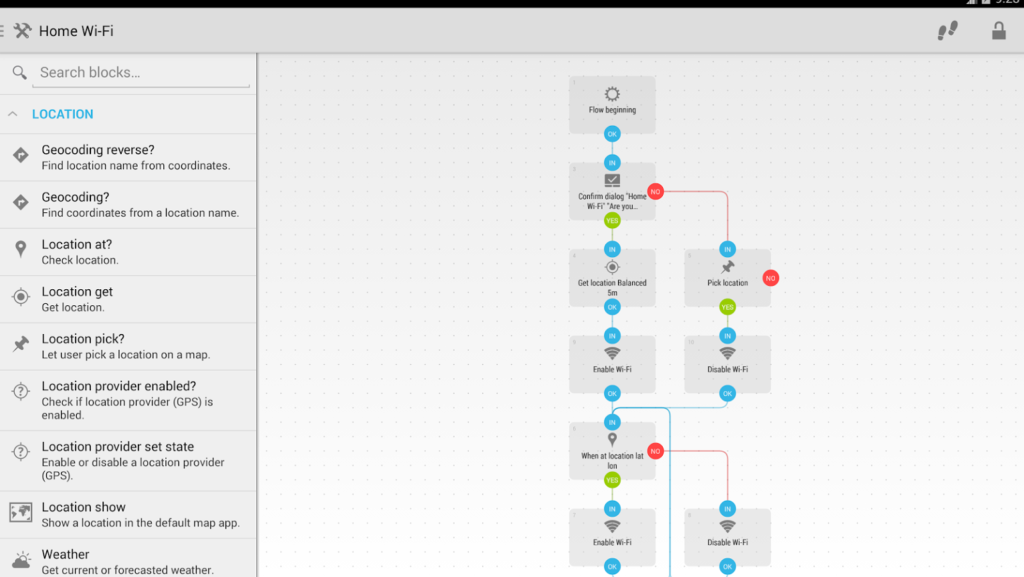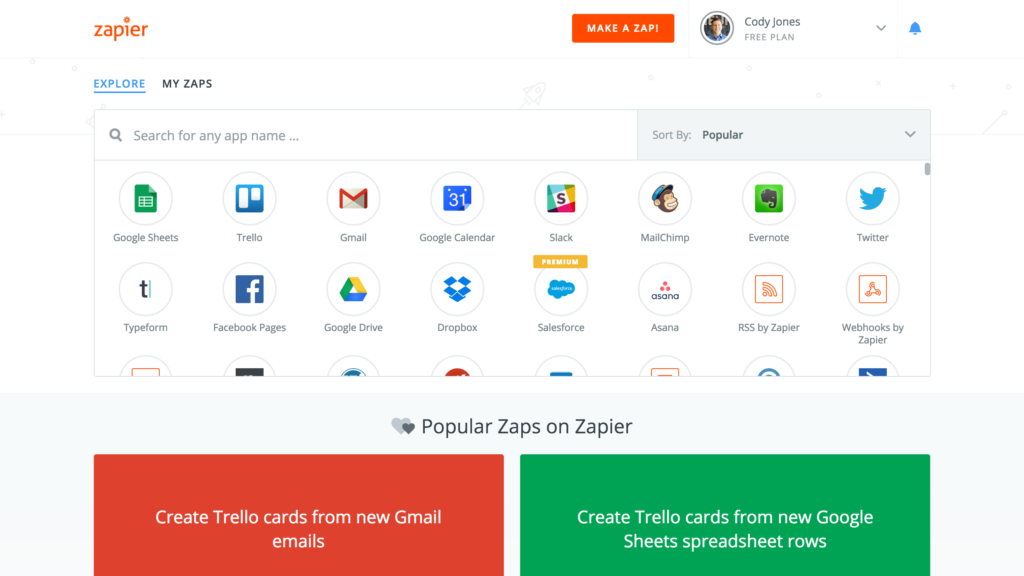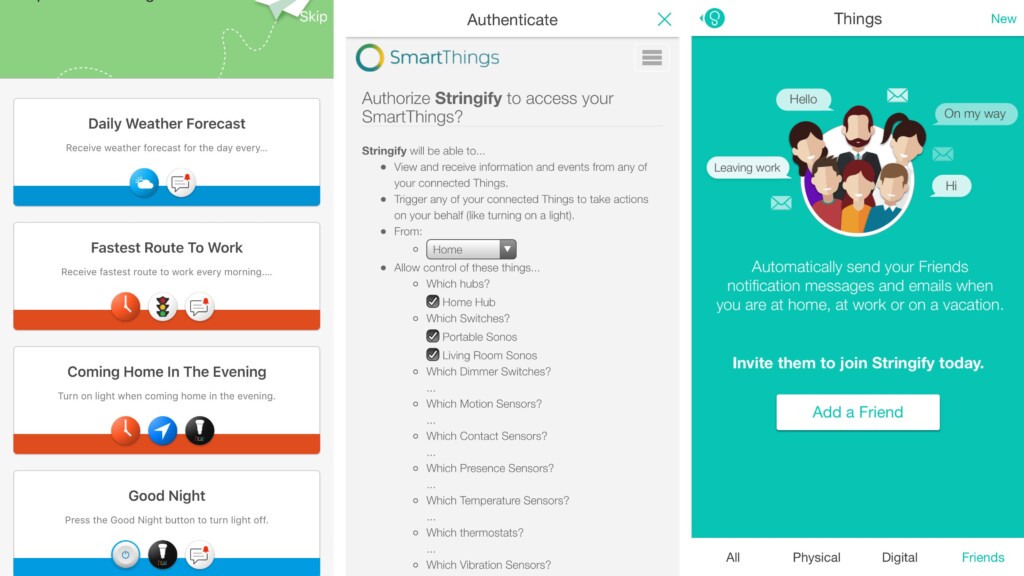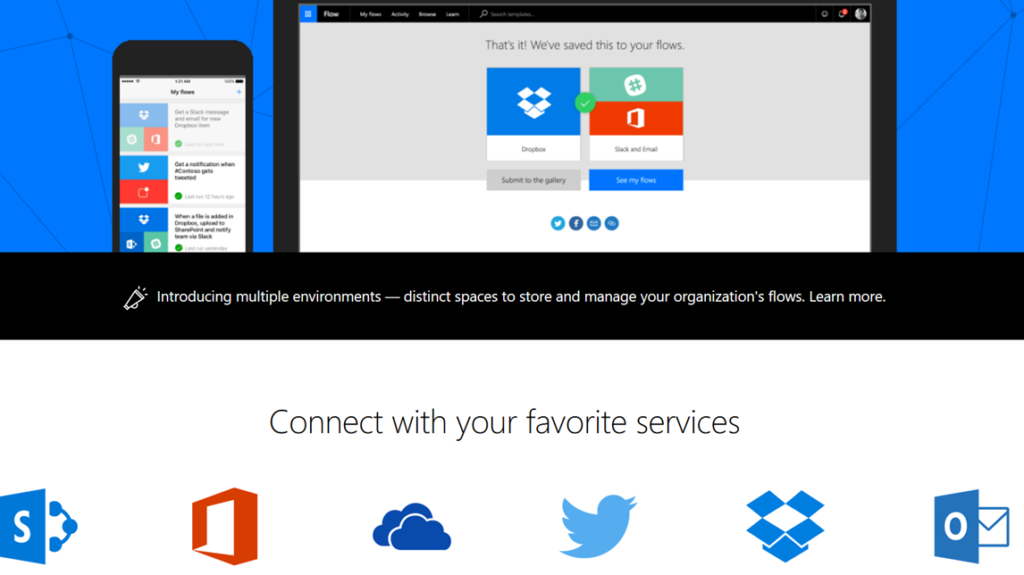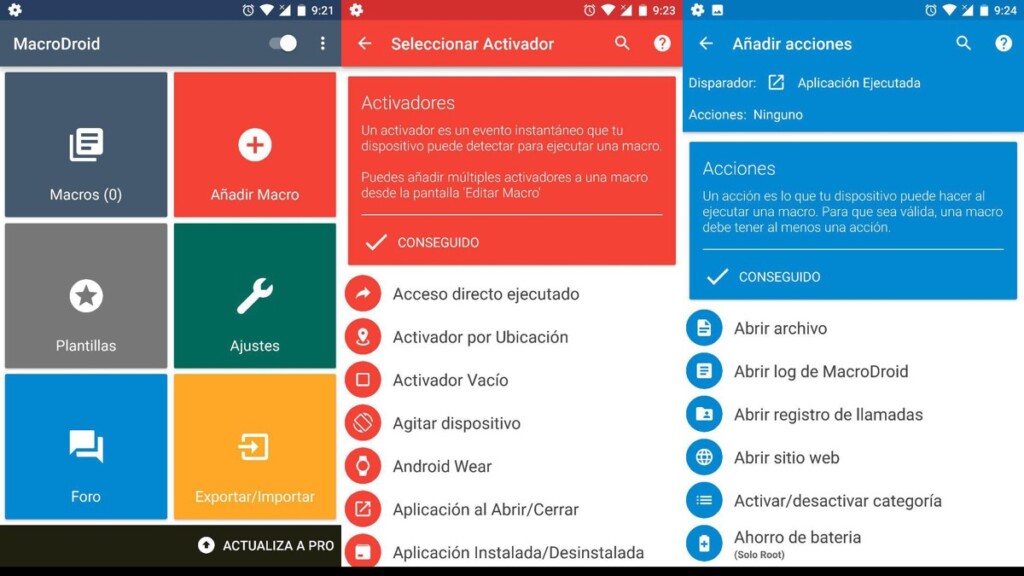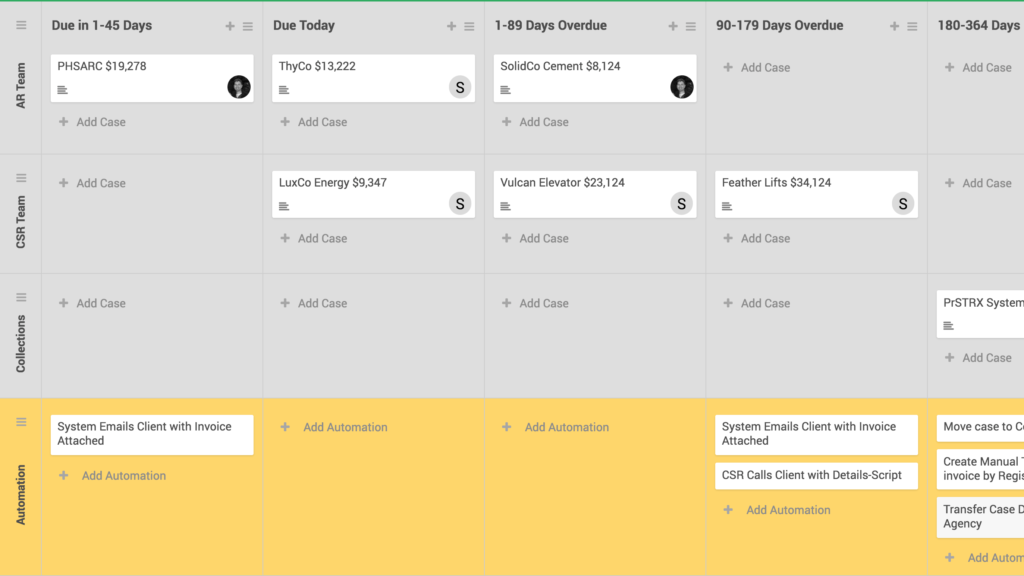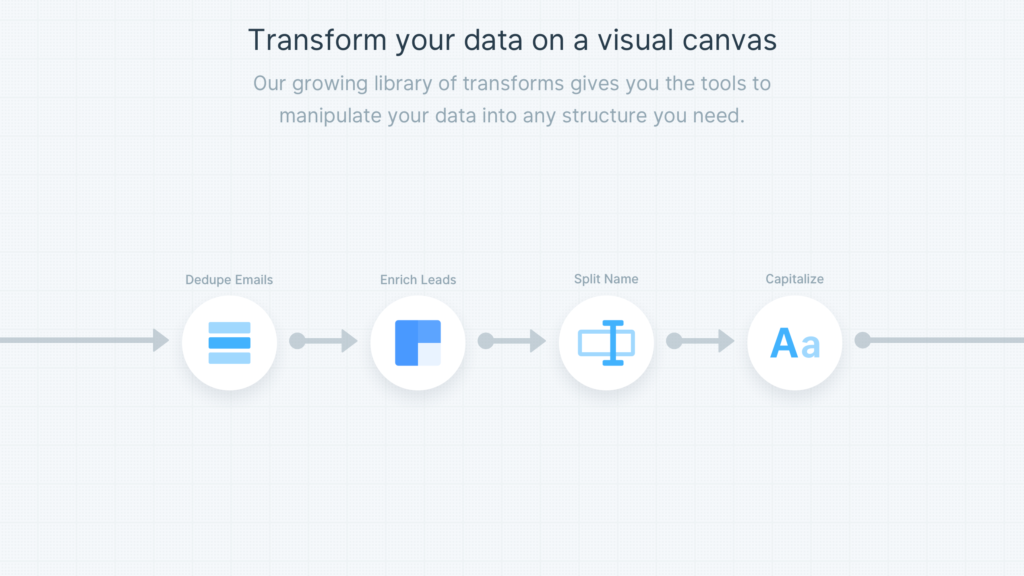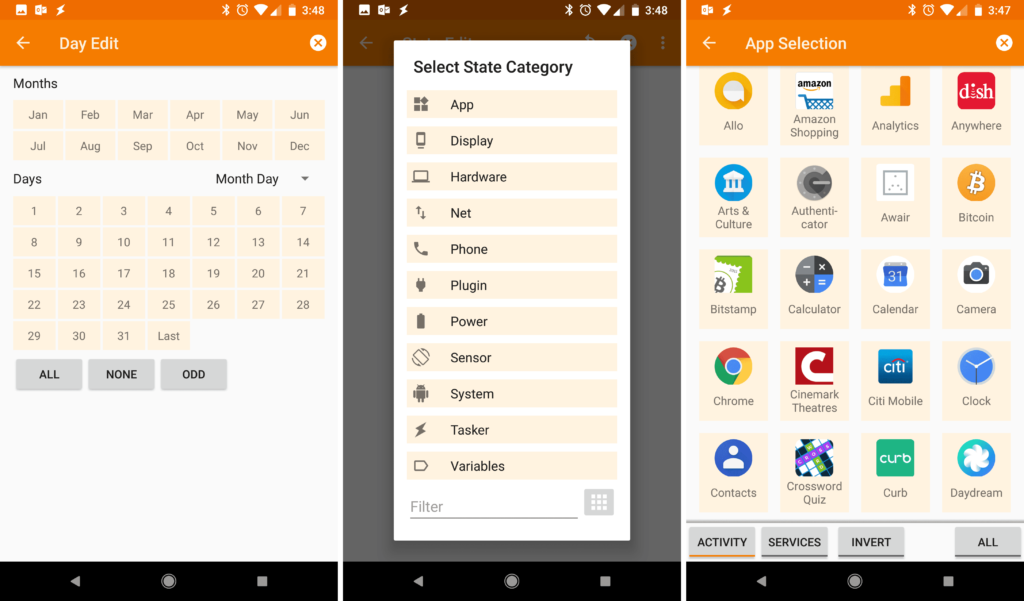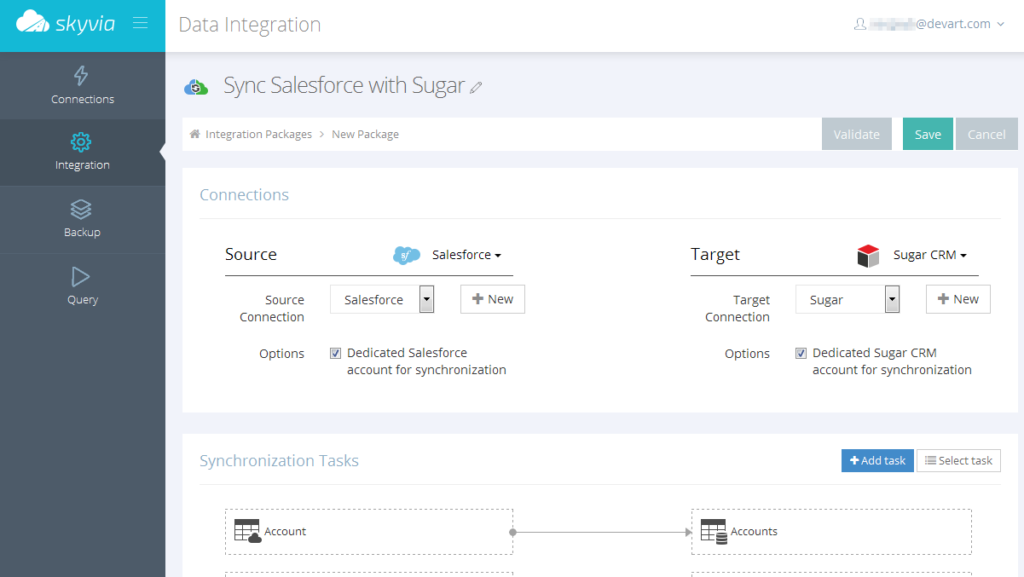IFTTT Alternatives 2018: If Not This, Then What?
Technological development is moving faster than ever, and since it is accessible to everyone, the entire world is flooding with the new tools to optimize tasks. Essentially, the tools are designed to save time and energy, but more often than not, they do the opposite. As a civilization, we have forgotten that more tools do not translate into efficiency in terms of time and energy, rather it pushes us towards useless tasks and pointless confusions. Our current digital lifestyle is a prime example of this blunder where we use 10 apps for 10 different functions. This problem has been realized and subsequentially solved by the development of 'if this, then that' function, which automates most of our daily repetitive digital tasks. One of the top apps that run on the same principle is IFTTT, but sadly the app has been suffering from a number of privacy issues in the recent past. This is why we need some functional IFTTT alternatives.
Here we list down our top 10 IFTTT alternatives for Android, iOS and other major operating systems. Apps similar to IFTTT will dramatically cut down on the time and energy you spend on performing common tasks. For eg., automatically saving your photos from Social networking sites and then upload them to Dropbox. All of these repetitive tasks can be easily put down to these alternatives for IFTTT. Let's go through the list:
1. Automate
Automate is very close to the keyword 'magic.' It brilliantly optimizes various tasks on your smartphone. This application features a flowchart which automates a wide range of tasks. It handles everything from simple actions like altering Settings to complex tasks like sending emails and copying files to Google Drive.
It can also perform tasks using GPS, WiFi, Bluetooth, NFC, Device Volume and other setting options by simple-quick commands. Adding to that, it can also perform tasks like taking pictures based on your location and time. And if you like your music at a certain time of the day, you can set that up too.
In order to set up these automated tasks, you have to add the blocks followed by connecting the dots. Automate comes with 300 building blocks to base your settings. These building blocks include loops, conditions, actions, trigger and more. If you are confused on how to set these tasks, then its inbuilt demo template will guide you through the process.
The app is free for up to 30 blocks and doesn't feature any advertisement to enhance the user experience. If you like the functionalities of Automate and need more than 30 blocks, you can simply switch to its reasonably priced premium version.
2. Zappier
It is safe to say Zappier is the most effective alternative to IFTTT, and there are enough reasons to support the claim. However, it is not a reliable solution for a smartphone as the platform doesn't support mobile devices, yet. That said, Zappier is a blooming flower when used through its web app interface.
You can play with the popular web services through Zappier and set them up for automating all kind of simple-complex tasks. Some services on the platform are Trello, MailChimp, FB pages/Ads, Google services, Evernote, to name a few. For an eg., Zappier can be used to automatically update a WordPress post on Facebook.
The app shows all the possible tasks that it can perform when you click any of its featured services. These very tasks are called Zaps. There is a set of ready-made Zaps on the platform which you can twist and turn as per your use, but if you are looking for a specific functionality in mind, you can build a personalized zap too.
Zappier is simply the best choice for both the business-oriented automated tasks and personal daily routines. It is considered to have the most number of automation templates. The cost of the service depends on the number of Zaps you put to use - which might range from $20 for 20 Zaps, to $125 for 125 Zaps per month.
3. Workflow
Workflow is exclusively developed for Apple products, including iPad and iPhones. Its ultra selling point is its strong ability to carry in-device automation, with which it also performs some useful web-service automation.
Workflow is unique as it can be directly connected to IFTTT to automate services, right from its own interface. For eg, one can create google doc files right from Workflow by using IFTTT functions. It supports a wide range of tasks from reading your personalized news out loud to uploading your latest photos to Dropbox. Or simply program it to inform you of the estimated time of arrival whenever you leave for office.
Workflow is also compatible with Apple Watch and features a separate version for its wearable devices. This helps the app to directly read the data from the sensors. Since it is owned by Apple, the look and feel of the App is premium and yet it stays free for the use.
4. Stringify
Stringify is available for both Android and iOS. The App supports nearly all the prime wearables and smart home devices. Google Home, Amazon Echo, Philips Hue, Nest Thermostat are some of the prime examples of supported devices.
Stringify is also known for its unique set of automation like controlling RSS news feed, adding events on Google Calendar, formatting weather reports, just to mention a few. Since the app is primarily focused on home-based services and wearables, the most of its high-end automation is for home-based appliances an wearables. Automatically turning ON the home lights when you enter or closing the garage door after you park the car are some of the prime examples. You can also set it up to play music on speakers and synchronize its trigger to the motion sensors: this can be used for child care and other similar tasks.
Stringify, despite providing a range of premium services, is absolutely free and can be used on both the major operating systems: Android and iOS.
5. Microsoft Flow
Applications developed by Microsoft usually gain a reputation for their logical concepts and Microsoft Flow is yet another example. The app is primarily focused on the business-related tasks and perform automation around building, monitoring, and managing various forms of files and services.
Microsoft is one of the leading force to push cloud services in our daily activities and Microsoft Flow follows a similar approach. It is equipped to handle and interact with all forms of cloud-based data. With this app, you can carry out most of your repetitive tasks by dividing them into multistep workflows.
Since the app is business oriented, it is a treat for people who revolve around the history reports and reviews.
The app supports most of the Microsoft tools and software including OneDrive, Office and OneNote. It features hundreds of readily available workflow templates. Adding to that, the app is entirely free and can be accessed only with a Microsoft account.
6. Macrodroid
If there is an app on Android that can strike a perfect balance between usability and features, then Macrodroid it is. The app is capable of configuring and automating a variety of tasks. Like other apps on the list, Macrodroid too has a fancy name for its workflow automation; Macro. These Macros are attached to the triggers that activate the set automation.
Macrodroid features well over 40 different triggers to activate a Macro. In addition to that, a Macro can include more than one trigger, unlike IFTTT. One thing that distinguishes it from the other IFTTT alternatives is its ability to put constraints on the triggers. For eg, you can set it to upload your photos on Dropbox when your storage is 80 percent full.
The app features a plenty of constraints, and its free version doesn't interfere with the number of constraints that you can access. However, the number of Macros are limited to 5, which you can simply extend with its reasonably priced premium version.
7. Huginn
As we stated at the start of this article, the main problem with IFTTT is that it is a privately owned brand. It was due to this that there have been a number of privacy issues in the last couple of years. But then, what is the solution?
Huginn, an open-source tool for automating series of web services is the solution. If your concern is data security, then Huggin promises you a well-protected ecosystem to automate your digital life. There are many benefits that sneak in with an application that follows an open-source model, and Huginn too enjoys these perks: 100 percent control over its functionality and freedom to personalize it are just a couple of its prime example.
The only problem we encountered with Huginn was its complex structure, and unfortunately, operating it requires a basic technical expertise. If you are new to automation, then Huginn might not be your cup of tea. Adding to this blunder, Huginn is run on your own private server, so, you might also require a bit of programming to completely taste it. But, if you have what it takes, this app is a treasure for free.
8. Parabola
Every app has a limitation, especially when it comes to business automation, and apparently, IFTTT too suffers from these limitations. This is where Parabola comes in with its fully featured data processing capabilities.
Parabola can be easily connected to Live data sources like MySQL, Analytics, MailChimp and many more. It can instantly process the data with its effective programming and triggers. For eg. we can take its powerful Google geolocation object to autocomplete the addresses of the customers. The app is user-friendly and features drag and drop capabilities to push data to Dropbox, HubSpot, SendGrid and other major platforms.
Parabola's functionalities are such that it can instantly set up schedules and workflow for your business and personal routine. To use it, you are required to create a simple algorithm, and once that is done, the rest of the process is smooth.
9. Tasker
Tasker is the king if you are looking for an in-device functionality on an Android ecosystem. While testing Tasker, we realized that Tasker, with its built-in plugins, is far efficient than IFTTT, especially when it is used on rooted Android devices.
It excellently automates the in-device functions, however, it doesn't support the web services. But then it isn't designed for that purpose. The simplest example that we can give of its functionality is that it can turn on WiFi based on your location or it can open the music player app the moment you plug-in the headsets. Tasker also takes advantage of devices' sensors and put triggers upon it. For eg, it can switch on the vibration mode if you put the phone upside down. Okay, that's not a good example, but you get the point, right?
Your phone can finally go like a clockwork with Tasker. It wouldn't be an exaggeration to tag it with 'limitless.' You can play with its wide range of readily available automation and put your life into much comfort.
10. Skyvia
As its name might suggest, Skyvia is specialized in cloud services. The app uses SQL to perform quick and easy data integration. Adding to that, it features one-click restore and online data management. Skyvia is entirely a web solution and doesn't require a local software other than a web browser.
There are plenty of things Skyvia brings to the table: automatic daily cloud backup with search, data export, sync, and replication; cloud backup with restore functionality and many more. The app features a visual query builder that helps in designing SQL queries and formatting the results in a form of a chart.
There are amazing things that you can perform with Skyvia. However, the free version is limited to 5,000 records and 5 queries per day. The free version also gives you 1 GB of data, but you can easily stretch these limitations with its affordable premium version.
Final Words
This is our list of Top 10 IFTTT alternatives. We sincerely hope that you get to your next automation tool through this article - a right fit, which would help you to save both the time and energy.
Do you agree with our list or do you think we have missed one of your favorite automation tools? Do let us know in the comments. Also, to get instant tech updates, Follow TechNadu’s Facebook page, and Twitter handle.