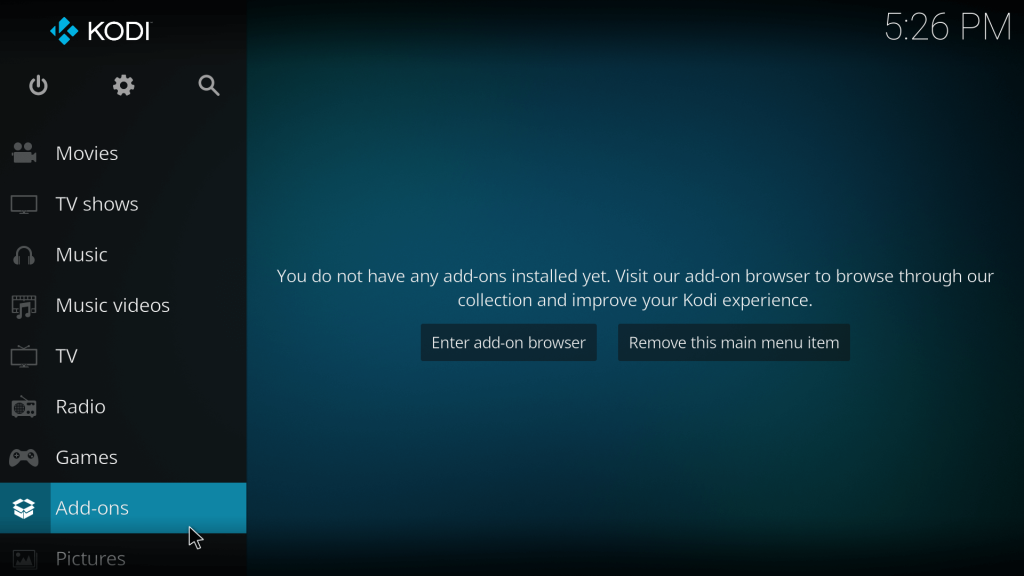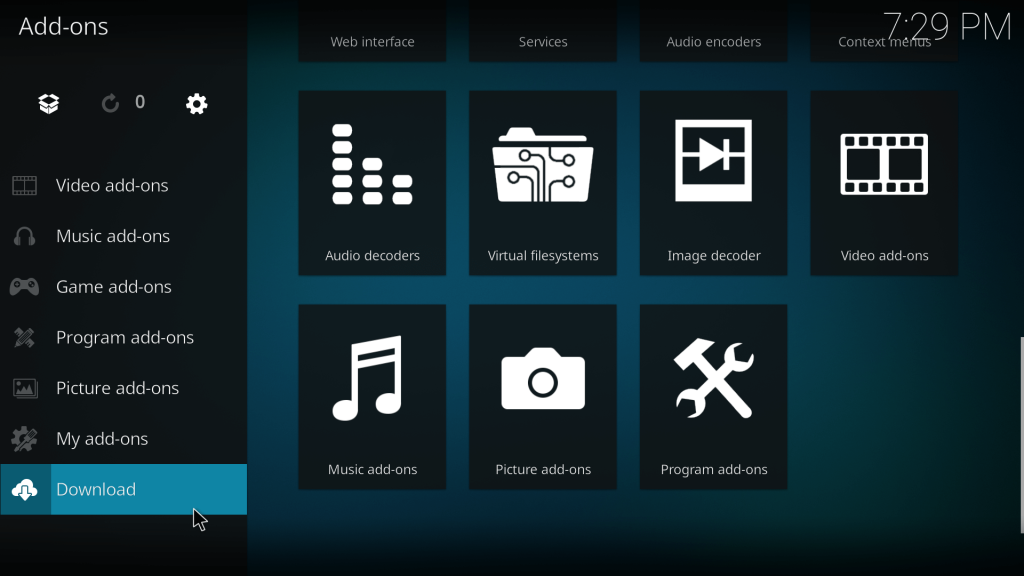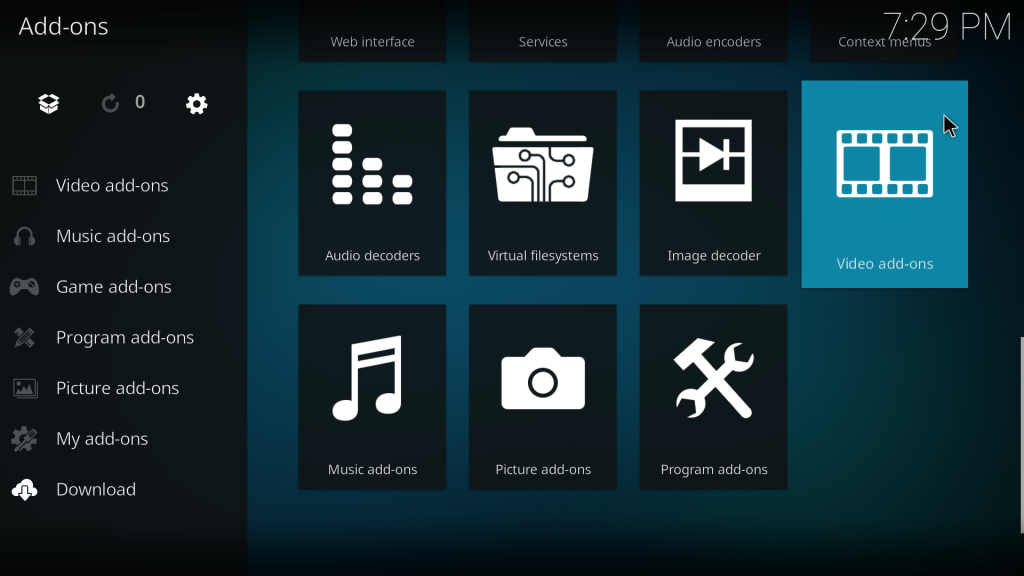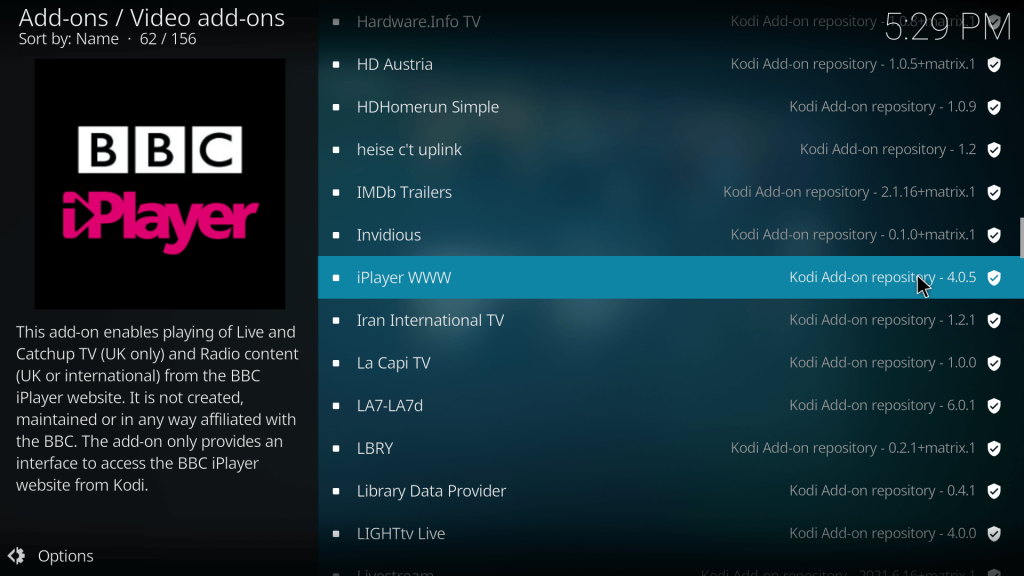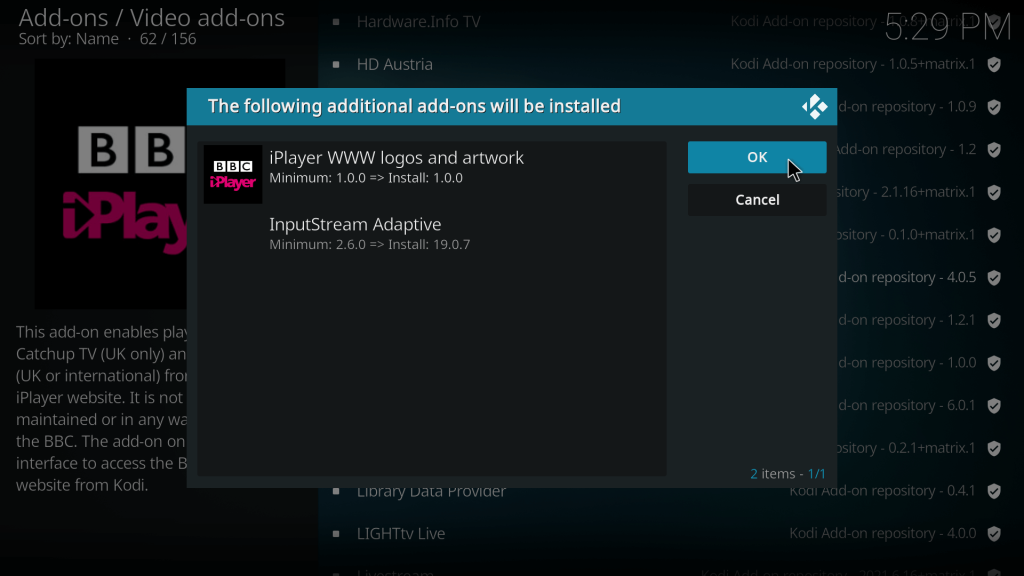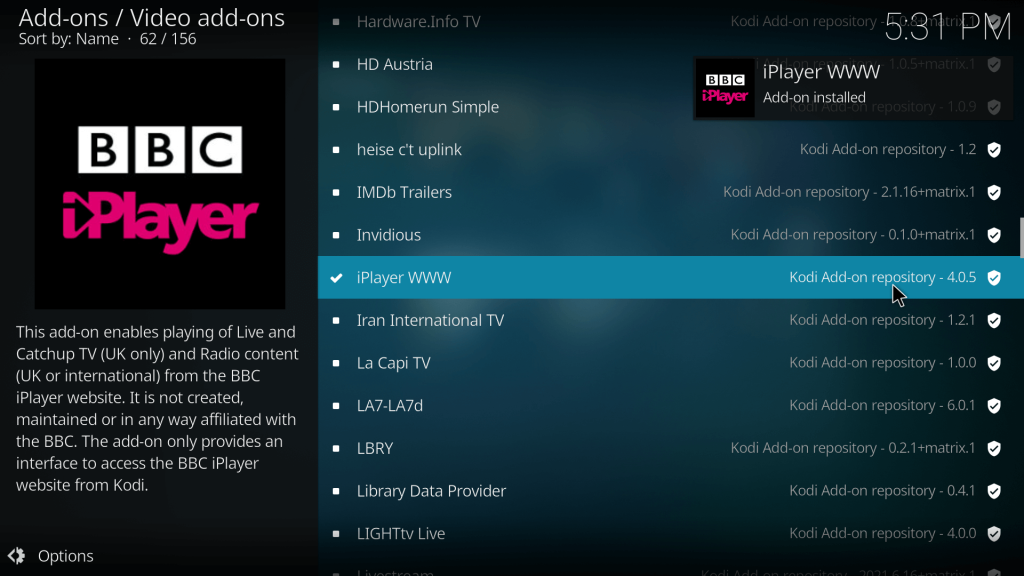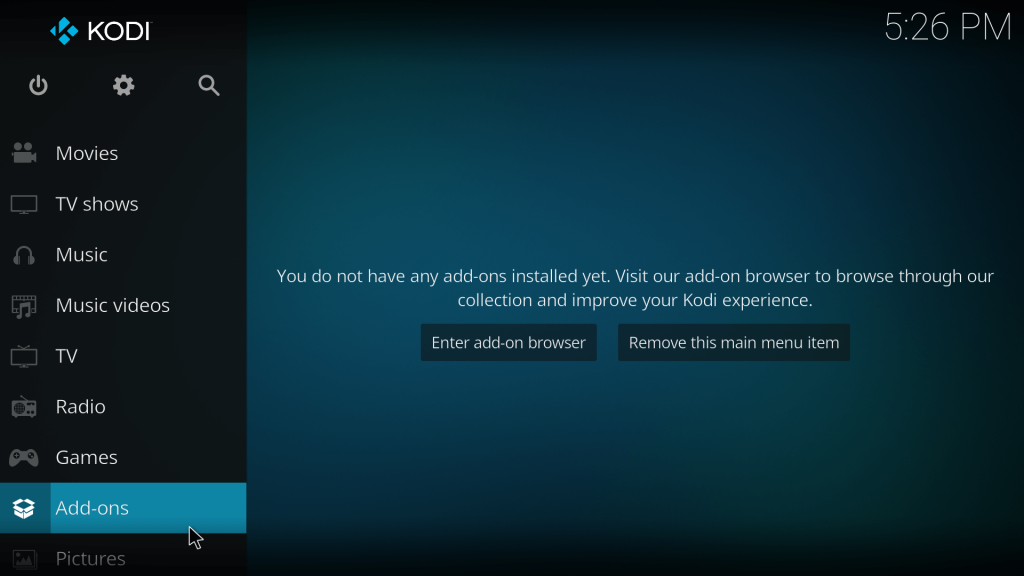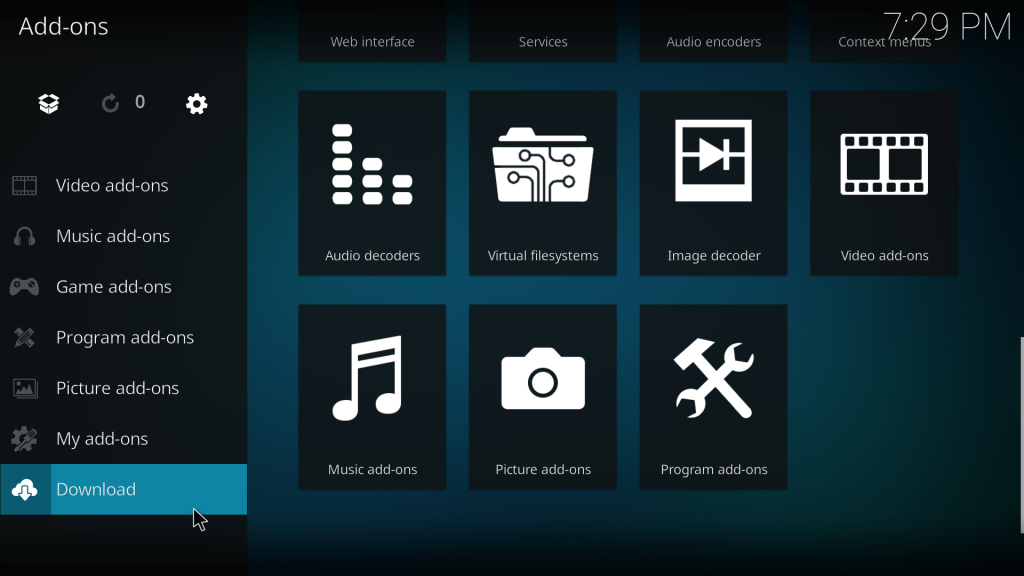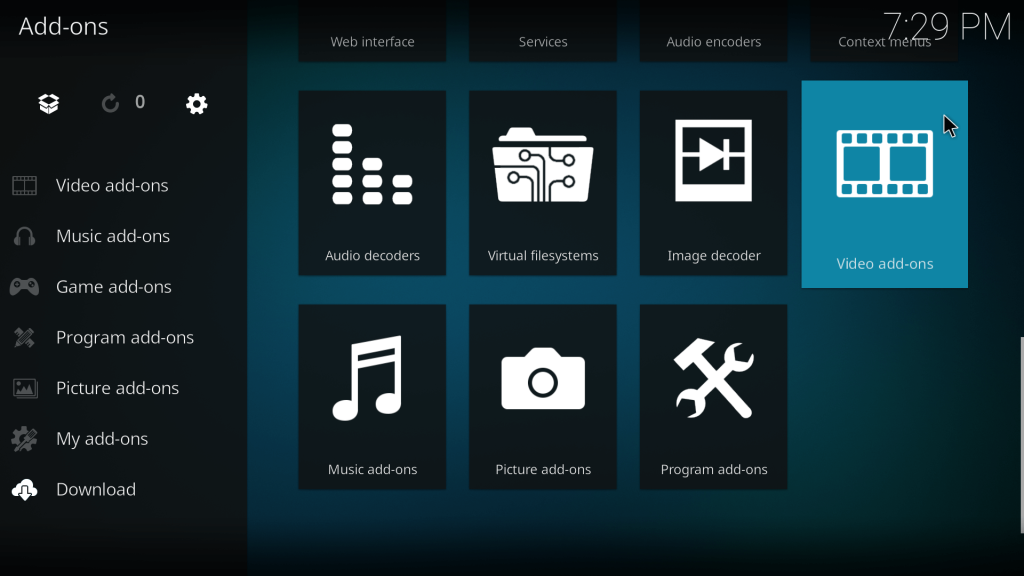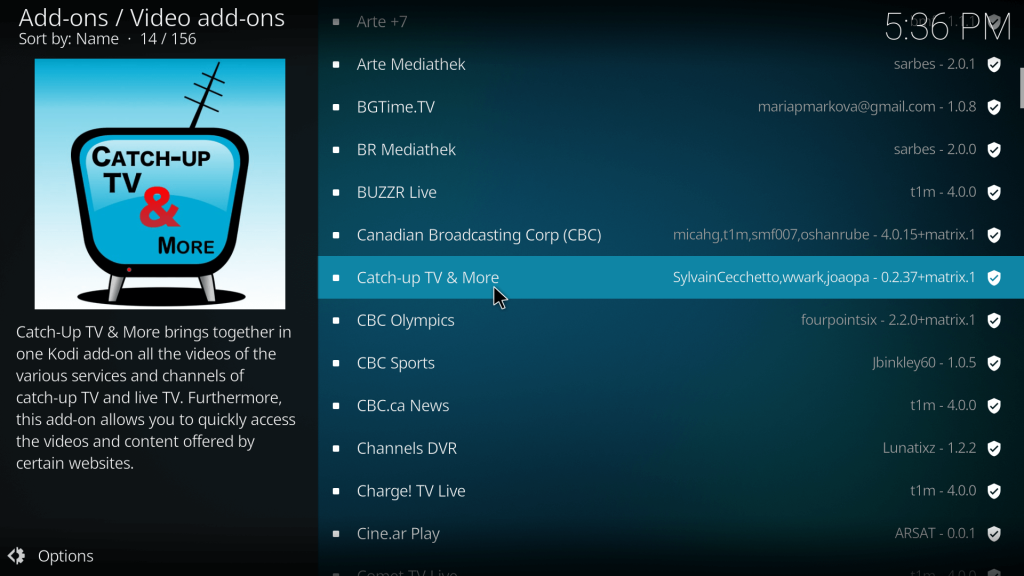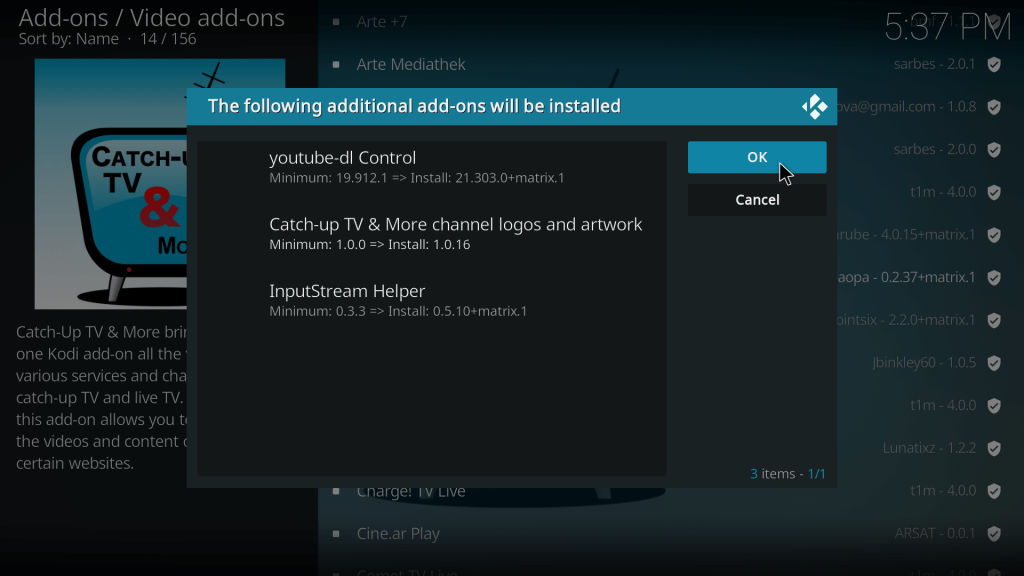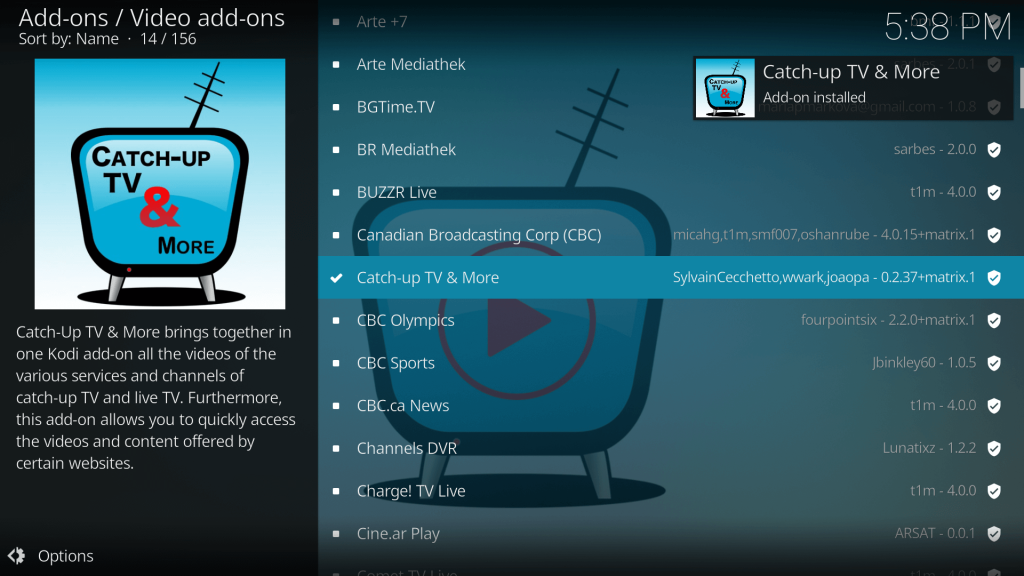When you purchase through links on our site, we may earn an affiliate commission. Here’s how it works.
How to Watch FIFA World Cup 2022 on Kodi for FREE
The 2022 FIFA Men's World Cup is undoubtedly the most popular and prestigious tournament in the world. Taking place in Qatar, It is expected to draw billions of fans. With a total of 64 matches and the final scheduled for December 18, It’s hard to turn a deaf year to what viewers want - a comprehensive guide to watching World Cup 2022 on Kodi for free.
We are all counting down the days to November 20, when for the first time in four years, 32 nations will compete against each other to determine the world champion. We acknowledge that depending on your country, you may not know how to watch World Cup - especially about the alternatives to live stream the game at no cost.
Streaming a sporting event like the FIFA World Cup could get a little tricky unless you get the aid of Kodi in combination with one of the best VPN Services. It's good news that Kodi has BBC and ITV add-ons, which will broadcast 32 games each. And a reliable VPN can help you mask your location and keep up with every match, even when you are traveling abroad.
Therefore, here we are going to guide you on how to install BBC iPlayer and ITV addons on Kodi to watch the World Cup 2022 live stream without any hiccups, regardless of your location, and recommend our best VPN pick for streaming the sporting events. Let’s get on with it.
How to Watch World Cup 2022 on Kodi from Anywhere?
In spite of the 2022 World Cup being a global event with its broadcast covering hundreds of countries, many people will not have a broadcast stream because of their odd locations or travel plans. Fortunately, you can use a VPN to watch the 2022 World Cup on Kodi for FREE. A VPN lets you have a virtual IP address, making it appear as if you are watching the stream from the other side of the globe. This means you can watch the match irrespective of where you are. This is also beneficial for fans who like to switch between different commentary languages.
At Technadu, we recommend ExpressVPN as your bet because it is a reliable and powerful VPN service for World Cup. With great speeds, unblocking features, and cross-platform availability, this VPN ticks all the essential boxes. It can pretty much work with any streaming service with World Cup Live Streams, such as BBC iPlayer, ITV Hub, JioCinema, and the Aussie SBS. With thousands of virtual locations generously spread out across the globe, you could be sure to find a server for all your needs. If you are not sure, you can still go ahead and try ExpressVPN for 30 days RISK-FREE with a money-back guarantee.
3,000+ VPN servers in 160 VPN server locations in 105 countries, 8 Simultaneous connections, Fast and stable connection, No activity logs or connection logs, No bandwidth limits, Strong encryption, 24/7 live chat support, and 30-day money-back guarantee.
You could also subscribe to ExpressVPN (49% Discount + 3 Months FREE) by simply visiting its website and signing up for the mentioned plan. Setting up ExpressVPN is also incredibly easy: just download the app on your devices, log in using your credential, select a VPN server from your favorite location and turn on the World Cup that has broadcasting rights of the tournament.
Football fans would be glad to know that they can watch the World Cup on Kodi for free on BBC iPlayer and ITVX. Here, we recommend using a VPN to access BBC iPlayer and ITV due to their geo-restrictions outside the country. Keep reading to find out how you can install BBC iPlayer and ITVX Kodi addons on your devices.
Must Read: Get the schedule of World Cup 2022 on BBC iPlayer & ITV Hub
How to Install BBC iPlayer Kodi addon
BBC iPlayer is available on Kodi and is the official broadcaster of the FIFA World Cup to stream the matches in the United Kingdom. Make sure your VPN is connected to UK server before you begin the installation and while watching the World Cup matches.
Here's how to install the BBC iPlayer addon to watch World Cup 2022 on Kodi:
- Open the Kodi home screen and click on 'Add-ons' from its main menu on the left.
- Hover over the 'Download' button on the left menu.
- Click on 'Video add-ons.'
- Scroll down and click on 'iPlayer WWW.
- Hit the 'Install' button.
- Once the dialogue box pops up, select 'OK.'
- In a few moments, your addon will be successfully installed.
- You can access the installed add-on from your home screen and launch it.
How to Install ITV Player Kodi addon
Since ITV isn't available on Kodi, we will install Catch-Up TV & More, an alternative that lets you watch STV and STV+1, which has an equivalent schedule to ITV.
Here’s how to install Catch-Up TV & More to watch World Cup on Kodi:
- Go to the main menu of Kodi and click on Add-ons on the left.
- Hover over the 'Download' button on the left menu.
- Select Video add-ons.
- Choose Catch-Up TV & More.
- Hit Install.
- Once you are presented with a pop-up box, Click Ok.
- In a few moments, your addon will be successfully installed.
- You can return to the home screen to access the installed addon.
Conclusion
At Technadu, we always recommend readers use a reliable VPN when doing anything online, especially when watching World Cup on Kodi. It is worth mentioning that VPNs should always run in the background while accessing BBC iPlayer and ITV Kodi add-ons to avoid unnecessary errors. This could also ensure that your network is encrypted and avoid throttling.
For these reasons, we recommend ExpressVPN for Kodi users. Apart from offering a wide range of privacy tools, ExpressVPN has a twice-verified no-logs policy, apps for a huge range of devices, and some of the fastest speeds we’ve seen during testing.
To check more options, you can visit our central guide on the best VPN services - especially if you need a VPN for streaming.