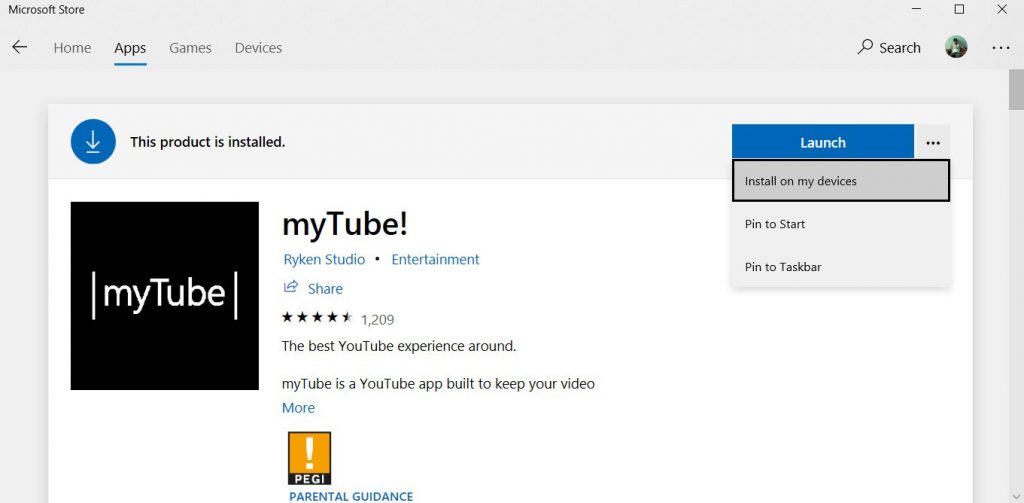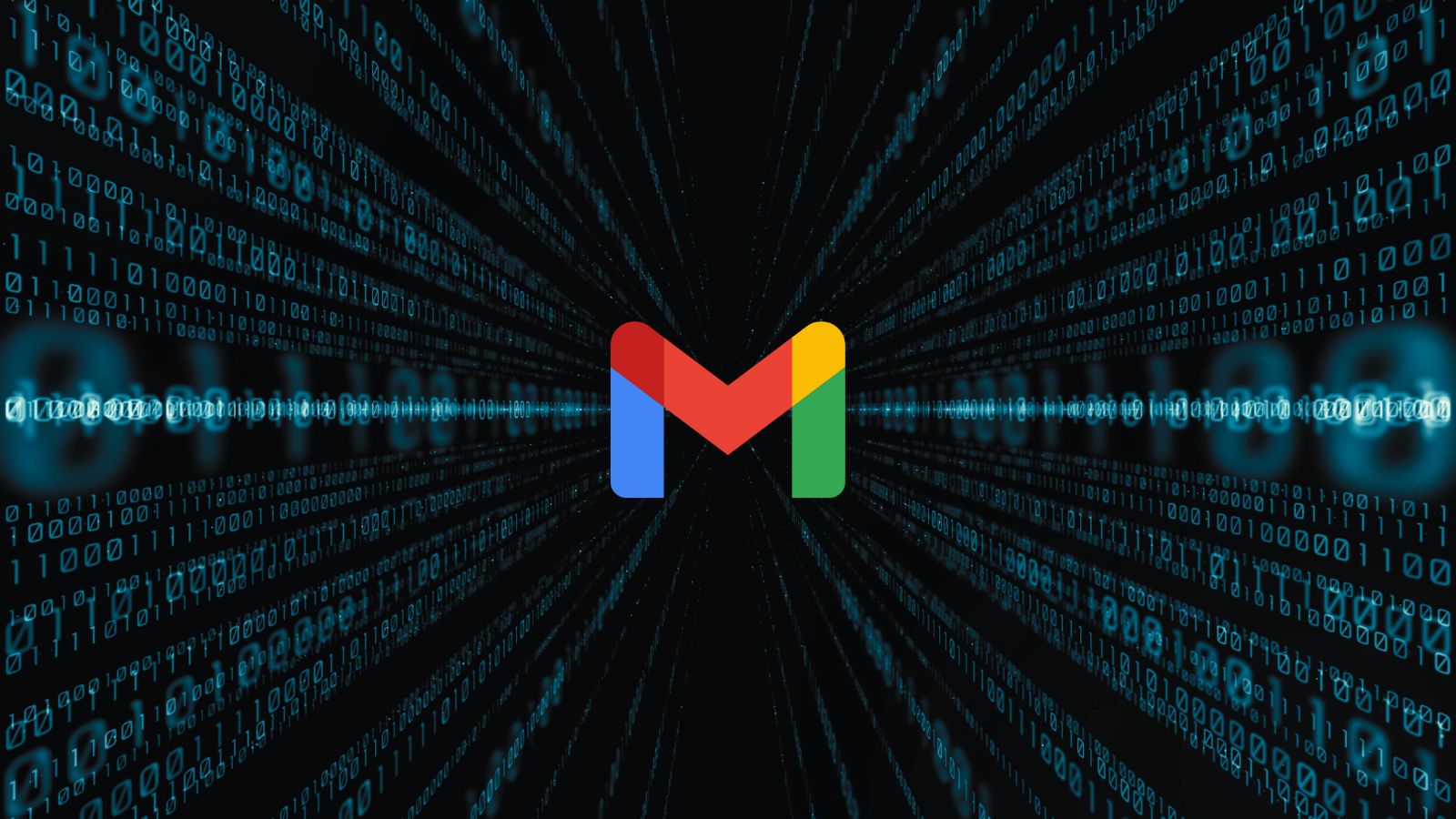Microsoft Introduces “Push to Install” Feature for Remote Downloads
- Users will finally be able to remotely install apps on their Windows 10 devices through a new Push to Install feature that is going live on the Windows Store.
- The feature was first reported earlier this year and was recently confirmed by Microsoft with the release of the latest Insider build.
- Upon purchasing an app or browsing your app library on the Windows Store app, you will be prompted to choose one of your Windows 10 devices for installation.
Many news reports suggested that Microsoft is working on a Push to Install feature for Windows 10 devices, similar to how the Google Play Store works via the web. Accessing the Microsoft Store via a web browser or the dedicated app, and purchasing apps or games will now all users the option to remotely install the software on their Windows 10 devices. The new feature was leaked through a Windows Insider quest found in the Feedback Hub.
Image Courtesy of Windows Store
The new feature from Microsoft is yet to arrive in the live version of the Windows Store for all users and is available to select Windows Insider users only. The feature works with any apps and games purchased from the Microsoft Store.
Push to Install will also be available for Xbox owners and any apps or games you purchase for your home console can be remotely installed as long as your Xbox is connected to the internet. The feature is very useful as you no longer have to manually initiate downloads after purchasing apps for your Windows 10 device or Xbox.
Microsoft Windows Insider members revealed that the feature is not supported by all apps yet. Compatible apps will show a new “Install on my devices” button located next to the usual “Install” button, which will allow you to access a list of compatible Windows 10 devices or Xbox consoles that support the app or game. The feature should release for all users within the few weeks, and it is great to see Microsoft finally adding key functionality that users have been requesting for months in the Windows forums.
What do you think about the new Push to Install feature? Let us know in the comments below. Also, to get instant tech updates, follow TechNadu’s Facebook page, and Twitter handle.