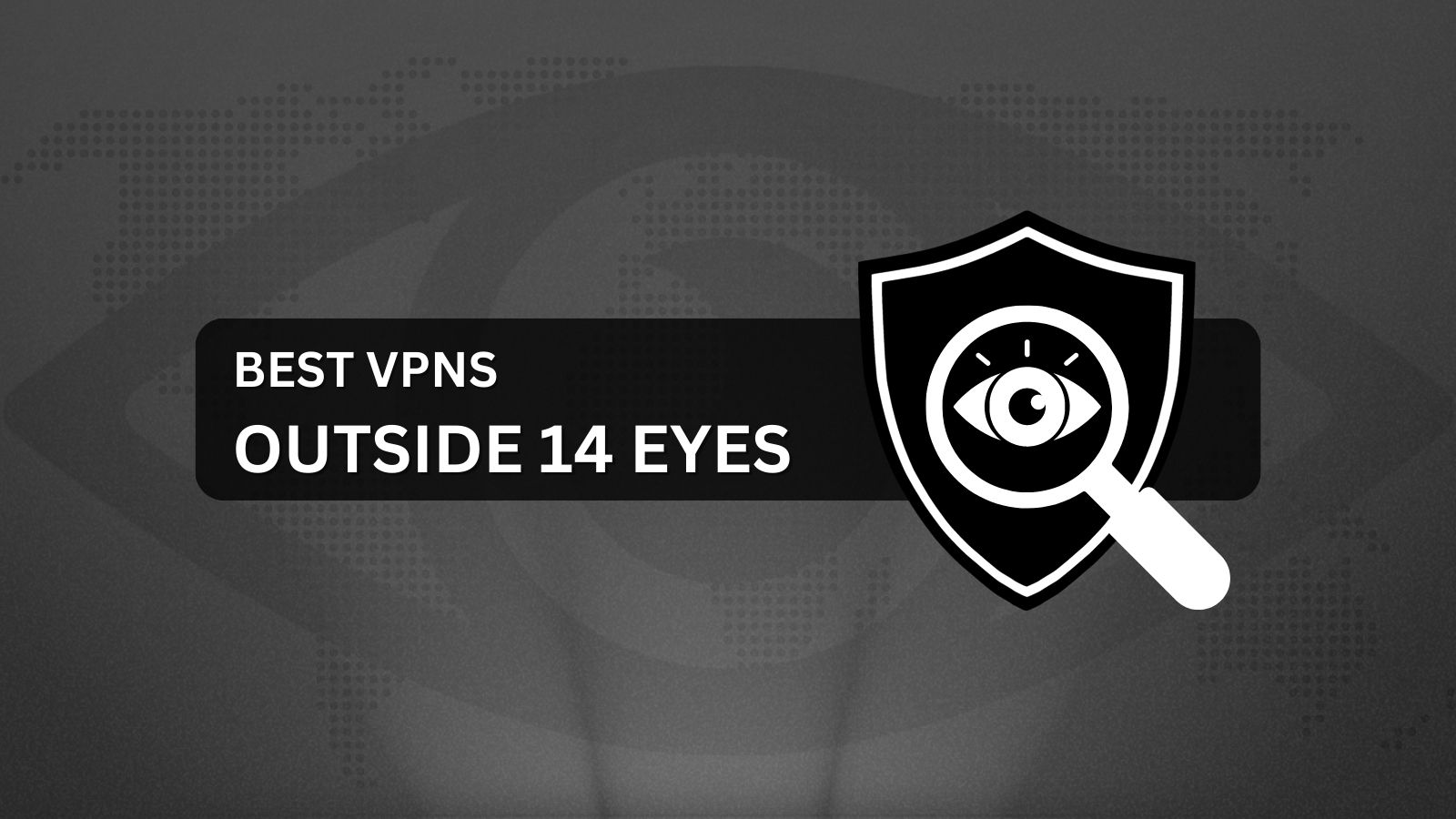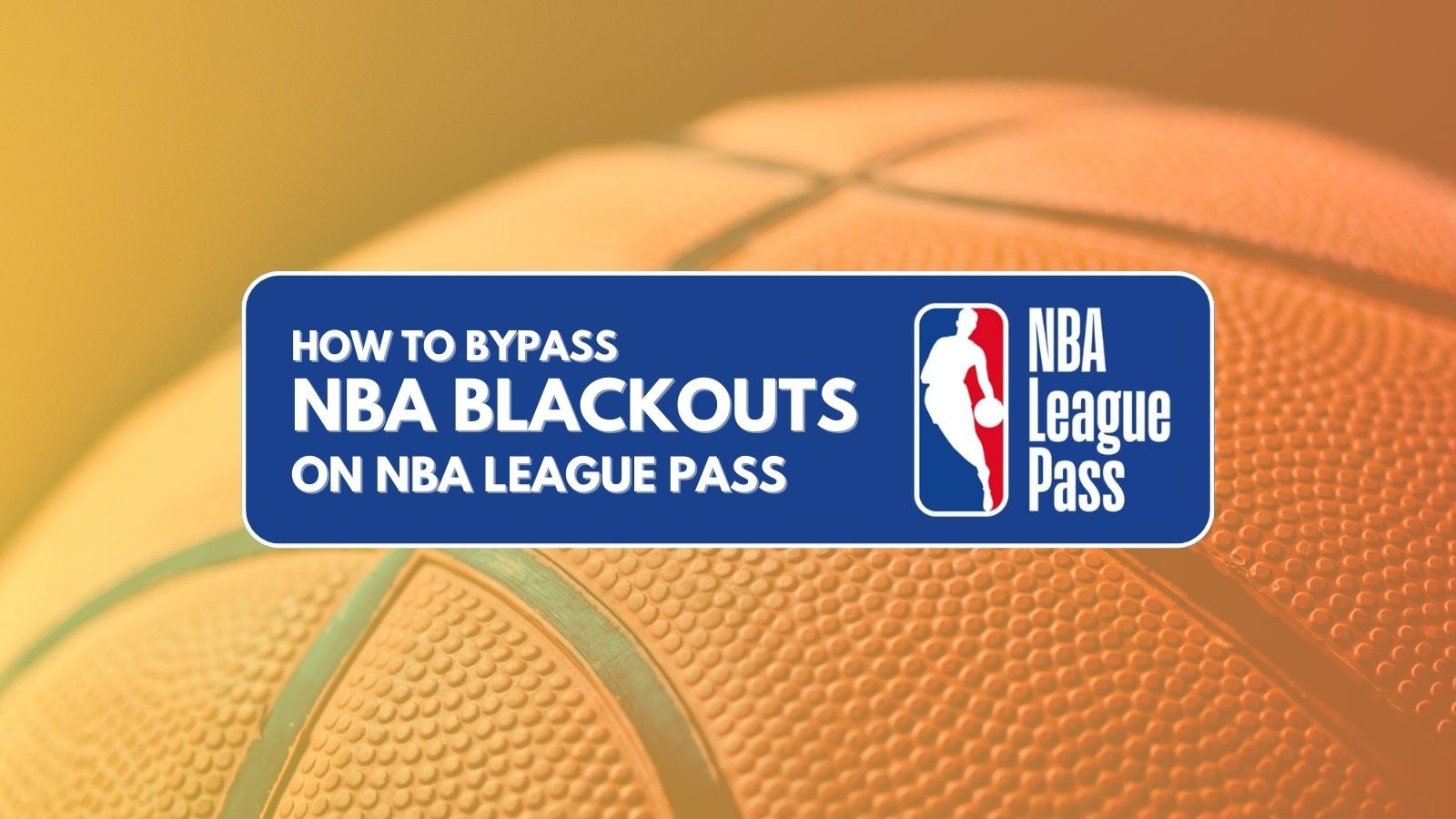When you purchase through links on our site, we may earn an affiliate commission. Here’s how it works.
5 Best VPNs for Minecraft in 2025
Our experts have reviewed 53 VPN providers, which were put through extensive rounds of testing. To learn more about that process, here’s how we review VPNs, where we explain our criteria and our policy of being fully transparent.
It’s no secret that Minecraft is one of the most popular games online. However, with popularity also comes high ping and latency that can ruin your gaming experience. Another common issue is that Minecraft is blocked in most schools and workplaces. And if that wasn’t enough, if your IP address is banned on a Minecraft server, you’ll never be able to play with that IP again.
Luckily, a VPN for Minecraft can fix all these problems. A VPN can help you reduce ping and latency to avoid Minecraft lagging. It can also unblock the game on networks where it’s restricted and give you a new IP address every time you connect to a VPN server, allowing you to bypass IP bans.
This article will share and review the 5 best VPNs for Minecraft. We’ll also show you how to use a VPN to play Minecraft, discuss reasons why you need a VPN, explain why the game might be lagging or crashing, and more.
Best Minecraft VPNs - Our Shortlist
- ExpressVPN – Our #1-Rated VPN for Minecraft
- NordVPN – Best VPN for Minecraft with Industry-Leading Security
- CyberGhost VPN – Minecraft VPN with Gaming-Optimized Servers
- Surfshark – Beginner-Friendly VPN That Works with Minecraft
- Private Internet Access – Powerful Minecraft and Minecraft PE VPN
How to Play Minecraft with a VPN
To play Minecraft with a VPN, you’ll first need to find a provider that supports Minecraft and get a subscription. Here’s everything you’ll need to do:
- Subscribe to a VPN that works with Minecraft (we recommend ExpressVPN).
- Download and install the VPN app on the device(s) you’ll use to play Minecraft.
- Launch the VPN app and sign in to your VPN account.
- Connect to a VPN server close to your Minecraft server.
- Now you can open Minecraft and enjoy lag-free gameplay!
When you choose your VPN server, make sure it’s as close as possible to your desired Minecraft game server. This will ensure the best game experience with the lowest ping and latency.
The Best VPNs for Minecraft to Reduce Lagging
To choose the best VPN for Minecraft, you should follow the set of criteria we established in our best gaming VPN article. Accordingly, the VPN you choose needs to have a wide server network that covers multiple countries. Your VPN should also offer fast and reliable performance and speed so it can minimize ping and keep latency in check.
In addition, the VPN provider you go for must provide adequate security and privacy features, including a kill switch, secure VPN protocols, and strong encryption. Moreover, it should support multiple devices, like PCs, phones, gaming consoles, and routers.
You should also aim for a provider that allows a few simultaneous connections. Furthermore, ensure that you get a money-back guarantee so that you can safely test out the VPN before committing to it. Lastly, find a VPN that comes with reliable 24/7 customer support.
Based on the criteria above, here are the 5 best VPNs for Minecraft:
1. ExpressVPN – Our #1-Rated VPN for Minecraft
ExpressVPN is the top-choice VPN for Minecraft currently available because it has a wide server network containing more than 3,000 servers in 94 countries. With this VPN, you can get an IP address from many different countries to avoid Minecraft IP bans easily. It’s also easy to use, so you don’t have to be an expert to play Minecraft with ExpressVPN.
This provider offers blazing-fast Internet connection speeds and reliable performance across all its servers. You’ll enjoy a smooth gaming experience with little-to-no lag, as it can handily reduce ping and latency.
ExpressVPN has a wide range of features useful for any gamer, including a kill switch to automatically block the Internet if your VPN connection fails, secure VPN protocols (Lightway, OpenVPN, and IKEv2), and military-grade encryption. You’ll also get features like split tunneling, SmartDNS, a no-logs policy, a Threat Manager to block malicious apps and sites, and more.
You can connect and play Minecraft on up to 5 devices simultaneously with ExpressVPN. The provider is compatible with multiple devices, like phones, PCs, laptops, gaming consoles, routers, and more. It also comes with a 30-day money-back guarantee that you can use as a risk-free trial. In addition, you’ll get reliable 24/7 customer support via live chat.
PROS
- Can reduce ping and latency
- Superb performance on all servers
- Lightning-fast Internet connection speeds
- 30-day money-back guarantee
- Supports many devices
CONS
- Only 5 simultaneous connections
2. NordVPN – Best VPN for Minecraft with Industry-Leading Security
NordVPN is known for its enterprise-grade security and privacy. It also has an extensive server network of 5,600+ servers in 60 countries. In addition, this provider is super beginner-friendly and offers easy-to-use apps via which you can join a server and get a new IP address with a few clicks.
This VPN can reduce your ping and latency, but not as much as ExpressVPN can. That’s because NordVPN offers medium-fast Internet connection speeds, which aren’t the best for high-speed gaming. At least all its servers have reliable performance. That said, if you’re using more remote NordVPN servers, you might get even slower speeds.
On the bright side, NordVPN comes with a wide range of security and privacy features that’ll help you avoid online threats and bypass IP bans. Some of those features include a kill switch mechanism, AES 256-bit encryption, secure VPN protocols (NordLynx, IKEv2/IPsec, and OpenVPN), double VPN protection, a verified no-logs policy, dedicated IPs, and more.
With NordVPN, you can play Minecraft on many devices, including phones, laptops, PCs, and gaming consoles. You can also set the VPN up on your router to protect all the devices connected to your WiFi network.
In addition, with one NordVPN subscription, you can connect 6 devices simultaneously. Furthermore, the provider offers a 30-day money-back guarantee on all plans and dedicated 24/7 customer support via live chat.
PROS
- Ability to reduce ping
- Can keep latency in check
- Easy-to-use apps
- Superb security and privacy
CONS
- Slow connections on remote servers
3. CyberGhost VPN – Minecraft VPN with Gaming-Optimized Servers
CyberGhost has one of the largest server infrastructures on the market, with more than 9,000 servers in 91 countries worldwide. Even better, some of its servers are optimized for gaming, providing more enjoyable game sessions to players. However, such servers aren’t available everywhere.
CyberGhost’s regular servers deliver medium-fast Internet connection speeds and reliable performance. Thus, they can minimize your ping and latency but won’t reduce it completely. However, they’re still more than suitable for playing both Minecraft and Minecraft PE.
With this VPN for Minecraft, you’ll be protected from online threats and IP address bans with top-notch features, such as 256-bit encryption, secure VPN protocols (L2TP/IPsec, WireGuard, IKEv2, and OpenVPN), a kill switch, a no-logs policy, data leak protection that ensures your real IP address isn’t exposed, and more.
It allows you to connect up to 7 devices simultaneously and is compatible with a vast array of Minecraft-friendly gadgets. So, with CyberGhost, you can play Minecraft on your phone, PC, laptop, or gaming console, or configure the VPN directly on your router.
The provider offers a 45-day money-back guarantee on its longer-term plans and a 14-day money-back guarantee on its monthly one. Also, it comes with reliable 24/7 customer support via a live chat feature available on its website.
PROS
- Ability to minimize ping
- 45-day money-back guarantee
- Reliable customer support
- Gaming-optimized servers
- Vast server infrastructure
CONS
- Limited number of gaming servers
4. Surfshark – Beginner-Friendly VPN That Works with Minecraft
Even though most of the VPNs on our list are suitable for first-time VPN users, Surfshark proved to be the most beginner-friendly of them all. It comes with a server network of over 3,200 servers in 100 countries. With Surfshark’s easy-to-use apps, you can connect to a server of your choice with a few clicks to protect yourself from online attacks and avoid IP bans.
Some of the security and privacy features that you’ll get include military-grade encryption, a capable kill switch, secure VPN protocols (WireGuard, OpenVPN, and IKEv2), a MultiHop feature, a no-logs policy, IP leak protection, and more.
Surshark is also one of the fastest VPNs on the market, offering blazing Internet connection speeds and reliable performance second only to ExpressVPN. It can easily reduce your ping and keep your latency under control, providing you with a smooth Minecraft gaming experience.
It allows unlimited simultaneous connections, meaning that you can use it on all your gadgets to play Minecraft. In addition, the VPN supports a wide range of devices, including routers, phones, PCs, laptops, gaming consoles, and more.
With Surfshark, you’ll be eligible for a full refund should you want one, thanks to its 30-day money-back guarantee. You’ll also get reliable 24/7 customer support via the provider’s live chat.
PROS
- Fast Internet connection speeds
- Reliable performance suitable for gaming
- Cuts down ping and latency
- Excellent security features
- Ideal for beginners
CONS
- Too simple for advanced users
5. Private Internet Access – Powerful Minecraft and Minecraft PE VPN
Private Internet Access (PIA) has, undoubtedly, the largest server network on the market, with thousands of servers in 84 countries. It allows you to switch between them whenever you want, too.
With PIA, you’ll get stable and medium-fast Internet connection speeds with reliable performance. Thus, the provider will help minimize your ping and latency, but not as much as ExpressVPN or Surfshark can. Regardless, PIA is still suitable for playing Minecraft and Minecraft PE.
This provider comes with all the features you need to use the Internet and play online games safely. Namely, with PIA, you’ll get a kill switch, secure VPN protocols (OpenVPN, WireGuard, and IKEv2/IPsec), military-grade encryption, a no-logs policy, data leak protection, an antivirus program, dedicated IPs, and more.
PIA allows you to have unlimited simultaneous connections with only one subscription, which is an excellent perk. The provider supports many different devices, including phones, laptops, PCs, gaming consoles, routers, and more.
With PIA, you’ll get knowledgeable 24/7 customer support available via live chat. Finally, you’ll be able to try its services risk-free via its 30-day money-back guarantee.
PROS
- Extensive server infrastructure
- Reduces ping and limits latency
- Top-notch security/privacy features
- Unlimited connections
- 24/7 customer support
CONS
- Complicated for new VPN users
Why Do You Need a VPN for Playing Minecraft?
You might need a VPN for playing Minecraft to access the game on restricted networks, such as the ones at school or work. Other reasons why you need a Minecraft VPN include the following:
- Avoid IP Bans – Minecraft is pretty strict when it comes to server IP bans. If you get banned from a Minecraft server, you won’t be able to access it again with the same IP address. However, with a VPN, you can get a new IP, allowing you to play on the same Minecraft server again. If your new one gets banned, you can simply connect to a different VPN server and get yet another IP.
- Bypass Restrictions – A VPN for Minecraft can help you bypass the restrictions that certain networks (like your school or place of work) have in place. A VPN lets you change your virtual location and route your Internet traffic through a different server, bypassing any location-based blocks.
- Minimize Ping and Latency – Minecraft servers are crowded with millions of players on a daily basis, leading to high ping and latency. Thankfully, a VPN can reduce ping and keep latency under control, providing you with better gameplay.
- Avoid DDoS Attacks – Premium VPNs come with top-notch security and privacy features that can protect you from different online threats, including DDoS attacks. And since DDoS attacks are common among gamers, avoiding them is imperative.
Why Is Minecraft Blocked?
One of the reasons why Minecraft may be blocked is that you’re trying to access it while at school or work. Many educational and professional establishments ban Minecraft so that their students and employees don’t get distracted by the game.
Another reason why Minecraft is blocked might be because you’re trying to access it from a banned IP. If you received a Minecraft IP ban, this will prevent you from playing on the same Minecraft server again with that IP address. Some of the things that might get you banned from a Minecraft server include doxing other players, cheating, or posting malicious links.
Why Is Minecraft So Laggy?
A reason why Minecraft is lagging could be that your Internet connection is unstable and preventing the game from working properly. There are also a few other culprits that could be behind Minecraft lag, including the following:
- High Video Settings – High video settings can cause frequent server lag. So, to reduce lag, you need to check your settings and change them from “Fancy” to “Fast,” as well as set particles to “Minimal.” If this doesn’t do the trick, you can also turn down your rendering distance and turn off VSync.
- Insufficient RAM – Insufficient RAM is another common reason why servers are lagging, regardless of the game being played. For Minecraft, you’ll need at least 4GB of RAM to fix lag issues. If you want better game performance beyond that, go for 8GB RAM or more.
- Cookies and Cache – If you have too many cookies stored on your browser or a lot of unwanted cache files, your device is bound to lag eventually. So, make sure to clear all your cache and cookies before opening Minecraft to eliminate that as a possible issue.
- High Ping – High ping and latency are two of the most frequent causes of Minecraft lag. To reduce them, you’ll often need a better Internet connection. You should also make sure you play on a game server that’s close to your physical location. A VPN for Minecraft can come in handy in both instances.
Why Does Minecraft Keep Crashing?
A reason why Minecraft keeps crashing might be because you haven’t updated your mods. However, out-of-date mods are not the only options to blame for your Minecraft crash. Here are some more issues that could be at fault:
- Not Enough Resources – The device you’re using might not be powerful enough to handle Minecraft, leading to constant crashes. Make sure your device meets the minimum requirements before playing. For instance, if you use a PC, you’ll need Windows 10 64-bit version 14393.0 or higher, an Intel i7-6500U CPU or better, a 4GB SSD, and at least 4GB of RAM.
- Outdated Graphics Drivers – To avoid Minecraft crashing, make sure your graphics drivers are updated. Check if there are any updates available before you open the game.
- Incompatible Mods – If the mods you have installed are incompatible, your game won’t work and will keep crashing. To see if incompatible mods are the reason why Minecraft is crashing, ensure that none of your .class files in the mods have the same name. If they do, they won’t be compatible with each other.
- Outdated Software – Old or incompatible software can also cause Minecraft to crash. If you’re running Windows, make sure you use Windows 10 64-bit version 14393.0 or higher. For Xbox, you’ll need an Xbox One. As for Linux, any distribution from 2014 and newer is acceptable. Lastly, if you use macOS, you’ll need 10.14.5 Mojave OS or higher.
Can You Use a Free VPN for Minecraft?
Yes, you can use a free VPN for Minecraft, but we don’t recommend that at all. For starters, free VPNs are risky because most of them store and sell their users’ data to third parties. Also, they’re usually pretty slow, so instead of reducing your ping and latency, they’ll make lagging worse.
In addition, free VPN providers are easily detectable, meaning that they might not be able to give you access to Minecraft while you’re at school or work. Also, they have small server networks, so your chances of bypassing IP bans would be slim with a free VPN.
Thus, we recommend you go for a premium VPN provider. With the best VPN services, not only will you be able to access the game from anywhere, but you’ll also reduce your ping and latency.
Final Thoughts
High ping and latency are common issues that many Minecraft players face due to the popularity of the game and overcrowded servers. Unfortunately, most schools and workplaces also ban the game, preventing students and employees from playing Minecraft altogether. Luckily, both issues and many others can be fixed easily with a VPN for Minecraft.
We recommend ExpressVPN to all Minecraft players who want to reduce their ping and latency and enjoy a high-speed gaming experience. With ExpressVPN’s impressive server network, you’ll be able to bypass IP bans, avoid DDoS attacks, and play Minecraft wherever you are—even at school or work.
That’s it for our guide on how to choose a VPN for Minecraft. If you have any additional questions or remarks, feel free to share them with us via the comments section below. Thanks for reading!