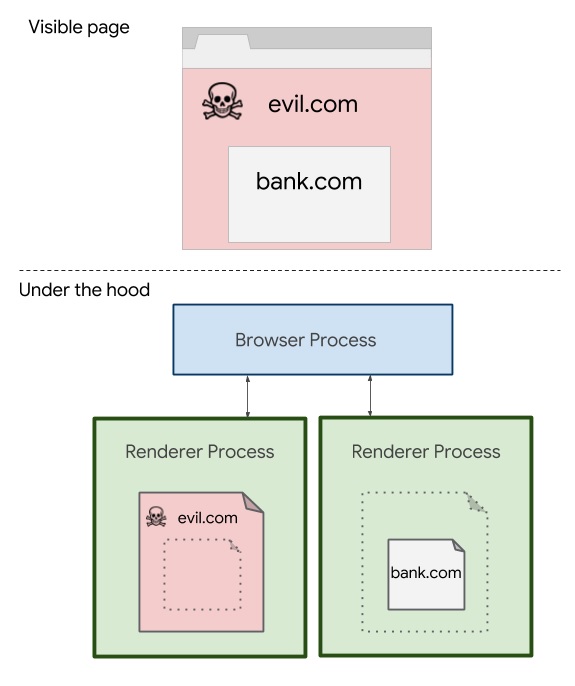Site Isolation in Google Chrome v67 Increases RAM Usage by 13%
- Google Chrome v67 implemented Site Isolation as a means of protecting against vulnerabilities like Spectre and Meltdown, causing a spike in RAM usage by 10-13%.
- Google’s web browser is already notorious for high RAM usage, and the recent update does not help its cause as a resource-friendly browser option.
- The feature will not be making it into the mobile version of the browser just yet because of concerns surrounding memory usage.
If you have noticed your desktop version of Google Chrome taking up more RAM than usual, it is because of the Site Isolation feature implemented in the v67 release of the app. The update came out in June and introduced Site Isolation as a security measure that prevents memory leak vulnerabilities in computers from being exploited. With the recent Spectre and Meltdown causing panic among PC users, Google is taking measures to prevent instances of similar exploits in the future.
Google Chrome is already notorious for using up a large amount of RAM and CPU power, and the recent update makes things worse. The memory-hungry browser has often been criticized for its poor performance on low-end systems, and site-wide Site Isolation can raise memory usage by up to 13%. The security measure prevents active tabs running in Google Chrome from accessing data from other tabs. The feature is available on Chrome OS, Windows, Linux and Mac as of now.
Image Courtesy of Google
Charlie Reis from the Google Chrome Site Isolation team revealed "Site Isolation is a large change to Chrome's architecture that limits each renderer process to documents from a single site. As a result, Chrome can rely on the operating system to prevent attacks between processes, and thus, between sites. Note that Chrome uses a specific definition of "site" that includes just the scheme and registered domain. "
Head of Google Chrome Security Justin Schuh visually represented the feature in a Google Security blog, explaining how Site Isolation works. The feature will not be making it into the mobile version of the app anytime soon because Google is yet to figure out a way to prevent excessive memory usage on mobiles and tablets. Google Chrome v67 also was found to contain the Download Bomb bug, which got patched recently via a security update.
Will you continue using Google Chrome after the latest memory-hungry update? To get your tech updates, follow TechNadu’s Facebook page, and Twitter handle.