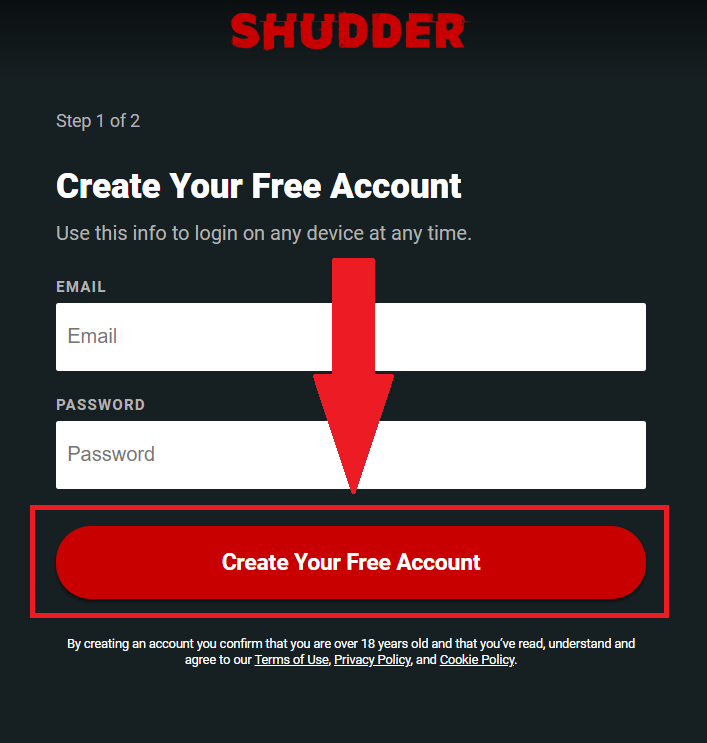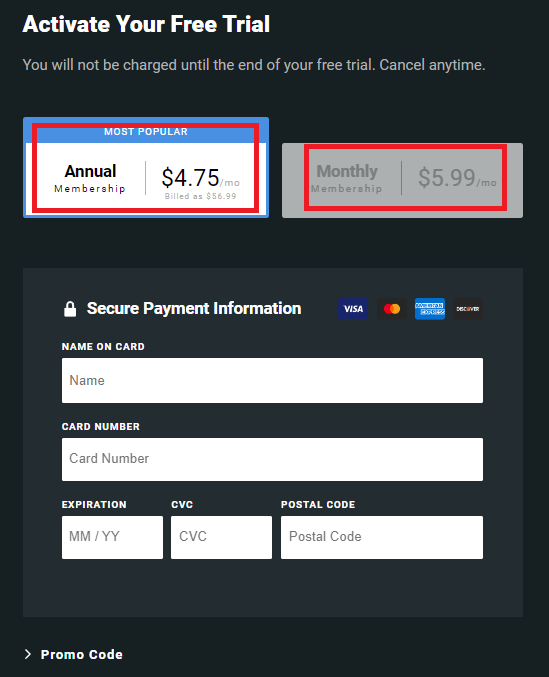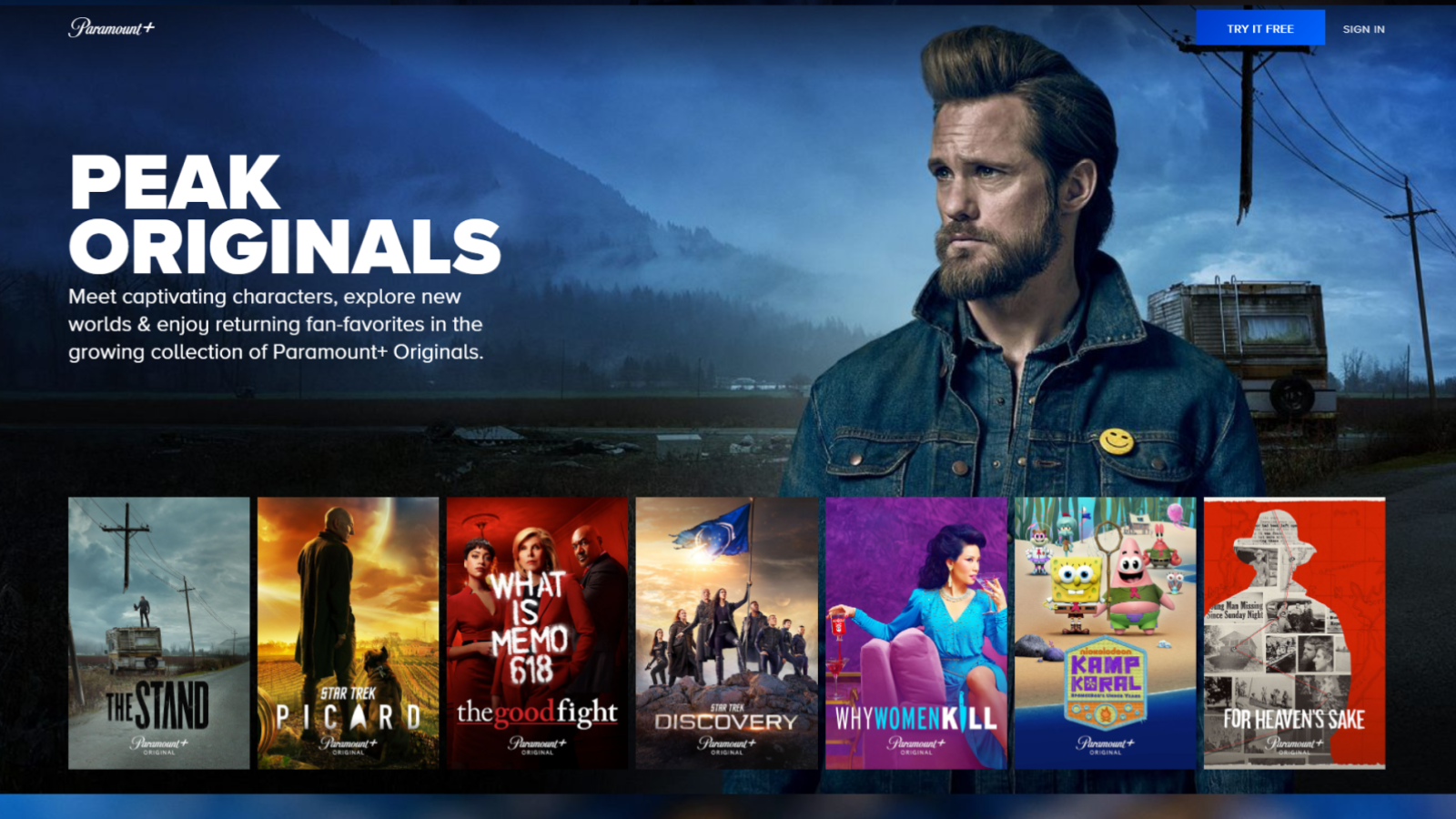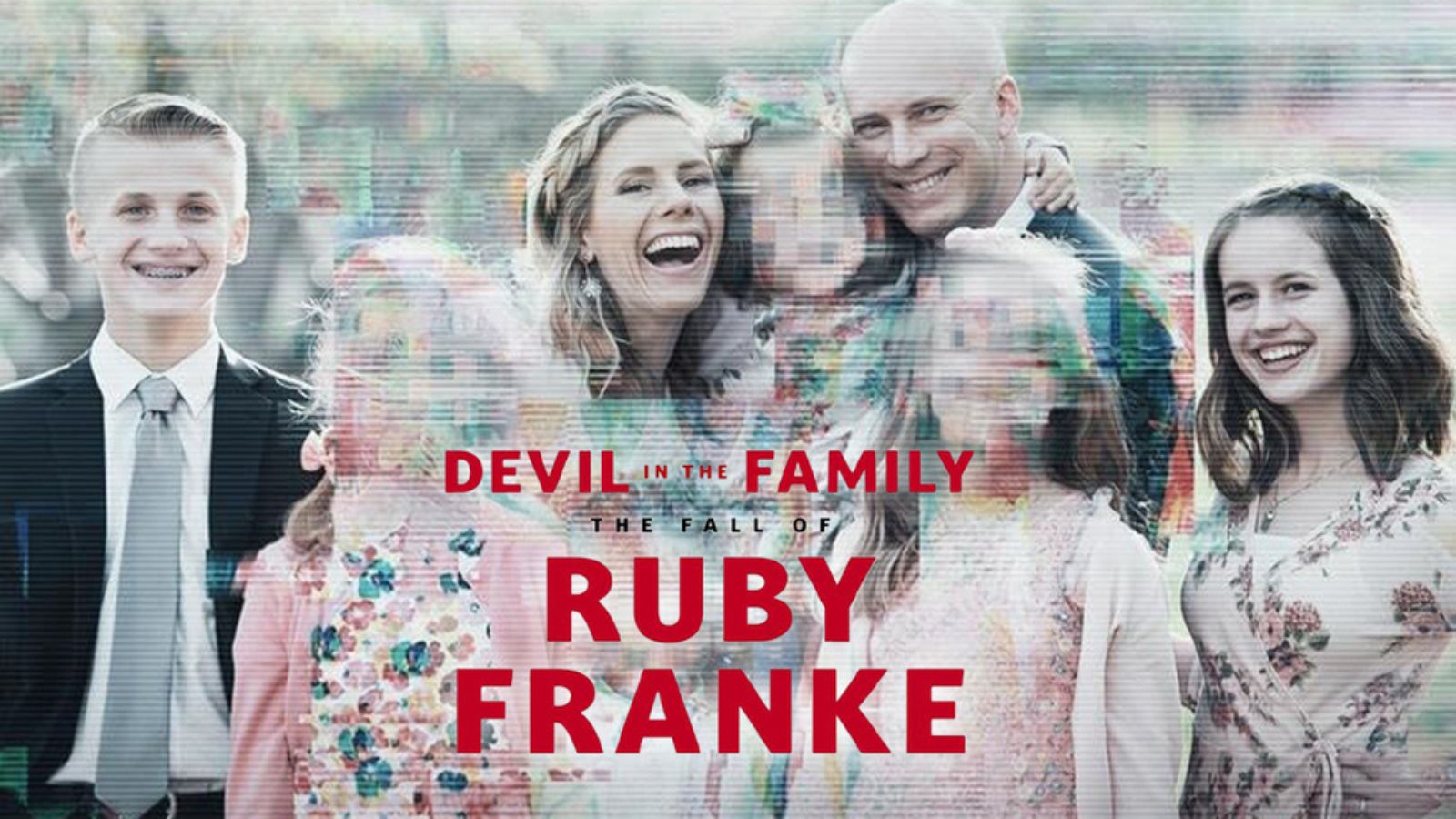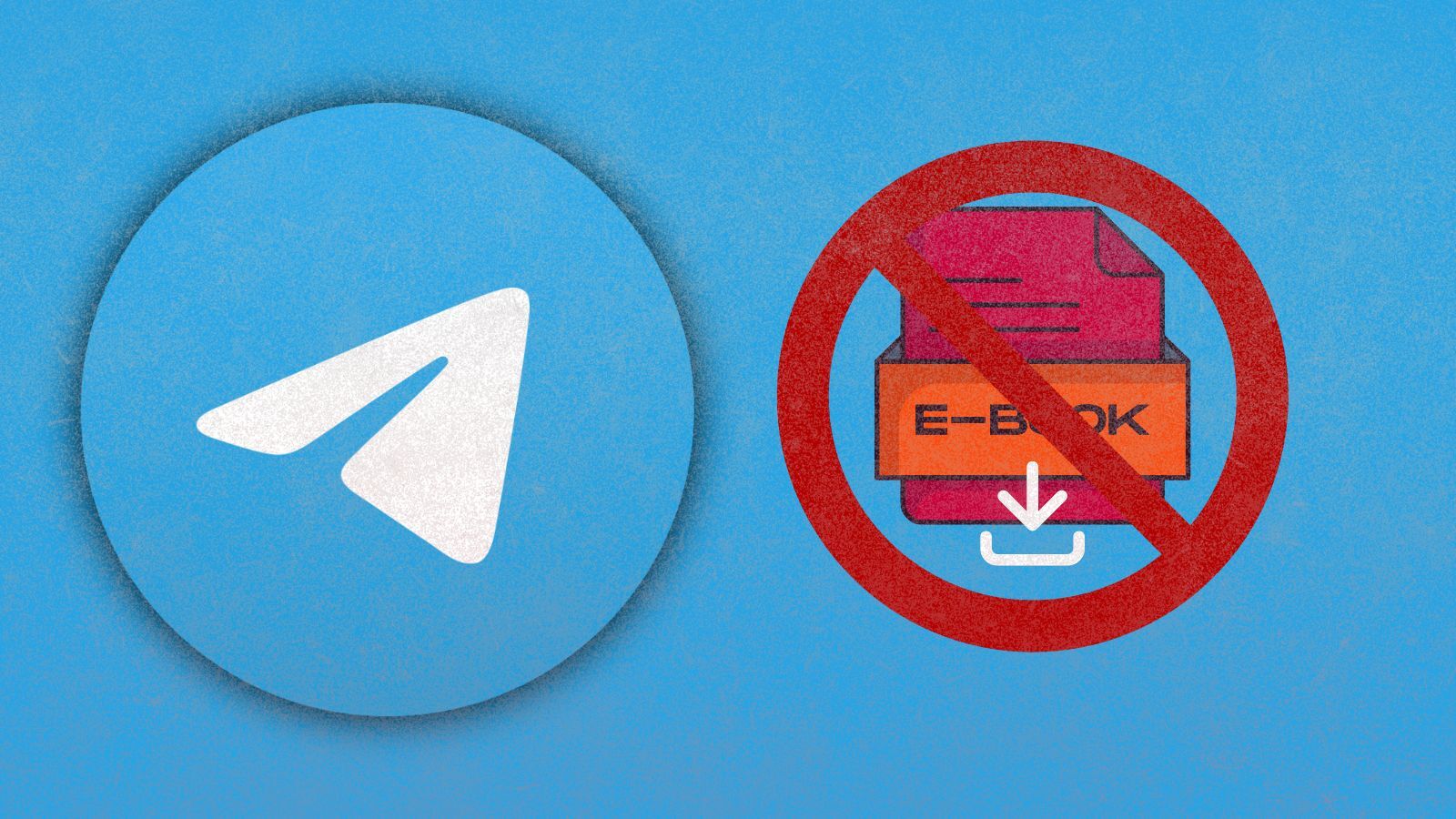When you purchase through links on our site, we may earn an affiliate commission. Here’s how it works.
Shudder Free Trial 2025: How to Get Shudder for FREE
Almost all of the live TV and streaming platforms nowadays have free trials on offer since they attract new customers and let them test their features, and Shudder is one of these services. This is one of the newest names when it comes to streaming services on the market right now, and even though it does not offer as many things as its competitors, it has a really competitive price. It's only normal to look for a free trial before actually paying a subscription fee for one of the many live TV and streaming platforms currently on the market, so if you're thinking about becoming a Shudder customer, we have all the information you may need regarding its free trial.
Before we go any further, we'd like to remind you that the Shudder streaming platform has geo-restrictions in place. Shudder is currently only available in the US (and its territories), Canada, the UK, Ireland, Australia, and New Zealand. This means you can create an account with the service, use the platform, or take advantage of any of its offers only while you are within these territories.
Does Shudder Have a Free Trial?
Yes, Shudder has a free trial right now. The streaming platform has 2 types of paid memberships, and both of these have a free trial period.
- Shudder Monthly free trial
- Shudder Annually free trial
You can also create a YouTube TV account and enjoy a free trial through a third-party bill if you:
- have an existing Roku account and a supported Roku device.
- have an existing Amazon account and a supported Amazon device.
- have an existing iTunes account, and a supported Apple TV or iOS mobile device.
You can find more details regarding how to get a Shudder free trial through third parties in the segments further on.
How Long Is the Shudder Free Trial?
Usually, Shudder offers a 7-day free trial that you can get your hands on quite easily as long as you are a new customer. This trial is available and has the same length for both paid memberships, so you can choose whichever you like best.
Stream the largest uncut, ad-free selection of horrors, thrillers, and suspense on all your favorite devices
However, the length of the free trials may vary, so you may find different deals. To be sure, check their website when you decide to take advantage of the offer.
How to Get Shudder for Free?
It's pretty easy to get one since it's advertised all over the website. However, we should remind you that it is available exclusively for new customers. So, here's a step-by-step guide on how to get the Shudder free trial.
1. Start by accessing the Shudder website in order to create your account.
2. Use one of the big red Try 7 Days Free buttons to begin.
3. Now, enter your email and create a password, then click the Create Your Free Account button.
4. Finally, select the desired membership plan and enter your payment details, then click the Start Your Free Trial button at the bottom of the page. You can also enter a promo code at this step if you have one.
Follow any other instructions that you may see on-screen or in your emails, and you can immediately start enjoying this service's features on all your compatible devices for free for the duration of the trial.
Is Shudder Free With Amazon Prime?
No, Shudder isn't free with Amazon Prime Video, but you will be able to get your hands on a short free trial if you didn't add this channel to your subscription before.
Is Shudder Free on Roku?
Shudder is not a free service and does not include a free tier. This means you will need to pay for a subscription in order to watch it, but the good news is that you will get a short Shudder free trial on Roku if you're new to the streaming platform.
Shudder Free Trial With Other Services
Alternatively, you can subscribe to other live TV and streaming services that offer Shudder as a premium network on its own or included in an add-on pack. Let's see your options right now.
Shudder Free Trial With Amazon Prime Video
Amazon Prime Video lets you add Shudder as a Prime channel with a 7-day free trial, then $5.99 per month on top of the monthly $14.99 Prime membership, which has its own 1-month free trial. Adding AMC Plus to Prime Video gives you Shudder as well, and it costs $8.99 per month with a 7-day free trial included.
If you wish to end the shudder free trial before you get charged, you can cancel the subscription on Amazon Prime by following the steps.
- Go to Amazon and sign in.
- Then go to Subscriptions in your account.
- Find the subscription for AMC+ and select Actions.
- Choose Cancel your subscription.
Shudder Free Trial With Sling TV
You should consider Sling TV if you're looking for a cheap live TV and streaming service that offers Shudder. It has 3 channel packs that start at $35 per month (at the moment, you can get half off your first month on Sling TV). Select any of the plans and add Shudder for $6 per month or the AMC Plus pack (includes AMC, Sundance Now, Shudder, and IFC Films Unlimited) for $7.00 per month.
Here's how to cancel your Sling TV subscription or remove the add-on:
- Go to the Sling TV website and log in.
- Select your profile
- Select My Account
- Select Cancel Subscription (to cancel Sling TV subscription) or Edit Subscription (to remove the add-on only) and follow the instructions.
Shudder Free Trial With Apple TV
You can also get a Shudder 7-day free trial as part of the AMC Plus service on Apple TV channels through the Apple TV app.
- Open Settings on the Apple device.
- Go to Users and Accounts > [account name] Subscriptions.
- Select AMC+ and follow the on-screen instructions to cancel your subscription.
Shudder Free Trial With YouTube TV
YouTube TV offers live TV from more than 85 top channels in a single pack for $54.99 for your first 3 months and $64.99 a month after that, and there's a 5-day free trial included with YouTube TV for the base plans as well. It has a few customization options, such as premium channels and add-ons, and you can add Shudder ($6 a month and a 5-day free trial) or the AMC Plus pack ($6.99 per month and a 7-day free trial) that includes Shudder and others.
Here is how to cancel the YouTube TV free trial:
- Open the YouTube TV app on your Android device, or go to YouTube TV on a web browser.
- Select your profile photo.
- Go to Settings, and then Membership.
- Click Manage.
- Click Cancel membership, and then click Cancel.
Shudder Free Trial With DirecTV Stream
Since it includes Shudder, you can add the AMC Plus pack to your DirecTV Stream subscription, and you get a DirecTV Stream 5-day free trial upon subscribing. Plans start at $59.99 per month for the first 3 months, then $69.99 per month, and the add-on is $6.99 per month if you decide not to cancel.
Here's how to cancel your DirecTV Stream free trial:
- Sign in and go to Manage My TV Subscription.
- Choose Cancel my subscription and follow the prompts.
Shudder Free Trial With Roku
If you decide to add Shudder through your Roku, you will get to enjoy a 7-day free trial before being charged the subscription fee, which is $5.99 per month or $56.99 per year, depending on what you selected upon starting your trial.
Cancel or unsubscribe to shudder from a mobile device or PC:
- Go to my.roku.com on your computer or smartphone.
- If prompted, sign in to your Roku account.
- Scroll down and select Manage your subscriptions.
- Locate the channel under Active Subscriptions.
- Select Cancel subscription and give a cancelation reason to complete the process.
Shudder Free Trial With AMC Plus
Another great option is to go for the AMC Plus streaming platform, which offers ad-free on-demand original content from Shudder, AMC, and more. It costs $8.99 per month or $83.88 for the annual plan, and you get a 7-day free trial for the entire service, Shudder included.
To cancel your AMC Plus free trial, go to the website and do the following:
- Use a computer and web browser (not the app) and go to Account or find the gear icon in the menu
- Click Subscription on the Account page.
- Click Cancel on the right side of the screen.
What Does the Shudder Free Trial Offer?
If you start a free trial on Shudder, you will be able to watch all the content available on the platform, and there are no commercials. The AMC-owned on-demand streaming platform offers the largest and best selection of horror films and series, with new exclusive premieres every week, including some of the most notorious horror movies.
The movie list is segmented into categories such as Supernatural, Killers, Creature Features, Psychological Thriller, Exclusive & Original, International, Documentary, Comedy, Crime & Mystery, Revenge, Sci-fi, Cult, and Shorts, with titles such as Bram Stoker's Dracula, Mandy, The Changeling, The Spine of Night, Night's End, The Cellar, Offseason, Virus: 32, The Twin, and Mad God. There are also several series and podcasts to enjoy, with titles such as Cursed Films, The Last Drive-In, Creepshow, and True Horror.
How to Cancel the Shudder Free Trial?
You may cancel at any time during your free trial and will not be charged. Deleting the Shudder app or channel from your device does not cancel your subscription. You must follow the cancel instructions below in order to prevent being billed.
The easiest way to cancel if you subscribed through Shudder's website is:
- Sign in to your Shudder account via a web browser.
- Click My Account in the top right-hand corner of the site.
- Click Cancel Membership on the lower right-hand side under Membership Settings.
If you signed up through other means, such as PayPal, log into your PayPal account and cancel the recurring payment to Shudder. Here's how to cancel your Shudder membership through other devices:
If you fail to cancel your free trial within the 6 days you have at your disposal to do so (we do not count the seventh since you should do it at least one day before the end of the 1-week period), you can get a Shudder refund.
Can I Get a Shudder Refund?
In case you forget to cancel your free trial and get charged, no need to worry. The service lets you ask for a refund within 2 days of the billing date when it comes to the monthly subscription plan, and you have 7 days to ask for a refund after you got charged when it comes to the yearly plan.
To get a Shudder refund, you will need to submit a refund request through a form if you got the free trial directly on the streaming service's website. If you signed up through a third party and got billed, you need to reach out directly to iTunes, Google Play, Roku, Fire TV, or Amazon and ask their respective customer care teams for help.