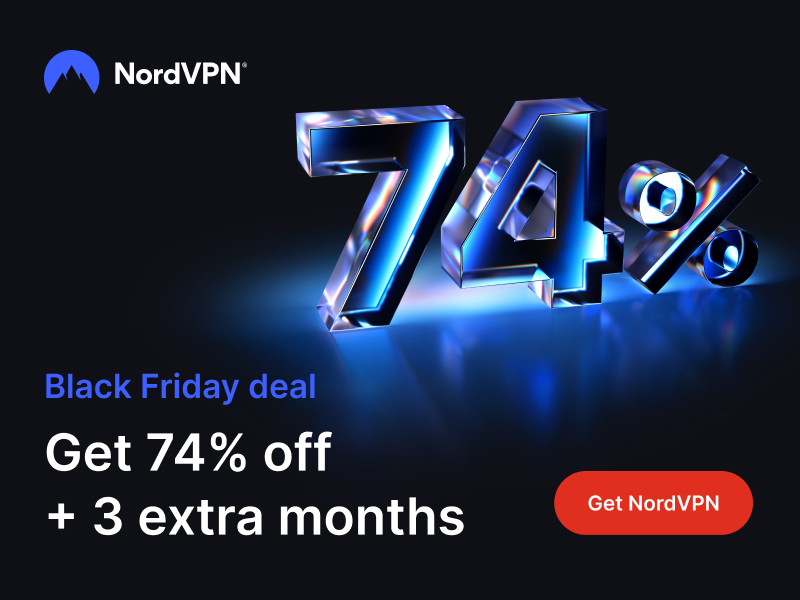When you purchase through links on our site, we may earn an affiliate commission. Here’s how it works.
How to Watch The Spine of Night Online From Anywhere
Another great animated horror movie will soon premiere, and we will be able to watch it online quite easily. So if this type of content strikes a chord with you, let's see all there's to know about the release date, plot, cast, where, when, and how to watch The Spine of Night online from anywhere.
The Spine of Night is an epic fantasy tale that presents the history of a land that never was. The story begins when an ambitious young man steals forbidden knowledge from a sacred plant, and he falls to its darker temptations, unleashing ages of suffering onto mankind. Over the years, his power grows, so it falls to people of different ilk and cultures to attempt to stop him. A daring tomb-robber, star-crossed lovers, a maniacal necromancer, winged assassins, and an undying guardian are among those who stand against him.
The movie has an all-star voice cast - Richard E. Grant as The Guardian, Lucy Lawless as Tzod, Patton Oswalt as Lord Pyrantin, Betty Gabriel as Phae-Agura, and Joe Manganiello as Mongrel - and was co-written and co-directed by Philip Gelatt and Morgan Galen King.
AMC Networks' premium streaming service for horror, thriller, and the supernatural, announced that The Spine of Night is going to be available exclusively to stream on the platform. The Spine of Night will premiere on Thursday, March 24, 2022, and you will be able to watch it on Shudder.
How to Watch The Spine of Night Outside Your Country
The many live TV and streaming services that are available nowadays make it extremely easy for you to watch your favorite movies and series. Yet, those services are geo-restricted, so they prevent your access when traveling abroad or even to some other states. If you find your access is blocked while traveling, you will still be able to watch The Spine of Night online with a VPN subscription. A VPN lets you change your IP Address to make it seem like you are back home.
If you're looking for recommendations, ExpressVPN is of the best tools on the market right now, and it's extremely easy to use, even for beginners. It easily unblocks several live TV streaming platforms like Netflix, Hulu, and others, so it's the best option for streaming this series. Moreover, it also offers thousands of servers all around the world, fast and stable connections, and strong encryption to protect your data online. We recommend you take advantage of this no-questions-asked money-back guarantee and try ExpressVPN for 30 days RISK-FREE.
3,000+ VPN servers in 160 VPN server locations in 105 countries, 8 Simultaneous connections, Fast and stable connection, No activity logs or connection logs, No bandwidth limits, Strong encryption, 24/7 live chat support, and 30-day money-back guarantee.
You need to create an account to get started, so head over to their website and subscribe to ExpressVPN (49% discount + 3 Months FREE). Just fill in your details, select a plan, and pay. After that's done, you can download and install the native VPN app for your device. Now open it, select a server in a location from back home, and turn on the VPN. This is all - you finally can access the streaming platform you are subscribed to and stream The Spine of Night online after it premieres on the service.
How to Watch The Spine of Night in the US for FREE
Of course, the first and easiest thing to do is to subscribe to Shudder directly since it's an (AMC-owned) on-demand streaming platform. It offers the largest, best selection of horror films and series with new exclusive premieres every week. Plans start at $4.75 per month, and you also get a 7-day free trial. Otherwise, you can turn to other streaming platforms that offer Shudder on its own or in an add-on pack.
Stream the largest uncut, ad-free selection of horrors, thrillers, and suspense on all your favorite devices
The AMC Plus streaming platform has ad-free on-demand original series from Shudder, AMC, Sundance Now, and more, and plans start at $6.99 per month for the annual plan, with a 7-day free trial. You can subscribe directly through their website or app, and you can also add AMC Plus to your TV plan with Xfinity, Dish, DirecTV, Sling TV, or YouTube TV or the "channel" via Amazon Prime, Apple TV, or The Roku Channel.
If you're looking for a cheap live TV and streaming service, you should consider Sling TV. It has three channel packs that now start at $25 per month for the first month (then, from $35 per month), and the free trial is unavailable. Select any of the plans and pick one of the following add-ons: Shudder for $6 per month or AMC Plus pack (includes AMC, Sundance Now, Shudder, and IFC Films Unlimited) for $7.00 per month.
YouTube TV has a few customization options such as premium channels and add-ons, and you can add Shudder ($6 a month and 5-day free trial) or The AMC Plus pack ($6.99 per month and a 7-day free trial) that includes AMC, Sundance Now, Shudder, and IFC Films Unlimited. The service offers live TV from more than 85 top channels of entertainment, news, live sports, and more in a single pack for $54.99 for the first three months and $64.99 a month after that, and there's also a 5-day free trial included.
The DirecTV Stream service has four plans - Entertainment, Choice, Ultimate, and Premier - that start from $69.99 per month. You can add the AMC Plus pack to your subscription for $6.99 per month since it includes Shudder besides AMC, Sundance Now, and IFC Films Unlimited.
As we said before, streaming services have geo-restrictions in place, and this aspect applies to the platforms above as well. So, make sure you use a powerful VPN and run it simultaneously with the streaming platform of choice to unblock it and watch The Spine of Night.
How to Watch The Spine of Night in Canada
If you live in Canada, Shudder is available for $4.75 a month, and you get a 7-day free trial if you subscribe directly on the official Shudder site. You can also subscribe to AMC Plus to watch The Spine of Night on Shudder. You can do that directly on the AMC Plus streaming platform or via the AMC Plus app. You can go for the annual plan that costs CA $83.88 or for the monthly plan that costs CA $8.99. Also, you can subscribe as a channel via Amazon Prime, Apple TV, or The Roku Channel.
If you are traveling and bump into a geo-blockade while trying to watch The Spine of Night, you can bypass this issue and access your streaming platform together with a capable VPN. Now change your actual location by selecting a Canadian server.
How to Watch The Spine of Night in the UK
If you live in the UK, you have a couple of options to watch The Spine of Night. The first is to subscribe directly to Shudder for £4.99 a month or £49.99 for a yearly membership, and you also get a 7-day free trial. The second is to add Shudder as a Prime Channel (7-day free trial, then £4.99 per month after trial) on Amazon Prime Video (30-day free trial, then £7.99 per month after trial).
Outside the UK? You will find that this streaming platform is geo-blocked, so run a VPN in the background to watch the movie when it airs. You need to select a UK server and turn on the VPN before opening the streaming platform for this to work.
How to Watch The Spine of Night in Australia
You can also subscribe directly to Shudder starting at $5.83 per month (with a 1-week free trial) if you live in Australia or add it as a Prime Channel to Amazon Prime Video for $6.99 a month, and you get a 7-day free trial as well (Prime is $6.99 per month after its 1-month free trial).
Also, you can get full access to Shudder and Acorn TV with an AMC Plus subscription, which is featured on Amazon Prime via Prime Video Channels as well for a monthly fee of $8.99, and it is also available on Apple TV channels through the Apple TV app. Moreover, you can also add it as a Roku Channel.
You won't be able to access the platforms you use at home while traveling since some geo-blocks are in place in some territories. This means you will need to subscribe to a good VPN and select a server located in Australia to stream The Spine of Night online from anywhere when it lands.