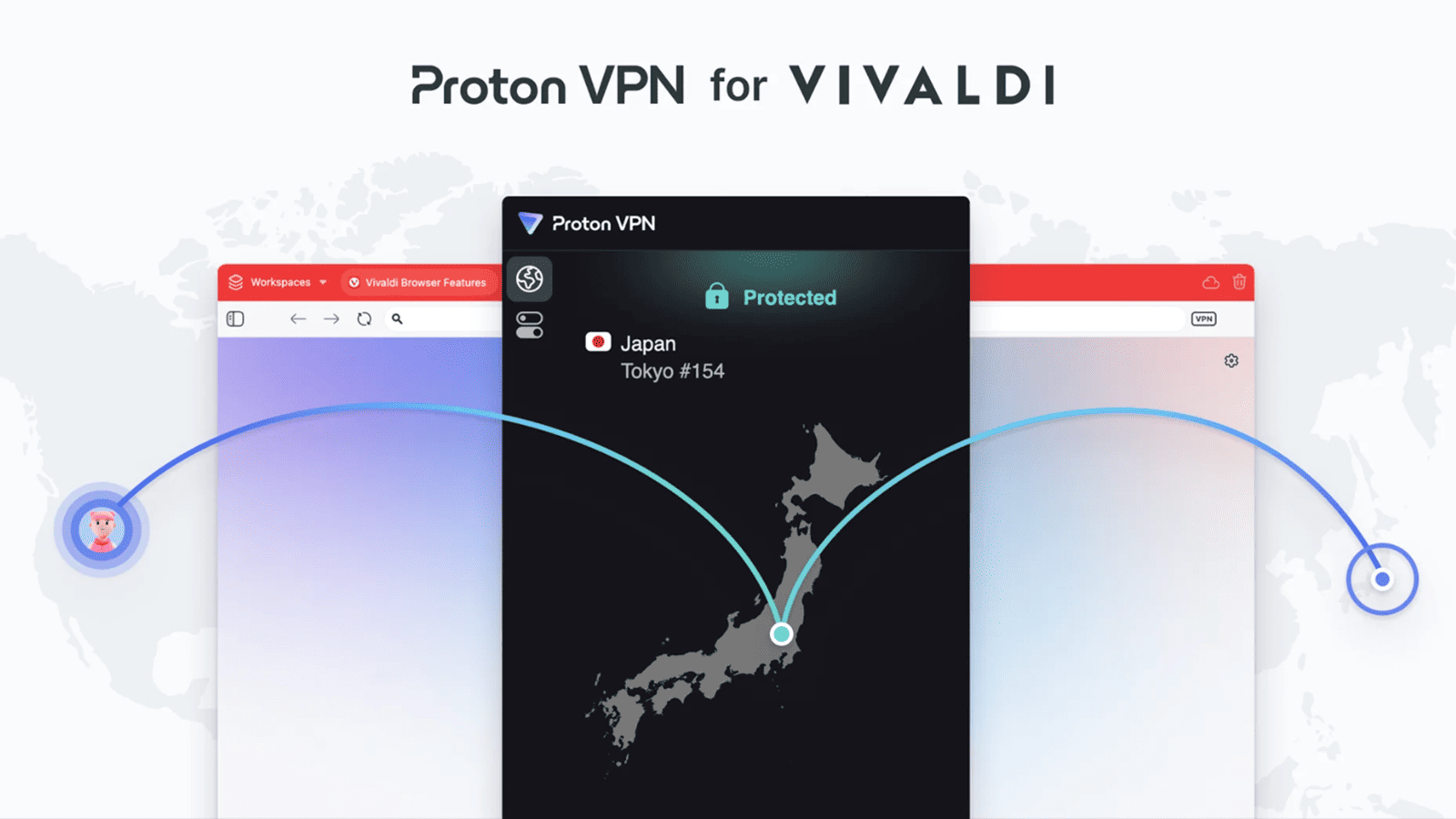When you purchase through links on our site, we may earn an affiliate commission. Here’s how it works.
How to Watch Bridgerton Season 2 Online From Anywhere
Everyone's favorite romantic period drama is soon hitting the screens with a new season, and we will be able to watch all the episodes online easily. The Shondaland-produced series will premiere this month, so if you're ready for another scandalous season filled with wealth, lust, and betrayal set against the backdrop of Regency-era England, let's see when, where, and how to watch Bridgerton Season 2 online from anywhere.
In the first season of the hit series, as head of the powerful Bridgerton family, the Viscount got involved in younger sister Daphne’s life, almost marrying her off to a creepy aristocrat, and found his best friend the Duke of Hastings and Daphne in a compromising position, challenging him to a life or death duel. Anthony’s romantic story is also sinuous, a bumpy road, as he has a list with potential mates. The trailers show us Anthony in the company of both Sharma sisters, and he seems to believe there’s just something about Kate that overshadows Edwina being a perfect fit with the Viscount.
“What I think we’re doing on the show, in a really interesting way, is we’re looking at all kinds of love in the series. And that’s really what the show is about, and sisterly love is just as important to Season 2 as romantic love, if not more, and I think when you think about it like that, as to whether this is a love ‘triangle’ or not, you know, what’s really happening with Anthony, Kate, and Edwina this season, it becomes quite clear,” said producer Chris Van Dusen.
The cast has old and new faces. Original cast members such as Jonathan Bailey and Phoebe Dynevor will reprise their roles as Anthony Bridgerton and Daphne Basset, respectively, and we'll also see Charithra Chandran as Edwina Sharma, Simone Ashley as Kate Sharma, Luke Newton as Colin Bridgerton, Luke Thompson as Benedict Bridgerton, Claudia Jessie as Eloise Bridgerton. Simone Ashley is joining the cast as Kate Sharma, Anthony Bridgerton's new love interest.
Bridgerton Season 2 will premiere exclusively on Netflix on Friday, March 25, 2022. This means you will be able to watch the series sometime after 00:01 AM PT, as this is the standard landing hour for most of the streaming platforms. It was announced that the second season will have only six episodes compared to the 8-episode Season 1, and they will land all at once on the day of the season premiere, in the Netflix traditional style.
How to Watch Bridgerton Season 2 Online From Anywhere
You can easily watch content online in your home country as long as you use a streaming platform nowadays. However, you will discover you won't be able to access some of the titles in your library while abroad or even in some other states since these services are geo-restricted. There is a way to bypass this issue if you plan to travel by making it seem like you are back home. Just get a VPN subscription to watch Bridgerton Season 2 online from anywhere and run it simultaneously with the streaming service.
We recommend you use ExpressVPN to easily unblock a lot of streaming services such as Netflix, Hulu, BBC iPlayer, Crunchyroll, and several more since it's one of the best tools on the market right now. Besides being extremely easy to use even for beginners, it offers over 3,000 servers in countries all around the world, fast and stable connections, and strong encryption protocols to protect your data. The best thing is this tool offers a no-questions-asked money-back guarantee, so you can try ExpressVPN for 30 days RISK-FREE if you want to test these features for free.
3,000+ VPN servers in 160 VPN server locations in 105 countries, 8 Simultaneous connections, Fast and stable connection, No activity logs or connection logs, No bandwidth limits, Strong encryption, 24/7 live chat support, and 30-day money-back guarantee.
There's a great deal you can also take advantage of right now if you subscribe to ExpressVPN (49% discount and 3 months FREE) on their website. It takes only a couple of minutes to start your risk-free subscription, so create an account by filling in your details, paying, and downloading and installing the tool's native app for your device or system. The only thing left to do is to open the VPN app, select a server from a location back home, and turn it on to lift all geo-blocks. Finally, access the streaming platform to watch Bridgerton Season 2 online from anywhere.
How to Watch Bridgerton Season 2 in the US, the UK, Canada, or Australia
As we mentioned before, this series is a Netflix original, so this is the only place where you will be able to see Bridgerton Season 2 since it's exclusive to Netflix, at least for the time being. The good news is you can easily watch it in the countries where this popular on-demand service is available, as the only thing you need to do is subscribe to Netflix. So go to their website, enter your email address, and click the Get Started button.
This streaming platform has three no-ads plans in most countries - Basic, Standard, and Premium - but may soon introduce a cheaper plan that includes ads. Since they all offer the same content, we recommend you go for the Standard or Premium plans if you want better viewing quality and other perks since Basic is pretty basic. You can watch whatever you want anytime and anywhere through compatible devices such as iOS and Android smartphones and tablets, smart TVs, streaming devices, gaming consoles, or set-top boxes.
Unlimited films, TV programmes and more. Watch anywhere. Cancel at any time.
The Netflix monthly subscription fees adapt to local currencies in each country. They are the following for the US, the UK, Canada, and Australia:
- The US: from $9.99 to $19.99 per month
- The UK: from £5.99 to £13.99 per month
- Canada: from $9.99 to $20.99 per month
- Australia: from $10.99 to $22.99 per month
Netflix has slightly different libraries in each country where it's available and geo-restrictions in place. If some titles are not available in your library when traveling abroad, we recommend you use a powerful VPN that can unblock streaming services for you. You just need to choose a server located back home and run it before opening Netflix for this to work. For details, read the segment above.
Bridgerton Season 2 Episodes
- S2, Ep1 - Capital R Rake
- S2, Ep2 - Off to the Races
- S2, Ep3 - A Bee in Your Bonnet
- S2, Ep4 - Victory
- S2, Ep5 - An Unthinkable Fate
- S2, Ep6 - The Choice