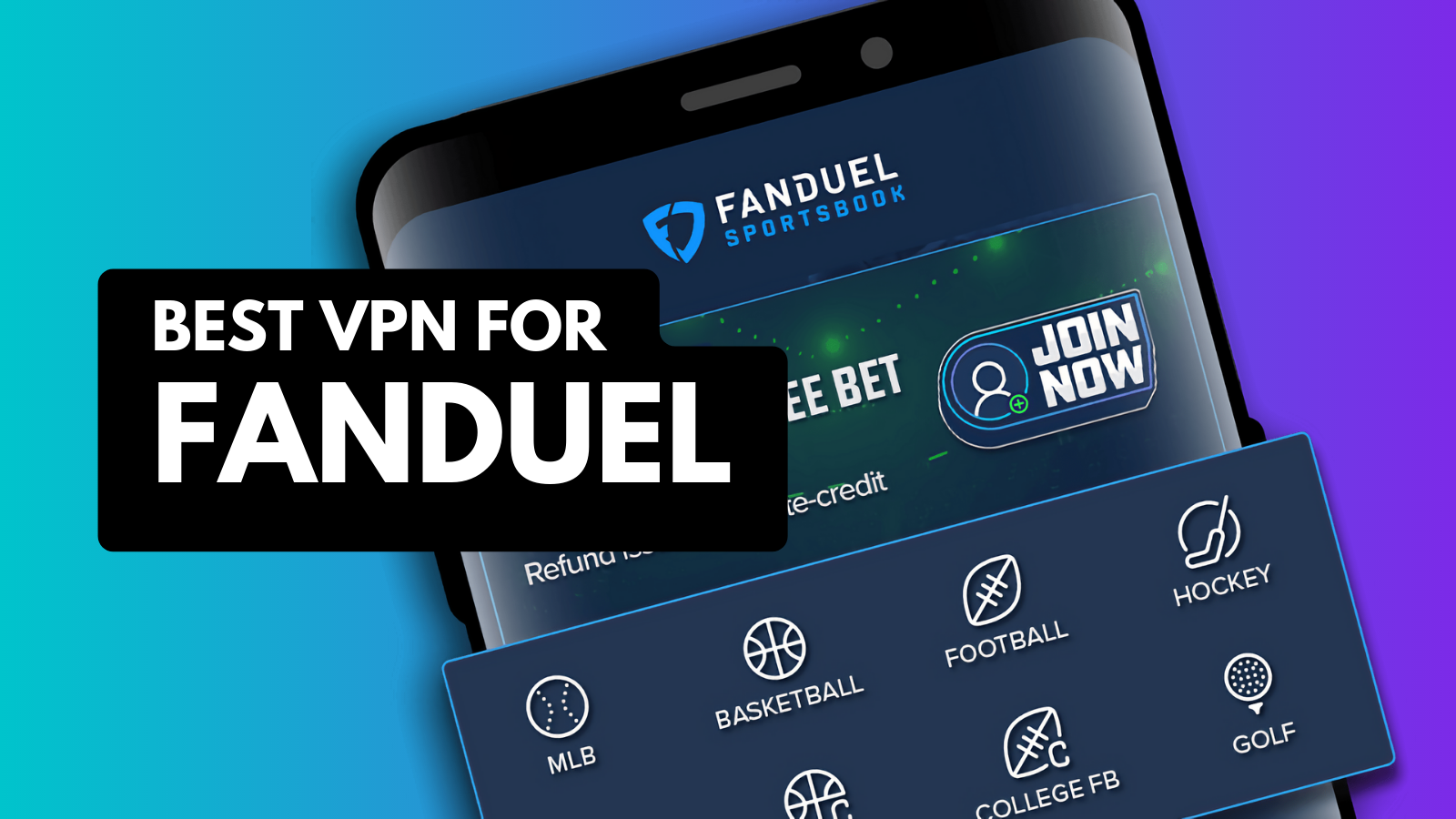When you purchase through links on our site, we may earn an affiliate commission. Here’s how it works.
5 Best VPNs for Telegram in 2025
Our experts have reviewed 53 VPN providers, which were put through extensive rounds of testing. To learn more about that process, here’s how we review VPNs, where we explain our criteria and our policy of being fully transparent.
Telegram is one of the most popular messaging apps, but countries like China, Iran, Thailand, and Somalia have blocked the platform completely. Furthermore, some schools and workplaces even block it on their networks. Another concern is that Telegram collects metadata like your IP address, device information, history of username changes, etc.
Although Telegram uses end-to-end encryption, security lapses can still occur. So what is the solution to this? How can users protect their privacy while using Telegram? The answer is- using the best VPN for Telegram. A VPN can bypass restrictions to unblock Telegram and its VoIP services from anywhere. Plus, it will encrypt all your online traffic to keep your data private.
This article explains how to choose a VPN and shares the top 5 providers that our expert team has shortlisted. We will also teach you how to unblock the messaging platform, discuss why you need a VPN, offer you guides on how to use Telegram on different devices, and more.
Best Telegram VPNs - Our Shortlist
- NordVPN – Our #1-Rated VPN for Telegram
- Surfshark – Powerful Telegram VPN with Robust Security Features
- ExpressVPN – Trustworthy VPN App with High-End Performance
- CyberGhost VPN – User-Friendly and Highly Secure VPN
- Private Internet Access – Customizable VPN with Unlimited Connections
How to Unblock Telegram with a VPN
You first need to find a provider that works with the messaging platform. After that, download and install your chosen VPN and connect to a server in a country where the app isn't blocked. Follow these steps:
- Sign up for a VPN that can unblock Telegram (we recommend NordVPN).
- Download and install the VPN on your device.
- Launch the VPN app and log in with your credentials.
- Connect to a server in a country where Telegram is available (US/UK, for example).
- That’s it! Now, you can safely use Telegram from anywhere.
The Best VPNs for Telegram in 2025
The same criteria we used to find the best VPNs for social media also apply when choosing a VPN for Telegram. First, make sure the VPN can reliably unblock Telegram along with other popular messaging apps. The next thing to look for is an extensive global server network with multiple servers in countries like the UK and US, where Telegram is available.
The VPN should be able to protect your online data with robust security features like military-grade encryption and a kill switch. Plus, it must adhere to a strict no-logs policy while offering multiple VPN protocols. Always favor VPNs with advanced security features like obfuscation to hide that you’re using a VPN and bypass Telegram restrictions easily.
Only opt for VPNs that allow multiple simultaneous connections and support all household devices like smartphones, computers, tablets, and more. Make sure your selected VPN can consistently deliver fast speeds and reliable performance, too. Lastly, choose a VPN that offers a good price, 24/7 customer support, and a money-back guarantee to test its services risk-free.
Our team shortlisted these 5 best VPNs for Telegram based on the above criteria:
1. NordVPN
NordVPN is the best VPN for unblocking Telegram you'll find today. Its extensive server network of 7,400+ servers in 118 countries can help you reliably access the Telegram app from anywhere. It also includes 440+ servers in the UK, where Telegram’s headquarters are located, plus 1,970+ servers in the US. In addition, it can unblock similar apps like WhatsApp and Skype, including their VoIP services.
This VPN has robust security features like military-grade encryption (AES-256-GCM and ChaCha20 ) and an automatic kill switch to keep your online data secure. You can choose between NordLynx, NordWhisper, IKEv2/IPsec, and OpenVPN protocols based on your requirements. Plus, it offers obfuscated servers to use Telegram on restricted networks such as in schools or offices.
Moreover, NordVPN safeguards your privacy by following a strict no-logs policy. It even owns its entire DNS network to eliminate any third parties that could compromise your online security. With its Double VPN feature, you can encrypt your traffic twice to double your security. Its Threat Protection feature can also block malware, trackers, and adware (only available for premium packages).
NordVPN consistently delivers high speeds and stable performance. Your subscription comes with support for 10 simultaneous connections, and you get apps for devices like computers, smartphones, tablets, and more.
All that is available at $3.09 per month for 24 months. Lastly, NordVPN offers 24/7 customer support with a very responsive team awaiting your questions. You can test NordVPN without any financial risk with its trustworthy 30-day money-back guarantee.
PROS
- Unblocks Telegram in an instant.
- Extensive server network.
- Double VPN functionality.
- Anti-tracking and anti-malware.
- Obfuscated servers.
- 30-day money-back guarantee.
- 24/7 live chat customer support.
CONS
- Pricey monthly plans.
2. Surfshark
Surfshark is another trustworthy VPN with 3,200+ servers in 100 countries, including 212 servers in 4 UK locations. Its server network also includes 600+ servers in the US, so it can easily bypass Telegram's geo-restrictions from anywhere. Plus, you can access other similar apps like WhatsApp, Skype, Line, Viber, and more with these servers.
In addition to protecting your online data with AES-256-GCM and ChaCha20 encryption and a kill switch, Surfshark offers WireGuard, IKEv2, and OpenVPN protocols. Its Camouflage Mode can automatically obfuscate your traffic whenever the VPN detects any firewall or restricted network. Its dynamic Multi-Hop allows you to choose two servers through which your online traffic will pass.
Surfshark follows a no-logs policy and protects you from intrusive ads, malicious domains, and trackers with its CleanWeb feature. Also, if you get a higher-end subscription plan, you can get alerts whenever your email addresses or passwords are at risk of getting hacked. It also has super-fast speeds and consistent overall performance, but it sometimes takes longer to connect initially.
You can use Surfshark on all your household devices, like computers, tablets, smartphones, and more, as it allows unlimited simultaneous connections.
To become a user, the lowest you can pay is $1.99 per month for 24 months. Its helpful customer support is available around the clock, and we never had to wait more than 2 minutes to connect to a support agent. Plus, it offers a 30-day money-back guarantee to test all its features risk-free.
PROS
- Unblocks Telegram seamlessly.
- Automatic obfuscation.
- Suitable for first-time VPN users.
- Dynamic Multi-Hop.
- Unlimited simultaneous connections.
- 30-day refund period.
- 24/7 live chat customer support.
CONS
- Can take a moment to connect initially.
3. ExpressVPN
ExpressVPN is a long-standing VPN with an undisclosed number of servers in 105 countries to unblock Telegram easily. Its network includes 5 UK server locations and 24 in the US. Plus, it can unblock other messaging apps with VoIP like WhatsApp and Skype in countries where they are restricted.
This provider protects you with military-grade (AES-256 and ChaCha20/Poly1305) encryption and an automatic kill switch called "Network Lock." ExpressVPN also follows a strict no-logs policy and offers the following VPN protocols: OpenVPN, Lightway, and IKEv2. Plus, it easily handles restricted networks or firewalls with automatic obfuscation.
On top of that, ExpressVPN has a Threat Manager feature to block ads, malware, and trackers. You can use parental controls to block adult content if there are children in your household. It is also among the fastest VPNs on our list, featuring dependable performance.
It supports 8 simultaneous connections, which seems quite generous. Also, ExpressVPN is compatible with devices like computers, smartphones, tablets, and more.
This VPN is currently priced at $4.99 per month for 24 months. Moreover, it comes with 24/7 customer support and a 30-day money-back guarantee, allowing you to test all its features without risk.
PROS
- Bypasses Telegram geo-blocks.
- Ad/malware and tracker blocker.
- Super-fast speeds.
- Automatic obfuscation across the board.
- 30-day money-back policy.
- 24/7 live chat support.
CONS
- Less affordable than its competitors.
4. CyberGhost VPN
CyberGhost can reliably unblock Telegram, featuring an undisclosed number of servers in 100 countries. Its network also includes 750+ servers in the UK and 1,250+ in the US to unblock other restricted messaging services like WhatsApp and Skype. Plus, it offers NoSpy servers that are protected from data-sharing requests of any type, as they are owned and operated entirely by CyberGhost.
Although NoSpy servers can enhance privacy, they cost a bit extra. Aside from that, CyberGhost protects your privacy with military-grade AES-256-GCM and ChaCha20 encryption, an automatic kill switch, and a strict no-logs policy. You can choose between OpenVPN, IKEv2, and WireGuard protocols. It doesn’t offer obfuscation but delivers reliable performance and medium-fast speeds.
Furthermore, you won’t see any ads and will remain safe from malware and trackers thanks to its Content Block feature. Its Smart Rules allow you to configure the VPN to automatically connect to a particular server whenever you launch the Telegram app for increased security. You also get 7 simultaneous connections, so you can protect your computer, phone, tablet, and more.
CyberGhost VPN costs $2.29 per month for 3 years. Finally, it has 24/7 customer support and an extended 45-day money-back guarantee.
PROS
- Can easily unblock Telegram.
- Very simple to set up and use.
- Reliable VPN protection.
- 24/7 live chat support.
- 45-day refund guarantee.
CONS
- No obfuscation available.
- Medium-fast connection speeds.
5. Private Internet Access
Private Internet Access (PIA) boasts an undisclosed number of servers in 91 countries that can easily unblock the Telegram app from anywhere. It includes 3 server locations in the UK and servers in all 50 US states. It can also unblock other similarly restricted apps like WhatsApp, Skype, Viber, and more.
PIA has multiple customizable security features. You can choose between AES-128-GCM, AES-256-GCM, AES-128-CBC, AES-256-CBC, and ChaCha20 encryption and customize its port and transport settings. In addition, you can choose between WireGuard, OpenVPN, and IPsec (IKEv2) protocols. Its MACE feature can block all types of harmful ads, malware, and trackers. Plus, it offers a Shadowsocks proxy to obfuscate your traffic and bypass restrictive firewalls.
Moreover, the kill switch has an advanced setting that does not allow you to connect to the Internet until the VPN is engaged. It also protects your privacy by following a strict no-logs policy.
PIA can protect all your tech as it offers unlimited simultaneous connections and works with all popular devices like computers, tablets, smartphones, and more. Even though it has average speeds, it still delivered stable performance in all our tests.
You can get started for only $2.03 per month for 24 months. Lastly, it offers 24/7 customer support to help troubleshoot and solve your problems and a 30-day money-back guarantee.
PROS
- Reliable servers to access Telegram.
- Obfuscation via Shadowsocks proxy.
- Customizable encryption.
- Unlimited simultaneous connections.
- 30-day money-back period.
- 24/7 live chat support.
CONS
- Best for high-end users.
- Slower than its competitors.
Comparison Table
Our Testing Methodology: How Did We Pick The Best Options?
To pinpoint the best Telegram VPNs, we focused on testing top-rated VPNs (with a score of 9 out of 10, as reviewed by our team). We followed our standard testing procedure, which included the following:
- Check VPNs' Compatibility: First of all, we ensured that each of our recommendations can unblock Telegram from any country. We also checked their compatibility with other messaging apps.
- Testing Speed and Performance: You don't want a VPN that slows you down. That's why we have conducted a series of performance tests across nearby and remote VPN servers.
- Reviewing Security and Privacy Features: All our recommendations feature high-end protocols and encryption, and they also follow no-logs policies (externally audited).
- Checking for Impact on Social Media Features: We checked whether every Telegram feature works as expected with a VPN, including video calling, photo uploading, and messaging.
- Assessing Overall User Experience: This article focuses on VPNs with an excellent user experience overall, making them suitable for first-time as well as experienced users.
- Checking for Geo-Restrictions: If Telegram is blocked in your country, rest assured that our picks come with armies of servers. So, unblocking the app will be an easy feat.
- Testing Ad and Tracker Blocking: Some VPNs can also block ads and trackers, and our team prioritized those that keep social media trackers at bay.
- Interacting with Customer Support: We wanted to make sure that you get a VPN with 24/7 live chat support, which you'll appreciate if any technical issues arise.
- Reviewing Pricing and Value: Lastly, after going through all of the above-mentioned tests, we highlighted the options with the biggest value for money overall. However, if you're looking to save even more, don’t forget to check out our curated list of the best VPN deals available right now.
Why Do You Need a VPN for Telegram?
A VPN will help you unblock Telegram from anywhere and access the app's partially restricted VoIP services, like audio and video calls. Here's more information:
- Unblock Telegram & Other Messaging Apps from Anywhere – Telegram’s end-to-end encryption prevents third parties from snooping on your data. As a result, countries with strict censorship have blocked it, with Brazil being the most recent addition to this list. A VPN can help you bypass restrictions on Telegram and other messaging apps and unblock them from anywhere.
- Encrypt Your Texts and Media – Although apps like Telegram and WhatsApp use end-to-end encryption, one can never be too sure. Other apps don’t even offer built-in encryption, so using VPN encryption can solve both issues by providing strong protection for your texts and media files.
- Connect Safely from Public Wi-Fi – Hackers can use specialized software to intercept your online data over unsecured networks like public Wi-Fi. Always use a VPN to avoid such online threats by connecting safely to any shared Wi-Fi networks.
- Hide Your Browsing History – Your ISP can see all your online activity and share it with governments or other surveillance authorities. In addition, hackers can also get ahold of your data with malware or trackers. A VPN will hide your browsing activity to prevent all these issues.
- Mask Your IP Address – Your IP address can reveal your actual location, which many websites use to show your dynamic content. Hackers can also track your location based on your IP, so always use a VPN to hide your real IP address.
- Bypass Bandwidth Throttling – Some network providers deliberately downgrade your speed if they detect you using a lot of data. Using a VPN hides your online activity and data usage from your network providers, helping you bypass bandwidth throttling.
How to Choose the Best VPN for Telegram?
The first thing you need to look for is the ability to bypass Telegram restrictions from anywhere. Other than this, keep in mind the following pointers as well:
- Ability to Unblock Telegram – Always choose a VPN that is strong enough to unblock the Telegram app and its VoIP services from anywhere.
- Server Network Size and Distribution – An extensive network with multiple servers in countries where Telegram is the most popular ensures you won’t face any overcrowding or performance issues.
- Strong Protocols and Encryption – Strong encryption and the option to choose between multiple VPN protocols give you the freedom to use the Internet securely without compromising too much on speed.
- No-Logs Policy – A VPN adhering to a strict no-logs policy safeguards your privacy by not recording any of your online activity.
- Obfuscated Servers – Obfuscation makes your VPN traffic look like regular HTTPS traffic, allowing the VPN to bypass restrictive firewalls.
- Kill Switch – Sometimes, even the best VPN might disconnect accidentally, exposing all your Internet activity to your ISP and other third parties. A kill switch prevents this by cutting off your Internet in case of accidental disconnection.
- Simultaneous Connections and Supported Devices – Only opt for VPNs that allow multiple simultaneous connections and can support multiple devices for Telegram, like computers, smartphones, tablets, and more.
- Performance and Speed – Any VPN you choose should not decrease your speeds by more than 20% compared to your base speed and must have consistent overall performance.
- Money-Back Guarantee – Make sure the VPN offers a money-back guarantee, as this allows you to test the VPN risk-free.
- Customer Support – Your chosen VPN should have 24/7 customer support so that you can get assistance anytime you face a problem.
Which Countries Have a Telegram Ban?
At the moment, Telegram is banned in China, Iran, Thailand, and Somalia. However, many other countries have been blocking the app on occasion. In most cases, these shutdowns happened during civil unrest to prevent people from using an encrypted communication channel.
Countries where Telegram went through periodic shutdowns are Azerbaijan, Bahrain, Brazil, Cuba, Czech Republic, Germany, Hong Kong, India, Indonesia, Iraq, Norway, Pakistan, Poland, Russia, and Spain. In some countries, we've seen multiple shutdowns, which tells a lot about the importance of using a VPN.
How to Bypass Telegram Restrictions with a VPN on Your Devices?
All you need to do is find a reputable VPN, install it, and connect to a server where Telegram isn’t blocked. Follow our quick guides below to easily unblock Telegram with a VPN.
1. iPhone
You can bypass Telegram restrictions on iPhone devices without a hassle. All you need to do is find a premium VPN that works with Telegram and connect to it:
- Subscribe to a reliable VPN (we recommend NordVPN).
- Download the VPN from the App Store and install it on your iPhone.
- Log in using your credentials.
- Connect to a VPN server in a country where Telegram is accessible.
- That’s it! You can freely use Telegram from anywhere on your iPhone.
2. Android
It’s very easy to bypass Telegram restrictions on Android, just like on an iPhone. Simply choose a high-quality VPN and connect to a server:
- Subscribe to a premium VPN (we recommend NordVPN).
- Download the VPN from the Google Play Store and install it on your Android device.
- Log in using your credentials.
- Connect to a VPN server in a country where Telegram is available.
- Alternatively, you can set the VPN to your Mock Location App in the Android settings.
- That’s it! Telegram is now unblocked, and you can freely use it on your Android.
Final Thoughts
As Telegram is becoming more and more popular, restrictions on the app have also increased. Its VoIP services are blocked in multiple regions, with countries like China, Russia, and Iran blocking it completely. You must also be extra careful about your privacy, as apps like Telegram can collect metadata that may include your sensitive information. Luckily, a VPN can solve all these issues.
We recommend NordVPN as the best option because it can easily bypass Telegram restrictions from anywhere, thanks to its extensive server network. Plus, its security features are second to none, so you’ll never have to worry about data privacy. Let's not forget that NordVPN can also unblock any other messaging app very easily.
Regarding other options, Surfshark is a highly secure VPN suitable for beginners. ExpressVPN focuses on high-end obfuscation and total online privacy. Also, there's CyberGhost VPN, which has specialized servers for bypassing geo-blocks, while PIA delivers tons of customization.
That would be all we've prepared for our guide to the best VPNs for Telegram. If you have any inquiries or comments, feel free to share them in the comment section below. Thank you for reading!