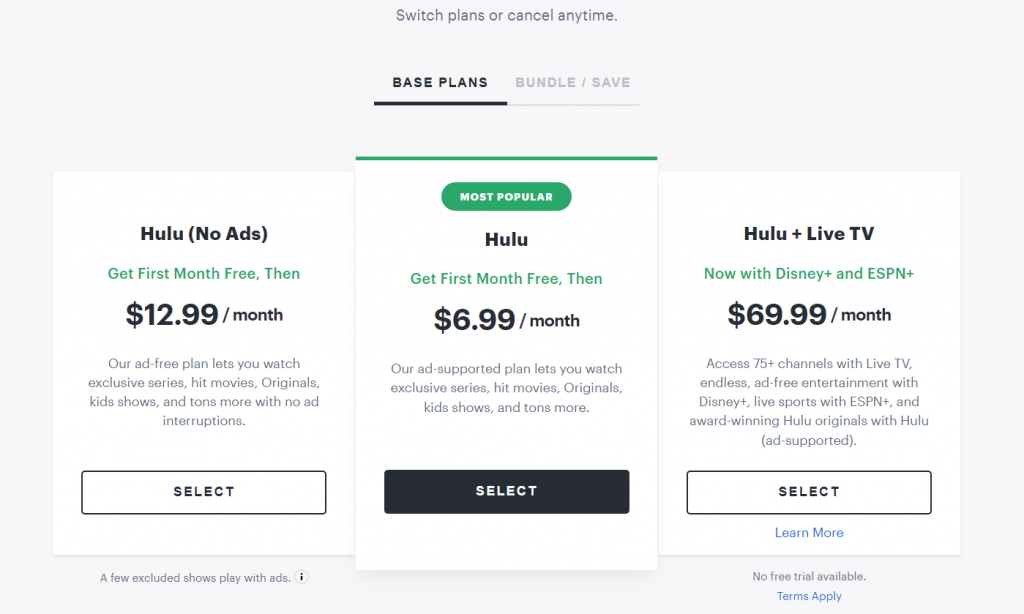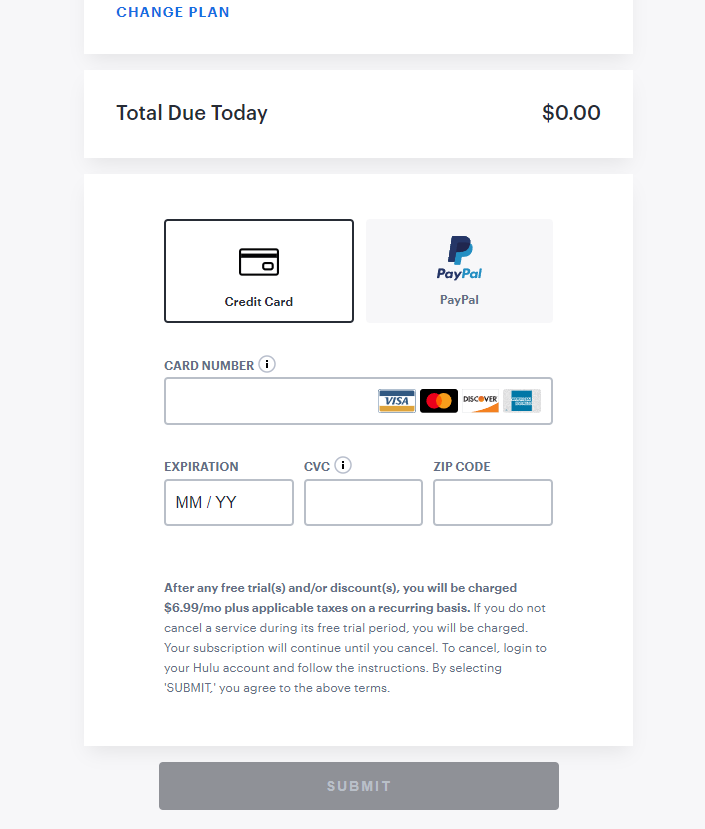When you purchase through links on our site, we may earn an affiliate commission. Here’s how it works.
Hulu Free Trial 2025: How to Sign Up for Hulu & Hulu + Live TV
Almost all of the live TV and streaming platforms nowadays have free trials on offer to attract new customers and let them test the services before deciding to make a payment. Hulu is one of the most popular and accessible streaming services on the market right now, so if you're interested in details regarding the Hulu free trial, you're in the right place.
Before moving on, we should mention that since the Hulu + Live TV and streaming platform is geo-restricted, you can subscribe, use it, or take advantage of any of its offers only while you are within the United States' borders.
Does Hulu Have a Free Trial?
Yes, Hulu does have a free trial at the moment. However, you can get it only for some of their plans, and they have a total of three base plans and three bundle plans. They also provide a short free trial for a premium add-on of choice added to the Hulu base plan. Free trials are on and off, their lengths change, or some plans lose them when it comes to Hulu.
They used to have a shorter trial that included the Live TV platform, but that is no longer the case. Now, they made the trial longer and limited it to some of their plans.
You can also create a Hulu account and enjoy a free trial through a third-party bill if you:
- are a Comcast customer with an Xfinity Flex or an eligible X1 device.
- have an existing Roku account and a supported Roku device.
- have an existing Amazon account and a supported Amazon device.
- have an existing iTunes account and a supported Apple TV or iOS mobile device.
How Long Is the Hulu Free Trial?
Depending on the current offers, Hulu occasionally changes the length of the free trial they offer. Not so long ago, the trial was only seven days long. At the moment, Hulu offers 30-day free trial on two plans before paying.
The length of the Hulu base plan with a Partner or Premium add-on is usually 7 days.
- Hulu base plan with ads free trial - first month free
- Hulu base plan (no ads) free trial - first month free
- Premium add-on (HBO Max, Starz, Showtime, Cinemax) free trial with Hulu base plan - 7 days free
How to Get a Hulu Free Trial?
It's extremely easy to get a Hulu free trial, so here's a step-by-step guide on how to do that. However, keep in mind that you need to be a new customer to benefit from this offer.
1. Start by going to their website and using the Sign Up Now button to begin subscribing to Hulu.
2. You will be taken to a page where you can choose from the Hulu (No Ads) plan or the ad-supported Hulu plan, so pick the one you'd like to keep after the trial ends.
3. Now, fill in your email, a new password, your name, and gender, and use the Continue button to move to the next screen.
4. Select a payment method for when the trial ends and use the Submit button to finish creating your account.
5. Now, you can watch Hulu on all your compatible devices!
If you're going for a Premium add-on 7-day free trial, you will need to add it. This is where you will find it:
- Log in to your Account page on a web browser.
- Select Manage Add-ons under Your Subscription.
- Under Partner Add-ons, select the add-on (HBO Max, STARZ, Cinemax, Showtime).
- Select Review Changes to confirm.
What Does the Hulu Free Trial Offer?
The Hulu free trial offers everything the select plan has, with no limitations to what you can access or the included perks, so you can truly test the streaming service and see if you whether you like it. Of course, things that normally cost extra, such as premium add-ons, are not included in this one-month free trial, but the Premium ones can be tested for seven days.
This means the Hulu free trial lets you watch everything in its On-Demand library, such as exclusive series, hit movies, Originals, shows for kids, and tons more. All these with no ad interruptions if you select the more expensive Hulu No Ads plan.
Can You Get Hulu Free Trial Without a Credit Card?
Yes, you can. You can get a Hulu free trial without a credit card for both plans of the On-Demand libraries (with or without ads).
Upon creating your account and selecting the future payment method, you have two options. One of them is entering your card details, and the other is paying with PayPal or Venmo. The latter is only available as a payment method if you sign up or update your payment via a web browser on your mobile device.
So if you don't want to submit your credit card information for the Hulu free trial, you can always go for the PayPal or Venmo options. However, you cannot start a free trial on this streaming platform without any payment details at all.
Will the Hulu Free Trial Automatically Renew Into a Subscription?
As it happens with most of the live TV and streaming platforms that ask for a payment method upon subscribing for a free trial, the Hulu free trial automatically renews into a subscription after the free period comes to an end. That is the point of asking for payment details, after all.
It means that the plan you chose to try when you created your customer account is the one you will become subscribed to once the trial ends, and you will pay the corresponding subscription fee.
How Much Does Hulu Cost After the Free Trial?
After you subscribe to the Hulu streaming platform and the free trial ends, you will pay the standard price for the plan you picked upon subscribing. So you will pay $6.99 per month if you selected the ad-supported plan or $12.99 per month if you went for the Hulu (No Ads) plan. Since the other plans don't come with a free trial, these are the only two options for Hulu prices after the free trial.
If you go for a trial that has the Hulu base plan and a premium add-on, the prices are as follows:
- HBO Max premium add-on is $14.99 per month after the 7-day free trial ends unless canceled.
- Showtime premium add-on is $4.99 per month for 6 months after the free trial ends, then $10.99 per month.
- STARZ premium add-on is $8.99 per month after 7-day free trial ends unless canceled.
- Cinemax premium add-on is $9.99 per month after 7-day free trial ends unless canceled.
The free trial length for the Hulu plans and select add-ons vary. In some circumstances, if one trial ends before another one, or if a free trial happens to end before your next regular billing date, you will see a prorated charge.
How to Cancel the Hulu Free Trial?
Of course, if Hulu isn't what you were looking for, you're free to end the trial at any time while it's active to avoid being charged. To cancel, log in to your Hulu account and follow the instructions. Here is how to cancel the Hulu free trial:
- Go to your Account page on a computer or mobile browser.
- Select Cancel under the Your Account section and follow the on-screen instructions.
- Once you're done, you’ll receive a confirmation email from Hulu.
Keep in mind that if you cancel during your free trial period, your access to Hulu will end immediately.