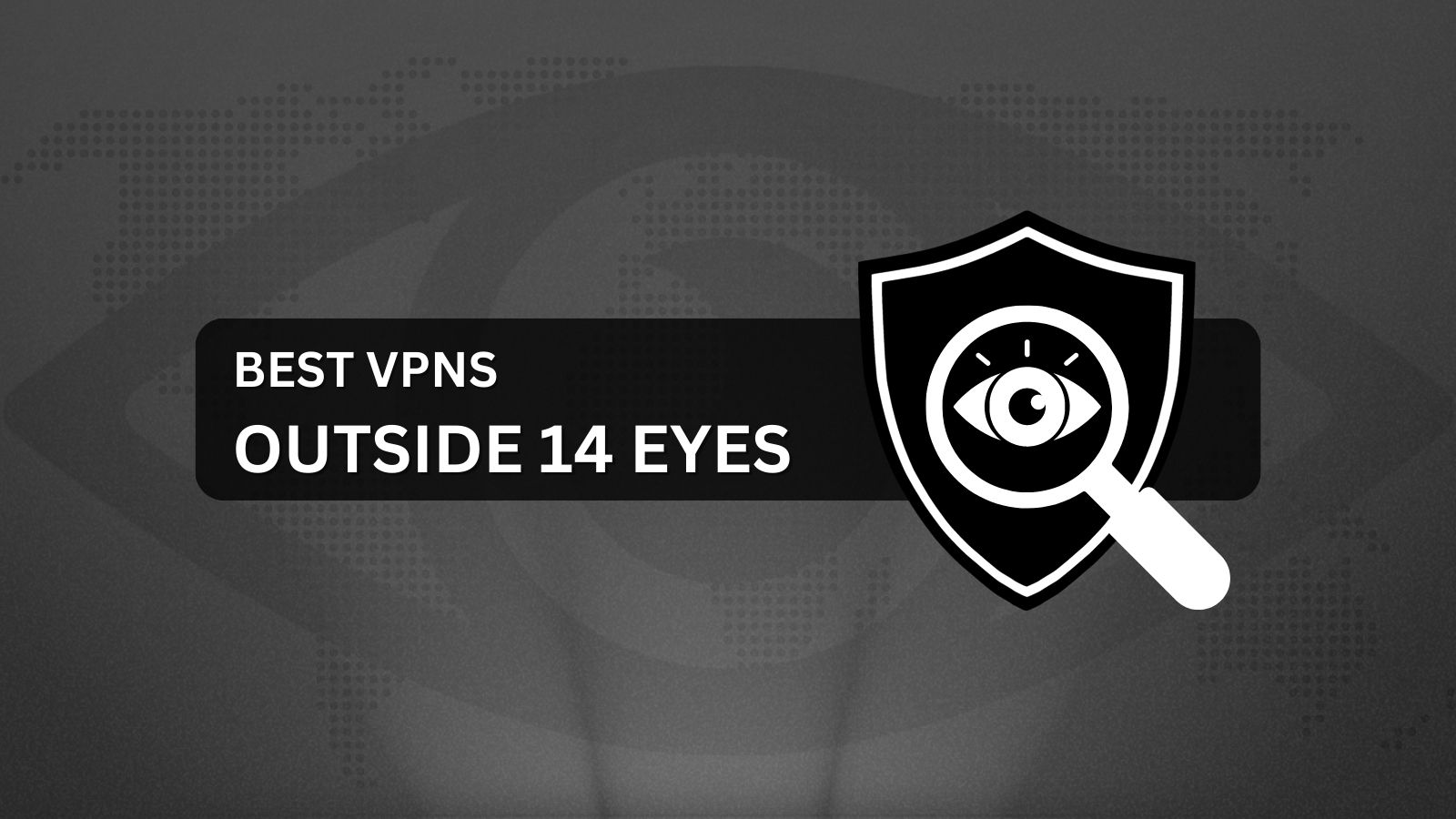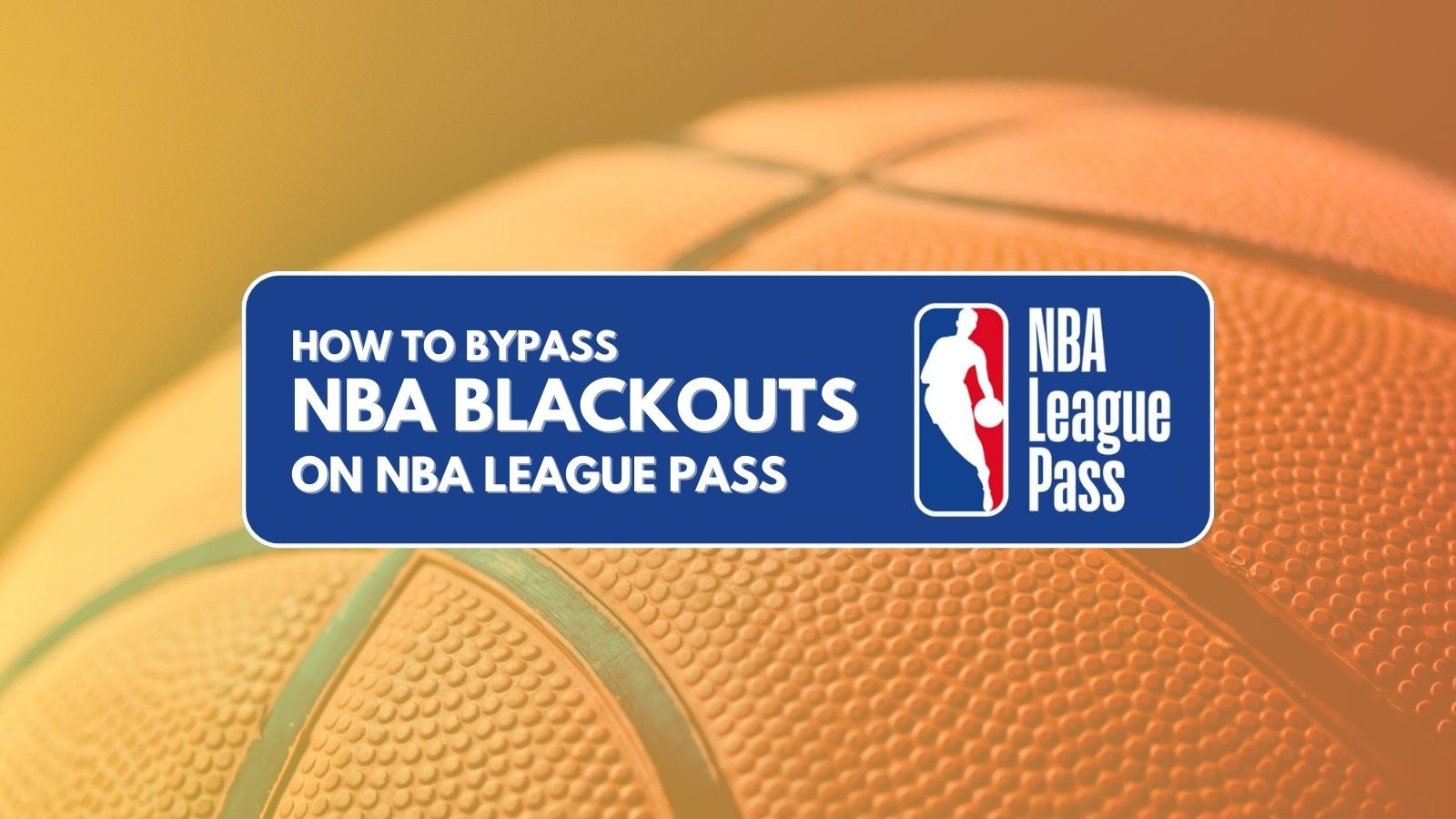When you purchase through links on our site, we may earn an affiliate commission. Here’s how it works.
5 Best VPNs for Pokémon Go in 2025: How to Change Your Location
Our experts have reviewed 53 VPN providers, which were put through extensive rounds of testing. To learn more about that process, here’s how we review VPNs, where we explain our criteria and our policy of being fully transparent.
Pokémon Go limits the types of Pokémon you can catch according to where you live. So, people in rural areas can’t see as many Pokémon as those in cities. Also, the game’s developer has other geo-restrictions that make finding Gyms, PokeStops, and Shiny Pokémon more difficult.
Luckily, all these issues can be fixed by combining a GPS spoofer with a VPN to change Pokémon Go’s location. In addition, a VPN helps reduce your ping and latency, resulting in a much more responsive gameplay session. Plus, you get prevention from IP bans, protection from DDoS attacks, and the ability to negate ISP throttling.
In this article, we’ll share the 5 best VPNs for Pokémon Go and show you how to spoof locations with one. We’ll explain how to do your Pokémon Go spoofing with a GPS spoofer, which spoofing app to use, why a VPN is essential in this case, which location to pick, as well as offer some troubleshooting advice and answers to some useful FAQs.
Top 5 Pokémon Go VPNs – Our Shortlist
- NordVPN – Our #1-Rated Best VPN for Pokémon Go in 2025
- Surfshark - User-Friendly Pokémon Go VPN for First-Time Users
- ExpressVPN – Capable VPN for Pokémon Go with Privacy Protection
- CyberGhost VPN – Specialized Servers for Spoofing Pokémon Go
- PIA - Highly Advanced Pokémon Go Spoofer for High-End Users
How to Spoof Pokémon Go Location with a VPN
In the case of Pokémon Go, you need to combine a VPN app and a GPS spoofing app to change your virtual location successfully. These are the steps you need to take:
- Subscribe to a VPN that works for Pokémon Go (we recommend NordVPN).
- Download and install the VPN app on the device(s) you’ll use for Pokémon Go.
- Open the VPN app and sign in to your account.
- Connect to a VPN server in a suitable region.
- Download a GPS spoofing application and make sure it’s turned on.
- Install and launch Pokémon Go.
- Now, you can explore a new Pokémon Go area. That's it!
If you want to play Pokémon Go with the lowest ping and latency possible, connect to a VPN server closest to your game server. Also, if you need some recommendations regarding GPS spoofing apps, keep on reading, as we listed the best options later in the article.
The Best VPNs for Pokémon Go in 2025
To find the best VPN that can change your location on Pokémon Go, you’ll need to stick to the criteria we established in our guide to gaming VPN services. So, look for a provider that has the ability to do Pokémon Go spoofing without fail. The VPN you choose should also have a wide server network with servers in areas where rare Pokémon are available, like San Francisco, New York, Brazil, and Peru.
In addition, your chosen VPN must deliver stable performance and fast speeds that ensure its ability to minimize ping and keep latency in check. Another feature that any capable VPN must have is a capable kill switch mechanism, along with other strong security measures, such as secure VPN protocols and encryption.
Moreover, the VPN should allow a few simultaneous connections and be compatible with a wide range of devices. Lastly, the VPN you choose must offer an affordable price, a generous money-back policy, as well as reliable 24/7 customer support.
Based on the criteria explained above, these are the 5 best VPNs for spoofing your Pokémon Go location in 2025:
1. NordVPN – Our #1-Rated Best VPN for Pokémon Go in 2025
NordVPN is a highly powerful VPN provider that can change your Pokémon Go location with ease. You can spoof Pokémon Go’s location by connecting to VPN servers in regions where rare Pokémon are available, like San Francisco, New York, and Brazil. Also, you get a sizable server network with 7,400+ servers in 118 countries.
This VPN can minimize ping and latency and give you a smooth gaming experience. We can also praise NordVPN's performance overall. It's among the fastest VPN services at the moment, bringing speedy connections to nearby and remote servers.
NordVPN truly shines in the security and privacy area, so you can rest assured that it’ll keep you safe online and ensure your actual location doesn’t get leaked. Some of the features you’ll get from this provider include secure VPN protocols (NordLynx, NordWhisper, IKEv2/IPsec, and OpenVPN), AES-256-GCM and ChaCha20 encryption, a kill switch, double VPN, a no-logs policy, DNS and IP leak protection, and more.
This VPN provider allows up to 10 simultaneous connections, and you can use it on a plethora of different devices, like iOS, Android, tablets, and many more.
You can get started for only $3.09 per month for 24 months. Also, NordVPN offers a 30-day money-back guarantee and a live chat feature with 24/7 customer support on its website.
PROS
- Great for GPS spoofing.
- Easily changes Pokémon Go location.
- 20+ servers in Brazil.
- Strong data leak protection.
- 24/7 live chat support.
- 30-day money-back policy.
CONS
- Pricey monthly plans.
2. Surfshark - User-Friendly Pokémon Go VPN for First-Time Users
Surfshark is perfectly suited for first-time users, as it's essentially a one-click VPN. As soon as you launch it and connect to a server, Surfshark will change your Pokémon Go location and hide your original geo-location data. It also helps that this VPN has 3,200+ servers in 100 countries, covering the US, Peru, Brazil, and more.
This is also one of the fastest VPNs at the moment. Whether you pick a nearby or remote server, Surfshark will keep your ping and latency in check. There's also a kill switch that prevents data leaks and protocols like WireGuard, IKEv2, and OpenVPN. Those are paired with AES-256-GCM and ChaCha20 encryption ciphers, naturally.
With Surfshark, you get unlimited simultaneous connections, as well as modern apps for phones, computers, tablets, streaming devices, and routers. Surfshark also allows you to do GPS spoofing on Android devices, which is a unique feature. As you can imagine, you'll need a rooted Android device for Surfshark to change your GPS data.
Right now, Surfshark is priced at $2.19 per month for 24 months. This VPN also features a 30-day money-back guarantee, giving you more than plenty of time to test its location-spoofing abilities. Should you ever encounter any issues, know that Surfshark offers 24/7 live chat support, as well as support via email or support tickets.
PROS
- Supports GPS Pokémon Go spoofing.
- Suitable for first-time VPN users.
- Servers in 100 countries.
- Fast speed and low latency.
- 24/7 live chat support.
- 30-day money-back policy.
CONS
- Spotty connection times (sometimes).
3. ExpressVPN – Capable VPN for Pokémon Go with Privacy Protection
ExpressVPN can easily spoof your Pokémon Go location, allowing you to find better Pokémon and play the game with no restrictions. It also has servers in areas where rare Pokémon are available, including multiple units in Brazil, Peru, San Francisco, and New York. In total, ExpressVPN has an undisclosed number of servers in 105 countries worldwide, making it an ideal option for location spoofing.
In addition, ExpressVPN is among the speediest VPN providers on the market, offering blazing-fast Internet connection speeds and reliable performance no matter where you are. It will minimize your ping and keep latency under control, providing you with a fast and smooth Pokémon Go experience.
With ExpressVPN, you’ll get a capable kill switch that will ensure your true location isn’t leaked if your VPN drops while trying to trick Pokémon Go GPS location. Also, the provider comes with secure VPN protocols (OpenVPN, Lightway, and IKEv2), military-grade encryption (AES-256 and ChaCha20/Poly1305), a no-logs policy, data leak protection, and more.
ExpressVPN allows up to 8 simultaneous connections and is compatible with a wide range of devices, including iOS, Android, tablets, and more.
You can sign up for $4.99 per month for 24 months. You’ll also get a 30-day money-back guarantee and reliable 24/7 customer support via live chat.
PROS
- Changes Pokémon Go location.
- Servers in rare Pokémon areas.
- Lightning-fast connections.
- Compatible with Pokémon Go devices.
- 24/7 live chat support.
- 30-day money-back plan.
CONS
- Not the most affordable pick.
4. CyberGhost VPN – Specialized Servers for Spoofing Pokémon Go
CyberGhost is known for its extensive server network, with an undisclosed number of servers in 100 countries. It has multiple servers in areas where you can catch rare Pokémon, including 48 servers in Brazil and 2,000+ servers in the US (45 in San Francisco and 300+ in New York). Thus, this provider is ideal for Pokémon Go location spoofing as it offers numerous options for changing your Pokémon Go location.
CyberGhost offers reliable performance and average Internet connection speeds, meaning it’s more than enough for a smooth Pokémon-catching experience. It can minimize your ping and keep latency down. In addition, it comes with secure protocols (OpenVPN, IKEv2, and WireGuard), strong encryption (AES-256-GCM and ChaCha20), a no-logs policy, data leak protection, and more.
With CyberGhost VPN, you’ll get a capable kill switch that you can use on iOS, Android, Windows, and macOS. The provider is compatible with a wide array of devices and also allows up to 7 simultaneous connections.
You can get all these features for $2.29 per month for 3 years. With CyberGhost, you’ll get a generous 45-day money-back guarantee on the longer-term plans and a 14-day money-back guarantee on the monthly option. Also, you’ll have 24/7 customer support via the provider’s live chat feature.
PROS
- Capable kill switch.
- Wide server network.
- Servers in many Pokémon Go areas.
- 7 simultaneous connections.
- 45-day money-back guarantee.
- 24/7 live chat support.
CONS
- Not the fastest option available.
- No support for obfuscation.
5. PIA - Highly Advanced Pokémon Go Spoofer for High-End Users
Private Internet Access is a VPN with a reputation for offering high-end features. Therefore, it's no surprise that it can spoof Pokémon Go location in an instant. On top of that, it has an undisclosed number of servers in 91 countries, including every single US state. You'll also find servers in popular Pokémon Go countries like Brazil and Peru.
Keep in mind that PIA requires you to dive into its settings. That's how you'll get to tinker with its kill switch and split tunneling, as well as with its protocols (WireGuard, OpenVPN, and IPsec (IKEv2)) and encryption (AES-128-GCM, AES-256-GCM, AES-128-CBC, AES-256-CBC, and ChaCha20). That's also how you'll get the lowest possible ping and latency since you can choose from different levels of data encryption.
PIA is also quite fast, especially when it comes to nearby connections. You also get unlimited simultaneous connections, which plays nicely with the VPN's audited no-logs policy. Then, there are apps for computers, phones, tablets, and even routers.
PIA is priced at $2.19 per month for 24 months. Also, your purchase will be covered by PIA's generous 30-day money-back guarantee. As you can expect from such a powerful VPN, it also offers 24/7 live chat support and written resources like tutorials, installation guides, and FAQs.
PROS
- Advanced Pokémon Go spoofing.
- Lots of customization options.
- Servers in 90+ countries.
- Low ping and latency.
- 24/7 live chat support.
- 30-day money-back policy.
CONS
- Best for more advanced users.
- Needs speed-related optimizations.
How to Change Pokémon Go GPS Location on Your Device
After connecting to a desired VPN location, you need to use an app that can fake your GPS location and match that with your VPN server's coordinates. In this section, we'll provide more detailed information on how to do that on Android and iOS.
How to Spoof Pokémon Go on Android
Pick a VPN compatible with Android, get a subscription, download the VPN app, and connect. Then, download a GPS spoofing app as well. Here’s exactly what to do:
- Sign up for a VPN that works on Android devices (we recommend NordVPN).
- Download and install the VPN app on your Android phone or tablet.
- Launch the Play Store and download the Lexa “Fake GPS Location” app.
- Open your device’s settings and click on “About Phone.”
- Turn on Developer Mode by tapping on the “Build Number” section 7 times.
- Open your settings again and click on “Developer Options.”
- Tap “Select mock location app” and choose the Fake GPS Location app.
- Root your device, install the “Mock Mock Locations” module, and turn it on.
- Open the VPN app on your Android device and sign in to your account.
- Connect to a VPN server in your preferred area.
- Ensure your GPS spoofing app is on, and choose a location that matches your VPN.
- Now, you can play Pokémon Go with a fake location!
How to Spoof Pokémon Go on iOS (iPhone & iPad)
Once you subscribe to a VPN, download its app from the App Store. Then, you’ll need to jailbreak your iOS device and get some third-party apps. Here’s a step-by-step process:
- Subscribe to a VPN that works on iOS devices (we recommend NordVPN).
- Download and install the VPN app on your phone or tablet.
- Jailbreak your iOS device to change your location.
- Open Cydia, the designated app store for jailbroken devices.
- Download tsProtector, an app that hides that your iOS device is jailbroken.
- Download an app for location spoofing, like iOS Roaming Guide.
- Open tsProtector and your location spoofing app to ensure that they’re running.
- Choose a location on your location spoofing app.
- Open the VPN app on your iOS device and log in to your VPN account.
- Connect to a VPN server that matches the location on your location spoofing app.
- Now, your Pokémon Go location is spoofed!
Why Do You Need a VPN to Change Your Location on Pokémon Go?
A VPN is an essential tool for changing your virtual location, but it also optimizes your Web connection and your gameplay sessions. That's because it can lower your ping, prevent trackers, and allow you to evade various online dangers. Here's more information:
- GPS Spoofing in Pokémon Go - When combined with a GPS spoofing app, a VPN helps you change your virtual location in the most secure way possible.
- Get Around Congested Servers - Pokémon Go connects you to the nearest server by default. With a VPN, you can change your virtual location and force the game to pick another server.
- Minimize Ping and Decrease Lag - By rerouting your traffic, a VPN app can create low-ping connections. That means you'll experience less latency and lagging.
- Bypass IP-Based Blocks/Bans - There are many cases of players being banned for no reason, which is what a VPN helps you bypass.
- Protection Against Targeted DDoS Attacks - By hiding your IP address, a VPN is an excellent tool to fight against DDoS attacks, which are common in the world of online games.
- Bypass ISP-Induced Bandwidth Throttling - If your Internet provider uses selective throttling, which is often the case in the US, a VPN can negate that.
- Access to Restricted Gaming Titles - If certain games are blocked on your country's version of Google's Play Store or Apple's App Store, a VPN will help you unblock your access.
- Access to Early Features and Betas - You can get the latest updates and betas first by changing your virtual location, which allows you to receive the newest updates before anyone else.
- Get Cosmetic Items for Free - Games offer region-based cosmetic items quite often, so you can use a VPN to obtain those items for free and keep them forever.
- Connect Safely to Public Wi-Fi - Games like Pokémon Go are often played via public Wi-Fi, and those networks are unsafe. A VPN will help you encrypt and hide your sensitive data.
- Go Around Price Discrimination - Switching your location to a country with lower prices overall will help you find better deals when shopping online.
How to Choose the Best Pokémon Go VPN for Spoofing Location?
You need to focus on finding a VPN that can change your location securely. It must also bring fast speeds, plenty of servers, strong protocols, and a kill switch. Here's everything to keep in mind:
- Ability to Spoof Location in Pokémon Go - The most important thing for a VPN is to be actually able to spoof your Pokémon Go location. Pick a trustworthy VPN with a track record of being able to bypass different kinds of geo-blocks.
- Server Network Size and Spread - You'll probably want to change your Pokémon Go location to various parts of the world, letting you increase your collection in a big way. To make that happen, you need a VPN with a large and wide server network.
- Gaming-Friendly Performance - Most VPNs will slow you down a bit, which is why it's crucial to pick a VPN that comes with minimal throttling.
- Kill Switch Support - A kill switch is more important than you might think. It prevents your data from leaking when your VPN connection drops for whatever reason.
- High-End Protocols and Encryption - You'll want a VPN with protocols like OpenVPN and WireGuard, paired with AES-256 and ChaCha20.
- Native VPN Application - You most likely play Pokémon Go on your mobile device, so ensure your VPN offers apps for iOS and Android.
- Simultaneous Connections - Think about how many devices you'll want to protect. Some VPNs offer an unlimited number of simultaneous connections, but most limit you to 5-8 connections.
- Wallet-Friendly Price - Pick a VPN that offers affordable long-term plans. Also, check whether getting a long-term plan comes with certain bonuses or extras.
- Liberal Money-Back Policy - In most cases, VPNs offer 30-day money-back guarantees, which should be plenty of time to make up your mind.
- (Live Chat) Customer Support - We recommend focusing on VPNs that feature 24/7 live chat support, which is always the fastest way to resolve technical issues. Aside from that, you should be able to contact your VPN via email or through support tickets.
Best Pokémon Go GPS Spoofing Apps
We recommend sticking to apps such as iTools, 3uTools, and iPogo. However, there are plenty of options when it comes to GPS spoofers. Let's go over some of the best options available right now:
- iTools (Mac/Windows) - Using iTools for Mac or Windows, you can connect your iPhone and spoof your GPS location with ease (Android is not supported). Using this app, it's possible to simulate GPS movement along a custom path, which is great for Pokémon Go.
- Fake GPS Location (Android) - This app, made by Lexa, is a great example of a simple and highly effective GPS spoofing app. It works on rooted and non-rooted Android devices, letting you change your GPS coordinates with ease and free of charge.
- Fake GPS (Android) - This is yet another GPS spoofing app for Android that focuses on the essentials only. You'll see a map using which you can change your GPS coordinates. The app is free but comes with ads and in-app purchases.
- Mock Locations (Android) - If you're looking for a premium GPS spoofer, Mock Locations is a popular option. It allows you to create a list of your favorite places, search addresses, and place GPS pins in several different ways. It comes with a 24-hour trial as well.
- 3uTools (Mac/Windows) - You'll need to install this application on your Mac or Windows PC, connect your iPhone using a cable, and then use 'ToolBox' to change your GPS. Changing between different locations is easy, as well as restoring your location.
- iOS Roaming Guide (iOS) - Changing GPS data on an iPhone is quite difficult, which is why apps like this one require you to jailbreak your phone. You can find the 'iOS Roaming Guide' app on the Cydia App Store.
- iPogo (iOS/Android)- This is a mobile app for iOS and Android, available free of charge. It's a highly advanced app specialized for Pokémon Go, allowing you to auto-catch Pokémon, remove duplicates when caught, focus on shiny Pokémon, and more.
Be careful when using Pokémon Go GPS spoofing apps, as most of them are scams. For example, Tutu, PokeGO++, and Fake GPS GO Location Spoofer Free are low-rated apps that try to make money without offering a working GPS spoofing service.
Pokémon Go Location Spoofing Not Working with a VPN - How to Fix?
Before you do anything else, check if your baseline (non-VPN) connection works properly. Then, you'll want to connect to a different VPN server, try another VPN protocol, make sure your software is updated, and more. Let's go over some actionable tips:
- Check Your Baseline Connection - You should first check if your Web connection works properly. Disable your VPN and open a Web browser. Visit a couple of sites and see if they load as they should.
- Restart Your GPS Spoofing App – To restart your GPS spoofer, go to your device’s settings and find your location options. Then, disable your spoof location app and enable it again.
- Connect to Another VPN Server – Your VPN server might be experiencing technical difficulties, resulting in it being unable to spoof your Pokémon Go location. In that case, you can connect to a different VPN server either in the same location as before or elsewhere.
- Use Another VPN Protocol - Your VPN app offers more than a single protocol. You can most often choose between OpenVPN, WireGuard, and IKEv2. They all handle your data differently, so visit your VPN app's settings and switch to another protocol.
- Update Your VPN App - If your phone isn't set to auto-update apps, visit its App Store and check if there are any updates manually.
- Remove Additional VPN Apps - Every VPN app you install adds more virtual connections to your device's operating system, which can create software conflicts. We recommend sticking to a single VPN app only.
- Optimize Your Antivirus & Firewall - Cyber-sec applications tend to block VPN connections. You need to lower your cyber-sec app's level of protection or add your VPN to the list of exceptions.
- Contact Your VPN's Support - If nothing else helps, you should turn to your VPN for help. Many VPNs offer 24/7 live chat support via their websites. You can use that option to explain your issue and get actionable tips without having to wait.
- Go with Another VPN App – Not all VPN providers offer appropriate data leak protection. If your VPN doesn’t, it’s only a matter of time before your real location gets leaked through your IP address. To avoid this, change your VPN provider and use one with strong IP leak protection.
Can You Use a Free VPN to Change Your Location on Pokémon Go?
No, you shouldn't use a free VPN for Pokémon Go might get you banned from the game. In fact, they are very hard to recommend. They come with limited data allowances, and they're typically extremely slow.
More worryingly, free VPNs are often nothing more than scams. They're designed to either present aggressive ads or collect your sensitive information, which is then sold to the highest bidder. We've also seen free VPNs that bundle malware.
Our strong recommendation is to stick to a proven VPN, like those mentioned in our guide to the best VPNs. Even better, you can go with a free VPN trial, which is how you'll get premium-level features without any risk for a limited time.
Speaking of free trials, we recommend NordVPN's free trial. It's available on Android for 7 days. Also, NordVPN's 30-day money-back guarantees apply to all its supported devices.
Final Thoughts
Pokémon Go has multiple geo-restrictions in place that prevent people from collecting rare types of Pokémon. On top of that, the game collects your geolocation data constantly, and you have to deal with high ping, ISP throttling, and DDoS attacks. Also, using a GPS spoofer might lead to an IP ban. That said, you can resolve all those issues with a trusty VPN.
NordVPN is the most effective VPN in terms of spoofing your Pokémon Go locations easily. It allows you to connect to servers in areas where rare Pokémon are available and has robust data leak protections. It will keep your location hidden, ensuring an uninterrupted and enjoyable Pokémon-catching experience.
Aside from NordVPN, a few more VPNs deserve your attention, as explained above. Surfshark is a highly user-centric provider, while ExpressVPN leaves no stone unturned to protect your privacy. CyberGhost is known for its affordable price and geo-unblocking, while PIA is a dream come true for hardcore gamers and high-end VPN users.
That’s all our team has prepared for this guide. If you have any additional questions or remarks, feel free to share them via the comments section below. Thanks for reading!