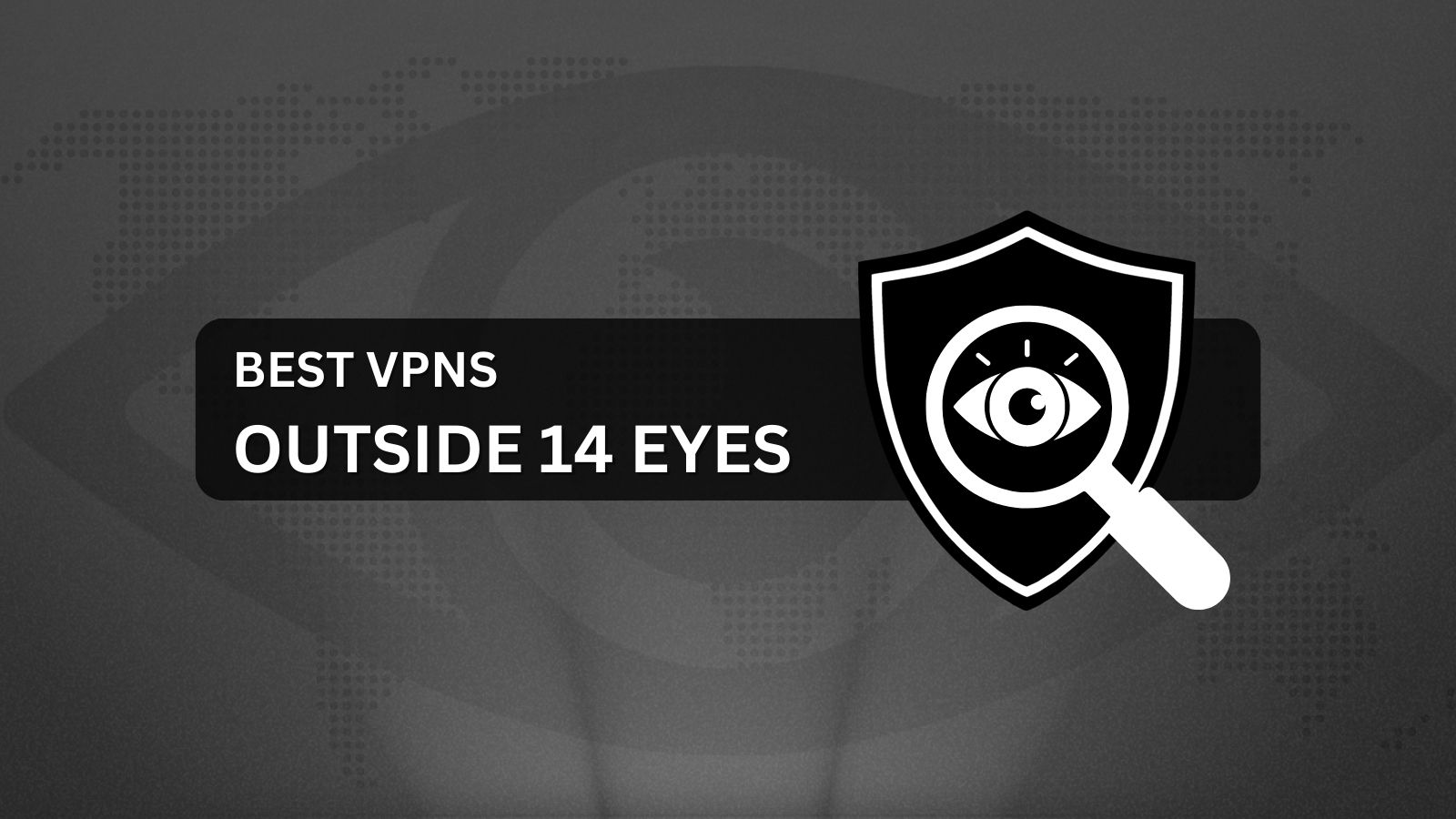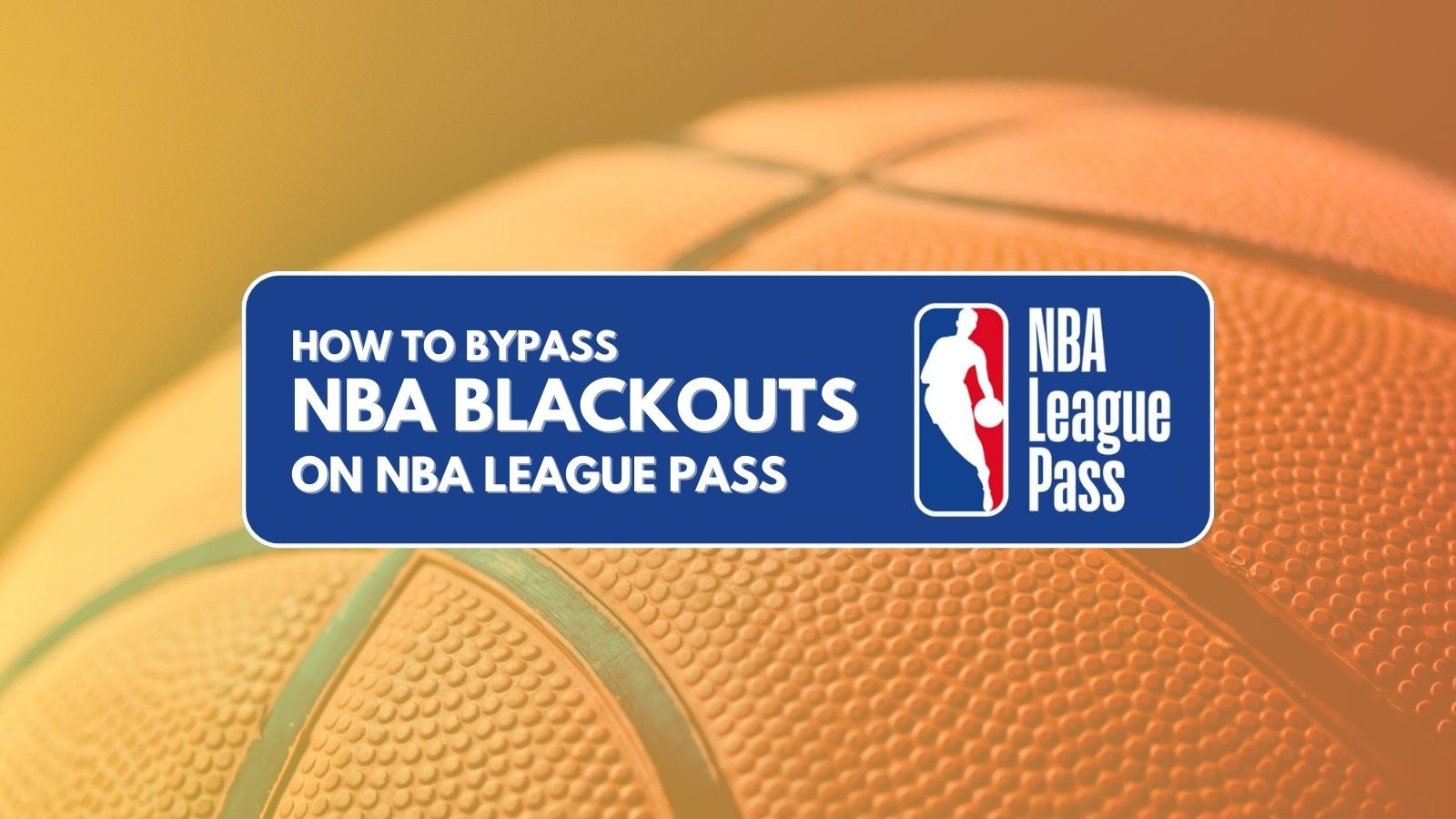When you purchase through links on our site, we may earn an affiliate commission. Here’s how it works.
5 Best VPNs for Android TV Box in 2025
Our experts have reviewed 53 VPN providers, which were put through extensive rounds of testing. To learn more about that process, here’s how we review VPNs, where we explain our criteria and our policy of being fully transparent.
Android TV boxes provide a seamless way to combine all your favorite streaming platforms, as most streaming devices come with Netflix, Hulu, Prime Video, and iPlayer pre-installed. However, you'll also encounter geo-blocked apps, as most streaming platforms have regional restrictions.
Furthermore, users want to make sure that their personal data and online activities remain private. After all, your Internet provider can see everything you do online, and that includes your streaming-related activities. Luckily, with the VPN for Android TV boxes, you can avoid all of the above.
A VPN can bypass geo-blocks, allowing you to access more content on your Android TV box. It can also optimize your connection's speed, circumvent ISP throttling, and preserve your privacy.
In this article, we’ll share the 5 best VPNs for Android TV boxes. We’ll also show you how to set up a VPN on your streaming device, help you compare the best options, explain the role of VPN services, and guide you through choosing the best option. We'll finish with a round of FAQs.
Best Android TV VPNs - Our Shortlist
- NordVPN – Our #1-Rated Best VPN for Android TV Box in 2025
- Surfshark – Android TV VPN for Easy Content Unblocking
- ExpressVPN – Privacy-First and Streaming-Friendly VPN for TV Box
- CyberGhost VPN – Streaming Optimized Servers in 100 Countries
- Private Internet Access – High-End VPN with Unlimited Connections
How to Set Up a VPN on Android TV Box
To set up a VPN on an Android TV box, you must find a provider that’s compatible with Android TV devices and get a subscription. Here’s everything you’ll need to do:
- Subscribe to a VPN that works with Android TV (we recommend NordVPN).
- Download and install the VPN app on your device(s).
- Open the VPN app and log in to your account.
- Connect to a VPN server in a region where you want to access streaming content.
- That’s all! Now, you can use a VPN on Android TV to stream freely.
Most Android TV boxes allow you to install apps from the Play Store, but you can also sideload Android apps installed from the Web. If you want guidance on how to set up a VPN on Android TV box devices successfully, you can check out our article on the topic for more detailed instructions.
The Best VPNs for Android TV Box in 2025
To find the VPN that suits for your Android TV, use our guide to the best VPN for multiple devices. The first criterion you should look out for is support for Android TV, as well as other platforms. Your VPN should also offer multiple simultaneous connections, allowing you to protect all your devices at once. Furthermore, the provider you choose must have strong unblocking capabilities.
Next, ensure that your chosen provider has a wide global server network with robust security and privacy features, such as a no-logs policy, secure VPN protocols, and strong encryption. You should also look for features like a kill switch, split tunneling, obfuscation, and ad blocking.
The VPN you choose should offer fast speeds and reliable performance. Next, aim for wallet-friendly pricing and a money-back guarantee, which allows you to try out VPNs risk-free. Lastly, look for 24/7 customer support, which is usually available via live chat.
Based on the criteria mentioned above, these are the 5 best Android TV VPNs in 2025:
1. NordVPN – Our #1-Rated Best VPN for Android TV Box in 2025
NordVPN is the best VPN for an Android TV box, offering a set of high-end features. It comes with great support for Google's TV platform by offering a native VPN app for Android TV. You can install NordVPN on Android TV by downloading its native app on your device. Plus, you’ll get up to 10 simultaneous connections with one subscription and support for many other devices.
Furthermore, you’ll get excellent content-unblocking capabilities, which will enable you to bypass geo-restrictions and unblock various websites and streaming apps, including Netflix, Hulu, iPlayer, Prime Video, and countless more. Also, NordVPN has an extensive global server network covering 111 countries with 6,300+ servers.
Furthermore, NordVPN comes with top-tier security and privacy to ensure you’re safe while streaming. Some of those features include secure protocols (OpenVPN, NordLynx, and IKEv2/IPsec), AES 256-bit and ChaCha20 encryption, and an independently audited no-logs policy.
In addition, you’ll get a wide range of VPN features, such as a kill switch, obfuscation, an ad-blocker, anti-malware, split tunneling, a 'Double VPN' feature (allowing you to chain multiple VPN servers for extra protection), data leak protection, obfuscation, and more.
We'll also note that NordVPN is among the fastest VPN providers. Whether you connect to nearby or remote servers, you'll get extremely fast speeds, making it highly suitable for streaming.
You can sign up for only $3.09/month (2-year subscription plan). NordVPN offers a 30-day money-back guarantee on all plans and dedicated 24/7 customer support.
PROS
- Native app for Android TV.
- Top-tier privacy and security.
- Unblocks any site/app.
- Ultra-fast and smooth performance.
- Helpful 24/7 customer support.
- 30-day refund period.
CONS
- Partially obfuscated network.
2. Surfshark – Android TV VPN for Easy Content Unblocking
Surfshark is an easy-to-use Android TV VPN that comes with seamless Android TV support, and it also supports many different platforms. No matter which streaming device you use, you can count on this VPN to offer a native application. Plus, with one subscription, you’re allowed unlimited simultaneous connections.
Furthermore, you can use Surfshark to unblock a wide variety of websites and streaming platforms from anywhere in the world, as the provider has excellent content-unblocking capabilities. We tested it with various streaming apps, both mainstream and niche, and Surfshark proved to be a capable VPN. On top of that, it also has a wide global server network with over 3,200 servers in 100 countries.
Not only that, but you’ll also get superb security and privacy, including military-grade encryption (AES-256 and ChaCha20), secure VPN protocols (WireGuard, OpenVPN, and IKEv2/IPsec), and a no-logs policy. In addition, Surfshark comes with powerful VPN features, such as split tunneling, a kill switch, a built-in ad-blocker, data leak protection, a Multi-Hop feature, obfuscation, and more.
Even better, It is among the fastest VPN providers on the market, offering super-fast connection speeds and stable performance to all users.
The lowest you can pay for this VPN is $2.19/month (2-year plan). Your purchase comes backed by a 30-day money-back guarantee, which applies to all its plans. Moreover, the provider offers reliable 24/7 customer support via live chat.
PROS
- Unlimited connections allowed.
- Compatible with Android TV.
- Unblocks a wide range of content.
- Super-fast speeds.
- 30-day refund guarantee.
- 24/7 live chat support.
CONS
- Takes a while to connect.
3. ExpressVPN – Privacy-First and Streaming-Friendly VPN for TV Box
ExpressVPN is a high-end VPN for Android TV boxes because it works seamlessly with Android TV and supports a plethora of other popular devices. You can install ExpressVPN on Android TV by downloading the app from the Google Play Store, and you’ll be good to go in minutes. Moreover, you can use this VPN on up to 8 devices simultaneously.
This VPN allows you to bypass geo-restrictions and unblock all kinds of websites and media streaming platforms. After all, ExpressVPN is known for its top-notch content-unblocking capabilities. Also, you will get a wide global server network of thousands of servers in 105 countries.
In addition, this VPN offers enterprise-grade security and privacy, providing features like an independently audited no-logs policy, secure VPN protocols (Lightway, OpenVPN, and IKEv2/IPsec), and military-grade encryption (AES-256 and WolfSSL). Moreover, ExpressVPN offers a capable kill switch, split tunneling, a Threat Manager, data leak protection, obfuscated servers, and more.
What's interesting about this VPN is that it offers fast performance across nearby and remote servers, no matter which protocol you use. In other words, you can expect blazing-fast speeds and reliable performance no matter where you’re located.
This VPN has a 1-year plan priced at $6.67/month, which is its lowest price. Also, you’ll get a 30-day money-back guarantee, which you can use to test the service risk-free. Lastly, you’ll have access to reliable 24/7 customer support via live chat.
PROS
- Seamless Android TV box support.
- Native Android TV app.
- Wide range of features.
- Incredible speed and performance.
- 30-day money-back guarantee.
- 24/7 live chat customer support.
CONS
- On the pricier end.
4. CyberGhost VPN – Streaming Optimized Servers in 100 Countries
CyberGhost comes with fantastic Android TV support, as well as support for many other devices. You can install CyberGhost VPN on Android TV by simply downloading its native app on your device. Moreover, you can connect up to 7 devices simultaneously.
This VPN provider is known for its great content-unblocking capabilities, allowing you to access all kinds of websites and streaming platforms. It even offers servers specialized for streaming. Plus, it has one of the largest global networks, spanning over 100 countries with thousands of VPN servers.
With CyberGhost, you’ll be protected by top-tier security and privacy features, including a no-logs policy, secure VPN protocols (OpenVPN, WireGuard, IKEv2/IPsec), and encryption ciphers like AES-256 and ChaCha20. In addition, this provider will equip you with many useful features, such as streaming-optimized servers, a kill switch, split tunneling, a built-in ad-blocker, data leak protection, and more.
CyberGhost isn’t the fastest VPN out there, but it’s still more than enough to stream 4K content with minimal interruptions. It delivers medium-fast speeds and reliable performance, no matter where you are in the world.
Right now, CyberGhost's 2-year plan is priced at $2.19/month. In addition, CyberGhost offers a 45-day money-back guarantee on its longer-term plans and a 14-day money-back guarantee on its monthly plans. Lastly, you’ll get responsive 24/7 customer support via its live chat feature.
PROS
- Extensive server network.
- Strong content-unblocking abilities.
- Offers native Android TV app.
- Responsive customer support.
- 45-day money-back guarantee.
- 24/7 live chat support.
CONS
- Medium-fast speeds.
- Doesn't support obfuscation.
5. Private Internet Access – High-End VPN with Unlimited Connections
Private Internet Access (PIA) offers smooth Android TV support, along with support for many other devices. You can easily set up your VPN by downloading PIA’s native app on your device. You’ll get unlimited simultaneous connections while you’re at it.
PIA is also great for unblocking websites and streaming platforms, as it comes with reliable content-unblocking capabilities. It might not be the best option for niche platforms, but it works with all the mainstream ones. Also, you’ll get access to thousands of servers in 90+ countries.
In addition, PIA comes with excellent security and privacy features, such as a no-logs policy, secure VPN protocols (WireGuard, OpenVPN, IKEv2/IPsec), and military-grade encryption (AES-128/256 and ChaCha20). You’ll also get a robust kill switch mechanism, split tunneling, an ad-blocker, a Multi-Hop feature, data leak protection, obfuscation, and more.
Moreover, it offers average speeds and consistent performance, which you can boost a bit by tweaking your settings. In fact, it's highly recommended to fine-tune this VPN, so having a bit of knowledge regarding VPN terminology would help.
You can sign up for PIA for $2.19/month (2-year plan). All PIA plans also come with a 30-day money-back guarantee that you can use to see if its services are right for you. Also, you’ll get round-the-clock customer support via their live chat feature.
PROS
- Servers in 90+ countries.
- Unlimited simultaneous connections.
- Excellent Android TV support.
- Unblocks content around the world.
- 30-day refund policy.
- 24/7 live chat support.
CONS
- Slower than its competitors.
- Requires some fine-tuning.
Best Android TV VPNs: Compared
Why Do You Need a VPN for Your Android TV Box?
Mostly, Android TV boxes to bypass the geo-restrictions that some of its streaming platforms have in place require a VPN. Other reasons why you need a VPN include the following:
- Access Global Content – Streamers have different content libraries based on region. A VPN will allow you to access any geo-restricted content by connecting to a server in a country that offers it.
- Bypass Local Censorship – Some of the content on streaming platforms available on Android TV is censored or banned in certain regions. To avoid this, connect to a VPN server in a region where the desired services are available.
- Watch Local Content When Traveling – With a VPN, you can access all the streaming services and content that are only available in your home country, even while traveling. Simply connect to a server in your country.
- Hide Your Streaming Activity – With a VPN, you can hide your streaming and browsing activity from your ISP, the government, and hackers. This is thanks to encryption.
- Mask Your IP Address – A VPN can hide your real IP and give you a new one that corresponds to the VPN server you connect to.
- Avoid Bandwidth Throttling – In order to avoid bandwidth throttling, which is when your ISP slows down your Internet due to high data usage, you need a VPN service that can hide your activities and how much data you use.
- Use Public Wi-Fi Safely – Public Wi-Fi networks aren’t secure and make you vulnerable to attacks. A VPN can encrypt your connection and make it safe to use.
- Eliminate Price Discrimination – In some countries, certain products and services are cheaper than in others. You can avoid such price discrimination by connecting to a VPN server in places with better deals and prices.
- Shop Safely Online – While shopping online, you provide personal and financial information that could be stolen. However, a VPN can protect that information and ensure that it’s safe.
How to Choose the Best Android TV Box VPN?
Finding the best option available requires you to focus on things such as support for Android TV and other platforms, having access to plenty of servers, and being able to unblock any geo-restricted app. Here's more information on what makes the best VPN for an Android TV box:
- Native App for Android TV: You'll want to be able to install a VPN on Android TV boxes, which means you'll want a VPN with an app listed on the Google Play Store.
- Support for Other Devices & Platforms: Aside from supporting Android TV, your VPN should also work on any computer, phone, tablet, and it should work support routers.
- Sufficient Number of Simultaneous Connections: Ensure that you get a subscription that can cover all your Web-connected devices at once. You'll want to use your VPN on the go as well.
- Ability to Bypass Streaming-Related Geo-Restrictions: High-end VPNs should bypass blocks imposed by streaming platforms such as Hulu, Netflix, Prime Video, Max, and more.
- Servers Found Across the World: To be able to unblock global content, you'll want a global server network. Aim for a VPN that covers as many countries as possible.
- Audited No-Logs Policy: There's no reason to allow anyone to log your sensitive data. In other words, you'll want a VPN with a trustworthy, audited no-logs policy.
- Streaming-Friendly Protocols and Encryption: In terms of streaming, WireGuard and ChaCha20 work amazingly well. You'll also want OpenVPN with AES-256.
- Additional Useful VPN Features: A kill switch will prevent leaks, while split tunneling will help you create extra data tunnels. It's useful to have an ad-blocker as well.
- Smooth Performance and Fast Speed: To be able to stream in HD and 4K, you'll want a fast Web connection. So, aim for a VPN known for its performance and speed.
- Value-Based Pricing: We recommend you try out a few VPNs and then decide on a long-term plan, as that's how you'll get the lowest price and the biggest savings.
- No-Questions-Asked Money-Back Policy: Most VPNs today offer 30-day money-back policies, which allows you to test-drive all their features without rushing.
- Always-There Customer Support: Aim for 24/7 live chat support, which is always the fastest way to resolve any issue. You'll also want email support, support tickets, and similar.
Can You Use a Free VPN for Android TV Box?
Yes, you can use one of the free VPNs for Android TV, but we don’t recommend this. Free VPNs are not secure, and the providers often sell users’ data to third parties to make up for not charging any money for their services.
A free VPN will come with many limitations, such as a small server network, limited simultaneous connections, poor encryption, slow speeds, and low bandwidth and data caps. Moreover, most free VPNs offer poor content-unblocking capabilities, meaning that they won’t be able to bypass the geo-restrictions on streaming services.
Instead of reaching for a free VPN, there's a much wiser decision you can make. What you can do is test a premium VPN through a trial, giving you access to high-end features for a limited time. For example, you can activate your NordVPN trial on Android and use this VPN for 7 days. Also, it has a 30-day money-back policy that applies to its other supported devices.
If you're willing to check other reputable options, here's our guide to the best VPNs right now, all of which offer either trials or money-back guarantees. So, you'll be getting them with zero risk.
Final Thoughts
The streaming platforms and apps available on Android TV have geo-restrictions in place that make them inaccessible to people in certain countries. Plus, users’ streaming activities and personal information will be left unsecured without protection. Luckily, both of those issues can be solved with the help of a VPN.
The most capable option right now is NordVPN, which offers a whole range of features that make it the best VPN for Android TV boxes. You'll get excellent content-unblocking capabilities, stellar Android TV support, blazing-fast speeds, and top-notch security and privacy. Moreover, its wide server network will let you access streaming libraries from any country.
That’s all for our guide on choosing the best VPN for Android TV boxes. If you have any more questions or remarks, feel free to share them via the comments section below. Thanks for reading!