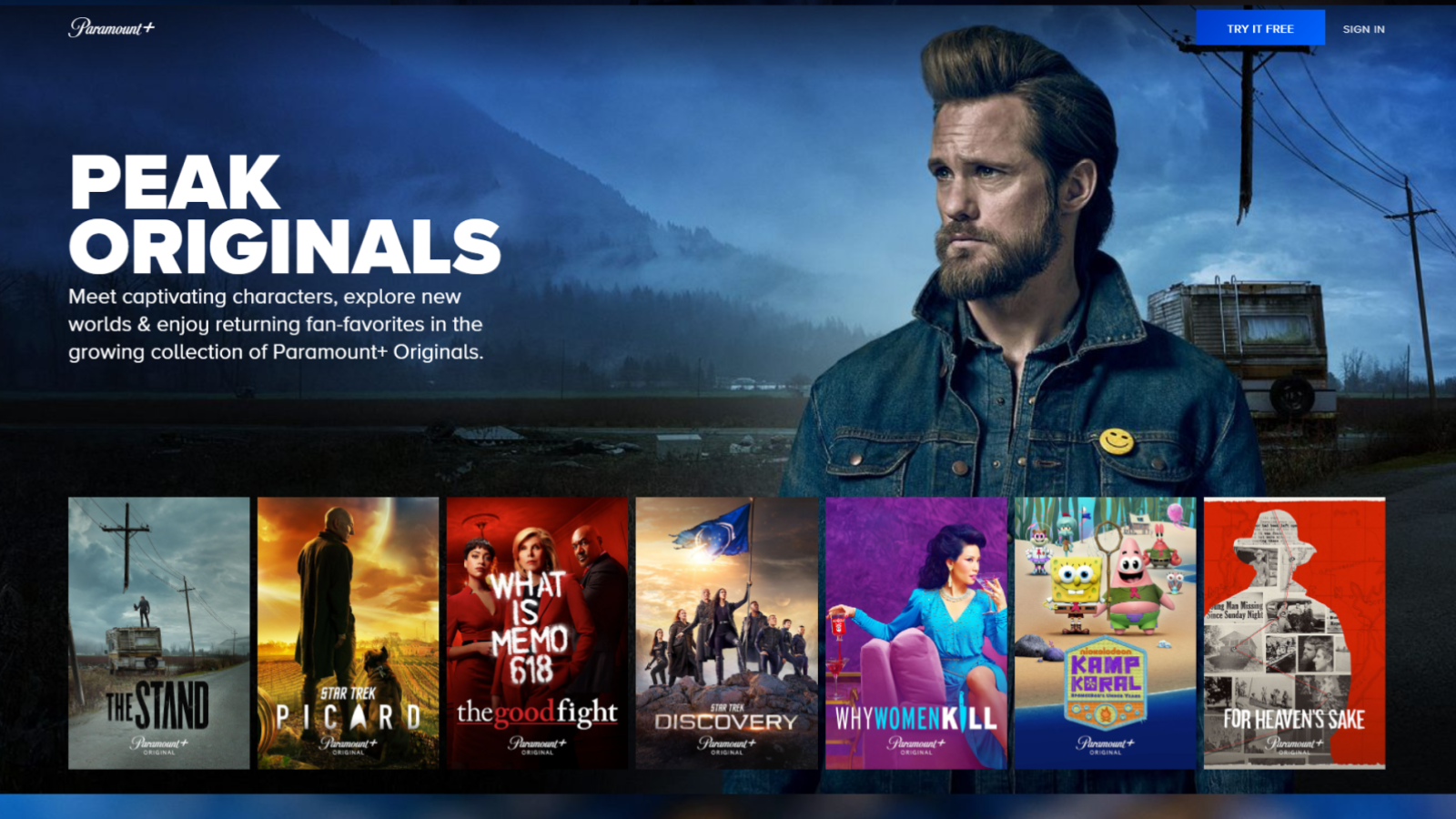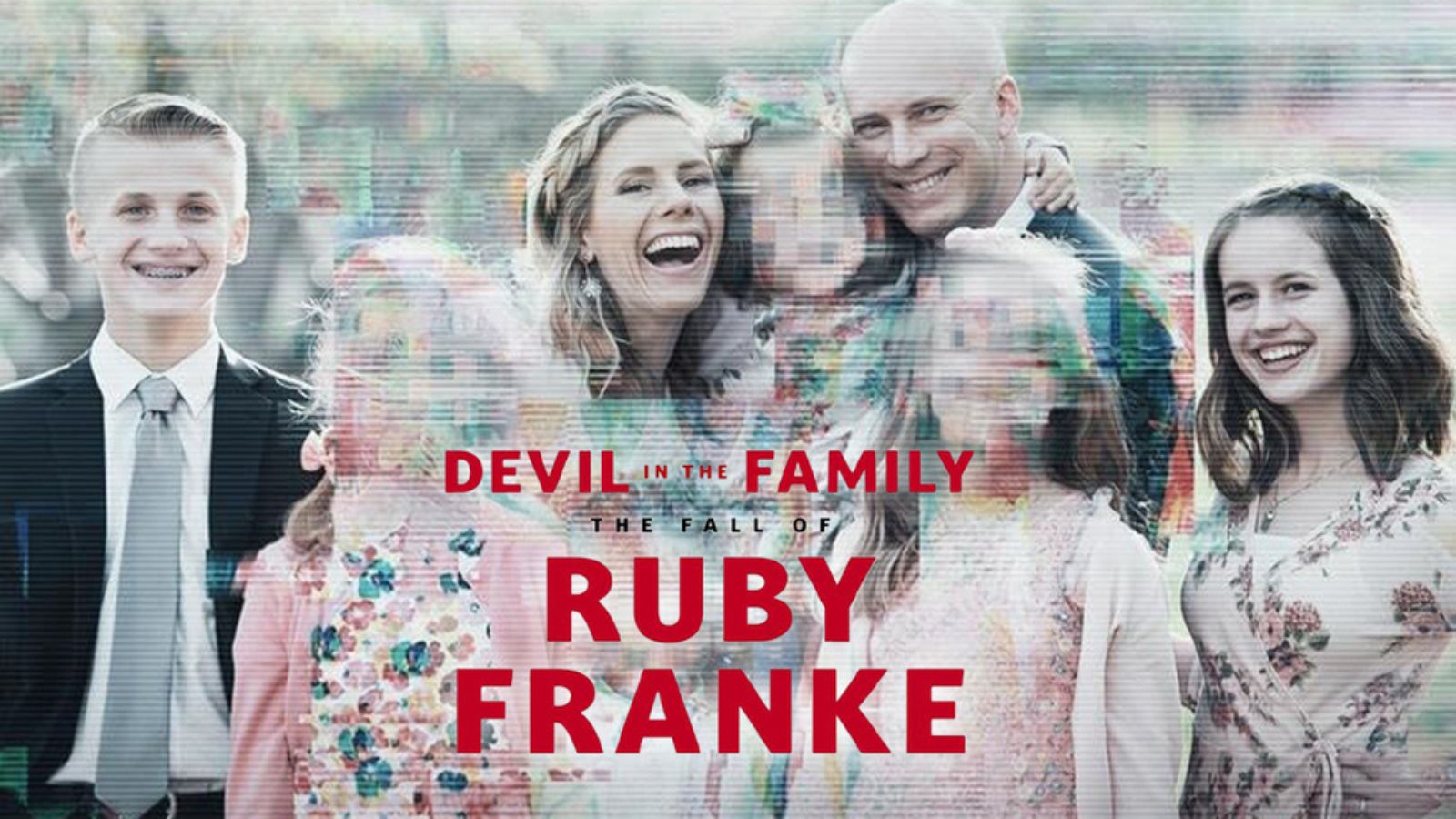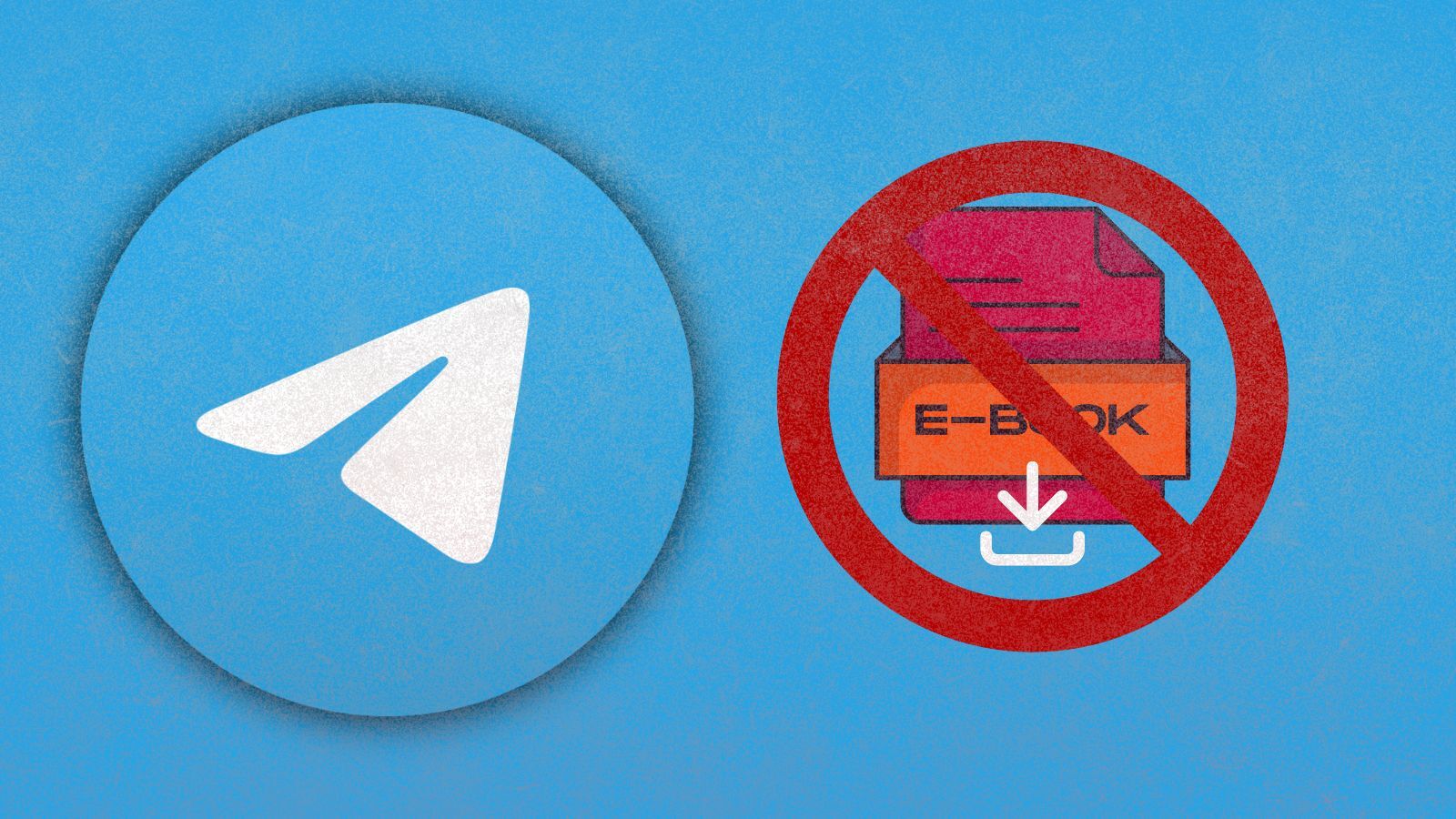When you purchase through links on our site, we may earn an affiliate commission. Here’s how it works.
How to Get HBO Max on PlayStation
Watching the HBO Max on-demand streaming platform can be done on a vast array of devices, as the service offers support for pretty much all the current popular devices and platforms out there. Of course, this also stands for the Sony PlayStation consoles, so let's see how to get HBO Max on PlayStation. We should note the process is slightly different in order to sign up, download, and install HBO Max on PS4 and PS5.
What PlayStation Consoles Are Supported by HBO Max?
The HBO Max website mentions that HBO Max can be watched on both the Sony PlayStation 4 and PlayStation 5 consoles. HBO Max was the last important streaming service that was missing from the PS5 console, and in December 2020, Sony announced that was finally available.
How to Get HBO Max on PlayStation 4
- First, you need to subscribe to HBO Max on their website if you aren't already a customer, so create your account by following the prompts on the screen and finish setting it up.
- Now, start the PS4 console and from the home screen, go to PlayStation Store, then Apps.
- Scroll until you find the app or use the search bar and type "HBO Max."
- Select the HBO Max app and download it.
- After the install is complete, Open your PS4 HBO Max app from the App Library.
- Now log into your HBO Max account by using the upper-right button, and enter your HBO Max credentials.
- That is all! You can now play the desired content on your PS4 console.
How to Get HBO Max on PlayStation 5
- Sign up to HBO Max if you aren't already a customer. To create your account and finish setting it up.
- Start your PS5, and the home screen, go to the Media tab, then the All Apps section.
- Scroll until you find the HBO Max app or use the search icon and type HBO Max in the search bar.
- Select HBO Max, then download the app and wait for the installation to be done.
- Then, Open HBO Max on your console from the App Library section under the Media tab.
- The last thing is to log in to your HBO Max account on PS5, and you are good to go.
- Start playing your desired TV Show or Movie.
The HBO Max app has been recently reported to be plagued by several glitches, both minor and major, so the streaming giant announced a total app overhaul on PlayStation, so stay tuned.
Can You Watch HBO Max in 4K on PlayStation?
Assuming you have a Sony PlayStation Pro or a PlayStation 5 (and a display that can output 4K resolution), you can. However, to watch HBO Max on PlayStation in 4K, you need to have the HBO Max ad-free plan ($14.99/month) subscription. This plan offers movies and series in 4K Ultra HD and HDR 10 (and Dolby Vision and Dolby Atmos). That's quite common, though, since with most streaming platforms you have to go for the more expensive subscription to get the best streaming quality.
What Other Devices Does HBO Max Support?
HBO Max supports the following devices, platforms, and operating systems:
- Smartphones & Tablets: Apple iPhone, iPad, and iPod Touch, Android phones and tablets, Amazon Fire tablets.
- Media Streaming Devices: Amazon Fire TV, Android TV, Apple TV, Cox Contour 2 and Contour Stream Player, Spectrum WorldBox
- Smart TVs: LG, Samsung, Vizio
- Consoles: Xbox
- OS: Windows, Mac
- Others: Xfinity X1 and Flex, Chromecast
In case you have any questions, post your comment below and we’ll make sure to respond as soon as possible. And of course, enjoy watching HBO Max on PlayStation!