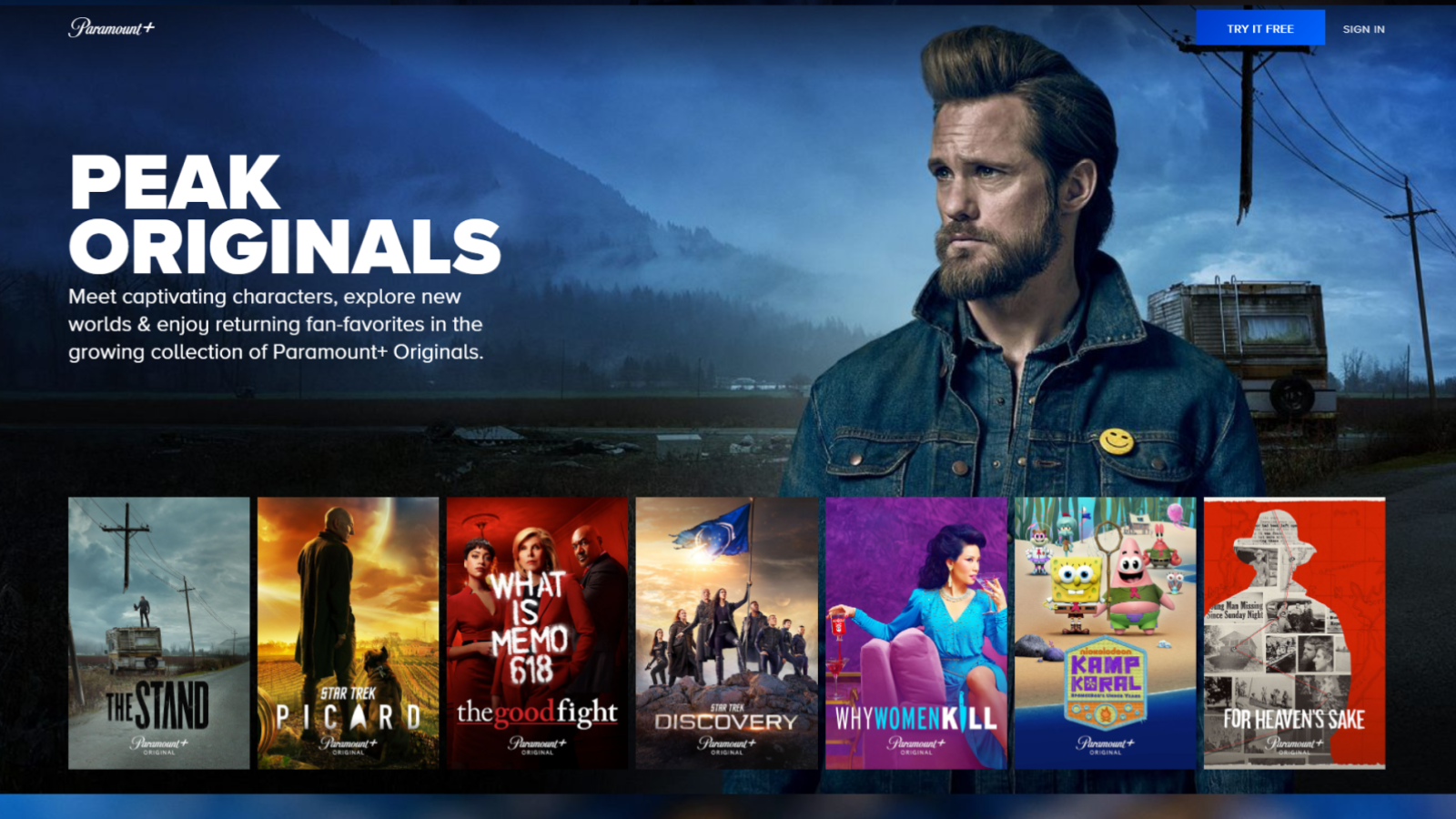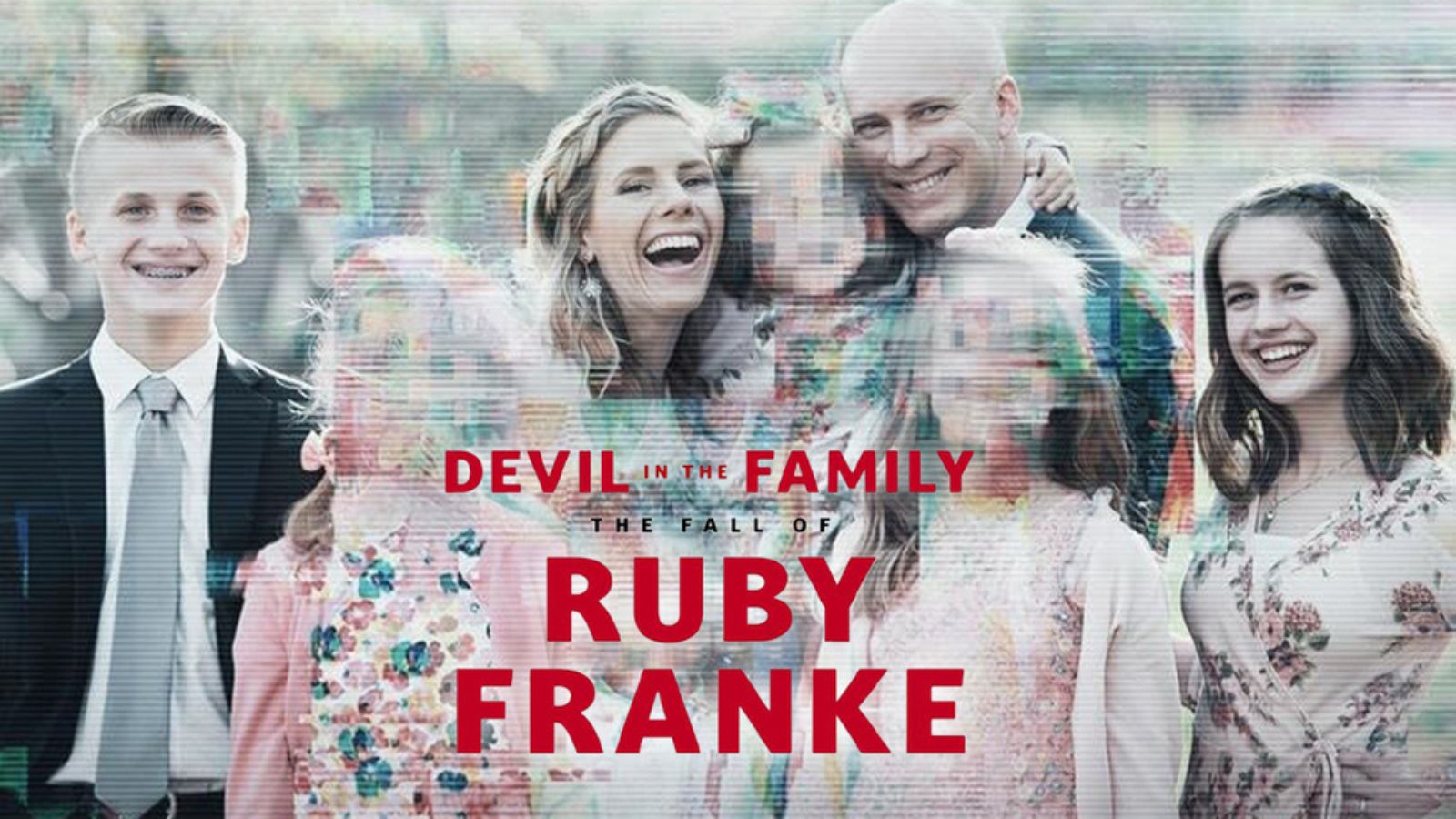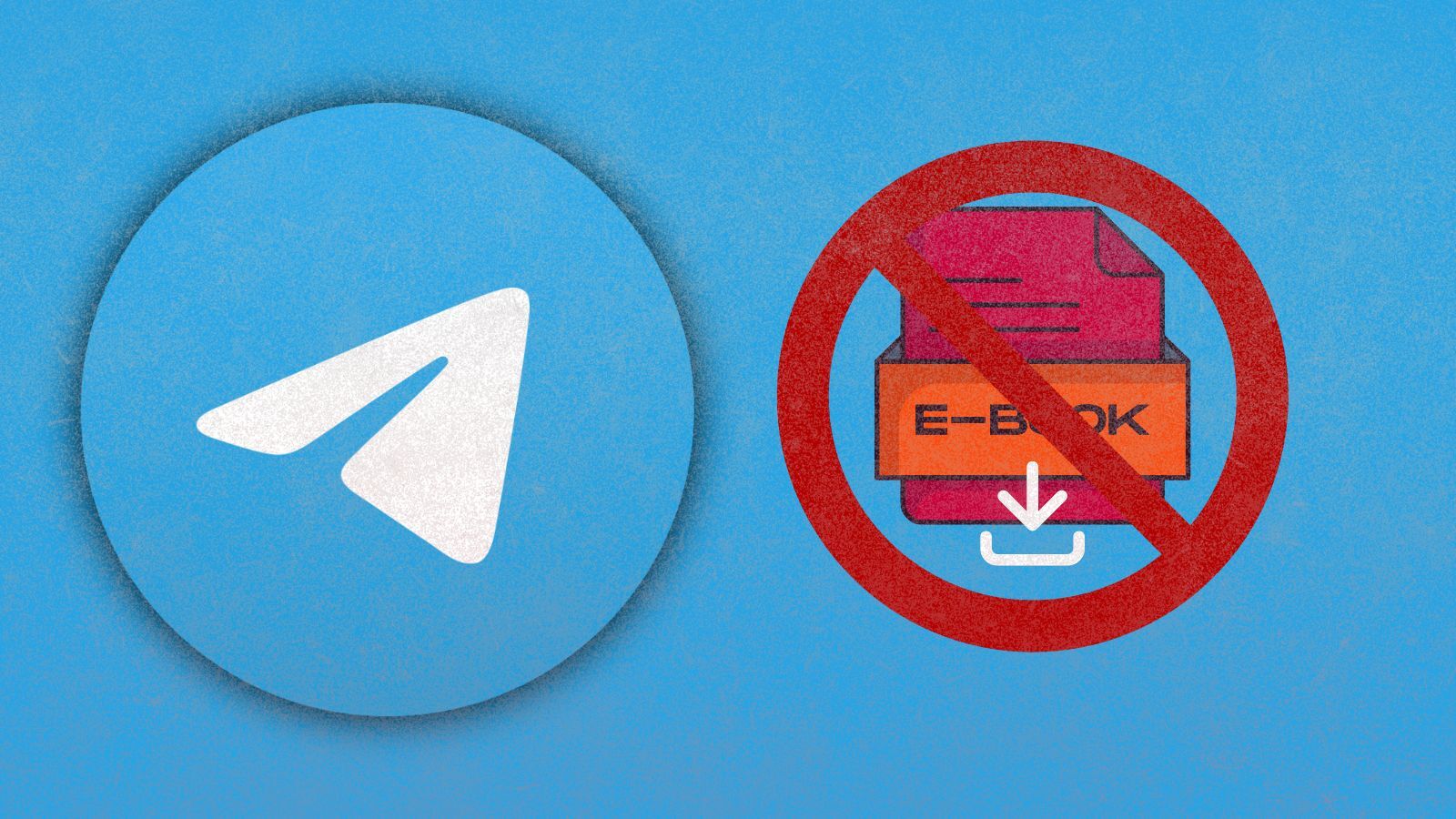When you purchase through links on our site, we may earn an affiliate commission. Here’s how it works.
How to Get HBO Max on iPhone & iPad
After HBO Max replaced HBO Now and HBO GO, the streaming platform developed apps to support pretty much all the currently popular devices and platforms. And of course, this also applies to iOS and iPadOS, so let’s talk about how to sign up, download, and install HBO Max on iPhone/iPad as well as iPod Touch.
It’s also interesting to note that it runs on Apple TV 4K or Apple TV HD with the latest tvOS software, so you can install the app and watch HBO Max on Apple TV as well.
What iPhone & iPad Devices Are Supported by HBO Max?
The HBO Max website lists the following devices as supported: Apple iPhone, iPad, and iPod Touch with iOS 12.2 or later - so that means it covers iPhone 5s and later, iPad Air and later, and iPod touch 6th generation.
To make sure you have the latest version of iOS and iPadOS available, go to Settings > General > Software Update. This will prompt your device to check for new software updates, so make sure to wait a minute to see if you could update your iPhone or iPad before installing the HBO Max app.
How to Get HBO Max on iPhone & iPad
- You need to subscribe to HBO Max first if you haven't already and follow the on-screen prompts to create your account.
- Once that's done, open the App Store on your iPhone or iPad or iPod Touch device.
- Search for HBO Max using the search bar on top.
- Then, select HBO Max from the results.
- Choose the download option and wait for the install to be over.
- Open the HBO Max app on your Apple device and log in to your account using your existing credentials. You can also sign up from the Apple App Store.
Can You Cast or AirPlay HBO Max From Your iPhone or iPad to Your TV?
You can use AirPlay to stream HBO Max from your iPhone or iPad to an AirPlay2-compatible device. You need to start by making sure your iOS device and the device compatible with AirPlay 2 are in the same Wi-Fi network and that you have the latest software on your devices.
Open HBO Max on your iOS device and start playing the desired content. Tap the screen to bring the player menu on-screen, and then tap the AirPlay button in the upper right to select the device that you want to AirPlay to.
What Other Devices Does HBO Max Support?
The following devices and OSs are supported by HBO Max:
- Smartphones & Tablets: Android phones and tablets, Amazon Fire tablets.
- Media Streaming Devices: Amazon Fire TV, Android TV, Apple TV, Cox Contour 2 and Contour Stream Player, Spectrum WorldBox
- Smart TVs: LG, Samsung, Vizio
- Consoles: Xbox, PlayStation
- Others: Xfinity X1 and Flex, Chromecast
In case you have any questions, post your comment below, and we’ll make sure to respond as soon as possible. And, of course, enjoy streaming HBO Max on your iPhone and iPad!