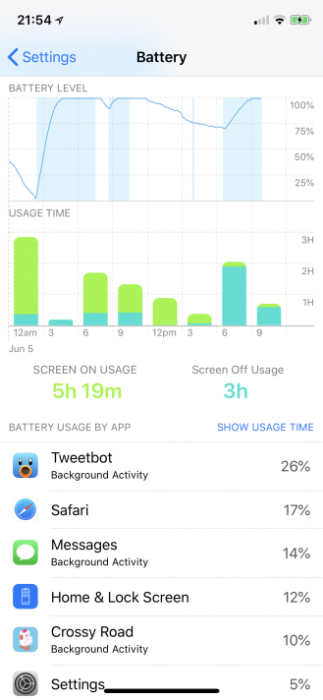iOS 12 Adds Battery Charts for More In-Depth Usage Stats
- iOS 12 is set to bring in-depth stats for battery usage in the Battery Health screen.
- The developer beta of iOS 12 includes charts that display app usage information, standby usage and screen-on time.
- Users can monitor how the battery is depleted across a full charge using the interactive charts.
The latest developer beta of iOS 12 includes improvements to the Battery Health screen. New charts have been added to iOS 12 to display app usage information. The interactive charts show app usage information, standby battery usage and screen-on time. Users can access the new charts from the Battery menu under Settings in their iOS 12 devices.
Unlike previous iOS versions which allowed you to view battery stats since the last ‘full charge’, users can now see battery information dating back to the last ten days. Users can tap on the charts to interact with them and view detailed information including information on battery hungry apps, battery decrease per hour and more. A slider menu has been added to manually change the start and end times for users to identify app usage for specific hours or even days. The color-coded menu makes it quite easy for users to interact with the charts and find information in a few simple taps.
Image Courtesy of iOS 12 Developer Beta
Apple announced in WWDC 2018 that iOS 12 is set to change how iOS devices interact with the CPU. Instead of CPU clock speeds being ramped up slowly when the user needs the extra power, chipsets speed up as soon as any intensive usage is noticed. Other performance improvements have also been promised with some apps set to run up to twice as fast on iOS 12, especially on older devices. The new feature can come in handy to see if the performance improvements lead to a dip in battery life.
With a lot of controversy surrounding Apple and battery life after reports surfaced that the Cupertino company throttled older devices and downgraded performance, the new features can help users track any performance hits from software updates in the future. The current beta for iOS 12 is still exclusive to developers only, and a public beta should be available in the coming weeks.