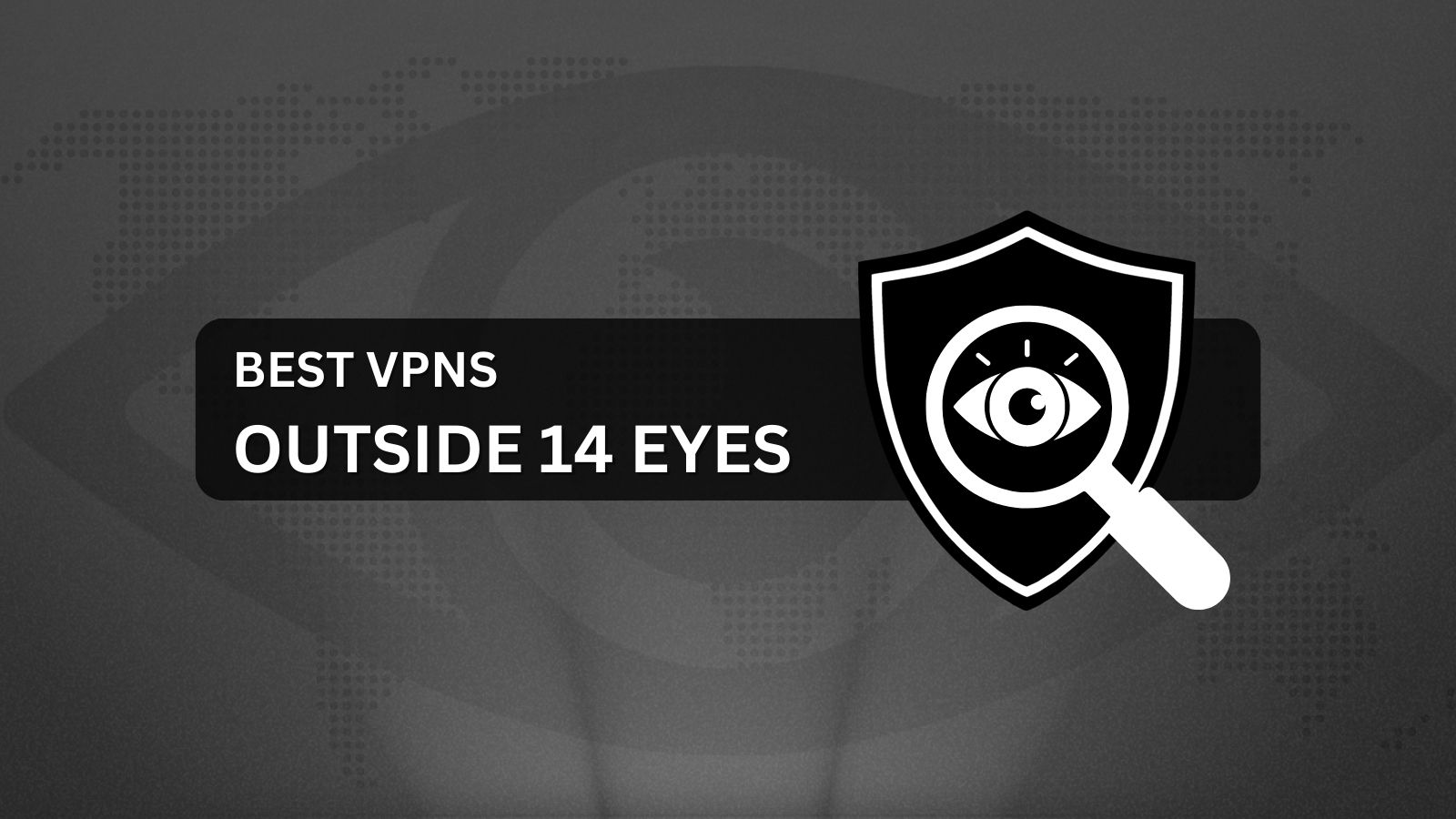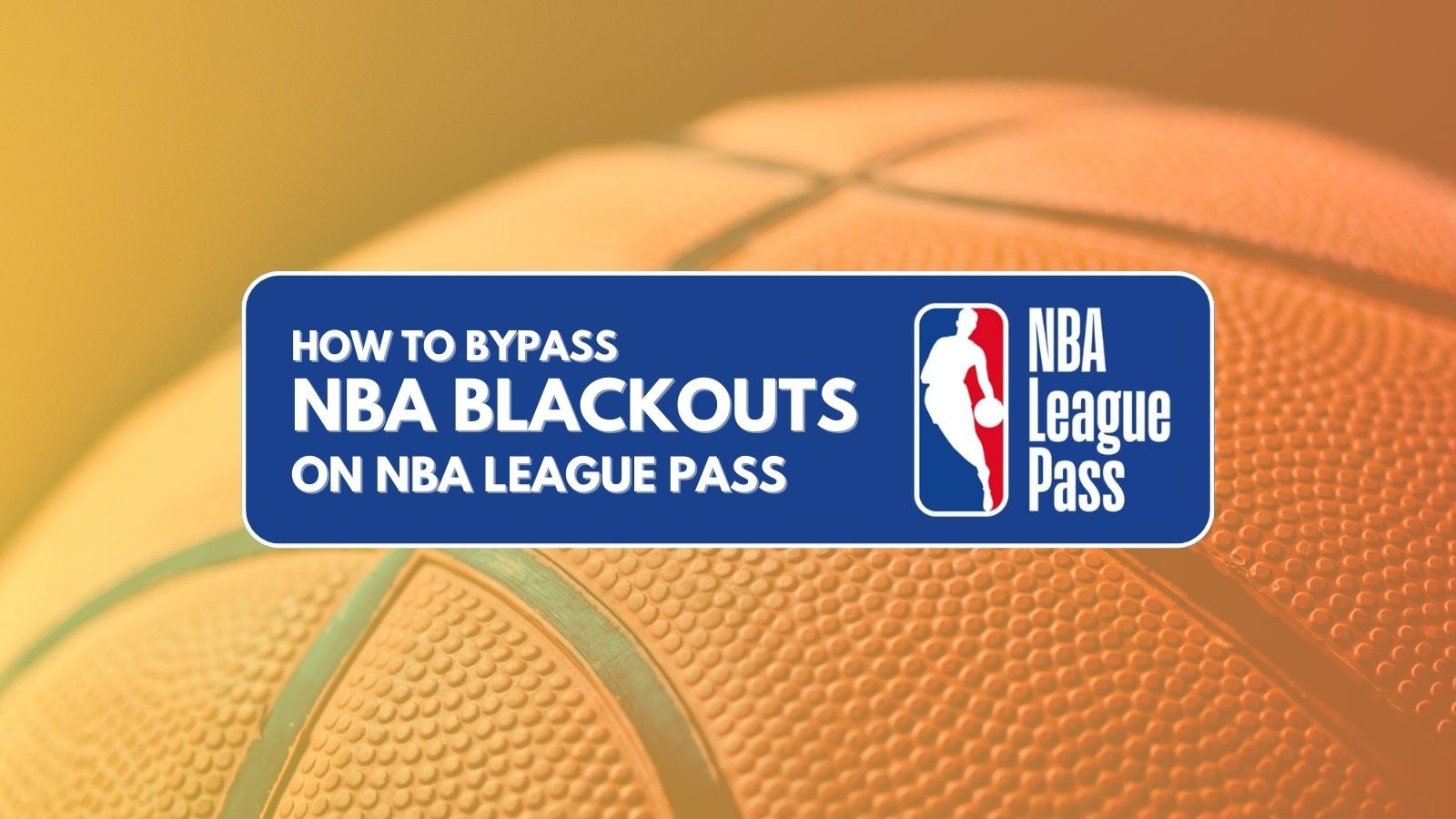When you purchase through links on our site, we may earn an affiliate commission. Here’s how it works.
5 Best VPNs for Garena Free Fire in 2025
Our experts have reviewed 53 VPN providers, which were put through extensive rounds of testing. To learn more about that process, here’s how we review VPNs, where we explain our criteria and our policy of being fully transparent.
Garena Free Fire is a popular iOS and Android game with extremely time-sensitive gameplay. However, Free Fire players often experience frequent lags due to high ping and latency, as well as connectivity issues. Then, there are geo-restrictions to consider. For example, Free Fire Max, a visually upgraded version, isn't available worldwide.
Also, Free Fire was banned in India and then relaunched as Free Fire India with special Indian servers. Luckily, a VPN for Free Fire will unblock any game version and deliver smooth gameplay. Let's not forget that a strong VPN helps you bypass IP bans and get protection against tracking and DDoS attacks, and it has the ability to bypass ISP throttling, unleashing the full power of your Web connection.
In this article, we’ll uncover the best VPNs for Garena Free Fire. You’ll also learn how to play Free Fire with a VPN, why you need to use one, how to pick the best option, how to resolve lag problems, where the best VPN servers for Free Fire are located, and we'll finish with a round of FAQs.
Best Free Fire VPNs - Our Shortlist
- NordVPN – Our #1-Rated Best VPN for Free Fire in 2025
- Surfshark – Best Free Fire VPN with Worldwide Server Locations
- ExpressVPN – Privacy-First VPN with Optimized Performance
- CyberGhost VPN – Gaming-Friendly Servers in 100 Countries
- PIA – Highly Customizable VPN for Hardcore Gamers
How to Play Free Fire with a VPN
To play Free Fire with a VPN, sign up for a gaming-friendly VPN. Once you download and install your VPN app, you can connect to a server before launching the game. Follow these steps:
- Subscribe to a VPN that works with Free Fire (we recommend NordVPN).
- Download and install the VPN app on your Android or iOS device.
- Access Free Fire settings in the game’s app and clear game data.
- Open your VPN app and log in to activate it.
- Connect to a VPN server in a country where Free Fire is available.
- That’s it! Now you can play Free Fire from anywhere with no lags.
When it comes to the best VPN location for Free Fire, to reduce connectivity lag, ensure that you choose the VPN server closest to your Garena Free Fire server. If you need a more varied group of players, we recommend connecting to servers in Brazil, Thailand, or Indonesia.
The Best VPNs for Garena Free Fire in 2025
Finding a gaming-friendly VPN might seem tricky, but with the help of the criteria we established in our guide to the best gaming VPN services, it will be much easier. The first criterion you should focus on is the provider’s network - you want a VPN with a large number of servers spread across the globe.
Moreover, you’ll need to find a VPN that has servers in Vietnam, Thailand, Brazil, and Indonesia, as those locations offer free diamonds, lower skin prices, more bundles and offers, and the latest game updates. You should also ensure that your provider offers fast connection speeds and stable performance so that it can minimize ping and latency.
Your VPN should ideally include a kill switch, secure protocols, and robust encryption. Furthermore, it should allow a few simultaneous connections and support many devices, including Android and iOS. Lastly, ensure you get a good price, plenty of value, a generous money-back guarantee, as well as reliable 24/7 customer support.
According to the above-mentioned criteria, here are the 5 best VPNs for Garena Free Fire in 2025:
1. NordVPN – Our #1-Rated Best VPN for Free Fire in 2025
NordVPN is the best VPN for Garena Free Fire, offering a comprehensive set of privacy- and gaming-friendly tools. It has a vast server network of 6,300+ servers in 110+ countries, including 20+ in Brazil, 10+ in Vietnam, 11 in Indonesia, and 10 in Thailand. Thus, you’ll get access to more bundles, offers, free diamonds, as well as Free Fire Max.
We'll also add that NordVPN is among the fastest-performing VPNs out there. You can count on stable connections to nearby and remote servers with minimal throttling. As such, NordVPN can help you reduce Free Fire lag and minimize ping and latency, too.
NordVPN offers top-notch security and privacy that’ll help you hide your real location and avoid online threats. Namely, it comes with a capable kill switch, secure protocols (OpenVPN, NordLynx), AES-256 encryption, and more. It also gives you a new IP address every time you connect to a VPN server, allowing you to display a new Free Fire IP and avoid bans.
This VPN allows 10 simultaneous connections and supports a number of different devices, including Android and iOS phones and tablets. Of course, you can also run it on computers, dedicated streaming devices, and routers (allowing you to protect your entire household at once).
The lowest you can pay for NordVPN is $3.09/month (2-year plan), and you'll also be eligible for a 30-day money-back guarantee, so you can try out the provider’s services risk-free. Lastly, you’ll get excellent 24/7 customer support that offers knowledgeable and fast responses.
PROS
- Minimizes ping and latency.
- Can access Free Fire Max.
- Top-tier privacy and security.
- Among the fastest VPN providers.
- 30-day money-back guarantee.
- 24/7 live chat customer support.
CONS
- Partially obfuscated network.
2. Surfshark – Best Free Fire VPN with Worldwide Server Locations
Surfshark is an excellent Free Fire VPN if you need plenty of server locations. This provider has a server infrastructure covering 100 countries with 3,200+ servers, including Brazil, Indonesia, Thailand, and Vietnam. So, with Surfshark, you’ll get easy access to bundles, offers, special deals, free diamonds, as well as Free Fire Max.
Surfshark can help reduce ping and latency as it offers super-fast connection speeds and consistent performance. It works great whether you connect to nearby or remote servers, matching the performance you can get from its direct competitors.
Not only will Surfshark help you solve ping problems, but it also offers top-notch security and privacy features that’ll help you avoid IP bans and online threats. Some of those include a capable kill switch, secure protocols (OpenVPN, WireGuard), military-grade encryption, a no-logs policy, and more.
With Surfshark, you’ll get an unlimited number of simultaneous connections. Also, the VPN supports a wide range of devices, such as iOS and Android phones and tablets. You can also use it on Windows, macOS, and Linux, as well as on routers.
Surfshark's 2-year plan starts at only $2.29/month, and you can try its services risk-free thanks to its 30-day money-back guarantee. Also, you’ll get reliable 24/7 customer support via the live chat feature on Surfshark’s website.
PROS
- Excellent for beginners.
- Accesses Free Fire Max.
- Many Free Fire–compatible servers.
- Unlimited simultaneous connections.
- 30-day money-back policy.
- 24/7 live chat support.
CONS
- Can take a while to connect.
3. ExpressVPN – Privacy-First VPN with Optimized Performance
ExpressVPN is a privacy-first VPN with a server network of thousands of servers in 105 countries, including Brazil, Indonesia, Thailand, and Vietnam. So, you’ll be able to access all the best Free Fire deals and bundles, as well as Free Fire Max, which is only available in Vietnam, Bolivia, and Malaysia.
In addition, ExpressVPN is among the fastest VPNs available, so you’ll get lightning-fast connection speeds and stable performance that will reduce your ping and latency. Consequently, this VPN can also fix lag issues related to network issues.
This provider offers excellent security and privacy features, such as a capable kill switch that will disconnect you from the Web if your VPN connection fails, secure VPN protocols (OpenVPN, Lightway), military-grade encryption, and more. This VPN also includes plenty of extras, such as a password manager and an ad blocker.
This provider allows up to 8 simultaneous connections and is compatible with many devices, including iOS and Android phones, tablets, routers, and more. ExpressVPN's support for routers is especially great, as it offers its own firmware, unlike most other VPNs.
A subscription to this VPN will cost you $6.67/month (annual plan), which will come backed by a 30-day money-back policy. There's also reliable 24/7 customer support via live chat, in addition to installation guides, explainers, and more.
PROS
- Can reduce ping significantly.
- Plenty of Free Fire servers.
- Blazing-fast connection speeds.
- 30-day money-back policy.
- 24/7 live chat support.
CONS
- Limited customization.
4. CyberGhost VPN – Gaming-Friendly Servers in 100 Countries
CyberGhost is a beginner-friendly VPN that’ll give you access to free diamonds, lower-priced skins, Free Fire Max, and more bundles, deals, and offers. It does that thanks to its fleet of thousands of servers in 100 countries, including 60 servers in Brazil, 12 in Indonesia, 25 in Thailand, and 46 in Vietnam.
This provider offers medium-fast Internet connection speeds and reliable performance. It also has gaming-optimized servers (on Windows) that are slightly faster than the regular ones. Nonetheless, CyberGhost can help you minimize ping and latency.
CyberGhost comes with a wide range of security and privacy features necessary for all gamers. More specifically, it offers military-grade encryption, secure VPN protocols (OpenVPN, WireGuard), and a kill switch mechanism. This VPN's kill switch is designed to work in the background at all times, so you won't have to worry about accidental data leaks.
With CyberGhost, you can connect up to 7 devices simultaneously to play Free Fire and use it on many different devices, such as Android and iOS tablets and phones, routers, and more. You can also use it on computers and dedicated streaming devices.
To become a subscriber, you can pay as little as $2.03/month (2-year plan). CyberGhost offers a 45-day money-back guarantee on its longer-term plans and a 14-day money-back guarantee on its monthly subscription. Lastly, you’ll get reliable 24/7 customer support via live chat.
PROS
- Many Free Fire–compatible servers.
- Covers 100 countries worldwide.
- Great security and privacy.
- 24/7 live chat support.
- 45-day money-back guarantee.
CONS
- Slower compared to other VPNs.
- No obfuscation.
5. PIA – Highly Customizable VPN for Hardcore Gamers
Private Internet Access (PIA) has an extensive network with thousands of servers in 90+ countries, including Brazil, Indonesia, and Vietnam. Thanks to its wide coverage, you’ll be able to access better deals and offers and play Free Fire Max from anywhere.
The provider offers average Internet connection speeds and reliable performance. It can minimize ping and keep latency in check, but not as much as other VPNs can. You can reach faster speeds if you fine-tune this VPN, which is why we recommend it to more advanced users.
PIA offers excellent security and privacy features, such as secure VPN protocols (OpenVPN, WireGuard), a capable kill switch, military-grade encryption, a no-logs policy, data leak protection, and more. It also allows you to decrease/increase your level of encryption and make changes to your protocols, which requires some knowledge of VPNs to perform properly.
PIA allows unlimited simultaneous connections and is compatible with many different devices. Thus, you can use it on Android and iOS phones and tablets. It also works on computers and streaming devices, and you can set it up on a router as well.
You can sign up for PIA for $2.03/month (2-year plan), and you'll get to count on its 30-day money-back guarantee. There's also dedicated 24/7 live chat support, in addition to plenty of other customer support resources.
PROS
- Unlimited simultaneous connections.
- Advanced customization options.
- Unblocks Free Fire Max.
- 24/7 live chat customer support.
- 30-day money-back policy.
CONS
- Requires some fine-tuning.
- Slower than its competitors.
Why Do You Need a VPN for Playing Free Fire?
You need a VPN for playing Free Fire so that you can reduce ping and latency and enjoy a smoother gaming experience. A VPN can also protect you from online threats like DDoS attacks. Other reasons why you need a VPN for Free Fire include the following:
- Access Free Fire Max from Anywhere - Free Fire Max is an improved version of the regular Free Fire game with 4K graphics and other upgrades. It's gradually becoming available worldwide, so a Free Fire Max VPN can help you unblock the game if you can't access it yet.
- Get Around Overcrowded Servers – High ping and latency can lead to Free Fire lagging constantly. This is usually caused by overcrowded servers and unstable Internet connections. A VPN can help you reduce both by giving you access to fast servers that aren’t overcrowded.
- Get Around Free Fire's IP Bans - Like other online games, Free Fire can impose IP bans if the game detects you doing something against its rules. To bypass such bans, all you need is a VPN. That's because a VPN gives you a new IP every time you connect to a server.
- Keep DDoS Attacks Away - Since your IP address becomes visible to other players, any online game exposes you to potential DDoS attacks. You need a VPN to hide your IP address and encrypt your Web connection, which helps prevent DDoS attacks.
- Access to Early Features and Betas - Free Fire is known for releasing new features and updates in certain regions first, and the same goes for experimental betas. You can get those features first if you change your virtual location using a VPN.
- Bypass Bandwidth Throttling - It's not uncommon for Internet providers to throttle those who download or upload a lot of data, which is their way of cutting costs. A VPN puts an end to that by hiding what you do from your Internet provider.
- Play Free Fire Even on Public Wi-Fi - Public Wi-Fi networks are often set up to collect your data and see what you do online. If you'd like to play games in complete privacy, a VPN is your best bet. Using one, you can turn any public Wi-Fi into a highly secure network.
- Get Better Deals and Features – Some countries (like Indonesia, Vietnam, and Thailand) offer free diamonds, lower skin prices, and more bundles compared to other regions. With a Free Fire VPN, you can change your virtual location to one of those countries and gain access to the goodies they offer.
How to Choose the Best VPN for Garena Free Fire?
To choose the best VPN for Garena Free Fire, you need one with plenty of server locations. Also, ensure you get fast speeds and stable performance, robust security features, and reliable customer support. Here's everything you need to keep in mind:
- Evenly-Spread Server Network - Having plenty of nearby and remote servers allows you to unblock the game from anywhere while ensuring you get the lowest ping possible.
- Fast Performance and Low Ping - Since you need a VPN for gaming, it needs to offer optimized performance. You'll want log ping values and minimal throttling.
- Capable Kill Switch - The purpose of a kill switch is to prevent accidental data leaks. Ensure that your VPN offers a kill switch on the platform you use to play Garena Free Fire.
- Robust Protocols and Strong Encryption - Prioritize protocols such as OpenVPN and WireGuard, which should be paired with AES-256 and ChaCha20 encryption ciphers.
- Native Software for All Your Devices - Your chosen VPN should work on iOS/iPadOS and Android but should also offer native software for any other device(s) you use at home.
- Sufficient Simultaneous Connections - A single VPN subscription should cover all your devices, as leaving out even a single device can expose your sensitive information.
- Price and Value - You'll want to get your money's worth, which means you'll want a good deal. In that sense, we recommend getting a long-term subscription plan.
- Generous Money-Back Policy - A reputable VPN should offer a generous money-back policy, giving you plenty of time to test-drive all its features.
- 24/7-Available Customer Service - Avoid wasting time troubleshooting VPN issues on your own. Pick a VPN that offers 24/7 live chat support in addition to other resources.
How to Fix Free Fire Lag
To fix Free Fire lag, ensure that your game is updated to the latest version. Outdated software is a common reason why Free Fire is lagging, and updating the game is the easiest way to solve this issue.
Another possible solution is to use a VPN for Free Fire Max and the original game version to solve connection-related lagging. To fix lag with a VPN, follow these steps:
- Subscribe to a gaming-friendly VPN that works with Free Fire (we recommend NordVPN).
- Download the VPN app on your device.
- Open Free Fire and clear its data cache.
- Connect to a VPN server near a game server that is also near your location.
- Now you can play Free Fire with as little lagging as possible.
Other ways to stop lag include closing all the apps running in the background on your device because they can slow it down and cause Free Fire lag. You can also try reducing your graphics settings or connecting to a more stable WiFi network.
Why is Free Fire Banned in India?
Free Fire was banned in India because of the game's ties to China. As per the Indian government, they issued a Free Fire ban because they thought that the game might be a threat to its security. Indian officials were concerned about data security and user privacy.
However, it’s interesting to note that Free Fire Max wasn’t banned alongside the regular version. This action from the Indian government makes it unclear whether the sole reason behind its Free Fire ban is due to its association with China. There might be a more complicated explanation, but if so, it hasn’t been shared with the public.
In the meantime, Free Fire partnered with Yotta, a provider approved by the Reserve Bank of India, and re-launched in the country as 'Free Fire India.' Unlike its standard version, the Indian version of the game pairs players from that country only.
To access the global version of Free Fire, your best bet is to use a VPN. We recommend NordVPN, which has servers in 110+ countries (India included), allowing you to unblock the global version, as well as play the Indian version outside the country.
Best VPN Server Location for Free Fire
The best VPN server location for Free Fire is one that’s closest to both your physical location and the location of a desirable game server. For example, if you live in Argentina, you should connect to a server in Brazil, as Free Fire has a game server there.
You can also use a VPN for Free Fire to connect to regions that offer different in-game benefits. If you want to play with the game’s newest updates as soon as possible, then the best server for Free Fire for you would be the Brazilian one. If you want to get free diamonds, then you should use the Vietnam or Thailand Free Fire server.
However, this raises the question of how to change servers in Free Fire. Luckily, it’s very easy. Simply connect to a VPN server in a country that’s near the game server you want to play on. This will change your virtual location. Then, when you reopen the game, it’ll read your new location and switch you to the corresponding game server.
Can You Use a Free VPN for Free Fire?
Yes, you can use a free VPN for Free Fire, but we don’t recommend that for a number of reasons. Namely, free VPN providers won’t decrease ping and latency, so they won’t be capable of reducing lag. In fact, they might make lags worse because free VPNs are slow and don’t offer reliable performance.
Free VPNs also have small server networks covering only a handful of countries. So, you probably won’t get access to exclusive deals or other benefits Free Fire offers. In addition, free VPNs often store and sell your data to third parties, leaving you vulnerable online.
A much better option is to get a free VPN trial. Going that route will get you premium-level features with no risk. For example, you can go with NordVPN's free trial. It's available on Android and lasts 7 days, while other platforms get NordVPN's 30-day money-back policy.
When it's time to make the final decision, consult our guide to the best VPN for gaming, where we feature a long list of reputable VPN providers that won't let you down.
Final Thoughts
Free Fire is a worldwide popular game, but it only has about a dozen game servers. So, latency and lags are something you'll encounter often. Also, Free Fire Max isn't available everywhere, so you'll also have to deal with geo-blocks. And, let's not forget about IP bans, ISP throttling, and DDoS attacks. However, you can resolve all those issues with a capable VPN.
We recommend NordVPN as the best Free Fire VPN, as it brings an army of servers across the world, ultra-fast speeds, and extra-low ping. This VPN also offers access to all the special deals, offers, and bundles found on different Free Fire servers across the world. With NordVPN, you can enjoy Free Fire to the fullest while staying safe online.
That’s all for our thorough guide on how to choose a VPN for Free Fire. If you have any questions or remarks, please share them via the comments section below. Thanks for reading!