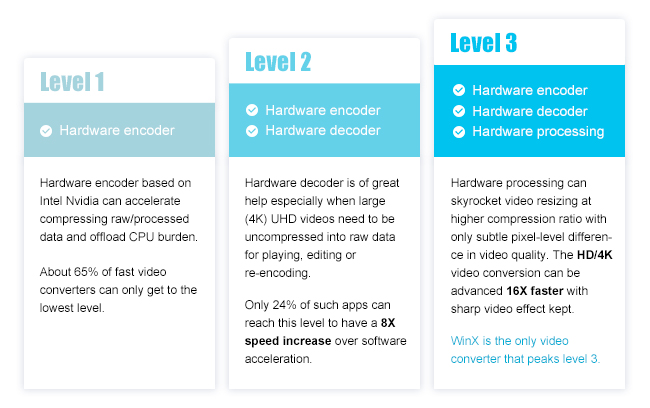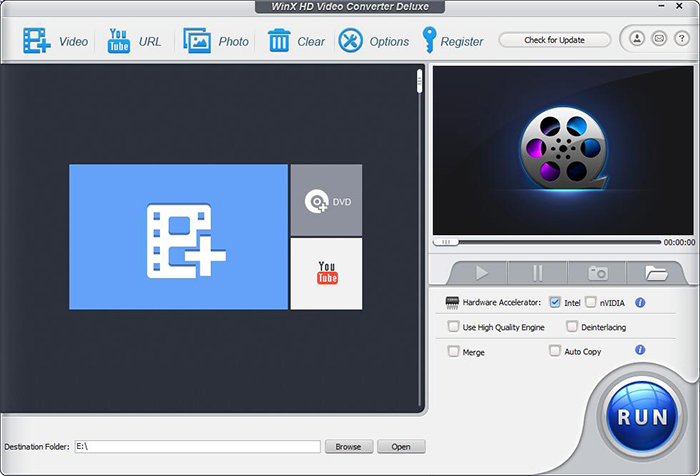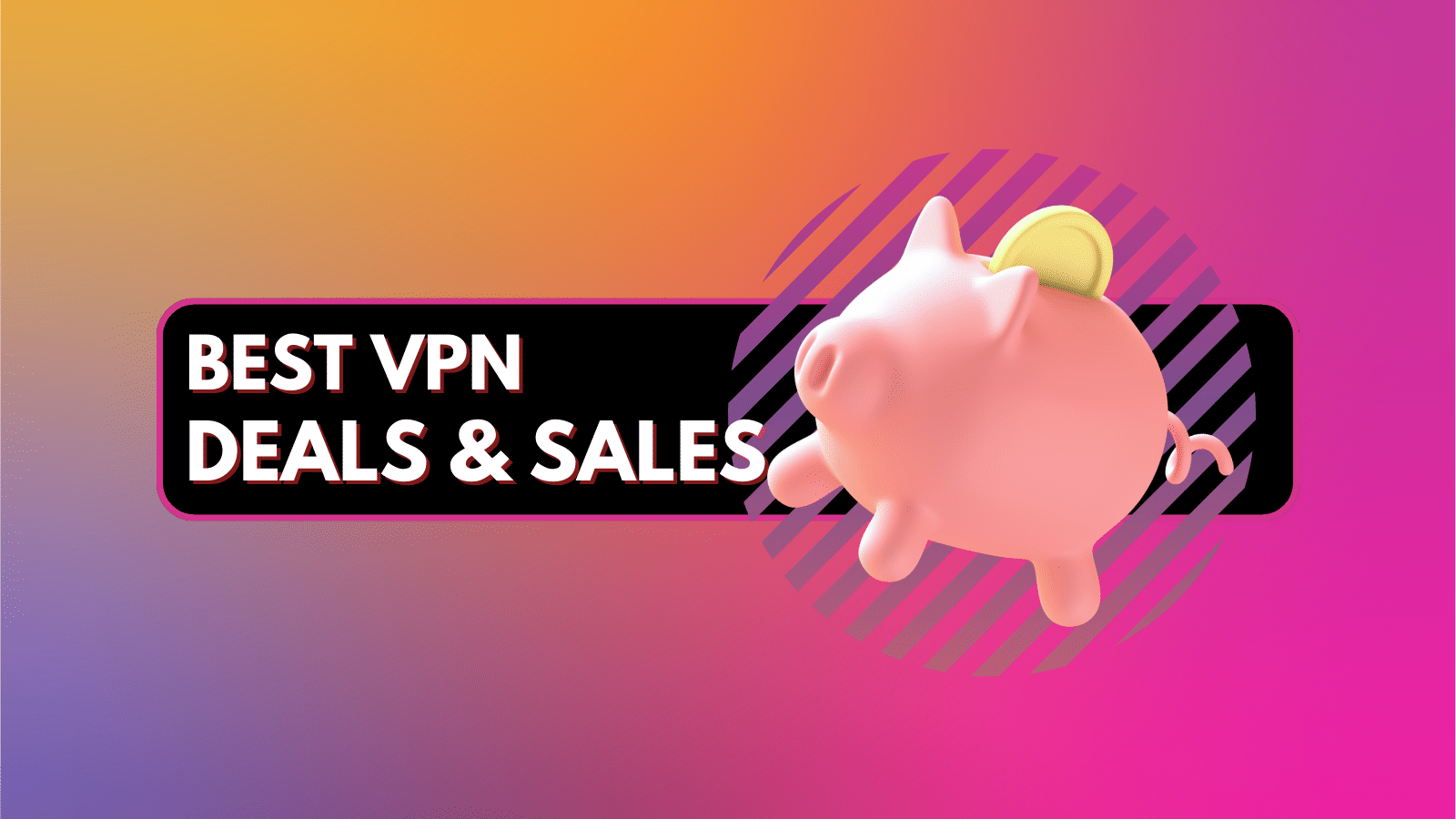Digiarty Anniversary Giveaway: Get a Free HD/4K Video Converter!
When you find that you can't play some videos on your devices, it may be because the video format is not compatible with your device. This is why you need a video converter. It allows you to convert videos from one format to another, like HD MKV to MP4, for playback on various media players, mobile devices, and TVs.
At the moment, Digiarty is offering its highly valued WinX HD Video Converter Deluxe V5.12.1 as an anniversary gift to all TechNadu readers! This software not only helps you to convert any video among various formats but also download any video and music from over 300 sites. Furthermore, it enables you to compress, cut, crop, trim and merge videos. All you have to do is to visit the giveaway page and download WinX HD Video Converter Deluxe for free!
The Main Features of This HD/4K Video Converter
- Supports any type of videos as input, incl. SD, HD, 4K, Blu-ray videos.
- Converts any video format, like, MP4, MVI, WMV, M2TS, MKV, HEVC, etc.
- Converts videos to be compatible with mobile, tablets, TVs. More than 410 output profiles!
- Converts videos to Web video profiles for uploading your videos to social media.
- Downloads any video and music from 300+ sites for offline playing and editing.
- Allows batch conversion, and you can also trim/crop/cut/expand/merge videos. Add subtitle in any language.
- Create holiday photo slideshow; Extract audio from original videos; Adjust resolution, codec, etc.
- Downscale 4K to 1080p, upscale 1080p to 4K with the highest possible quality.
The latest version, V5.12.1, comes with a quality-focused level-3 hardware acceleration tech powered by Intel and Nvidia. Together with its Hyper-threading tech, this HD video converter brings the fastest possible speed to convert and download any videos with full quality. If you have some HD or 4K (HEVC/H.265) videos, WinX HD Video Converter Deluxe is your choice to convert and compress these videos to fit your playback demands.
Take a Closer Look at WinX HD Video Converter Deluxe
The setup file is small and you can quickly download and install it on your computer. Once it's installed, you can open the software and enter the registration code that you get from the giveaway page. That's it! You'll get to use a fully licensed software, free of charge!
Looking at the main interface, you will notice several menu options in the top that allow you to add videos, YouTube URLs, or photos. It also lets you choose a destination folder in the bottom for saving converted or downloaded videos. In the lower left, there are numerous extra features that lead a higher output quality, faster speeds, or extra functions. Here are a few useful options.
- Use High-Quality Engine: Choose it to get a high-quality output video.
- Deinterlacing: If your source video is interlacing video, this option can make your video much clearer.
- Auto-copy: Reformat H.264 video file to another at a maximum speed while retaining 1:1 quality.
- Hardware Accelerator: Auto-detect, apply Intel and Nvidia GPU to speed up the conversion process.
How to Convert HD Videos with this HD Video Converter?
- Step 1: Click "+ Video" button to add your source videos;
- Step 2: Choose a preferred output video format. If you want to convert 4K video to 2K, just click "General Profiles" to select it;
- Step 3: Hit "Run" to start HD video conversion.
In case you need a more detailed guide, you can check out the official user guide.
About Digiarty Software, Inc.
Founded in 2016, Digiarty Software, Inc. (WinXDVD) has been dedicated to developing a wide range of practical multimedia software solutions for Windows, Mac, iOS and Android users all over the world. HD video converter, DVD ripper, as well as iPhone & iPad managers, are their main product line.