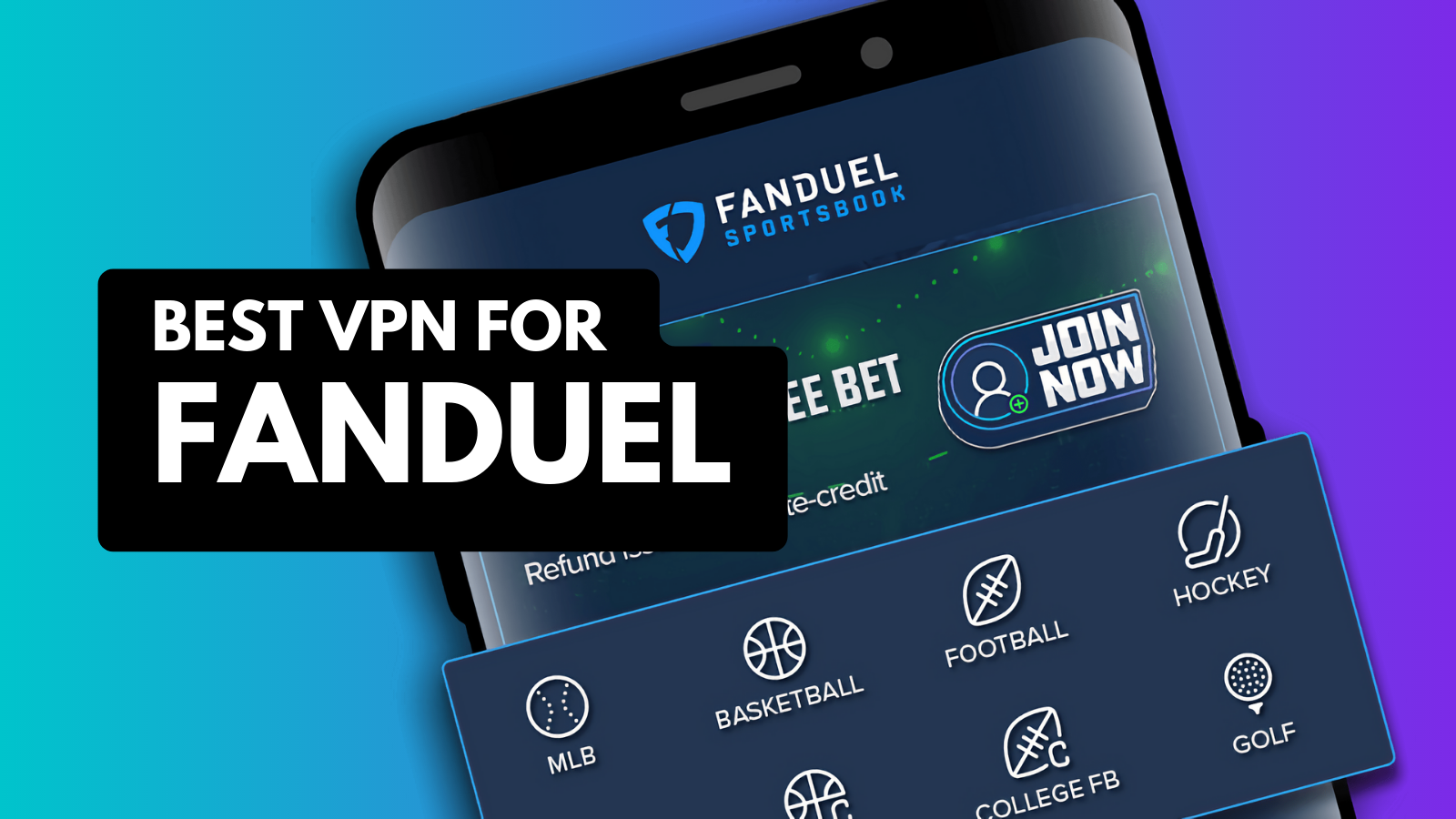When you purchase through links on our site, we may earn an affiliate commission. Here’s how it works.
5 Best VPNs for Nintendo Switch in 2025
Our experts have reviewed 53 VPN providers, which were put through extensive rounds of testing. To learn more about that process, here’s how we review VPNs, where we explain our criteria and our policy of being fully transparent.
Nintendo Switch gamers often want to protect their gaming activities, personal data, and communications from surveillance and potential threats like DDoS attacks and doxxing. They also want to unlock games and exclusive in-game content that may be restricted in their region. Moreover, they want to play with friends on international game servers.
Luckily, you can overcome all these hurdles with the best VPN for Nintendo Switch. Using a VPN, you can connect to servers in different countries and access geo-restricted games. On top of that, you’ll be able to avoid advanced cyberattacks. However, Switch consoles don't support direct VPN installation, so you’ll need to install your provider on your router.
In this article, we’ll present the 5 best Nintendo Switch VPNs. Besides this, you will learn how to use the VPN on the Switch and why VPNs are important. We’ll also provide answers to some of the most frequently asked questions.
Best Nintendo Switch VPNs - Our Shortlist
- NordVPN – Our #1-Rated Best VPN for Nintendo Switch
- Surfshark – Best Nintendo Switch VPN for High-End Security
- ExpressVPN – Blazing-Fast and Secure VPN for Gaming Consoles
- CyberGhost VPN – Gaming-Optimized VPN with a Vast Server Network
- Private Internet Access – Customizable VPN with Unlimited Connections
How to Use a VPN on Nintendo Switch
To use a VPN on Nintendo Switch, you need to opt for a provider that is compatible with the console via router installation. Then, download it, configure it on the router, and connect your gaming console to the resulting Wi-Fi network. Here is a detailed explanation of the process:
- Subscribe to a VPN that works with Nintendo Switch (we recommend NordVPN).
- Download any necessary router config files or firmware from your VPN’s website.
- Navigate to the control panel of your router.
- Manually configure the VPN on the router.
- Connect the Switch to the router’s newly VPN-protected network.
- That’s it! Now you can securely enjoy games on your Switch!
If your router is not compatible with VPN installation, you can still get a VPN on Nintendo Switch using SmartDNS or by sharing the VPN connection over Wi-Fi. However, keep in mind that SmartDNS will not obscure your activities from your ISP or other prying eyes.
The Best VPNs for Nintendo Switch in 2025
To find the best VPN for Nintendo Switch, you need to follow the criteria we provided in our article on the best VPN for multiple devices. First, make sure the provider is compatible with Switch, as well as other devices like smartphones, computers, tablets, other gaming consoles, and more. It’s also important that it allows numerous simultaneous connections.
On top of that, the VPN must have an extensive server range along with strong unblocking capabilities, so you can easily unblock geo-restricted games, streaming services, and websites. Besides this, look for top-notch security features, such as a no-logs policy, robust VPN protocols, military-grade encryption, a kill switch, split tunneling, ad blocking, and obfuscation.
Another crucial thing that the VPN you choose must have is the ability to deliver fast speeds and consistent performance. This ensures you’ll have a lag-free gaming experience no matter where you are located. Lastly, try to find a VPN with a money-back guarantee and 24/7 customer support.
Based on these criteria, here are the 5 best Nintendo Switch VPNs:
1. NordVPN – Our #1-Rated Best VPN for Nintendo Switch
NordVPN is the best VPN for Nintendo Switch because it’s compatible with Switch via multiple installation methods. You can configure it on routers, take advantage of its SmartDNS feature, or share its VPN connection via Wi-Fi. What’s even better, NordVPN works with computers, tablets, and smartphones—and allows 6 simultaneous connections.
Furthermore, NordVPN offers a vast server fleet that includes 5,800+ servers located in 60 countries, allowing you to use NordVPN on Nintendo Switch from everywhere. You’ll get top-of-the-line security features like robust AES 256-bit encryption and an audited no-logs policy that ensures the VPN won’t collect and share your data.
But that’s not all! NordVPN also comes with a kill switch feature that prevents data leaks, an ad and malware blocker, and strong VPN protocols, such as NordLynx, IKEv2/IPsec, and OpenVPN. Plus, its split tunneling allows you to choose the traffic that runs through the VPN.
NordVPN has strong unblocking capabilities along with impressive speeds and consistent performance, so you can use it to access geo-restricted games, streaming services, and websites. Lastly, if you need help, you can contact its 24/7 customer support. And if you decide it’s not for you, simply take advantage of its generous 30-day money-back guarantee.
PROS
- Works with Nintendo Switch
- Easily unblocks restricted games
- 5,800+ servers in 60 countries
- Robust security features
- 30-day refund period
CONS
- Fewer Simultaneous connections
2. Surfshark – Best Nintendo Switch VPN for High-End Security
Surfshark is our second choice Nintendo Switch VPN that works well with Switch because it can be installed on a router. Alternatively, you can employ its SmartDNS or share the VPN connection through Wi-Fi. An additional perk is that Surfshark has unlimited simultaneous connections. This means you can use it on your smartphone, computer, other gaming console, tablet, and more.
With Surfshark, you will get 3,200+ servers in 100 countries, allowing you to connect to almost every country in the world. You’ll be protected the whole time by AES 256-bit encryption that prevents unauthorized access to your data, an audited no-logs policy, and strong VPN protocols like WireGuard, OpenVPN, and IKEv2/IPsec.
The list of security features goes on with Surfshark’s split tunneling (which creates unique tunnels for VPN traffic), obfuscation that hides your VPN usage, and a robust kill switch so that your IP address stays hidden.
If you want to get a VPN on Nintendo Switch, you won’t be mistaken with Surfshark. It has lightning-fast speeds and reliable performance. Plus, it comes with strong unblocking capabilities, so you can use it to bypass restrictions on games, streaming services, and websites. Finally, this VPN has 24/7 customer support and a 30-day money-back policy.
PROS
- Works on Nintendo Switch consoles
- 3,200+ servers in 100 countries
- One of the fastest VPNs
- Allows unlimited simultaneous connections
- 30-day money-back period
CONS
- iOS app sometimes lags
3. ExpressVPN – Blazing-Fast and Secure VPN for Gaming Consoles
ExpressVPN works effortlessly with Switch, as it is compatible with many different routers. Additionally, you can use SmartDNS or share the VPN connection over Wi-Fi. This VPN also supports other devices like computers and smartphones, and you can enjoy 8 simultaneous connections.
With ExpressVPN, you will get access to 3,000+ servers in 105 countries—a wide network that contributes to its strong unblocking capabilities. This allows you to access any game, website, or streaming service worldwide. On top of that, another area in which ExpressVPN excels is speed. This VPN is fast and has very stable performance.
When it comes to security, ExpressVPN offers an audited no-logs policy, AES 256-bit encryption, and a kill switch that cuts your Internet connection if the VPN fails. Furthermore, you will benefit from automatic obfuscation that hides your online activities, split tunneling, an ad blocker, and robust VPN protocols like Lightway, OpenVPN, IKEv2, and L2TP/IPsec.
Last but not least, you can reach ExpressVPN’s knowledgeable customer support 24/7. This helps you solve any issue that could possibly appear. The VPN even allows you to test its services with its 30-day money-back guarantee, so you can decide whether it fits your needs. So, if you doubt whether to use ExpressVPN on Nintendo Switch, you should definitely go for it.
PROS
- Compatible with Nintendo Switch
- 3,000+ servers in 105 countries
- Robust unblocking capabilities
- Fastest VPN available
- 30-day money-back guarantee
CONS
- No obfuscation on some servers
4. CyberGhost VPN – Gaming-Optimized VPN with a Vast Server Network
CyberGhost is another excellent VPN that works with Switch because you can easily configure it on your router, share its connection over Wi-Fi, or employ its SmartDNS feature. It also allows you to make 7 simultaneous connections, so you can also install it on tablets, smartphones, computers, and other gaming consoles.
You can use CyberGhost VPN on Nintendo Switch from anywhere thanks to its 9,300+ servers in 100 countries. The VPN has amazing security features, such as AES 256-bit encryption, strong VPN protocols (WireGuard, OpenVPN, and IKEv2/IPsec), a kill switch, an audited no-logs policy, split tunneling, NoSpy servers, and an ad and malware blocker.
CyberGhost is a bit slower than ExpressVPN and NordVPN, but it still delivers medium-fast speeds and reliable overall performance. It also has excellent unblocking capabilities, so you can unblock any game, website, or streaming service without any issues.
This provider prioritizes your experience and provides reliable customer support that you can access 24/7 for help with any issue. Lastly, CyberGhost comes with a lengthy 45-day money-back guarantee, leaving you enough time to try it and make a final decision.
PROS
- Compatible with Nintendo Switch consoles
- 9,300+ servers in 100 countries
- Unblocks geo-restricted content
- Extra-private NoSpy servers
- 45-day money-back guarantee
CONS
- Doesn’t offer obfuscated servers
5. Private Internet Access – Customizable VPN with Unlimited Connections
Private Internet Access (PIA) can also be configured to use a VPN on Nintendo Switch. It works with Switch because it is compatible with routers, has SmartDNS, and allows sharing of its VPN connection over Wi-Fi. Plus, PIA allows unlimited simultaneous connections and works with other devices like computers, phones, and tablets.
PIA has the largest server fleet available, with thousands of servers located in 84 countries. It also possesses strong unblocking capabilities, which, along with its massive network, allow you to access any games, streaming services, and websites around the world.
Moreover, you will get amazing security features, such as an audited no-logs policy, military-grade AES 256-bit encryption, and robust VPN protocols like WireGuard, OpenVPN, and IKEv2/IPsec. What’s more, PIA comes with a kill switch that prevents data leaks, split tunneling, an ad and malware blocker, and obfuscated servers.
Regarding speeds, PIA is the slowest VPN on our list, but it still has consistent performance. Ultimately, you’ll have access to knowledgeable customer support at all times and a 30-day money-back guarantee.
PROS
- Suitable for Nintendo Switch
- Largest server range
- Customizable security measures
- Unlimited simultaneous connections
- 30-day refund policy
CONS
- Slower than other VPNs
Why Do You Need a VPN for Nintendo Switch?
You need a VPN for Nintendo Switch to enhance your online security and bypass geo-blocks, to name a couple reasons. Here are all the benefits to using a Switch VPN:
- Enhance Your Gaming Experience – If you want to connect to international game servers or get exclusive in-game content, then you need a reliable VPN. As a result, you will be able to play with your friends from anywhere in the world and benefit from more affordable prices. Plus, you’ll be protected from doxxing and DDoS attacks.
- Bypass Bandwidth Throttling – Your ISP may throttle your connections if it detects that you’re constantly using large amounts of data. To avoid this, you should install a VPN that will encrypt your traffic and make your data usage undetectable to ISPs.
- Unblock Global Content – Many games are only available in certain countries, and there is a lot of in-game content that is geo-restricted, too. A VPN will help you unblock any games no matter where you’re located.
- Hide Your Browsing Activity – ISPs, governments, and hackers may monitor your online activities. Luckily, a VPN provider encrypts your traffic and makes it undetectable to third parties.
- Mask Your IP Address – If you want to keep your true location hidden, it’s crucial for your IP address to be masked behind a VPN server’s IP.
- Avoid Local Censorship – Sometimes, countries impose censorship on online content, including games. A VPN allows you to change your location so you can play any games you’d like to.
- Access Local Content When Traveling – If you travel to a country where your preferred game that you normally play at home is blocked, use a VPN to connect to a server in your home country.
Final Thoughts
Gamers who play on Nintendo Switch consoles want the ability to connect to international game servers for gameplay with friends overseas and exclusive content unavailable in their countries. It’s also important that they hide their activities, data, and communications from prying eyes. Avoiding gaming cyber attacks is also crucial. That’s why they need a VPN.
We recommend NordVPN as the best VPN for Nintendo Switch. It’s compatible with Switch consoles via router installation, among other methods. Also, it has over 3,000 blazing-fast servers located in 105 countries, so you can unblock games anywhere. Moreover, it comes with top-notch security features so your activities and personal information will remain private.
That’s all for our guide to the best VPN for Nintendo Switch. If you have any questions, please leave them in the comment section below. Thanks for reading!