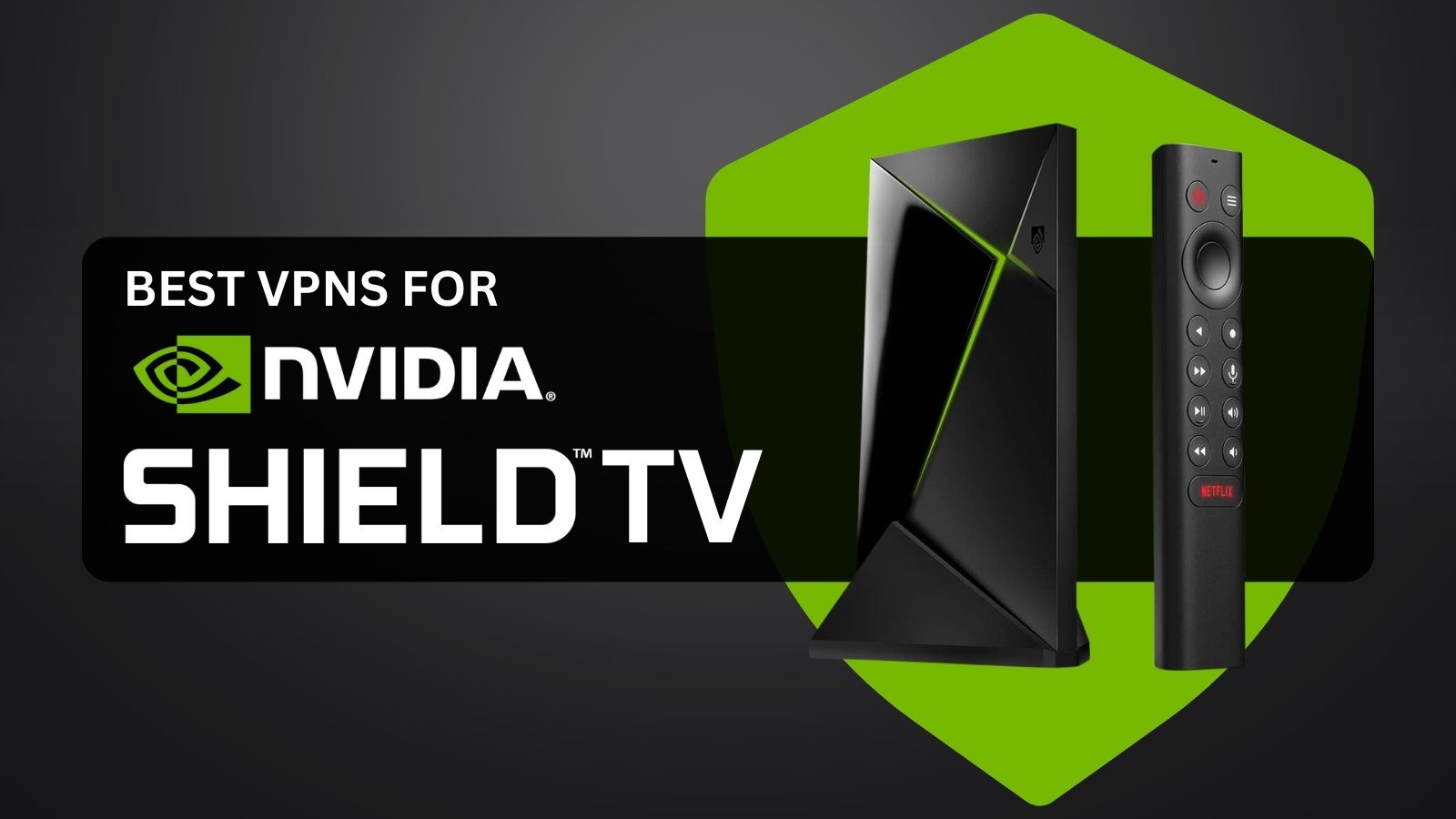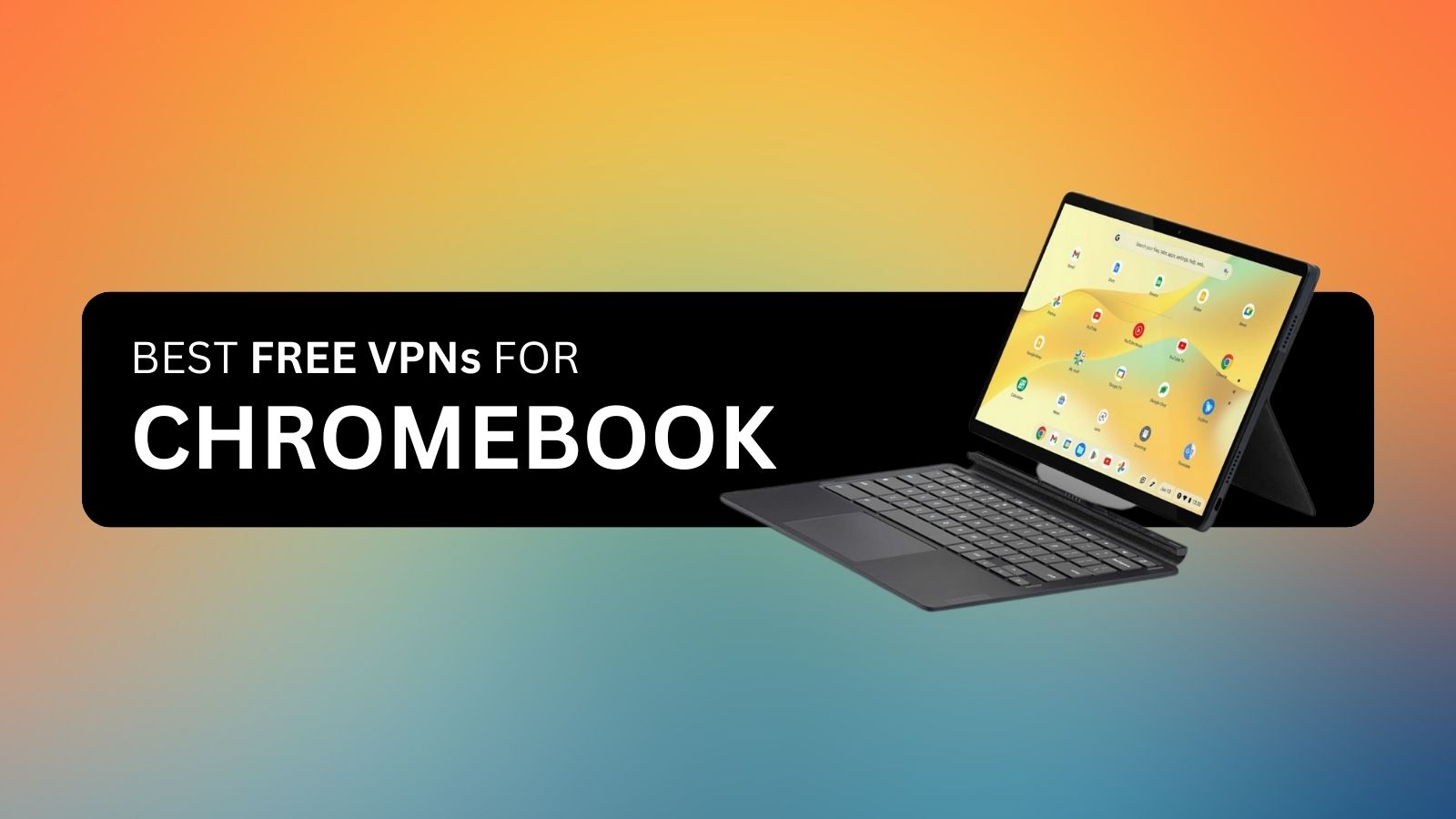When you purchase through links on our site, we may earn an affiliate commission. Here’s how it works.
5 Best VPNs for Plex in 2025
Our experts have reviewed 53 VPN providers, which were put through extensive rounds of testing. To learn more about that process, here’s how we review VPNs, where we explain our criteria and our policy of being fully transparent.
Plex allows you to create your own media server, use add-ons to access streaming services, watch live TV channels, and enjoy on-demand content from the Plex library. However, due to local regulations and distribution rights, its live channels and on-demand content are geo-restricted.
If you live in or travel to an unsupported area, you can’t watch on-demand or live Plex media. Fortunately, a Plex VPN can help you with both issues, giving you unrestricted access to the application. A VPN lets you connect to servers in countries where on-demand Plex TV shows and movies are available, as well as live TV channels and popular streaming add-ons.
In this article, we’ll share the 5 best VPNs for Plex and thoroughly review them. We’ll also tell you how to use Plex with a VPN, explain how to enable Plex remote access with a VPN, answer some FAQs, and more.
Best Plex VPNs - Our Shortlist
- NordVPN – Our #1-Rated Best VPN for Plex in 2025
- Surfshark – User-Friendly Plex VPN with Unlimited Connections
- ExpressVPN – High-End VPN for Unblocking Online Content
- CyberGhost VPN – Streaming-Optimized VPN with Tons of Servers
- Private Internet Access – Advanced VPN for High-End Users
How to Use Plex with a VPN
To use Plex with a VPN, you must subscribe to a provider that offers strong content-unblocking capabilities and servers in countries with access to the most on-demand Plex content. Here’s what to do:
- Sign up for a VPN that works with Plex (we recommend NordVPN).
- Download and install the VPN app on the device(s) you’ll use to watch Plex.
- Open the VPN app and log in to your account to activate it.
- Connect to a VPN server in a region you want to watch Plex content from.
- Open the Plex website or app and start using Plex with a VPN. That's it!
Plex is based in the United States, so US residents get access to the most in-demand content, live TV channels, and streaming add-ons. To get such access outside the country, you’ll need a US IP address, which you can get by connecting to a US VPN server. This will also unblock many other US streaming sites and platforms.
The Best VPNs for Plex in 2025
To find the best VPN for Plex, you’ll need to follow the criteria from our guide to choosing the best streaming VPN provider. First, look for the ability to unblock geo-restricted Plex content, along with other streaming sites. To do so, your VPN needs to have a wide server network with plenty of servers in the US.
Next, find a VPN that offers fast connection speeds and reliable performance so that you can get high-quality streaming, including Plex remote server access. Your chosen VPN should also come with obfuscated servers, a kill switch, strong encryption, secure and fast VPN protocols, and a no-logs policy.
In addition, ensure that it allows multiple simultaneous connections and supports many types of devices. A money-back guarantee is another critical feature since it allows you to get a refund if you don’t like the VPN’s services. Lastly, the best Plex VPNs should offer reliable, 24/7 customer support.
Based on the criteria mentioned above, these are the 5 best VPNs for Plex in 2025:
1. NordVPN – Our #1-Rated Best VPN for Plex in 2025
NordVPN is the best VPN for Plex, featuring a wide server network of 5,800+ servers in 60 countries. It has 1,970+ servers in 16 US locations, allowing you to easily access Plex’s live TV channels, on-demand TV shows and movies, and streaming add-ons.
This VPN has the ability to unblock geo-restricted content on Plex and many other popular streamers. Moreover, if you’ve gotten your Plex IP address blocked recently, it’ll help you bypass that by giving you a new Plex IP address that hasn’t been blocked.
NordVPN also comes with top-notch privacy and security features, such as obfuscated servers, a kill switch, a no-logs policy, AES 256-bit encryption, and secure VPN protocols. Also, it has a Double VPN feature that will route your Internet traffic through 2 secure VPN servers, adding an extra layer of encryption to your connection.
With this VPN for Plex, you’ll get ultra-fast Internet connection speeds and reliable performance, suitable for uninterrupted streaming. You can use it on 6 devices simultaneously, and it supports phones, laptops, PCs, tablets, routers, smart TVs, and more.
NordVPN offers a 30-day money-back guarantee that you can use as a free trial to see if you like its services. Also, it has 24/7 customer support via live chat, available to all users on the NordVPN website.
PROS
- Unblocks on-demand Plex content.
- Hides VPN data with obfuscation.
- Top-notch security and privacy.
- Works on any device.
- 30-day refund policy.
- 24/7 live chat customer support.
CONS
- Only some servers are obfuscated.
2. Surfshark – User-Friendly Solution Plex VPN with Unlimited Connections
Surfshark is a super-fast Plex VPN that covers 100 countries worldwide with its 3,200+ servers. You can watch and access Plex remotely by using one of its 600+ US servers, which will give you access to live TV channels, streaming add-ons, and on-demand shows and films.
With this provider, you can easily unblock geo-restricted Plex content and many other streaming sites. It’s among the fastest VPNs on the market, offering fast connections and performance on all servers. So, you can stream in 4K with no buffering.
Like all the other VPNs on our list, Surfshark can also protect you while you’re using the Internet and ensure that none of your personal information gets leaked. This is accomplished with the help of features like a no-logs policy, a kill switch, obfuscated servers, secure VPN protocols, military-grade encryption, data leak protection, Multi-Hop, and more.
One Surfshark subscription will get you unlimited simultaneous connections. You can use this VPN on many different devices, from phones and laptops to routers and smart TVs.
If you have any issues, you can contact Surfshark’s 24/7 customer support via live chat, and you’ll get fast and knowledgeable answers in return. Also, you can try Surfshark risk-free via its 30-day money-back guarantee.
PROS
- Unlimited connections.
- Unblocks US Plex content.
- Super-fast connections and performance.
- 30-day refund period.
- 24/7 live chat support.
CONS
- Spotty connection times.
3. ExpressVPN – High-End VPN for Unblocking Online Content
ExpressVPN offers excellent content-unblocking capabilities and a server network that covers 100+ countries with 3,000+ servers. It has tons of US servers, giving you access to all of Plex's on-demand content, streaming add-ons, and live TV channels.
With ExpressVPN, you’ll get a brand-new IP address when you connect to any of its servers, allowing you to bypass any existing Plex IP address blocks. Not only can this VPN unblock Plex’s geo-restricted content, but it can also give you access to a plethora of other streaming services.
And no matter which ExpressVPN server you use, you’ll get blazing-fast Internet connections and reliable performance from the provider.
This VPN will also keep you safe online, as it comes with robust security and privacy features. Some of those include a no-logs policy, secure VPN protocols, and military-grade encryption.
ExpressVPN also has obfuscated servers, which hide that you’re using a VPN to watch Plex. In addition, you’ll get a kill switch that’ll ensure you’re always using a VPN while surfing the Internet.
With one ExpressVPN subscription, you can connect up to 8 devices simultaneously, including phones, tablets, laptops, PCs, routers, smart TV devices, and more. Moreover, you’ll get a 30-day money-back guarantee and reliable 24/7 customer support.
PROS
- Access to Plex’s US library.
- Robust security and privacy.
- Highly suitable for streaming.
- 30-day money-back guarantee.
- 24/7 live chat support.
CONS
- Limited customization.
4. CyberGhost VPN – Streaming-Optimized VPN with Tons of Servers
CyberGhost is an excellent streaming-friendly VPN, offering over 9,500 servers in 100+ countries. It has 1,423 servers in the US, so you’ll be able to watch any live TV channels, on-demand content, and streaming add-ons that you’d like from Plex’s library.
This VPN also comes with streaming-optimized servers, which give you a slightly better Plex experience than regular ones, but they’re not available everywhere. Along with unblocking geo-restricted Plex content, CyberGhost can also unblock various other streaming platforms.
CyberGhost offers medium-fast connection speeds and stable performance. It’s not the fastest provider out there, but you can still use it for streaming Plex. It allows 7 simultaneous connections and is compatible with many different devices, such as laptops, PCs, tablets, phones, smart TVs, routers, and more.
In addition, this provider can protect you while you’re watching Plex, as it comes with features like a no-logs policy, secure VPN protocols, a kill switch, 256-bit encryption, and data leak protection. However, it doesn’t offer obfuscation, which means that you won’t be able to hide that you’re using a VPN to access Plex.
You can try out CyberGhost risk-free via its 45-day money-back guarantee (on longer-term plans) or its 14-day money-back guarantee (on its monthly plan). Also, you’ll get round-the-clock customer support via CyberGhost’s live chat feature.
PROS
- Streaming-optimized servers.
- 1,400+ servers in the US.
- Strong content-unblocking capabilities.
- 45-day money-back guarantee.
- 24/7 live chat support.
CONS
- Doesn’t offer obfuscation.
- Not the fastest option.
5. Private Internet Access – Advanced VPN for High-End Users
Private Internet Access (PIA) is a great option for those who specifically want to access the Plex features that only US citizens have. That’s because it has servers in all 50 US states. Overall, PIA has the largest server network on the market, spanning thousands of servers in 90+ countries.
PIA can easily unblock Plex geo-restricted media like on-demand shows and films, streaming add-ons, and live TV channels. It also provides access to other streaming platforms.
Some of the privacy and security features that this VPN offers include military-grade encryption, secure VPN protocols, a no-logs policy, obfuscation, a kill switch mechanism, data leak protection, and a Multi-Hop feature.
This provider might be the slowest on our list, but it still offers average connection speeds and reliable performance—more than suitable for streaming. You can also tweak your protocols a bit, increasing your speed, but you'll need to deal with VPN terminology.
PIA allows users to connect an unlimited number of devices simultaneously with only one subscription. You can use it on a wide range of devices, including phones, routers, PCs, laptops, tablets, smart TVs, and more. You’ll also get a 30-day money-back guarantee and 24/7 customer support from this provider.
PROS
- Servers in all US states.
- Can change Plex IP address.
- Allows thorough customization.
- 30-day money-back policy.
- 24/7 live chat support.
CONS
- Too complex for newbies.
- Requires some optimization.
Why Do You Need a VPN for Plex?
You need a VPN for Plex to unblock the service’s geo-restricted content in unsupported regions. Other reasons why you need a VPN for Plex include the following:
- Bypass Geo-Blocks – Since some on-demand Plex content, live TV channels, and streaming add-ons are blocked in certain countries, you’ll need to change your virtual location to make it seem as though you’re accessing Plex from a suitable region, like the US. To do that, you can use Plex with VPN assistance.
- Access Everything That Plex Offers – Some countries, like the US, have more Plex content and features compared to others. With a VPN, you can access Plex’s library in whichever country you like by simply connecting to a VPN server in the region of your choosing.
- Watch Plex While Traveling – If you want to continue to watch your favorite Plex content even when you’re traveling to restricted regions, you’ll need a VPN for Plex to connect to a server in your home country.
- Prevent ISP Throttling – Your ISP can deliberately slow down your Internet when you’re streaming a show or doing anything else that requires a lot of data. A Plex VPN can help you avoid this as it’ll hide your online activity from your ISP and prevent it from seeing your data usage.
- Block Ads on the Free Version – The free version of Plex is full of ads that can make your streaming experience unpleasant. However, a VPN with an ad-blocker can get rid of those ads and give you uninterrupted access to Plex.
How to Choose the Best Plex VPN?
To choose the best Plex VPN, you need to ensure that it can unblock Plex with ease. You'll also want plenty of servers and fast speeds. Here's what you need to keep in mind:
- Ability to Unblock Plex - No matter if you use the Plex site or app, your chosen VPN must be able to unblock it from any location, on any device, whenever you want.
- Wide Server Network - You'll want as many servers as possible, which gives you a greater chance of finding a nearby server that works without slowing you down.
- Fast and Stable Performance - Plex is all about streaming, so you'll want fast performance and no throttling. Make sure your VPN isn't introducing major slowdowns.
- Obfuscated Servers - The best way to bypass any geo-block, including Plex's, is to use obfuscation, which is a technique of using smaller data packets.
- Solid Protocols and Encryption - For unblocking and streaming Plex with a VPN, you'll want OpenVPN with AES-256 or WireGuard with ChaCha20, which are the best options.
- Kill Switch - VPN connections can drop, which is when your original IP can get exposed. A kill switch prevents that, ensuring you get the smoothest streaming experience.
- No-Logs Policy - You can make sure that not even your VPN knows what you're doing online by getting one with a no-logs policy (an audited one, preferably).
- Simultaneous Connections and Supported Devices - Plex works on many devices, and so should your VPN. Also, make sure you get enough simultaneous connections.
- Money-Back Guarantee - Remove any risk of buying a VPN service subscription by getting one with a generous money-back policy, lasting for 30 days minimum.
- 24/7 Live Chat Support - When issues arise, you'll be happy to have access to reliable customer support. That said, the best Plex VPNs offer 24/7 live chat support.
How to Access Plex Remotely with a VPN?
Accessing Plex remotely with a VPN can be a bit complicated because most VPN providers offer built-in NAT firewalls that will block you if you try to access a Plex server remotely. That said, we’ll try to make it as easy as possible for you.
First of all, if you have set up your own Plex media server and want to get Plex remote access, you’ll need to lower the security settings on your VPN app.
You can do this via port forwarding, which allows you to use the NAT firewall to open a port for letting unsolicited requests in, which are otherwise blocked. When you open the correct port, you’ll be able to access Plex remotely from anywhere.
To use Plex remotely, you’ll also need a client and a server for streaming. A Plex server can be set up on Windows, macOS, Linux, or NAS devices that have Internet access.
Once you set up your Plex server, you can use the Plex app to stream content on other devices, also known as clients. Plex client apps are available for iOS, Android, macOS, Fire TV, Windows, Xbox One, Roku, PS4, and more.
Plex Not Working with a VPN - How to Fix
If Plex refuses to work with your VPN, you can switch to another server or protocol, or you can restart your network equipment. These are the steps you need to take:
- Check Your Internet Connection - Before you do anything else, make sure your connection works as it should. Disconnect your VPN and access the Web through a browser. Visit a couple of sites to see if they load properly. If not, contact your provider.
- Restart Your Device & VPN - Restarting your devices lets you remove residual data that can cause connectivity issues. Doing so will also restart your VPN. That said, we recommend restarting your Plex-ready device as well as your router.
- Clear Your Browser's Cache - If you tried accessing Plex through a Web browser before you got a VPN, there could be cookies and cache that have your location data. Remove that data and access Plex once again, but only after you connect to a VPN.
- Go for Another VPN Server - Perhaps you're trying to use an overcrowded server, which can be slow to transfer data. In that case, all you have to do is open your VPN and pick another server. Try finding one that's not as overcrowded.
- Go for Another VPN Protocol - When it comes to streaming, we recommend going for OpenVPN or WireGuard, which are great for unblocking online content and are also known for their speed and performance.
- Disable Your Device's Firewall - If you use Plex on a Windows device, you'll want to disable its firewall, which often creates a software conflict with VPN connections. You can disable your device's firewall (temporarily, at least) using the settings app.
- Update Your VPN App - VPN applications typically receive updates every couple of weeks, which is needed to fix bugs and performance issues and to optimize the effectiveness of their content-unblocking features. See if there's an update available for your VPN.
- Contact Your VPN - If nothing else works, it's time to turn to your VPN. Hopefully, you've picked one with 24/7 live chat support available through its website. If that's not an option, create a new support ticket.
Can You Use a Free VPN for Plex?
Yes, you can use a free VPN for Plex, but we don’t recommend this. That’s because free VPNs are risky and can make you even more vulnerable online than you already are by selling your data to third parties. Many free providers do this so that they can make money.
Free VPNs also have small server networks, so most won’t even unblock Plex content that’s geo-restricted. Moreover, free VPN providers offer slow speeds, limited bandwidth, low data caps, and restricted features.
They also won’t protect you from online threats like premium ones will and might even spread malicious links that will infect you with malware.
Thus, to access more Plex content and features and stream without buffering, we recommend you use a paid VPN that will protect you from online threats. Even better, you can go with a free VPN trial, giving you access to premium features for free for a limited time.
For example, the NordVPN free trial works on Android for 7 days. If you use some other platform, you can rely on NordVPN's 30-day money-back guarantee, which means you'll have a whole month to test-drive our #1 recommended VPN.
Final Thoughts
Certain Plex content and features are restricted due to regulations and content distribution rights. That's why some countries, like the US, have much wider access to Plex’s library compared to others. However, with a Plex VPN, you can fix both of these issues by making it seem like you’re located in the US or another supported region.
We recommend NordVPN as the best VPN for Plex because it can unblock geo-restricted Plex content easily and give you access to all the features the multi-faceted streaming service offers. It will also keep you safe online and give you blazing-fast Internet connections for a better streaming experience.
That’s all for our guide on choosing a VPN for Plex. If you have any questions or remarks, feel free to share them via the comments section below. Thanks for reading!