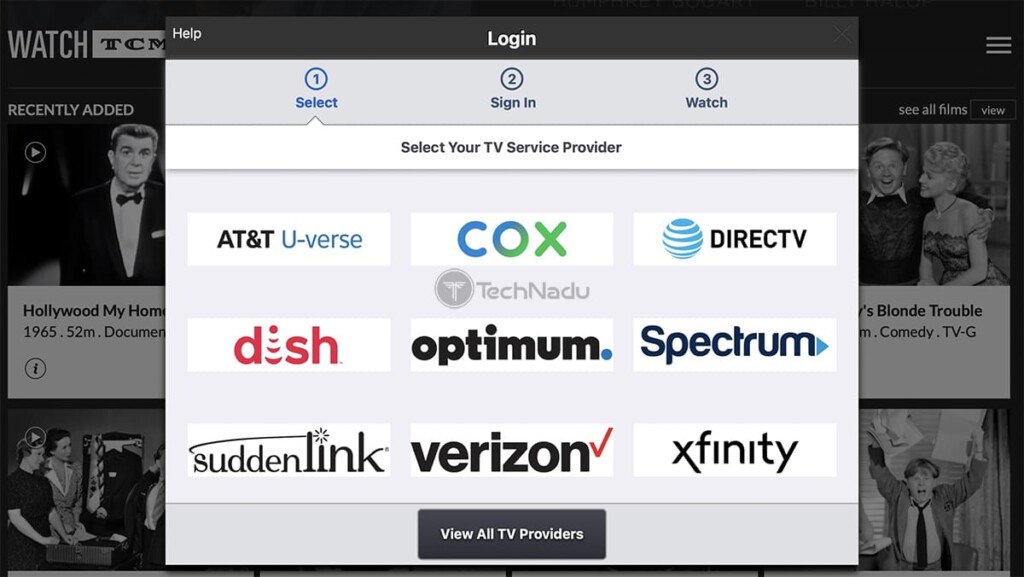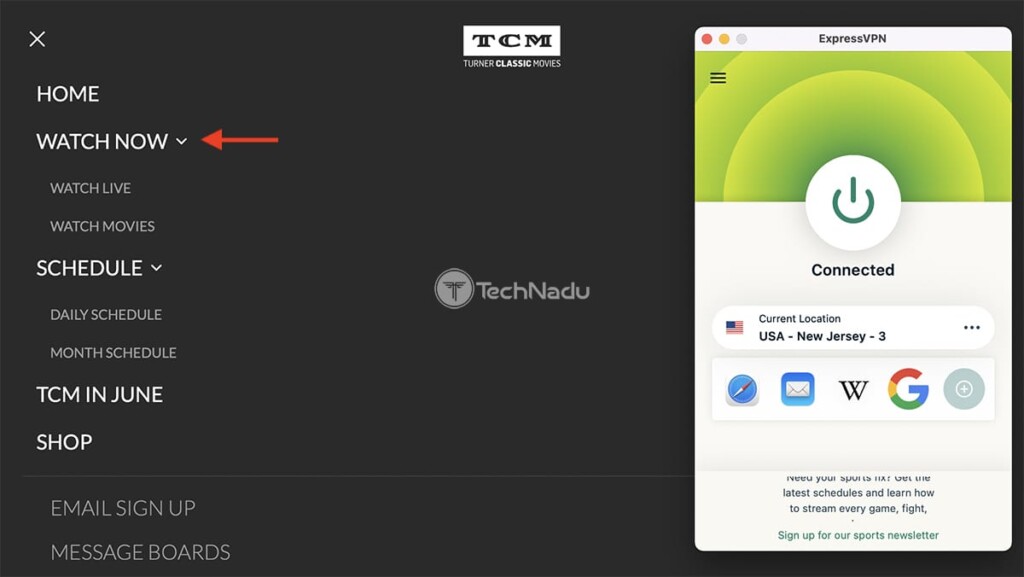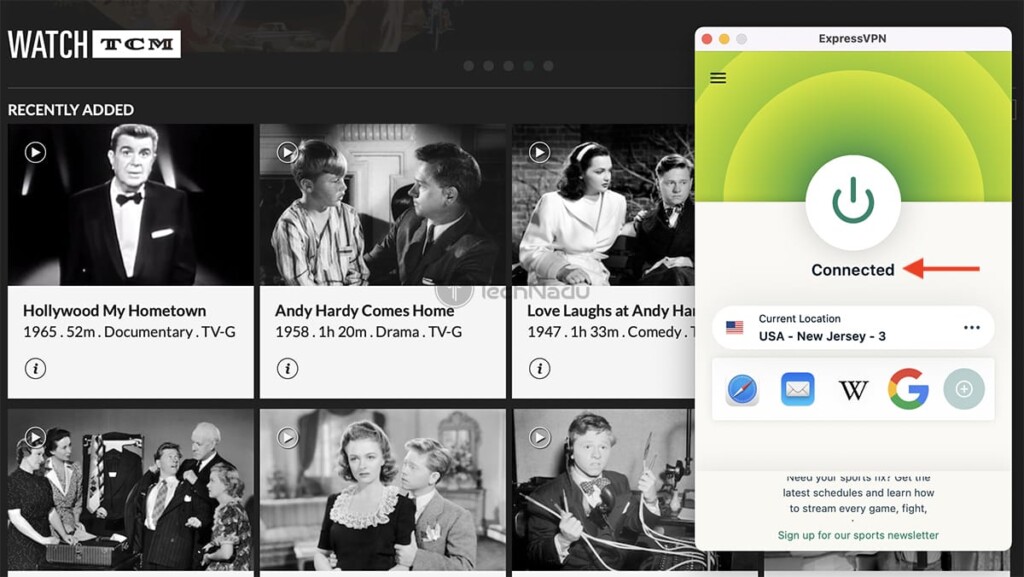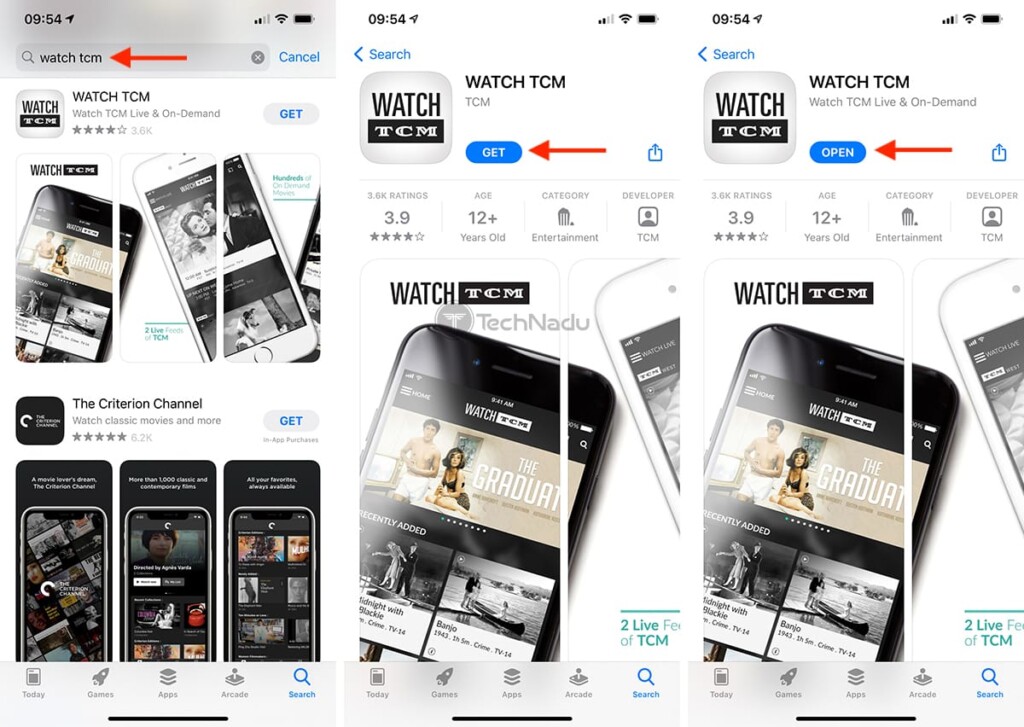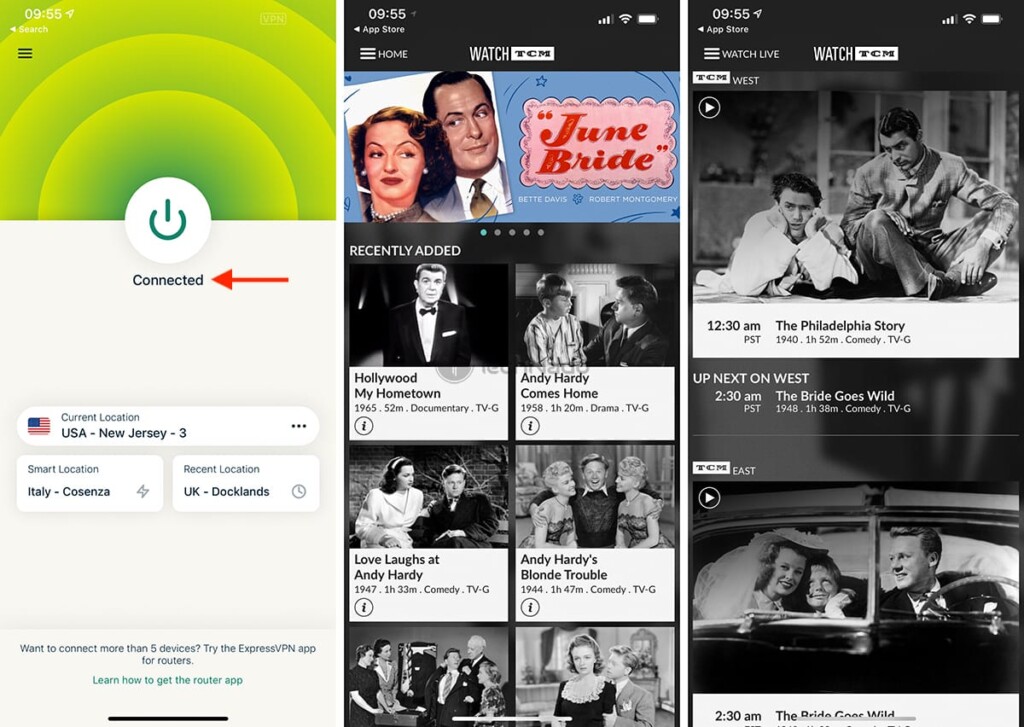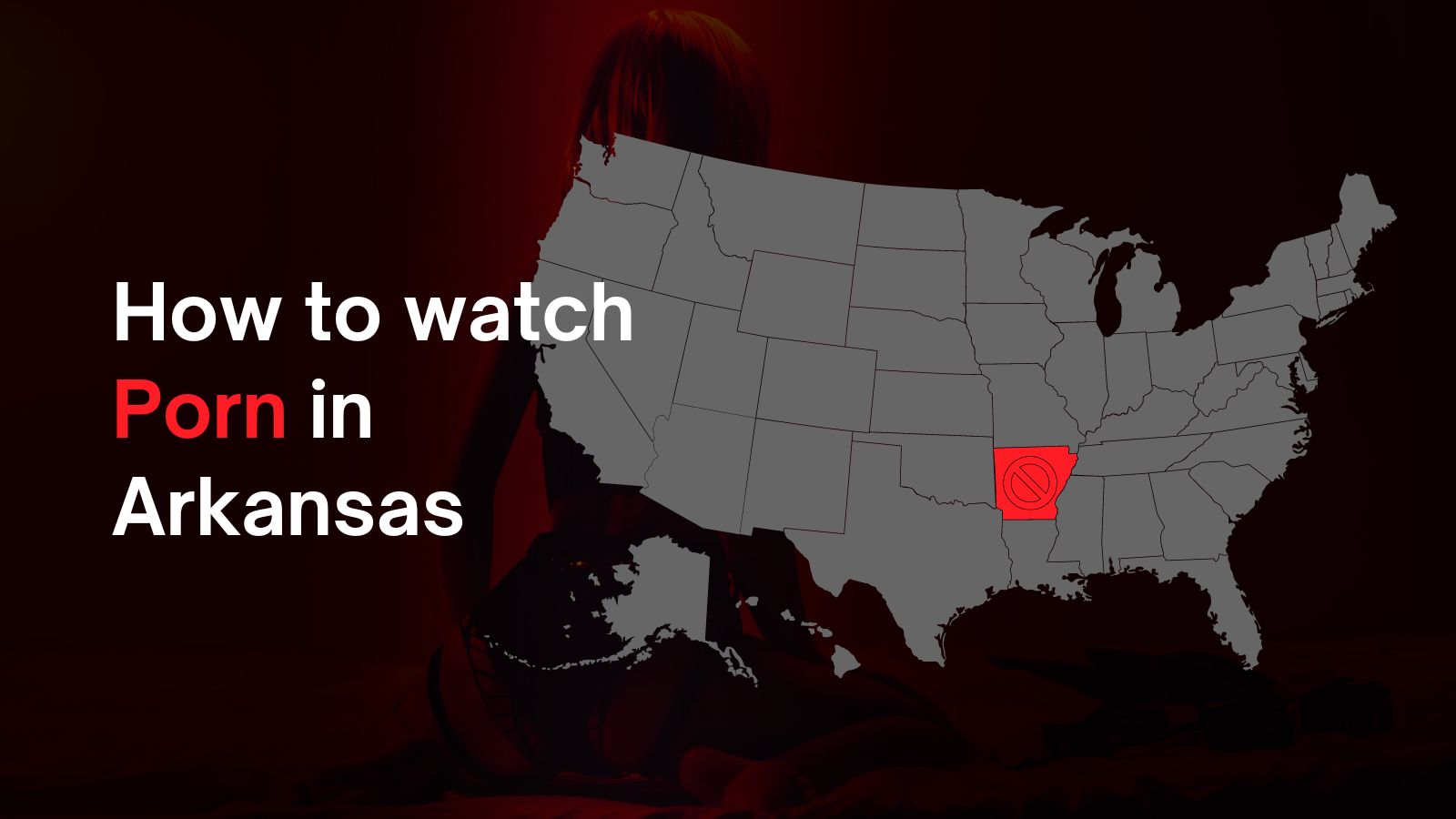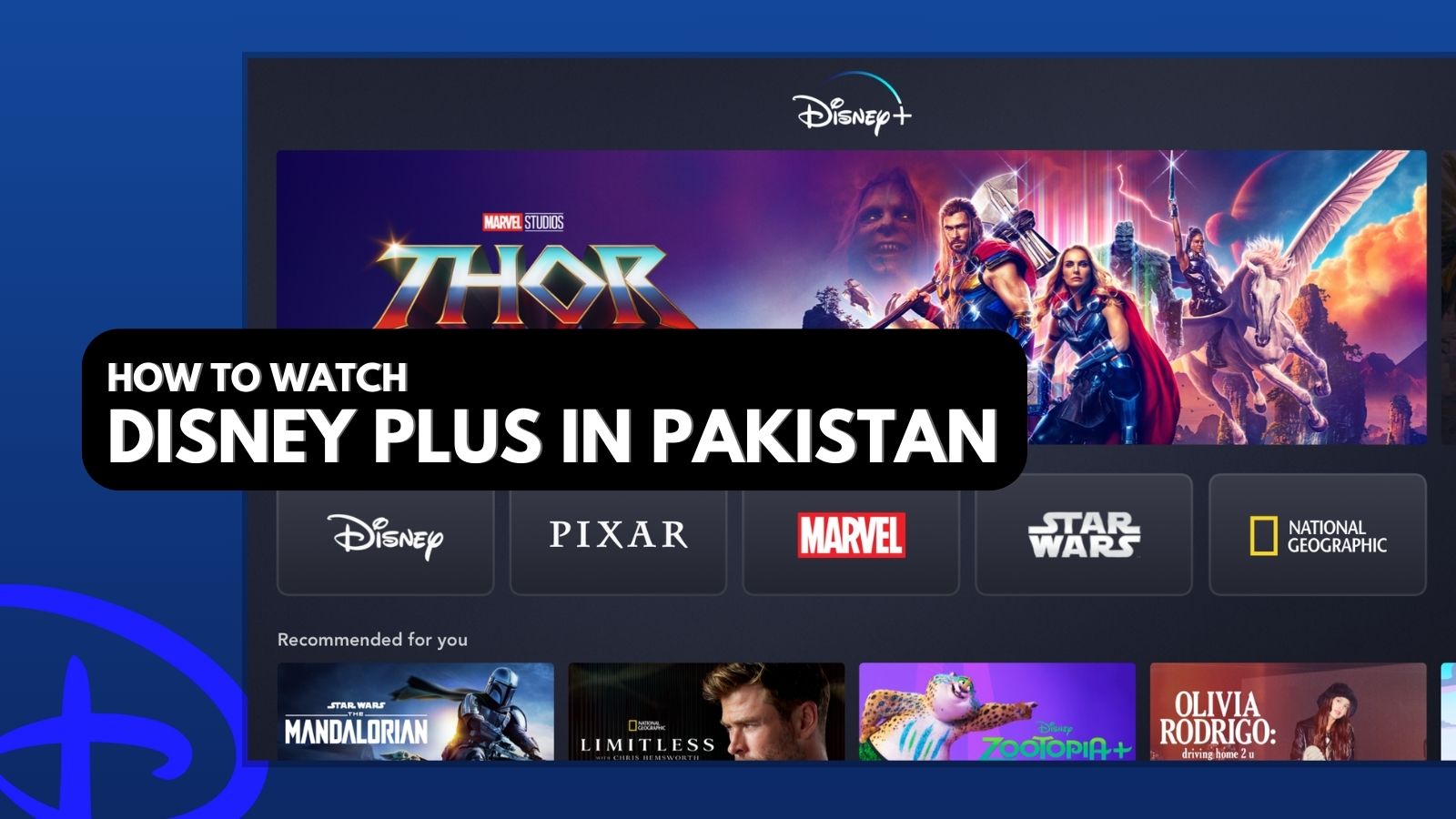
When you purchase through links on our site, we may earn an affiliate commission. Here’s how it works.
How to Watch TCM Outside the US in 2021
TCM (Turner Classic Movies) is perhaps the only TV channel to offer uncut and commercial-free classic movies. However, finding TCM's content online has become somewhat complicated in recent years. On top of that, keep in mind that TCM's website is geo-restricted, which adds to the overall complexity. So, is it possible to watch TCM outside the US in 2021?
Yes – it's possible to both find and unblock TCM's library from anywhere in the world. The trick here is to use a capable VPN application. And when it comes to VPNs, TechNadu’s team knows all about those. So, join us, and we'll show you how to unblock and watch TCM outside the US.
Where Is TCM Available?
TCM is available in the United States only. On top of that, TCM’s website (where you can stream movies on-demand) requires valid TV provider credentials.
It should be mentioned that at the moment, the best way to watch TCM's content is direct via its website (where you'll find both live channels and on-demand movies). Previously, that was available via a standalone streaming service called FilmStruck (shut down in 2018). You can also find some of its content on HBO Max, which also comes geo-blocked.
How to Watch TCM Outside the US
Finally, follow these 6 steps to watch TCM outside the US in 2021:
- Step #1: Get the best-working VPN to unblock TCM
- Step #2: Get your VPN subscription
- Step #3: Download and install the VPN on your device(s)
- Step #4: Connect to a VPN server in the US
- Step #5: Unblock and access TCM from anywhere
- Step #6 (optional): Get TCM on other devices
Step #1: Get the Best-Working VPN to Unblock TCM
Since we’re talking about media streaming here, you need to be very careful about which VPN you’ll pick (as you’ll want a reliable one, letting you maintain your Web connection speed). With that said, our strong recommendation would be to subscribe to ExpressVPN, which comes as one of the best VPNs available right now.
3,000+ VPN servers in 160 VPN server locations in 105 countries, 8 Simultaneous connections, Fast and stable connection, No activity logs or connection logs, No bandwidth limits, Strong encryption, 24/7 live chat support, and 30-day money-back guarantee.
ExpressVPN works with TCM like a charm, without any issues whatsoever. That’s why we’ll feature this VPN throughout this article. However, you do have a couple more options, so we’ll point you to our guide on the best VPNs for media streaming. Take a look and make your pick.
Step #2: Get Your VPN Subscription
It’s crucial to get your VPN subscription right now - before we continue with this process. So, if you’re still in doubt, go ahead and visit ExpressVPN’s website. Then, select 'Get ExpressVPN' and pick your subscription. Keep in mind that long-term plans help you save in a big way, so review your options carefully.
You’ll then need to input your email address and pick a payment method. Once done, an email confirming your subscription will reach your inbox, so don’t forget to check for it. When that happens, you’ll be free to proceed with the next step.
Step #3: Download & Install the VPN on Your Device(s)
To watch TCM outside the US, you need to have an American IP address (which is done by connecting to a US server). To make that possible, you need to run ExpressVPN on your device. So, here’s how to download, install, and use ExpressVPN (on all of its 60+ supported devices).
After you download and install ExpressVPN, make sure to run it for the first time. If you’re on a computer, use your ExpressVPN activation code to log in. Then, complete the initial setup and make sure to reach the VPN’s home screen. Now, let’s show you how to use the VPN to connect to a secure server.
Step #4: Connect to a VPN Server in the US
Keep in mind that you'll need to repeat this step every time you wish to watch TCM outside the US. And yes, we're talking about connecting to a US VPN server. So, begin by launching ExpressVPN and then click on the button just below the ON/OFF switch (on ExpressVPN's home screen). This will open a new window, showing you all of the VPN's servers.
Feel free to use the top-placed search bar to look up 'United States.' Then, connect to any server in the US by double-clicking on its name. ExpressVPN will take a moment to connect you, letting you know once done by coloring its home screen green.
Step #5: Unblock & Access TCM From Anywhere
You can now use any Web browser to access TCM’s website. Then, pick 'Watch Now' and select whether you'd like to watch TCM live or on-demand movies. However, before you get to stream anything, you'll need your TV provider's credentials (TCM works with a massive list of cable, satellite, and OTT TV platforms).
In case you’re not yet subscribed to TCM via a TV provider, it’s possible to do so even outside the United States. To learn more and review the best options you have, jump to the segment explaining how to sign up for TCM outside the US.
Step #6 (Optional): Get TCM on Other Devices
It’s possible to access TCM using your smartphone or tablet as well. That’s done via the WATCH TCM app, available on iOS/iPadOS and Android. However, keep in mind that you’ll need a Google or Apple account registered in the US.
To bypass this obstacle, you can create a new Google account or get a new Apple ID. Make sure to use a VPN while doing so and pick 'United States' once asked about your country (Google won't ask, which is why using a VPN is essential). Apple will ask for an address as well, which this random address generator can help you with. Once done, make sure to log in using your new account on your iPhone, iPad, or Android.
Then, download the WATCH TCM app from the Google Play Store or the iOS App Store. Make sure that you’re connected to a US VPN server, and then open WATCH TCM. Once you log in using your TV provider’s credentials, you’ll get to unblock and watch TCM outside the US.
How to Sign Up for TCM Outside the US
As mentioned earlier, TCM doesn’t offer a standalone subscription. Instead, you’ll need to get an applicable cable TV, satellite TV, or OTT subscription. With that said, here are your best options if you decide to sign up for TCM outside the US.
Sling is the live TV you love for less. Customize your channel lineup and watch TV online with no setup, hidden fees or long-term contracts.
Next, you can opt for Sling TV. However, the situation here is a bit complicated, as Sling TV doesn’t offer TCM in its standard lineup (make sure to learn more about Sling TV’s packages and prices). In other words, you’ll need to get either Sling TV’s 'Blue' or 'Orange' packages ($35.00/month), and then subscribe to 'Hollywood Extra' ($6.00/month) to get access to TCM. For more information, here’s how to get Sling TV outside the US.
85+ top channels of entertainment, news, live sports, & more. Recording without storage limits and 6 accounts included. No cable box, contracts, or hidden fees.
YouTube TV comes as the best way to get TCM outside the US. That’s because it offers TCM via its standard lineup of channels, priced at $64.99 per month. We’re talking about 85+ live TV channels here, which you can unblock and access from abroad using a VPN. With that said, here’s how to sign up for YouTube TV from outside the US.
That would be all on how to watch TCM outside the US. If you have any questions for us, make sure to post your comment just below. And finally, thank you for reading!