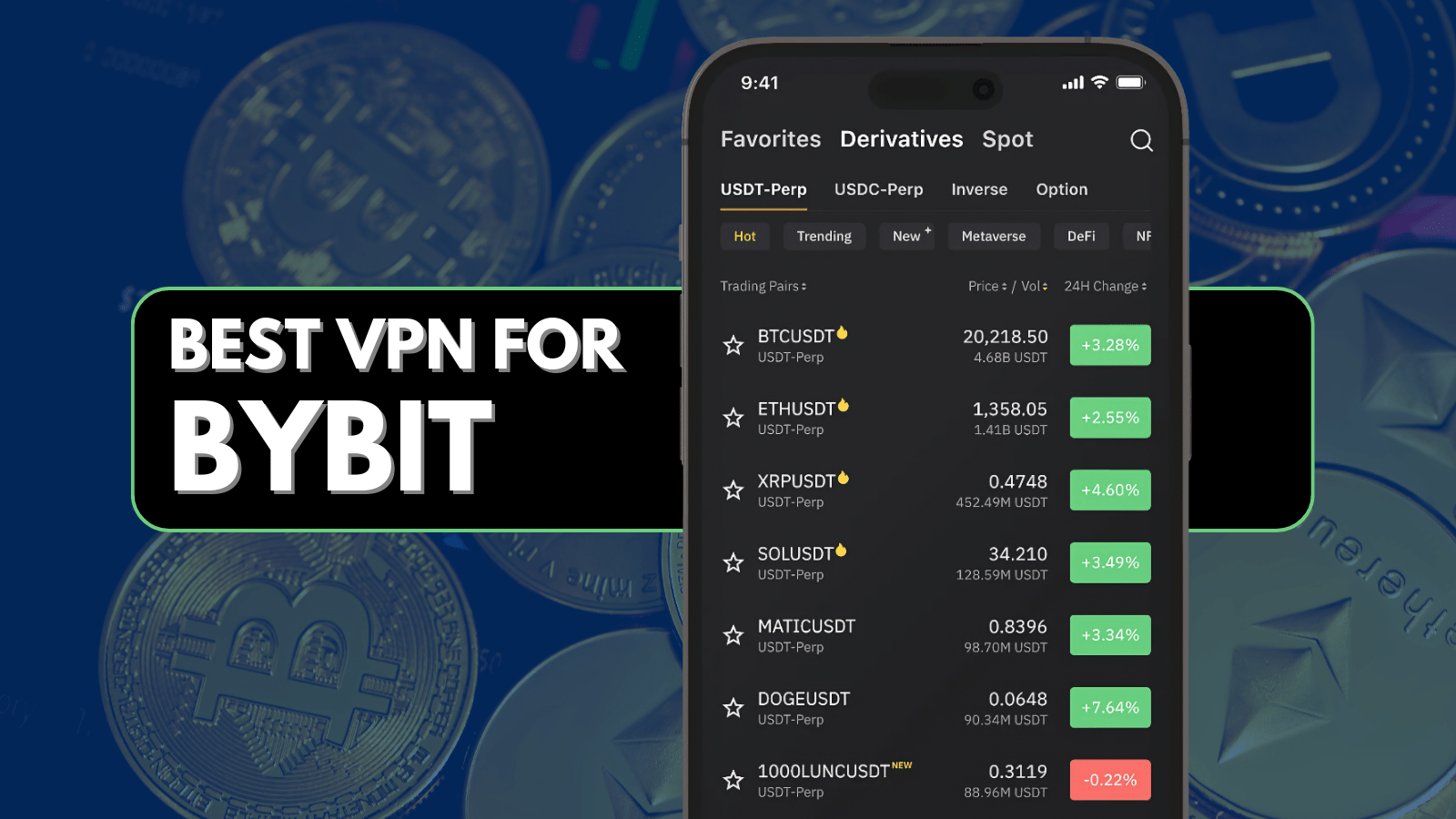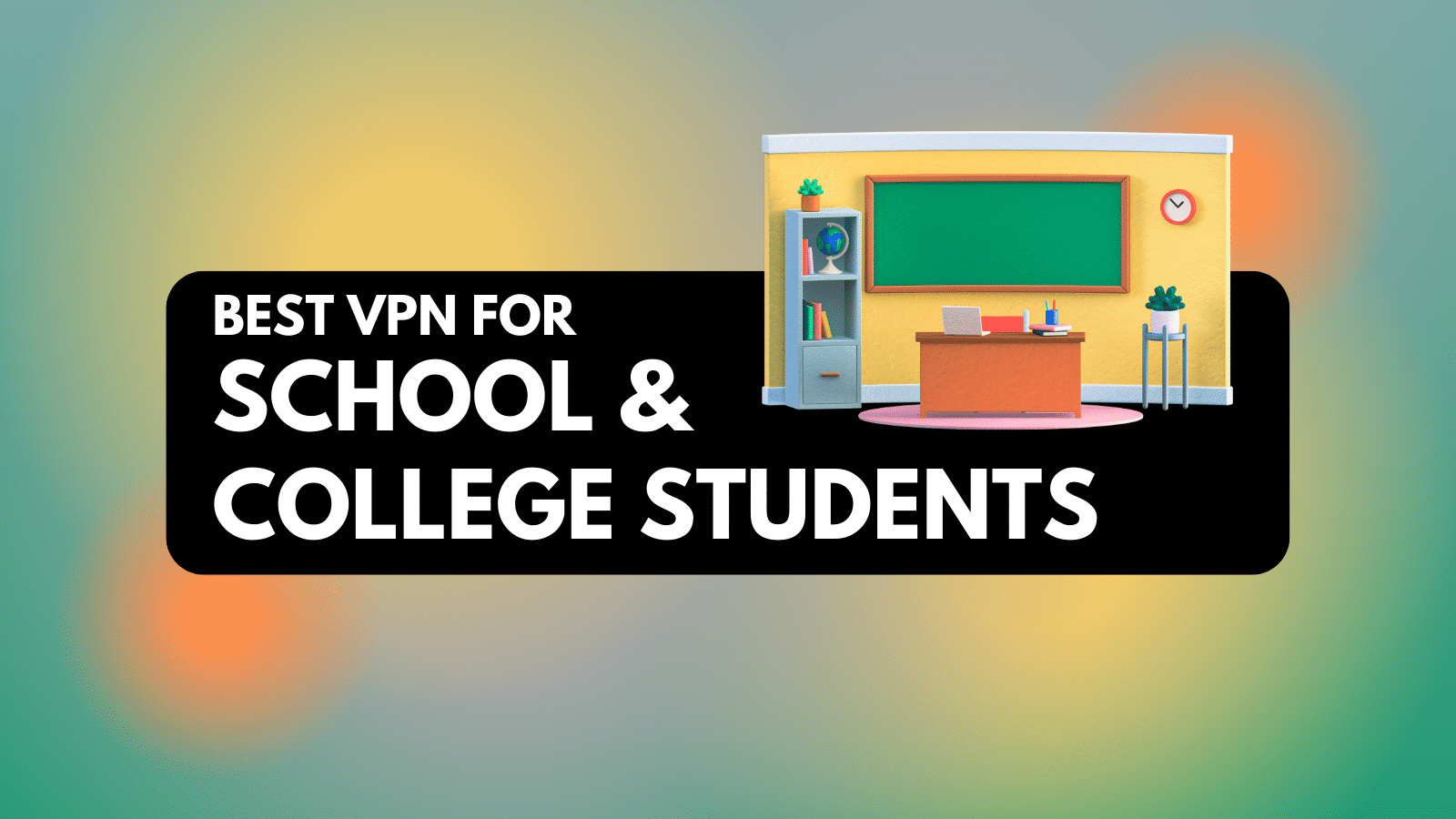When you purchase through links on our site, we may earn an affiliate commission. Here’s how it works.
5 Best VPNs for the Netherlands in 2025
Our experts have reviewed 53 VPN providers, which were put through extensive rounds of testing. To learn more about that process, here’s how we review VPNs, where we explain our criteria and our policy of being fully transparent.
The Netherlands doesn’t impose strict online censorship, but it is part of the 9-Eyes Alliance. This means, the government may collect and store your confidential data. Besides that, many global streaming platforms don’t offer local libraries, and Dutch content is unavailable outside the country.
Luckily, you can overcome all this with the best VPN for the Netherlands. A VPN allows you to change your virtual location by choosing a server in the country where the content you want to access is available. This effectively bypasses any geo-restrictions. On top of that, a VPN will encrypt your traffic and prevent data breaches, so your online activities will be private.
In this article, we’ll unveil the 5 best Netherlands VPNs and teach you how to easily get a Netherlands IP. We’ll also go into more detail about why you need a VPN and end with answers to some frequently asked questions.
Best Netherlands VPNs - Our Shortlist
- ExpressVPN – Our #1-Rated Best VPN for the Netherlands in 2025
- NordVPN – Best Netherlands VPN with Next-Level Security
- CyberGhost VPN – Cost-Efficient VPN for Unblocking Any Content
- Private Internet Access – VPN with the Most Extensive Server Range
- Surfshark – Impressive VPN Provider for Protection from 9-Eyes
How to Get a Netherlands IP Address
To get a Netherlands IP address, you need to choose and subscribe to a VPN provider with an excellent reputation and servers in the Netherlands. Here are some easy steps to follow:
- Subscribe to a VPN with Dutch servers (we recommend ExpressVPN).
- Download and install the VPN app on your preferred device.
- Open the VPN app and log in to activate your account.
- Connect to a Netherlands server.
- That’s it! Enjoy protected and unrestricted browsing with your new Netherlands IP.
The Best VPNs for the Netherlands
To find the best VPN for the Netherlands, read our article on the best VPNs with most servers. The first feature to look for is a large server fleet for accessing international content like the best Netflix and Amazon Prime libraries. It should also have servers in the Netherlands so you can unblock local content like Bol and De Telegraaf.
Choose a VPN with robust security features, such as obfuscated servers that hide that you’re using a VPN, a kill switch that prevents data leaks by cutting your Internet in case of a VPN failure, a strong no-logs policy, secure VPN protocols like OpenVPN and WireGuard, and AES-256 encryption.
Furthermore, look for a VPN with fast speeds and consistent performance. Ensure that it allows you to make many simultaneous connections and works with various devices, such as smartphones, laptops, PCs, tablets, and gaming consoles. Lastly, seek a generous money-back guarantee and 24/7 customer support.
Based on these criteria, here are the 5 best Netherlands VPNs:
1. ExpressVPN – Our #1-Rated Best VPN for the Netherlands in 2025
ExpressVPN is the best VPN for the Netherlands because it has 3,000+ servers in 94 countries. It can easily unblock international content like Netflix and Amazon Prime libraries. It also has servers across 3 Dutch locations: Amsterdam, the Hague, and Rotterdam. So, you can get a secure Netherlands IP and access local content like De Telegraaf and Bol.
Moreover, ExpressVPN has obfuscated servers that hide VPN usage, an audited no-logs policy to ensure not even the VPN knows your activities, AES-256 encryption, and VPN protocols like its proprietary Lightway protocol, OpenVPN, and IKEv2. Besides all that, it offers a kill switch that blocks your Internet if the VPN fails to prevent data leaks.
ExpressVPN comes with lightning-fast speeds and incredible overall performance. On top of that, it enables 8 simultaneous connections. But that’s not all! Due to its broad compatibility, you can use ExpressVPN on any type of device, including tablets, smartphones, laptops, PCs, smart TVs, routers, and gaming consoles.
In addition, you will get help from ExpressVPN’s 24/7 customer support to resolve any issues that arise. The best part is that you can test its services before you decide whether to fully commit. This is because it has a 30-day money-back guarantee, enabling a full refund if you are not satisfied.
PROS
- Servers in 3 Dutch locations
- Impressive security and privacy features
- Breakneck speeds and reliable performance
- Supports various devices
- 30-day money-back guarantee
CONS
- On the expensive side
2. NordVPN – Best Netherlands VPN with Next-Level Security
NordVPN has over 5,700 servers in 60 countries, so you can watch your favorite global content on Netflix and Amazon Prime libraries. Additionally, it has 200+ servers in the Netherlands that unblock local websites, such as Bol and De Telegraaf, allowing you access from anywhere.
Thanks to NordVPN, you will get amazing online security and privacy. It offers obfuscation so your VPN traffic will remain hidden and a kill switch feature to cut your connection if the VPN fails. NordVPN also comes with strong VPN protocols, such as its unique NordLynx, OpenVPN, and IKEv2. It also employs AES-256 encryption and has an audited no-logs policy.
NordVPN works with various devices like smartphones, PCs, laptops, tablets, and gaming consoles. It also allows 6 simultaneous connections. It is a bit slower than ExpressVPN, but that doesn’t mean it offers lousy performance. You will still enjoy consistent connections.
Besides these features, NordVPN also has reliable customer support that is available 24/7. Ultimately, you can take advantage of its 30-day money-back guarantee, which gives you a refund if you are not satisfied with its services.
PROS
- 200+ servers in the Netherlands
- Industry-leading security
- 24/7 customer support
- Incredible performance
- 30-day refund period
CONS
- Somewhat slow on distant servers
3. CyberGhost VPN – Cost-Efficient VPN for Unblocking Any Content
CyberGhost offers 9,100+ servers across 90+ countries, which unblock global content like Netflix and Amazon Prime libraries. On top of that, it employs 327 Netherlands servers in Amsterdam. This means you can browse your favorite content from home, like Bol and De Telegraaf, while traveling.
Although CyberGhost doesn’t have obfuscation, it provides NoSpy servers. They don’t hide the VPN usage itself, but they do ensure your data privacy. In addition, you can benefit from AES-256 encryption, a kill switch, an audited no-logs policy, and WireGuard, OpenVPN, and IKEv2 protocols.
CyberGhost is slower than ExpressVPN and NordVPN, but it still offers decent speeds and reliable overall performance. Thanks to being compatible with many devices, you can use this VPN on your PC, laptop, smartphone, tablet, gaming system, and more. It even allows up to 7 simultaneous connections.
Moreover, CyberGhost comes with knowledgeable customer support. Besides this, you can test the VPN with its 45-day money-back guarantee that comes with its lengthier plans.
PROS
- 327 Dutch servers
- Private NoSpy servers
- Wide device compatibility
- Unblocks local and international content
- 45-day money-back guarantee
CONS
- Does not offer obfuscated servers
4. Private Internet Access – VPN with the Most Extensive Server Range
Private Internet Access (PIA) has the largest server network on the market. Thanks to its thousands of servers in 84 countries, it grants access to global platforms like Netflix and Amazon Prime. It also has 1 Netherlands server location in Amsterdam that unblocks local websites, such as De Telegraaf and Bol.
Unfortunately, PIA is the slowest VPN on our list, but it still has decent performance. It makes up for this with its customizability and amazing security features. You will get AES-256 encryption, robust VPN protocols (WireGuard and OpenVPN), and an audited no-logs policy.
Furthermore, PIA implements obfuscation to hide that you are using a VPN. It even has a reliable kill switch to make sure your data is safe by immediately cutting your Internet connection if the VPN fails.
PIA offers unlimited simultaneous connections and works with all devices, so you can use it on your smartphone, computer, tablet, smart TV, router, or gaming system. There is 24/7 customer support that can help with any issue. Finally, it also includes a 30-day money-back guarantee in its plans that allows you to test its services.
PROS
- Servers in 1 Dutch location
- Largest server network available
- No limit to simultaneous connections
- Highly customizable
- 30-day money-back policy
CONS
- Slowest VPN on our list
5. Surfshark – Impressive VPN Provider for Protection from 9-Eyes
Surfshark comes with more than 3,200 servers in 100 countries. As a result, it effectively unblocks international content like Netflix and Amazon Prime libraries. There are also Netherlands servers in Amsterdam, enabling it to access local sites, such as Bol and De Telegraaf.
What’s more, Surfshark has fantastic speeds and terrific overall performance. This provider cares about your online security and comes with advanced features like an audited no-logs policy, obfuscation, a kill switch, AES-256 encryption, and robust VPN protocols (WireGuard, OpenVPN, and IKEv2).
Surfshark continues to satisfy its users by working with many devices: computers, smartphones, tablets, routers, smart TVs, and gaming consoles. Even better, you can enjoy its unlimited simultaneous connections to protect as many devices as you want.
Furthermore, Surfshark has 24/7 customer support that will resolve your issues. It also offers a 30-day money-back guarantee that gives a full refund if you find the VPN’s services insufficient for your needs.
PROS
- 2 multi-hop Dutch servers
- Second-fastest VPN on list
- Unblocks content around the world
- Provides unlimited simultaneous connections
- 30-day refund policy
CONS
- Frequent issues on iOS app
Why Do You Need a VPN for the Netherlands?
You need a VPN for the Netherlands due to security concerns and because many streaming platforms are geo-restricted to their home countries. Besides that, here are many other reasons to get a Netherlands VPN:
- Hide Your Browsing Activity – The Netherlands is a free country in terms of online censorship, but it is a member of the 9-Eyes Alliance. Luckily, a VPN will hide your browsing activity from the government.
- Mask Your IP Address – Your IP address can give away your real location and be used to track your movements online. Using a VPN will protect you from any tracking.
- Bypass Bandwidth Throttling – Your ISP may throttle your bandwidth if you frequently consume a lot of data. A VPN will hide your online activities and bypass bandwidth throttling.
- Avoid Price Discrimination – Prices for certain services and products vary depending on the country. Luckily, a VPN will overcome this issue by allowing you to connect to different countries.
- Get Around Local Censorship – The Netherlands has blocked Pirate Bay due to copyright infringement along with the sites Sputnik and Russia Today after a ruling from the European Commission. A VPN will encrypt your traffic and hide your IP address so you can avoid local censorship.
- Access International Content – Even the best streaming services don’t offer libraries in every country. Thankfully, a VPN allows you to connect to servers in various countries worldwide and gain unrestricted access to your favorite content.
- Use Public Wi-Fi Safely – Public Wi-Fi networks are the most accessible routes to your data. A VPN with robust security features will help you prevent cyberattacks by encrypting your data.
- Improve Your Gaming Experience – With one of the best Europe VPNs, you can access games unavailable in the Netherlands, lower ping rates, and stabilize latency. You can even change regions and enjoy more features of multiplayer games.
- Shop Securely Online – Online shopping requires sharing confidential financial data, which a VPN can protect from various types of attacks.
- Access Local Content While Traveling – Some Dutch websites, such as Bol and De Telegraaf, are geo-restricted to local users only. A VPN will provide you with a Netherlands IP and enable access to regional content.
- Protect Yourself While Downloading Torrents – The Netherlands imposes fines and even short prison sentences on those who torrent copyrighted materials. That’s why you need a VPN that will hide your P2P activities.
Can You Use a Free VPN for the Netherlands?
Yes, you can use a free VPN for the Netherlands, but we don’t recommend it. Free VPN services lack robust security features, which results in data leaks, a high possibility of encountering malware, and reduced online privacy. Plus, they often sell your data to third parties. Even the best free VPN in the Netherlands can expose you to severe risks.
On top of this, free VPNs may have limited server networks, which result in slower speeds, limited bandwidth and storage, and fewer simultaneous connections and features. Due to this, you’ll face inconsistent and unreliable performance—even if you choose the best free VPN for the Netherlands.
That’s why we advise you to use a paid VPN. The best VPNs come with vast server fleets, incredible speeds, and high-end security. In other words, they will provide you with the best features that cater to your needs.
Final Thoughts
The Netherlands is part of the 9-Eyes Alliance, so its government monitors your online activities and can share them with other member countries. Often, geo-restrictions prevent access to local sites from abroad. Additionally, even the most popular global streaming services may be unavailable to Dutch citizens. Luckily, a VPN will fix all these problems.
We recommend ExpressVPN as the best VPN for the Netherlands because it offers a robust security shield against cyberattacks. With Dutch servers and plenty of others around the world, you will gain access to both local and geo-restricted content from anywhere. Furthermore, its speeds are unbeatable for any online activity.
That’s all for our guide on the best VPN for the Netherlands. If you have any additional questions, please let us know by leaving a comment below. Thank you for reading!