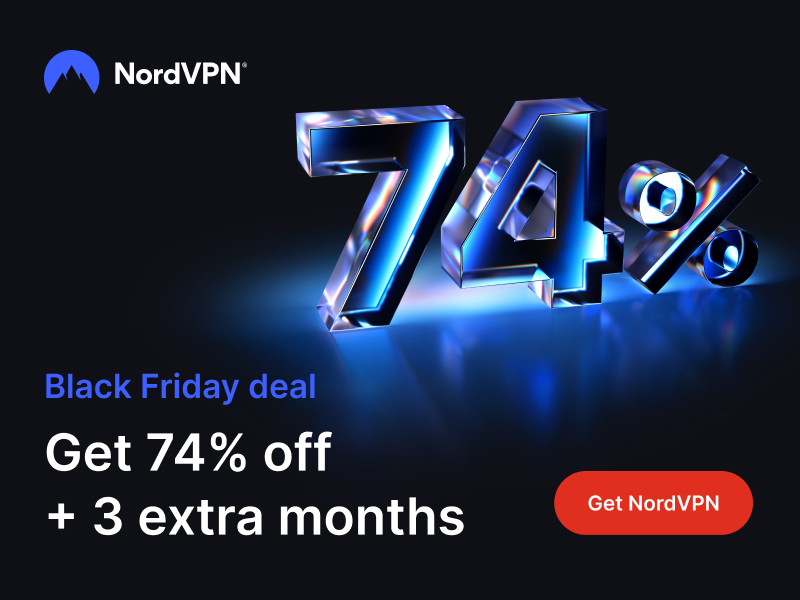When you purchase through links on our site, we may earn an affiliate commission. Here’s how it works.
How To Track Stolen Devices
We spend a lot of time discussing internet security on TechNadu, but what about physical security? What about the actual physical theft of your device? It can be one’s worst nightmare. Your laptop is stolen from a hotel room. Your phone or tablet is snatched in a moment of inattention. Once the thief has snagged your valuables all is not lost. There are now many different options when it comes to finding where your device has been taken.
Using OEM Tracking
Google and Apple both offer a “find my device” function built right into the operating system of their respective device families. In fact, unless you specifically opted out of it. You probably set this up when you first got your device.
These services let you see where the device is when it is on, assuming that it has a data connection. You can set it so that you are alerted next time the device connects. Over time both Google and Apple have added features to this service. These include being able to wipe the device so that your personal information has been destroyed.
Some larger phone manufacturers such as Samsung also have their own tracking software solutions. Often they can provide more sophisticated tracking thanks to serial number registration. At the very least you should be using these standard bundled apps.
Buy a Device With Tracking Firmware
Once the thief had performed a factory reset or otherwise completely wipes the device you are pretty much out of luck. Any tracking software or settings that were installed on the machine are now gone.
You can, however, buy certain computers that have Absolute Persistence Technology. There’s actually a hardware component in the machine which cannot be overridden. It can make sure that the tracking software gets installed, even after a complete reset and wipe. This technology can be found in mainstream phones, laptops, tablets and more. With big OEM names signed on to include it.
You’d have to replace the bios and the firmware on the machine in order to have any hope of removing it. It’s not foolproof, but it’s damn hard to get around. The AP module is paired with the Lojack software for a given device. Some laptops come preloaded with this, so check whether you already have it.
Using a Killswitch
The idea of a kill switch for devices like smartphones is a simple one. Basically the device is not just erased, but actually bricked or otherwise rendered useless. For example, on iOS devices, you can use a feature called activation lock. This is part of the overall “Find my iPhone” software. With the activation lock switched on, only your Apple account can make use of the device. Without your username, password and two-factor authentication the iPhone or iPad is completely useless.
Similarly, if you use the “remote lock and erase” feature of the Android “Find My Device” software the thief won’t be able to use the machine even after a factory reset. They’ll need your account credentials to make the phone or tablet work again.
Bring Out the Heavy Guns
There is some truly hard-core security and tracking software available these days. One of the best-known is probably Cerberus, named for the three-headed dog that guards the gates to Hades. If you put this app on your phone, it basically does everything the basic included tracking software does. However, the developers have added additional features you won’t find there.
You can backup data from your phone remotely which wasn’t already synced to the cloud. You can also take control of the camera on the device in order to get pictures of the person who stole it. All without them even knowing.
It doesn’t matter if the thief puts a new SIM card into the phone, Cerberus will let you know what the new number is. You can send remote commands to that number and since Cerberus, as administrator privileges on your device, it will act on them.
Cerberus can be hidden from the app tray. You can recall it with a code put into the phone dialer. There's more, but you can head over to their site for the details.
What to Do When You Find Them
If you manage to get a location on the stolen device and perhaps even things like photos of the perps, it’s very important that you don’t confront them yourself! Instead, contact the authorities and provide them with all the information you have gathered. You shouldn’t be any more involved than this. I don’t think I have to tell you that taking the law into your own hands can be incredibly risky.
Final Thoughts
It’s a sad state of affairs when you have to preemptively prepare for someone to take away your hard-earned property, but that’s the world we live in I’m afraid. Although you might not be able to actually retrieve your device in most cases, at least you can ensure justice is done or your data is kept out of the wrong hands.
Remember to encrypt the data on your phone, tablet or laptop. Even if you never find it again, the thieves can’t steal more than just the hardware that way.
For a complete security solution don’t forget to install a quality VPN on your device. While the software above acts as a deterrent to the thieves you can see, a VPN prevents the thieves you can’t see from spying on you as you move in public spaces. We recommend ExpressVPN as an excellent all-around VPN solution.
We are open to suggestions always drop them in the comments below. Subscribe to our Newsletter and Follow TechNadu on Facebook to get instant updates.