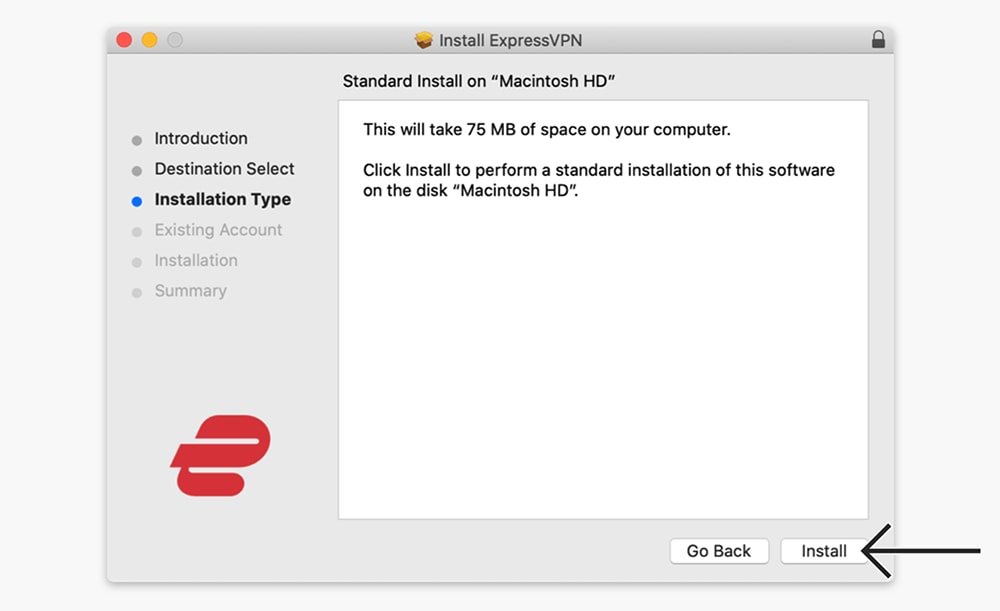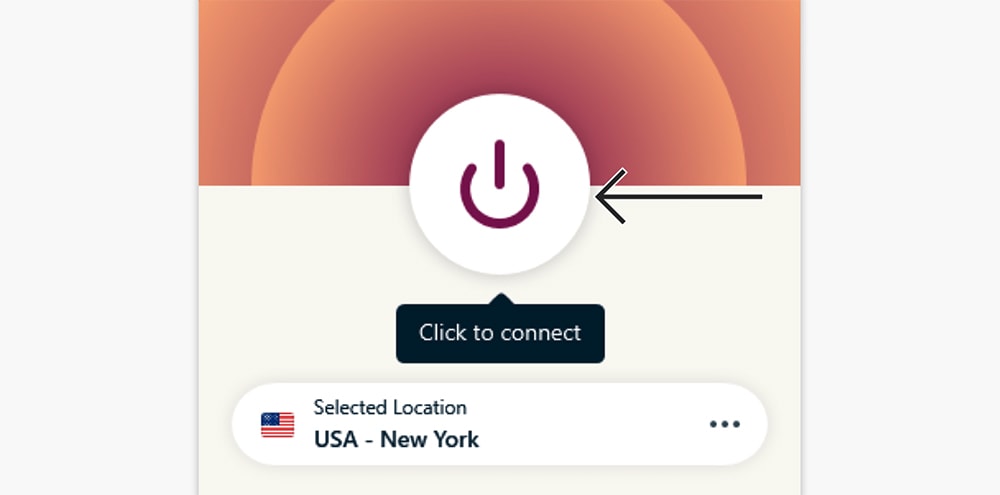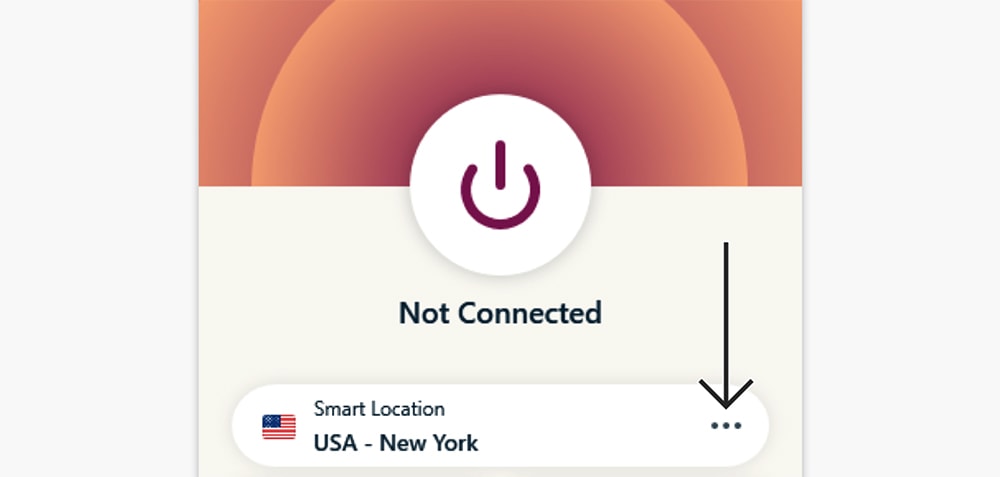When you purchase through links on our site, we may earn an affiliate commission. Here’s how it works.
How to Download and Add ExpressVPN Extension on Safari
ExpressVPN no longer offers a Safari extension. Starting with Safari 12, this browser relies only on extensions distributed via Apple’s Safari Extensions Gallery. ExpressVPN (like other VPNs) requires deep system privileges on macOS, so it can no longer work as a dedicated Safari extension.
However, that doesn't mean you can't use this VPN with Safari. What you can do instead is to install ExpressVPN's native app on your Mac. Doing so will encrypt your Web activities across all apps on your device, including Safari, Chrome, or any other browser.
In this article, we'll teach you a workaround to set up and use ExpressVPN with Safari.
How to Use ExpressVPN with Safari
You need to download and install its native client on your Mac just like you would install any other app. Then, simply connect to a server of your choice. Here's a step-by-step guide:
1. Sign up for ExpressVPN using your computer and any Web browser.
2. Now, proceed to set up ExpressVPN on macOS.
3. Once you install ExpressVPN, go ahead and launch it.
4. First, connect to the nearest server available by using the prominent ON/OFF switch.
5. Now, feel free to launch Safari and use it like you usually would.
6. Everything you do will be encrypted, and you'll get to unblock websites.
7. At any moment, you can switch to a different server using ExpressVPN’s UI.
8. To do so, click on the button just below the ON/OFF switch.
9. Click on any country or server name, and ExpressVPN will re-connect you.
That's it! As you can see, you can use ExpressVPN with Safari side-by-side. Just remember to connect to a VPN server first, wait until ExpressVPN's interface turns green, and you can return to your Web browser.
Final Thoughts
Even though ExpressVPN does not offer an extension for Safari, you can use it to secure your privacy on the browser. The only difference is that instead of relying on a VPN extension, you can download and install ExpressVPN's native app for Mac and encrypt your connection.
The same applies to any other device you might have, especially those that you use on the go. So, you should check out how to set up and install ExpressVPN on all its supported devices.
That would be all about how to use ExpressVPN on Safari. If you have any questions, make sure to post them via the comments section below. And lastly, thank you for reading!