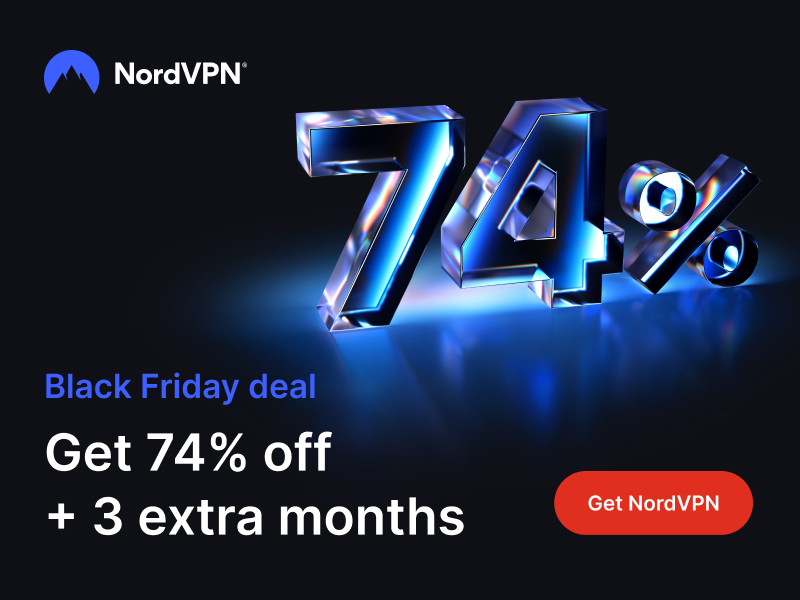Google Rolls Out Big Update for ‘Google Earth’ Adding Timelapse Videos
- Google Earth has gotten a new “Timelapse” feature, giving us an idea of what happened in the past four decades on the planet.
- The firm has promised to keep the new sub-project alive for at least another ten years, updating the Timelapse collection.
- Already, there is a large number of interesting videos depicting dramatic changes on planet Earth.
Google Earth has just received its biggest update since 2017, and the features that have landed on the popular 3D Earth imagery program definitely make it worth a revisit. What steals the show is ‘Timelapse,’ giving users the ability to see how the planet changed over the past 37 years, based on 24 million satellite images gathered by Google for this purpose. This is the first time when observing users will get the ability to explore planet Earth in the fourth dimension, too - time.
This interactive 4D experience will give explorers a tour of how lakes dried up, how people evacuated large areas during catastrophes and natural disasters, what morphological changes took place in fragile environments, and the look of an area before people built it up heavily. While it is possible to get a piece of similar information by manually changing the image dates on Google Maps, the Timelapse gives a much more interactive and immersive experience.
As Google goes on to explain in the relevant post, the amount of data added from so many images onto the Earth Engine made this a difficult feat for engineers to achieve. Characteristically, they claim that it took two million processing hours across thousands of machines in the Google Cloud to compile 20 petabytes of satellite imagery into a single 4.4 terapixel-sized video mosaic. This is a mind-boggling amount of data, but thankfully, your computer will get everything ready for display.
In addition, Google promised to continue updating the Timelapse imagery throughout the next decade, receiving new images from NASA and the United States Geological Survey’s Landsat program, as well as the European Union’s Copernicus program. Thus, Timelapse will at some point span between 1984 and 2031.

If you want to check a “featured” collection of Timelapse videos available at the moment, go ahead and visit this Google webpage. You can view them in 2D, 3D, or even download the clips for offline viewing. The collection is already extensive, so the chances of finding something close to you are high, but in general, most are worth checking out, really.