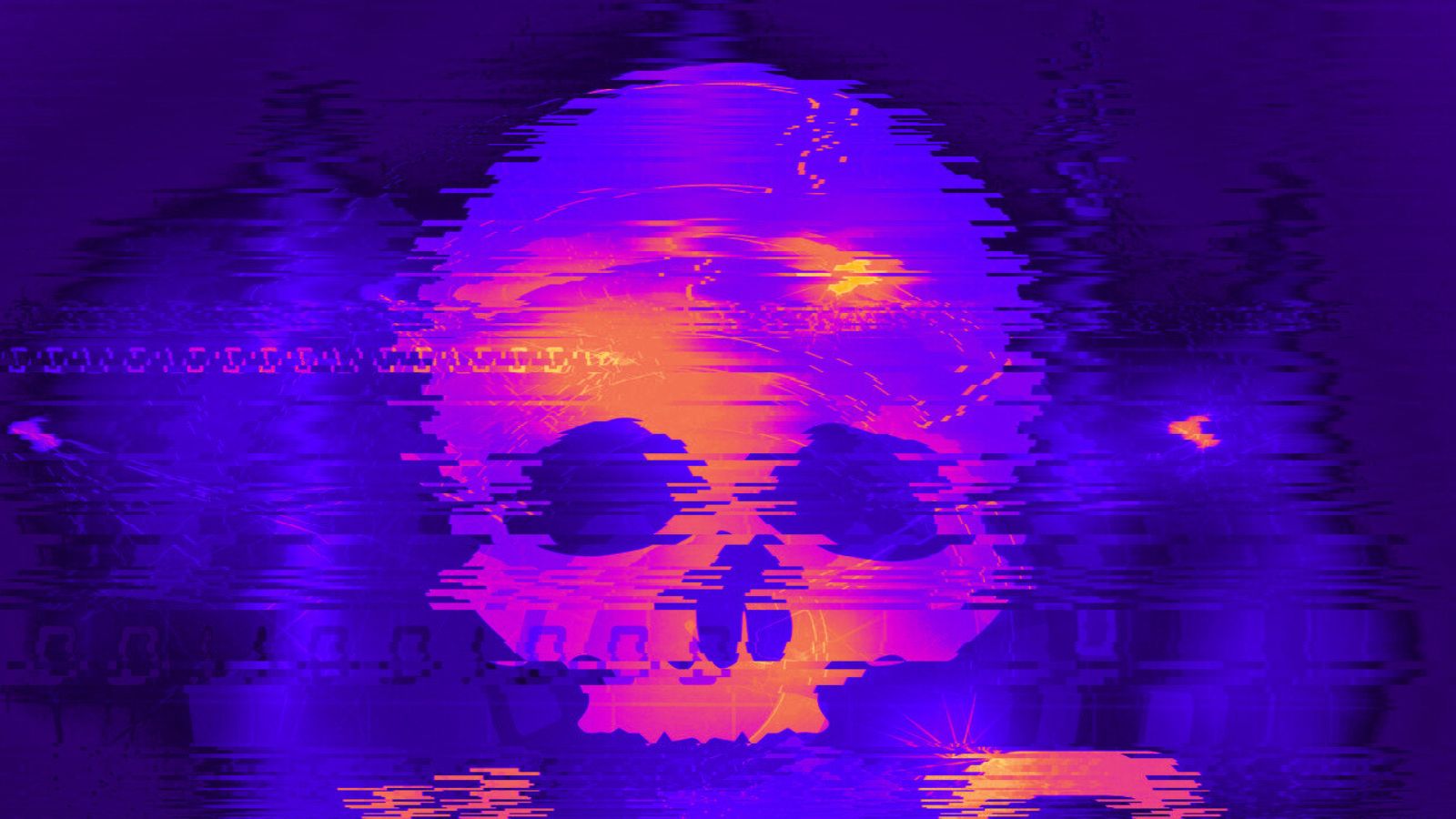How to Get Pluto TV on TiVo in 2021?
Pluto TV is a free service that is luckily available on a ton of devices, so you can watch it everywhere, including on your TiVo devices.
What TiVo Models Does Pluto TV Work On?
Pluto TV works on plenty of TiVo models, so you can enjoy the service anywhere you are. More specifically, it works on the Stream 4K, Edge, Bolt, Roamio Series, and the Mini Vox. That's quite a few models right there, so you're likely to have the one required here.
How to Get Pluto TV on TiVo?
If you have one of the TiVo models above, you can easily get the Pluto TV App. Here's what you need to do:
- Turn on the TiVo device and go to the home screen.
- From there, go to Apps.
- Follow up to Get More Apps.
- Then, you'll use the built-in search feature, which enables you to look for Pluto TV by typing in the name via the virtual keyboard.
- Pick up the Pluto TV app icon and open the overview page.
- Tap to install the app and wait a couple of minutes.
- Once the app is installed, you can open the app and log into your account. Switch to whatever channel you want and enjoy the free streaming service.
What Other Devices Are Compatible With Pluto TV?
With Pluto TV being available on so many devices, it's a good thing that you can enjoy all the free channels and the on demand content on whatever device you have at home. So, let's see which are all the devices Pluto TV works on:
- Smartphones & Tablets: Android smartphones and tablets, iPhone & iPad.
- Smart TVs: Samsung Smart TVs, LG Smart TVs, Vizio, Hisense.
- Media Streaming Devices: Apple TV, Android TV, Roku, Fire TV, Chromecast.
- Game Consoles: Xbox, PlayStation.
- Other Devices: Xfinity, Fios.
If you want to learn more about how you can install the apps, you can tap the links above and follow the individual instructions to get the tool. You can also check out our dedicated article on all the makes and models and system requirements to watch Pluto TV.