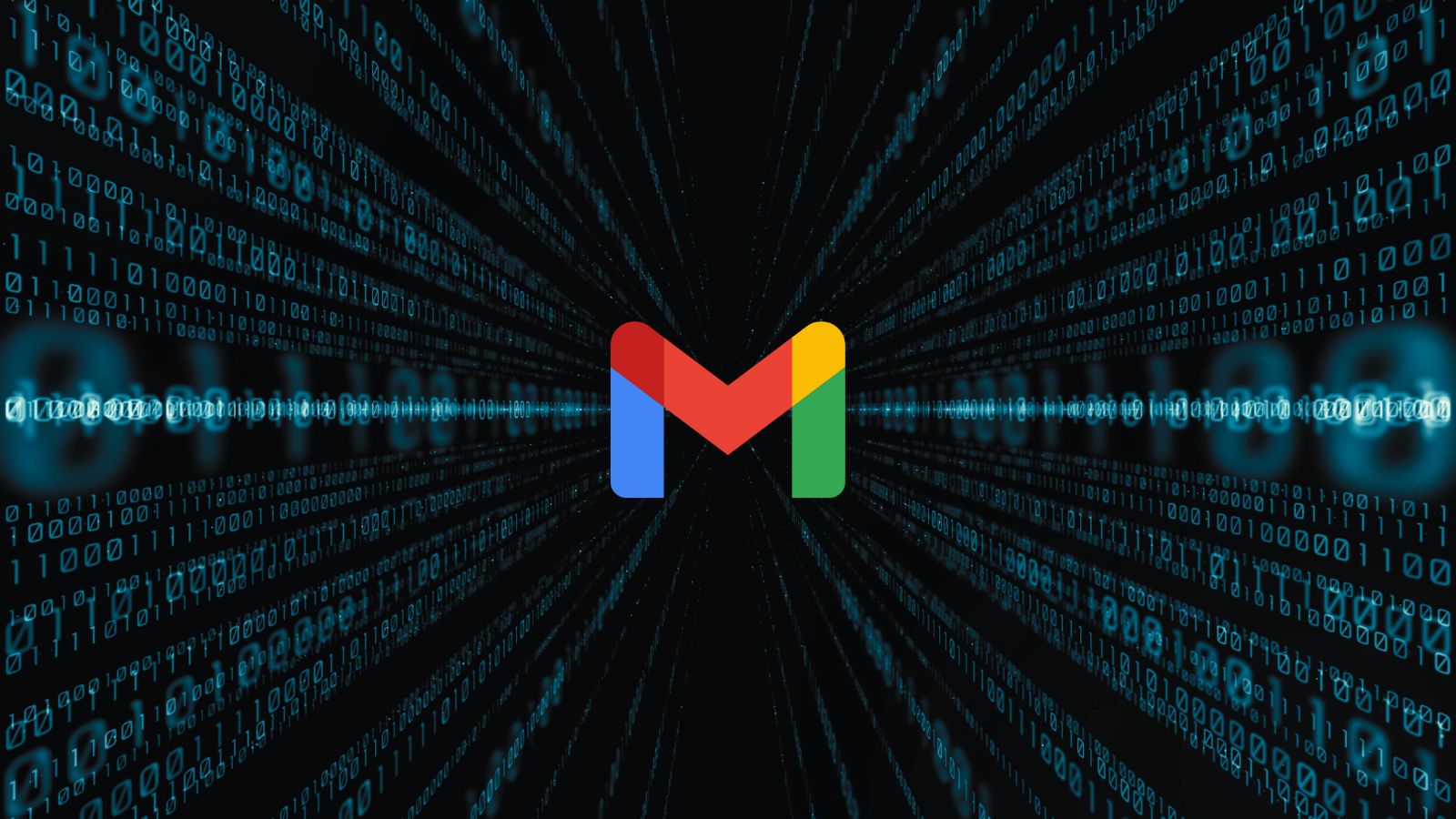How to Get Pluto TV on iPhone & iPad in 2021?
Pluto TV has grown quite a bit over the years, and it has expanded at an impressive rate, growing to include more and more content. It is also compatible with quite a lot of devices, including those running on iOS. Let's see how you can get Pluto TV on your iPhone and iPad.
Which iPhones and iPads Are Compatible With Pluto TV?
Pluto TV is a cool service that's available for free for most iOS devices. More specifically, Pluto TV works on iPhone 5S and above, iPad Mini 2 and above, as well as iPod Touch 6th Gen and above.
With the iPhone 5S having a release date in 2013, the iPad Mini 2 getting released in 2013, and the iPod Touch 6th Gen in 2015, it's a pretty sure deal that you have a newer model.
How to Install Pluto TV on iPhones and iPads?
Installing Pluto TV on your iOS devices is super easy to do, and there's really nothing complicated about it.
- First, you're going to have to unlock your iPhone or iPad and launch the App Store app.
- Next, you want to tap on the "Search" tab, which you'll find at the bottom of the screen.
- Type in "Pluto TV," and you'll get results on your page. Tap on the Pluto TV icon.
- Once the page loads, tap "Get" to trigger the download and installation process on your device. Of course, make sure you're connected to a high-speed network or that your settings allow you to download over mobile data, should that be your only option.
- As soon as the app is installed, you can launch and set up a Pluto TV account. It's all free!
What Other Devices Does Pluto TV Work On?
Over the years, Pluto TV has expanded to become available on a large number of compatible devices. We're talking about smartphones, tablets, smart TVs, streaming devices, and more. Let's see what devices you can watch Pluto TV on:
- Smartphones & Tablets: Android.
- Smart TVs: Samsung TVs, LG TVs, Vizio TVs, Hisense.
- Media Streaming Devices: Apple TV, Android TV, Roku, Fire TV, Chromecast.
- Game Consoles: PlayStation, Xbox.
- Other Devices: Xfinity, TiVo.
You can find out exactly what supported models they require for each of the devices by checking out our article here. Also, if you want to learn how you can install Pluto TV on all of these devices, tap their names to get the exact instructions.