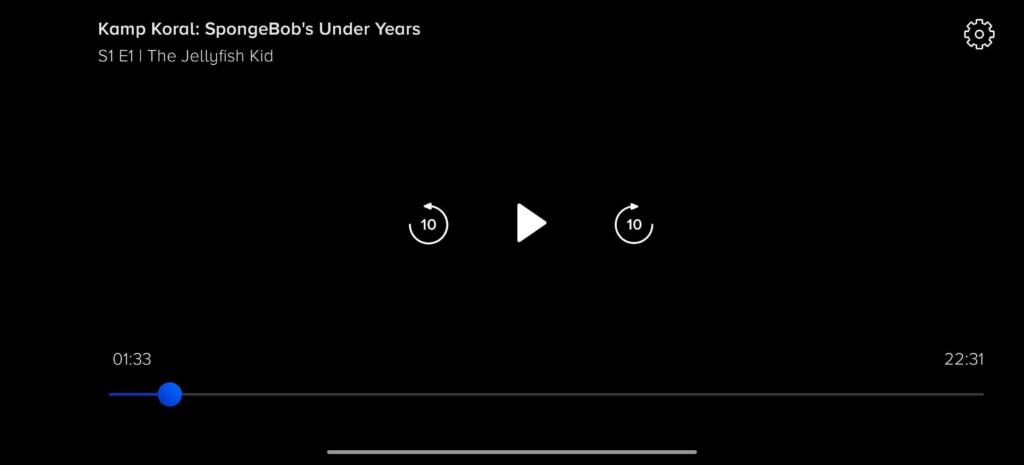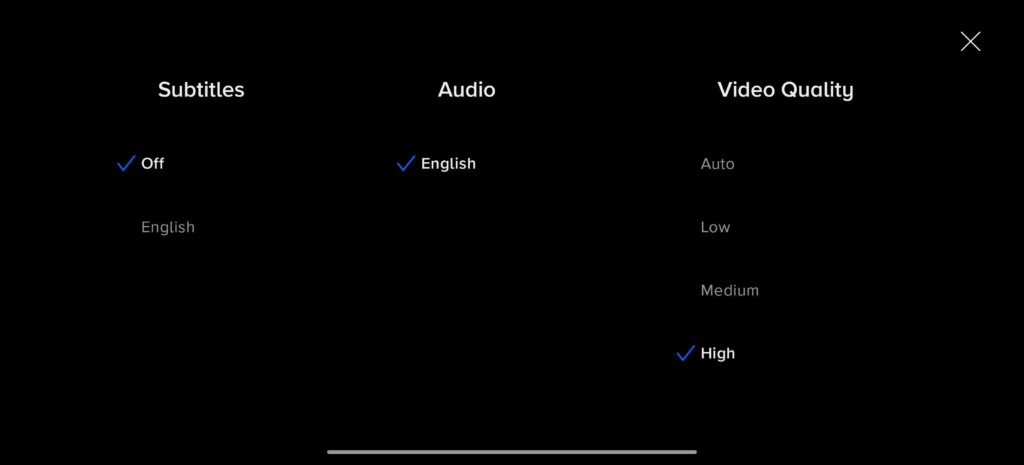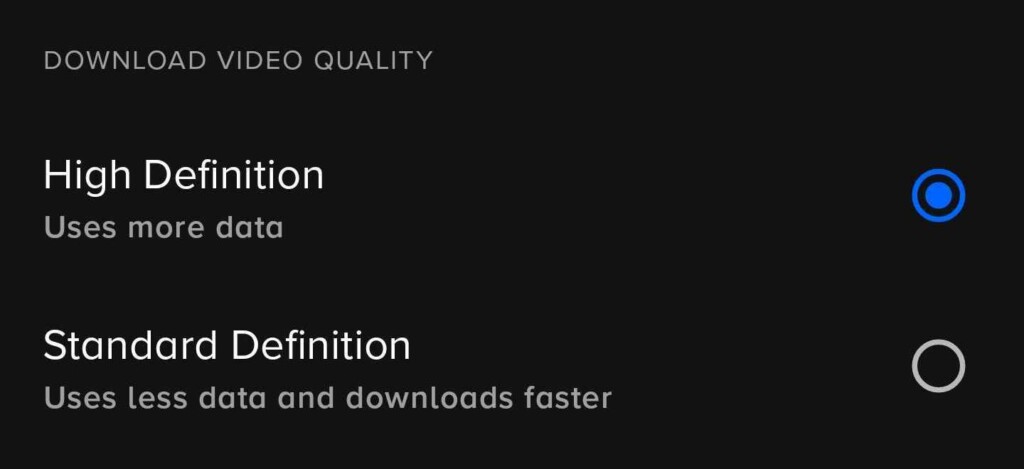When you purchase through links on our site, we may earn an affiliate commission. Here’s how it works.
How to Change Video Quality on Paramount Plus?
Paramount Plus is here, and it has tons of content you'll want to see, but before we do that, let's see what we can do about changing the video quality on the service.
Whether we're talking about old CBS All Access originals or the new ones, about shows and movies from CBS, MTV, Paramount Network, Smithsonian Channel, Comedy Central, or Nickelodeon, or blockbusters from Paramount Pictures, all of them come in good quality.
In fact, the videos are generally in HD, while select content is available in 4K, HDR, and Dolby Vision.
However, the bad part is that you can't really change the quality of the video streams if you're watching on a desktop or computer as you do on YouTube, for instance. Instead, the paramount plus app on iOS and android can adjust the video quality. Here's how to do it.
- Open Paramount Plus app on your Android or iOS device.
- Tap on any TV Show or Movie you want to watch right now.
- On the top right corner of the screen, tap on the Settings icon (cogwheel).
- In that under the Video Quality option, you can either select - Auto, Low, Medium, or High to determine the stream quality.
- Now tap X on the right corner to exit the menu and start watching the video.
You can also actually change the video quality on your mobile device for any downloaded content. You have to tap on the More button, go to Settings, and there you can scroll down to "Download Video Quality," where it's possible to choose between "High Definition" and "Standard Definition."
These are helpful as HD videos use more data and occupy more storage space, while SD videos use far lesser data, download faster, and occupy less storage space. That being said, it's a nice feature to have when you're using up your monthly mobile data quotas. So here's how you can download tv shows and movies on Paramount Plus for offline viewing and stay within your data limits.
However, none of these settings modify the video quality while you're streaming content on a browser or computer but it only depends on your Internet speed and your device. If you are using high-speed broadband on your laptop that also has a good video card, you'll get to watch content in HD. If you're going to watch on your phone while running your mobile data only, you can toggle to a lower quality video and, depending on your Internet speeds.