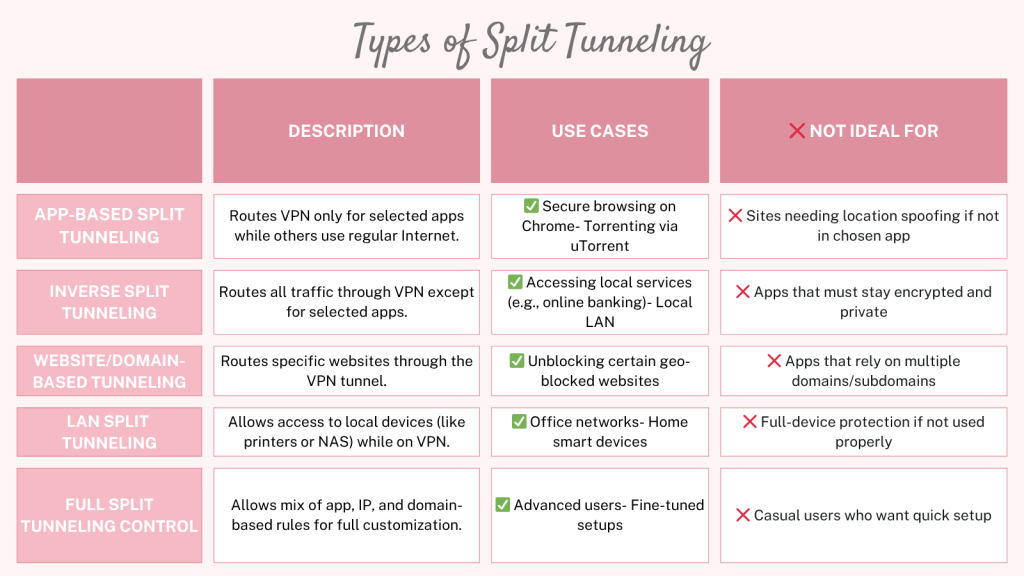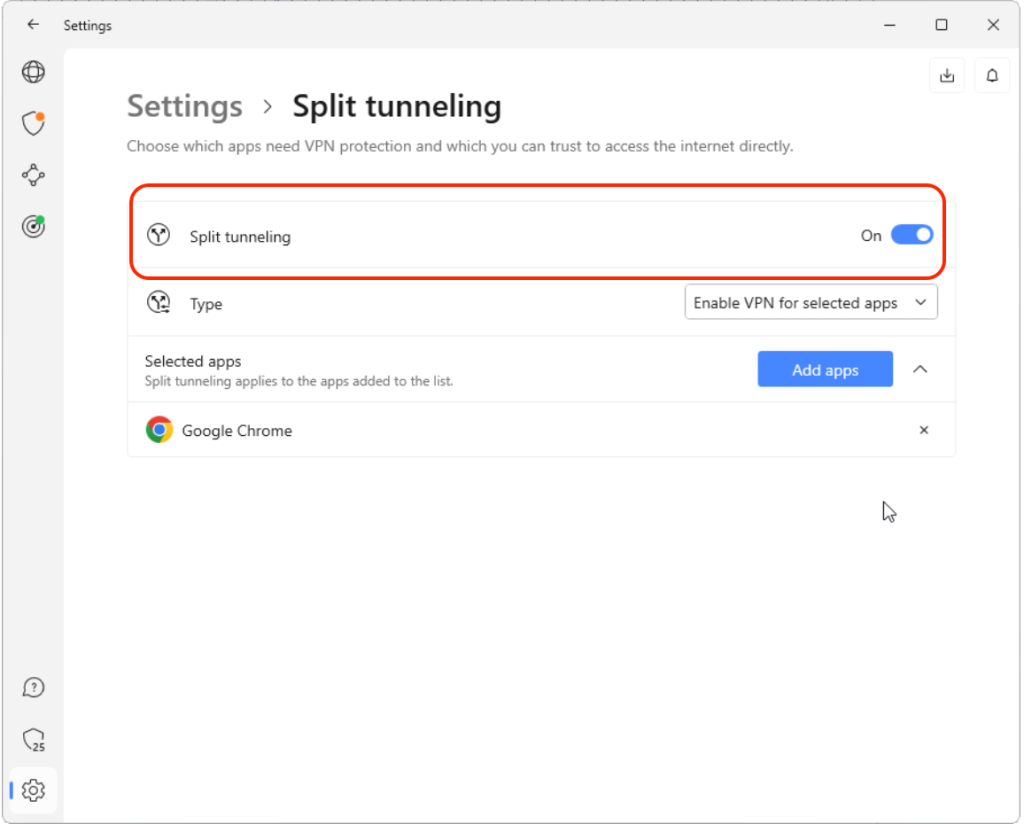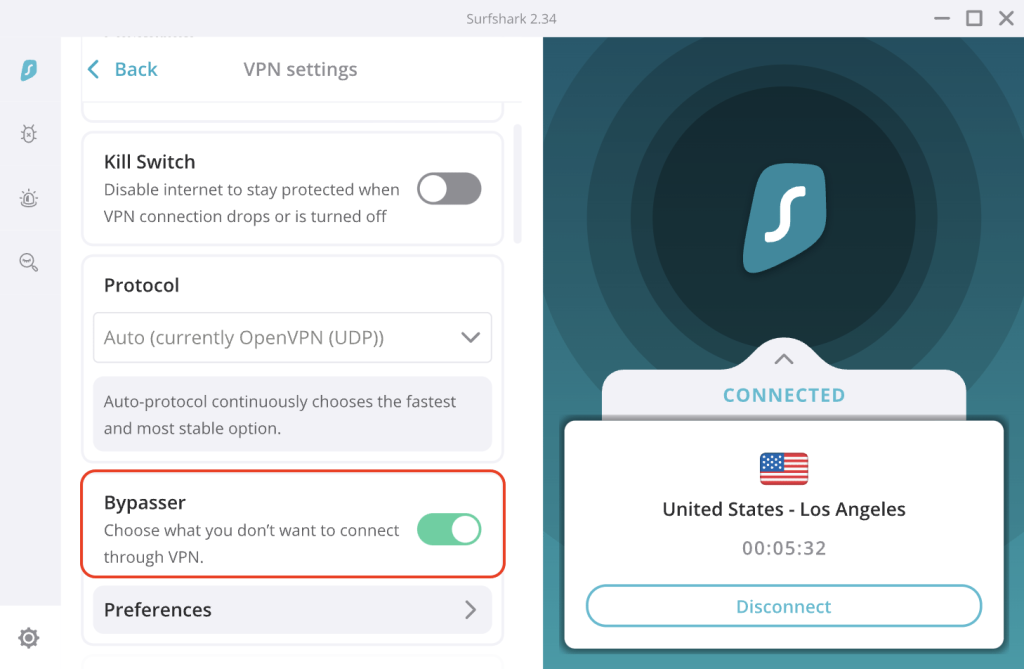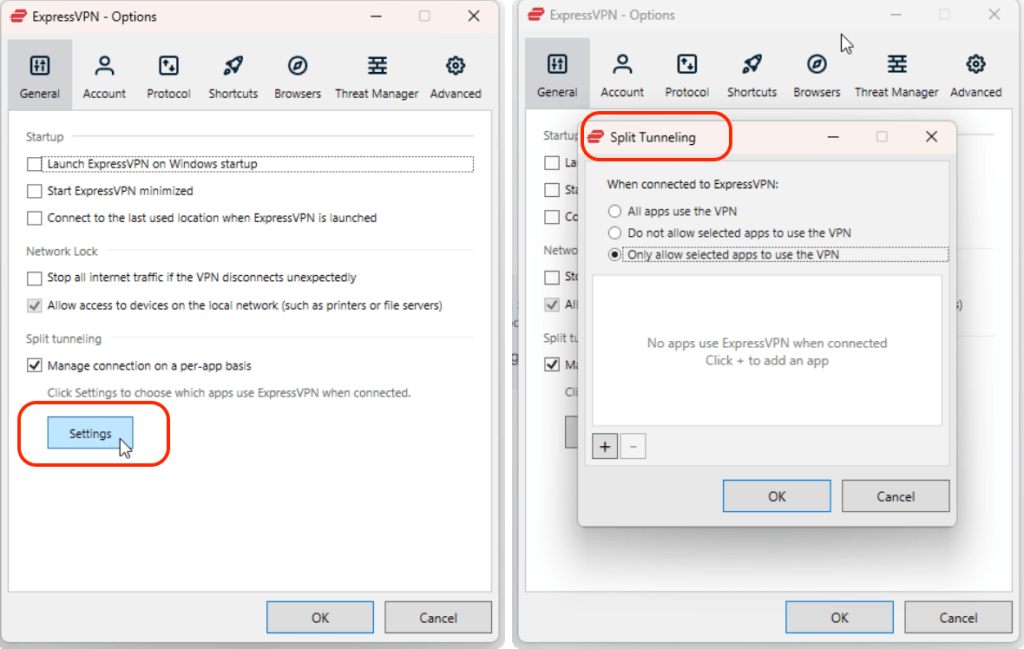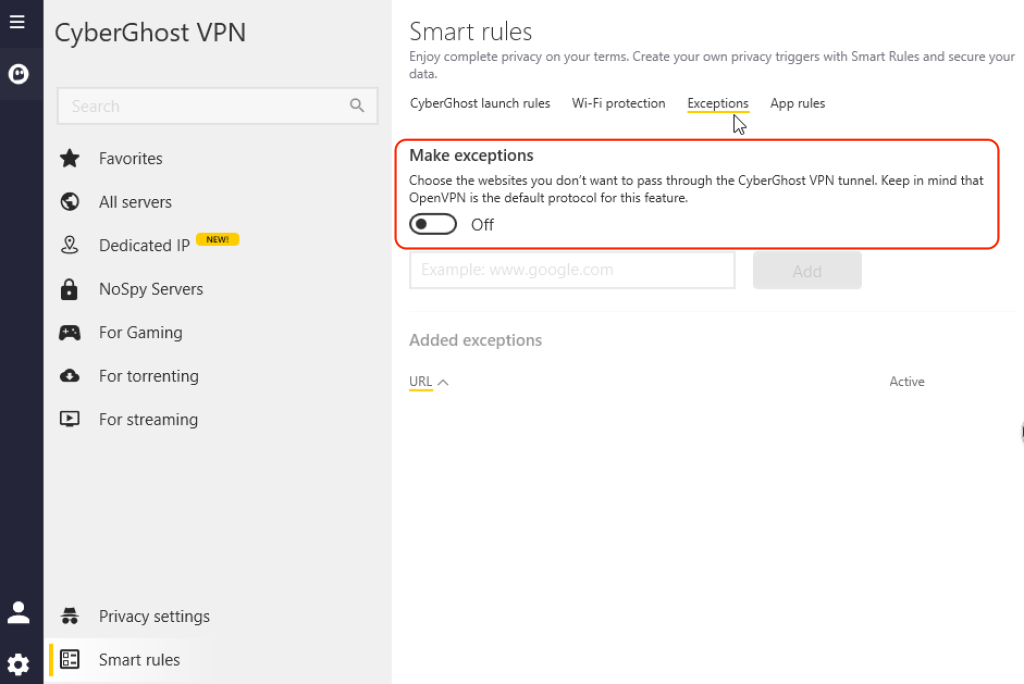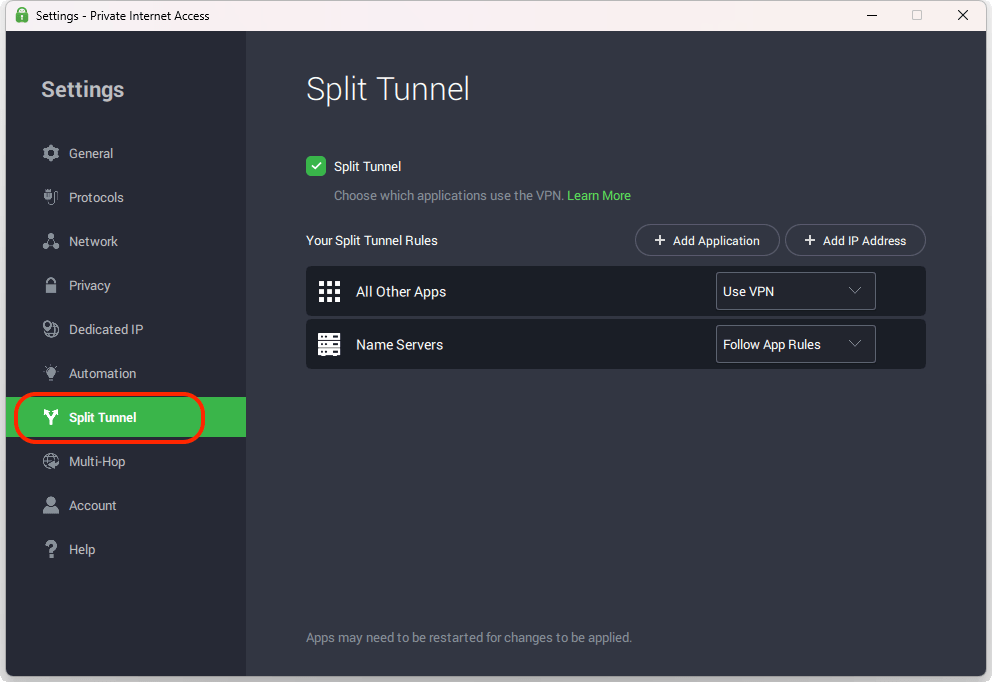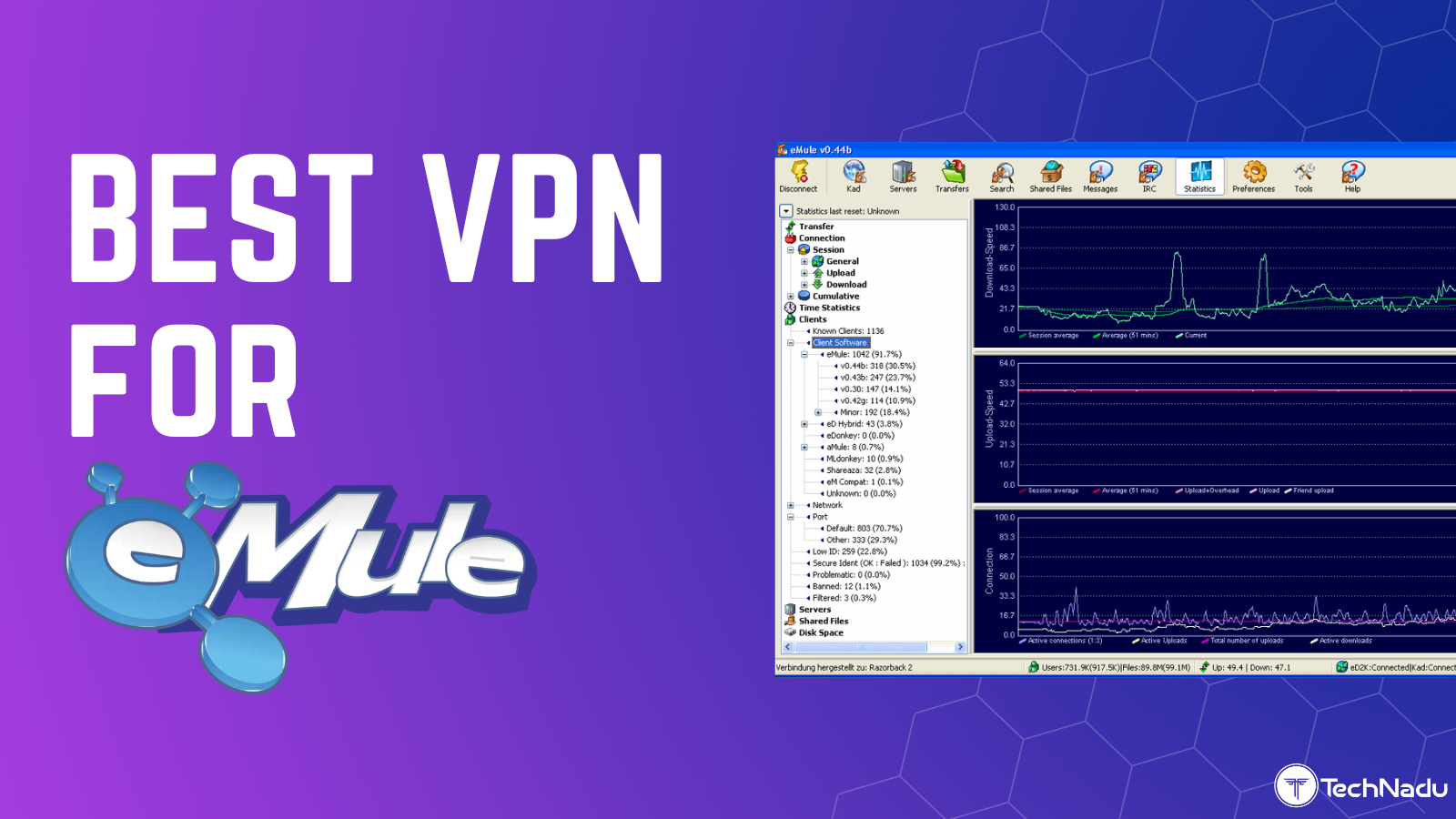When you purchase through links on our site, we may earn an affiliate commission. Here’s how it works.
5 Best VPNs with Split Tunneling in 2026
Our experts have reviewed 53 VPN providers, which were put through extensive rounds of testing. To learn more about that process, here’s how we review VPNs, where we explain our criteria and our policy of being fully transparent.
There are many reasons why you'd want to send only a part of your data through a VPN. Instead of encrypting your entire incoming and outgoing traffic, you could set only certain applications (like your torrent client, for example) to use your VPN connection. Similarly, you might want to set your banking app to use your regular traffic and local IP, as VPN connections might cause issues. That's where split tunneling comes into play.
With split tunneling, you can create two separate data tunnels - a VPN tunnel for your sensitive data alongside another tunnel for your regular data. You'll then decide which apps, sites, and devices should or shouldn't use your VPN, allowing you to fine-tune the level of security that your sensitive data is put through.
This article will provide an in-depth look at the 5 best VPNs with split tunneling. We will guide you on how to use split tunneling effectively, why you need a VPN that supports this feature, help you compare the best options, as well as discuss how to pick the best one. Lastly, we’ll also answer some FAQs and much more.
Top 5 VPNs with Split Tunneling Feature - Our Shortlist
- NordVPN – Our #1-Rated- Unmatched security and blazing-fast speeds with powerful split tunneling on Windows and Android
- Surfshark – Packed with features like “Bypasser” for precise control over your traffic—ideal for streaming, browsing, and secure app access
- ExpressVPN – Easy-to-use and lightning-fast, ExpressVPN lets you split traffic by app—great for watching local and global content at the same time
- CyberGhost – Offers customizable Smart Rules on Windows for hands-free control of which apps use the VPN—perfect for beginners and casual users
- PIA – Highly configurable split tunneling across multiple platforms—ideal for advanced users who want full control over their online traffic
The Best VPNs That Supports Split Tunneling in 2026
Take full control of your online traffic with split tunneling – a feature that lets you choose which apps use the VPN and which access the Internet directly. Whether you're streaming local content while securing downloads, or accessing global apps without affecting local services, split tunneling makes it seamless. However, not all VPNs handle it well. That's why we’ve tested and ranked the 5 best VPNs that support split tunneling in 2026:
1. NordVPN
NordVPN is the best VPN with split tunneling, supporting 3 types of split tunneling on Windows 7 and later, Android, as well as Android TV. You can choose between inverse (all supported platforms), app-based (Windows), or URL-based tunneling, which is for Web browser extensions and controlling VPN use for specific websites.
With 7,400+ servers in 177 countries, NordVPN delivers exceptional performance across all its nearby and remote servers. It prioritizes privacy by maintaining a no-logs policy and employing robust protocols like NordLynx (WireGuard-based), OpenVPN, IKEv2/IPsec, and NordWhisper. You can also expect high-end encryption ciphers, such as AES-256-GCM, ChaCha20, and Post-Quantum Encryption (NordLynx Protocol).
Plus, you’ll get obfuscated servers that mask VPN traffic (across most of its servers) and a kill switch to minimize any split tunneling risks. Let's not forget to mention that NordVPN is a stellar VPN for media streaming. It gives you access to a huge range of platforms, like Netflix, Hulu, (HBO) Max, Paramount+, YouTube TV, and countless more.
This VPN allows 10 simultaneous connections and works on devices like computers, smartphones, routers, and smart TVs. You can get started for $3.09 per month for its 24 months subscription plan, and you’ll get a 30-day money-back guarantee as well. There's also access to 24/7 live chat, so you'll get to resolve any technical issue in no time.
PROS
- In-depth support for split tunneling.
- Supports split tunneling all three ways.
- Compatible with Windows 7 and later, Android, as well as Android TV.
- Strong encryption and strict privacy.
- Ultra-fast and smooth performance.
- Bypasses any geo-restriction.
- 24/7 customer support.
- 30-day refund period.
CONS
- No split tunneling on iOS/macOS.
- Not all servers are obfuscated.
2. Surfshark
Surfshark is an ultra-powerful provider with 3 types of split tunneling on Windows and Android. Recently, Surfshark had made this feature available for macOS too. Its “Bypasser” feature offers inverse, URL-based, and app-based split tunneling. Inverse tunneling allows all traffic to use the VPN except for specific apps. URL-based tunneling works on a site-specific basis, and app-based tunneling enables chosen apps to be excluded from the VPN.
With 4,500+ servers in 100 countries, Surfshark offers incredible performance. It's one of the rare VPNs with equally fast connections to nearby and remote servers. There's also a strict no-logs policy that ensures your data is protected. It uses WireGuard, IKEv2, and OpenVPN protocols for secure connections, and the advanced AES-256-GCM (OpenVPN and IKEv2), ChaCha20 (WireGuard), and Post-Quantum Encryption (WireGuard) encryption also boosts your security.
Moreover, this VPN offers obfuscated servers for bypassing restrictive networks and a kill switch to prevent data leaks and eliminate split tunneling security risks. Aside from that, you can count on bypass geo-blocks. Based on our tests, it works with Netflix, Hulu, iPlayer, Prime Video, Sling TV, YouTube TV, and plenty more.
Users can enjoy unlimited simultaneous connections on computers, tablets, smartphones, routers, and more. You can even use split tunneling on a router. All that is available for $1.99 per month (24 months subscription plan). Finally, this provider offers a 30-day money-back guarantee and 24/7 customer support for your convenience.
PROS
- Windows and Android split tunneling.
- Bypasser mode available on macOS too.
- Al three types of split tunneling available.
- Widespread server network.
- Unlimited simultaneous connections.
- 24/7 live chat support.
- 30-day money-back period.
CONS
- No macOS/iOS split tunneling.
- Can take a while to connect.
3. ExpressVPN
ExpressVPN is a secure VPN that supports split tunneling via 3 methods on Windows, Android, macOS (not including version 11 or older), and routers. You can protect all your traffic except for certain app exclusions, or alternatively, you can protect only selected traffic. It also offers router split tunneling by sorting connections into Device Groups.
With an undisclosed number of servers in 105 countries, ExpressVPN excels with its reliable performance and blazing-fast speeds, delivering a smooth user experience. Also, it prioritizes digital privacy with its strict no-logs policy (audited many times in the past) and VPN protocols like OpenVPN, Lightway, and IKEv2 - with AES-256 and ChaCha20/Poly1305 encryption for protection.
You’ll also get access to obfuscated servers that hide your VPN usage altogether. Plus, it offers a kill switch to protect your data in the event of a VPN connection drop. Let's not forget to mention that ExpressVPN excels in bypassing geo-blocks. There's no streaming service this VPN can't unblock, including various Netflix libraries, Hulu, Prime Video, Max, and more.
ExpressVPN allows up to 8 simultaneous connections on devices such as computers, phones, routers, and smart TVs, to name a few. It's priced at $4.99 per month (24 months plan), and you’ll be protected by a 30-day money-back guarantee in case you don’t like the services and want to request a refund. Lastly, 24/7 customer support is available via live chat for troubleshooting and queries.
PROS
- Android/Windows/macOS split tunneling.
- Supports split tunneling via 3 methods.
- Compatible with multiple devices including macOS.
- Strong encryption for enhanced security.
- Unblocks geo-restricted content.
- 24/7 live chat support.
- 30-day money-back guarantee.
CONS
- No split tunneling on macOS 11.0+.
- On the pricier side.
4. CyberGhost
CyberGhost is a reliable alternative that offers 2 split tunneling methods on Android and Windows. Its main functionality is on Android, where you can decide which apps route their data through the VPN tunnel. On Windows, split tunneling is limited to preventing certain websites from using VPN protection.
With an undisclosed number of servers in 100 countries, CyberGhost delivers solid speeds and stable performance. Moreover, it employs OpenVPN, IKEv2, and WireGuard protocols, encrypting your data with AES-256-GCM and ChaCha20 encryption. Also, CyberGhost adheres to a strict no-logs policy (audited just recently) to ensure your digital privacy.
Although CyberGhost does not offer obfuscation, you'll get a kill switch that cuts the Internet if the VPN connection drops unexpectedly. So, no data leaks will ever happen. Aside from that, you can use this VPN's specialized streaming servers to bypass geo-blocks on Netflix, Hulu, iPlayer, and Max, as well as dozens more US-based and international streaming apps.
It allows up to 7 simultaneous connections on devices like desktops, smartphones, and tablets. You can get started for only $2.03 per month for its 24 months plan. Furthermore, it offers a 45-day money-back guarantee and provides customer support via 24/7 live chat, ensuring a satisfactory user experience.
PROS
- Extensive server network.
- App- and website-based tunneling.
- Compatible with Android and Windows.
- Strict no-logs policy.
- 24/7 live chat support.
- 45-day money-back guarantee.
CONS
- No split tunneling on iOS.
- No obfuscation available.
5. PIA
Private Internet Access supports 2 types of split tunneling on Android, Windows, Linux, and macOS (11.0 and earlier). It offers both standard and inverse split tunneling, and you can split your traffic based on specific applications or IPs. Notably, it also provides rare split tunneling for Windows Store apps and Linux. Allowlisting on browser extensions is available, too.
With an undisclosed number of servers in 91 countries, PIA offers consistent performance. However, some fine-tuning will be required to get the best results. Also, PIA adheres to a strict no-logs policy, ensuring your data isn't stored or shared. It uses WireGuard, OpenVPN, and IPsec (IKEv2) protocols for robust security, along with military-grade AES-128-GCM, AES-256-GCM, AES-128-CBC, AES-256-CBC, and ChaCha20 encryption.
You can also expect obfuscated servers and a kill switch to disconnect your Internet if your connection fails for whatever reason. If you're interested in bypassing geo-blocks and streaming, know that PIA supports Netflix, Hulu, Prime Video, and iPlayer - focusing on the most popular platforms.
This VPN allows unlimited simultaneous connections and supports laptops, desktops, tablets, phones, and more. It costs only $2.03 per month for its 24 months subscription. Lastly, PIA offers a 30-day money-back guarantee and has a 24/7 live chat support team ready to assist you.
PROS
- Full support for split tunneling.
- Supports Linux split tunneling.
- Unlimited simultaneous connections.
- 24/7 live chat support.
- 30-day refund policy.
CONS
- iOS split tunneling not available.
- Not the fastest option.
Top Reasons Why You Need to Use a VPN with Split Tunneling?
While a standard VPN routes all your traffic through a secure tunnel, it isn’t always the most practical choice for everyday use. That’s where split tunneling comes in. It lets you decide which apps or websites use the VPN — and which ones don’t. This added flexibility can improve speed, reduce bandwidth usage, and simplify access to local services. Here’s why enabling split tunneling can make a big difference.
- Controlled Routing of Your Web Traffic – With a VPN that supports split tunneling, you can decide which part of your traffic is sent through the VPN and which part is sent directly over the Internet. This gives you more control over your online activities.
- Enhanced Speed and Bandwidth Use – VPNs often slow down your baseline Internet speed due to the extra layer of security. Split tunneling reduces this issue by allowing non-sensitive traffic to bypass the VPN. This cuts down on your bandwidth usage and increases your connection speeds.
- Enhanced Accessibility for Local Digital Services – By activating split tunneling, you can access services that require local IP addresses, such as online banking or streaming platforms, while simultaneously enjoying activities that need a server connection in a different region.
- Convenience for Remote Work – Split tunneling allows remote workers to access company resources through the VPN while connecting to local devices like printers at the same time.
- Access to Region-Specific Sites and Services – When you want to access region-specific resources or services, such as an international streaming service library, split tunneling can come in handy. You can stay connected to the Internet with your local IP for all your standard activities while funneling only your streaming traffic through the VPN.
- Secure and Uninterrupted Gameplay Experience – For gamers, split tunneling can be advantageous. It allows game traffic to bypass the VPN for reduced ping and faster speeds while other traffic remains protected by the VPN.
- Upgraded Application Performance – Certain applications and software might not function optimally when routed through a VPN. With split tunneling, these applications can be set to access the Internet directly, ensuring their performance is not hindered by the VPN’s encryption process.
Choosing a VPN with Split Tunneling: What Really Matters
Split tunneling lets you choose which apps or websites use your VPN connection and which access the Internet directly. It’s perfect for streaming, gaming, or banking without affecting your other online activities. But not every VPN offers this feature, or does it well. Here's how to find a VPN that gets split tunneling right.
1. Support for Split Tunneling
The best option available should allow you to enable and fine-tune this feature on any platform, including Windows, Linux, and Android. Split tunneling on iOS and macOS is difficult to find due to those operating systems' restrictions.
2. Number of Available Servers and Their Locations
You'll want access to a sizable server network, giving you plenty of options to fine-tune your connection's performance as well as bypass geo-blocks.
3. Performance and Web Connection Speed
Don't let your VPN slow you down. Even though any VPN will decrease your speed, the best ones will slow you down by only 10-15%, which isn't much.
4. Trustworthy No-Logs Policy
A VPN with an audited no-logs policy won't collect or log your sensitive data. So, even your VPN won't know what you do online.
5. VPN Protocols and Data Encryption
We recommend picking a VPN with OpenVPN or WireGuard, which should be paired with encryption ciphers such as AES-256 or ChaCha20.
6. Support for Obfuscation
If you need an extra layer of privacy, pick a VPN with obfuscated servers, as that's how you'll use smaller data packets that can evade anti-VPN systems.
7. Inclusion of Kill Switch
A kill switch is an essential VPN feature that shuts down your Internet connection if anything happens with your VPN session, preventing data leaks along the way.
8. Simultaneous Connections and Supported Devices
Ensure you get enough simultaneous connections for all your devices, as well as native software across the board.
9. Budget-Friendly Pricing
Even a high-quality VPN shouldn't cost much, especially if you get a long-term plan, as that's how you'll save the most in the long run.
10. Long-Term Money-Back Guarantees
The best way to ensure a risk-free purchase is to get a VPN with a generous money-back policy. In most cases, you'll have 30 days to change your mind.
11. Varied Customer Support Channels
A VPN with 24/7 live chat support will let you resolve any technical issue in no time. Also, look for installation guides and other types of tutorials.
Why Split Tunneling Is a Game-Changer for VPN Users
- Allows you to choose which apps or websites use the VPN and which use your regular Internet.
- Helps conserve bandwidth by not routing all traffic through the VPN tunnel.
- Improves speed for non-sensitive tasks like streaming or gaming.
- Enables access to local services (like banking or smart devices) while connected to a VPN.
- Reduces load on the VPN server, resulting in better performance.
- Offers more control over your privacy and online behavior.
- Ideal for remote work—route business tools through the VPN while keeping personal traffic separate.
- Useful for bypassing geo-blocks without affecting access to local content.
- Supports better multitasking across personal and professional use cases.
- Enhances torrenting safety by isolating P2P apps through the VPN.
- Minimizes disruptions in video calls or gaming caused by encrypted traffic.
- Empowers advanced users with customizable security setups.
- Especially valuable in countries with partial censorship—route only censored apps through VPN.
Is Split Tunneling Available in Any Free VPNs?
While some free VPNs claim to offer split tunneling, relying on them can be risky. This feature, often found in premium VPNs, demands a well-built infrastructure and ongoing support—something most free providers simply can’t guarantee. Even when present, split tunneling in free VPNs is usually limited, buggy, or only available on specific platforms.
Beyond this, free VPNs come with a host of trade-offs that can seriously compromise both your online experience and security.
Opting for a premium paid VPN is recommended for enhanced privacy and security. Even better, you can test a premium VPN through a trial to experience how a powerful VPN should work. For example, sign up for NordVPN's trial, which can be started on Android and lasts for 7 days. This VPN also has a 30-day money-back policy that applies to all its supported devices.
Once you've gone through a couple of trials, you can make up your mind by checking our guide to the best VPN providers, which we created based on our hands-on tests.
Final Thoughts
In our digital age, Internet users often face hurdles such as working using remote networks, restricted access to global and local content, and VPN bandwidth limitations. These issues, combined with the potential for unwarranted traffic monitoring, can impede the full enjoyment of online freedom. Using a VPN can be a viable solution.
Opting for NordVPN is a bulletproof decision, which has proven to be the best VPN with split tunneling, as it offers minimal lagging, reliable connectivity, and navigates geo-restrictions with ease. Its split tunneling capabilities enhance your digital security while ensuring a smooth online experience, making it the perfect tool for tackling the challenges of the modern digital landscape.
Surfshark supports all three tunneling types and unlimited connections at a highly affordable rate, while ExpressVPN excels with polished, multi-method tunneling across Windows, Android, and newer macOS versions, making it ideal for streaming. On the other hand, CyberGhost provides simple app- and website-based split tunneling for Android and Windows users, while Private Internet Access (PIA) stands out for its advanced customization, offering app, IP, and browser-based tunneling across a wide range of platforms, including Linux and older macOS versions.
That’s all for our guide on the best VPN providers with full support for split tunneling. If you have any questions, please leave a comment below. Thank you for reading!