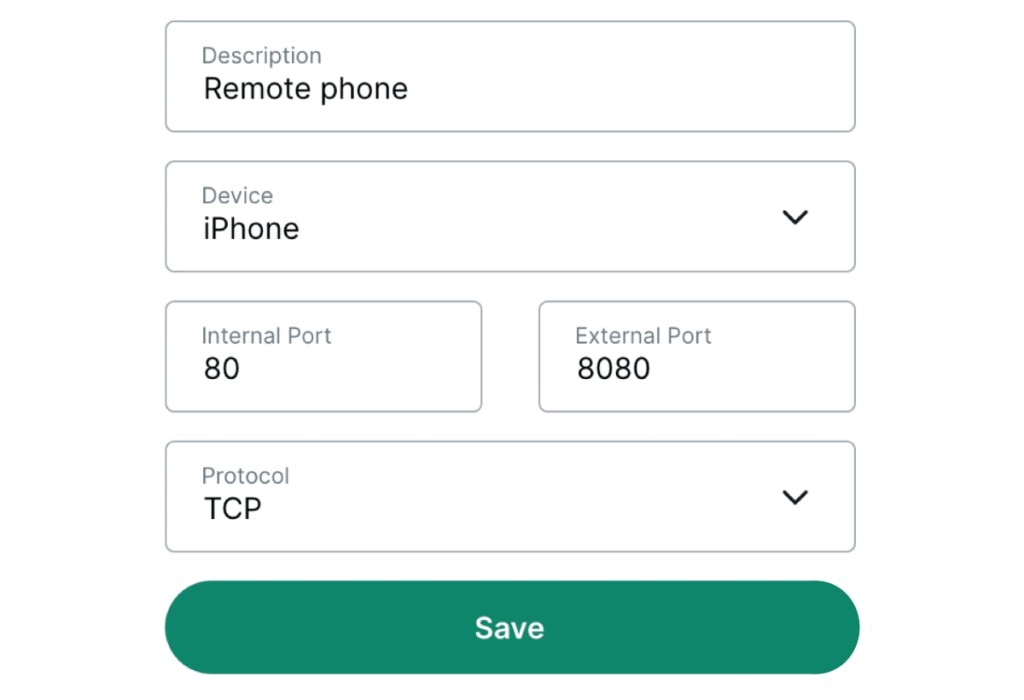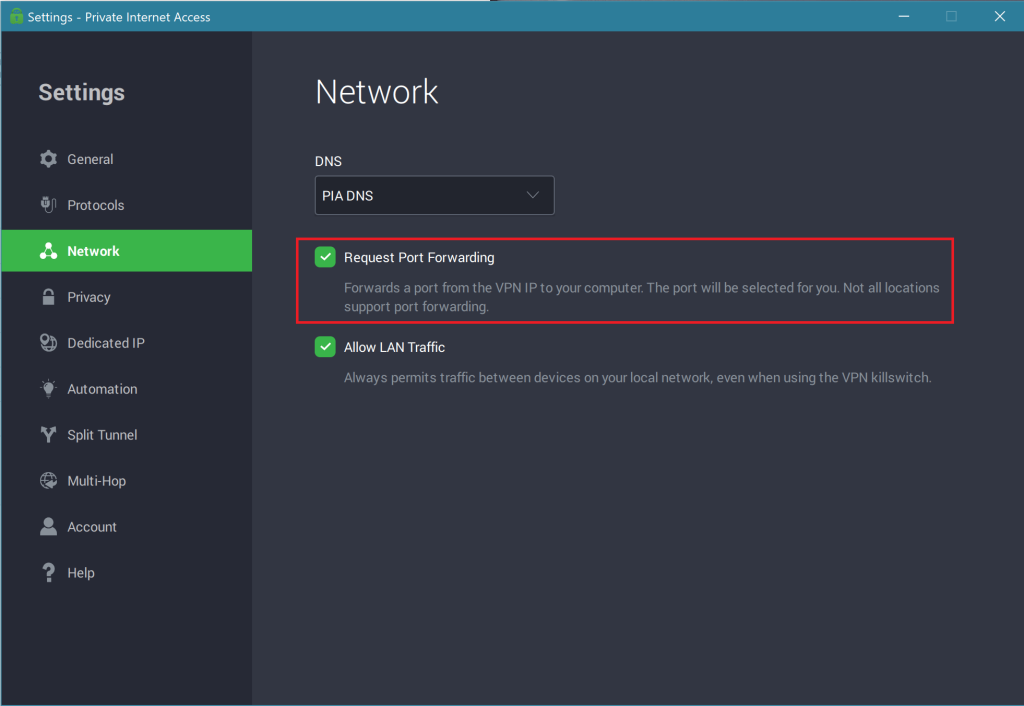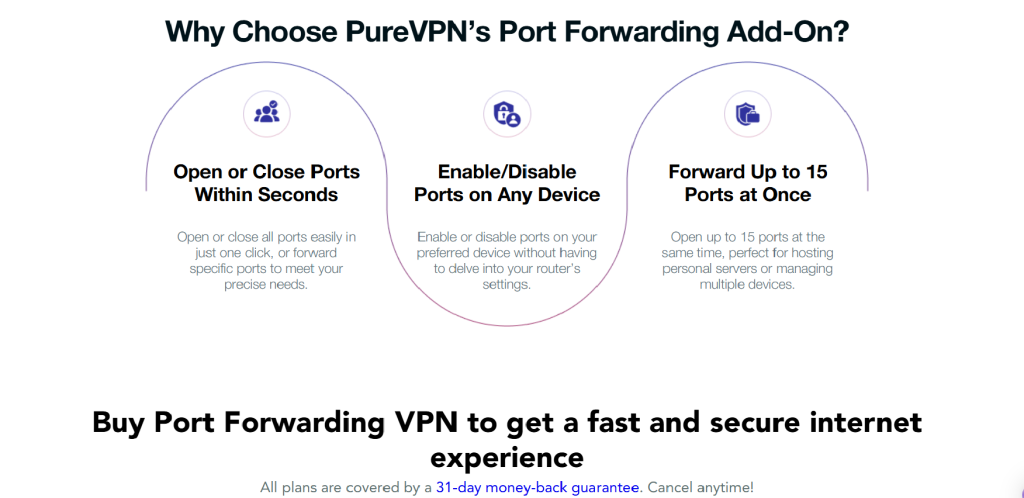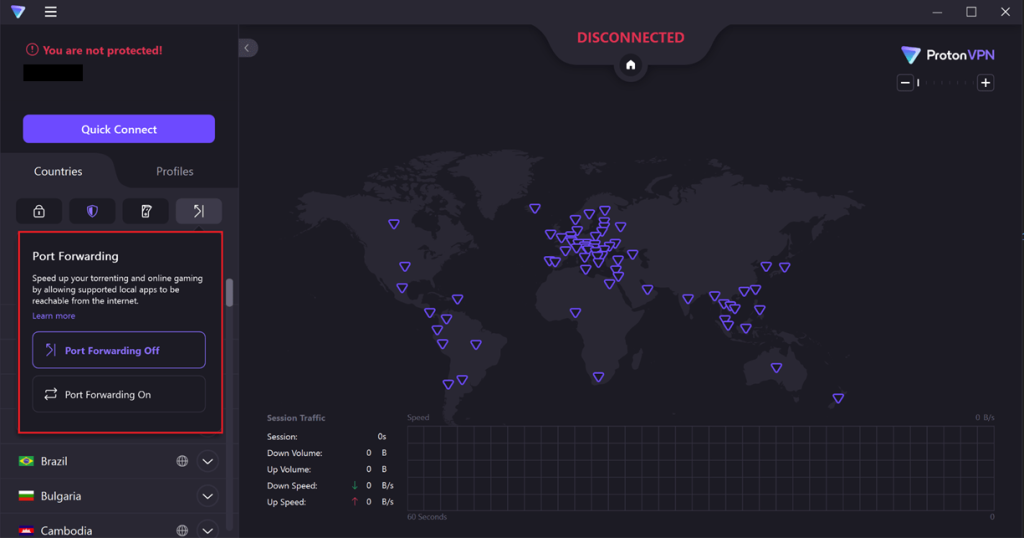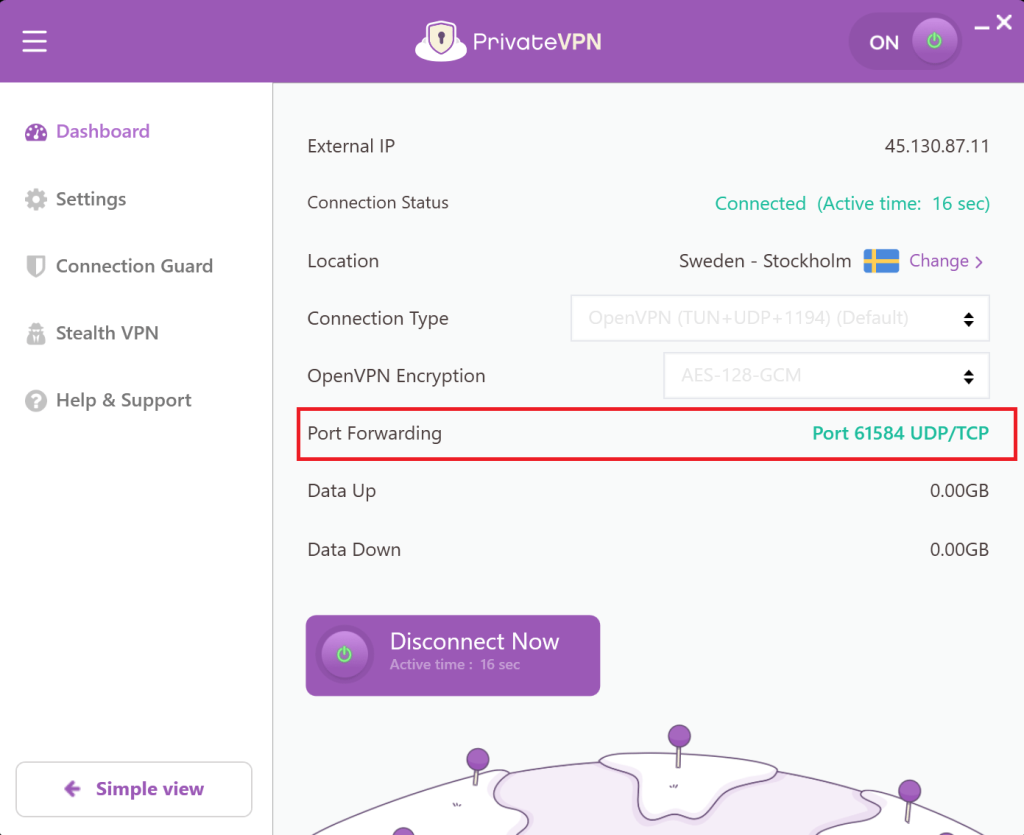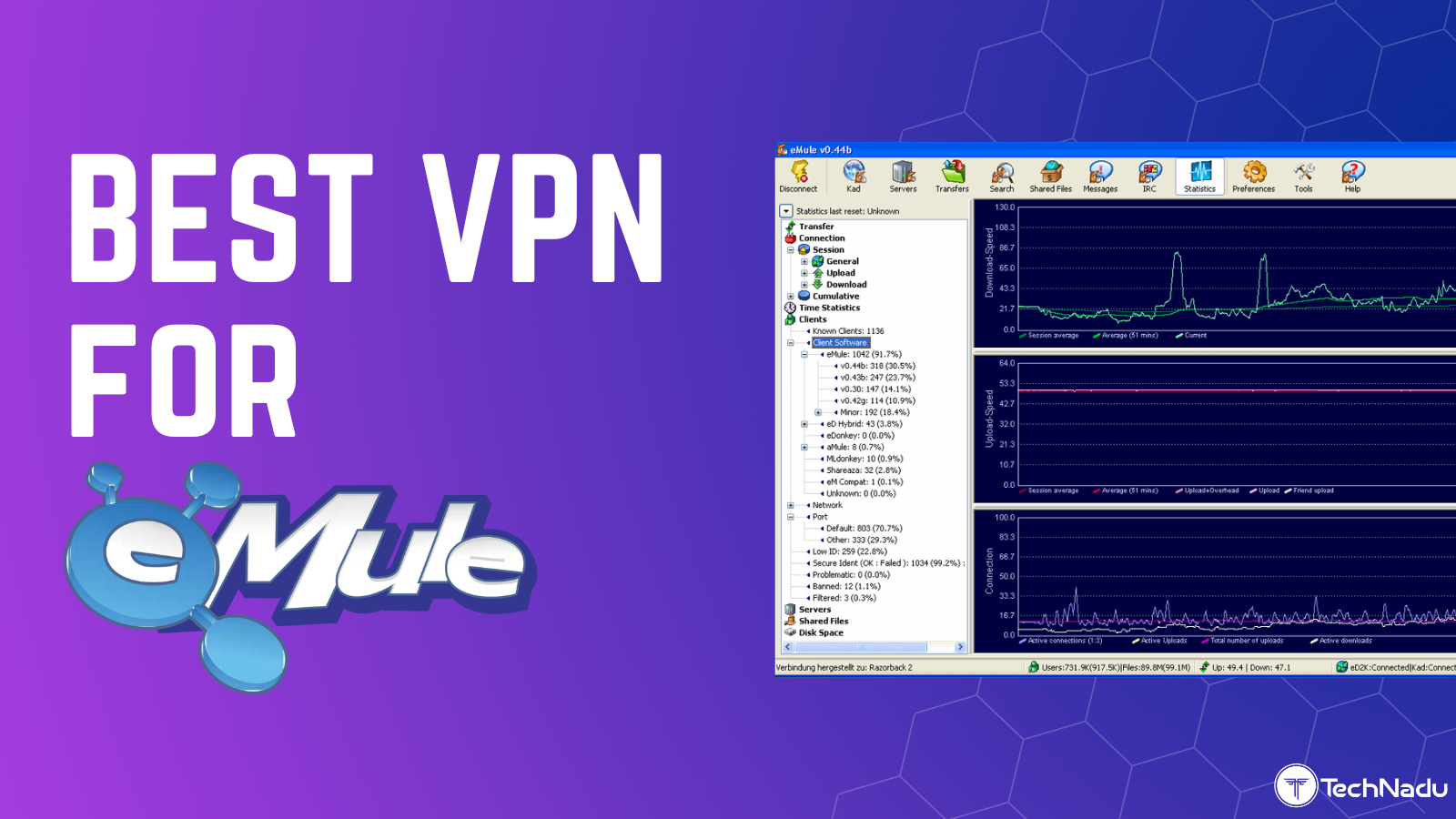When you purchase through links on our site, we may earn an affiliate commission. Here’s how it works.
5 Best VPNs with Port Forwarding in 2026
Our experts have reviewed 53 VPN providers, which were put through extensive rounds of testing. To learn more about that process, here’s how we review VPNs, where we explain our criteria and our policy of being fully transparent.
Most VPNs utilize NAT firewalls to improve security, but this can cause issues with certain activities, like remotely accessing devices on home networks. Moreover, those who want to enhance their gaming and torrenting speeds can experience issues with regular VPNs.
To overcome these limitations, you’ll need a VPN that supports port forwarding. This feature allows you to access devices like security cameras on your home network, boost torrenting and gaming performance, safely host online games, and maintain a strong level of security.
This article will review the 5 best VPNs that support port forwarding. We'll also tell you how to set up port forwarding through a VPN, how to configure port forwarding on a router, explain what port forwarding is, why you need a VPN for this specific purpose, how to choose the best one, things to consider before using a VPN, and we'll finish with a round of FAQs.
Top 5 VPNs with Port Forwarding Support – Quick Picks
- ExpressVPN – Our #1-Rated Best VPN with Port Forwarding in 2026
- PIA – Highly Customizable VPN with Advanced Connection Controls
- PureVPN – Budget-Friendly and Reliable Port Forwarding VPN
- Proton VPN – Simple and Secure VPN Optimized for P2P and Network Flexibility
- PrivateVPN – Beginner-Friendly VPN Service with Easy Port Forwarding
How to Set Up Port Forwarding on a VPN?
You first need to get a premium service that supports this feature on your device. You can then enable port forwarding in the app's settings. Use the following steps:
- Subscribe to a VPN app that supports port forwarding (we recommend ExpressVPN).
- Download and install the VPN on the device you’ll use to configure port forwarding.
- Sign in to your VPN account.
- Configure your VPN's port forwarding feature, typically found under advanced settings.
- Enter the correct port on the hardware/software you want to use port forwarding on.
The Best VPNs with Port Forwarding in 2026
When it comes to optimizing your online experience, port forwarding is an essential feature for many users. Whether you're hosting a game, improving torrent speeds, or accessing devices on your home network, choosing the right VPN with port forwarding can make all the difference. Keeping this in mind, here are the 5 best VPNs that allow port forwarding in 2026:
1. ExpressVPN
ExpressVPN is a long-standing and trustworthy VPN that offers robust port forwarding support. Keep in mind that port forwarding works on routers with ExpressVPN's firmware, so you'll need to manually install it on your own or purchase a router that's preconfigured with ExpressVPN. That way, you'll get to forward individual ports for specific devices in your household. Luckily, now we have Avicore, ExpressVPN's own router. All you have to do is set it up the right way, get an ExpressVPN subscription, and you are good to go!
Also, it's no surprise that ExpressVPN provides in-depth support for P2P. You can use any of its servers to download torrents without any restrictions. ExpressVPN also has AES-256 and ChaCha20/Poly1305 encryption to prevent your data from being intercepted by third parties. It also follows a no-logs policy, ensuring none of your data is stored. There are multiple VPN protocols, such as OpenVPN, Lightway, and IKEv2. In fact, with its latest Lightway Turbo, you can truly achieve lightning-fast speeds.
Its server network offers an undisclosed number of servers in 105 countries. Furthermore, this is one of the fastest VPNs around and has the most consistent performance. All servers have obfuscation, which turns on automatically. Plus, its Network Lock kill switch will prevent data leaking in the event your VPN connection drops.
With one subscription, you get 8 simultaneous connections, which implies that you can use it on 8 devices. This will be convenient, considering this service is available on multiple devices, including smartphones, routers, and PCs.
ExpressVPN is priced at $4.99 per month for its 24 months plan. If you're not satisfied, you can get a refund as it offers 30-day money-back guarantee. And if you run into any issues, their 24/7 live chat customer support will be able to solve all your problems.
PROS
- Supports port forwarding on routers.
- Military-grade AES encryption.
- ExpressVPN Avicore is a game changer.
- Automatic obfuscation.
- Fastest VPN for port forwarding.
- 24/7 live chat support.
- 30-day money-back guarantee.
CONS
- Not the most affordable pick.
2. PIA
Private Internet Access is a premium and highly reputable VPN that has a port forwarding feature on Windows, macOS, iOS, and Android devices. Not only does PIA support port forwarding, but it also supports P2P traffic on its entire server network. So, if you plan on downloading torrents, know that Private Internet Access will be there to support you.
Your outgoing data will be kept safe thanks to its AES-128-GCM, AES-256-GCM, AES-128-CBC, AES-256-CBC, and ChaCha20 encryption and protocols like WireGuard, OpenVPN, and IPsec (IKEv2). PIA's strict no-logs policy guarantees that none of your data is going to be stored long-term. Aside from that, you get an undisclosed number of servers in 91 countries that you can use.
You can also count on relatively fast speeds, but be prepared to do some fine-tuning beforehand. Also, PIA's servers are obfuscated via the Shadowsocks proxy, hiding the fact you're using a VPN. On top of that, if your VPN connection drops for any reason, its kill switch will disable your connection and protect you from data leaks.
Users with a lot of devices will be pleased to hear that PIA offers unlimited simultaneous connections. You'll be able to install their app on routers, smartphones, PCs, and even browsers.
PIA's pricing starts at $2.03 per month for its 24 months plan. Moreover, its 30-day money-back guarantee ensures that you can get your money back if you're not satisfied. And thanks to their 24/7 live chat support, you can get help at any time.
PROS
- Supports port forwarding.
- Unlimited simultaneous connections.
- Customizable encryption and protocols.
- Servers obfuscated via Shadowsocks proxy.
- Audited no-logs policy.
- 30-day refund policy.
- 24/7 support via live chat.
CONS
- Not the fastest option.
- Best for more advanced users.
3. PureVPN
PureVPN is a budget-friendly VPN that supports port forwarding, available as an optional paid add-on. This feature enables remote access to your devices, improved torrenting speeds, and optimized gaming experiences. Port forwarding can be configured easily through your PureVPN account dashboard.
This VPN provider maintains a strict no-logs policy and uses AES-256-GCM, 128-bit, and ChaCha20 encryption to safeguard your data. You’ll also benefit from various protocols, including WireGuard, IKEv2, IPSec, and OpenVPN (UDP/TCP). With 6,000+ servers in 65+ countries, you'll have plenty of options for bypassing geo-blocks and optimizing connections.
While not the fastest VPN overall, PureVPN delivers solid performance and stability. Its obfuscation turns on automatically, which is useful in restrictive regions. It also comes with a kill switch on all major platforms to prevent IP leaks in case your connection drops. And guess what? PureVPN has just earned its VPN Trust Seal, which is a testament to its commitment to strong privacy and security.
PureVPN supports Windows, macOS, iOS, Android, Linux, and routers. With 10 simultaneous connections, you can protect multiple devices simultaneously under one subscription.
You can subscribe for $1.49 per month (5 years plan). If you're not satisfied, there's a 31-day money-back guarantee refund window. Plus, PureVPN offers 24/7 live chat support for quick troubleshooting and assistance.
PROS
- Port forwarding available.
- Budget-friendly VPN app.
- Wide server network.
- Many servers provide obfuscation via UDP.
- Allows 10 simultaneous connections.
- 30-day money-back policy.
CONS
- Port forwarding costs extra.
- Not the fastest option.
4. Proton VPN
Proton VPN is another solid service that supports port forwarding. However, the feature is only available on Windows and Linux. To access port forwarding, you'll need to use Proton VPN's P2P servers. So, it's obvious that we're talking about a capable P2P VPN here as well.
With this VPN, you can choose from WireGuard, OpenVPN, IKEv2, and Stealth protocols to transmit your data. Those are paired with high-end encryption ciphers, such as AES-256 and ChaCha20. It also implements a strict no-logs policy, which means that your data will not be stored on its servers, which work only in RAM mode.
Currently, this VPN has 17,276 servers in 127 countries (130 secure core in 67 countries) . These allow Proton VPN to provide consistent performance and impressive speeds. Obfuscation can be accessed by enabling the Stealth protocol. Also, you get DNS leak protection, split tunneling, and a kill switch to make sure your sensitive info always remains safe.
With this VPN, you'll be able to make 10 simultaneous connections. Proton VPN’s app is available on many platforms, including computers, smartphones, browsers, and routers.
You can subscribe for $2.49 per month if you pick Proton's 24 months plan. This provider has a 30-day money-back guarantee, letting you thoroughly test it and decide if it's for you. Unfortunately, it doesn't have live chat, so customer support is available only via support tickets and e-mail.
PROS
- Port forwarding on Windows and Linux.
- Fast and reliable connections
- 10 simultaneous connections.
- 24/7 live chat support.
- 30-day refund period.
CONS
- Live chat support isn't offered.
- Not-as-frequent updates.
5. PrivateVPN
PrivateVPN offers port forwarding on all platforms, including macOS, Windows, iOS, and Android. This feature is activated automatically once you connect to a VPN server. Private VPN also offers unlimited P2P file-sharing support, and it's one of the best options overall in that regard.
This no-logs provider has 5 protocols, including some more advanced ones like OpenVPN (UDP/TCP), L2TP/IPsec, WireGuard, PPTP, and IKEv2. As you'd expect, those are paired with bulletproof encryption. More precisely, PrivateVPN's advanced 2048-bit encryption with AES-256 and ChaCha20 encryption will scramble your outgoing data, making it unreadable to third parties.
We also have to note that you get 200+ servers in 63 countries . So, not the biggest network out there. However, PrivateVPN provides solid performance in most cases. It also has obfuscation, which is enabled via the 'Stealth VPN' feature. There's also DNS leak protection and a kill switch that'll protect your identity in case of emergency.
With PrivateVPN, you can create 10 simultaneous connections, and it's available on multiple platforms, like computers, smartphones, and routers.
You can subscribe for as low as $2.00 per month by choosing PrivateVPN's 24 months plan. This VPN offers a 30-day money-back guarantee which eliminates unnecessary risks. Lastly, their customer service is available 24/7 via live chat, so you can always get help.
PROS
- Automatic port forwarding feature.
- Obfuscation available via Stealth VPN.
- Strict no-logs policy.
- 24/7 live chat support.
- 30-day refund guarantee.
CONS
- Limited server network.
- Medium-fast speeds.
How to Configure Port Forwarding on a Router
Your first step is to access your router's configuration interface. Then, you can input the port number and the IP address of a given device. This can be done in a few steps:
- Copy your router's IP address into your browser's URL bar.
- Google your router's model number to find its username and password.
- Log in to your router's configuration interface.
- Navigate to the port forwarding section.
- Add a new port forwarding rule for the device you want to use forwarding on.
- Restart your router if needed to apply changes.
What is Port Forwarding?
Port forwarding allows you to remap a device’s traffic directly to a specific port on your network. Usually, your VPN’s and/or router’s NAT firewall automatically controls the direction of incoming traffic. Port forwarding bypasses the firewall, which increases your connection speed, among numerous other benefits.
You can use port forwarding with a VPN to improve your download speeds, establish direct connections with gaming servers or torrent clients, and remotely access devices and computers on your home network while you’re away.
However, bypassing standard security procedures with port forwarding can also be dangerous. For example, if you leave a port open, hackers can infiltrate your system, and third parties might be able to easily track you online. So, make sure you know what you’re doing first.
Who Needs VPN Port Forwarding – And Why
VPN port forwarding is essential for users who need direct inbound connections. If you download torrent files, want remote access to devices on your home network, or frequently play online games, port forwarding can significantly improve performance. Let's have a look at the details:
- Improve Your Digital Privacy and Security – A VPN with obfuscation and a no-logs policy will keep your data secure from third parties. Advanced AES encryption will protect you from hackers that may otherwise exploit weak points created by port forwarding.
- Hosting or Joining Gaming Servers – By enabling port forwarding, you can easily host your own game server and enjoy LAN parties with your friends. You may also experience minimal ping and stable latency, which would improve your gaming performance.
- Access Web-Connected Devices Remotely – With port forwarding, you can access devices like security cameras, smart home gadgets, or a home server while you're away. A VPN ensures that this access is secure, preventing unauthorized users from exploiting open ports.
- Control Your Computer Remotely – Port forwarding allows remote desktop access. This can help you retrieve important files or fix your computer's problems from a distance.
- Get Faster Speeds When Downloading Torrents – A NAT firewall can stop you from connecting to many peers while downloading torrents, which will slow down your progress. Port forwarding can significantly improve your download speeds because it allows you to bypass the firewall.
- Hosting a Public Server or Website – Port forwarding is necessary if you want to make your web server or website accessible to other Internet users.
How to Select the Best VPN with Port Forwarding
In this case, you'll want to prioritize port forwarding support, strong protocols, reliable encryption, and having access to as many servers as possible. In other words, evaluate the following criteria:
- Unrestricted Port Forwarding Support – Make sure that the VPN you choose supports port forwarding on as many platforms as possible, including macOS, Windows, iOS, and Android. This will allow you to configure the feature on most devices. Then you can use the port you set up to bypass NAT firewalls.
- Support for P2P Web Traffic - Port forwarding is often associated with torrenting, as it helps you reach more seeders and download P2P files with less friction. So, your chosen VPN should offer servers that support P2P file transfers.
- Security-Oriented Features – Look for a VPN with military-grade encryption and advanced VPN protocols like OpenVPN and WireGuard to keep your data safe. Other protocols can also be good, like proprietary ones. For example, ExpressVPN offers its speedy Lightway protocol.
- Privacy-Oriented Features – Choose a no-logs VPN, as this indicates the provider does not store your online activities or personal information. This added layer of protection ensures that even if the VPN is compelled to share data, there's minimal information available.
- Server Network Distribution – A wide global network with many locations covering myriad countries provides flexibility and improved performance. This ensures you can access regionally restricted content and find fast nearby servers.
- Unthrottled Performance and Speed – You'll want a VPN with remarkable speeds and consistent performance on both nearby and remote servers. It should offer multiple VPN protocols, as some will emphasize speed while others focus on security.
- Obfuscated Servers - Obfuscation is handy if you need to hide your VPN traffic. This technique uses smaller data packets to further evade anti-VPN blocks. With obfuscation, no one will detect that you are hiding behind a VPN.
- Kill Switch (Data Leak Protection) - A kill switch is essential for preventing data leaks. If your VPN connection drops for any reason, a kill switch will shut down your Internet connection until you reconnect. That way, your original IP won't leak on the Web.
- Long-Term Subscription Plan Discounts - Your chosen VPN should offer a fair price, as you don't want to overpay. In that sense, focus on long-term plans, as those will help you save the most in the long run.
- Money-Back Warranty – Choose a service that offers a generous refund policy. This allows you to try it risk-free for a limited period and see if it meets your needs.
- Customer Support Channels – In case you encounter any issues and need assistance, excellent customer support is invaluable. Look for a VPN provider that is available 24/7 via live chat support.
Things to Consider Before Using a VPN with Port Forwarding Feature
Before using a VPN with port forwarding, you need to ensure that you're approaching port forwarding with proper security measures in place. So, you need to stick to the following:
- Choose a Reliable VPN Provider - When setting up port forwarding for a VPN, it's imperative to stick to a reputable VPN with proper systems in place to protect you against unauthorized access. We recommend ExpressVPN as it's the most powerful VPN in that regard.
- Keep Your Devices Up to Date - Make sure to update all your devices' operating systems and keep them up to date at all times. Those updates often plug security vulnerabilities, which is crucial to ensure no one gets to access your data using an old unplugged weakness.
- Enable Antivirus - When opening up your devices via port forwarding, you need cyber-sec software that scans your inbound and outbound traffic. So, using an antivirus app is essential in this case, as you'll want it to scan data from your open ports as well.
- Use Strong Passwords - This is general advice that can do plenty to upgrade your digital security and privacy. Use strong passwords that are hard to guess, with special characters. Also, try not to use the same password across multiple different accounts.
- Don't Use Port Forwarding on Many Devices - Stick to your essential devices only. By opening ports on multiple devices, you're making it that much harder to create a safe environment for your data, even if you take all of the precautionary measures.
Is It Safe to Use a Free VPN for Port Forwarding?
In general, using a free VPN service is never safe, even if port forwarding is involved. Nearly every free VPN comes with severe limits, like a lack of servers and poor encryption, which may endanger users' safety. Let's have a look at it:
That said, Proton VPN is a free VPN that we have mentioned. However, only the premium versions of Proton VPN offer port forwarding.
Under such a scenario, there's a smarter route you can take. More precisely, you can take advantage of a free VPN trial, which gives you premium-level features risk-free. You can also try ExpressVPN risk-free, for example, as it offers a 7-day Android/iOS trial and a 30-day money-back policy for other platforms.
Final Thoughts
VPNs typically use NAT firewalls to control your online traffic and improve security. Unfortunately, this can limit your torrenting speed and cause issues with remotely accessing devices on home networks. It may also affect your gaming performance and prevent you from hosting online games. Using a VPN that offers a safe port forwarding implementation will solve these issues.
ExpressVPN is our #1 pick, as it's truly the best VPN for port forwarding, as you can use it to improve your torrenting speeds, securely host online games, and improve gaming performance. It will also allow you to remotely access IoT devices, computers, and other platforms on your home network. Also, you’ll be able to do all this knowing your sensitive data is secure.
Private Internet Access is a highly customizable VPN with powerful port forwarding support, whereas PureVPN is a budget-friendly option that offers automated port forwarding. Proton VPN delivers fast and secure connections with port forwarding available on Windows and Linux, ideal for privacy-conscious users. Lastly, PrivateVPN is a beginner-friendly service with automatic port forwarding and unlimited P2P support, perfect for hassle-free file sharing.
You have reached the end of our guide to choosing the best VPN with port forwarding. Make sure to leave a comment if you still have any questions. Thank you for reading!