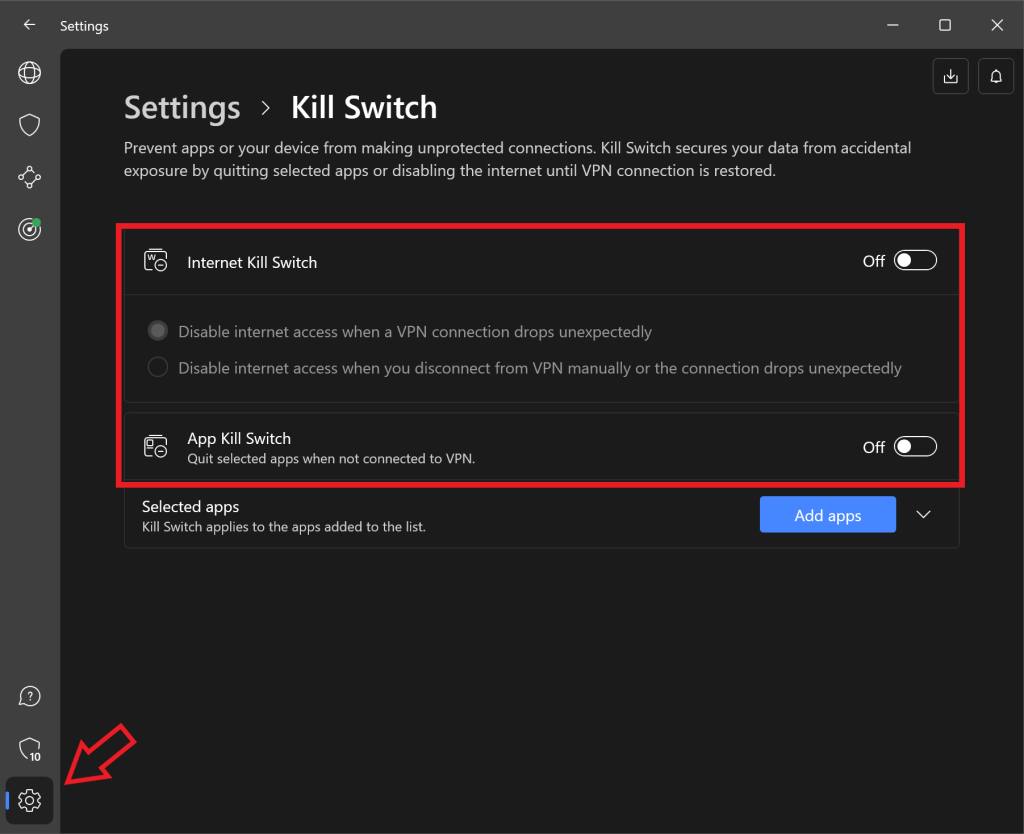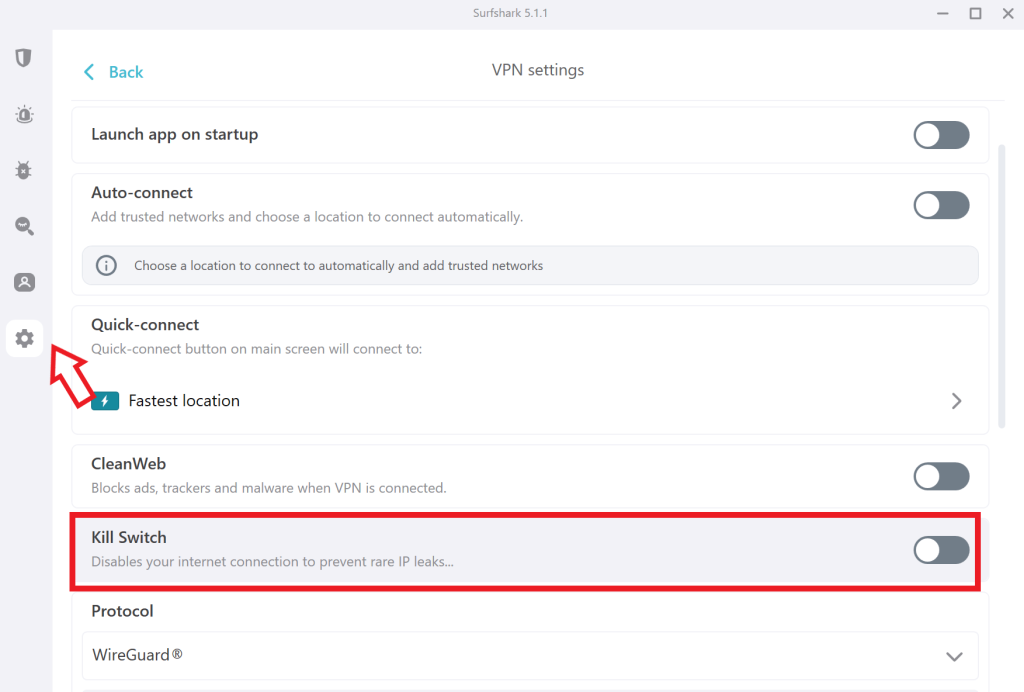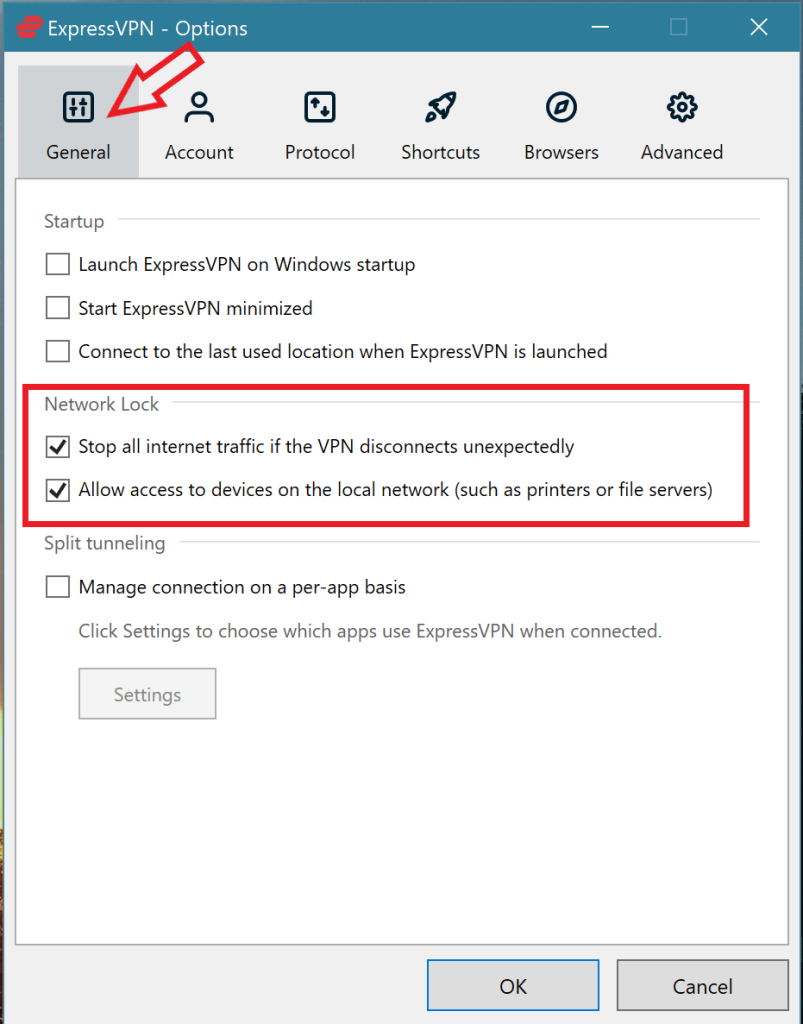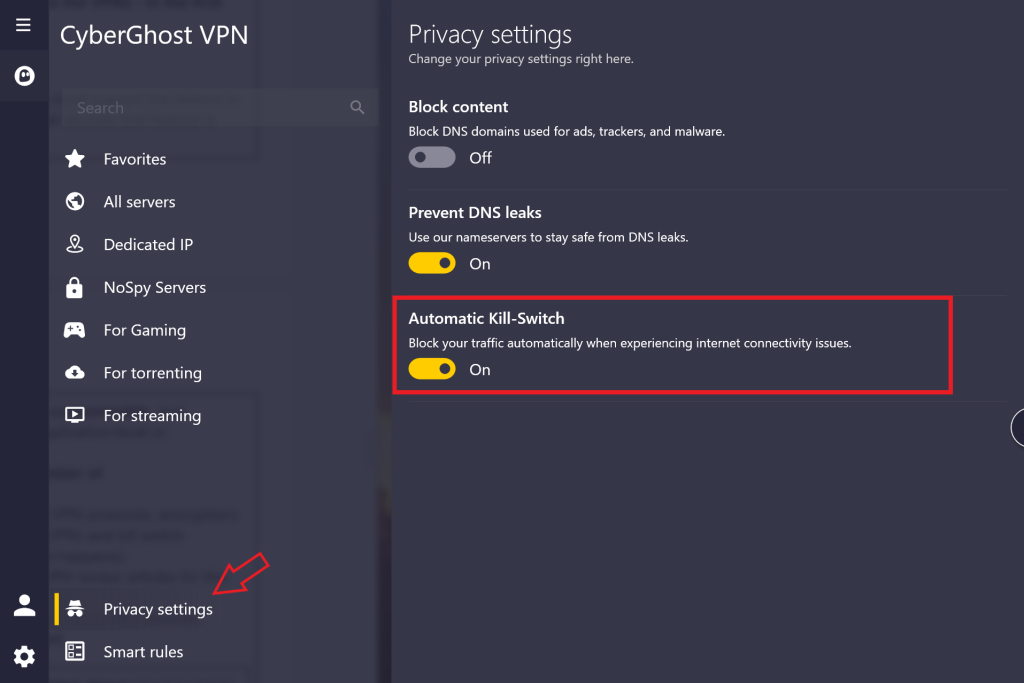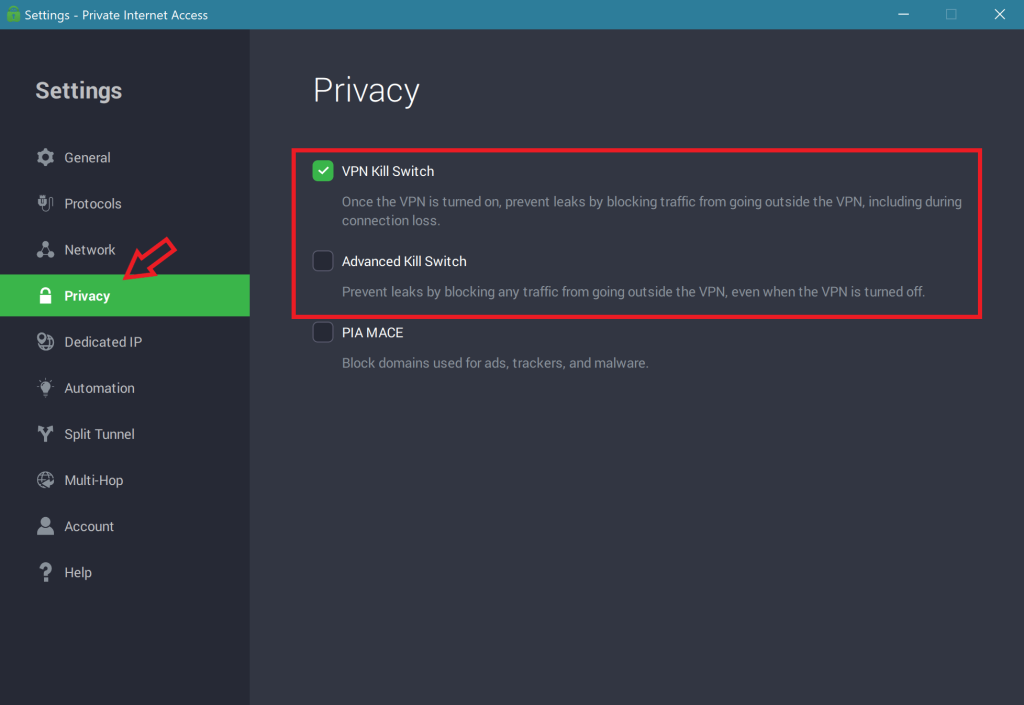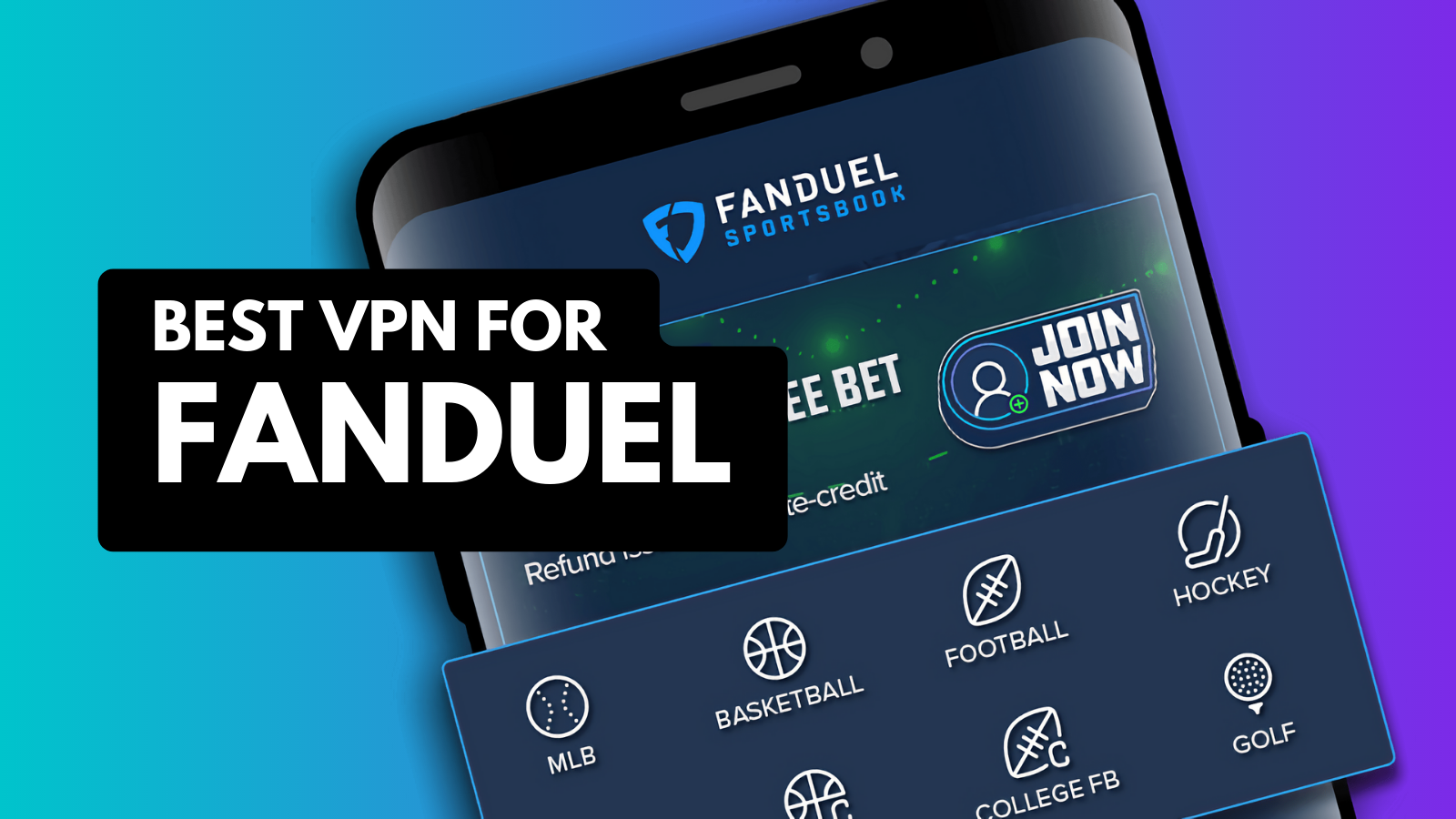When you purchase through links on our site, we may earn an affiliate commission. Here’s how it works.
Best VPNs with a Kill Switch in 2025
Our experts have reviewed 53 VPN providers, which were put through extensive rounds of testing. To learn more about that process, here’s how we review VPNs, where we explain our criteria and our policy of being fully transparent.
VPN connections can often drop because of weak Wi-Fi signal, overcrowded servers, firewall or antivirus interference, or unstable protocols. Unfortunately, this exposes your real IP address, location, and online activities to your ISP, the government, surveillance groups, and cybercriminals. As a result, your access to geo-restricted content will be interrupted, and your safety can be compromised.
The solution is to find the best VPN with a kill switch, which will immediately cut your Internet if your VPN connection fails. This prevents data leaks, leaving you to browse, stream, and torrent safely. That said, it can be difficult to find a reliable VPN that offers a kill switch and is easy to use.
In this article, we’ll present the best 5 best VPNs that have kill switches and explain how to use one. We’ll also discuss what a kill switch is, how it works, and why you may need a VPN with this feature. On top of that, we’ll reveal how to choose the best VPN for you, answer some FAQs, and much more.
Best VPNs with a Kill Switch - Our Shortlist
- NordVPN – Our Best-Rated VPN With a Kill Switch in 2025
- Surfshark – Fast Kill Switch VPN With Full Network Obfuscation
- ExpressVPN – Automatic Kill Switch VPN With High-End Security
- CyberGhost VPN – Streaming-Optimized VPN With a Kill Switch
- Private Internet Access – VPN With Huge Server Fleet and a Kill Switch
How to Activate a VPN Kill Switch Feature?
You must first find a VPN that offers a kill switch. Most VPNs have an automatic kill switch, but you can still turn it on manually by finding the kill switch feature in your VPN's security and privacy settings. Follow these steps to make things easy:
- Subscribe to a VPN with a kill switch feature (we recommend NordVPN).
- Download and install the VPN app on your preferred device(s).
- Navigate to your chosen VPN’s privacy settings.
- Activate the kill switch functionality.
- Connect to a VPN server and enjoy your online activities with kill switch protection!
The Best VPNs with a Kill Switch in 2025
To find the right provider, you need to look for several essential criteria that we use to evaluate the best VPN to use. First, the VPN must have a kill switch that prevents data leaks. The feature needs to be available on many different devices. Next, make sure the VPN has a huge server network spread across numerous countries and locations.
Additional privacy and security features are also important, such as a no-logs policy, robust VPN protocols, and strong encryption. The provider should also have obfuscated servers that will hide your VPN usage. Furthermore, your chosen VPN needs to deliver fast speeds and excellent overall performance.
It should also allow numerous simultaneous connections, and it’s best if the VPN supports a variety of devices, including smartphones, PCs, laptops, tablets, routers, and gaming consoles. Lastly, look for reasonable pricing, a generous money-back guarantee, and 24/7 customer support.
Based on the criteria explained above, these are the 5 best VPNs that have a kill switch feature:
1. NordVPN – Our Best-Rated VPN with a Kill Switch in 2025
NordVPN is the best VPN to choose for kill switch protection because it comes with a system-level kill switch. However, it does not activate automatically. So, you’ll have to turn it on in the app’s settings. The feature has two versions: one for Windows and the other for Android, macOS, iOS, and Linux.
Its Windows kill switch works at the application level in addition to the system level, allowing you to choose specific apps to block if the VPN connection is disrupted. On macOS devices, if you use the OpenVPN protocol, you can specify which apps to protect with the kill switch, too.
Aside from this, NordVPN has a huge server fleet with 6,400+ servers in 111 countries. They come with high-end security features, such as obfuscation, military-grade encryption (AES-256-GCM and ChaCha20), an audited no-logs policy, and robust VPN protocols like NordLynx, IKEv2/IPsec, and OpenVPN. Thus, you can be sure that you won’t face unauthorized access to your data.
NordVPN comes with super-fast speeds and stable performance. It supports various devices like mobile phones, PCs, laptops, tablets, and gaming consoles. Moreover, it allows 10 simultaneous connections.
Ultimately, NordVPN has 24/7 customer support, which is very knowledgeable. It's pretty affordable, too, with a 2-year plan for $3.39 monthly. It also offers a 30-day money-back that gives you a full refund if you don’t find its services suitable for your needs. Check out our comprehensive review of NordVPN for more information.
PROS
- Two versions of kill switch
- Unique NordLynx protocol
- Strong privacy and security measures
- 30-day refund period
- 24/7 customer support
CONS
- Obfuscation isn't network-wide
2. Surfshark – Fast Kill Switch VPN With Full Network Obfuscation
Surfshark comes with a system-wide kill switch. You can configure this feature manually on desktop devices running Windows, macOS, and Linux, as well as on Android and iOS mobile devices. When activated, the kill switch will disable your Internet connection if the VPN disconnects by accident or is interrupted.
This VPN’s fleet employs 3,200+ servers located in 100 countries that offer automatic obfuscation, military-grade encryption (AES-256 and ChaCha20), and strong VPN protocols, such as WireGuard, OpenVPN, and IKEv2. Plus, you’ll be protected by an audited no-logs policy. All this ensures that you will have top-notch online security.
Surfshark delivers exceptional speeds and consistent performance. Aside from being among the fastest VPNs on the market, Surfshark also allows unlimited simultaneous connections. This means you can use this provider on your computer, tablet, smartphone, or other devices and enjoy its benefits everywhere.
Last but not least, Surfshark is very affordable, offering a 2-year plan for only $2.19 per month. It also has 24/7 customer support and a 30-day money-back guarantee, so you are eligible for a full refund within the period if you are not satisfied with its services.
PROS
- Powerful kill switch feature included
- Robust VPN protocols and encryption
- 3,200+ servers in 100 countries
- 30-day refund policy
- Customer support available 24/7
CONS
- No application-level kill switch
3. ExpressVPN – Automatic Kill Switch VPN With High-End Security
ExpressVPN comes with a kill switch called Network Lock, which is automatically enabled upon installation and effective system-wide. This provider’s kill switch works with desktop devices (Windows, macOS, and Linux), mobile devices (Android, and iOS), and routers (through its own VPN firmware).
Unfortunately, there is no application-level version, so you won't be able to select which apps will be protected by the kill switch. Nevertheless, with ExpressVPN, you’ll have very effective leak protection.
ExpressVPN boasts thousands of servers in 105 countries that come with encryption like AES-256 and ChaCha20, as well as strong VPN protocols like Lightway, OpenVPN, and IKEv2. Moreover, it has an audited no-logs policy and automatic obfuscation on its entire network.
This VPN also excels when it comes to speed and performance, as ExpressVPN has breakneck speeds and very reliable performance overall. In addition, you can take advantage of its 8 simultaneous connections to use the VPN on many different devices, such as tablets, smartphones, computers, smart TVs, routers, and gaming consoles.
ExpressVPN is on the higher end of the price range, with an annual plan for $6.67 per month. On top of this, the VPN also comes with a 30-day money-back guarantee that allows you to test its services and get a refund if you’re not satisfied. In case of an issue, you can reach out to their 24/7 customer support to solve any problem that arises.
PROS
- Employs system-wide kill switch
- Kill switch available on routers
- Servers in 105 countries
- Fastest VPN on the market
- 30-day money-back guarantee
CONS
- No app-level kill switch
4. CyberGhost VPN – Streaming-Optimized VPN With a Kill Switch
CyberGhost has an automatic, system-level kill switch that's available on Android, iOS, macOS, and Windows devices. The best part is that you don’t have to spend time configuring it manually because the kill switch turns on as soon as you connect to a CyberGhost server!
Another incredible thing about this provider is that it has a vast network with thousands of servers in 100 countries. They all come with AES-256-GCM or ChaCha20 encryption, an audited no-logs policy, and secure VPN protocols like WireGuard, OpenVPN, and IKEv2/IPsec.
One downside is CyberGhost doesn't offer obfuscation. Luckily, its streaming-optimized servers don't appear to have any trouble bypassing geo-blocks. Moreover, it has NoSpy servers that are owned and operated in-house and can’t be compelled to share your data.
Another drawback is that CyberGhost only has medium-fast speeds. Still, it makes up for this with its consistent overall performance and wide range of supported devices. You can install it on your computer, smartphone, tablet, routers, and more. It allows 7 simultaneous connections, so you can use it on multiple devices at the same time.
CyberGhost is great if you're on a tight budget - it offers a 2-year plan for as low as $2.03 monthly. Plus, you can take advantage of its 45-day money-back guarantee if you go for a longer subscription. Last but not least, you will benefit from reliable customer support that you can access at any time. If you want to learn more about this provider, you can read our CyberGhost VPN full review.
PROS
- Offers system-level kill switch
- Huge network in 100 countries
- Audited no-logs policy
- 45-day money-back guarantee
- 24/7 customer support available
CONS
- No obfuscation offered
5. Private Internet Access – VPN With Huge Server Fleet and a Kill Switch
Private Internet Access (PIA) is another fantastic VPN that employs two types of kill switches. The regular kill switch blocks traffic from going outside the VPN when it's turned on. Its Advanced Kill Switch takes things a step further and ensures you won’t be connected to the Internet until you open the PIA app.
You can use both kill switches at the system level, and they are available on Windows, macOS, Android, iOS, and Linux devices.
When it comes to servers, PIA has the largest fleet, with thousands of servers in 91 countries. It comes with obfuscation (via the Shadowsocks proxy), strong VPN protocols (WireGuard, OpenVPN, and IKEv2/IPsec), and AES-256-GCM or ChaCha20 encryption. Furthermore, your privacy will also be covered by an audited no-logs policy.
In terms of speed, PIA is on the slower side, but this doesn’t mean that it has bad performance. In fact, it’s very reliable. It also supports unlimited simultaneous connections that allow you to use it on your computer, tablet, smartphone, router, smart TV, and even gaming console without any restrictions.
PIA has knowledgeable customer support that you can reach at any time. This makes it easier for you to solve any issue, but that’s not all. The provider is also very budget-friendly, costing just $2.03 per month for a 2-year plan. It also has a 30-day money-back guarantee, letting you test its services and request a refund if it’s not right for you.
PROS
- 2 types of kill switches
- Largest server fleet available
- Obfuscation through Shadowsocks proxy
- Unlimited simultaneous connections
- 30-day money-back period
CONS
- Doesn't have the fastest speeds
- Better for advanced users
What Is a VPN Kill Switch and How Does It Work?
Using a VPN kill switch enhances your security by shutting down your Internet if your VPN connection fails. It works in the background and monitors your VPN connection at all times. If it detects an issue, it blocks your Internet access and then restores it once it deems things are safe. Therefore, it is one of the top methods for securing your online privacy.
Activating a kill switch works similarly to a firewall, monitoring and detecting any errors in your connection to the VPN server that could expose your data. It's a good idea to have a kill switch running if you're using public Wi-Fi, connected to an overcrowded network, or have weak Wi-Fi signal. These can all cause the VPN connection to drop unexpectedly.
Why Do You Need a VPN with a Kill Switch?
It's important to use the kill switch feature on your VPN to prevent data leaks and keep your online activities concealed. There are a few other reasons:
- Enhanced Security – A kill switch plays a huge role in providing you with more privacy. This is especially important if you want to avoid being vulnerable to cyberattacks, leaking your IP and location, or revealing your online activities.
- Data Leak Prevention – If you want to ensure you won’t be exposed to data leaks or allow ISPs to monitor your traffic, you need to turn kill switch protection on.
- Safe Torrenting – Torrenting is usually a sensitive issue in most countries, and if your VPN connection drops, you may even face legal issues as your activities will no longer be hidden. Luckily, a kill switch keeps you safe by blocking your Internet access if there is a VPN disruption, so your ISP won't be able to see what files you're downloading.
- Private Browsing – To make sure your browsing activities remain private, enable the kill switch on your VPN. This can be especially important in countries with high Internet censorship. It will also allow you to access content unavailable in your region, such as streaming platforms, without any interruptions. If your real location is revealed by a VPN server disconnection, the platform or service you’re using will immediately restrict your access. That's where a kill switch comes in handy.
Tips on Finding the Best VPN With a Kill Switch Feature
To choose the right VPN provider, you need to evaluate a few essential criteria, such as availability of a kill switch, the number of servers worldwide, and other security and privacy measures. Here is a complete list of features to consider that will help you pick a VPN:
- Simultaneous Connections and Support Devices – Besides having a VPN that implements a kill switch, the feature must be available on as many platforms as possible, such as on computers, smartphones, tablets, and even routers. The VPN also needs to allow multiple devices to connect at the same time.
- Server Network Size – Another thing you must consider when choosing a VPN is the number of servers it has and the number of countries it covers. Look for thousands of servers spread across the world.
- Security Features – Ensure the VPN is extremely secure by looking for robust encryption, obfuscated servers, and strong VPN protocols, as well as additional features like split tunneling and multi-hop.
- Privacy Capabilities – Your privacy should be the VPN’s top priority. That’s why we advise you to find a VPN that includes an audited no-logs policy so you can be sure it doesn’t collect your confidential data or monitor and record your online activities.
- Speed and Performance – The next factor you must consider is the VPN’s speed and overall performance. It should be fast and work equally well on both nearby and remote servers, so you won’t face any interruptions.
- Affordable Prices – Just because a VPN is rich in features doesn't mean it has to be expensive. There are plenty of providers who offer deals on multi-year plans.
- Strict Money-Back Guarantee – This lets you test the VPN’s services risk-free by giving you a full refund within the predetermined period.
- Support Available On-Demand – A VPN with 24/7 customer support is crucial. It should offer live chat and email support at the very least.
Is It Recommended to Use a Free VPN With a Kill Switch?
Yes, if you can find a free VPN with a kill switch, you can use it, but we don’t really recommend it for a variety of reasons. First, most free VPNs don’t have a fully functioning kill switch. Therefore, you’re putting your privacy at risk.
Furthermore, free VPNs lack crucial security features and may collect and sell private data. They also have slower speeds, limited bandwidth, limited server fleets, and can only be used on 1 or 2 devices. All of this contributes to unreliable VPN performance and leaves you vulnerable to cyber threats.
We recommend utilizing a paid VPN, which you can find some excellent recommendations for in our article about the top VPN services. Such VPNs come with robust kill switch features, large server networks, next-level security measures, unlimited simultaneous connections, and lightning-fast speeds.
Final Thoughts
Interruptions in VPN connections expose your private information and activities, which can be dangerous depending on where you live and what you’re using the VPN for. This is why you need to find one with a kill switch feature that will cut your Internet to prevent data leaks. However, it can be challenging to find a VPN that has a reliable kill switch.
NordVPN is our top-choice VPN for protecting privacy thanks to its powerful kill switch that works at both the system level and app level. Besides that, as the best VPN with kill switch, it comes with thousands of servers in multiple locations, robust security and privacy features, blazing-fast speeds, and consistent performance. With NordVPN, your data and activities will be completely protected.
That’s all for our guide on the best VPN with kill switch. If you have any questions, don’t hesitate to leave them in the comment section below. Thank you for reading!