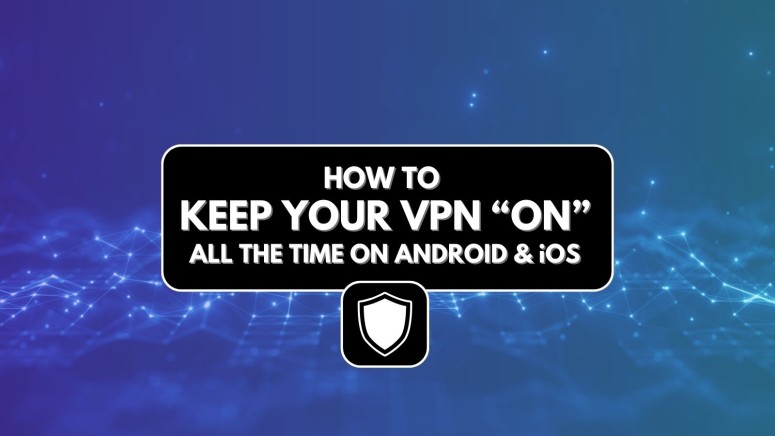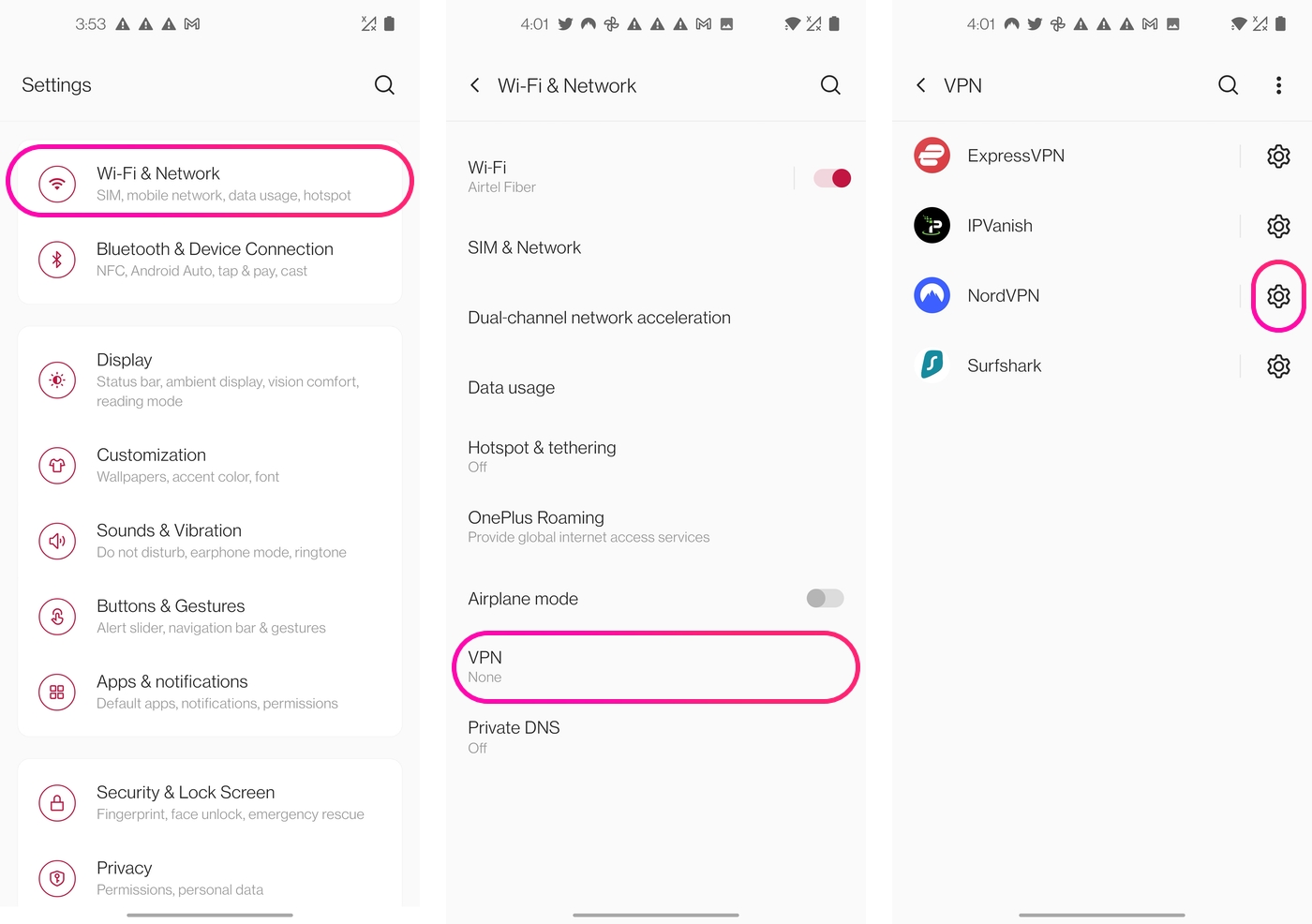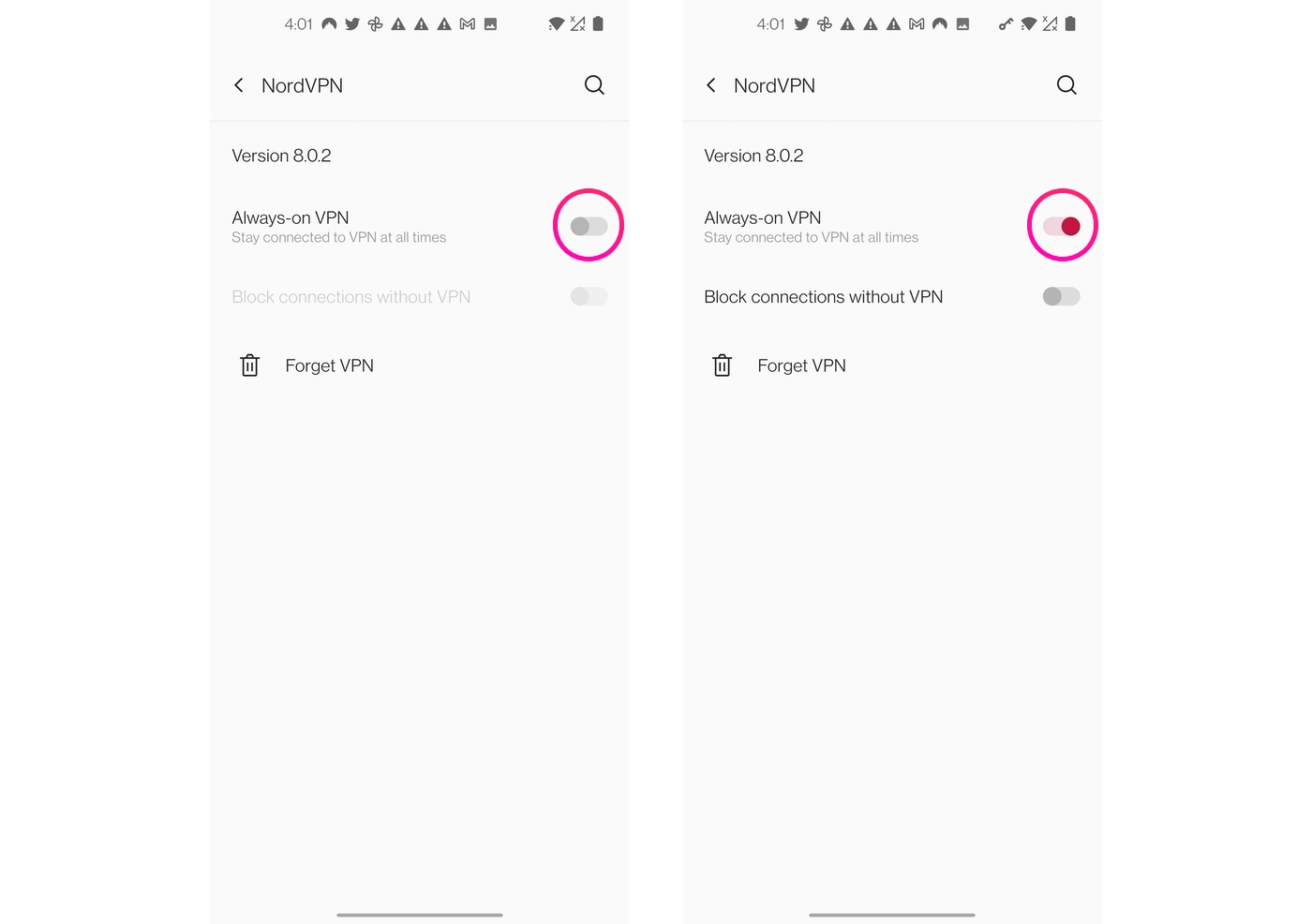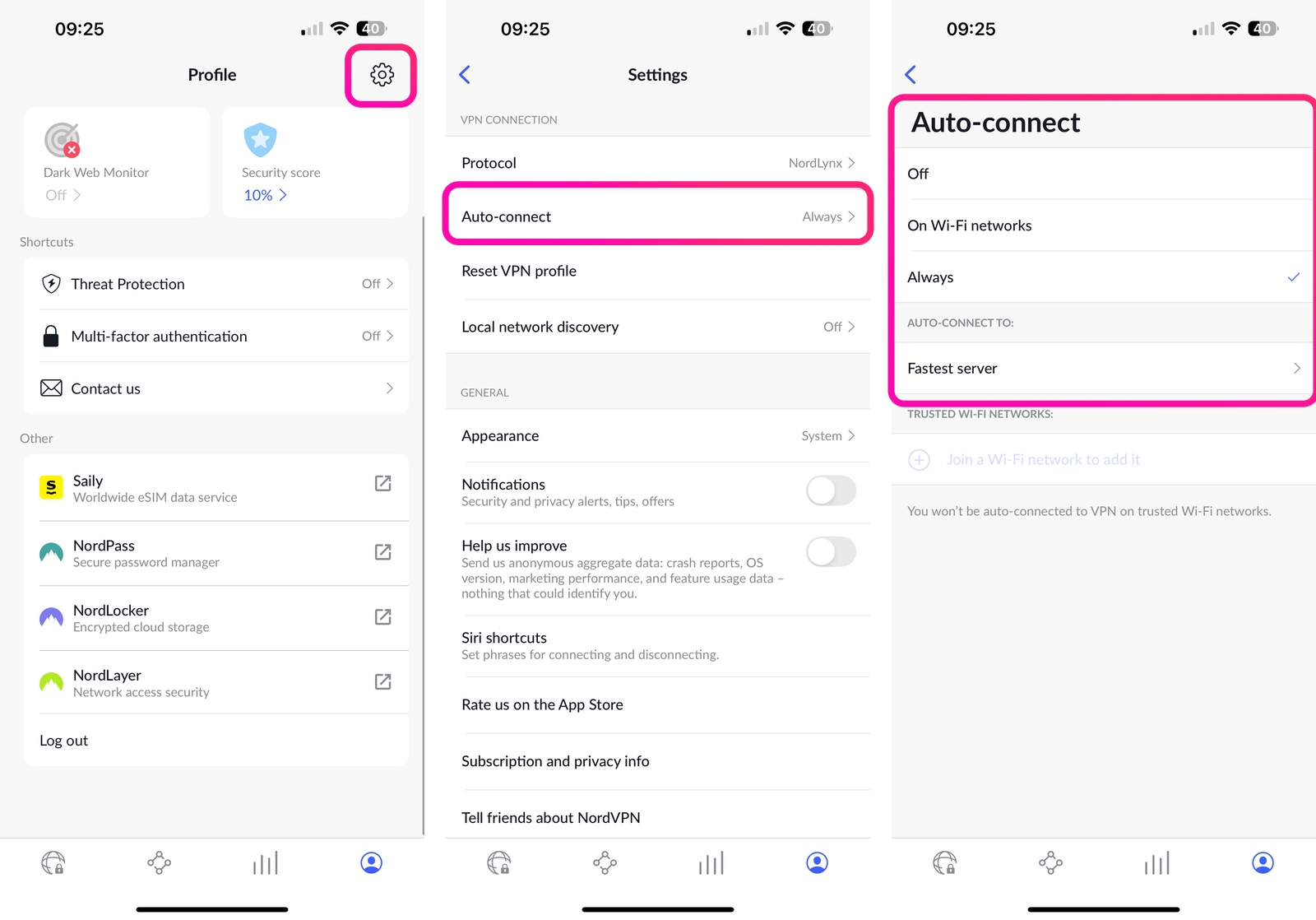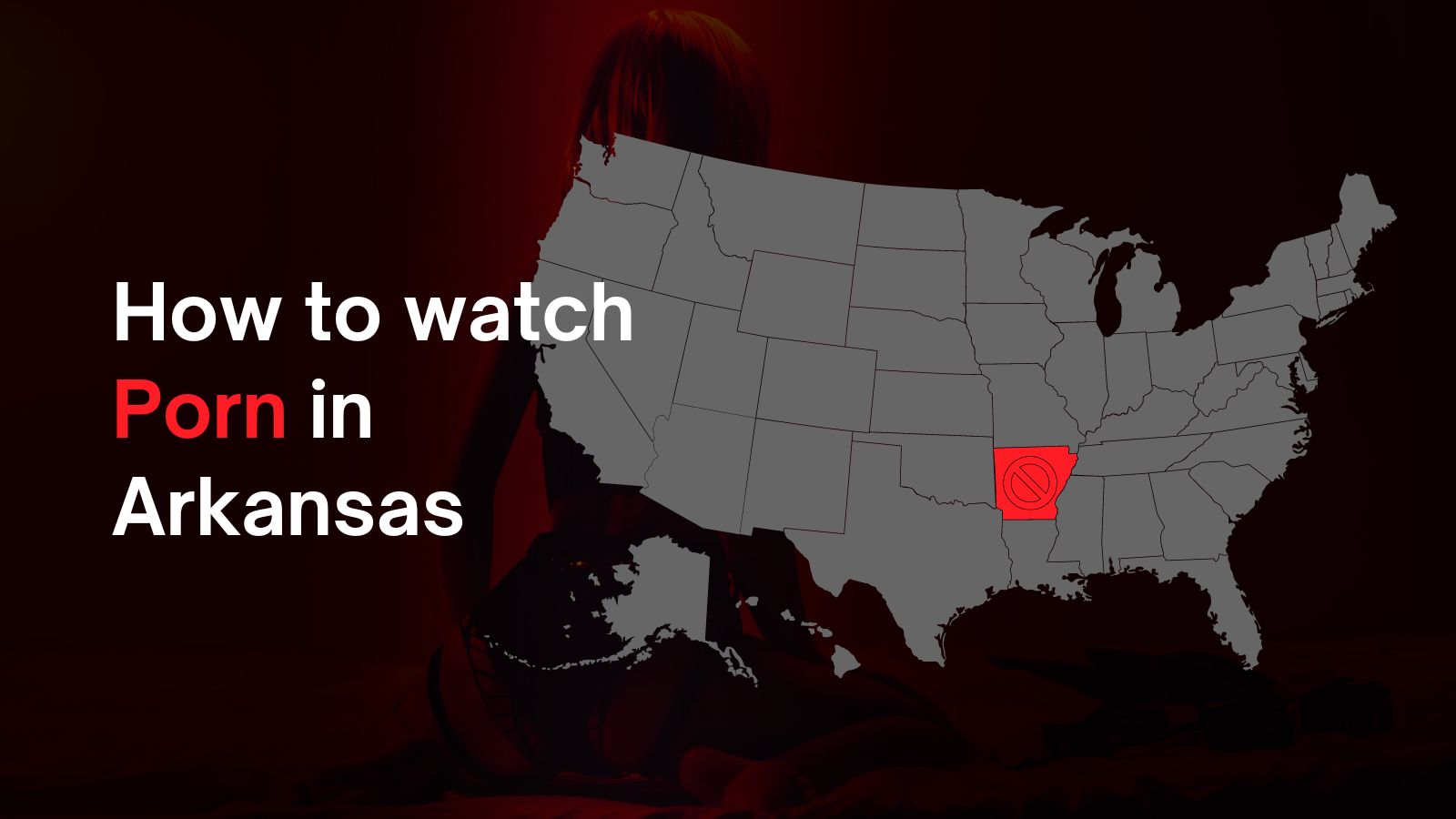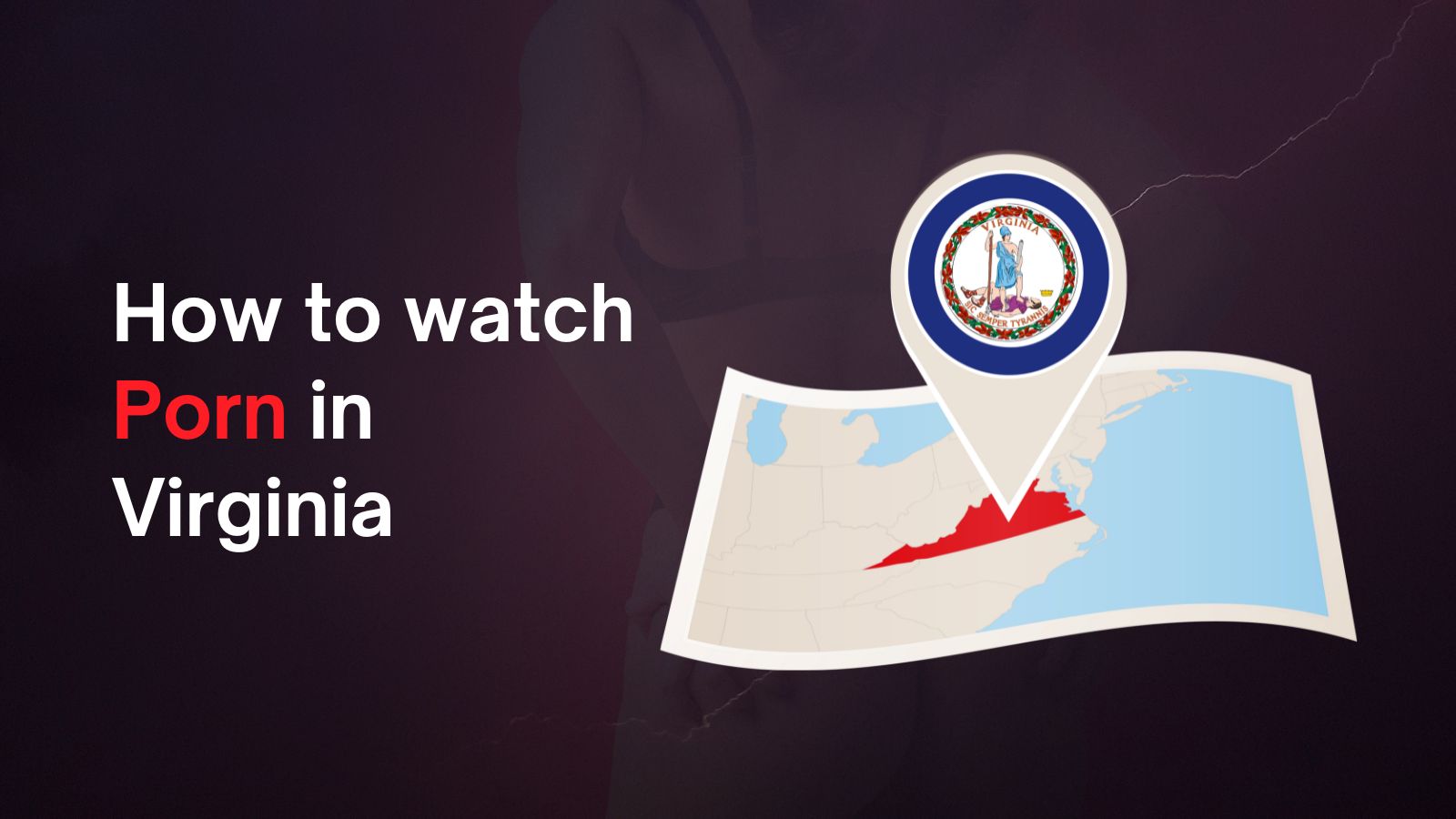When you purchase through links on our site, we may earn an affiliate commission. Here’s how it works.
How to Keep VPN “ON” All the Time on Android and iPhone
You'll want to keep a VPN active on your mobile device 24/7 for several good reasons. For one, you can stay protected by encrypting your network data at all times - not just against hackers but to prevent ISPs from selling your browsing and location data as well.
Many Android and iOS apps continue to send and receive data in the background, even while your phone is locked. As such, always having your VPN on is the only way to prevent data leaks. You can also limit which apps can use data in the background by going through your device settings.
Another reason to keep your VPN on for longer periods is when streaming content, so the platforms don't detect a sudden IP change and block you. The same goes if you want to bypass firewalls at school or work - your VPN must constantly be on for this to work.
In this article, we'll show you how to keep your VPN "ON" on Android and iOS all the time. Furthermore, we will provide more information on when to leave your VPN active all the time, as well as when you shouldn't use that option.
Steps to Enable Always-On VPN on Your Mobile Device
Android and iOS treat VPN connections differently in the sense that you get more freedom on Android to determine how and when your VPN connection should be activated. This operating system allows you to pick a VPN app that will always run in the background. On iOS, all you have to do is connect to a server, and your connection will always remain active in the background.
Set Up Always-On VPN on Android
Android devices have a built-in feature called "Always-On VPN" that automatically re-establishes your VPN connection if it goes offline for any reason. However, you'll have to enable the option manually - here's how to do it.
- If you don't have an Android VPN app, sign up for one (we recommend NordVPN).
- Use the PlayStore to download and install your chosen VPN app.
- Launch the app and log in using your credentials.
- Run the Settings app and tap on "Wi-Fi & Network."
- Next, tap on "VPN," as shown above.
- Press the gear icon next to the name of your VPN app.
- To prevent apps from leaking data outside the VPN tunnel, turn on "Always-on VPN." Also, feel free to enable the "Block connections without VPN" option as well (Android 8+ only).
Set Up Always-On VPN on iPhone
Once you install a VPN on your iPhone, connect to a VPN server to make it active in the background at all times. Your connection will be alive until you disconnect on demand. However, some VPN apps offer a way to get continuous VPN connectivity, which we'll explain below.
- Get an iPhone VPN with the "Auto Connect" feature (we recommend NordVPN).
- Use the iOS App Store to download and install the VPN.
- Open the VPN app and use your credentials to log in.
- Navigate to the app's settings and tap the "Auto Connect" feature.
- Ensure it's set to "Always," or pick another option that suits your use case.
- You can also pick a server that your VPN will automatically use.
Reasons Why You Should Leave Your VPN App on at All Times
There are many cases when it's imperative to keep your VPN connection active in the background 24/7. For example, doing so will help protect your online privacy, safeguard your data on public Wi-Fi, bypass geo-restrictions, and more. Let's take a closer look at all those cases.
1. To Protect Your Online Privacy
Internet providers are notorious for selling user data without their explicit consent, whether it's browsing activity or location data. At some point in the past, it got so bad that a coalition of ISPs sued the state of Maine for infringing on their "free speech rights" to sell your data.
Fortunately, you don't have to sit idly by while corporations profit from your Internet usage. Using a VPN 24/7 means your ISP can't read and log your browsing habits. Nor can they sell your location data to ad networks, who will pass it on to countless businesses in your area or other shady third parties.
2. To Safeguard Your Data on Public Wi-Fi
We live in the age of free Wi-Fi. At the time of writing, the counter on wifimap.io numbered over 950,000 free Wi-Fi hotspots around the US. Unfortunately, we're forced to share these hotspots with hackers and script kiddies looking to make a quick buck.
That's as good a reason as any to keep your VPN on all the time on your Android or iPhone. That is - unless you're willing to risk your emails, payment data, and other sensitive info falling into the wrong hands, which is what any capable VPN for public Wi-Fi can prevent.
3. To Bypass Geo-blocks and Firewalls
VPNs are the most reliable tools when it comes to bypassing Internet restrictions - whether you want to watch American Netflix outside the US, or see shows from platforms unavailable in your region. Or even simply avoiding firewalls in order to access blocked websites at school or at work.
Naturally, you'll need to constantly keep your VPN on while doing so. Otherwise, online services might pick up on sudden changes in your IP address and block access. You also don't want the network admins at school or at work knowing you've been circumventing their network restrictions.
4. To Avoid Bandwidth Throttling
Did you know that the most prominent US carriers throttle video content even when there's no network congestion? Also, each carrier seems to throttle specific content providers more often than others (for example, AT&T targets Netflix but not Amazon Prime Video).
All this can be avoided by using a VPN to encrypt your network traffic - garble it, basically. Your provider can still see how much data you use but not what you use it for. In other words, you can't get around monthly data caps, but you can stop your ISP from slowing down your weekend binge sessions.
Cases When It's Better to Disable Your VPN Connection
While it's a good idea to keep your VPN on 24/7, you may need to turn it off in a few specific situations. For example, VPNs might cause issues when doing online banking, and some specific apps don't allow you to access them over a VPN.
1. Online Banking
It's an excellent idea to use a VPN while connecting to your online banking account - especially if you use public Wi-Fi a lot. Of course, our advice is to avoid public Wi-Fi when you work with sensitive data like that.
In any case, some banks may block you from using their online services while using a VPN. This is usually because they block all foreign connections for security reasons and to conserve bandwidth for their local users. All you need to do in this scenario is connect to a VPN server in your own country - you'll get a local IP address and will be able to access the bank's website.
You may want to check out our list of the best VPNs with the most servers and widest networks available. After all, you don't want to be left without an easy way to access your bank account while you're traveling abroad.
2. PayPal: VPN Usage Against User Agreement
Some VPN-related actions are restricted according to the PayPal User Agreement:
- Access[ing] the PayPal services from a country that is not included on PayPal's permitted countries list
- Use an anonymizing proxy [...] without [PayPal's] prior written permission [...]
As you may have realized, the only way you can access PayPal from a blocked country is by using a VPN. PayPal also counts VPNs as "anonymizing proxies," so technically, they're banned from the platform (as confirmed by forum moderators).
Problems may pop up when you suddenly use a VPN server from abroad, as PayPal's servers suddenly see "someone else" trying to connect to your account from a different country. Obviously, this will be a red flag for PayPal's servers, which are just trying to keep your account secure. Seems fair.
Of course, many users claim they have no trouble accessing PayPal with a VPN. As long as you stick to a VPN server in your own country, there shouldn't be any issues. If you're paranoid about getting locked out of your PayPal account, turn your VPN off while you use the service.
3. You Have Connection Troubles
Unfortunately, even the fastest VPNs out there might cause your connection to lag, especially if your ISP is slow to begin with. As such, it may not be a good idea to keep the VPN on all the time if you need to make a quick video call (or similar data-intensive actions). Just remember to turn your VPN back on when you're done!
On a related note, here's how you can speed up your VPN, so you never need to go without protection just because of a slow connection. Finally, here's how to stop your Android from disconnecting from VPN - just in case some of your device settings are messing with your VPN connection without your knowledge.
Final Thoughts
In most cases, keeping your VPN active in the background is highly beneficial. Practically all paid VPNs come with unlimited bandwidth, which allows you to ensure continuous protection on all your devices, including those powered by Android, iOS, and more. Doing so will help keep data leaks away while also allowing you to bypass geo-blocks, protect against malware, and more.
We'll remind you that Android offers an option to force your VPN to remain active in the background, which is done via your phone's Settings app. On iOS, this option comes automatically enabled, so all you have to do is connect to a VPN server (you don't even have to keep your VPN app active in the background).
Finally, we'll add that NordVPN remains our top-rated VPN for Android and iOS, offering 24/7 protection (with unlimited bandwidth) against digital threats, high-end speeds, the ability to bypass geo-blocks, scan for leaked e-mail addresses, eliminate ads, and more.
This is where we end our guide. If there's anything else you'd like to add, feel free to post your comment below. Thank you for reading!