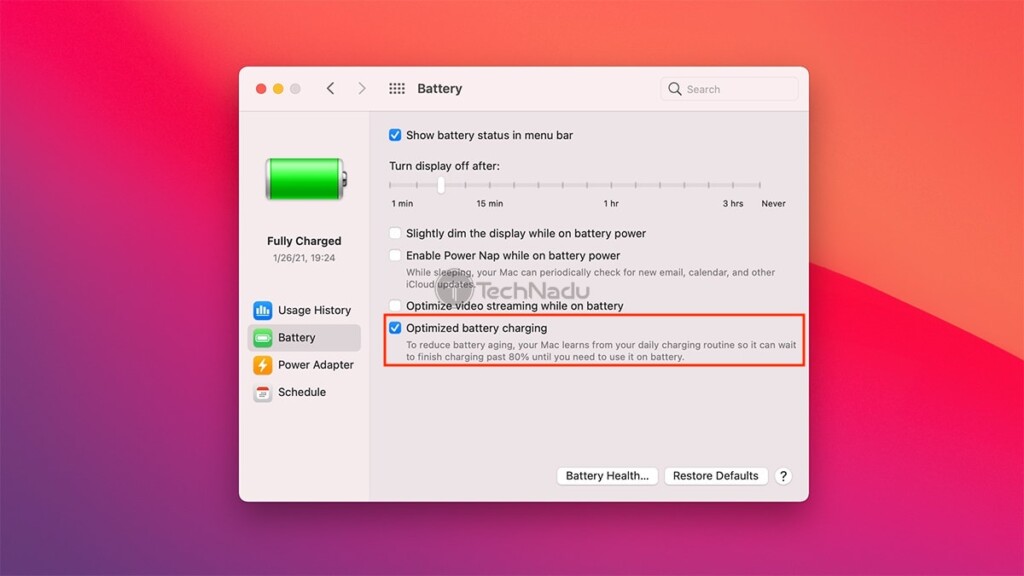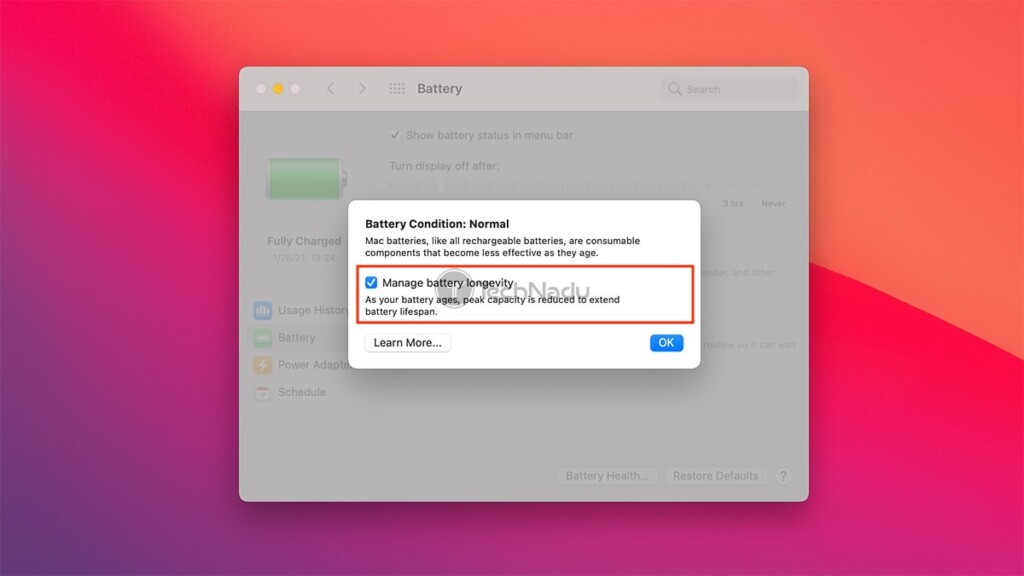At What Percentage Should I Charge My MacBook Pro/Air?
There are many misconceptions regarding how you should charge your MacBook, and as you already know, the Web is providing very conflicting information. One of those misconceptions is related to the following question - at what percentage should you charge your MacBook Pro or Air, especially if you want to ensure your notebook battery's longevity? We've done our research, and we'll provide a definite answer – so, let's jump right in!
When Should I Charge My MacBook Pro/Air? At What Percentage?
In general, it's believed that you should charge your MacBook's battery once it drops to 20-40% of its maximum capacity. On top of that, it is said that you shouldn't wait for your MacBook's battery to drop below 20% or to get fully depleted.
Interestingly enough, Apple’s official documentation doesn't mention anything related to when or how you should charge your MacBook's battery. It used to give somewhat broad pointers until a few years back, but that's no longer the case – as today's batteries come with significantly improved charging technologies built-in.
Keep in mind that Apple uses lithium-ion (polymer) batteries across all of its mobile products, including MacBook Air and Pro models (and yes, that even applies to the recently launched MacBook Pro models, which come with extra-long battery life). Therefore, it would be best to stick to general guidelines regarding lithium-ion batteries.
How Often Should I Charge My MacBook?
There's no rule regarding how often you should charge your MacBook's battery. Of course, that might seem like an odd piece of advice, especially considering that everyone seems to talk about battery cycle counts these days. With that said, let's take a closer look at why battery cycle counts are no longer a strong indication of a battery's condition.
Should I Pay Attention to My MacBook’s Battery Cycle Count?
When it comes to MacBooks made in the last five years, Apple says you can expect up to 1,000 charge cycles. In the past, Apple's notebooks used to come with batteries that would work for 300 to 500 cycles, which tells us that batteries and their charging technologies are getting better over time.
However, if your MacBook offers up to 1,000 charge cycles, that doesn’t mean that you can charge it 1,000 times only. A charging cycle is an amount that equals 100% of your battery’s capacity. So if you charge your MacBook’s battery around 25% each day, you will go through a single charge cycle in four days (25% each day x 4 days = 100% - one charge cycle).
Of course, knowing a notebook's battery cycle count is important – but it doesn't mean all that much. For example, a couple-of-years-old MacBook can have around 50 charge cycles – which might seem incredible. However, that MacBook could have been plugged in all the time, which would also affect its battery's maximum capacity.
Here's How to Preserve Your MacBook’s Battery via Built-In macOS Tools
Apple has built-in a handy software option in macOS, which directly impacts your MacBook's battery capacity. It's called 'Optimized Battery Charging' and has two components. So, here's how to enable this option.
- Navigate to Apple > System Preferences > Battery.
- Then, make sure to click on 'Battery' using the left-placed menu.
- First, make sure to check the box next to 'Optimized Battery Charging.' This option will enable your Mac to learn from your daily charging routine, so it can wait to finish charging past 80% until you need to use it on battery.
- If you have an Intel-based MacBook Pro or Air, make sure to click on 'Battery Health.' Then, tick the box next to 'Manage Battery Longevity.' This will reduce your notebook battery's peak capacity to extend battery lifespan (so you'll avoid overcharging).
We hope that we’ve answered all your questions regarding when to charge your MacBook’s battery (or - at what percentage, more precisely). If you have any questions for us, don’t forget to post your comment below. And finally – thanks for reading!