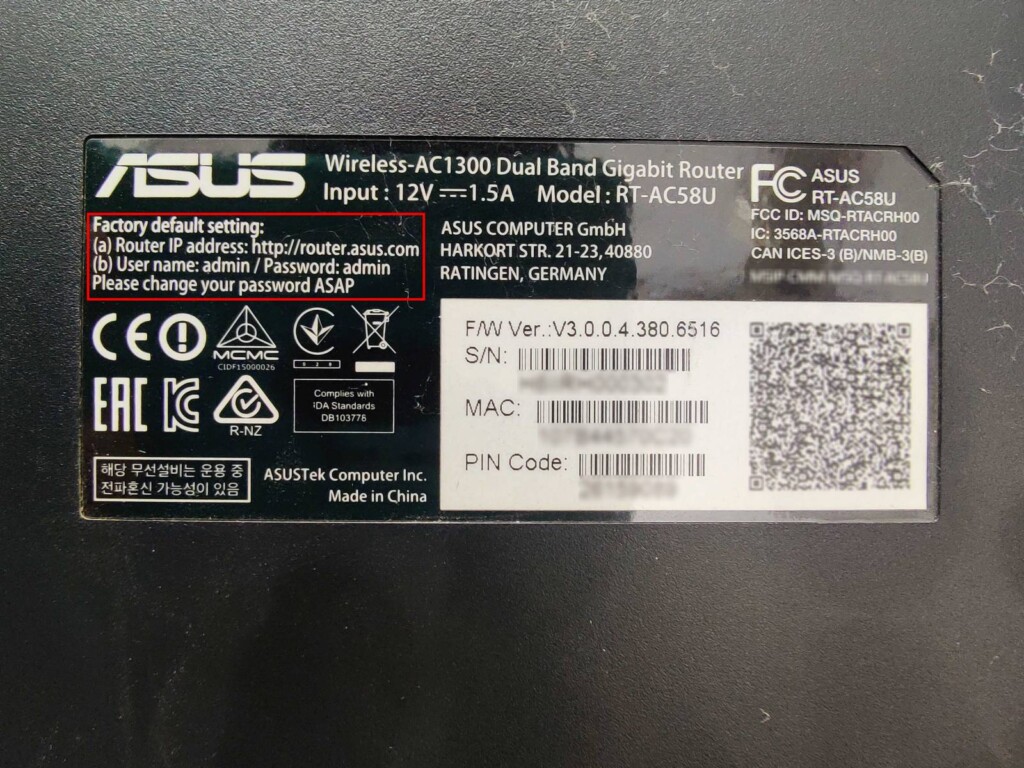List of Default Router Usernames & Passwords – Covering All Popular Router Brands!
You are most probably reading this article because you can't log into your router's admin panel. Don't worry; we have all been there. After all, you need to access your router maybe once or twice a year, so it's easy to forget the exact credentials. We're here to help with our list of default router usernames and passwords.
How to Find Your Router's Default Username and Password?
The best way to learn how to access your router is by reading its manual. However, the chances are that you don't have the manual with you. In case you got your router from your ISP, the chances are you've never received the manual in the first place.
The good news is that finding this type of information is easy. You have come to the right place since we'll show you a list of default router passwords along with the most common usernames. Before we get to that, keep on reading to make sure you're on the right track.
Should You Reset Your Router?
You might be wondering how resetting your router is connected to your router's credentials? Well, you are free to change the username and password of your router at any moment. If you've done that in the past, and now you can't remember the password, you need to reset your router first.
By resetting your router, all customizations and configuration options will return to their factory values. This also applies to your router's username and password. The only downside to this is that you'll need to set up your Wi-Fi network from scratch.
Sadly, there's no other way to reset your router without affecting every custom setting of your device. So, check our guide on how to reset your router.
How to Log Into Your Router?
Maybe you already know how to access your router's admin IP. However, we are going to remind you how this is done to avoid any potential issues. Take a look at the guide below.
- First, make sure to find your router's IP address. We have provided short and informative guides for all currently widely used platforms, including Windows, macOS, Android, and iOS.
- Once you have the IP of your router, open any Web browser.
- Type in the IP address in the address bar and hit Enter.
- This is when you'll see a login page. Take a look at the table below for the most common usernames and passwords for different router brands.
- That's it! Once you have the correct combination, you will enter your router's admin panel. Save your changes and exit the Web browser once done.
Common Default Router Usernames and Passwords (Updated for 2021)
Finally, here's our list of default router usernames and passwords, covering a range of widely used router brands across the world.
Still Having Issues? Here's What to Try!
In case none of the above-mentioned combinations work, it's time to take a look at your router. On one of its sides, you will find a sticker that contains plenty of useful information.
Using that sticker, you can find your router's IP and the exact model name or number. You can use that information to search online. Since this information is publicly available, you shouldn't have a hard time finding your router's default credentials. For eg: See the below image of how it looks on the Asus router.
This is where we conclude our list of default router usernames and passwords. In case you have any questions, make sure to post your comment below. And lastly, thank you for reading!